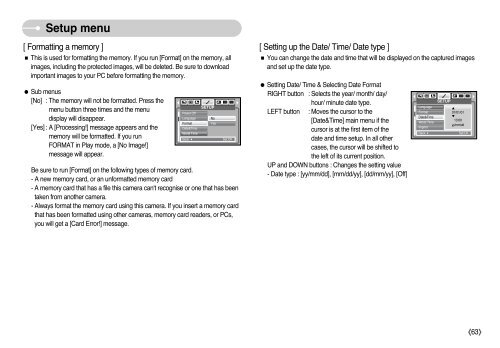Samsung S850 - User Manual_9.06 MB, pdf, ENGLISH
Samsung S850 - User Manual_9.06 MB, pdf, ENGLISH
Samsung S850 - User Manual_9.06 MB, pdf, ENGLISH
You also want an ePaper? Increase the reach of your titles
YUMPU automatically turns print PDFs into web optimized ePapers that Google loves.
Setup menu<br />
[ Formatting a memory ]<br />
■ This is used for formatting the memory. If you run [Format] on the memory, all<br />
images, including the protected images, will be deleted. Be sure to download<br />
important images to your PC before formatting the memory.<br />
● Sub menus<br />
[No] : The memory will not be formatted. Press the<br />
menu button three times and the menu<br />
display will disappear.<br />
[Yes] : A [Processing!] message appears and the<br />
memory will be formatted. If you run<br />
FORMAT in Play mode, a [No Image!]<br />
message will appear.<br />
Power Off<br />
Language<br />
Format<br />
Date&Time<br />
World Time<br />
Back:<br />
SETUP<br />
Be sure to run [Format] on the following types of memory card.<br />
- A new memory card, or an unformatted memory card<br />
- A memory card that has a file this camera can't recognise or one that has been<br />
taken from another camera.<br />
- Always format the memory card using this camera. If you insert a memory card<br />
that has been formatted using other cameras, memory card readers, or PCs,<br />
you will get a [Card Error!] message.<br />
No<br />
Yes<br />
Set:OK<br />
[ Setting up the Date/ Time/ Date type ]<br />
■ You can change the date and time that will be displayed on the captured images<br />
and set up the date type.<br />
● Setting Date/ Time & Selecting Date Format<br />
RIGHT button : Selects the year/ month/ day/<br />
hour/ minute date type.<br />
LEFT button : Moves the cursor to the<br />
[Date&Time] main menu if the<br />
cursor is at the first item of the<br />
date and time setup. In all other<br />
cases, the cursor will be shifted to<br />
the left of its current position.<br />
UP and DOWN buttons : Changes the setting value<br />
- Date type : [yy/mm/dd], [mm/dd/yy], [dd/mm/yy], [Off]<br />
Language<br />
Format<br />
Date&Time<br />
World Time<br />
Imprint<br />
Back:<br />
SETUP<br />
▲<br />
07/01/01<br />
▼<br />
13:00<br />
yy/mm/dd<br />
Set:OK<br />
《63》