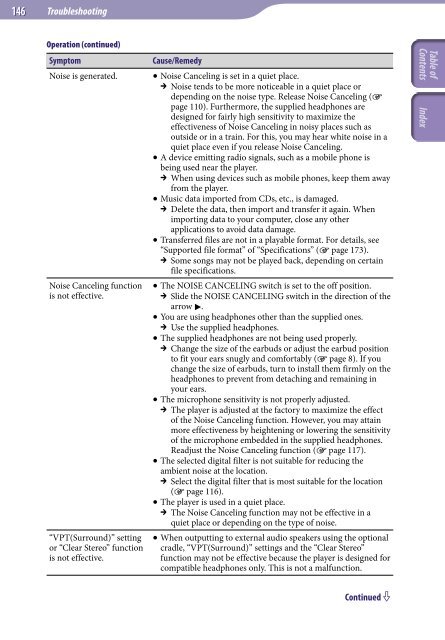Sony NWZ-X1060 - NWZ-X1060 Istruzioni per l'uso Inglese
Sony NWZ-X1060 - NWZ-X1060 Istruzioni per l'uso Inglese
Sony NWZ-X1060 - NWZ-X1060 Istruzioni per l'uso Inglese
You also want an ePaper? Increase the reach of your titles
YUMPU automatically turns print PDFs into web optimized ePapers that Google loves.
146<br />
Troubleshooting<br />
O<strong>per</strong>ation (continued)<br />
Symptom<br />
Noise is generated.<br />
Noise Canceling function<br />
is not effective.<br />
“VPT(Surround)” setting<br />
or “Clear Stereo” function<br />
is not effective.<br />
Cause/Remedy<br />
Noise Canceling is set in a quiet place.<br />
Noise tends to be more noticeable in a quiet place or<br />
depending on the noise type. Release Noise Canceling (<br />
page 110). Furthermore, the supplied headphones are<br />
designed for fairly high sensitivity to maximize the<br />
effectiveness of Noise Canceling in noisy places such as<br />
outside or in a train. For this, you may hear white noise in a<br />
quiet place even if you release Noise Canceling.<br />
A device emitting radio signals, such as a mobile phone is<br />
being used near the player.<br />
When using devices such as mobile phones, keep them away<br />
from the player.<br />
Music data imported from CDs, etc., is damaged.<br />
Delete the data, then import and transfer it again. When<br />
importing data to your computer, close any other<br />
applications to avoid data damage.<br />
Transferred files are not in a playable format. For details, see<br />
“Supported file format” of “Specifications” ( page 173).<br />
Some songs may not be played back, depending on certain<br />
file specifications.<br />
The NOISE CANCELING switch is set to the off position.<br />
Slide the NOISE CANCELING switch in the direction of the<br />
arrow .<br />
You are using headphones other than the supplied ones.<br />
Use the supplied headphones.<br />
The supplied headphones are not being used pro<strong>per</strong>ly.<br />
Change the size of the earbuds or adjust the earbud position<br />
to fit your ears snugly and comfortably ( page 8). If you<br />
change the size of earbuds, turn to install them firmly on the<br />
headphones to prevent from detaching and remaining in<br />
your ears.<br />
The microphone sensitivity is not pro<strong>per</strong>ly adjusted.<br />
The player is adjusted at the factory to maximize the effect<br />
of the Noise Canceling function. However, you may attain<br />
more effectiveness by heightening or lowering the sensitivity<br />
of the microphone embedded in the supplied headphones.<br />
Readjust the Noise Canceling function ( page 117).<br />
The selected digital filter is not suitable for reducing the<br />
ambient noise at the location.<br />
Select the digital filter that is most suitable for the location<br />
( page 116).<br />
The player is used in a quiet place.<br />
The Noise Canceling function may not be effective in a<br />
quiet place or depending on the type of noise.<br />
When outputting to external audio speakers using the optional<br />
cradle, “VPT(Surround)” settings and the “Clear Stereo”<br />
function may not be effective because the player is designed for<br />
compatible headphones only. This is not a malfunction.<br />
Continued