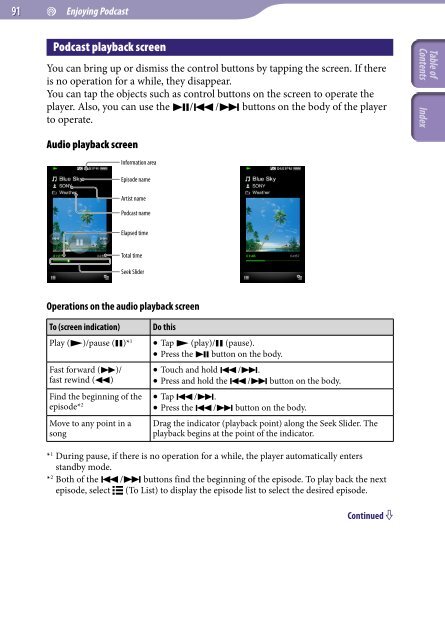Sony NWZ-X1060 - NWZ-X1060 Istruzioni per l'uso Inglese
Sony NWZ-X1060 - NWZ-X1060 Istruzioni per l'uso Inglese
Sony NWZ-X1060 - NWZ-X1060 Istruzioni per l'uso Inglese
You also want an ePaper? Increase the reach of your titles
YUMPU automatically turns print PDFs into web optimized ePapers that Google loves.
91<br />
Enjoying Podcast<br />
Podcast playback screen<br />
You can bring up or dismiss the control buttons by tapping the screen. If there<br />
is no o<strong>per</strong>ation for a while, they disappear.<br />
You can tap the objects such as control buttons on the screen to o<strong>per</strong>ate the<br />
player. Also, you can use the // buttons on the body of the player<br />
to o<strong>per</strong>ate.<br />
Audio playback screen<br />
Information area<br />
Episode name<br />
Artist name<br />
Podcast name<br />
Elapsed time<br />
Total time<br />
Seek Slider<br />
O<strong>per</strong>ations on the audio playback screen<br />
To (screen indication)<br />
Play ()/pause ()* 1<br />
Fast forward ()/<br />
fast rewind ()<br />
Find the beginning of the<br />
episode* 2<br />
Move to any point in a<br />
song<br />
Do this<br />
Tap (play)/ (pause).<br />
Press the button on the body.<br />
Touch and hold /.<br />
Press and hold the / button on the body.<br />
Tap /.<br />
Press the / button on the body.<br />
Drag the indicator (playback point) along the Seek Slider. The<br />
playback begins at the point of the indicator.<br />
* 1 During pause, if there is no o<strong>per</strong>ation for a while, the player automatically enters<br />
standby mode.<br />
* 2 Both of the / buttons find the beginning of the episode. To play back the next<br />
episode, select (To List) to display the episode list to select the desired episode.<br />
Continued