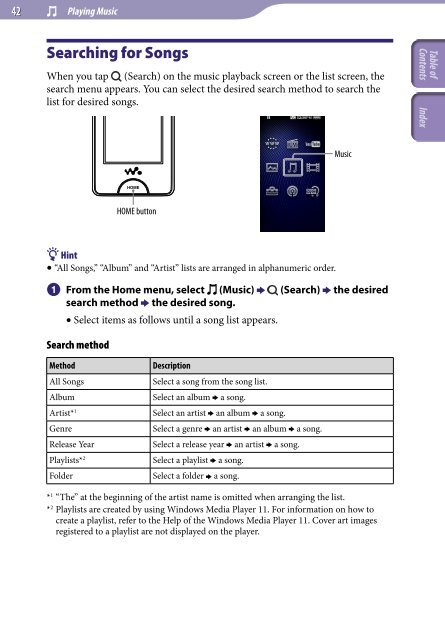Sony NWZ-X1060 - NWZ-X1060 Istruzioni per l'uso Inglese
Sony NWZ-X1060 - NWZ-X1060 Istruzioni per l'uso Inglese
Sony NWZ-X1060 - NWZ-X1060 Istruzioni per l'uso Inglese
Create successful ePaper yourself
Turn your PDF publications into a flip-book with our unique Google optimized e-Paper software.
42<br />
Playing Music<br />
Searching for Songs<br />
When you tap (Search) on the music playback screen or the list screen, the<br />
search menu appears. You can select the desired search method to search the<br />
list for desired songs.<br />
Music<br />
HOME button<br />
Hint<br />
“All Songs,” “Album” and “Artist” lists are arranged in alphanumeric order.<br />
From the Home menu, select (Music) (Search) the desired<br />
search method the desired song.<br />
Select items as follows until a song list appears.<br />
Search method<br />
Method<br />
All Songs<br />
Album<br />
Artist* 1<br />
Genre<br />
Release Year<br />
Playlists* 2<br />
Folder<br />
Description<br />
Select a song from the song list.<br />
Select an album a song.<br />
Select an artist an album a song.<br />
Select a genre an artist an album a song.<br />
Select a release year an artist a song.<br />
Select a playlist a song.<br />
Select a folder a song.<br />
* 1 “The” at the beginning of the artist name is omitted when arranging the list.<br />
* 2 Playlists are created by using Windows Media Player 11. For information on how to<br />
create a playlist, refer to the Help of the Windows Media Player 11. Cover art images<br />
registered to a playlist are not displayed on the player.