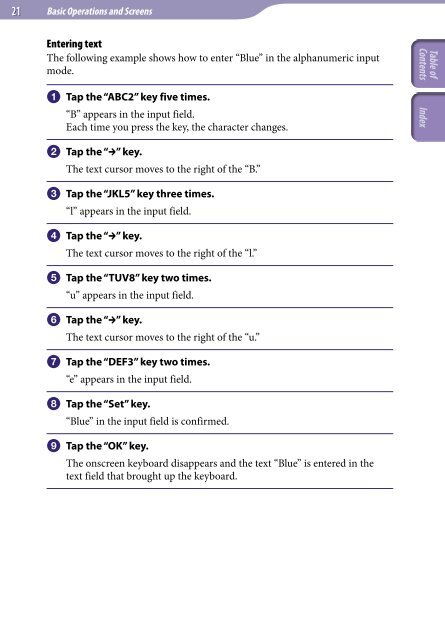Sony NWZ-X1060 - NWZ-X1060 Istruzioni per l'uso Inglese
Sony NWZ-X1060 - NWZ-X1060 Istruzioni per l'uso Inglese
Sony NWZ-X1060 - NWZ-X1060 Istruzioni per l'uso Inglese
Create successful ePaper yourself
Turn your PDF publications into a flip-book with our unique Google optimized e-Paper software.
21<br />
Basic O<strong>per</strong>ations and Screens<br />
Entering text<br />
The following example shows how to enter “Blue” in the alphanumeric input<br />
mode.<br />
Tap the “ABC2” key five times.<br />
“B” appears in the input field.<br />
Each time you press the key, the character changes.<br />
Tap the “” key.<br />
The text cursor moves to the right of the “B.”<br />
Tap the “JKL5” key three times.<br />
“l” appears in the input field.<br />
Tap the “” key.<br />
The text cursor moves to the right of the “l.”<br />
Tap the “TUV8” key two times.<br />
“u” appears in the input field.<br />
Tap the “” key.<br />
The text cursor moves to the right of the “u.”<br />
Tap the “DEF3” key two times.<br />
“e” appears in the input field.<br />
Tap the “Set” key.<br />
“Blue” in the input field is confirmed.<br />
Tap the “OK” key.<br />
The onscreen keyboard disappears and the text “Blue” is entered in the<br />
text field that brought up the keyboard.