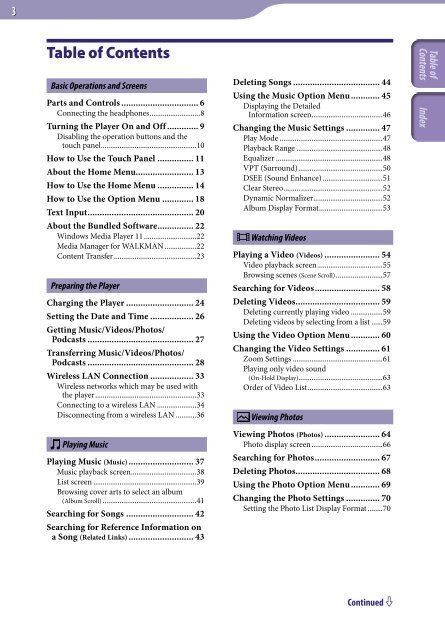Sony NWZ-X1060 - NWZ-X1060 Istruzioni per l'uso Inglese
Sony NWZ-X1060 - NWZ-X1060 Istruzioni per l'uso Inglese
Sony NWZ-X1060 - NWZ-X1060 Istruzioni per l'uso Inglese
You also want an ePaper? Increase the reach of your titles
YUMPU automatically turns print PDFs into web optimized ePapers that Google loves.
Table of Contents<br />
Basic O<strong>per</strong>ations and Screens<br />
Parts and Controls................................. 6<br />
Connecting the headphones...........................8<br />
Turning the Player On and Off.............. 9<br />
Disabling the o<strong>per</strong>ation buttons and the<br />
touch panel...................................................10<br />
How to Use the Touch Panel................ 11<br />
About the Home Menu........................ 13<br />
How to Use the Home Menu................ 14<br />
How to Use the Option Menu.............. 18<br />
Text Input............................................ 20<br />
About the Bundled Software............... 22<br />
Windows Media Player 11.............................22<br />
Media Manager for WALKMAN..................22<br />
Content Transfer.............................................23<br />
Preparing the Player<br />
Charging the Player............................. 24<br />
Setting the Date and Time................... 26<br />
Getting Music/Videos/Photos/<br />
Podcasts............................................. 27<br />
Transferring Music/Videos/Photos/<br />
Podcasts............................................. 28<br />
Wireless LAN Connection................... 33<br />
Wireless networks which may be used with<br />
the player.......................................................33<br />
Connecting to a wireless LAN......................34<br />
Disconnecting from a wireless LAN............36<br />
Playing Music<br />
Playing Music (Music)............................ 37<br />
Music playback screen...................................38<br />
List screen........................................................39<br />
Browsing cover arts to select an album<br />
(Album Scroll)...................................................41<br />
Searching for Songs............................. 42<br />
Searching for Reference Information on<br />
a Song (Related Links)............................ 43<br />
Deleting Songs..................................... 44<br />
Using the Music Option Menu............. 45<br />
Displaying the Detailed<br />
Information screen......................................46<br />
Changing the Music Settings............... 47<br />
Play Mode........................................................47<br />
Playback Range...............................................48<br />
Equalizer..........................................................48<br />
VPT (Surround)..............................................50<br />
DSEE (Sound Enhance).................................51<br />
Clear Stereo.....................................................52<br />
Dynamic Normalizer.....................................52<br />
Album Display Format..................................53<br />
Watching Videos<br />
Playing a Video (Videos)........................ 54<br />
Video playback screen...................................55<br />
Browsing scenes (Scene Scroll)..........................57<br />
Searching for Videos........................... 58<br />
Deleting Videos................................... 59<br />
Deleting currently playing video..................59<br />
Deleting videos by selecting from a list.......59<br />
Using the Video Option Menu............. 60<br />
Changing the Video Settings............... 61<br />
Zoom Settings.................................................61<br />
Playing only video sound<br />
(On-Hold Display).............................................63<br />
Order of Video List........................................63<br />
Viewing Photos<br />
Viewing Photos (Photos)........................ 64<br />
Photo display screen.......................................66<br />
Searching for Photos........................... 67<br />
Deleting Photos................................... 68<br />
Using the Photo Option Menu............. 69<br />
Changing the Photo Settings............... 70<br />
Setting the Photo List Display Format.........70<br />
Continued