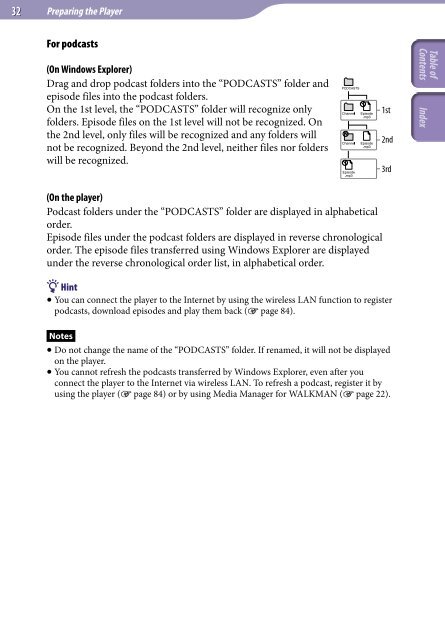Sony NWZ-X1060 - NWZ-X1060 Istruzioni per l'uso Inglese
Sony NWZ-X1060 - NWZ-X1060 Istruzioni per l'uso Inglese
Sony NWZ-X1060 - NWZ-X1060 Istruzioni per l'uso Inglese
Create successful ePaper yourself
Turn your PDF publications into a flip-book with our unique Google optimized e-Paper software.
32<br />
Preparing the Player<br />
For podcasts<br />
(On Windows Explorer)<br />
Drag and drop podcast folders into the “PODCASTS” folder and<br />
episode files into the podcast folders.<br />
On the 1st level, the “PODCASTS” folder will recognize only<br />
folders. Episode files on the 1st level will not be recognized. On<br />
the 2nd level, only files will be recognized and any folders will<br />
not be recognized. Beyond the 2nd level, neither files nor folders<br />
will be recognized.<br />
1st<br />
2nd<br />
3rd<br />
(On the player)<br />
Podcast folders under the “PODCASTS” folder are displayed in alphabetical<br />
order.<br />
Episode files under the podcast folders are displayed in reverse chronological<br />
order. The episode files transferred using Windows Explorer are displayed<br />
under the reverse chronological order list, in alphabetical order.<br />
Hint<br />
You can connect the player to the Internet by using the wireless LAN function to register<br />
podcasts, download episodes and play them back ( page 84).<br />
Notes<br />
Do not change the name of the “PODCASTS” folder. If renamed, it will not be displayed<br />
on the player.<br />
You cannot refresh the podcasts transferred by Windows Explorer, even after you<br />
connect the player to the Internet via wireless LAN. To refresh a podcast, register it by<br />
using the player ( page 84) or by using Media Manager for WALKMAN ( page 22).