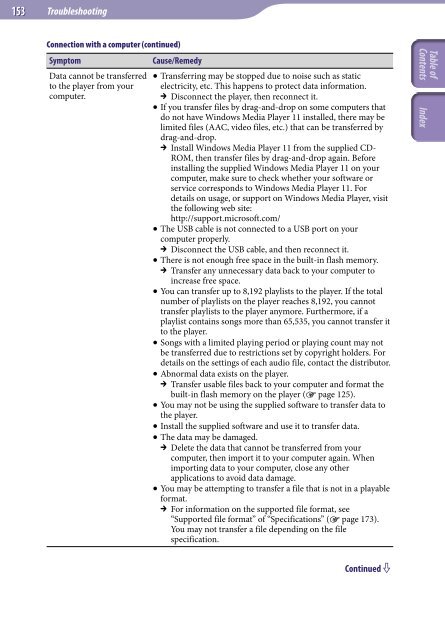Sony NWZ-X1060 - NWZ-X1060 Istruzioni per l'uso Inglese
Sony NWZ-X1060 - NWZ-X1060 Istruzioni per l'uso Inglese
Sony NWZ-X1060 - NWZ-X1060 Istruzioni per l'uso Inglese
Create successful ePaper yourself
Turn your PDF publications into a flip-book with our unique Google optimized e-Paper software.
153<br />
Troubleshooting<br />
Connection with a computer (continued)<br />
Symptom<br />
Data cannot be transferred<br />
to the player from your<br />
computer.<br />
Cause/Remedy<br />
Transferring may be stopped due to noise such as static<br />
electricity, etc. This happens to protect data information.<br />
Disconnect the player, then reconnect it.<br />
If you transfer files by drag-and-drop on some computers that<br />
do not have Windows Media Player 11 installed, there may be<br />
limited files (AAC, video files, etc.) that can be transferred by<br />
drag-and-drop.<br />
Install Windows Media Player 11 from the supplied CD-<br />
ROM, then transfer files by drag-and-drop again. Before<br />
installing the supplied Windows Media Player 11 on your<br />
computer, make sure to check whether your software or<br />
service corresponds to Windows Media Player 11. For<br />
details on usage, or support on Windows Media Player, visit<br />
the following web site:<br />
http://support.microsoft.com/<br />
The USB cable is not connected to a USB port on your<br />
computer pro<strong>per</strong>ly.<br />
Disconnect the USB cable, and then reconnect it.<br />
There is not enough free space in the built-in flash memory.<br />
Transfer any unnecessary data back to your computer to<br />
increase free space.<br />
You can transfer up to 8,192 playlists to the player. If the total<br />
number of playlists on the player reaches 8,192, you cannot<br />
transfer playlists to the player anymore. Furthermore, if a<br />
playlist contains songs more than 65,535, you cannot transfer it<br />
to the player.<br />
Songs with a limited playing <strong>per</strong>iod or playing count may not<br />
be transferred due to restrictions set by copyright holders. For<br />
details on the settings of each audio file, contact the distributor.<br />
Abnormal data exists on the player.<br />
Transfer usable files back to your computer and format the<br />
built-in flash memory on the player ( page 125).<br />
You may not be using the supplied software to transfer data to<br />
the player.<br />
Install the supplied software and use it to transfer data.<br />
The data may be damaged.<br />
Delete the data that cannot be transferred from your<br />
computer, then import it to your computer again. When<br />
importing data to your computer, close any other<br />
applications to avoid data damage.<br />
You may be attempting to transfer a file that is not in a playable<br />
format.<br />
For information on the supported file format, see<br />
“Supported file format” of “Specifications” ( page 173).<br />
You may not transfer a file depending on the file<br />
specification.<br />
Continued