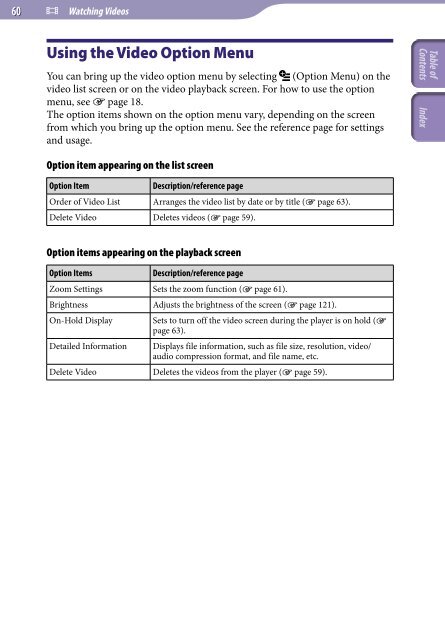Sony NWZ-X1060 - NWZ-X1060 Istruzioni per l'uso Inglese
Sony NWZ-X1060 - NWZ-X1060 Istruzioni per l'uso Inglese
Sony NWZ-X1060 - NWZ-X1060 Istruzioni per l'uso Inglese
You also want an ePaper? Increase the reach of your titles
YUMPU automatically turns print PDFs into web optimized ePapers that Google loves.
60<br />
Watching Videos<br />
Using the Video Option Menu<br />
You can bring up the video option menu by selecting (Option Menu) on the<br />
video list screen or on the video playback screen. For how to use the option<br />
menu, see page 18.<br />
The option items shown on the option menu vary, depending on the screen<br />
from which you bring up the option menu. See the reference page for settings<br />
and usage.<br />
Option item appearing on the list screen<br />
Option Item<br />
Description/reference page<br />
Order of Video List Arranges the video list by date or by title ( page 63).<br />
Delete Video Deletes videos ( page 59).<br />
Option items appearing on the playback screen<br />
Option Items<br />
Description/reference page<br />
Zoom Settings Sets the zoom function ( page 61).<br />
Brightness Adjusts the brightness of the screen ( page 121).<br />
On-Hold Display Sets to turn off the video screen during the player is on hold (<br />
page 63).<br />
Detailed Information<br />
Displays file information, such as file size, resolution, video/<br />
audio compression format, and file name, etc.<br />
Delete Video Deletes the videos from the player ( page 59).