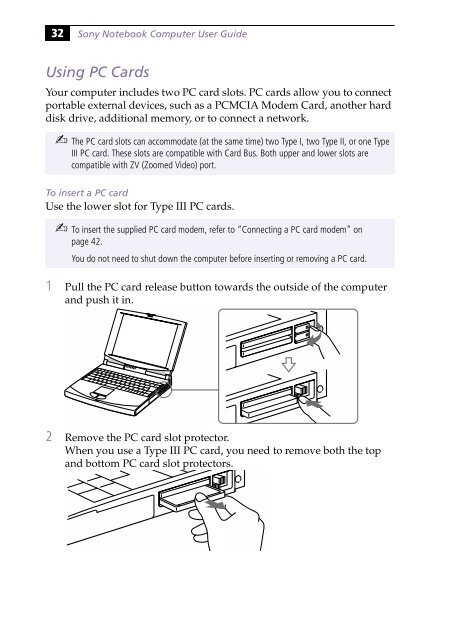Sony PCG-745 - PCG-745 Istruzioni per l'uso Inglese
Sony PCG-745 - PCG-745 Istruzioni per l'uso Inglese
Sony PCG-745 - PCG-745 Istruzioni per l'uso Inglese
You also want an ePaper? Increase the reach of your titles
YUMPU automatically turns print PDFs into web optimized ePapers that Google loves.
32<br />
<strong>Sony</strong> Notebook Computer User Guide<br />
Using PC Cards<br />
Your computer includes two PC card slots. PC cards allow you to connect<br />
portable external devices, such as a PCMCIA Modem Card, another hard<br />
disk drive, additional memory, or to connect a network.<br />
✍ The PC card slots can accommodate (at the same time) two Type I, two Type II, or one Type<br />
III PC card. These slots are compatible with Card Bus. Both up<strong>per</strong> and lower slots are<br />
compatible with ZV (Zoomed Video) port.<br />
To insert a PC card<br />
Use the lower slot for Type III PC cards.<br />
✍ To insert the supplied PC card modem, refer to “Connecting a PC card modem” on<br />
page 42.<br />
You do not need to shut down the computer before inserting or removing a PC card.<br />
1 Pull the PC card release button towards the outside of the computer<br />
and push it in.<br />
2 Remove the PC card slot protector.<br />
When you use a Type III PC card, you need to remove both the top<br />
and bottom PC card slot protectors.