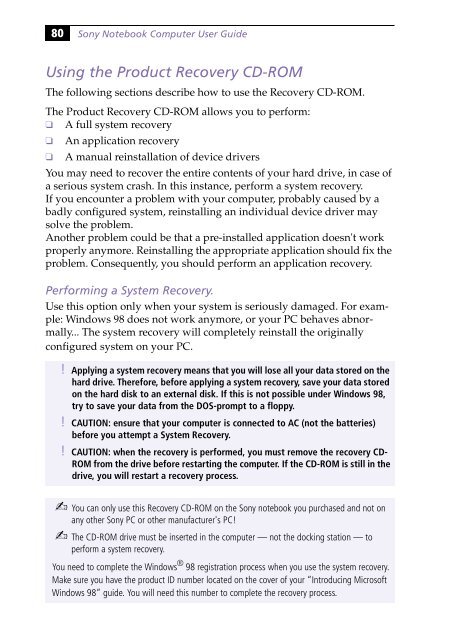Sony PCG-745 - PCG-745 Istruzioni per l'uso Inglese
Sony PCG-745 - PCG-745 Istruzioni per l'uso Inglese
Sony PCG-745 - PCG-745 Istruzioni per l'uso Inglese
Create successful ePaper yourself
Turn your PDF publications into a flip-book with our unique Google optimized e-Paper software.
80<br />
<strong>Sony</strong> Notebook Computer User Guide<br />
Using the Product Recovery CD-ROM<br />
The following sections describe how to use the Recovery CD-ROM.<br />
The Product Recovery CD-ROM allows you to <strong>per</strong>form:<br />
❑ A full system recovery<br />
❑ An application recovery<br />
❑ A manual reinstallation of device drivers<br />
You may need to recover the entire contents of your hard drive, in case of<br />
a serious system crash. In this instance, <strong>per</strong>form a system recovery.<br />
If you encounter a problem with your computer, probably caused by a<br />
badly configured system, reinstalling an individual device driver may<br />
solve the problem.<br />
Another problem could be that a pre-installed application doesn't work<br />
pro<strong>per</strong>ly anymore. Reinstalling the appropriate application should fix the<br />
problem. Consequently, you should <strong>per</strong>form an application recovery.<br />
Performing a System Recovery.<br />
Use this option only when your system is seriously damaged. For example:<br />
Windows 98 does not work anymore, or your PC behaves abnormally...<br />
The system recovery will completely reinstall the originally<br />
configured system on your PC.<br />
! Applying a system recovery means that you will lose all your data stored on the<br />
hard drive. Therefore, before applying a system recovery, save your data stored<br />
on the hard disk to an external disk. If this is not possible under Windows 98,<br />
try to save your data from the DOS-prompt to a floppy.<br />
! CAUTION: ensure that your computer is connected to AC (not the batteries)<br />
before you attempt a System Recovery.<br />
! CAUTION: when the recovery is <strong>per</strong>formed, you must remove the recovery CD-<br />
ROM from the drive before restarting the computer. If the CD-ROM is still in the<br />
drive, you will restart a recovery process.<br />
✍ You can only use this Recovery CD-ROM on the <strong>Sony</strong> notebook you purchased and not on<br />
any other <strong>Sony</strong> PC or other manufacturer's PC!<br />
✍ The CD-ROM drive must be inserted in the computer — not the docking station — to<br />
<strong>per</strong>form a system recovery.<br />
You need to complete the Windows ® 98 registration process when you use the system recovery.<br />
Make sure you have the product ID number located on the cover of your “Introducing Microsoft<br />
Windows 98” guide. You will need this number to complete the recovery process.