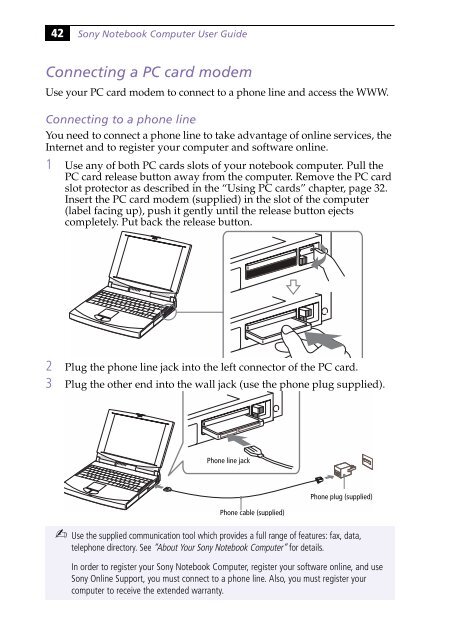Sony PCG-745 - PCG-745 Istruzioni per l'uso Inglese
Sony PCG-745 - PCG-745 Istruzioni per l'uso Inglese
Sony PCG-745 - PCG-745 Istruzioni per l'uso Inglese
Create successful ePaper yourself
Turn your PDF publications into a flip-book with our unique Google optimized e-Paper software.
42<br />
<strong>Sony</strong> Notebook Computer User Guide<br />
Connecting a PC card modem<br />
Use your PC card modem to connect to a phone line and access the WWW.<br />
Connecting to a phone line<br />
You need to connect a phone line to take advantage of online services, the<br />
Internet and to register your computer and software online.<br />
1 Use any of both PC cards slots of your notebook computer. Pull the<br />
PC card release button away from the computer. Remove the PC card<br />
slot protector as described in the “Using PC cards” chapter, page 32.<br />
Insert the PC card modem (supplied) in the slot of the computer<br />
(label facing up), push it gently until the release button ejects<br />
completely. Put back the release button.<br />
2 Plug the phone line jack into the left connector of the PC card.<br />
3 Plug the other end into the wall jack (use the phone plug supplied).<br />
Phone line jack<br />
Phone cable (supplied)<br />
Phone plug (supplied)<br />
✍ Use the supplied communication tool which provides a full range of features: fax, data,<br />
telephone directory. See “About Your <strong>Sony</strong> Notebook Computer” for details.<br />
In order to register your <strong>Sony</strong> Notebook Computer, register your software online, and use<br />
<strong>Sony</strong> Online Support, you must connect to a phone line. Also, you must register your<br />
computer to receive the extended warranty.