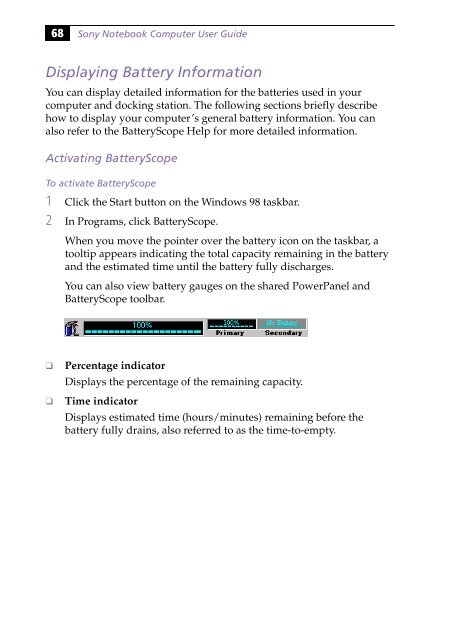Sony PCG-745 - PCG-745 Istruzioni per l'uso Inglese
Sony PCG-745 - PCG-745 Istruzioni per l'uso Inglese
Sony PCG-745 - PCG-745 Istruzioni per l'uso Inglese
Create successful ePaper yourself
Turn your PDF publications into a flip-book with our unique Google optimized e-Paper software.
68<br />
<strong>Sony</strong> Notebook Computer User Guide<br />
Displaying Battery Information<br />
You can display detailed information for the batteries used in your<br />
computer and docking station. The following sections briefly describe<br />
how to display your computer’s general battery information. You can<br />
also refer to the BatteryScope Help for more detailed information.<br />
Activating BatteryScope<br />
To activate BatteryScope<br />
1 Click the Start button on the Windows 98 taskbar.<br />
2 In Programs, click BatteryScope.<br />
When you move the pointer over the battery icon on the taskbar, a<br />
tooltip appears indicating the total capacity remaining in the battery<br />
and the estimated time until the battery fully discharges.<br />
You can also view battery gauges on the shared PowerPanel and<br />
BatteryScope toolbar.<br />
❑<br />
❑<br />
Percentage indicator<br />
Displays the <strong>per</strong>centage of the remaining capacity.<br />
Time indicator<br />
Displays estimated time (hours/minutes) remaining before the<br />
battery fully drains, also referred to as the time-to-empty.