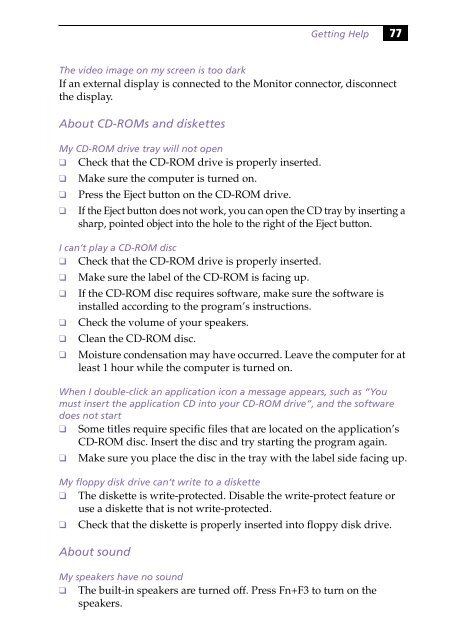Sony PCG-745 - PCG-745 Istruzioni per l'uso Inglese
Sony PCG-745 - PCG-745 Istruzioni per l'uso Inglese
Sony PCG-745 - PCG-745 Istruzioni per l'uso Inglese
Create successful ePaper yourself
Turn your PDF publications into a flip-book with our unique Google optimized e-Paper software.
Getting Help 77<br />
The video image on my screen is too dark<br />
If an external display is connected to the Monitor connector, disconnect<br />
the display.<br />
About CD-ROMs and diskettes<br />
My CD-ROM drive tray will not open<br />
❑ Check that the CD-ROM drive is pro<strong>per</strong>ly inserted.<br />
❑ Make sure the computer is turned on.<br />
❑ Press the Eject button on the CD-ROM drive.<br />
❑ If the Eject button does not work, you can open the CD tray by inserting a<br />
sharp, pointed object into the hole to the right of the Eject button.<br />
I can’t play a CD-ROM disc<br />
❑ Check that the CD-ROM drive is pro<strong>per</strong>ly inserted.<br />
❑ Make sure the label of the CD-ROM is facing up.<br />
❑ If the CD-ROM disc requires software, make sure the software is<br />
installed according to the program’s instructions.<br />
❑ Check the volume of your speakers.<br />
❑ Clean the CD-ROM disc.<br />
❑ Moisture condensation may have occurred. Leave the computer for at<br />
least 1 hour while the computer is turned on.<br />
When I double-click an application icon a message appears, such as “You<br />
must insert the application CD into your CD-ROM drive”, and the software<br />
does not start<br />
❑ Some titles require specific files that are located on the application’s<br />
CD-ROM disc. Insert the disc and try starting the program again.<br />
❑ Make sure you place the disc in the tray with the label side facing up.<br />
My floppy disk drive can’t write to a diskette<br />
❑ The diskette is write-protected. Disable the write-protect feature or<br />
use a diskette that is not write-protected.<br />
❑ Check that the diskette is pro<strong>per</strong>ly inserted into floppy disk drive.<br />
About sound<br />
My speakers have no sound<br />
❑ The built-in speakers are turned off. Press Fn+F3 to turn on the<br />
speakers.