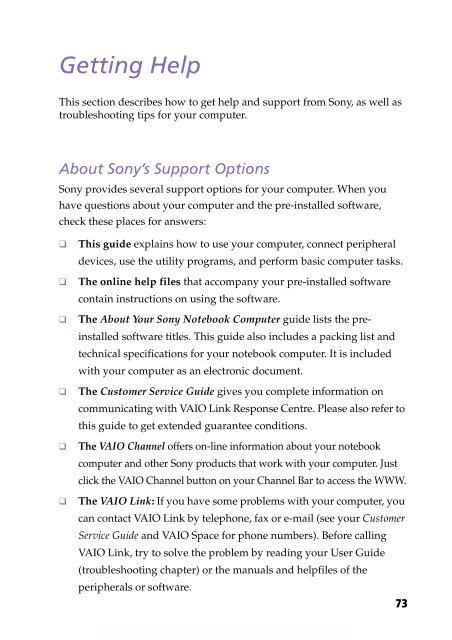Sony PCG-745 - PCG-745 Istruzioni per l'uso Inglese
Sony PCG-745 - PCG-745 Istruzioni per l'uso Inglese
Sony PCG-745 - PCG-745 Istruzioni per l'uso Inglese
Create successful ePaper yourself
Turn your PDF publications into a flip-book with our unique Google optimized e-Paper software.
Getting Help<br />
This section describes how to get help and support from <strong>Sony</strong>, as well as<br />
troubleshooting tips for your computer.<br />
About <strong>Sony</strong>’s Support Options<br />
<strong>Sony</strong> provides several support options for your computer. When you<br />
have questions about your computer and the pre-installed software,<br />
check these places for answers:<br />
❑<br />
❑<br />
❑<br />
❑<br />
❑<br />
❑<br />
This guide explains how to use your computer, connect <strong>per</strong>ipheral<br />
devices, use the utility programs, and <strong>per</strong>form basic computer tasks.<br />
The online help files that accompany your pre-installed software<br />
contain instructions on using the software.<br />
The About Your <strong>Sony</strong> Notebook Computer guide lists the preinstalled<br />
software titles. This guide also includes a packing list and<br />
technical specifications for your notebook computer. It is included<br />
with your computer as an electronic document.<br />
The Customer Service Guide gives you complete information on<br />
communicating with VAIO Link Response Centre. Please also refer to<br />
this guide to get extended guarantee conditions.<br />
The VAIO Channel offers on-line information about your notebook<br />
computer and other <strong>Sony</strong> products that work with your computer. Just<br />
click the VAIO Channel button on your Channel Bar to access the WWW.<br />
The VAIO Link: If you have some problems with your computer, you<br />
can contact VAIO Link by telephone, fax or e-mail (see your Customer<br />
Service Guide and VAIO Space for phone numbers). Before calling<br />
VAIO Link, try to solve the problem by reading your User Guide<br />
(troubleshooting chapter) or the manuals and helpfiles of the<br />
<strong>per</strong>ipherals or software.<br />
73