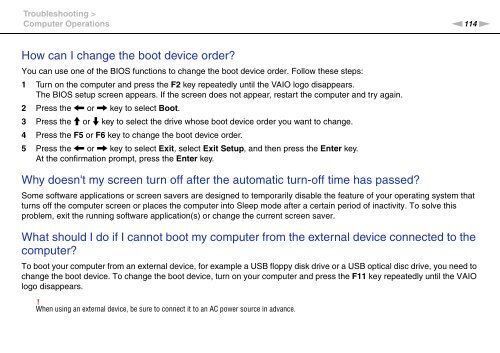Sony VPCX13F7E - VPCX13F7E Istruzioni per l'uso Inglese
Sony VPCX13F7E - VPCX13F7E Istruzioni per l'uso Inglese
Sony VPCX13F7E - VPCX13F7E Istruzioni per l'uso Inglese
Create successful ePaper yourself
Turn your PDF publications into a flip-book with our unique Google optimized e-Paper software.
Troubleshooting ><br />
Computer O<strong>per</strong>ations<br />
n114<br />
N<br />
How can I change the boot device order?<br />
You can use one of the BIOS functions to change the boot device order. Follow these steps:<br />
1 Turn on the computer and press the F2 key repeatedly until the VAIO logo disappears.<br />
The BIOS setup screen appears. If the screen does not appear, restart the computer and try again.<br />
2 Press the < or , key to select Boot.<br />
3 Press the M or m key to select the drive whose boot device order you want to change.<br />
4 Press the F5 or F6 key to change the boot device order.<br />
5 Press the < or , key to select Exit, select Exit Setup, and then press the Enter key.<br />
At the confirmation prompt, press the Enter key.<br />
Why doesn't my screen turn off after the automatic turn-off time has passed?<br />
Some software applications or screen savers are designed to temporarily disable the feature of your o<strong>per</strong>ating system that<br />
turns off the computer screen or places the computer into Sleep mode after a certain <strong>per</strong>iod of inactivity. To solve this<br />
problem, exit the running software application(s) or change the current screen saver.<br />
What should I do if I cannot boot my computer from the external device connected to the<br />
computer?<br />
To boot your computer from an external device, for example a USB floppy disk drive or a USB optical disc drive, you need to<br />
change the boot device. To change the boot device, turn on your computer and press the F11 key repeatedly until the VAIO<br />
logo disappears.<br />
!<br />
When using an external device, be sure to connect it to an AC power source in advance.