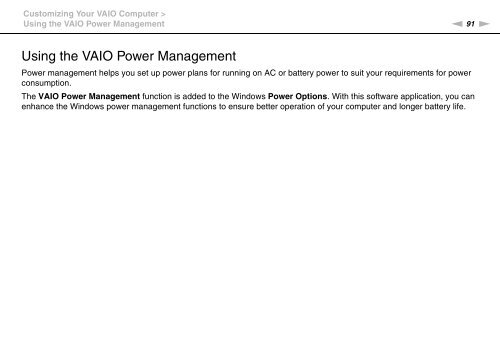Sony VPCX13F7E - VPCX13F7E Istruzioni per l'uso Inglese
Sony VPCX13F7E - VPCX13F7E Istruzioni per l'uso Inglese
Sony VPCX13F7E - VPCX13F7E Istruzioni per l'uso Inglese
You also want an ePaper? Increase the reach of your titles
YUMPU automatically turns print PDFs into web optimized ePapers that Google loves.
Customizing Your VAIO Computer ><br />
Using the VAIO Power Management<br />
n 91<br />
N<br />
Using the VAIO Power Management<br />
Power management helps you set up power plans for running on AC or battery power to suit your requirements for power<br />
consumption.<br />
The VAIO Power Management function is added to the Windows Power Options. With this software application, you can<br />
enhance the Windows power management functions to ensure better o<strong>per</strong>ation of your computer and longer battery life.