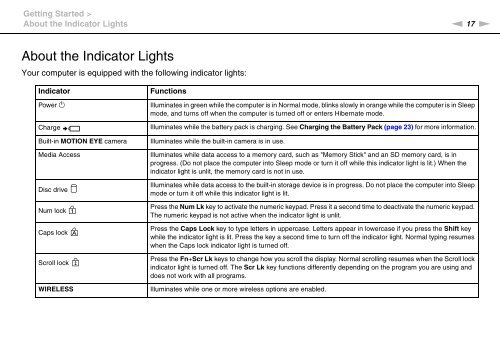Sony VPCX13F7E - VPCX13F7E Istruzioni per l'uso Inglese
Sony VPCX13F7E - VPCX13F7E Istruzioni per l'uso Inglese
Sony VPCX13F7E - VPCX13F7E Istruzioni per l'uso Inglese
Create successful ePaper yourself
Turn your PDF publications into a flip-book with our unique Google optimized e-Paper software.
Getting Started ><br />
About the Indicator Lights<br />
n 17<br />
N<br />
About the Indicator Lights<br />
Your computer is equipped with the following indicator lights:<br />
Indicator<br />
Power 1<br />
Charge<br />
Built-in MOTION EYE camera<br />
Media Access<br />
Disc drive<br />
Num lock<br />
Caps lock<br />
Scroll lock<br />
WIRELESS<br />
Functions<br />
Illuminates in green while the computer is in Normal mode, blinks slowly in orange while the computer is in Sleep<br />
mode, and turns off when the computer is turned off or enters Hibernate mode.<br />
Illuminates while the battery pack is charging. See Charging the Battery Pack (page 23) for more information.<br />
Illuminates while the built-in camera is in use.<br />
Illuminates while data access to a memory card, such as "Memory Stick" and an SD memory card, is in<br />
progress. (Do not place the computer into Sleep mode or turn it off while this indicator light is lit.) When the<br />
indicator light is unlit, the memory card is not in use.<br />
Illuminates while data access to the built-in storage device is in progress. Do not place the computer into Sleep<br />
mode or turn it off while this indicator light is lit.<br />
Press the Num Lk key to activate the numeric keypad. Press it a second time to deactivate the numeric keypad.<br />
The numeric keypad is not active when the indicator light is unlit.<br />
Press the Caps Lock key to type letters in up<strong>per</strong>case. Letters appear in lowercase if you press the Shift key<br />
while the indicator light is lit. Press the key a second time to turn off the indicator light. Normal typing resumes<br />
when the Caps lock indicator light is turned off.<br />
Press the Fn+Scr Lk keys to change how you scroll the display. Normal scrolling resumes when the Scroll lock<br />
indicator light is turned off. The Scr Lk key functions differently depending on the program you are using and<br />
does not work with all programs.<br />
Illuminates while one or more wireless options are enabled.