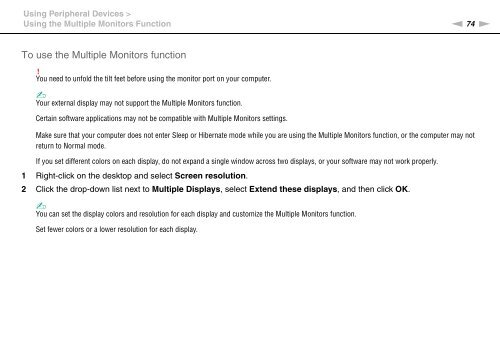Sony VPCX13F7E - VPCX13F7E Istruzioni per l'uso Inglese
Sony VPCX13F7E - VPCX13F7E Istruzioni per l'uso Inglese
Sony VPCX13F7E - VPCX13F7E Istruzioni per l'uso Inglese
You also want an ePaper? Increase the reach of your titles
YUMPU automatically turns print PDFs into web optimized ePapers that Google loves.
Using Peripheral Devices ><br />
Using the Multiple Monitors Function<br />
n 74<br />
N<br />
To use the Multiple Monitors function<br />
!<br />
You need to unfold the tilt feet before using the monitor port on your computer.<br />
✍<br />
Your external display may not support the Multiple Monitors function.<br />
Certain software applications may not be compatible with Multiple Monitors settings.<br />
Make sure that your computer does not enter Sleep or Hibernate mode while you are using the Multiple Monitors function, or the computer may not<br />
return to Normal mode.<br />
If you set different colors on each display, do not expand a single window across two displays, or your software may not work pro<strong>per</strong>ly.<br />
1 Right-click on the desktop and select Screen resolution.<br />
2 Click the drop-down list next to Multiple Displays, select Extend these displays, and then click OK.<br />
✍<br />
You can set the display colors and resolution for each display and customize the Multiple Monitors function.<br />
Set fewer colors or a lower resolution for each display.