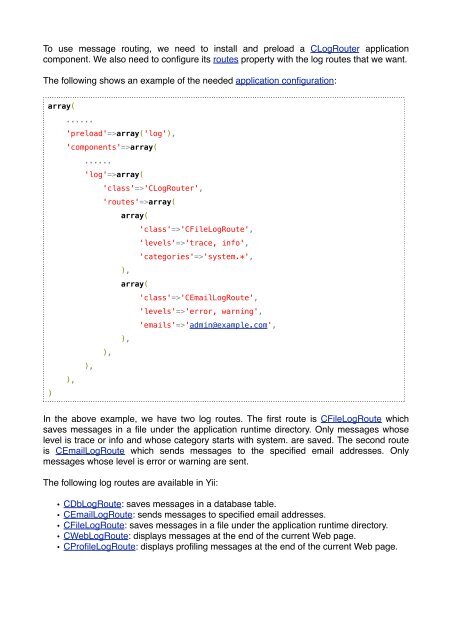O Guia Definitivo do Yii 1.1
O Guia Definitivo do Yii 1.1
O Guia Definitivo do Yii 1.1
Create successful ePaper yourself
Turn your PDF publications into a flip-book with our unique Google optimized e-Paper software.
To use message routing, we need to install and preload a CLogRouter application<br />
component. We also need to configure its routes property with the log routes that we want.<br />
The following shows an example of the needed application configuration:<br />
array(<br />
......<br />
'preload'=>array('log'),<br />
'components'=>array(<br />
......<br />
'log'=>array(<br />
'class'=>'CLogRouter',<br />
'routes'=>array(<br />
array(<br />
'class'=>'CFileLogRoute',<br />
'levels'=>'trace, info',<br />
'categories'=>'system.*',<br />
),<br />
array(<br />
'class'=>'CEmailLogRoute',<br />
'levels'=>'error, warning',<br />
'emails'=>'admin@example.com',<br />
),<br />
),<br />
),<br />
),<br />
)<br />
In the above example, we have two log routes. The first route is CFileLogRoute which<br />
saves messages in a file under the application runtime directory. Only messages whose<br />
level is trace or info and whose category starts with system. are saved. The second route<br />
is CEmailLogRoute which sends messages to the specified email addresses. Only<br />
messages whose level is error or warning are sent.<br />
The following log routes are available in <strong>Yii</strong>:<br />
• CDbLogRoute: saves messages in a database table.<br />
• CEmailLogRoute: sends messages to specified email addresses.<br />
• CFileLogRoute: saves messages in a file under the application runtime directory.<br />
• CWebLogRoute: displays messages at the end of the current Web page.<br />
• CProfileLogRoute: displays profiling messages at the end of the current Web page.