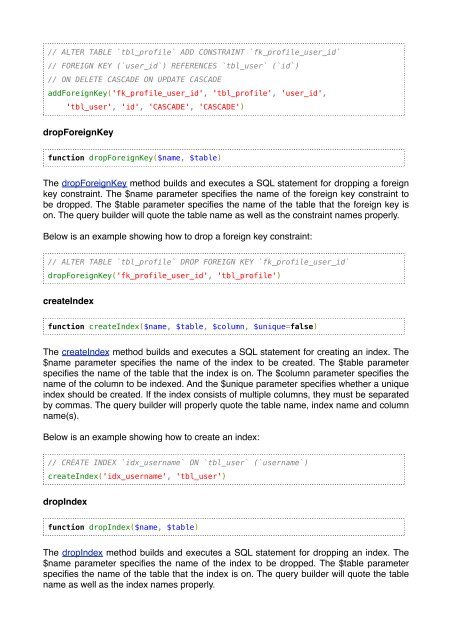O Guia Definitivo do Yii 1.1
O Guia Definitivo do Yii 1.1
O Guia Definitivo do Yii 1.1
Create successful ePaper yourself
Turn your PDF publications into a flip-book with our unique Google optimized e-Paper software.
ALTER TABLE `tbl_profile` ADD CONSTRAINT `fk_profile_user_id`<br />
// FOREIGN KEY (`user_id`) REFERENCES `tbl_user` (`id`)<br />
// ON DELETE CASCADE ON UPDATE CASCADE<br />
addForeignKey('fk_profile_user_id', 'tbl_profile', 'user_id',<br />
'tbl_user', 'id', 'CASCADE', 'CASCADE')<br />
dropForeignKey<br />
function dropForeignKey($name, $table)<br />
The dropForeignKey method builds and executes a SQL statement for dropping a foreign<br />
key constraint. The $name parameter specifies the name of the foreign key constraint to<br />
be dropped. The $table parameter specifies the name of the table that the foreign key is<br />
on. The query builder will quote the table name as well as the constraint names properly.<br />
Below is an example showing how to drop a foreign key constraint:<br />
// ALTER TABLE `tbl_profile` DROP FOREIGN KEY `fk_profile_user_id`<br />
dropForeignKey('fk_profile_user_id', 'tbl_profile')<br />
createIndex<br />
function createIndex($name, $table, $column, $unique=false)<br />
The createIndex method builds and executes a SQL statement for creating an index. The<br />
$name parameter specifies the name of the index to be created. The $table parameter<br />
specifies the name of the table that the index is on. The $column parameter specifies the<br />
name of the column to be indexed. And the $unique parameter specifies whether a unique<br />
index should be created. If the index consists of multiple columns, they must be separated<br />
by commas. The query builder will properly quote the table name, index name and column<br />
name(s).<br />
Below is an example showing how to create an index:<br />
// CREATE INDEX `idx_username` ON `tbl_user` (`username`)<br />
createIndex('idx_username', 'tbl_user')<br />
dropIndex<br />
function dropIndex($name, $table)<br />
The dropIndex method builds and executes a SQL statement for dropping an index. The<br />
$name parameter specifies the name of the index to be dropped. The $table parameter<br />
specifies the name of the table that the index is on. The query builder will quote the table<br />
name as well as the index names properly.