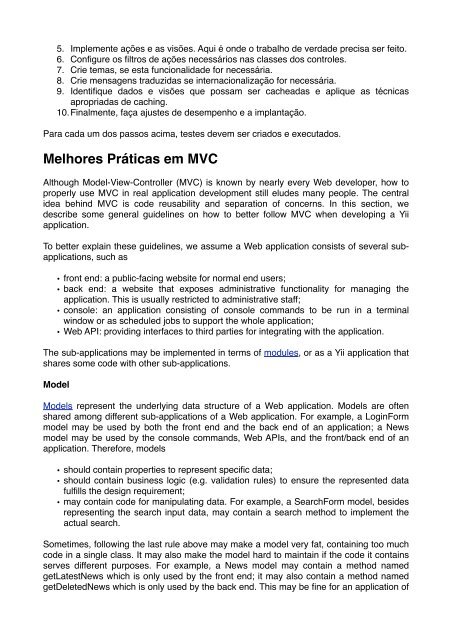O Guia Definitivo do Yii 1.1
O Guia Definitivo do Yii 1.1
O Guia Definitivo do Yii 1.1
You also want an ePaper? Increase the reach of your titles
YUMPU automatically turns print PDFs into web optimized ePapers that Google loves.
5. Implemente ações e as visões. Aqui é onde o trabalho de verdade precisa ser feito.<br />
6. Configure os filtros de ações necessários nas classes <strong>do</strong>s controles.<br />
7. Crie temas, se esta funcionalidade for necessária.<br />
8. Crie mensagens traduzidas se internacionalização for necessária.<br />
9. Identifique da<strong>do</strong>s e visões que possam ser cacheadas e aplique as técnicas<br />
apropriadas de caching.<br />
10.Finalmente, faça ajustes de desempenho e a implantação.<br />
Para cada um <strong>do</strong>s passos acima, testes devem ser cria<strong>do</strong>s e executa<strong>do</strong>s.<br />
Melhores Práticas em MVC<br />
Although Model-View-Controller (MVC) is known by nearly every Web developer, how to<br />
properly use MVC in real application development still eludes many people. The central<br />
idea behind MVC is code reusability and separation of concerns. In this section, we<br />
describe some general guidelines on how to better follow MVC when developing a <strong>Yii</strong><br />
application.<br />
To better explain these guidelines, we assume a Web application consists of several subapplications,<br />
such as<br />
• front end: a public-facing website for normal end users;<br />
• back end: a website that exposes administrative functionality for managing the<br />
application. This is usually restricted to administrative staff;<br />
• console: an application consisting of console commands to be run in a terminal<br />
win<strong>do</strong>w or as scheduled jobs to support the whole application;<br />
• Web API: providing interfaces to third parties for integrating with the application.<br />
The sub-applications may be implemented in terms of modules, or as a <strong>Yii</strong> application that<br />
shares some code with other sub-applications.<br />
Model<br />
Models represent the underlying data structure of a Web application. Models are often<br />
shared among different sub-applications of a Web application. For example, a LoginForm<br />
model may be used by both the front end and the back end of an application; a News<br />
model may be used by the console commands, Web APIs, and the front/back end of an<br />
application. Therefore, models<br />
• should contain properties to represent specific data;<br />
• should contain business logic (e.g. validation rules) to ensure the represented data<br />
fulfills the design requirement;<br />
• may contain code for manipulating data. For example, a SearchForm model, besides<br />
representing the search input data, may contain a search method to implement the<br />
actual search.<br />
Sometimes, following the last rule above may make a model very fat, containing too much<br />
code in a single class. It may also make the model hard to maintain if the code it contains<br />
serves different purposes. For example, a News model may contain a method named<br />
getLatestNews which is only used by the front end; it may also contain a method named<br />
getDeletedNews which is only used by the back end. This may be fine for an application of