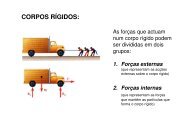manual de introdução ao matlab - Escola Superior Náutica Infante D ...
manual de introdução ao matlab - Escola Superior Náutica Infante D ...
manual de introdução ao matlab - Escola Superior Náutica Infante D ...
You also want an ePaper? Increase the reach of your titles
YUMPU automatically turns print PDFs into web optimized ePapers that Google loves.
Na <strong>de</strong>finição <strong>de</strong> vectores um símbolo muito utilizado é o “ : ”. Aqui estão alguns exemplos<br />
da sua utilização.<br />
» x=1:5 % começa em 1 e termina em 5 com incrementos <strong>de</strong> 1<br />
x =<br />
1 2 3 4 5<br />
Se preten<strong>de</strong>rmos utilizar um incremento diferente fazemos:<br />
» y=0:pi/4:pi % começa em 0 e termina em pi com incrementos <strong>de</strong> pi/4<br />
y =<br />
0 0.7854 1.5708 2.3562 3.1416<br />
Também é possível utilizar incrementos negativos:<br />
» z=6:-1:1<br />
z =<br />
6 5 4 3 2 1<br />
Outra maneira <strong>de</strong> <strong>de</strong>finir o vector y=sin(x) é a seguinte.<br />
» y1=(0:0.1:1)*pi<br />
y1 =<br />
Columns 1 through 7<br />
0 0.3142 0.6283 0.9425 1.2566 1.5708 1.8850<br />
Columns 8 through 11<br />
2.1991 2.5133 2.8274 3.1416<br />
Existem duas funções que po<strong>de</strong>mos utilizar para criar vectores.<br />
» l=linspace(0,pi,11)<br />
l =<br />
Columns 1 through 7<br />
0 0.3142 0.6283 0.9425 1.2566 1.5708 1.8850<br />
Columns 8 through 11<br />
2.1991 2.5133 2.8274 3.1416<br />
» g=logspace(0,2,11)<br />
g =<br />
Columns 1 through 7<br />
1.0000 1.5849 2.5119 3.9811 6.3096 10.0000 15.8489<br />
Columns 8 through 11<br />
ENIDH/DMM – Luis M. Mendonça<br />
Pág.21


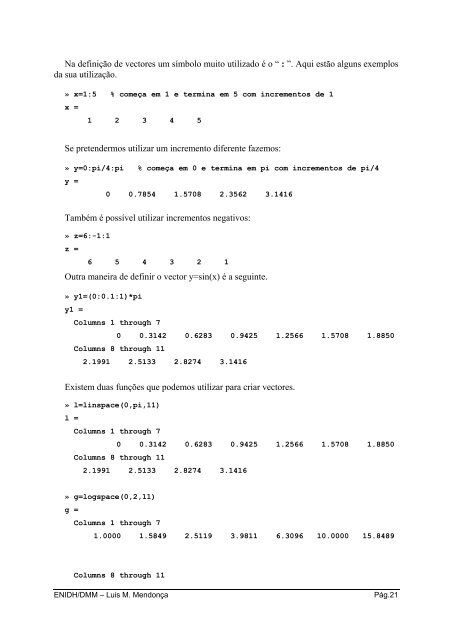
![Conceitos transmissao de dados .Sinais[.pdf]](https://img.yumpu.com/50982145/1/190x146/conceitos-transmissao-de-dados-sinaispdf.jpg?quality=85)
![Packages e interfaces[.pdf]](https://img.yumpu.com/50629553/1/190x134/packages-e-interfacespdf.jpg?quality=85)