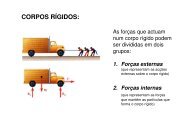manual de introdução ao matlab - Escola Superior Náutica Infante D ...
manual de introdução ao matlab - Escola Superior Náutica Infante D ...
manual de introdução ao matlab - Escola Superior Náutica Infante D ...
You also want an ePaper? Increase the reach of your titles
YUMPU automatically turns print PDFs into web optimized ePapers that Google loves.
4.6 - UTILIZAR VÁRIAS JANELAS COM FIGURAS<br />
h1=figure<br />
h1 =<br />
1<br />
plot(x,y),axis([0 2*pi -1 1]),title('sin(x)')<br />
h2=figure<br />
h2 =<br />
2<br />
plot(x,z),axis([0 2*pi -1 1]),title('cos(x)')<br />
h3=figure<br />
h3 =<br />
3<br />
plot(x,a),axis([0 2*pi -1 1]),title('2sin(x)cos(x)')<br />
h4=figure<br />
h4 =<br />
4<br />
plot(x,b),axis([0 2*pi -20 20]),title('sin(x)/cos(x)')<br />
figure(4)<br />
grid<br />
close<br />
close (2)<br />
help close<br />
clf<br />
GINPUT Graphical input from a mouse or cursor.<br />
[X,Y] = GINPUT(N) gets N points from the current axes and returns<br />
the X- and Y-coordinates in length N vectors X and Y. The cursor<br />
can be positioned using a mouse (or by using the Arrow Keys on some<br />
systems). Data points are entered by pressing a mouse button<br />
or any key on the keyboard. A carriage return terminates the<br />
input before N points are entered.<br />
[X,Y] = GINPUT gathers an unlimited number of points until the<br />
return key is pressed.<br />
[X,Y,BUTTON] = GINPUT(N) returns a third result, BUTTON, that<br />
contains a vector of integers specifying which mouse button was<br />
used (1,2,3 from left) or ASCII numbers if a key on the keyboard<br />
was used.<br />
ENIDH/DMM – Luis M. Mendonça<br />
Pág.43


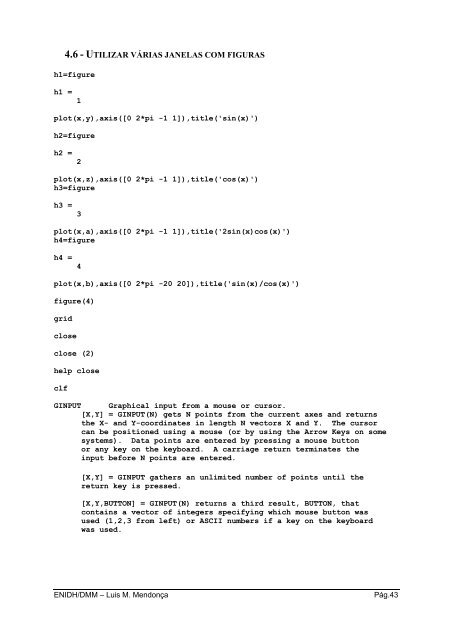
![Conceitos transmissao de dados .Sinais[.pdf]](https://img.yumpu.com/50982145/1/190x146/conceitos-transmissao-de-dados-sinaispdf.jpg?quality=85)
![Packages e interfaces[.pdf]](https://img.yumpu.com/50629553/1/190x134/packages-e-interfacespdf.jpg?quality=85)