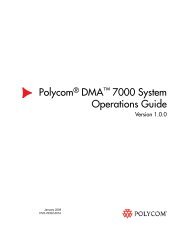Polycom HDX 시스템용 관리자 안내서, 버전 2.6
Polycom HDX 시스템용 관리자 안내서, 버전 2.6
Polycom HDX 시스템용 관리자 안내서, 버전 2.6
Create successful ePaper yourself
Turn your PDF publications into a flip-book with our unique Google optimized e-Paper software.
<strong>Polycom</strong> <strong>HDX</strong> <strong>시스템용</strong> <strong>관리자</strong> <strong>안내서</strong><br />
People on Content 구성<br />
발표자가 컴퓨터를 사용하여 People+Content IP로 컨텐츠를 표시하려면 먼저<br />
다음을 수행해야 합니다.<br />
• 발표자가 컨텐츠를 표시하는 데 사용할 컴퓨터에 <strong>Polycom</strong> 웹 사이트의<br />
People+Content IP 소프트웨어 응용 프로그램을 다운로드합니다.<br />
컴퓨터 해상도를 변경하거나 특수한 케이블이나 하드웨어가 필요하지는 않<br />
지만 컴퓨터는 다음 요구 사항을 만족해야 합니다.<br />
— 운영 체제: Windows 2000, Windows XP Home 또는 Windows XP<br />
Professional<br />
— 최소 컴퓨터 사양: 500MHz Pentium® III(또는 동급), 256MB 메모리<br />
권장 컴퓨터 사양: 1GHz Pentium III(또는 동급), 512MB 메모리<br />
• 컴퓨터를 IP 네트워크에 연결합니다.<br />
컴퓨터에 People+Content IP를 설치하려면<br />
1 Windows XP 또는 Windows 2000 컴퓨터에서 웹 브라우저를 열고<br />
<strong>Polycom</strong> 웹 사이트(www.polycom.com/support)로 이동합니다.<br />
2 제품 페이지로 이동합니다.<br />
3 People+Content IP 소프트웨어를 다운로드하고 설치합니다.<br />
<strong>Polycom</strong> People on Content를 사용하면 공유 중인 컨텐츠 위에 자신의 모습을<br />
표시할 수 있습니다. 이러한 효과는 TV에서 일기 예보를 할 때 사용되는 것과 비<br />
슷합니다.<br />
이 기능은 <strong>Polycom</strong> <strong>HDX</strong> 9000 시리즈, <strong>Polycom</strong> <strong>HDX</strong> 8000 시리즈 및 <strong>Polycom</strong><br />
<strong>HDX</strong> 4000 시리즈 시스템에서 사용할 수 있습니다. 이 기능의 사용 방법에 대한<br />
자세한 내용은 <strong>Polycom</strong> <strong>HDX</strong> 시스템 사용 <strong>안내서</strong>를 참조하십시오.<br />
5–4 <strong>Polycom</strong>, Inc.