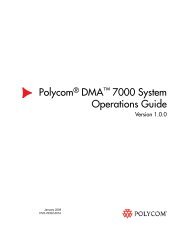Polycom HDX 시스템용 관리자 안내서, 버전 2.6
Polycom HDX 시스템용 관리자 안내서, 버전 2.6
Polycom HDX 시스템용 관리자 안내서, 버전 2.6
You also want an ePaper? Increase the reach of your titles
YUMPU automatically turns print PDFs into web optimized ePapers that Google loves.
<strong>Polycom</strong> <strong>HDX</strong> <strong>시스템용</strong> <strong>관리자</strong> <strong>안내서</strong><br />
로그를 수동으로 전송하려면<br />
1 시스템 > <strong>관리자</strong> 설정 > 일반 설정 > 보안 > 로그 관리로 이동합니다.<br />
2 폴더 이름을 지정합니다.<br />
3 로그 전송 시작을 클릭합니다.<br />
지정된 폴더 이름이 이미 존재하는 경우, 새로운 폴더 이름을 입력하라는 메<br />
시지가 표시됩니다.<br />
4 로그 전송이 성공적으로 이루어졌다는 메시지가 표시된 후에 저장 장치를<br />
제거합니다.<br />
8–14 <strong>Polycom</strong>, Inc.