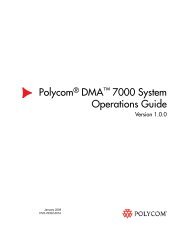Polycom HDX 시스템용 관리자 안내서, 버전 2.6
Polycom HDX 시스템용 관리자 안내서, 버전 2.6
Polycom HDX 시스템용 관리자 안내서, 버전 2.6
You also want an ePaper? Increase the reach of your titles
YUMPU automatically turns print PDFs into web optimized ePapers that Google loves.
<strong>Polycom</strong> <strong>HDX</strong> 9000 시리즈 표시등<br />
다음 그림은 전원 스위치 및 표시등의 위치를 보여 줍니다.<br />
<strong>Polycom</strong> <strong>HDX</strong> 시스템 소개<br />
<strong>Polycom</strong> <strong>HDX</strong> 9000 시리즈 시스템 앞면의 표시등 불빛을 통해 다음을 알 수 있<br />
습니다.<br />
표시등 불빛 시스템 상태<br />
꺼짐 시스템의 전원이 꺼져 있습니다.<br />
녹색등이 계속 켜짐 시스템을 초기화하는 중입니다.<br />
시스템이 활성 상태입니다.<br />
녹색등 깜박임 시스템이 IR(적외선) 신호를 수신했습<br />
니다.<br />
황갈색등이 계속 켜짐 시스템이 절전 모드에 있습니다.<br />
녹색등과 황갈색등이 번갈아 깜박임 시스템이 소프트웨어 업데이트 모드<br />
에 있습니다.<br />
시스템이 공장 출하 시 기본 설정으로<br />
복원 모드에 있습니다.<br />
<strong>Polycom</strong> <strong>HDX</strong> 8000 시리즈, <strong>Polycom</strong> <strong>HDX</strong> 7000 시리즈 또는<br />
<strong>Polycom</strong> <strong>HDX</strong> 6000 시리즈 시스템 전원 켜기<br />
<strong>Polycom</strong> <strong>HDX</strong> 8000 시리즈, <strong>Polycom</strong> <strong>HDX</strong> 7000 시리즈 또는 <strong>Polycom</strong> <strong>HDX</strong><br />
6000 시리즈 시스템의 전원을 켜려면 다음 중 하나를 수행합니다.<br />
• 리모콘의 전원 단추를 누릅니다.<br />
• 시스템 앞면의 전원 스위치를 누릅니다.<br />
약 10초 내에 <strong>Polycom</strong> 시작 화면이 표시됩니다.<br />
<strong>Polycom</strong>, Inc. 1–7