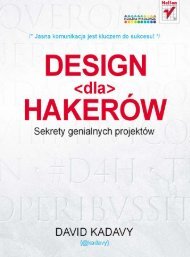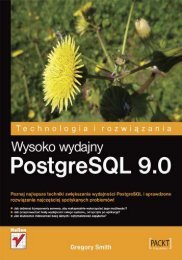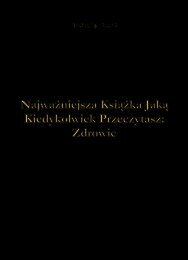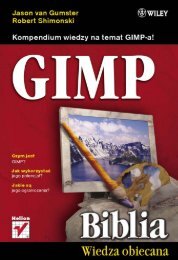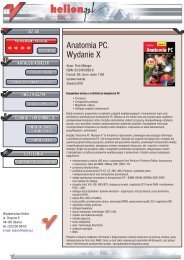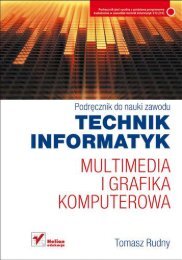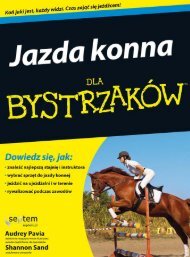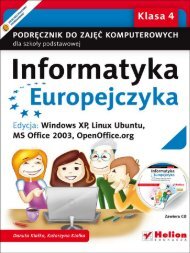Kompendium DTP. Adobe Photoshop, Illustrator, InDesign i ... - Helion
Kompendium DTP. Adobe Photoshop, Illustrator, InDesign i ... - Helion
Kompendium DTP. Adobe Photoshop, Illustrator, InDesign i ... - Helion
You also want an ePaper? Increase the reach of your titles
YUMPU automatically turns print PDFs into web optimized ePapers that Google loves.
212<br />
<strong>Kompendium</strong> <strong>DTP</strong>. <strong>Adobe</strong> <strong>Photoshop</strong>, <strong>Illustrator</strong>, <strong>InDesign</strong> i Acrobat w praktyce<br />
Rozdział 4. | <strong>Photoshop</strong> — szybki kurs selekcji i wycinania<br />
1. Punkt początkowy: wyciągamy dźwignię kierunkową zgodnie z kierunkiem<br />
łuku, by utworzyć pierwszy (lewy) grzbiet serca (rysunek 4.34).<br />
Rysunek 4.34.<br />
Wyciągamy pierwszą dźwignię kierunkową<br />
2. Punkt środkowy: wyciągamy dźwignię zgodnie z kierunkiem łuku (rysunek 4.35).<br />
Rysunek 4.35.<br />
Wyciągamy drugą dźwignię kierunkową.<br />
Co ważne, nie klikamy w następny punkt,<br />
a od razu wyciągamy jego dźwignię<br />
kierunkową