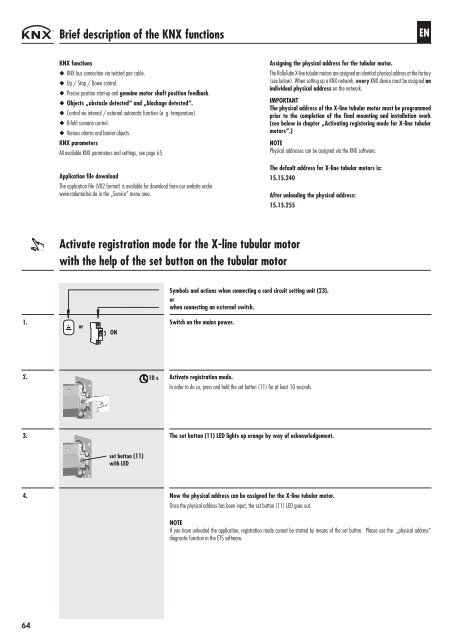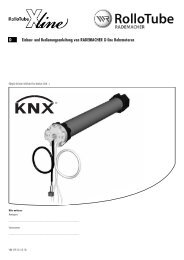EN Installation and operation instructions for RADEMACHER X-line ...
EN Installation and operation instructions for RADEMACHER X-line ...
EN Installation and operation instructions for RADEMACHER X-line ...
Sie wollen auch ein ePaper? Erhöhen Sie die Reichweite Ihrer Titel.
YUMPU macht aus Druck-PDFs automatisch weboptimierte ePaper, die Google liebt.
1.<br />
2.<br />
3.<br />
4.<br />
64<br />
Brief description of the KNX functions<br />
KNX functions<br />
◆ KNX bus connection via twisted pair cable.<br />
◆ Up / Stop / Down control.<br />
◆ Precise position start-up <strong>and</strong> genuine motor shaft position feedback.<br />
◆ Objects „obstacle detected“ <strong>and</strong> „blockage detected“.<br />
◆ Control via internal / external automatic function (e. g. temperature).<br />
◆ 8-fold scenario control.<br />
◆ Various alarms <strong>and</strong> barrier objects.<br />
KNX parameters<br />
All available KNX parameters <strong>and</strong> settings, see page 65.<br />
Application file download<br />
The application file (VD2 <strong>for</strong>mat) is available <strong>for</strong> download from our website under<br />
www.rademacher.de in the „Service“ menu area.<br />
Activate registration mode <strong>for</strong> the X-<strong>line</strong> tubular motor<br />
with the help of the set button on the tubular motor<br />
or<br />
ON<br />
set button (11)<br />
with LED<br />
10 s<br />
<strong>EN</strong><br />
Assigning the physical address <strong>for</strong> the tubular motor.<br />
The RolloTube X-<strong>line</strong> tubular motors are assigned an identical physical address at the factory<br />
(see below). When setting up a KNX network, every KNX device must be assigned an<br />
individual physical address on the network.<br />
IMPORTANT<br />
The physical address of the X-<strong>line</strong> tubular motor must be programmed<br />
prior to the completion of the final mounting <strong>and</strong> installation work<br />
(see below in chapter „Activating registering mode <strong>for</strong> X-<strong>line</strong> tubular<br />
motors“.)<br />
NOTE<br />
Physical addresses can be assigned via the KNX software.<br />
The default address <strong>for</strong> X-<strong>line</strong> tubular motors is:<br />
15.15.240<br />
After unloading the physical address:<br />
15.15.255<br />
Symbols <strong>and</strong> actions when connecting a cord circuit setting unit (23).<br />
or<br />
when connecting an external switch.<br />
Switch on the mains power.<br />
Activate registration mode.<br />
In order to do so, press <strong>and</strong> hold the set button (11) <strong>for</strong> at least 10 seconds.<br />
The set button (11) LED lights up orange by way of acknowledgement.<br />
Now the physical address can be assigned <strong>for</strong> the X-<strong>line</strong> tubular motor.<br />
Once the physical address has been input, the set button (11) LED goes out.<br />
NOTE<br />
If you have unloaded the application, registration mode cannot be started by means of the set button. Please use the „physical address“<br />
diagnostic function in the ETS software.