DSR 5600 COV.qxd - Elektroda
DSR 5600 COV.qxd - Elektroda
DSR 5600 COV.qxd - Elektroda
Sie wollen auch ein ePaper? Erhöhen Sie die Reichweite Ihrer Titel.
YUMPU macht aus Druck-PDFs automatisch weboptimierte ePaper, die Google liebt.
English<br />
Confirm Deleting Channel List<br />
Channel Pool Filtering<br />
List Editing Screen<br />
Channels Source Selection<br />
Adding Channels to List A<br />
20 CHANGE THE SETTING OF YOUR RECEIVER<br />
On first entry to the List Organization screen, you will see all available<br />
channel lists of the currently selected mode: TV or radio. To change the<br />
mode, press the RADIO key. Then select an appropriate command by<br />
highlighting the Modify item and press C / B until you see the desired<br />
command. The prompts displayed in the help bar at the bottom of the<br />
screen are modified appropriately then. Please follow the prompts<br />
displayed on the screen.<br />
8.1.2 How to modify a channel list<br />
Once you set up your receiver, you have access to 6 TV and 6 radio<br />
channel lists. If you have set up your receiver for other satellite than one<br />
or several of those reported in the receiver satellite list, these channel<br />
lists are empty. To edit channel lists, press MENU and select the List<br />
Editing item from the Channel Manager submenu.<br />
This will give you access to the List Editing screen. First select the<br />
Mode and the Channel List you want to modify. Then select an<br />
appropriate Modify command.<br />
Using the List Editing screen, you may perform the following<br />
operations:<br />
- add channels to the selected channel list (Add Channels) from the<br />
Channel Pool. You will find more info on adding channels below.<br />
- delete channels from the selected channel list (Delete Channels).<br />
Please note that deleted channels are still available in the Channel<br />
Pool and can be inserted again.<br />
- change order of channels within the selected channel list (Move<br />
Channels)<br />
- lock/unlock individual channels (Lock Channels).<br />
Adding New Channels to Channel Lists<br />
If you select the Add Channels command, you will be prompted to<br />
select the name of the satellite and the type of channels you are<br />
interested in. On confirmation, two columns of channels appear. On the<br />
left, you will see a list of all channels of a particular type from the<br />
selected satellite. On the right, you will see the content of the selected<br />
channel list. Highlight the channel you want to add to your list and then<br />
press OK. Please note, that you may also add all channels by pressing<br />
RADIO and delete channels from your favorite channel list. To move<br />
highlight between these two channel lists, press B / C.


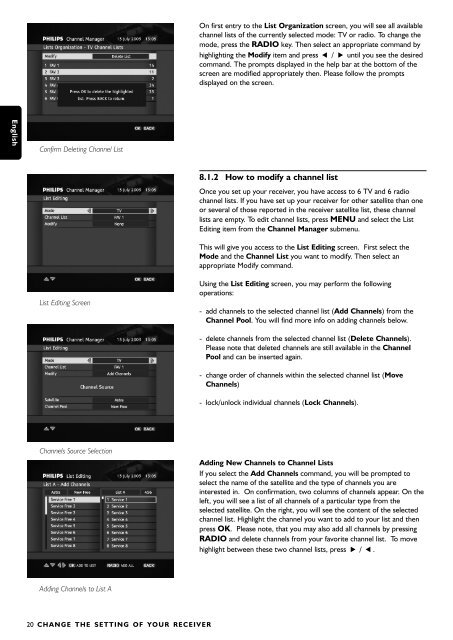






![03_[DE] - Philips](https://img.yumpu.com/25100096/1/184x260/03-de-philips.jpg?quality=85)







