DSR 5600 COV.qxd - Elektroda
DSR 5600 COV.qxd - Elektroda
DSR 5600 COV.qxd - Elektroda
Erfolgreiche ePaper selbst erstellen
Machen Sie aus Ihren PDF Publikationen ein blätterbares Flipbook mit unserer einzigartigen Google optimierten e-Paper Software.
English<br />
Channel Searching Method<br />
Sattellite Selection<br />
Channel Search in Progress<br />
Decoder Status Submenu<br />
26 CHANGE THE SETTING OF YOUR RECEIVER<br />
8.4.4 Installation / Channel Search<br />
Once you select the Channel Search item from the Installation submenu,<br />
you will be prompted to decide whether you want to search for new<br />
channels or whether you want to reinstall all channel lists.<br />
If you select the Search for New Channels item, your channel lists<br />
remain intact. All the newly found channels will be stored in the Channel<br />
Pool. Once the channel search procedure has been completed, you will<br />
be prompted to transfer any newly found channels to your channel lists.<br />
If you select the Reinstall All Channels Lists item, the predefined<br />
channels lists available for the currently selected country will be<br />
recreated. Remember, however, that these predefined channels are from<br />
Astra19.2° or other satellites belonging to the list reported in the Satellite<br />
Selection menu. If your antenna is aimed at a different satellite, then you<br />
will have to create your channel lists manually transferring channels from<br />
the Channel Pool to individual channel lists.<br />
If your antenna setup allows your receiver to scan more than one<br />
satellite, the Satellite Selection screen appears that allows you to<br />
exclude some of the satellites from the channel searching procedure. On<br />
pressing OK the channel searching procedure gets initiated. You may<br />
interrupt this procedure by pressing BACK. Follow the prompts<br />
displayed on the screen.<br />
8.4.5 Installation / Decoder Status<br />
The Decoder Status submenu gives you access to some system and<br />
loader information. The Signal Meter functionality shows the satellite<br />
signal strength helping you to set you antenna dish in the best<br />
position.Decoder Upgrade functionality allows you to perform the<br />
receiver upgrade procedure. Please note that the receiver upgrade is<br />
broadcast on Astra19.2° orbital position. Therefore, if your antenna setup<br />
is not configured for Astra19.2°, you cannot benefit from your receiver.


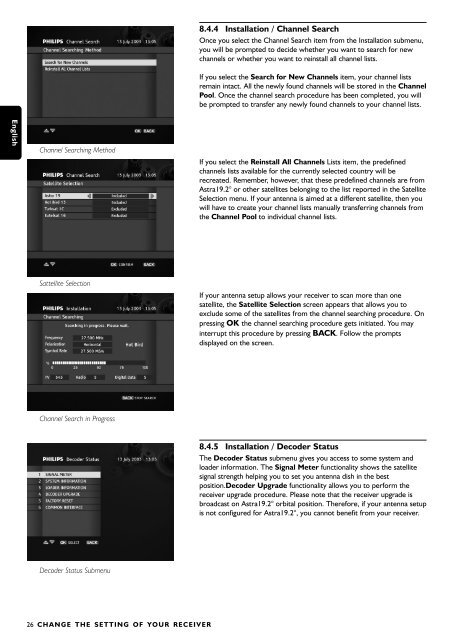






![03_[DE] - Philips](https://img.yumpu.com/25100096/1/184x260/03-de-philips.jpg?quality=85)







