DSR 5600 COV.qxd - Elektroda
DSR 5600 COV.qxd - Elektroda
DSR 5600 COV.qxd - Elektroda
Sie wollen auch ein ePaper? Erhöhen Sie die Reichweite Ihrer Titel.
YUMPU macht aus Druck-PDFs automatisch weboptimierte ePaper, die Google liebt.
For Parents Submenu<br />
Decoder Lock<br />
Parental Level<br />
Enter PIN Code<br />
8.2 Specially for parents<br />
Your digital receiver gives you access to a few options allowing you to<br />
protect your children from viewing unsuitable material. Press the<br />
MENU key and then select the For Parents submenu to bring up a list<br />
of protection items. The following protection levels are available:<br />
- The Decoder Lock item may facilitate viewing for those viewers who<br />
have full access to the receiver. If you switch the Decoder Lock<br />
option to No, you will not be prompted to enter the PIN code.<br />
- You may set the current parental level, for example 15 Years using the<br />
Parental Level option. Then any programs unsuitable for the audience<br />
younger than 15 years will be blocked from viewing.<br />
- If you decide to change your PIN code, select the Change PIN Code<br />
item. Change your PIN code to a value you can easily remember. If you<br />
happen to forget your PIN, call your customer service center.<br />
- Additionally, you may protect whole channels. For more info on how<br />
to lock channels, see the How to Lock Channels later in 8.1.2. section.<br />
On tuning to such a channel, you will be prompted to type in the PIN<br />
code.<br />
8.2.1 Your PIN code<br />
PIN code is your personal 4-digit number that is used to restrict access<br />
to your receiver. Initially, it is assigned the 1234 value. You can use PIN<br />
to prevent children from viewing unsuitable programs. It is also used to<br />
protect receiver’s settings from being changed. Whenever an attempt to<br />
get access to a program or feature locked by PIN is detected, you will be<br />
prompted to type your PIN code. You can change your PIN code using<br />
the Change PIN Code item from the For Parents submenu.<br />
CHANGE THE SETTING OF YOUR RECEIVER 21<br />
English


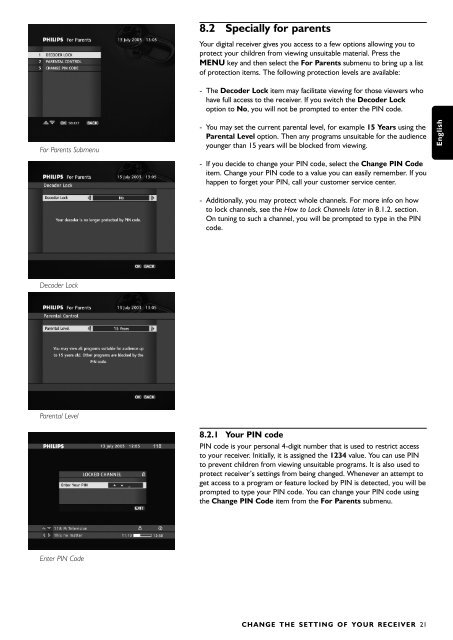






![03_[DE] - Philips](https://img.yumpu.com/25100096/1/184x260/03-de-philips.jpg?quality=85)







