DSR 5600 COV.qxd - Elektroda
DSR 5600 COV.qxd - Elektroda
DSR 5600 COV.qxd - Elektroda
Sie wollen auch ein ePaper? Erhöhen Sie die Reichweite Ihrer Titel.
YUMPU macht aus Druck-PDFs automatisch weboptimierte ePaper, die Google liebt.
11 Programming the Remote Control for your STB,<br />
TV, Video Recorder, DVD and Tuner – Amplifier.<br />
11.1 Setting up your remote control<br />
By default at power up, for instance at first installation or at battery replacememt, your remote control is preset to control<br />
your satellite receiver as well as most of the Philips audio/video appliances.<br />
If you have other brands of appliances, or if the presets do not control your Philips appliance, please follow the procedure<br />
here below.<br />
Note: some of the functions described in the next pages may not be available or have the same behaviour for all brand of the same<br />
appliances.<br />
1 Press the MODE button to select the type of appliance you want to set up (TV, VCR, DVD or Amp/Tuner).<br />
Pressing the MODE button once will remind you of the MODE you are in through green light indicators: left for STB, middle<br />
for TV, right for VCR, left/middle for DVD, middle/right for Amp/Tuner.<br />
To set the MODE, press the MODE button several times until the desired mode is signaled by the light(s). The sequence is:<br />
STB->TV->VCR->DVD->Amp/Tuner. At every key press, lights blink to indicate in which MODE you are in.<br />
2 Press digits 1 and 3 simultaneously untill, the lights corresponding the selected mode blinks twice and remain on.<br />
3 Enter the 4 digit code .The lights couver ponding to the selected mode blinks once at each digit entry. You will find a list of<br />
codes at the end of this manual. (If several codes are possible, go through this procedure with the 1st code and try your<br />
remote control. If you are not successful, repeat the procedure with the second code, and so on).<br />
4 If a valid 4-digit code has been entered, the lights will switch off and blink twice. If not, go back to step 1.<br />
Pressing any key other than digit keys and standby button will automatically exit this procedure.<br />
We advice you to fill in the table below to remind your personal remote control settings, this will be helpful the day you have<br />
to replace the remote control batteries (see NOTE 2 below).<br />
Philips Brand Your appliance Your code<br />
factory setting brand / type setting<br />
TV set 0666<br />
Video Recorder 1608<br />
DVD player / Recorder 0566<br />
Amplifier / Tuner 1316 (Philips tuner)<br />
STB (Your Satellite Receiver)<br />
Volume Control refer to 4.2.2.1<br />
or 4.2.2.2 section)<br />
0038 (Device 1)<br />
Important Notes:<br />
1- You need to reset the STB mode to the factory mode.<br />
If you have made a mistake changing the default setting of the STB mode resulting in the impossibility to control your satellite receiver,<br />
then please refer to above description.<br />
2- Battery change.<br />
If the battery change takes more than 1 minute the remote control may return to the “Philips brand factory settings”. Therefore you<br />
shall proceed with a new setting of your remote control, with the help of the table above, for your non Philips branded appliances.<br />
3- All manufacturers are concerned about the constant improvement of their products. Although the RC2585108 is compatible with<br />
most of the equipment of the following list, Philips cannot guarantee its operation with the complete range of products on the market.<br />
PROGRAMMING THE REMOTE CONTROL 31<br />
English


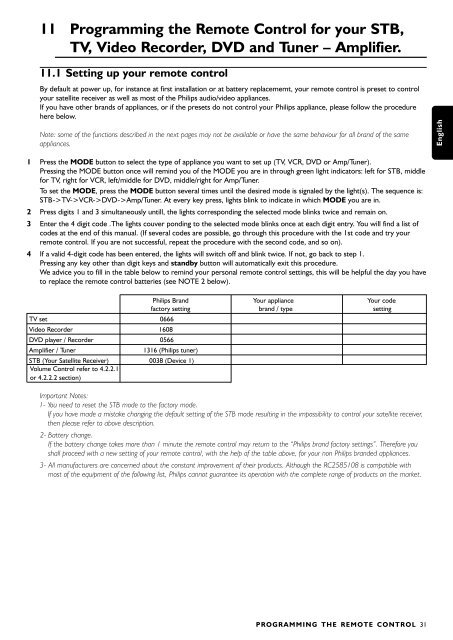






![03_[DE] - Philips](https://img.yumpu.com/25100096/1/184x260/03-de-philips.jpg?quality=85)







