DSR 5600 COV.qxd - Elektroda
DSR 5600 COV.qxd - Elektroda
DSR 5600 COV.qxd - Elektroda
Erfolgreiche ePaper selbst erstellen
Machen Sie aus Ihren PDF Publikationen ein blätterbares Flipbook mit unserer einzigartigen Google optimierten e-Paper Software.
11.3 Using your remote control for your VCR<br />
VCR mode (VCR)<br />
Note: Some of the functions described below may not be available or may not have the same behaviour for all appliances.<br />
G<br />
- Fast rewind.<br />
K<br />
- Pause.<br />
L<br />
- Stop.<br />
B<br />
- Play.<br />
F<br />
- Fast forward.<br />
FAV<br />
- Subtitle On/Off.<br />
MENU<br />
- Opens / Closes the Menu.<br />
VWCB<br />
- Move the selection up, down and<br />
change settings in menu.<br />
OK<br />
- Acknowledges a menu item<br />
selection.<br />
A +/-<br />
- Adjusts TV volume.<br />
TV/STB a<br />
- Toggles between the different VCR<br />
mode (VCR, AUX 1,<br />
AUX 2, ...).<br />
Standby B<br />
- Power / Standby / On.<br />
RADIO<br />
- Selects between first and second<br />
audio channels.<br />
EXIT<br />
- Menu off.<br />
P+ P-<br />
- Selects the next or previous<br />
program for the VCR.<br />
MUTE H<br />
- Mutes the TV sound.<br />
0-9<br />
- Selects the relevant TV program.<br />
m<br />
- Displays On Screen Messages.<br />
PROGRAMMING THE REMOTE CONTROL 33<br />
English


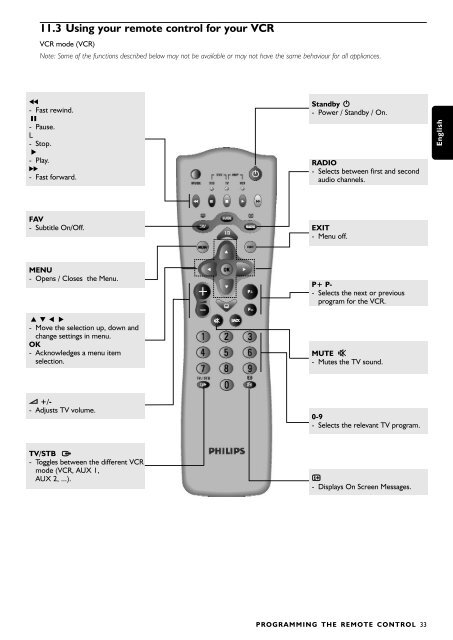






![03_[DE] - Philips](https://img.yumpu.com/25100096/1/184x260/03-de-philips.jpg?quality=85)







