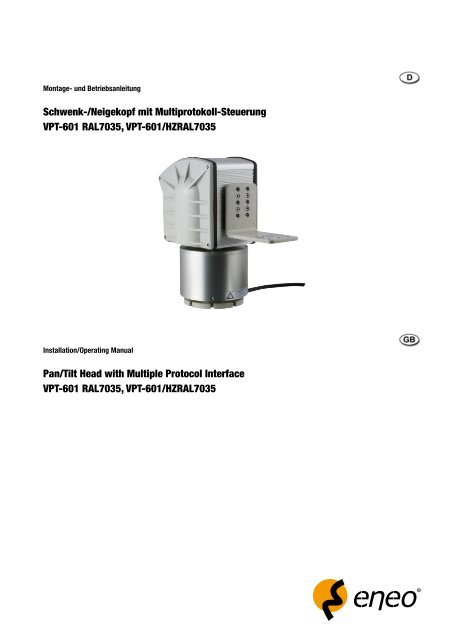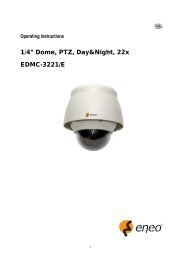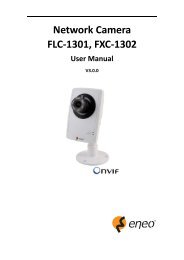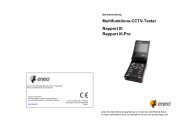Pan/Tilt Head with Multiple Protocol Interface VPT-601 ... - Belcom
Pan/Tilt Head with Multiple Protocol Interface VPT-601 ... - Belcom
Pan/Tilt Head with Multiple Protocol Interface VPT-601 ... - Belcom
Erfolgreiche ePaper selbst erstellen
Machen Sie aus Ihren PDF Publikationen ein blätterbares Flipbook mit unserer einzigartigen Google optimierten e-Paper Software.
Montage- und Betriebsanleitung<br />
Schwenk-/Neigekopf mit Multiprotokoll-Steuerung<br />
<strong>VPT</strong>-<strong>601</strong> RAL7035, <strong>VPT</strong>-<strong>601</strong>/HZRAL7035<br />
Installation/Operating Manual<br />
<strong>Pan</strong>/<strong>Tilt</strong> <strong>Head</strong> <strong>with</strong> <strong>Multiple</strong> <strong>Protocol</strong> <strong>Interface</strong><br />
<strong>VPT</strong>-<strong>601</strong> RAL7035, <strong>VPT</strong>-<strong>601</strong>/HZRAL7035
Inhaltsverzeichnis<br />
1. Sicherheitshinweise..........................................................................................................................................................................................................................4<br />
2. Beschreibung....................................................................................................................................................................................................................................5<br />
3. Montage...........................................................................................................................................................................................................................................6<br />
3.1 Standardmontage des Kopfes..................................................................................................................................................................................................6<br />
3.2 Hängende Montage des Kopfes................................................................................................................................................................................................7<br />
3.3 Montage des Kamerawinkels am Schwenk-/Neigekopf............................................................................................................................................................8<br />
3.4 Montage des Kameragehäuses auf dem Kamerawinkel...........................................................................................................................................................8<br />
4. Anschluss der Kabel..........................................................................................................................................................................................................................9<br />
4.1 24-polige Steckarmatur.........................................................................................................................................................................................................12<br />
4.2 Anschluss der frei belegbaren Schaltfunktionen (AUX-Funktionen) über die 24-polige Steckarmatur......................................................................................14<br />
5. Konfiguration des <strong>VPT</strong>-<strong>601</strong>..............................................................................................................................................................................................................14<br />
5.1 Geräteadresse (s. ANHANG 3: Adressen-Tabelle)....................................................................................................................................................................14<br />
5.2 Baudrate................................................................................................................................................................................................................................15<br />
5.3 Bus-Abschlusswiderstand......................................................................................................................................................................................................15<br />
5.4 Montagerichtung...................................................................................................................................................................................................................15<br />
5.5 Heizung.................................................................................................................................................................................................................................15<br />
5.6 Sonderfunktionen (nur Videor Protokoll).................................................................................................................................................................................15<br />
5.7 Objektivmotorspannung.........................................................................................................................................................................................................16<br />
6. Lokaler Testmodus..........................................................................................................................................................................................................................16<br />
7. Inbetriebnahme...............................................................................................................................................................................................................................16<br />
7.1 Einschalten............................................................................................................................................................................................................................16<br />
7.2 Parameter-Initialisierung........................................................................................................................................................................................................16<br />
7.3 Initialisierung.........................................................................................................................................................................................................................17<br />
7.4 Einstellung der Beschleunigung für die Schwenk- und Neige-Motoren...................................................................................................................................17<br />
7.5 Positionierung Schwenk- und Neigeachsen...........................................................................................................................................................................17<br />
7.6 Positionierung Zoom/Fokus....................................................................................................................................................................................................17<br />
7.7 Endschalter...........................................................................................................................................................................................................................18<br />
7.8 Auslieferungszustand und Schwenk-/Neigekopf-Montage......................................................................................................................................................18<br />
7.9 Software Updates..................................................................................................................................................................................................................18<br />
7.10 Speichern von Kamerafestpositionen.....................................................................................................................................................................................18<br />
7.11 Einstellen und Speichern einer Festposition...........................................................................................................................................................................18<br />
7.12 Aufrufen einer Festposition....................................................................................................................................................................................................19<br />
7.13 Autopanbetrieb......................................................................................................................................................................................................................19<br />
8. Datenformat (für Videor Protokoll)...................................................................................................................................................................................................19<br />
9. Testsoftware <strong>VPT</strong>-500/600SCS, Ver. 1.08 (Art.-Nr. 73949) – Nur VT-Protokoll...................................................................................................................................20<br />
10. PC Update Programm <strong>VPT</strong>-50x/6xx.................................................................................................................................................................................................22<br />
11. Technische Daten...........................................................................................................................................................................................................................23<br />
12. Maßzeichnungen............................................................................................................................................................................................................................44<br />
ANHANG 1A - Lage der Schalter S1-S4 auf der Steuerplatine.................................................................................................................................................................45<br />
ANHANG 1B - Lage der Schalter S1-S4 auf der Steuerplatine (ab Seriennummer 38312).....................................................................................................................46<br />
ANHANG 2 - Presetfunktionen für Fastrax IIE Pelco-D, Pelco-P und Philips (G3) Protokoll (ab der Firmware-Version VI200)......................................................................47<br />
ANHANG 3 - Adressen Tabelle.................................................................................................................................................................................................................49<br />
Betriebsanleitung<br />
Installation and Operating Instructions<br />
Mode d’emploi<br />
Instrucciones de manejo<br />
⇒<br />
www.videor.com<br />
www.eneo-securitiy.com
Contents<br />
1. Safety Instructions..........................................................................................................................................................................................................................24<br />
2. Description.....................................................................................................................................................................................................................................25<br />
3. Mounting........................................................................................................................................................................................................................................26<br />
3.1 Mounting bracket, standard...................................................................................................................................................................................................26<br />
3.2 Mounting bracket, inverted....................................................................................................................................................................................................27<br />
3.3 Camera platform to the <strong>VPT</strong>-<strong>601</strong> body...................................................................................................................................................................................28<br />
3.4 Camera housing to the camera platform................................................................................................................................................................................28<br />
4. Connecting the cable......................................................................................................................................................................................................................29<br />
4.1 24 Pin connector...................................................................................................................................................................................................................32<br />
4.2 Connecting the switching functions that can be freely assigned (AUX functions) using the 24-pin connector..........................................................................34<br />
5. Configuration of the <strong>VPT</strong>-<strong>601</strong>..........................................................................................................................................................................................................34<br />
5.1 Appliance address (see APPENDIX 3: address tables).............................................................................................................................................................34<br />
5.2 Baud rate...............................................................................................................................................................................................................................35<br />
5.3 Bus line terminating...............................................................................................................................................................................................................35<br />
5.4 Installation direction..............................................................................................................................................................................................................35<br />
5.5 Heater...................................................................................................................................................................................................................................35<br />
5.6 Special functions (only Videor protocol)..................................................................................................................................................................................35<br />
5.7 Lens motor voltage................................................................................................................................................................................................................36<br />
6. Local test mode..............................................................................................................................................................................................................................36<br />
7. Operation........................................................................................................................................................................................................................................36<br />
7.1 Switching ON.........................................................................................................................................................................................................................36<br />
7.2 Parameter initialisation..........................................................................................................................................................................................................36<br />
7.3 Initialization..........................................................................................................................................................................................................................37<br />
7.4 Adjusting the acceleration of pan and tilt motors....................................................................................................................................................................37<br />
7.5 Positioning the pan and tilt axes............................................................................................................................................................................................37<br />
7.6 Positioning of zoom/focus......................................................................................................................................................................................................37<br />
7.7 Limit switch...........................................................................................................................................................................................................................38<br />
7.8 Delivery state and mounting the pan/tilt head........................................................................................................................................................................38<br />
7.9 Software updates..................................................................................................................................................................................................................38<br />
7.10 Preset camera scenes...........................................................................................................................................................................................................38<br />
7.11 To set up and store a preset scene........................................................................................................................................................................................38<br />
7.12 To call a preset scene............................................................................................................................................................................................................39<br />
7.13 Autopan operation.................................................................................................................................................................................................................39<br />
8. Command format (Videor protocol)..................................................................................................................................................................................................39<br />
9. Test software <strong>VPT</strong>-500/600SCS, Ver. 1.08 (Art. No. 73949) – Only VT <strong>Protocol</strong>.................................................................................................................................40<br />
10. PC Update Programm <strong>VPT</strong>-50x/6xx.................................................................................................................................................................................................42<br />
11. Specifications.................................................................................................................................................................................................................................43<br />
12. Dimensional Drawings....................................................................................................................................................................................................................44<br />
APPENDIX 1A - Circuit board switch locations.........................................................................................................................................................................................45<br />
APPENDIX 1B - Circuit board switch locations (from serial number 38312)..........................................................................................................................................46<br />
APPENDIX 2 - Preset Functions for Fastrax IIE Pelco-D, Pelco-P and Philips (G3) protocol (from Firmware Version VI200)........................................................................47<br />
APPENDIX 3 - Address Table...................................................................................................................................................................................................................49
1. Sicherheitshinweise<br />
Die nachfolgenden Hinweise dienen Ihrer eigenen Sicherheit und sollten unbedingt befolgt werden.<br />
• Lesen Sie bitte die Sicherheitshinweise und die Bedienungsanleitung, bevor Sie das Gerät anschließen und in Betrieb nehmen.<br />
• Bewahren Sie die Bedienungsanleitung für späteren Gebrauch an einem sicheren Platz auf.<br />
• Verwenden Sie nur Originalersatzteile und Original-Zubehör von Videor E. Hartig GmbH.<br />
• Zur Reinigung der Gehäuse immer nur ein mildes Haushaltsmittel verwenden. Niemals Verdünner oder Benzin benutzen, dies kann die Oberfläche dauerhaft<br />
schädigen.<br />
• Das Gerät darf nur bei Temperaturen zwischen -20 und +50°C und bei einer maximalen Luftfeuchte von 90% betrieben werden.<br />
• Trennen Sie das Gerät vom Spannungsversorgungsnetz, wenn Arbeiten am oder im Vorfeld des Geräts durchgeführt werden. Dadurch werden Unfälle durch<br />
elektrische Spannung verhindert.<br />
• Schutz- und Sicherheitseinrichtungen, wie die Schutzabdeckung und die Verkleidung des Klemmenkasten, dürfen in keinem Fall überbrückt oder umgangen werden.<br />
• Demontierte Sicherheitseinrichtungen müssen vor Inbetriebnahme wieder angebracht und auf ihre ordnungsgemäße Funktion überprüft werden.<br />
• Vor der Inbetriebnahme müssen geeignete Maßnahmen getroffen werden, dass unvorhergesehene Bewegungen des Geräts nicht zu Verletzungen von Personen und<br />
zu Sachschäden führen können.<br />
• Falls Funktionsstörungen auftreten, benachrichtigen Sie bitte Ihren Lieferanten.<br />
• Beachten Sie unbedingt die Beschriftungen, Hinweisschilder und Aufkleber und halten Sie sie lesbar.<br />
• Erneuern Sie beschädigte oder unlesbare Hinweisschilder und Aufkleber.<br />
Sicherheitshinweise zur Installation<br />
WARNUNG: Gefahr durch hohe Betriebsspannung! Es treten lebensgefährliche Spannungen bis 240VAC auf!<br />
Gehäuseerdung<br />
• Das Gehäuse ist entsprechend den Abbildungen auf Seite 9 und 10 geerdet. Das Erdungskabel im Systemkabel ist als erstes, also vor dem 230VAC Anschluss<br />
anzuschließen.<br />
• Sie können einen Stromschlag erleiden, wenn das Gerät, z.B. bei Arbeiten zur Installation, Wartung und Instandhaltung, nicht vom Stromnetz getrennt ist.<br />
• Beachten Sie die folgenden Sicherheitshinweise zur Installation und Inbetriebnahme, um Verletzungen wie Muskelverkrampfungen, Verbrennungen, Bewusstlosigkeit,<br />
Atemstillstand und unter Umständen den Tod, zu vermeiden.<br />
• Halten Sie während des Betriebes alle Abdeckungen und Schaltschranktüren geschlossen.<br />
• Lösen Sie die elektrischen Anschlüsse des Geräts nie unter Spannung.<br />
• Berühren Sie keine Anschlussklemmen und elektrische Komponenten, während das Gerät in Betrieb ist.<br />
• Insbesondere berühren Sie während des Betriebs nicht die Anschlussklemmen X1. (siehe Tabelle JP2 Netzanschluss, Seite 10)<br />
• Das Gerät darf nur von qualifiziertem Servicepersonal geöffnet werden. Fremdeingriffe beenden jeden Garantieanspruch.<br />
• Montage, Wartung und Reparaturen sollten nur von autorisiertem Fachpersonal ausgeführt werden.<br />
Vor Öffnen des Gehäuses ist eine Netztrennung erforderlich.<br />
• Der Errichter ist für die Aufrechterhaltung der Schutzart lt. Techn. Daten verantwortlich.<br />
• Das Gerät alleine sieht keine Trennvorrichtung vor. Der Installateur muss für eine externe Trennvorrichtung für das Gerät sorgen (z.B. im Anschlusskasten), die als<br />
solche zugänglich sein muss.<br />
• Die Versorgungsleitungen müssen einen Mindestkabelquerschnitt von 0,75mm 2 haben.<br />
• Die Abisolierlänge für die Versorgungsleitungen beträgt max. 7mm.<br />
• Beim Verdrahten der Netzteil-Anschlussklemme X1 ist nach Tabelle JP2 Netzanschluss, Seite 10 zu verfahren.<br />
• Schutzerde anschließen. Beim Netzanschluss ist auf eine korrekte Schutzleiterverbindung (PE) zu achten.<br />
• Die VDE-Richtlinien sind zu beachten.<br />
Sicherheitshinweise zur Inbetriebnahme<br />
• Es sind entfernte Sicherheitseinrichtungen wieder zu installieren und entsprechende Funktionstests der Sicherheitseinrichtungen durchzuführen.<br />
• Es ist jegliche Inbetriebnahme, auch nur ein kurzer Funktionstest, grundsätzlich nur mit richtig angeschlossener Schutzerdung (PE) durchzuführen.<br />
Ansonsten können Sie bei Berührung des Gehäuses einen Stromschlag erleiden.<br />
• Nach dem Einschalten fährt das Gerät automatisch einen initialisierungslauf. Das Gerät befindet sich in Bewegung, die unter Umständen bei Nichtbeachtung zu<br />
Verletzungen führen kann. Die Drehmomente an den Antriebsachsen betragen max. 20Nm.<br />
• Berühren Sie keine Anschlussklemmen und elektrischen Komponenten. Sie könnten einen Stromschlag erleiden.
2. Beschreibung<br />
Der <strong>VPT</strong>-<strong>601</strong> ist ein motorisierter Schwenk-/Neigekopf mit variabler Geschwindigkeit für eine Traglast von bis zu 12 kg. Der <strong>VPT</strong>-<strong>601</strong> verfügt über ein integriertes<br />
Netzteil, in dem eine 24VAC-Spannungsversorgung des Schwenk-/Neigekopfs erzeugt wird. Das robuste Gehäuse, die Schutzart IP65 sowie die hohen Drehmomente<br />
ermöglichen es, ihn in nahezu allen CCTV Installationen einzusetzen.<br />
Im S/N-Kopf ist ein Steuersignalempfänger eingebaut, der es über entsprechende Ansteuerungen ermöglicht, zu schwenken, zu neigen; den Zoom, den Fokus und ggf.<br />
die Iris von motorisierten Objektiven fernzusteuern.<br />
Weiterhin ist es möglich, mit dem Modell <strong>VPT</strong>-<strong>601</strong>, Kamerapositionen zu speichern, bzw. einen automatischen Schwenkbetrieb durchzuführen. Dieser Autopan-Betrieb<br />
kann unbegrenzt sein, oder begrenzt auf eine Dauer von 1 bis 254 min.<br />
Der eingebaute Steuersignalempfänger erhält seine Befehle über eine abgeschirmte Zweidraht-Leitung. Damit auch der jeweils richtige Schwenk-/Neigekopf angesprochen<br />
wird, muss dem <strong>VPT</strong>-<strong>601</strong> eine Adresse zugeteilt werden. Diese Einstellung erfolgt während der Installation.<br />
• Tragfähigkeit bis 12kg<br />
• Geschwindigkeit: Schwenken – 100°/Sek. max., Neigen – 50°/Sek. max.<br />
• Zeit bis zur Erreichung der max. Geschwindigkeit: 0,22Sek.<br />
• Drehbereich 360° (endlos)<br />
• Winkelspiel
3. Montage<br />
ACHTUNG: Bevor Sie den S/N-Kopf in Betrieb setzen, sind verschiedene Einstellungen vorzunehmen; diese werden im Kapitel: Konfiguration, Seite 14<br />
beschrieben. Eine Fehl-Konfiguration kann zur Zerstörung des Gerätes und anderer mit ihm verbundener Geräte führen.<br />
3.1 Standardmontage des Kopfes<br />
Um den S/N-Kopf zu montieren, sind die vier Sechskantschrauben M6, die Unterlegscheiben und die Muttern notwendig.<br />
HINWEIS: Als Montagehilfe wird ein Stück Pappe (Verpackung) verwendet, das dazu dient, die Sechskantschrauben im Fuß während der Montage festzuhalten.<br />
Schwenk-/Neigekopf<br />
Netzteil<br />
Pappscheibe (aus Verpackung) als Montagehilfe<br />
(nach erfolgter Schraubenbefestigung zu entfernen)<br />
4x M6 Sechskantschrauben<br />
Fußplatte<br />
4x Scheiben und Muttern<br />
Wand-/Mastmontagehalterung
3.2 Hängende Montage des Kopfes<br />
Der <strong>VPT</strong>-<strong>601</strong> kann in speziellen Anwendungen auch hängend montiert werden. Gehen Sie bei der hängenden Montage genauso vor wie bei der Standardmontage.<br />
ACHTUNG: Auf Grund des hohen Gewichts müssen die Befestigungsschrauben gegen selbständiges Lösen EXTRA abgesichert werden (z.B. durch Loctite ® ).<br />
Außerdem ist zu prüfen, ob auf Grund der baulichen Gegebenheiten zusätzliche Sicherheitsmaßnahmen, wie z.B. Fangseil, etc... notwendig sind.<br />
Für die ordnungsgemäße Montage ist der Errichter selbst verantwortlich.<br />
Fangseil<br />
(nicht im Lieferumfang enthalten)<br />
Deckenabhängung<br />
4x Scheiben und Muttern<br />
4x M6 Sechskantschrauben<br />
Fußplatte<br />
Pappscheibe (aus Verpackung) als Montagehilfe<br />
(nach erfolgter Schraubenbefestigung zu entfernen)<br />
Netzgerät & Schleifring-Signalübertragung<br />
Schwenk-/Neigekopf<br />
Ausgangswelle
3.3 Montage des Kamerawinkels am Schwenk-/Neigekopf<br />
Der Kamerawinkel verfügt im senkrechten Schenkel über ein Bohrungsraster an der vertikalen Achse. Durch diese Bohrungen ist es möglich, den Kamerawinkel in<br />
unterschiedlichen Höhen am Schwenk-/Neigekopf zu montieren, und somit eine Befestigung des Kameragehäuses in der Schwerpunktlage zu gewährleisten.<br />
Zur Befestigung des Kamerawinkels am <strong>VPT</strong>-<strong>601</strong> werden 4 x M5 Inbusschrauben benötigt.<br />
Die <strong>Tilt</strong>-(Neige) Ausgangswelle ist mit 8 Montagelöchern ausgestattet und erlaubt es, den Kamerawinkel im 45° Raster anzubringen. Dadurch kann nach der Initialisierung<br />
eine waagerechte Position des Kamerawinkels erreicht werden, dies ist aber nicht vorgeschrieben.<br />
(In diesem Zusammenhang sollte der Dip Switch S3, Pos. 8 immer auf OFF stehen.)<br />
Befestigung des Kamerawinkels an der horizontalen Achse<br />
Unterlegscheiben<br />
4x M5x12 Inbusschrauben<br />
HINWEIS:<br />
Bei dem <strong>VPT</strong>-<strong>601</strong> mit „4-Loch-Ausgangswelle-<strong>Tilt</strong>” muss darauf geachtet werden, dass der Dip Switch S3, Pos. 8 auf ON steht, um nach der Initialsierung eine waagerechte<br />
Position des Kamerawinkels zu erreichen.<br />
3.4 Montage des Kameragehäuses auf dem Kamerawinkel<br />
Zur Befestigung des Kameragehäuses sind eine unterschiedliche Anzahl von Befestigungsbohrungen unterschiedlicher Größe vorhanden. Dies ermöglicht die Montage<br />
der marktüblichen Wetterschutzgehäuse.<br />
Richten Sie das Kameragehäuse auf dem S/N-Kopf so aus, wie in der Abbildung gezeigt.<br />
ACHTUNG: Nach der Montage der Seitendeckel ist abschließend der korrekte Sitz der Deckeldichtungen zu überprüfen.<br />
Wetterschutzgehäuse<br />
6mm Muttern und Unterlegscheiben<br />
Kamerawinkel (Draufsicht)
4. Anschluss der Kabel<br />
Hinweise zur Installation<br />
• Lassen Sie die Installationsarbeiten und die Inbetriebnahme nur von qualifiziertem Fachpersonal durchführen.<br />
• Den <strong>VPT</strong>-<strong>601</strong> vom Stromnetz trennen, wenn Sie Installationsarbeiten durchführen.<br />
• Der Versorgungsstecker dient als Trennvorrichtung und muss als solche zugänglich sein.<br />
• Die Versorgungsleitungen müssen einen Mindestkabelquerschnitt von 0,75mm 2 haben.<br />
• Die Abisolierlänge für die Versorgungsleitungen beträgt max. 7mm.<br />
• Beim Verdrahten der Netzteil-Anschlussklemme X1 ist nach Tabelle JP2 Netzanschluss, Seite 10 zu verfahren.<br />
• Schutzerde anschließen. Beim Netzanschluss ist auf eine korrekte Schutzleiterverbindung (PE) zu achten.<br />
• Die VDE-Richtlinien sind zu beachten.<br />
Der <strong>VPT</strong>-<strong>601</strong> Schwenk/Neigekopf besteht aus einer Schwenk/Neigeeinheit und einem Netzteil wie in der Abbildung gezeigt.<br />
Die Schwenk/Neigeeinheit ist fest über die <strong>Pan</strong> Hohlwelle mit dem Netzteil verbunden. Über die <strong>Pan</strong> Hohlwelle laufen sämtliche Signale, die zum Betrieb des Schwenk/<br />
Neigekopfes benötigt sind.<br />
Ein Schleifring mit 18 Kontakten erlaubt kontinuierliches Schwenken des Kopfes.<br />
Schwenk/Neigekopf<br />
Schwenken<br />
Netzteil mit Ringkerntrafo, Schleifring und Anschlussplatte<br />
Anschlussplatte<br />
Erdungskabel<br />
Montageplatte zur<br />
Befestigung des Schwenk/Neigekopfes<br />
4x M4 Schrauben zum Öffnen des Netzteils, um an<br />
die Anschlussplatte für das Systemkabel zu gelangen.<br />
ACHTUNG: Mindestens 1 der 4 Schrauben soll mit einer<br />
Erdungsschraube versehen sein (Lieferzustand).<br />
Kabelverschraubung für das Systemkabel<br />
Der S/N-Kopf benötigt zum Betrieb eine 230V Wechselspannung (siehe techn. Daten). Ein evtl. Spannungsabfall auf den Zuleitungen ist dabei unbedingt zu berücksichtigen.<br />
Die Versorgungsspannung und die Kommandobus-Leitungen werden über ein Systemkabel (mit offenen Enden) angeschlossen. Ebenso wird über dieses Systemkabel<br />
auch das Videosignal geführt.<br />
Der normale Kommandobus-Eingang entspricht der RS-485 Spezifikation. Wahlweise kann der Eingang auch auf RS-422 Schnittstelle oder 20mA-Stromschleife<br />
umgestellt werden.
Der <strong>VPT</strong>-<strong>601</strong> wird mit einem 5m langen Anschlusskabel geliefert. Das Anschlusskabel ist ein Multifunktions-Systemkabel mit einem Außendurchmesser von 10,5mm<br />
und besteht aus einem Koax Videokabel, einem Netzwerkkabel (spezifiziert für CAT5 Netzwerke) und drei Adern für 230VAC (3x 0,75mm 2 ) Versorgungsspannung.<br />
Auf der Seite des Schwenk/Neigekopfes sind alle Leitungen angeschlossen.<br />
Die Kabelbelegung des Systemkabels MCAB-1 (Art.-Nr. 87404) ist in der nachfolgenden Zeichnung dargestellt.<br />
abgemantelt, auf eine Länge von 12cm<br />
Schrumpfschlauch, 2cm<br />
4x 2 Cat 5, abisoliert 7mm<br />
1. Blau<br />
2. Blau / Weiß<br />
1. Orange<br />
2. Orange / Weiß<br />
1. Braun<br />
2. Braun / Weiß<br />
1. Grün<br />
2. Grün / Weiß<br />
JP8<br />
RIA Stecker<br />
Typ: ASP 0510806<br />
Koax im Schrumpfschlauch<br />
3x 0,75mm 2<br />
Video Koax<br />
Video GND<br />
Grün / Gelb (PE)<br />
JP12<br />
RIA Stecker<br />
Typ: ASP 04450202<br />
Anschluss siehe Abb. unten<br />
um ca. 2mm kürzer<br />
Blau (N)<br />
Schwarz (L)<br />
JP2, abisoliert (5mm)<br />
RIA Stecker<br />
Typ: ASP 04450202<br />
JP2 Netzanschluss / Systemkabel 3x 0,75mm 2<br />
PE Erdung grün / gelb<br />
L 230VAC schwarz<br />
N 230VAC blau<br />
JP12 Video Koax / Systemkabel<br />
V out<br />
V GND<br />
JP8 Cat5 - Steuerleitung / Systemkabel<br />
1 Net 1 blau<br />
2 Net 2 blau / weiß<br />
3 Net 3 orange<br />
4 Net 4 orange / weiß<br />
5 RX (TX)+ braun<br />
6 RX (TX)- braun / weiß<br />
7 TX+ (AUXR11) grün<br />
7 TX- (AUXR12) grün / weiß<br />
Die Stecker JP2, JP8, JP12 sind an die Anschlussplatte angeschlossen.<br />
Die Abbildung zeigt die Anschlussstellen im Netzteil.<br />
Die Abbildung zeigt den Netzteildeckel / Schwenk/Neigekopf geerdet über das<br />
Systemkabel<br />
JP8<br />
Steuerung<br />
8<br />
F3<br />
F2<br />
SW4<br />
3 1<br />
SW3<br />
3 1<br />
JP9<br />
JP13<br />
1<br />
SW2<br />
3 1<br />
SW1<br />
3 1<br />
!!! 230VAC !!!<br />
F1<br />
Netzanschluss<br />
JP2<br />
N<br />
L<br />
PE<br />
230VAC<br />
10
Sicherungen<br />
F1<br />
F2<br />
F3<br />
3,15 A T<br />
6,3 A F<br />
0,125 A F<br />
Jumperstellungen<br />
SW 1,2<br />
SW 3,4<br />
JP9:<br />
JP13<br />
Stellung 1-2<br />
Stellung 2-3<br />
Stellung 1-2<br />
Stellung 2-3<br />
nicht belegt<br />
nicht belegt<br />
Normal Betrieb<br />
Betrieb mit Protokoll Konverter Board<br />
Leitungen 7,8 am JP8 übertragen TX+ und TX- Signale für 4 Draht Steuerungen.<br />
Leitungen 7,8 am JP8 führen die Kontakte vom Aux Relais 1 nach außen. *<br />
(Relais Kontakte können als NO or NC an der Telemetrie Platine belegt werden.)<br />
Der Anschluss der Kamera, des Objektivs und der 3 Steuerausgänge erfolgt über den 24-pol. Rundstecker. Die Versorgungsspannung der Kamera beträgt standardmäßig<br />
12VDC / 1,0A.<br />
Über die Objektivanschlussleitungen können 2 Motoren angesteuert werden. Für Zoom und Fokus sind 2 analoge Eingänge für die Positionsermittlung mittels Potentiometers<br />
vorhanden. Die Referenzspannungen werden ebenfalls über diesen Stecker bezogen.<br />
Die Belegung der Steckerkontakte ist in Tabelle 1 dargestellt.<br />
* Relais Kontakte:<br />
Max. zulässiger Schaltstrom:<br />
0,5A bei 125VAC,<br />
1,0A bei 24VDC<br />
11
4.1 24-polige Steckarmatur<br />
Die Versorgungsspannungen für die Kamera (12VDC / 24VAC), das Objektiv (12VDC max.) sowie dessen Steuersignale, sind über eine 24-polige Steckarmatur herausgeführt.<br />
Tabelle 1: Pin-Belegung der 24-pol. Steckarmatur<br />
Pin # Funktion<br />
1 LENSCOM<br />
2 ----- Nicht belegt<br />
3 FOCUSMOT<br />
4 ZOOMMOT<br />
5 LENSREF+<br />
6 LENSREF–<br />
7 ZOOMPOT<br />
8 FOCUSPOT<br />
9 RX+<br />
10 12VDC 1Amp. max.<br />
11 12VGND *<br />
12 ----- Nicht belegt<br />
Pin # Funktion<br />
13 CHASSIS GND *<br />
14 ----- Nicht belegt<br />
15 24VAC 1Amp. max.<br />
16 24VAC<br />
17 NET4<br />
18 NET3<br />
19 AUX3 Open Collector<br />
20 RX-<br />
21 NET2<br />
22 NET1<br />
23 VIDEO GND *<br />
24 VIDEO IN<br />
* ACHTUNG: Die Videomasse der Kamera (Abschirmung), die 12V Massse der Kameraversorgungsspannung oder das Kameragehäuse selbst<br />
dürfen NICHT mit dem Gehäuse der Einheit verbunden werden. Bei Nichtbeachtung können Störungen im Videosignal auftreten.<br />
24-poliger Winkelstecker (Ansicht-Lötseite)<br />
24-pol. Winkelstecker<br />
<strong>VPT</strong>-<strong>601</strong><br />
Rückansicht<br />
12
Montageanleitung für 24-pol. Rundstecker<br />
3<br />
Winkelhülse<br />
4<br />
Winkelkappe<br />
5<br />
Dichtring<br />
2<br />
Steckereinsatz<br />
Klemmkorb<br />
1<br />
Steckergehäuse<br />
Druckschraube<br />
1. Winkelhülse (3) mit dem Steckergehäuse (1) verschrauben. Zum Gegenhalten das Steckergehäuse auf die 24-polige Buchse am <strong>VPT</strong>-<strong>601</strong> stecken. Dazu kann die<br />
Winkelkappe (4) (Gehäuse ist als Innenachtkant ausgeformt) verwendet werden.<br />
HINWEIS: Darauf achten, dass Steckergehäuse (1) und Winkelhülse (3) vollständig verschraubt sind, ansonsten können sich die beiden Teile bei<br />
Krafteinwirkung lösen.<br />
2. Dichtring, Klemmkorb und Druckschraube (5) auf das Kabel setzen.<br />
3. Kabel durch Winkelklappe (4) ziehen.<br />
4. Kabel an Steckereinsatz (2) löten.<br />
5. Steckereinsatz (2) in das Steckergehäuse (1) einclipsen.<br />
6. Montierte Teile 1-3 mit der Winkelkappe (4) verschrauben.<br />
7. Dichtring und Klemmkorb durch Verschrauben der Druckschraube (5) mit der Winkelkappe (4) befestigen.<br />
Bei Verwendung eines Wetterschutzgehäuses aus der VHM/Z-Serie, mit Widerstandsheizung, kann auch das fertige Anschlusskabel #79618 (s. Zubehör)<br />
Verwendung finden (nur Analog-Kameras).<br />
13
4.2 Anschluss der frei belegbaren Schaltfunktionen (AUX-Funktionen) über die 24-polige Steckarmatur<br />
Der <strong>VPT</strong>-<strong>601</strong> verfügt über eine frei belegbare Schaltfunktion für die Anschaltung, z.B. von Wischern und Alarmfunktionen.<br />
Die Abbildung zeigt die typische Verwendung einer AUX-Funktion, z.B. zur Anschaltung eines Scheibenwischers.<br />
zur Spannungsquelle<br />
Schließkontakt<br />
21<br />
22<br />
23<br />
24<br />
zu AUX3 (Pin 19)<br />
12VDC (Pin 10)<br />
+12VDC<br />
Relais<br />
20<br />
19<br />
18<br />
17<br />
16<br />
10 11 12 13 14 15<br />
9 8 7 6 5<br />
Common<br />
1 2 3 4<br />
24-pol. Steckarmatur<br />
Scheinwerfer<br />
5. Konfiguration des <strong>VPT</strong>-<strong>601</strong><br />
Es ist notwendig, den <strong>VPT</strong>-<strong>601</strong> vor der Inbetriebnahme zu konfigurieren, um ihn an die Gegebenheiten der jeweiligen Installation anzupassen; dieses Kapitel beschreibt,<br />
welche Schalter und Einstellungen dazu benutzt werden müssen. Zur Ausführung der Konfiguration ist es notwendig, dass der S/N-Kopf geöffnet und zeitweise auch<br />
unter anliegender (Nieder-) Spannung gearbeitet werden muss.<br />
ACHTUNG: Der <strong>VPT</strong>-<strong>601</strong> sollte möglichst nicht in Betrieb genommen werden, bevor nicht die nachfolgend beschriebenen, internen Einstellungen erfolgt sind.<br />
Zugang zu den internen Einstellelementen:<br />
1. Lösen der vier Befestigungsschrauben, unter Benutzung des 5mm Inbusschlüssels des der Anschluss-Seite gegenüberliegenden Deckels.<br />
2. Abnehmen des Gehäusedeckels<br />
3. Durchführung der entsprechenden Einstellungen und Schließen des Gehäusedeckels (Drehmoment je Schraube: 1,5 ~ 1,7Nm).<br />
Es ist unbedingt darauf zu achten, dass die Dichtung am Rand des Aluprofils und des Kunststoffdeckels glatt anliegt.<br />
Ein zu großes Drehmoment kann den Anschlag am Eckteil des Deckels zerstören. Ein zu geringes Drehmoment führt zu Undichtigkeit.<br />
5.1 Geräteadresse (s. ANHANG 3: Adressen-Tabelle)<br />
Die Geräteadresse wird mit den Bitschaltern 1 bis 10 der Schalterreihe S1 und dem Bitschalter 10 der Schalterreihe S4 eingestellt (siehe Abbildung - ANHANG 1).<br />
Die unterschiedlichen Wertigkeiten der Bitschalter sind ebenfalls dargestellt. Die eingestellte Adresse ergibt sich aus der Summe der Wertigkeiten der auf „ON”<br />
gestellten Schalter. Die Adresse 0 gehört ebenfalls zum Adressbereich (z.B. für PTZFI/CT-TP). Der Adressierungsbereich ist vom gewählten Protokoll abhängig.<br />
Das Protokoll wird mit den Schaltern 4, 5 und der Schalterreihe S3 eingestellt. Es können folgende Protokolle eingestellt werden: Videor, Pelco D, Pelco P, Philips, Siemens.<br />
14
5.2 Baudrate<br />
Die Baudrate wird mit den Schaltern 3 bis 5 der Schalterreihe S4 eingestellt. Es können 7 verschiedene Baudraten zwischen 300 Bd und 19200 Bd eingestellt werden.<br />
Die zugehörigen Schalterkombinationen sind in Abbildung - ANHANG 1 dargestellt.<br />
5.3 Bus-Abschlusswiderstand<br />
Zum korrekten Betrieb der Kommandobus-Leitungen muss der Eingang des letzten Gerätes an der Bus-Leitung mit einem 120 Ohm Widerstand abgeschlossen werden.<br />
Dies wird erreicht, indem die Steckbrücke J4, Pins 3-4 (siehe Abbildung - ANHANG 1) zweipolig aufgesteckt, d.h. kurzgeschlossen wird. Im Auslieferungszustand ist die<br />
Steckbrücke nur einpolig aufgesteckt.<br />
5.4 Montagerichtung<br />
Bei einer Deckenmontage des <strong>VPT</strong>-<strong>601</strong> muss der Schalter 8 der Schalterreihe S4 auf „ON” gestellt werden, um die montagebedingte Änderung des Drehsinns zu<br />
berücksichtigen. Im Auslieferungszustand steht der Schalter auf „OFF” und ist damit für die normale aufrechte Montage vorbereitet.<br />
5.5 Heizung<br />
Der <strong>VPT</strong>-<strong>601</strong> verfügt über eine Widerstandsheizung auf der Empfänger-/Treiberplatine. Bei Temperaturen unter 0°C schaltet sich diese Heizung ein. Steht der Schalter 6<br />
der Schalterreihe S4 auf „OFF”, ist die Widerstandsheizung nur aktiv, wenn die Motoren stillstehen. Bei Stellung „ON” wird dauernd geheizt (temperaturabhängig).<br />
Der Auslieferungszustand ist „ON”.<br />
5.6 Sonderfunktionen (nur Videor Protokoll)<br />
Die 3 AUX-Ausgänge lassen sich einzeln über die Befehle >RELAIS n AKTIV< und >RELAIS n INAKTIV< ansteuern (n = 1 ~ 3). Ebenso ist auch eine Ansteuerung über<br />
die Sonderbefehle möglich. Die Zuordnung der AUX-Ausgänge zu den Befehlen in Abhängigkeit von der AUX-MUX Schalterstellung ist in der folgenden Tabelle 2<br />
dargestellt.<br />
Tabelle 2<br />
AUX–MUX B E F E H L<br />
S3/1 S3/2 S3/3 „L” „W” „P” „F0” „F1” „S”<br />
0 0 0 AUX3 AUX1 AUX2 – – AUX1+2<br />
1 0 0 – AUX1 AUX2 AUX3 – AUX1+2<br />
0 1 0 – AUX1 AUX2 – AUX3 AUX1+2<br />
1 1 0 – AUX1 AUX2 AUX3 Ein* AUX3 Aus* AUX1+2<br />
0 0 1 AUX2 AUX1 AUX1 AUX3 – AUX1<br />
1 0 1 AUX2 AUX1 AUX1 – AUX3 AUX1<br />
0 1 1 AUX2 AUX1 AUX1 AUX3 Ein* AUX3 Aus* AUX1<br />
1 1 1 AUX2 – – AUX1 AUX3 –<br />
HINWEIS: Wird der Befehl mit dem Parameter „1” gesendet, so wird die entsprechende Funktion aktiviert; wird der Parameter „0” gesendet, wird die<br />
Funktion ausgeschaltet. Dies gilt nicht für die mit * gekennzeichneten Einträge und den Befehl „S”. Beim Befehl „S” schalten die Ausgänge<br />
automatisch nach der eingestellten Zeit für die Wisch-/Waschdauer auf: „Aus”.<br />
Die Befehle haben folgende Bedeutung:<br />
Befehl „L” -<br />
Befehl „W” -<br />
Befehl „P” -<br />
Befehl „F0” -<br />
Befehl „F1” -<br />
Befehl „S” -<br />
Beleuchtung Ein/Aus<br />
Wisch- / Wasch Funktion Ein/Aus<br />
Pumpe Ein/Aus<br />
Sonderfunktion F0 Ein/Aus<br />
Sonderfunktion F1 Ein/Aus<br />
Wisch / Wasch Zyklus starten<br />
Eine detailierte Beschreibung der Befehle ist auf der beiliegenden Software CD-Rom im Videor-Protokoll zu finden.<br />
15
5.7 Objektivmotorspannung<br />
Die Spannung für die Objektivmotoren lässt sich im Bereich 0 ~ 11,5VDC mittels eines Potentiometers stufenlos einstellen. Die Lage des Potentiometers R113 und die<br />
Lage der zwei Messpunkte LP4 und LP5 zur Spannungsmessung ist in Abbildung - ANHANG 1 dargestellt.<br />
6. Lokaler Testmodus<br />
Mit Hilfe des Testmodus ist es möglich, die Schwenk-/Neigefunktionen sowie die Objektiv- und AUX-Funktionen ohne eine Ansteuerung über den Kommandobus zu<br />
überprüfen.<br />
Dazu verfährt man wie folgt:<br />
1. Entfernen des von der Anschluss-Seite abgewandten Gehäusedeckels. Dadurch wird die Steuerplatine sichtbar.<br />
2. Versorgungsspannung einschalten.<br />
3. Auswahl der gewünschten Funktion, gemäß der Tabelle in Abbildung - ANHANG 1.<br />
4. Einstellen der Nummer der gewünschten Funktion am Drehschalter S2.<br />
5. Die Funktion wird durch Drücken des Tasters S5 ausgeführt.<br />
6. Durch Loslassen des Tasters wird die Funktion abgebrochen.<br />
ACHTUNG: Bei den mit * gekennzeichneten Funktionen (im Anhang 1, Seite 45) startet der <strong>VPT</strong>-<strong>601</strong> sofort mit einer evtl. schnellen Drehbewegung.<br />
Die Lage des Drehschalters S2 und des Tasters S5 sind in Abbildung - ANHANG 1 dargestellt.<br />
7. Inbetriebnahme<br />
7.1 Einschalten<br />
Nachdem das Systemkabel mit den Versorgungs- und Kommandobus angeschlossen ist, kann die Versorgungsspannung eingeschaltet werden. Auf der Platine leuchtet<br />
dann die rote LED mit der Bezeichnung „POWER” (siehe Abbildung - ANHANG 1). Danach können mit dem lokalen Testmode (s. Abschnitt 6.) die Grundfunktionen getestet<br />
werden. Dazu ist kein Steuergerät erforderlich.<br />
Bei angeschlossenem Steuergerät können alle Funktionen des <strong>VPT</strong>-<strong>601</strong> mit dem Steuergerät bedient werden. Bei richtigem Anschluss der Kommandobus-Leitungen<br />
blinkt die rote LED „RECEIVE DATA” bei jedem empfangenen Kommando kurz auf.<br />
Sollte der <strong>VPT</strong>-<strong>601</strong> keine Reaktion zeigen, sind folgende Punkte zu überprüfen:<br />
1. Ist die Versorgungsspannung richtig angeschlossen ?<br />
2. Ist die Geräteadresse richtig eingestellt ?<br />
3. Ist die Baud-Rate richtig eingestellt ?<br />
4. Sind die Kommandobus-Leitungen richtig angeschlossen ?<br />
7.2 Parameter-Initialisierung<br />
Beim allerersten Einschalten und nach dem Anschließen oder Auswechseln eines motorgesteuerten Objektives muss eine Parameter-Initialisierung durchgeführt<br />
werden. Dies ist notwendig, um bestimmte Grundwerte zu ermitteln und im internen Speicher der Elektronik abzulegen.<br />
Zur Parameter-Initialisierung gibt es 2 Möglichkeiten:<br />
1. Entweder mittels des lokalen Testmodes. Dabei muss der Drehschalter S2 auf Stellung „F” gestellt werden und die Taste S5 muss kurz gedrückt werden, oder<br />
2. Über den Kommandobus muss der Befehl „INITIALISIERUNG” empfangen werden.<br />
Bei der Initialisierung werden die Motoren für Schwenken und Neigen sowie die angeschlossenen Objektivmotoren in beide Richtungen bewegt. Der Vorgang kann<br />
mehrere Sekunden dauern, da der Zoom- und der Fokusbereich des Objektives zweimal durchfahren wird. Während des Initialisierungsvorganges sind alle Funktionen<br />
gesperrt.<br />
Bei einer Parameter-Initialisierung werden allerdings alle gespeicherten Festpositionen (Presets) gelöscht und die vorher eingegebenen Parameter mit ihren Initialisierungswerten<br />
überschrieben.<br />
16
7.3 Initialisierung<br />
Der Schwenk-/Neigekopf führt nach dem Einschalten einen Initialisierungslauf aus. Die Schwenk/Neige-Schrittmotoren werden so lange angesteuert, bis die Referenzlagen<br />
für beide Achsen gefunden werden. Danach werden die Motoren angehalten, und die beiden Achsen befinden sich in ihren Referenzlagen.<br />
In den Referenzlagen werden die Schwenk- und Neigewinkel mit den Referenzwerten 0.00° geladen.<br />
Es sind Vorkehrungen getroffen, dass von den zwei Wegen, die zu der Referenzlage führen, immer der kürzere genommen wird.<br />
kürzerer Weg zu der Referenz<br />
Referenzlage 0°<br />
längerer Weg zu der Referenz<br />
Während der Initialisierung werden die Referenzspannungen der Objektivpotentiometer abgefragt. Falls diese vorhanden sind, wird die Positionierung für Zoom und<br />
Fokus freigegeben.<br />
ACHTUNG: Die Schwenk-Achse führt nach 25 Umdrehungen automatisch eine erneute Initialisierung durch. Dieser Vorgang dauert wenige Sekunden und<br />
sorgt dafür, dass diese Achse immer präzise positioniert ist.<br />
7.4 Einstellung der Beschleunigung für die Schwenk- und Neige-Motoren<br />
Falls ein größeres Wetterschutzgehäuse zum Einsatz kommt, kann es vorkommen, dass aufgrund der erhöhten Trägheitsmomente die Schwenk- und Neigeachsen<br />
ihren Bezug zu der Referenzposition verlieren. Der Schwenk-/Neigekopf findet in dem Fall die abgespeicherten Positionen nicht mehr richtig und kann dadurch bereits<br />
während der Initialisierung stehenbleiben.<br />
Durch die Umstellung der Beschleunigung auf „langsam“ mit Dip-Schalter 4 Pos. 7 – ON wird das Bewegungsprofil der beiden Schwenk-/Neige-Achsen an die Trägheit<br />
des Wetterschutzgehäuses besser angepasst. Die Lastmasse wird dadurch langsamer beschleunigt und abgebremst, und der Kopf kann korrekt positionieren.<br />
7.5 Positionierung Schwenk- und Neigeachsen<br />
Der Schwenk-/Neigekopf kann nur dann korrekt positionieren, wenn die Initialisierung bis zum Ende abgeschlossen wurde. Falls der Schwenk-/Neigekopf daran gehindert<br />
wurde, die Initialisierung bis zum Ende durchzuführen, kann er nicht richtig positioniert werden, da der Abstand zur Referenzlage nicht mehr genau bekannt ist.<br />
Werden die Schwenk/Neigeachsen durch externe Kräfte verstellt oder angehalten, so verliert der Schwenk-/Neigekopf seinen festen Bezug zu der Referenz und muss<br />
erneut initialisiert werden.<br />
In dem Videor Protokoll für die Ansteuerung des Schwenk-/Neigekopfes über serielle Schnittstelle befindet sich eine Gruppe von Befehlen, die eine absolute Positionierung<br />
ermöglichen.<br />
Über eine direkte Gradangabe kann jede Achse in die ausgewählte Winkelstellung gebracht werden, und umgekehrt kann die aktuelle Schwenk- und Neigeposition<br />
jederzeit abgefragt werden.<br />
Diese Möglichkeiten illustriert die <strong>VPT</strong> Testsoftware.<br />
7.6 Positionierung Zoom/Fokus<br />
Für die Positionierung von Objektiven es ist notwendig, dass diese mit Potentiometern ausgestattet sind. Die Objektivpotentiometer liefern die aktuellen Informationen<br />
über die Zoom- und Fokusstellungen. Diese können über Videor Protokoll Befehle abgefragt werden. Die absolute Positionierung für das Objektiv ist ebenso in die<br />
Schwenk-/Neigekopf-Software implementiert. Diese Möglichkeiten illustriert die mitgelieferte <strong>VPT</strong> Testsoftware.<br />
Um die Positionierungsfunktion an das eventuell vorhandene Objektiv anzupassen, sind die möglichen Objektiv-Einstellungen mit den Schaltern S3 - 7 wie auch mit<br />
dem Lens Motor Voltage Potentiometer (R113) zu beachten (siehe Tabelle S3 und Abbildung - Steuerplatine, S. 45).<br />
17
7.7 Endschalter<br />
Der Schwenk-/Neigekopf hat keine mechanischen Endschalter, sondern ist mit Softwareendschaltern ausgestattet. Der <strong>VPT</strong>-<strong>601</strong> ist mit Softwareendschalter nur für die<br />
<strong>Tilt</strong>-Achse (Neigen) ausgestattet. Es sind zwei Softwareendschalter vorhanden. Diese ermöglichen, den Bewegungsbereich der Achse benutzerdefiniert einzuschränken.<br />
Für die Schwenk-Achse sind keine Software-Endschalter vorhanden.<br />
Standardmäßig ist das Neigen im Bereich -90.00 bis +90.00° möglich. Um z. B. das Neigen auf den Bereich -30.00° bis +45.00° einzuschränken, müssen die zwei<br />
Endpositionen bei -30.00° und +45.00° zuerst abgespeichert werden. Anschließend müssen die Endpositionen aktiviert werden.<br />
Neben den Befehlen zum Abspeichern der Endpositionen, deren Aktivierung oder Deaktivierung, befinden sich dort auch die Befehle, die den aktuellen Zustand der<br />
Endschalter über die serielle Schnittstelle abfragen.<br />
Diese Möglichkeiten illustriert die mitgelieferte <strong>VPT</strong> Testsoftware.<br />
ACHTUNG: Bei manueller Steuerung der Achsen kann die Kameraposition geringfügig über das eingestellte Endschalter-Limit hinausgehen.<br />
Je nach Geschwindigkeit der Achse kann die Abweichung bis zu 1° betragen.<br />
Die Endschalter Befehle befinden sich in der Videor Protokoll Beschreibung.<br />
7.8 Auslieferungszustand und Schwenk-/Neigekopf-Montage<br />
Im Auslieferungszustand befinden sich Schwenk- und Neigeachsen in ihren Referenzlagen.<br />
Vor der endgültigen Montage muss jedoch der Schwenk-/Neigekopf eingeschaltet werden, damit eine exakte Initialisierung der Referenzlage sichergestellt ist.<br />
Während der Inbetriebnahme muss darauf geachtet werden, dass das montierte Wetterschutzgehäuse immer über soviel Bewegungsfreiheit verfügt, dass es nicht mit<br />
einer Wand kollidieren kann.<br />
Es ist wichtig, den Schwenk-/Neigekopf so zu montieren, dass besonders die Neigeachse in ihrer Referenzlage mit der optischen Achse der Kamera, die auf die Mitte<br />
des zu überwachenden Raumes gerichtet ist, übereinstimmt.<br />
7.9 Software Updates<br />
Es ist möglich, die eventuell anfallenden Software Updates über die serielle Schnittstelle des Schwenk-/Neigekopfes durchzuführen. Dazu ist ein Bootloaderprogramm<br />
in dem Schwenk-/Neigekopf installiert, das immer nach dem Einschalten des Schwenk-/Neigekopfes für wenige Sekunden, bevor die eigentliche Initialisierung beginnt,<br />
aktiv ist. In dieser Zeit kann das Updateprogramm vom PC aus das Laden des Updates starten. Danach wird das Update nur dann möglich, wenn das in dem Update<br />
Programm eingestellte Protokoll mit dem Protokoll des SNK identisch ist. Ein PC Uploadprogramm steht für diesen Zweck auf der mitgelieferten CD-ROM zur Verfügung.<br />
Die aktuellen Updatedaten (BIN Format) befinden sich auf www.videor.com bei der Produktbeschreibung.<br />
Ein Software Update im Schwenk-/Neigekopf ist in der Regel über eine 4-Draht Verbindung einfacher durchzuführen.<br />
So empfehlen wir für die Steuerung des Kopfes eine 4-Draht Verbindung einzuplanen (Rx+, Rx-, Tx+, Tx-).<br />
Die seriellen Schnittstellen müssen für den bidirektionalen Datentransfer eingestellt werden.<br />
Inhalt CD-ROM<br />
<strong>VPT</strong>-500/600 Testsoftware - <strong>VPT</strong>-500_600 SCS (Art.-Nr. 73949)<br />
<strong>VPT</strong>-500_600 Videor Protokoll Beschreibung als PDF-Datei<br />
PC Update (Programm)<br />
Bedienungsanleitung als PDF-Datei, für die Software<br />
7.10 Speichern von Kamerafestpositionen<br />
Das Setzen von Festpositionen ermöglicht es, spezielle Kameraeinstellungen zu speichern und diese später per Knopfdruck wieder abzurufen. Diese Festpositionen<br />
werden im Empfänger so gespeichert, dass sie im Moment eines Spannungsverlustes nicht verloren gehen. Es ist möglich, bis zu 64 Festpositionen abzuspeichern und<br />
diese von der Tastatur des Kreuzschienensystems wieder abzurufen.<br />
7.11 Einstellen und Speichern einer Festposition *<br />
1. Aufrufen der gewünschten Kamera auf dem entsprechenden Monitor.<br />
2. Einstellen der gewünschten Kameraposition durch Schwenken, Neigen, Zoom bzw. Fokus.<br />
3. Eingabe der entsprechenden Festpositionsnummer mit Hilfe der Tastatur (Position 1-64).<br />
4. Drücken der Taste „PRESET” für 2Sek. auf der Tastatur.<br />
18
7.12 Aufrufen einer Festposition *<br />
1. Aufschalten der Kamera auf den Monitor.<br />
2. Eingabe der gewünschten Positions-Nr. (1-64) mit Hilfe der Tastatur.<br />
3. Drücken der Taste „PRESET” auf der Tastatur.<br />
7.13 Autopanbetrieb *<br />
Mit dem <strong>VPT</strong>-<strong>601</strong> ist es möglich, einen Autopan-Betrieb durchzuführen. Dabei werden die Festpositionen 63 und 64 als Umschaltpunkte für diese Betriebsart benutzt.<br />
a) Konfigurieren des Autopan-Betriebs<br />
1. Bewegen der Kamera zur Startposition<br />
2. Eingabe der Position 63 und Drücken der Taste „PRESET” für 2Sek. auf der Tastatur<br />
3. Kamera in Stopp-Position bewegen<br />
4. Eingabe der Position 64 und Drücken der Taste „PRESET” für 2Sek. auf der Tastatur<br />
b) Einschalten des Autopan-Betriebs<br />
Der Autopan-Betrieb wird durch Drücken der entsprechenden Taste auf der Tastatur gestartet. Der Empfänger benutzt nun die gespeicherten Positionen 63 und 64 als<br />
Endanschläge für den Autopan-Betrieb.<br />
ACHTUNG: Die Positionen 63 und 64 können sowohl als Endlagenpositionen für den Autopan-Betrieb, als auch als normale Festpositionen genutzt werden.<br />
c) Anhalten des Autopan-Betriebs<br />
Der Benutzer unterbricht den automatischen Schwenkbetrieb durch den Aufruf einer Festposition oder durch Ansteuern der Funktion: „Rechts”- bzw. „Links”.<br />
* Die Tastenfunktionen können je nach Bedienpult unterschiedlich sein.<br />
Beachten Sie dazu bitte die Betriebsanleitung des Bedienpultes.<br />
8. Datenformat (für Videor Protokoll)<br />
Das Datenformat setzt sich aus 8 Datenbit, keinem Paritätsbit und einem Stopbit zusammen. Die Baudrate kann zwischen 300 Bd und 19.200 Bd gewählt werden<br />
(Datenformate für andere Protokolle auf Anfrage).<br />
19
9. Testsoftware <strong>VPT</strong>-500/600SCS, Ver. 1.08 (Art.-Nr. 73949) – Nur VT-Protokoll<br />
2 1<br />
9<br />
8<br />
3<br />
4<br />
5<br />
6<br />
7<br />
Voraussetzungen<br />
Windows 2000 oder Windows XP; der PC soll mindestens eine serielle Schnittstelle besitzen, es wird ein RS-232/RS-485/-422 Umsetzer zur Verbindung zwischen PC<br />
und Schwenk-/Neigekopf benötigt.<br />
HINWEIS: Daten Transfer ist bidirektional, und idealerweise soll der Vollduplexmodus (4-Draht-Anschluss) für die<br />
Kommunikation gewählt werden (siehe Anhang 1, Seite 45: SW3 - 9=OFF, SW3 - 10=ON).<br />
Alle Anzeigen werden durch die ständigen laufenden Abfragen über die serielle Verbindung periodisch aktualisiert.<br />
Nach dem Programmstart erscheint auf dem PC Desktop eine Oberfläche, wie oben abgebildet. Diese besteht aus verschiedenen Bereichen:<br />
Beispiel für Vierdraht-Anschluss:<br />
RS-232<br />
RS-422<br />
PC<br />
Konverter RS-232/RS-422<br />
<strong>VPT</strong>-<strong>601</strong><br />
Beispiel ohne Konverter, nur für Testzwecke:<br />
Einfaches Update-Kabel für den <strong>VPT</strong>-<strong>601</strong><br />
<strong>VPT</strong>-<strong>601</strong><br />
PC RS-232<br />
SUB-D 9 Pin<br />
Pin 4 Braun RX+ GND (Pin 5)<br />
Pin 5 Weiß/Braun RX– TX (Pin 3)<br />
Pin 8 Grün TX+<br />
Pin 9 Weiß/Grün TX– RX (Pin 2)<br />
20
(1) Tasten: Set Com, Set Addr, Init<strong>VPT</strong><br />
Die Tasten Set Com und Set Addr dienen zur Einstellung der Kommunikationsparameter. Die Kommunikationsparameter werden in einer comcfg.ini Datei abgelegt, so<br />
dass sie nicht erneut gesetzt werden müssen. Die gewählte Nummer für die Adresse muss der Adresse des Schwenk-/Neigekopfes entsprechen.<br />
Mit der Taste Init<strong>VPT</strong> wird der Schwenk-/Neigekopf initialisiert. Die vorher eingestellten Presets und Endschalterpositionen gehen dabei verloren.<br />
(2) Zwei Grafiken mit visueller Darstellung der Schwenk-/Neige-Positionen<br />
Die Rotation der beiden Achsen spiegelt sich hier in zwei Bildern, die eine Information über die tatsächliche Schwenk- und Neige-Lage liefern.<br />
Die 0° Markierung entspricht der Referenzlage der beiden Achsen. Der Drehwinkel für das Schwenken ist in zwei Farben dargestellt: gelb und grün, für die Neigung in<br />
drei Farben: rot, gelb und grün.<br />
Der gelbe Winkel zeigt, wo sich die Achsen bewegen können, der rote Winkel zeigt, wo sich die Neige-Achse nicht bewegen kann, die grünen Winkel deuten darauf hin,<br />
dass die benutzerdefinierten Endpositionen (Limits) aktiv sind, und dort liegt der zulässige Drehbereich für beide Achsen.<br />
(3) <strong>Pan</strong>el „Absolute Position Control for <strong>Pan</strong> <strong>Tilt</strong> Zoom Focus”<br />
Die vier Scrollbars dienen zur Einstellung der absoluten Position für <strong>Pan</strong>, <strong>Tilt</strong>, Zoom und Fokus. Für <strong>Pan</strong> und <strong>Tilt</strong> wird der Soll-Wert in Grad mit 0.01° Genauigkeit links<br />
von der Positionierungstaste angezeigt. Die aktuellen Ist-Werte sind über P/T-Grafiken eingeblendet.<br />
Die Tasten +135°R, -135°L, 0°, +45°U, -45°D, 0° dienen der schnellen Einstellung der markanten Positionen für Schwenken (<strong>Pan</strong>) und Neigen (<strong>Tilt</strong>).<br />
Für Zoom und Fokus werden hier die Soll-Werte relativ zu den Objektiv-Potentiometerspannungen angezeigt. Die aktuellen Ist-Werte sind in der Statusleiste unten<br />
abzulesen.<br />
(4) <strong>Pan</strong>el „Set Movement Limits End Position Enable Disable”<br />
Hier werden die Endschalterpositionen für den Schwenk-/Neigekopf abgespeichert.<br />
Die Endposition, an der die Achse ihre Bewegung anhalten soll, wird zuerst manuell angefahren und mit entsprechendem Tastendruck in dem Schwenk-/Neigekopf<br />
abgespeichert. Die abgespeicherten Werte erscheinen mit Winkelgrad-Angaben in den Anzeigen.<br />
Es sind pro Achse zwei Tasten vorhanden, mit denen die Bewegungslimits abgespeichert werden können:<br />
Für <strong>Pan</strong> Achse End Position Right (EndPRi), End Position Left (EndPLe) und für <strong>Tilt</strong> Achse End Position Up (EndPUp), End Position Down (EndPDo).<br />
Mit den Tasten EP Enable (EndPEna) / Disable (EndPDis) lassen sich die Endpositionen aktivieren oder deaktivieren.<br />
Bei der Aktivierung der Endpositionen werden die zulässigen Drehbereiche mit dem grünen Bogen markiert.<br />
Beispiel: Schwenk-/Neigekopf mit der Taste Right/S an die rechte Endposition fahren. Danach Taste EndPRi drücken, um den angefahrenen Wert zu übernehmen.<br />
Schwenk-/Neigekopf mit der Taste Left/S an die linke Endposition fahren. Danach Taste EndPLe drücken, um den angefahrenen Wert zu übernehmen.<br />
Endlagenfunktion mit der Taste EndPEna aktivieren. Die ausgewählten Bereiche werden im Display grün markiert.<br />
(5) <strong>Pan</strong>el „Lens and Aux Control”<br />
Hier sind die Objektiv- und Auxiliary- Steuerungsfunktionen zusammengefasst.<br />
Eine Rückmeldung mit der Lage der Objektivpotentiometer kann man in der Statusleiste unten ablesen. Die aktivierten AUX-Ausgänge werden rot signalisiert.<br />
(6) <strong>Pan</strong>el „<strong>Pan</strong> <strong>Tilt</strong> Speed Control”<br />
Steuerung mit variabler Geschwindigkeit ist hier mit den beiden Scrollbars „on the fly” möglich. Tasten mit der Bezeichnung .../S haben Start/Stop Funktion, Tasten<br />
ohne S haben nur Start Funktion. Die zweite Scrollbar dient zur Einstellung der Geschwindigkeit.<br />
(7) <strong>Pan</strong>el „Preset Control”<br />
Eingabe von Preset Nummern erfolgt über eine Scrollbar. Bis zu 64 Presets lassen sich abspeichern und wieder abrufen.<br />
(8) <strong>Pan</strong>el „PTZF Voltage/Temp”<br />
Für Diagnosezwecke werden hier die aktuellen Werte von Motorspannung ca. 42VDC, Systemspannung (auch für die Versorgung einer externen Kamera) 12VDC und die<br />
Temperatur (°C), die im Inneren des Schwenk-/Neigekopfes herrscht, angezeigt.<br />
Der Temperatur-Sensor befindet sich an der Hauptelektronikplatine, und ist am Rand der Platine platziert.<br />
(9) Konfiguration des SN-Kopfes (ab Firmware Version VI200)<br />
Taste<br />
Funktion<br />
Lens Low V<br />
Für Objektive mit niedriger Motoransprechung, ca. 1V<br />
PTZ ON<br />
PTZ OFF<br />
Acc. HIGH<br />
Acc. LOW<br />
AIni ON<br />
AIni OFF<br />
Call P1 ON<br />
Call P1 OFF<br />
<strong>Pan</strong>/<strong>Tilt</strong> Speed wird durch den Zoom Faktor beeinflusst.<br />
ZoomIn – P/T langsam, ZoomOut – P/T max. Geschwindigkeit<br />
<strong>Pan</strong>/<strong>Tilt</strong> Speed unabhängig vom Zoom Faktor<br />
<strong>Pan</strong>/<strong>Tilt</strong> Beschleunigung hoch<br />
<strong>Pan</strong>/<strong>Tilt</strong> Beschleunigung niedrig<br />
Auto Initialisierung bei Positionsverlust eingeschaltet<br />
Auto Initialisierung bei Positionsverlust ausgeschaltet<br />
Nach dem Einschalten Position 1 anfahren (wenn definiert)<br />
Anfahren der Position deaktiviert<br />
Lens Hi V<br />
90°/Sek.<br />
80°/Sek.<br />
70°/Sek.<br />
60°/Sek.<br />
50°/Sek.<br />
40°/Sek.<br />
30°/Sek.<br />
100°/Sek.<br />
Für Objektive mit höherer Motoransprechung, ca. 6V<br />
PT max. Geschwindigkeit auf 90°/Sek. setzen<br />
PT max. Geschwindigkeit auf 80°/Sek. setzen<br />
PT max. Geschwindigkeit auf 70°/Sek. setzen<br />
PT max. Geschwindigkeit auf 60°/Sek. setzen<br />
PT max. Geschwindigkeit auf 50°/Sek. setzen<br />
PT max. Geschwindigkeit auf 40°/Sek. setzen<br />
PT max. Geschwindigkeit auf 30°/Sek. setzen<br />
PT max. Geschwindigkeit auf 100°/Sek. setzen<br />
21
10. PC Update Programm <strong>VPT</strong>-50x/6xx<br />
Es ist möglich, eventuell anfallende Software Updates über die serielle Schnittstelle des Schwenk-/Neigekopfes durchzuführen. Dazu ist ein Bootloaderprogramm in<br />
dem Schwenk-/Neigekopf installiert, das immer nach dem Einschalten für ca. 3Sek. aktiv wird, bevor die eigentliche Initialisierung des Schwenk-/Neigekopfes beginnt.<br />
In dieser Zeit kann das Updateprogramm vom PC aus das Laden des Updates starten. Das PC Uploadprogramm befindet sich auf der mitgelieferten CD-ROM.<br />
Voraussetzungen<br />
Windows 2000 / Windows XP. Der PC muss mindestens eine serielle Schnittstelle besitzen, zusätzlich wird ein RS-232/RS-485/-422 Umsetzer zu Verbindung zwischen<br />
PC und Schwenk-/Neigekopf benötigt.<br />
Der Daten-Transfer ist bidirektional, und idealerweise sollte der Vollduplex-Modus (RS-422) für die Kommunikation gewählt werden.<br />
Upload Starten<br />
Nach dem Programmstart erscheint auf dem PC Bildschirm eine Oberfläche wie oben abgebildet.<br />
Der Benutzer wählt über „COM Port” eine freie serielle Schnittstelle am PC aus.<br />
Weiterhin muss die Baudrate, die Adresse und der Pfad zu der BIN-Datei spezifiziert werden. Die Baudrate und die Adresse müssen den Parametern des Schwenk-/<br />
Neigekopfes entsprechen.<br />
Die BIN-Datei beinhaltet die eigentliche Firmware für den Schwenk-/Neigekopf und wird im Falle von Änderungen von Videor bereitgestellt.<br />
Mit der Taste „Upload Start” wird der Upload gestartet, und beim ungestörten Verlauf wird der aktuelle Uploadstatus angezeigt.<br />
Nach dem Upload initialisiert der Schwenk-/Neigekopf automatisch neu. Der Upload dauert ca. 1 Minute.<br />
Beim Updaten muss gewährleistet sein, dass die Kommunikation zwischen PC und Schwenk-/Neigekopf bidirektional verlaufen kann.<br />
HINWEIS: Der Schwenk-/Neigekopf ist nur in den ersten drei Sekunden nach dem Einschalten für ein Update bereit. Danach übergibt der Bootloader die<br />
Steuerung an das eigentliche Schwenk-/Neigekopf Programm und ist bis zum nächsten Power Reset nicht mehr ansprechbar.<br />
Der Bootloader ist im System abgespeichert und kann nicht gelöscht werden.<br />
Falls der Upload unterbrochen wird, kann er einfach erneut gestartet werden.<br />
Ab Version 1.2 (siehe CD-Bezeichnung) verfügt das Update Programm für den <strong>VPT</strong>-50x/6xx Schwenk/Neigekopfserie über die Möglichkeit, ein Update im laufenden<br />
Betrieb, ohne Power Reset, durchzuführen.<br />
Vor dem Update müssen im Programm die gleichen Einstellungen wie im Schwenk/Neigekopf vorgenommen werden (das Protokoll, die Baudrate und die Adresse).<br />
Mit einem Mausklick (linke Maustaste) auf den Ordner-Icon wählt man die BIN Datei zum Laden in den Schwenk/Neigekopf.<br />
Datenübertragung Bidirektional, Halb- oder Vollduplex.<br />
DIP-Schalter Einstellungen im Schwenk/Neigekopf beachten !<br />
Mit einem Mausklick auf „SW Version?” kann man die im Kopf installierte Firmware Version abfragen. Die SW Version wird unten links im Programmfenster angezeigt.<br />
22
11. Technische Daten<br />
Typ <strong>VPT</strong>-<strong>601</strong> RAL7035 <strong>VPT</strong>-<strong>601</strong>/HZRAL7035<br />
Art.-Nr. 200694 75311<br />
Tragfähigkeit<br />
Geschwindigkeitsbereich bei manueller<br />
Steuerung<br />
Geschwindigkeit bei Zielanfahrt<br />
12kg (Voraussetzung dafür ist die Montage der Last in der horizontalen und vertikalen Schwerpunktlage.)<br />
0-100°/Sek. horizontal, 0-50°/Sek. vertikal. 0 bis 100°/Sek.: 0,22Sek..<br />
0-100°/Sek. horizontal, 0-50°/Sek. vertikal. Für 180° Positionierweg werden 2,5Sek. benötigt (bei max. Geschwindigkeit).<br />
Drehbereich Endlos: 360°<br />
Neigebereich ±90°<br />
Winkelspiel
1. Safety Instructions<br />
The following instructions are for your own safety and should be observed <strong>with</strong>out fail.<br />
• Please read these safety and operating instructions before putting the system into operating.<br />
• Keep the operating instructions in a safe place for later use.<br />
• Only use original parts and original accessories from Videor E. Hartig GmbH.<br />
• Do not use strong or abrasive detergents when cleaning the dome. Use a dry cloth to clean the dome surface.<br />
In case the dirt is hard to remove, use a mild detergent and wipe gently.<br />
• Operate the device only at a temperature range of -20°C to +50°C and at a humidity of max. 90%.<br />
• Disconnect the device from the mains when work is being carried out on or in front of the device. This will prevent accidents involving electric current.<br />
• On no account may safety and protective features, such as the protective cover and the screening around the terminal box, be shorted-out or bypassed.<br />
• Before the system is started up, safety features that have been dismantled must be reassembled and a check must be carried out to ensure that they function<br />
correctly.<br />
• Before the system is started up, suitable measures must be taken to ensure that unexpected movements of the device cannot lead to physical injury or<br />
damage property.<br />
• Contact your local dealer in case of malfunction.<br />
• Ensure that you follow the labels, informative signs and stickers, and keep them legible.<br />
• Replace damaged or illegible informative signs and stickers.<br />
Safety advice for installation<br />
WARNING: Danger due to high operating voltage! Voltages up to 240VAC can occur, posing a threat to life!<br />
Housing earth connection<br />
• The housing is earthed in accordance <strong>with</strong> the diagrams on pages 29 and 30. The earth cable <strong>with</strong>in the system cable must be connected first, i.e. before the<br />
230VAC connection.<br />
• You may suffer an electric shock if the device is not disconnected from the mains when necessary, for example during installation, servicing and maintenance work.<br />
• Comply <strong>with</strong> the following safety advice for installation and start-up, in order to avoid injuries such as muscle cramps, burns, unconsciousness, respiratory arrest<br />
and possible death.<br />
• During operation, keep all covers and switch-cabinet doors closed.<br />
• Never disconnect the electrical connections of the device while the system is connected to the mains.<br />
• Do not touch any terminals or electrical components whilst the device is operating.<br />
• In particular, do not touch the X1 terminals during operation. (see table JP2 mains connection, page 30)<br />
• The warranty becomes void if repairs are undertaken by unauthorized persons. Do not open the housing.<br />
• Installation, maintenance and repair have to be carried out only by authorized service centers.<br />
Before opening the cover disconnect the unit from mains input.<br />
• The fitter is responsible for the system of protection being followed in accordance <strong>with</strong> the technical data.<br />
• The device alone does not have a separator. The fitter must provide an external separator for the device (e.g. in the terminal box), which must be accessible as such<br />
• The supply lines must have a minimum cable cross section of 0.75mm 2 .<br />
• The maximum stripped length for the supply lines is 7mm.<br />
• When wiring the X1 power supply unit terminal, refer to table JP2 mains connection on page 30.<br />
• Connect the protective earth. When connecting the unit to the mains, ensure that the protective earth conductor (PE) is correctly connected.<br />
• Comply <strong>with</strong> the guidelines from the German Association for Electrical, Electronic and Information Technologies (VDE).<br />
Safety advice for start-up<br />
• Safety features that have been removed must be reinstalled and appropriate tests must be carried out to check that the safety features operate correctly.<br />
• As a matter of principle, any start-up of the system, even a short function test, must only be carried out <strong>with</strong> a correctly connected protective earth (PE).<br />
Without this connection, you are at risk of electric shock if you touch the housing.<br />
• Once it is switched on, the device automatically performs an initialisation process. The device moves, which, in some cases, can result in injuries if care is not taken.<br />
The torques on the drive shafts are 20Nm at most.<br />
• Do not touch any terminals or electrical components. You could suffer an electric shock.<br />
24
2. Description<br />
The <strong>VPT</strong>-<strong>601</strong> is a motorized pan/tilt head <strong>with</strong> variable speed designed to handle loads of up to 12 kg. The <strong>VPT</strong>-<strong>601</strong> has an integrated power supply unit, in which a<br />
24VAC voltage feed is generated for the pan/tilt head. The rugged design, the protection rating IP65, and high torque drive allow the P/T head to meet the demanding<br />
work loads of modern CCTV control systems.<br />
The P/T head contains a built-in receiver/driver to control the pan and tilt functions as well as motorized lens zoom, focus, and iris functions.<br />
In addition, the <strong>VPT</strong>-<strong>601</strong> models can be programmed for preset scenes. The <strong>VPT</strong>-<strong>601</strong> also features a standard autopan capability that can be programmed for either<br />
unlimited panning action or for a 1 to 254 min. timeout.<br />
The <strong>Pan</strong>/<strong>Tilt</strong> receiver obtains control instructions via common code lines from units capable of generating the proper control codes. To enable each unit to identify those<br />
control signals intended for it, each <strong>VPT</strong>-<strong>601</strong> must be set up at installation to identify the camera number <strong>with</strong> which it is to be associated.<br />
• 12kg Load capacity<br />
• Speed 100°/sec. max., tilt – 50°/sec. max.<br />
• Time to maximum speed: 0.22 sec.<br />
• Rotation range 360° (Continuous Rotation)<br />
• Backlash
3. Mounting<br />
CAUTION:<br />
Several switches require setting before operation of this product, as described in configuration, page 34. An incorrect setting may result in<br />
damage to this unit and to any other device(s) connected to it.<br />
3.1 Mounting bracket, standard<br />
Attach the base plate to the selected mounting bracket or pedestal using four M6 hex head screws, washers and nuts.<br />
NOTE: A cardboard mounting disc is provided <strong>with</strong> the <strong>VPT</strong>-<strong>601</strong> to hold the mounting bolts in place during installation.<br />
<strong>Pan</strong>/<strong>Tilt</strong> head<br />
Power supply unit<br />
Cardboard mounting disc<br />
(remove after tightening nuts on mounting fixture.)<br />
Four M6 hex head screws<br />
Base mounting plate<br />
Four washers and nuts<br />
Mounting pedestal/column<br />
26
3.2 Mounting bracket, inverted<br />
The <strong>VPT</strong>-<strong>601</strong> unit may be mounted in an inverted position for special installation conditions. For an inverted mount, follow the same installation instructions as for the<br />
standard mount (above).<br />
ATTENTION: Due to the weight of the unit, EXTRA steps must be taken to secure the fixing screws and prevent them from working loose (e.g. using<br />
Loctite®).<br />
Furthermore, checks must be carried out to establish whether additional safety measures, such as a safety cable etc., are necessary as a<br />
result of the structural conditions.<br />
The installer shall be personally responsible for ensuring that the unit is properly mounted.<br />
Safety cable<br />
(not supplied <strong>with</strong> the unit)<br />
Mounting pedestal/column<br />
Four washers and nuts<br />
Four M6 hex head screws<br />
Base mounting plate<br />
Cardboard mounting disc<br />
(remove after tightening nuts on mounting fixture.)<br />
Mains adaptor & slip ring signal transmission<br />
<strong>Pan</strong>/<strong>Tilt</strong> head<br />
Output shaft<br />
27
3.3 Camera platform to the <strong>VPT</strong>-<strong>601</strong> body<br />
The camera angle is equipped <strong>with</strong> a bore grid on the vertical axis for the vertical side. Thanks to this vertical axis, it is possible to fit the camera angle at various<br />
heights on the pan/tilt unit and to therefore ensure the camera body is fastened at the centre of gravity.<br />
4 M5 hex head screws will be required to affix the camera angle on the <strong>VPT</strong>-<strong>601</strong>.<br />
The tilt output shaft is fitted <strong>with</strong> 8 mounting holes allowing it to affix the camera angle on a 45° grid. This way, after initialisation, the camera angle can be set in a<br />
horizontal position but this is not compulsory.<br />
(In this context, dip switch S3, position 8, must always be OFF)<br />
Attaching camera platform to main body<br />
Lock washers<br />
4x M5x12 Hex head screws<br />
NOTE:<br />
For the <strong>VPT</strong>-<strong>601</strong> <strong>with</strong> the „4 holes tilt output shaft”, it is essential to note that dip switch S3, position 8, is ON, in order to get a horizontal position of the camera angle<br />
after initialisation.<br />
3.4 Camera housing to the camera platform<br />
The camera platform has several holes and slots at various positions on the bottom plate for mounting most types of camera housings.<br />
Mount the camera housing so that the rear of the camera is adjacent to the rear of the <strong>VPT</strong>-<strong>601</strong> body (see drawing).<br />
IMPORTANT: After attaching the side cover, check that the cover seals are correctly seated.<br />
Camera housing<br />
6mm washers and nuts<br />
Camera platform (bottom view)<br />
28
4. Connecting the cable<br />
Advice for installation<br />
• Only allow the installation work and start-up to be carried out by qualified specialists.<br />
• Disconnect the <strong>VPT</strong>-<strong>601</strong> from the mains while carrying out installation work.<br />
• The mains plug serves to disconnect the system from the mains, and as such must be accessible.<br />
• The supply lines must have a minimum cable cross section of 0,75mm 2 .<br />
• The maximum stripped length for the supply lines is 7mm.<br />
• When wiring the X1 power supply unit terminal, refer to table JP2 mains connection on page 30.<br />
• Connect the protective earth. When connecting the unit to the mains, ensure that the protective earth conductor (PE) is correctly connected.<br />
• Comply <strong>with</strong> the guidelines from the German Association for Electrical, Electronic and Information Technologies (VDE).<br />
The <strong>VPT</strong>-<strong>601</strong> pan/tilt head consists of a pan/tilt unit and a power supply unit, as shown in the diagram.<br />
The pan/tilt unit is securely fixed to the power supply unit by the pan hollow shaft. All signals that are required to operate the pan/tilt head pass through the pan hollow<br />
shaft.<br />
A slip ring <strong>with</strong> 18 contacts means that the head can pan continuously.<br />
<strong>Pan</strong>/<strong>Tilt</strong> head<br />
Connection plate<br />
Earth cable<br />
Mounting plate<br />
for securing the pan/tilt head<br />
<strong>Pan</strong>ning<br />
Power supply unit <strong>with</strong> toroidal transformer, slip ring and<br />
connection plate<br />
4x M4 screws to open the power supply unit, in order to reach<br />
the connection plate for the system cable.<br />
ATTENTION: At least 1 of the 4 screws must be equipped <strong>with</strong><br />
an earth screw (supplied <strong>with</strong> the device).<br />
Screwed cable gland for the system cable<br />
The pan/-tilt head requires 230VAC voltage for operation (see techn. details). Any drop in voltage in the supply lines must be taken into account.<br />
The supply voltage and the command bus cables are connected using a system cable (<strong>with</strong> open ends). The video signal also passes along this system cable.<br />
The normal command bus input complies <strong>with</strong> RS-485 specifications. The input can also be supplied as RS-422 interface or 20mA current loop as an option.<br />
29
The <strong>VPT</strong>-<strong>601</strong> is supplied <strong>with</strong> a 5m connecting cable. The connecting cable is a multi-function system cable <strong>with</strong> an external diameter of 10.5mm, and consists of a<br />
coax video cable, a network cable (specially designed for CAT5 networks) and three leads for 230VAC (3x 0.75mm 2 ) supply voltage.<br />
All the cables are connected to the side of the pan/tilt head.<br />
The diagram below shows the layout of cables <strong>with</strong>in the MCAB-1 (Art. No. 87404) system cable.<br />
stripped over a length of 12cm<br />
Heat shrinkable tubes, 2cm<br />
4x 2 Cat 5, stripped over 7mm<br />
1. blue<br />
2. blue / white<br />
1. orange<br />
2. orange / white<br />
1. brown<br />
2. brown / white<br />
1. green<br />
2. green / white<br />
JP8<br />
RIA plug<br />
type: ASP 0510806<br />
Coax in heat shrinkable tubes<br />
3x 0.75mm 2<br />
Video Coax<br />
Video GND<br />
green / yellow (PE)<br />
JP12<br />
RIA plug<br />
type: ASP 04450202<br />
Connection see figure below<br />
approx. 2mm shorter<br />
blue (N)<br />
black (L)<br />
JP2, stripped (5mm)<br />
RIA plug<br />
type: ASP 04450202<br />
JP2 mains connection / system cable 3x 0.75mm 2<br />
PE Ground green / yellow<br />
L 230VAC black<br />
N 230VAC blue<br />
JP12 video coax / system cable<br />
V out<br />
V GND<br />
JP8 Cat5 - Control cable / system cable<br />
1 Net 1 blue<br />
2 Net 2 blue / white<br />
3 Net 3 orange<br />
4 Net 4 orange / white<br />
5 RX (TX)+ brown<br />
6 RX (TX)- brown / white<br />
7 TX+ (AUXR11) green<br />
7 TX- (AUXR12) green / white<br />
The JP2, JP8 and JP12 plugs are connected to the connection plate.<br />
The diagram shows the connection points <strong>with</strong>in the power supply unit.<br />
The figure shows the mains adapter cover/swivel head/tilting head, earthed via the<br />
system cable.<br />
JP8<br />
Control<br />
8<br />
F3<br />
F2<br />
SW4<br />
3 1<br />
SW3<br />
3 1<br />
JP9<br />
JP13<br />
1<br />
SW2<br />
3 1<br />
SW1<br />
3 1<br />
!!! 230VAC !!!<br />
F1<br />
Mains connection<br />
JP2<br />
N<br />
L<br />
PE<br />
230VAC<br />
30
Fuses<br />
F1<br />
F2<br />
F3<br />
3,15 A T<br />
6,3 A F<br />
0,125 A F<br />
Jumper positions<br />
SW 1,2<br />
SW 3,4<br />
JP9:<br />
JP13<br />
Position 1-2<br />
Position 2-3<br />
Position 1-2<br />
Position 2-3<br />
Not connected<br />
Not connected<br />
Normal operation<br />
Operation <strong>with</strong> protocol converter board<br />
Cables 7,8 on JP8 carry TX+ and TX- signals for 4-wire controls.<br />
Cables 7, 8 on JP8 carry the contacts outwards from the aux relay 1. *<br />
(Relay contacts can be allocated as NO or NC on the telemetry board.)<br />
The connections for the camera, the lens and the 3 aux. outputs are made through the 24 pin round plug. The supply voltage for the camera is standard 12VDC/1A.<br />
2 motors can be operated via the lens connection lines. 2 analogue inputs are provided for zoom and focus for position finding by potentiometer. Reference voltages are<br />
also drawn through this plug.<br />
Plug contact assignment is shown in table 1.<br />
* Relay contacts:<br />
Maximum permitted switching current:<br />
0.5A at 125VAC,<br />
1.0A at 24VDC<br />
31
4.1 24 Pin connector<br />
The <strong>VPT</strong>-<strong>601</strong> uses a 24 pin connector, located on the rear panel of the unit, for camera power and control of the motorized lens. A 24 pin mating connector is supplied.<br />
Table 1: 24 Pin connector pinouts<br />
Pin # Function<br />
1 LENSCOM<br />
2 ----- Not connectes<br />
3 FOCUSMOT<br />
4 ZOOMMOT<br />
5 LENSREF+<br />
6 LENSREF–<br />
7 ZOOMPOT<br />
8 FOCUSPOT<br />
9 RX+<br />
10 12VDC 1Amp. max.<br />
11 12VGND *<br />
12 ----- Not connectes<br />
Pin # Function<br />
13 CHASSIS GND *<br />
14 ----- Not connectes<br />
15 24VAC 1Amp. max.<br />
16 24VAC<br />
17 NET4<br />
18 NET3<br />
19 AUX3 Open Collector<br />
20 RX-<br />
21 NET2<br />
22 NET1<br />
23 VIDEO GND *<br />
24 VIDEO IN<br />
* ATTENTION: The camera’s video earth (screening), the 12V earth for the camera supply voltage and the camera housing itself must NOT be connected<br />
<strong>with</strong> the unit housing. If this advice is not followed, faults may occur in the video signal.<br />
24 pin connector pin configuration (solder side of connector)<br />
24 pin connector<br />
<strong>VPT</strong>-<strong>601</strong><br />
Rear view<br />
32
Installation instruction for 24 pin connector<br />
3<br />
angled sleeve<br />
4<br />
angled hood<br />
5<br />
seal<br />
2<br />
male insert<br />
pinch ring<br />
1<br />
male housing<br />
pressing screw<br />
1. Screw the angled sleeve (3) and the male housing (1). To fix both parts, mount male housing in its counterpart connector of the <strong>VPT</strong>-<strong>601</strong>. Use the angled hood (4)<br />
as an octal wrench to fix the angled sleeve (3) on the male housing (1).<br />
NOTE: Take care, that the angle sleeve (3) is fully clockwise mounted, so that the parts will stay fixed and cannot release during normal usage.<br />
2. Put the seal, the pinch ring and the pressing screw (5) onto the cable.<br />
3. Pull the cable through the angled hood (4).<br />
4. The cable at the male insert (2) must be soldered.<br />
5. Clipse the male insert (2) into the male housing (1).<br />
6. Screw the parts 1-3 into angled hood (4).<br />
7. Fasten the seal and the pinch ring <strong>with</strong> the pressing screw (5) at the angled hood (4).<br />
When using a weather-proof housing from the VHM/Z range, equipped <strong>with</strong> resistance heating, you can also use the ready-to-use connection cable #79618<br />
(see accessories) (for analogue cameras only).<br />
33
4.2 Connecting the switching functions that can be freely assigned (AUX functions) using the 24-pin connector<br />
The <strong>VPT</strong>-<strong>601</strong> has a switching function that can be freely assigned and used to activate such items as wipers and alarm functions.<br />
The diagram shows the typical use of an AUX function, e.g. to switch on a screen wiper.<br />
normally open (NO) contact<br />
to separate power supply<br />
21<br />
22<br />
23<br />
24<br />
to AUX3 (pin 19)<br />
12VDC (Pin 10)<br />
+12VDC<br />
relay<br />
20<br />
19<br />
18<br />
17<br />
16<br />
10 11 12 13 14 15<br />
9 8 7 6 5<br />
Common<br />
1 2 3 4<br />
24 pin connector<br />
infrared illuminator<br />
5. Configuration of the <strong>VPT</strong>-<strong>601</strong><br />
Normal operation requires configuring the <strong>VPT</strong>-<strong>601</strong> to suite the individual needs at the particular installation site.<br />
This section describes the switch settings and adjustments needed to configure the <strong>VPT</strong>-<strong>601</strong> for particular applications. The settings and adjustments described require<br />
that the technician open the casing and sometimes work <strong>with</strong> a live unit.<br />
NOTE: Do not connect the power source to the <strong>VPT</strong>-<strong>601</strong> until completing the following internal adjustment and switch settings.<br />
To access the internal switches:<br />
1. Unscrew the four bolts on the front cover (opposite the external connectors) using a 5mm Allen wrench.<br />
2. Remove the cover.<br />
3. Following all set up adjustments, reattach the front cover and tighten the four 4mm bolts (torque per screw 1.5 ~1.7 Nm).<br />
It is essential to ensure that the seal at the edge of the aluminium profiles and the plastic covers lies flat.<br />
Too high a torque can destroy the stop at the corner of the covers. Too low a torque leads to leaks.<br />
5.1 Appliance address (see APPENDIX 3: address tables)<br />
The appliance address is set using the bit switches 1 to 10 of the S1 switcher and bit switch 10 of switcher S4 (see fig. - APPENDIX 1). The various values of the bit<br />
switches are also shown in the figure. The set address results from the total set positions of the switches. The address 0 also belongs to the address range (e.g. for<br />
PTZFI/CT-TP). The address range depends on the protocol selected.<br />
The protocol is set using switches 4 and 5 and the switcher S3. The following protocols can be set: Videor, Pelco D, Pelco P, Philips, Siemens.<br />
34
5.2 Baud rate<br />
The baud rate is set using switches 3 to 5 of the switcher S4. 7 different baud rates can be set between 300 Bd and 19200 Bd. The respective switch combinations are<br />
shown in the figure - APPENDIX 1.<br />
5.3 Bus line terminating<br />
The input of the last unit on the bus line must be terminated <strong>with</strong> 120 ohms for correct operation of the command bus line. This is achieved by a two-pole connection of<br />
the plug-in jumper J4, pins 3-4 (see the figure in APPENDIX 1). In its supplied state, the unit is fitted <strong>with</strong> single-pole plug-in jumper connection.<br />
5.4 Installation direction<br />
If the <strong>VPT</strong>-<strong>601</strong> in being attached to the ceiling, switch 8 of the switcher S4 must be set to ON in order to take into account the change in rotational direction because of<br />
the installation position. In its supplied state, the switch is set to OFF and is therefore ready for normal upright installation.<br />
5.5 Heater<br />
The <strong>VPT</strong>-<strong>601</strong> includes a heater on the receiver/driver board. This heater switches on at temperatures below 0°C. If switch 6 of switcher S4 is set to OFF, the heating is<br />
only active when the motors are at a standstill. Heating is on permanently (temperature-related) when the switch is set to ON. The delivered state is ON.<br />
5.6 Special functions (only Videor protocol)<br />
The 3 AUX outputs can be switched on/off individually using the commands >RELAY n ACTIVE< and >RELAY n INACTIVE< (n = 1 ~ 3). Switching on/off is also possible<br />
using the special commands. Assignment of the AUX outputs to the commands depending on the AUX-MUX switch position is shown on the following table 2.<br />
Table 2<br />
AUX–MUX B E F E H L<br />
S3/1 S3/2 S3/3 „L” „W” „P” „F0” „F1” „S”<br />
0 0 0 AUX3 AUX1 AUX2 – – AUX1+2<br />
1 0 0 – AUX1 AUX2 AUX3 – AUX1+2<br />
0 1 0 – AUX1 AUX2 – AUX3 AUX1+2<br />
1 1 0 – AUX1 AUX2 AUX3 On* AUX3 Off* AUX1+2<br />
0 0 1 AUX2 AUX1 AUX1 AUX3 – AUX1<br />
1 0 1 AUX2 AUX1 AUX1 – AUX3 AUX1<br />
0 1 1 AUX2 AUX1 AUX1 AUX3 On* AUX3 Off* AUX1<br />
1 1 1 AUX2 – – AUX1 AUX3 –<br />
NOTE: If the command is sent <strong>with</strong> parameter „1”, the respective function is activated. If the parameter „0” is transmitted, the function is switched off.<br />
This does not apply for the entries marked <strong>with</strong> * and the command „S”. With command „S” the outputs switch off automatically after the set time<br />
for the wash and wipe duration.<br />
The commands have the following meaning:<br />
Command „L” - Spot light ON/OFF<br />
Command „W” - Wash and wipe function ON/OFF<br />
Command „P” - Pumps ON/OFF<br />
Command „F0” - Special function F0 ON/OFF<br />
Command „F1” - Special function F1 ON/OFF<br />
Command „S” - Start wash and wipe cycle<br />
A detailed description of the commands can be found in the enclosed software on CD-Rom in Videor protocol.<br />
35
5.7 Lens motor voltage<br />
The voltage for the lens motors can be set step-free <strong>with</strong>in a range of 0 ~ 11.5VDC using a potentiometer. The location of the potentiometer R113 and the location of<br />
the two measuring points LP4 and LP5 for voltage measurement are shown in the figure - APPENDIX 1.<br />
6. Local test mode<br />
The pan/tilt functions and the lens and AUX functions can be tested using the text mode <strong>with</strong>out having to be activated using the command bus.<br />
This is achieved as follows:<br />
1. Remove the housing cover facing away from the connection side. The R/D board is now visible.<br />
2. Switch on supply voltage.<br />
3. Select the required function according to the table shown in the figure - APPENDIX 1.<br />
4. Set the number of the required function using rotary control switcher S2.<br />
5. The function is carried out by pressing button S5.<br />
6. The function is interrupted when the button is released again.<br />
IMPORTANT: In the case of the functions marked <strong>with</strong> * (in APPENDIX 1, page 45), the <strong>VPT</strong>-<strong>601</strong> starts immediately <strong>with</strong> a possibly fast rotational movement.<br />
The location of the rotary control S2 and the button S5 are shown in the figure - APPENDIX 1.<br />
7. Operation<br />
7.1 Switching ON<br />
Once the system cable has been connected to the supply and command bus, the supply voltage can be switched on. The red LED marked „POWER” on the R/D board<br />
lights up (see the figure - APPENDIX 1). After this, the basic functions can be tested using the local test mode (see section 6.).<br />
A control unit is not necessary for this.<br />
All functions of the <strong>VPT</strong>-<strong>601</strong> can be operated using a connected control unit. The red „RECEIVE DATA” LED flashes briefly upon receipt of each command if the command<br />
bus lines have been connected correctly.<br />
If the <strong>VPT</strong>-<strong>601</strong> does not react, check the following points:<br />
1. Has the supply voltage been connected correctly ?<br />
2. Has the unit address been set correctly ?<br />
3. Has the baud rate been set correctly ?<br />
4. Have the command bus lines been connected correctly ?<br />
7.2 Parameter initialisation<br />
Parameter initialisation has to be carried out when switching on for the very first time and after connecting or exchanging a motor-controlled lens. This is necessary in<br />
order to establish specific basic values and store them in the internal memory of the electronic system.<br />
There are 2 possibilities for parameter initialisation:<br />
1. Either using the local test mode. In this case, set rotary switch S2 to position „F” and press button S5 briefly, or<br />
2. The „INITIALISATION” command has to be received via the command bus.<br />
When initialising, the pan and tilt motors and the connected lens motors are moved in both directions. The process can last several seconds because the zoom and the<br />
focus range of the lens has to be run through twice. All functions are blocked during the initialisation process.<br />
All stored presets, however, are deleted during initialisation and previously entered parameters are written over <strong>with</strong> their initialisation values.<br />
36
7.3 Initialization<br />
The pan/tilt head will carry out an initialization sequence after being switched on. The pan/tilt stepper motors will be triggered until the reference positions for both axes<br />
are located. Then the motors will be stopped and both axes will be located in their reference positions.<br />
In the reference positions, the pan and tilt angles will be loaded <strong>with</strong> the reference values of 0.00°.<br />
Precautions must be taken so that the shorter of the two routes to the reference position is always taken.<br />
Shorter route to the reference point<br />
Reference position 0°<br />
Longer route to the reference point<br />
During initialization, a search is also made for lens potentiometers, and if these are present, positioning is enabled for zoom and focus.<br />
ATTENTION: After 25 rotations, the pan axis automatically carries out a re-initialisation. This process only takes a few seconds and ensures that this axis<br />
is always exactly positioned.<br />
7.4 Adjusting the acceleration of pan and tilt motors<br />
If a larger weatherproof housing is used, the pan and tilt axes may be unable to maintain their alignment to the reference position due to increased moments of inertia.<br />
If this occurs, the pan and tilt head is no longer able to correctly find the saved positions and may therefore stop moving, even during the initialisation process.<br />
By adjusting the acceleration to “slow” using DIP switch 4, Pos. 7 – ON, the movement profile of both the pan and tilt axes can be adjusted to take account of the inertia<br />
of the weatherproof housing. The load mass therefore accelerates at a slower speed and slows down and the head is able to position itself correctly.<br />
7.5 Positioning the pan and tilt axes<br />
The pan/tilt head can only be positioned correctly if the initialization has been completely carried out. If the pan/tilt head is prevented from carrying out initialization<br />
through to the end, it cannot be correctly positioned, as the distance to the reference position is no longer accurately known.<br />
If the pan/tilt axes are moved or stopped by external forces, then the pan/tilt head will lose its fixed reference and must be initialized again.<br />
In the Videor protocol for controlling the pan/tilt head through the serial interface, there is a group of commands that facilitate absolute positioning.<br />
Each axis can be brought to the selected angle position by directly entering the degree and, conversely, the current pan and tilt position can be requested at any time.<br />
The <strong>VPT</strong> test software illustrates these facilities.<br />
7.6 Positioning of zoom/focus<br />
For positioning the lenses, they have to be equipped <strong>with</strong> potentiometers. The lens potentiometers provide current information on the zoom and focus positions. These<br />
can be requested using Videor protocol commands. The absolute positioning of the lens is also implemented through the pan/tilt head software. The <strong>VPT</strong> test software<br />
supplied illustrates these facilities.<br />
In order to adjust the positioning function to any lens that may be present, the possible lens settings should be taken into account <strong>with</strong> the switches S3 - 7 and <strong>with</strong> the<br />
lens motor voltage potentiometer (R113) (see table S3 and diagram - control boards, p. 45).<br />
37
7.7 Limit switch<br />
The pan/tilt head does not have any mechanical limit switches; instead it is equipped <strong>with</strong> software limit switches. The <strong>VPT</strong>-<strong>601</strong> is only equipped <strong>with</strong> software limit<br />
switches for the tilt axis. Two software switches are present, and these enable the user to restrict the movement area of the axis in line <strong>with</strong> his/her requirements.<br />
The pan axis is not equipped <strong>with</strong> software limit switches.<br />
With the default setting, tilting is possible <strong>with</strong>in the range -90.00 to +90.00º.<br />
To limit tilting to the range of -30.00° to +45.00°, for example, the two limit switches must first be stored as -30.00° and +45.00°. Then the limit switches must be<br />
activated.<br />
In addition to commands for storing the end positions, and activating or deactivating them, there are also commands to request the current status of the limit switches<br />
through the serial interface.<br />
The <strong>VPT</strong> test software supplied illustrates these facilities.<br />
CAUTION: In the case of manual control of the axes, the camera position can slightly exceed the limit switch limit.<br />
Depending on the speed of the axis, there can be a discrepancy of up to 1°.<br />
The limit switch commands can be found in the description of the Videor protocol.<br />
7.8 Delivery state and mounting the pan/tilt head<br />
On delivery, the pan/tilt axes are located in their reference positions.<br />
Before final mounting, however, the pan/tilt head must be switched on so that accurate initialization of the reference position can be assured.<br />
During commissioning, please make sure that the mounted weather-protection housing always has sufficient freedom of movement so that it does not collide <strong>with</strong> a<br />
wall.<br />
It is important to mount the pan/tilt head in such a way that especially the tilt axe in its reference position matches the optical axis of the camera pointed at the centre<br />
of the room being monitored.<br />
7.9 Software updates<br />
It is possible to carry out any pending software updates through the standard serial interface of the +pan/tilt head. A bootloader program is installed in the pan/tilt head<br />
for this and stays always active for a few seconds after the pan/tilt head was switched on and before the actual initialization starts. In this time, the update program<br />
can start the loading of the update data from the PC to the pan/tilt head. After the initialization, the pan/tilt unit can be only updated <strong>with</strong> proper protocol selected in the<br />
update program.<br />
A PC upload program is available on the supplied CD-ROM for this purpose.<br />
The actual update files (BIN format) are attached to the product description at www.videor.com.<br />
A software update in the pan and tilt head is generally simple to carry out by means of a 4-wire connection.<br />
We therefore recommend a 4-wire connection (Rx+, Rx-, Tx+, Tx-) for controlling the head.<br />
The serial interfaces must be adjusted for bidirectional data transfer.<br />
Contents of the CD-ROM<br />
<strong>VPT</strong>-500/600 test software - <strong>VPT</strong>-500_600 SCS (Art. No. 73949)<br />
<strong>VPT</strong>-500_600 Videor protocol description as PDF file<br />
PC update (program)<br />
Operating instructions for the software, as a PDF file<br />
7.10 Preset camera scenes<br />
The <strong>VPT</strong>-<strong>601</strong> preset scene feature allows the operator to select and store in the receiver memory a specific camera scene, and to recall that scene at a later time via<br />
keyboard commands.The pre-selected scenes are saved in non-volatile memory in the event of a power failure. The <strong>VPT</strong>-<strong>601</strong> can store 64 preset camera scenes for<br />
recall by a system keyboard.<br />
7.11 To set up and store a preset scene *<br />
1. Call or hold the pertinent camera on the monitor.<br />
2. Adjust the camera (pan/tilt/lens) to obtain the desired scene.<br />
3. Enter the desired scene number (1-64) on the keyboard.<br />
4. Press „PRESET ” for 2 sec. on the keyboard.<br />
38
7.12 To call a preset scene *<br />
1. Call or hold the pertinent camera on the monitor.<br />
2. Enter the desired scene number (1-64) on the keyboard.<br />
3. Press „PRESET” on the keyboard. *<br />
7.13 Autopan operation *<br />
Using the <strong>VPT</strong>-<strong>601</strong>, it is possible to carry out autopan operations. In this, shots 63 and 64 are used as change-over points for this mode of operation.<br />
a) To configure autopan<br />
1. Position the camera to the desired start position.<br />
2. Enter 63, then press „PRESET” for 2 sec. on the keyboard.<br />
3. Position the camera to the desired stop position.<br />
4. Enter 64, then press „PRESET” for 2 sec. on the keyboard.<br />
b) To start autopan operation<br />
Press the appropriate button on the keyboard. The receiver uses the positions stored in shots 63 and 64 to determine the autopan operation.<br />
NOTE: Preset shots 63 and 64 can be used both as autopan end stops and as normal preset scenes.<br />
c) To stop autopan operation<br />
The camera continuous panning until manually stopped by the operator, either by calling a preset shot or by using the keyboard pan functions (joystick or direction<br />
buttons).<br />
* The SET and CALL controls may differ on certain keyboards;<br />
refer to the applicable keyboard manual for specific keyboard preset actions.<br />
8. Command format (Videor protocol)<br />
The date format is made up of 8 data bits, no parity bit and a stop bit. A baud rate between 300 Bd and 19,200 Bd can be selected (further details upon request)<br />
39
9. Test software <strong>VPT</strong>-500/600SCS, Ver. 1.08 (Art. No. 73949) – Only VT <strong>Protocol</strong><br />
9<br />
2 1<br />
8<br />
3<br />
4<br />
5<br />
6<br />
7<br />
Requirements<br />
Windows 2000 or Windows XP; the PC should have at least one serial interface; a RS-232/RS-485/-422 converter is required for the connection between the PC and<br />
the pan/tilt head.<br />
NOTE: Data transfer is bi-directional, and ideally full duplex mode (4-wire connection) should be selected for<br />
communication. (see Appendix 1, page 45: SW3 - 9=OFF, SW3 - 10=ON).<br />
All displays are periodically updated by continuous interrogation through the serial interface.<br />
After the start of the program, a user interface will appear on the PC desktop, as shown above. This consists of different areas:<br />
Example of a 4-wire connection:<br />
RS-232<br />
RS-422<br />
PC<br />
Converter RS-232/RS-422<br />
<strong>VPT</strong>-<strong>601</strong><br />
Example <strong>with</strong>out converter, for test purposes only:<br />
Easy cable update for the <strong>VPT</strong>-<strong>601</strong><br />
<strong>VPT</strong>-<strong>601</strong><br />
PC RS-232<br />
SUB-D 9 Pin<br />
Pin 4 Brown RX+ GND (Pin 5)<br />
Pin 5 White/Brown RX– TX (Pin 3)<br />
Pin 8 Green TX+<br />
Pin 9 White/Green TX– RX (Pin 2)<br />
40
(1) Keys: Set Com, Set Addr, Init<strong>VPT</strong><br />
The keys Set Com and Set Addr are used to set the communication parameters.<br />
The communication parameters are filed in a comcfg.ini file so that they do not have to be reset. The selected number for the address must correspond to the address<br />
of the pan/tilt head.<br />
The pan/tilt head is initialized using the Init<strong>VPT</strong> key. Presets and limit switch positions will be lost.<br />
(2) Two graphics showing the pan and tilt positions<br />
The rotation of both axes is reflected here in two images that provide information on the actual pan and tilt position.<br />
The 0° mark corresponds to the reference position of both axes. The angle of rotation for panning is shown in two colours: yellow and green, and for tilting in three<br />
colours: red, yellow and green.<br />
The yellow angle shows where the axes can move, the red angle shows where the tilt axis cannot move, the green angles indicate that the user-defined end positions<br />
(limits) are active, giving the permitted area of rotation for both axes.<br />
(3) The „Absolute Position Control for <strong>Pan</strong> <strong>Tilt</strong> Zoom Focus” panel<br />
The four scrollbars are used for setting the absolute position for pan, tilt, zoom and focus. For pan and tilt, the target value is shown on the left of the positioning key in<br />
degrees <strong>with</strong> an accuracy of 0.01°.<br />
The actual values are shown in the P/T graphics.<br />
The keys +135°R, -135°L, 0°, +45°U, -45°D, 0° are used for the fast adjustment of the prominent positions for <strong>Pan</strong> and <strong>Tilt</strong>.<br />
For zoom and focus, the target values are shown here relative to the lens potentiometer voltages. The current actual values can be read in the status bar below.<br />
(4) The „Set Movement Limits End Position Enable Disable” panel<br />
The limit switch positions for the pan/tilt head are stored here.<br />
The end position at which the axis should stop its movement is initially app-roached manually and stored in the pan/tilt head by pressing the appropriate key.<br />
The stored values will appear in the display <strong>with</strong> details of the angle in degrees.<br />
There are two keys for each axis, which can be used to store the movement limits:<br />
pan axis end position right (EndPRi), end position left (EndPLe) and tilt axis end position up (EndPUp), end position down (EndPDo).<br />
The end positions can be activated or deactivated using the keys EP enable (EndPEna) / disable (EndPDis).<br />
On activating the end positions, the permitted areas of rotation are marked using the green arc.<br />
Example: Move the pan/tilt head to the right end position using the Right/S key. Then press the EndPRi key to accept the final value.<br />
Move the pan/tilt head to the left end position using the Left/S key. Then press the EndPLe key to accept the final value.<br />
Activate the end position function using the EndPEna key. The selected areas will be marked in green on the display.<br />
(5) The „Lens and Aux Control” panel<br />
Here all the lens and auxiliary control functions are summarized.<br />
An acknowledgement giving the position of the lens potentiometer can be read in the status bar below. The activated AUX outputs are signalled in red.<br />
(6) The „<strong>Pan</strong> <strong>Tilt</strong> Speed Control” panel<br />
Control at variable speed is possible here „on the fly” using both scrollbars.<br />
Keys named .../S have a start/stop function, and keys <strong>with</strong>out S only have a start function. The second scrollbar is used for setting the speed.<br />
(7) The „Preset Control” panel<br />
Preset numbers can be entered using a scrollbar. Up to 64 presets can be stored and called up.<br />
(8) The „PTZF Voltage/Temp” panel<br />
Here the current values of motor voltage (approx. 42 VDC), system voltage (also for the supply of an external camera) (12VDC) and temperature (°C) inside the pan/tilt<br />
head are shown for diagnostic purposes.<br />
The temperature sensor is located on the edge of the main electronic board.<br />
(9) Configuration of the pan/tilt unit (Firmware Version VI200)<br />
Button<br />
PTZ ON<br />
PTZ OFF<br />
Acc. HIGH<br />
Acc. LOW<br />
AIni ON<br />
AIni OFF<br />
Call P1 ON<br />
Call P1 OFF<br />
Function<br />
<strong>Pan</strong>/<strong>Tilt</strong> Speed will depend on the zoom factor.<br />
ZoomIn – P/T slowly, ZoomOut – P/T max. speed<br />
<strong>Pan</strong>/<strong>Tilt</strong> Speed independently from zoom factor<br />
<strong>Pan</strong>/<strong>Tilt</strong> speed up<br />
<strong>Pan</strong>/<strong>Tilt</strong> low speed<br />
Auto initialisation engaged <strong>with</strong> loss of position<br />
Auto initialisation disengaged <strong>with</strong> loss of position<br />
Start after getting in position 1 (if defined)<br />
Start of position disabled<br />
Lens Low V<br />
Lens Hi V<br />
90°/sec.<br />
80°/sec.<br />
70°/sec.<br />
60°/sec.<br />
50°/sec.<br />
40°/sec.<br />
30°/sec.<br />
100°/sec.<br />
For objective <strong>with</strong> low motor approach, ca. 1V<br />
For objective <strong>with</strong> higher motor approach, ca. 6V<br />
Set PT max. speed of 90°/sec<br />
Set PT max. speed of 80°/sec<br />
Set PT max. speed of 70°/sec<br />
Set PT max. speed of 60°/sec<br />
Set PT max. speed of 50°/sec<br />
Set PT max. speed of 40°/sec<br />
Set PT max. speed of 30°/sec<br />
Set PT max. speed of 100°/sec<br />
41
10. PC Update Programm <strong>VPT</strong>-50x/6xx<br />
It is possible to carry out any software updates that occur through the serial interface of the pan/tilt head. A bootloader program is installed in the pan/tilt head for this,<br />
which is always active for about 3 seconds after the pan/tilt head is switched on and before the actual initialization starts. At this time, the update program can start the<br />
loading of the update from the PC. The PC upload program is available on the supplied CD-ROM.<br />
Requirements<br />
Windows 2000 / Windows XP. The PC should have at least one serial interface; a RS-232/RS-485/-422 converter is required for the connection between the PC and the<br />
pan/tilt head.<br />
Data transfer is bi-directional, and ideally full duplex mode (RS-422) should be selected for communication.<br />
Starting the upload<br />
When the program starts, a user interface appears on the PC screen as shown above.<br />
The user selects a free serial interface on the PC using „COM port”.<br />
In addition, the baud rate, the address and the path to the BIN file must be specified. The baud rate and the address must conform to the parameters of the pan/tilt head.<br />
The BIN file contains the actual firmware for the pan/tilt head and will be provided by Videor in the case of any changes.<br />
The upload is started using the „Upload Start” key, and the current upload status will be displayed if the run is not interrupted.<br />
After the upload, the pan/tilt head will automatically be re-initialized. The upload takes about 1 minute.<br />
During updating, bi-directional communication must be guaranteed between the PC and the pan/tilt head.<br />
NOTE: The pan/tilt head is only ready for an update during the first three seconds after switching on. Thereafter the bootloader will pass the control to the<br />
actual pan/tilt head program and will no longer be able to be addressed until the next power reset.<br />
The bootloader is stored in the system and cannot be deleted.<br />
If the upload is interrupted, it can simply be restarted.<br />
From Version 1.2 onwards (refer to version on your CD) the update program of the <strong>VPT</strong>-50x/6xx <strong>Pan</strong>/<strong>Tilt</strong> <strong>Head</strong> allows an update during operation <strong>with</strong>out having to<br />
power down the equipment.<br />
Prior to updating the device the same settings have to be made in the program as in the <strong>Pan</strong>/<strong>Tilt</strong> <strong>Head</strong> (protocol, baud-rate and address). By clicking the left mouse-button<br />
on the file icon the BIN file can be download onto the <strong>Pan</strong>/<strong>Tilt</strong> <strong>Head</strong>.<br />
Data transmission bi-directional, semi- and full-duplex.<br />
Please check for correct DIP-settings!<br />
The installed firmware can be viewed by clicking onto „SW Version?” The version is shown on the bottom left hand corner.<br />
42
11. Specifications<br />
Type <strong>VPT</strong>-<strong>601</strong> RAL7035 <strong>VPT</strong>-<strong>601</strong>/HZRAL7035<br />
Art. No. 200694 75311<br />
Load capacity<br />
12kg, (load assembly in the horizontal and vertical center of gravity required)<br />
Speed range at manual control<br />
0 ~ 100° horizontal, 0 ~ 50° vertical. 0 to 100°/sec.: 0.22sec.<br />
Preset speed<br />
0 ~ 100° horizontal, 0 ~ 50° vertical. 180° positioning needs 2.5sec. (at max. speed)<br />
Rotation range Continuous: 360°<br />
<strong>Tilt</strong> range ±90°<br />
Backlash
R 5<br />
12. Maßzeichnungen / Dimensional Drawings<br />
335<br />
168<br />
192<br />
Fußplatte / Base mounting plate<br />
Kamerawinkel / Camera platform<br />
7.5<br />
120.7<br />
65<br />
101.6<br />
11.7<br />
42<br />
50.8<br />
55<br />
70<br />
331<br />
199<br />
11<br />
6.5 7.5<br />
10.6<br />
6.9<br />
65<br />
6.5<br />
90<br />
49 110<br />
Neige-Ausgangswelle / <strong>Tilt</strong> output shaft<br />
HINWEIS:<br />
Beim <strong>VPT</strong>-<strong>601</strong> mit „4-Loch-Ausgangswelle-<strong>Tilt</strong>” muss darauf geachtet werden, dass der Dip Switch S3, Pos. 8 auf ON<br />
steht, um nach der Initialisierung eine waagerechte Position des Kamerawinkels zu erreichen.<br />
NOTE:<br />
For the <strong>VPT</strong>-<strong>601</strong> <strong>with</strong> the „4 holes tilt output shaft”, it is essential to note that dip switch S3, position 8, is ON, in order<br />
to get a horizontal position of the camera angle after initialisation.<br />
Maße/Dimensions: mm<br />
44
ANHANG 1A - Lage der Schalter S1-S4 auf der Steuerplatine<br />
APPENDIX 1A - Circuit board switch locations<br />
Werkeinstellungen – fett / Default setup – bold<br />
Address selected by S2<br />
Switch No. 1 2 3 4 5 6 7 8 9 10<br />
Address if switch ON 1 2 4 8 16 32 64 128 256 512<br />
Function selected by S3<br />
1 2 3 <strong>Protocol</strong> 4 5 6 7 8 RS Modes 9 10<br />
OFF OFF<br />
RS-485 only RX<br />
2 wire unidirectional<br />
OFF<br />
Videor OFF OFF OFF<br />
ON OFF<br />
Pelco D ON OFF OFF RS-485<br />
2 wire half duplex<br />
OFF: lens >1V, ON: lens >6V; * )<br />
AUX-<br />
<strong>Multiple</strong>xer<br />
Pelco P OFF ON OFF<br />
OFF ON<br />
RS-485<br />
4 wire full duplex<br />
Philips ON ON OFF<br />
ON ON<br />
RS-422<br />
4 wire full duplex<br />
Siemens OFF OFF ON<br />
(siehe<br />
Tabelle 2,<br />
S. 15 / see<br />
table 2,<br />
p. 35)<br />
ON OFF ON<br />
Fastrax<br />
IIE<br />
* ) OFF: Für Objektivmotoren mit niedriger Anlaufspannung (> 1V) /<br />
For lens motors <strong>with</strong> low starting voltage (>1V)<br />
ON: Für Objektivmotoren mit höherer Anlaufspannung (> 6V) /<br />
For lens motors <strong>with</strong> high starting voltage (>6V)<br />
Function selected by S4<br />
1 2 3 4 5 6 7 8 9 10<br />
OFF<br />
ON: Address 1024<br />
No Function<br />
OFF: Mounting direction normal<br />
ON: Mounting direction upside down<br />
OFF<br />
OFF: Heater off during <strong>Pan</strong>/<strong>Tilt</strong><br />
ON: Heater on during <strong>Pan</strong>/<strong>Tilt</strong><br />
Baud Rate<br />
OFF OFF OFF 300<br />
ON OFF OFF 600<br />
No Function<br />
No Function<br />
OFF ON OFF 1200<br />
ON ON OFF 2400<br />
OFF OFF ON 4800<br />
ON OFF ON 9600<br />
OFF ON ON 19200<br />
ON ON ON –<br />
45
ANHANG 1B - Lage der Schalter S1-S4 auf der Steuerplatine (ab Seriennummer 38312)<br />
APPENDIX 1B - Circuit board switch locations (from serial number 38312)<br />
Jumper Functions:<br />
Werkeinstellungen – fett / Default setup – bold<br />
Address selected by S2<br />
Switch No. 1 2 3 4 5 6 7 8 9 10<br />
Address if switch ON 1 2 4 8 16 32 64 128 256 512<br />
Function selected by S3<br />
1 2 3 <strong>Protocol</strong> 4 5 6 7 ** ) 8 9 10<br />
Set RS 120 Ohm Termination<br />
J4 13, 14 close ON<br />
J4 13, 14 open OFF<br />
Videor OFF OFF OFF<br />
AUX-<br />
<strong>Multiple</strong>xer<br />
<strong>Tilt</strong><br />
Reference<br />
Offset<br />
OFF: 0°;<br />
ON: -45°<br />
Pelco D ON OFF OFF<br />
Pelco P OFF ON OFF<br />
ON OFF<br />
OFF: lens >1V,<br />
ON: lens >6V; * )<br />
Philips ON ON OFF<br />
Siemens OFF OFF ON<br />
(siehe<br />
Tabelle 2,<br />
S. 15 / see<br />
table 2,<br />
p. 35)<br />
ON OFF ON<br />
Select RS / TTY<br />
J4 9, 11 close / open<br />
J4 10, 12 close / open<br />
J4 7, 9 open / close<br />
J4 8, 10 open / close<br />
Fastrax<br />
IIE<br />
Select RS-485 / RS-422<br />
J4 5, 6 close / open<br />
J4 3, 4 close / open<br />
J4 1, 2 close / open<br />
* ) OFF: Für Objektivmotoren mit niedriger Anlaufspannung (> 1V) /<br />
For lens motors <strong>with</strong> low starting voltage (>1V)<br />
ON: Für Objektivmotoren mit höherer Anlaufspannung (> 6V) /<br />
For lens motors <strong>with</strong> high starting voltage (>6V)<br />
** ) Ab der Firmware-Version VI200 nur mit erweiterten Preset-Befehlen<br />
konfigurierbar, siehe ANHANG 2<br />
For Firmware VI200 and higher only configurable <strong>with</strong> extended Preset<br />
commands, see APPENDIX 2<br />
Function selected by S4<br />
1 2 3 4 5 6 7 ** ) 8 9 10<br />
<strong>VPT</strong>-<strong>601</strong>/651<br />
OFF<br />
ON: Address 1024<br />
No Function<br />
OFF: Mounting direction normal<br />
ON: Mounting direction upside down<br />
Beschleunigung / Acceleration<br />
ON: 0.4sec.; OFF: 0.2sec.<br />
OFF: Heater off during <strong>Pan</strong>/<strong>Tilt</strong><br />
ON: Heater on during <strong>Pan</strong>/<strong>Tilt</strong><br />
Baud Rate<br />
OFF OFF OFF 300<br />
ON OFF OFF 600<br />
No Function<br />
No Function<br />
OFF ON OFF 1200<br />
ON ON OFF 2400<br />
OFF OFF ON 4800<br />
ON OFF ON 9600<br />
OFF ON ON 19200<br />
ON ON ON –<br />
46
ANHANG 2 - Presetfunktionen für Fastrax IIE Pelco-D, Pelco-P und Philips (G3) Protokoll (ab der Firmware-Version VI200)<br />
APPENDIX 2 - Preset Functions for Fastrax IIE Pelco-D, Pelco-P and Philips (G3) protocol (from Firmware Version VI200)<br />
• Preset programmmieren: [Nr.] - Bei Fastrax IIE-Protokoll Scan Taste (KBD-1) betätigen, bei Pelco-D, Pelco-P Protokoll die Preset-Taste (KBD-300A)<br />
> 2Sek. drücken.<br />
• Preset aufrufen: [Nr.] - Preset Taste<br />
• Sequenz programmieren: Es können nur die Preset Positionen 1 ~ 9 für die Sequenz verwendet werden.<br />
Beispiel-Sequenz – Kamera 2 ~ 7: 1 ... 2 ... 3 ... 4 ... ... 5 ... 6 ... 7 ... 8 ... 9<br />
Start: 72 Save Preset Ende: 87 Save Preset<br />
HINWEIS: Für Fastrax Protokoll drücken Sie „Scan”, um die Voreinstellungen zu sichern.<br />
• Program Preset: [No.] - With Fastrax IIE protocol push the Scan button (KBD-1), <strong>with</strong> Pelco-D, Pelco-P protocol push the Preset button (KBD-300A)<br />
> 2sec.<br />
• Call Preset: [No.] - Preset button<br />
• Program Sequence: Only preset positions 1 ~ 9 may be used for the sequence.<br />
Example-Sequence – camera 2 ~ 7: 1 ... 2 ... 3 ... 4 ... ... 5 ... 6 ... 7 ... 8 ... 9<br />
NOTE: For Fastrax <strong>Protocol</strong> use „Scan” to save preset.<br />
Start: 72 Save Preset Ende: 87 Save Preset<br />
Command<br />
Call Preset<br />
Funktion /<br />
Function<br />
Parameter<br />
Werkeinstellungen<br />
/ Default<br />
Bemerkungen / Remarks<br />
1-64 Go to PTZF Position Standard Presets<br />
65 Autohome ON<br />
66 Autohome Time 60sec.<br />
67 Autohome Time 120sec.<br />
68 Autohome Time 240sec.<br />
69 Autohome OFF<br />
70 Autopan ON Im Autopanbetrieb werden die Presets 63 und 64 abwechselnd angefahren. Die Werte für Autopan<br />
Speed 10, 20, 40 entsprechen den tatsächlichen Drehgeschwindigkeiten von ca. 4°/Sek., 8°/Sek. und<br />
16°/Sek.<br />
In auto-pan mode the <strong>Pan</strong>/<strong>Tilt</strong> <strong>Head</strong> drives to presets 63 and 64 alternately. The values of 10, 20 and<br />
40 for auto-pan speed correspond to the actual rotational speeds of approx. 4º/sec., 8º/sec., and<br />
16º/sec.<br />
71 Autopan Speed 10<br />
72 Autopan Speed 20<br />
73 Autopan Speed 40<br />
74 Run Sequence<br />
75 Seq. Dwell Time 1sec.<br />
76 Seq. Dwell Time 3sec.<br />
77 Seq. Dwell Time 5sec.<br />
78 Seq. Dwell Time 10sec.<br />
79 Seq. Dwell Time 15sec.<br />
80 Seq. Dwell Time 20sec.<br />
81 Limits ON Limits ON aktiviert die Software Endschalter im <strong>VPT</strong>-50x Schwenk/Neigekopf.<br />
Diese Funktion ist bei <strong>VPT</strong>-6xx mit Schleifring für die Schwenkachse nicht vorhanden.<br />
Limits ON activates the software limit-switches of the <strong>VPT</strong>-50x <strong>Pan</strong>/<strong>Tilt</strong> <strong>Head</strong>.<br />
This function for the pan axis is nonexistent on the <strong>VPT</strong>-6xx <strong>with</strong> slip ring.<br />
82 Limit Right Die Schwenkwinkelbegrenzung funktioniert nur mit <strong>VPT</strong>-501.<br />
83 Limit Left<br />
<strong>Pan</strong> limits work only <strong>with</strong> <strong>VPT</strong>-501<br />
84 Limit Up<br />
85 Limit Down<br />
86 Limits OFF X<br />
99 Init. Wird der Befehl einmal gesendet, wird nur die Software-Version zurückgemeldet.<br />
Bei zweimaligem Senden innerhalb von 4 Sekunden wird die Schwenk-/Neigeeinheit initialisiert.<br />
Wie vorher mit AUX1 ON wird auch der Speicher auf die Standardwerte initialisiert und löscht alle<br />
Voreinstellungen.<br />
Send once command will return the software version only.<br />
Send twice <strong>with</strong>in 4sec. will initialize the P&T.<br />
As previously <strong>with</strong> AUX1 ON, will also initialize the memory to the default values and clear all presets.<br />
47
Command<br />
Save Preset<br />
Funktion /<br />
Function<br />
Parameter<br />
Werkeinstellungen<br />
/ Default<br />
Bemerkungen / Remarks<br />
1-64 Set PTZF Position Standard Presets<br />
65 Not used<br />
66 Speed Zoom<br />
dependant OFF<br />
67 Speed Zoom<br />
dependant ON<br />
X<br />
Zur Verlangsamung der Schwenk-/Neigegeschwindigkeit beim Heranzoomen<br />
To slow down the P&T speed when zooming in<br />
68 Acceleration High X Die Beschleunigung kann an die Trägheit des mechanischen Systems angepasst werden.<br />
69<br />
70<br />
The acceleration can be matched to the inertia of the mechanical system.<br />
71 Sequence Start 1<br />
72 Sequence Start 2<br />
73 Sequence Start 3<br />
74 Sequence Start 4<br />
75 Sequence Start 5<br />
76 Sequence Start 6<br />
77 Sequence Start 7<br />
78 Sequence Start 8<br />
79 Sequence Start 9<br />
80 Not used<br />
81 Sequence Stop 1<br />
82 Sequence Stop 2<br />
83 Sequence Stop 3<br />
84 Sequence Stop 4<br />
85 Sequence Stop 5<br />
86 Sequence Stop 6<br />
87 Sequence Stop 7<br />
88 Sequence Stop 8<br />
89 Sequence Stop 9<br />
Wählt die Preset-Nummer für die erste Position in der Sequenz aus.<br />
Eine Sequenz kann nur mit den ersten 9 Presets aufgebaut werden.<br />
Selects the Preset number for the first position in the sequence.<br />
A sequence can only be set up from the first 9 presets.<br />
Wählt die Preset-Nummer für die letzte Position in der Sequenz aus.<br />
Die Sequenz kann aus bis zu 9 Positionen zusammengesetzt werden.<br />
Selects the Preset number for the first position in the sequence.<br />
The sequence can be build from up to 9 positions.<br />
90 P/T max. Speed 90°/sec. X<br />
91 P/T max. Speed 80°/sec.<br />
92 P/T max. Speed 70°/sec.<br />
93 P/T max. Speed 60°/sec.<br />
94 P/T max. Speed 50°/sec.<br />
95 P/T max. Speed 40°/sec.<br />
96 P/T max. Speed 30°/sec.<br />
97 P/T max. Speed 100°/sec.<br />
98 Not used<br />
99 Not used<br />
100 Not used<br />
101 Initialize on Position<br />
Failure OFF<br />
102 Initialize on Position<br />
Failure ON<br />
103 Call Preset 1 on<br />
Power On OFF<br />
104 Call Preset 1 on<br />
Power On ON<br />
105 Lens Low Voltage<br />
Motor<br />
106 Lens High Voltage<br />
Motor<br />
X<br />
X<br />
Setzt die Maximalgeschwindigkeit für Positionierung und manuelle Steuerung auf den angegebenen<br />
Wert.<br />
Ist sie nicht definiert (nach Update), bewegen die Motoren sich nicht.<br />
Set the max. speed for positioning and manual control to the specified value<br />
If not defined (after update), the motors will not move.<br />
Wenn gewählt, wird die Schwenk- oder Neigeachse initialisiert und die Positionsreferenz neu<br />
ermittelt.<br />
Die Grenzwerte müssen vorher definiert und aktiviert worden sein. Wenn nicht gewählt, wird die<br />
Achse gestoppt.<br />
If selected the <strong>Pan</strong> or <strong>Tilt</strong> axis will be initialized and the Position Reference will be recovered.<br />
The Limits must be defined and activated before. If not selected the axis will be stoped.<br />
Wenn gewählt, fährt die Schwenk-/Neigeeinheit beim Hochfahren Preset 1 an.<br />
If selected the P/T unit will Go To Preset 1 on power on condition.<br />
Objektivmotor startet bei Spannungen > 1V (Motor empfindlich)<br />
Lens Motor starts at voltages > 1V (motor sensitiv)<br />
Objektivmotor startet bei Spannungen > 6V (Motor weniger empfindlich)<br />
Lens Motor starts at voltages > 6V (motor less sensitiv)<br />
48
ANHANG 3 - Adressen Tabelle<br />
APPENDIX 3 - Address Table<br />
(0=Off 1=On)<br />
Ermitteln Sie die Kameranummer in den linken Spalten, und setzen Sie den Kamera-ID DIP-Schalter auf den entsprechenden Wert aus der Tabelle.<br />
Locate the system camera number in the left columns, and set the camera ID DIP switch to the according values in the right columns.<br />
SR1 / S1 ~ S4<br />
0000 1000 0100 1100 0010 1010 0110 1110 0001 1001 0101 1101 0011 1011 0111 1111<br />
SR1 / S5 ~ S10 SR4 / S10<br />
0 1 2 3 4 5 6 7 8 9 10 11 12 13 14 15 0 0 0 0 0 0 0<br />
16 17 18 19 20 21 22 23 24 25 26 27 28 29 30 31 1 0 0 0 0 0 0<br />
32 33 34 35 36 37 38 39 40 41 42 43 44 45 46 47 0 1 0 0 0 0 0<br />
48 49 50 51 52 53 54 55 56 57 58 59 60 61 62 63 1 1 0 0 0 0 0<br />
64 65 66 67 68 69 70 71 72 73 74 75 76 77 78 79 0 0 1 0 0 0 0<br />
80 81 82 83 84 85 86 87 88 89 90 91 92 93 94 95 1 0 1 0 0 0 0<br />
96 97 98 99 100 101 102 103 104 105 106 107 108 109 110 111 0 1 1 0 0 0 0<br />
112 113 114 115 116 117 118 119 120 121 122 123 124 125 126 127 1 1 1 0 0 0 0<br />
128 129 130 131 132 133 134 135 136 137 138 139 140 141 142 143 0 0 0 1 0 0 0<br />
144 145 146 147 148 149 150 151 152 153 154 155 156 157 158 159 1 0 0 1 0 0 0<br />
160 161 162 163 164 165 166 167 168 169 170 171 172 173 174 175 0 1 0 1 0 0 0<br />
176 177 178 179 180 181 182 183 184 185 186 187 188 189 190 191 1 1 0 1 0 0 0<br />
192 193 194 195 196 197 198 199 200 201 202 203 204 205 206 207 0 0 1 1 0 0 0<br />
208 209 210 211 212 213 214 215 216 217 218 219 220 221 222 223 1 0 1 1 0 0 0<br />
224 225 226 227 228 229 230 231 232 233 234 235 236 237 238 239 0 1 1 1 0 0 0<br />
240 241 242 243 244 245 246 247 248 249 250 251 252 253 254 255 1 1 1 1 0 0 0<br />
256 257 258 259 260 261 262 263 264 265 266 267 268 269 270 271 0 0 0 0 1 0 0<br />
272 273 274 275 276 277 278 279 280 281 282 283 284 285 286 287 1 0 0 0 1 0 0<br />
288 289 290 291 292 293 294 295 296 297 298 299 300 301 302 303 0 1 0 0 1 0 0<br />
304 305 306 307 308 309 310 311 312 313 314 315 316 317 318 319 1 1 0 0 1 0 0<br />
320 321 322 323 324 325 326 327 328 329 330 331 332 333 334 335 0 0 1 0 1 0 0<br />
336 337 338 339 340 341 342 343 344 345 346 347 348 349 350 351 1 0 1 0 1 0 0<br />
352 353 354 355 356 357 358 359 360 361 362 363 364 365 366 367 0 1 1 0 1 0 0<br />
368 369 370 371 372 373 374 375 376 377 378 379 380 381 382 383 1 1 1 0 1 0 0<br />
384 385 386 387 388 389 390 391 392 393 394 395 396 397 398 399 0 0 0 1 1 0 0<br />
400 401 402 403 404 405 406 407 408 409 410 411 412 413 414 415 1 0 0 1 1 0 0<br />
416 417 418 419 420 421 422 423 424 425 426 427 428 429 430 431 0 1 0 1 1 0 0<br />
432 433 434 435 436 437 438 439 440 441 442 443 444 445 446 447 1 1 0 1 1 0 0<br />
448 449 450 451 452 453 454 455 456 457 458 459 460 461 462 463 0 0 1 1 1 0 0<br />
464 465 466 467 468 469 470 471 472 473 474 475 476 477 478 479 1 0 1 1 1 0 0<br />
480 481 482 483 484 485 486 487 488 489 490 491 492 493 494 495 0 1 1 1 1 0 0<br />
496 497 498 499 500 501 502 503 504 505 506 507 508 509 510 511 1 1 1 1 1 0 0<br />
512 513 514 515 516 517 518 519 520 521 522 523 524 525 526 527 0 0 0 0 0 1 0<br />
528 529 530 531 532 533 534 535 536 537 538 539 540 541 542 543 1 0 0 0 0 1 0<br />
544 545 546 547 548 549 550 551 552 553 554 555 556 557 558 559 0 1 0 0 0 1 0<br />
560 561 562 563 564 565 566 567 568 569 570 571 572 573 574 575 1 1 0 0 0 1 0<br />
576 577 578 579 580 581 582 583 584 585 586 587 588 589 590 591 0 0 1 0 0 1 0<br />
592 593 594 595 596 597 598 599 600 <strong>601</strong> 602 603 604 605 606 607 1 0 1 0 0 1 0<br />
608 609 610 611 612 613 614 615 616 617 618 619 620 621 622 623 0 1 1 0 0 1 0<br />
624 625 626 627 628 629 630 631 632 633 634 635 636 637 638 639 1 1 1 0 0 1 0<br />
640 641 642 643 644 645 646 647 648 649 650 651 652 653 654 655 0 0 0 1 0 1 0<br />
656 657 658 659 660 661 662 663 664 665 666 667 668 669 670 671 1 0 0 1 0 1 0<br />
672 673 674 675 676 677 678 679 680 681 682 683 684 685 686 687 0 1 0 1 0 1 0<br />
688 689 690 691 692 693 694 695 696 697 698 699 700 701 702 703 1 1 0 1 0 1 0<br />
704 705 706 707 708 709 710 711 712 713 714 715 716 717 718 719 0 0 1 1 0 1 0<br />
720 721 722 723 724 725 726 727 728 729 730 731 732 733 734 735 1 0 1 1 0 1 0<br />
736 737 738 739 740 741 742 743 744 745 746 747 748 749 750 751 0 1 1 1 0 1 0<br />
752 753 754 755 756 757 758 759 760 761 762 763 764 765 766 767 1 1 1 1 0 1 0<br />
768 769 770 771 772 773 774 775 776 777 778 779 780 781 782 783 0 0 0 0 1 1 0<br />
784 785 786 787 788 789 790 791 792 793 794 795 796 797 798 799 1 0 0 0 1 1 0<br />
800 801 802 803 804 805 806 807 808 809 810 811 812 813 814 815 0 1 0 0 1 1 0<br />
816 817 818 819 820 821 822 823 824 825 826 827 828 829 830 831 1 1 0 0 1 1 0<br />
49
SR1 / S1 ~ S4<br />
0000 1000 0100 1100 0010 1010 0110 1110 0001 1001 0101 1101 0011 1011 0111 1111<br />
SR1 / S5 ~ S10 SR4 / S10<br />
832 833 834 835 836 837 838 839 840 841 842 843 844 845 846 847 0 0 1 0 1 1 0<br />
848 849 850 851 852 853 854 855 856 857 858 859 860 861 862 863 1 0 1 0 1 1 0<br />
864 865 866 867 868 869 870 871 872 873 874 875 876 877 878 879 0 1 1 0 1 1 0<br />
880 881 882 883 884 885 886 887 888 889 890 891 892 893 894 895 1 1 1 0 1 1 0<br />
896 897 898 899 900 901 902 903 904 905 906 907 908 909 910 911 0 0 0 1 1 1 0<br />
912 913 914 915 916 917 918 919 920 921 922 923 924 925 926 927 1 0 0 1 1 1 0<br />
928 929 930 931 932 933 934 935 936 937 938 939 940 941 942 943 0 1 0 1 1 1 0<br />
944 945 946 947 948 949 950 951 952 953 954 955 956 957 958 959 1 1 0 1 1 1 0<br />
960 961 962 963 964 965 966 967 968 969 970 971 972 973 974 975 0 0 1 1 1 1 0<br />
976 977 978 979 980 981 982 983 984 985 986 987 988 989 990 991 1 0 1 1 1 1 0<br />
992 993 994 995 996 997 998 999 1000 1001 1002 1003 1004 1005 1006 1007 0 1 1 1 1 1 0<br />
1008 1009 1010 1011 1012 1013 1014 1015 1016 1017 1018 1019 1020 1021 1022 1023 1 1 1 1 1 1 0<br />
1024 1025 1026 1027 1028 1029 1030 1031 1032 1033 1034 1035 1036 1037 1038 1039 0 0 0 0 0 0 1<br />
1040 1041 1042 1043 1044 1045 1046 1047 1048 1049 1050 1051 1052 1053 1054 1055 1 0 0 0 0 0 1<br />
1056 1057 1058 1059 1060 1061 1062 1063 1064 1065 1066 1067 1068 1069 1070 1071 0 1 0 0 0 0 1<br />
1072 1073 1074 1075 1076 1077 1078 1079 1080 1081 1082 1083 1084 1085 1086 1087 1 1 0 0 0 0 1<br />
1088 1089 1090 1091 1092 1093 1094 1095 1096 1097 1098 1099 1100 1101 1102 1103 0 0 1 0 0 0 1<br />
1104 1105 1106 1107 1108 1109 1110 1111 1112 1113 1114 1115 1116 1117 1118 1119 1 0 1 0 0 0 1<br />
1120 1121 1122 1123 1124 1125 1126 1127 1128 1129 1130 1131 1132 1133 1134 1135 0 1 1 0 0 0 1<br />
1136 1137 1138 1139 1140 1141 1142 1143 1144 1145 1146 1147 1148 1149 1150 1151 1 1 1 0 0 0 1<br />
1152 1153 1154 1155 1156 1157 1158 1159 1160 1161 1162 1163 1164 1165 1166 1167 0 0 0 1 0 0 1<br />
1168 1169 1170 1171 1172 1173 1174 1175 1176 1177 1178 1179 1180 1181 1182 1183 1 0 0 1 0 0 1<br />
1184 1185 1186 1187 1188 1189 1190 1191 1192 1193 1194 1195 1196 1197 1198 1199 0 1 0 1 0 0 1<br />
1200 1201 1202 1203 1204 1205 1206 1207 1208 1209 1210 1211 1212 1213 1214 1215 1 1 0 1 0 0 1<br />
1216 1217 1218 1219 1220 1221 1222 1223 1224 1225 1226 1227 1228 1229 1230 1231 0 0 1 1 0 0 1<br />
1232 1233 1234 1235 1236 1237 1238 1239 1240 1241 1242 1243 1244 1245 1246 1247 1 0 1 1 0 0 1<br />
1248 1249 1250 1251 1252 1253 1254 1255 1256 1257 1258 1259 1260 1261 1262 1263 0 1 1 1 0 0 1<br />
1264 1265 1266 1267 1268 1269 1270 1271 1272 1273 1274 1275 1276 1277 1278 1279 1 1 1 1 0 0 1<br />
1280 1281 1282 1283 1284 1285 1286 1287 1288 1289 1290 1291 1292 1293 1294 1295 0 0 0 0 1 0 1<br />
1296 1297 1298 1299 1300 1301 1302 1303 1304 1305 1306 1307 1308 1309 1310 1311 1 0 0 0 1 0 1<br />
1312 1313 1314 1315 1316 1317 1318 1319 1320 1321 1322 1323 1324 1325 1326 1327 0 1 0 0 1 0 1<br />
1328 1329 1330 1331 1332 1333 1334 1335 1336 1337 1338 1339 1340 1341 1342 1343 1 1 0 0 1 0 1<br />
1344 1345 1346 1347 1348 1349 1350 1351 1352 1353 1354 1355 1356 1357 1358 1359 0 0 1 0 1 0 1<br />
1360 1361 1362 1363 1364 1365 1366 1367 1368 1369 1370 1371 1372 1373 1374 1375 1 0 1 0 1 0 1<br />
1376 1377 1378 1379 1380 1381 1382 1383 1384 1385 1386 1387 1388 1389 1390 1391 0 1 1 0 1 0 1<br />
1392 1393 1394 1395 1396 1397 1398 1399 1400 1401 1402 1403 1404 1405 1406 1407 1 1 1 0 1 0 1<br />
1408 1409 1410 1411 1412 1413 1414 1415 1416 1417 1418 1419 1420 1421 1422 1423 0 0 0 1 1 0 1<br />
1424 1425 1426 1427 1428 1429 1430 1431 1432 1433 1434 1435 1436 1437 1438 1439 1 0 0 1 1 0 1<br />
1440 1441 1442 1443 1444 1445 1446 1447 1448 1449 1450 1451 1452 1453 1454 1455 0 1 0 1 1 0 1<br />
1456 1457 1458 1459 1460 1461 1462 1463 1464 1465 1466 1467 1468 1469 1470 1471 1 1 0 1 1 0 1<br />
1472 1473 1474 1475 1476 1477 1478 1479 1480 1481 1482 1483 1484 1485 1486 1487 0 0 1 1 1 0 1<br />
1488 1489 1490 1491 1492 1493 1494 1495 1496 1497 1498 1499 1500 1501 1502 1503 1 0 1 1 1 0 1<br />
1504 1505 1506 1507 1508 1509 1510 1511 1512 1513 1514 1515 1516 1517 1518 1519 0 1 1 1 1 0 1<br />
1520 1521 1522 1523 1524 1525 1526 1527 1528 1529 1530 1531 1532 1533 1534 1535 1 1 1 1 1 0 1<br />
1536 1537 1538 1539 1540 1541 1542 1543 1544 1545 1546 1547 1548 1549 1550 1551 0 0 0 0 0 1 1<br />
1552 1553 1554 1555 1556 1557 1558 1559 1560 1561 1562 1563 1564 1565 1566 1567 1 0 0 0 0 1 1<br />
1568 1569 1570 1571 1572 1573 1574 1575 1576 1577 1578 1579 1580 1581 1582 1583 0 1 0 0 0 1 1<br />
1584 1585 1586 1587 1588 1589 1590 1591 1592 1593 1594 1595 1596 1597 1598 1599 1 1 0 0 0 1 1<br />
1600 1<strong>601</strong> 1602 1603 1604 1605 1606 1607 1608 1609 1610 1611 1612 1613 1614 1615 0 0 1 0 0 1 1<br />
1616 1617 1618 1619 1620 1621 1622 1623 1624 1625 1626 1627 1628 1629 1630 1631 1 0 1 0 0 1 1<br />
1632 1633 1634 1635 1636 1637 1638 1639 1640 1641 1642 1643 1644 1645 1646 1647 0 1 1 0 0 1 1<br />
1648 1649 1650 1651 1652 1653 1654 1655 1656 1657 1658 1659 1660 1661 1662 1663 1 1 1 0 0 1 1<br />
1664 1665 1666 1667 1668 1669 1670 1671 1672 1673 1674 1675 1676 1677 1678 1679 0 0 0 1 0 1 1<br />
1680 1681 1682 1683 1684 1685 1686 1687 1688 1689 1690 1691 1692 1693 1694 1695 1 0 0 1 0 1 1<br />
1696 1697 1698 1699 1700 1701 1702 1703 1704 1705 1706 1707 1708 1709 1710 1711 0 1 0 1 0 1 1<br />
1712 1713 1714 1715 1716 1717 1718 1719 1720 1721 1722 1723 1724 1725 1726 1727 1 1 0 1 0 1 1<br />
1728 1729 1730 1731 1732 1733 1734 1735 1736 1737 1738 1739 1740 1741 1742 1743 0 0 1 1 0 1 1<br />
1744 1745 1746 1747 1748 1749 1750 1751 1752 1753 1754 1755 1756 1757 1758 1759 1 0 1 1 0 1 1<br />
1760 1761 1762 1763 1764 1765 1766 1767 1768 1769 1770 1771 1772 1773 1774 1775 0 1 1 1 0 1 1<br />
1776 1777 1778 1779 1780 1781 1782 1783 1784 1785 1786 1787 1788 1789 1790 1791 1 1 1 1 0 1 1<br />
50
SR1 / S1 ~ S4<br />
0000 1000 0100 1100 0010 1010 0110 1110 0001 1001 0101 1101 0011 1011 0111 1111<br />
SR1 / S5 ~ S10 SR4 / S10<br />
1792 1793 1794 1795 1796 1797 1798 1799 1800 1801 1802 1803 1804 1805 1806 1807 0 0 0 0 1 1 1<br />
1808 1809 1810 1811 1812 1813 1814 1815 1816 1817 1818 1819 1820 1821 1822 1823 1 0 0 0 1 1 1<br />
1824 1825 1826 1827 1828 1829 1830 1831 1832 1833 1834 1835 1836 1837 1838 1839 0 1 0 0 1 1 1<br />
1840 1841 1842 1843 1844 1845 1846 1847 1848 1849 1850 1851 1852 1853 1854 1855 1 1 0 0 1 1 1<br />
1856 1857 1858 1859 1860 1861 1862 1863 1864 1865 1866 1867 1868 1869 1870 1871 0 0 1 0 1 1 1<br />
1872 1873 1874 1875 1876 1877 1878 1879 1880 1881 1882 1883 1884 1885 1886 1887 1 0 1 0 1 1 1<br />
1888 1889 1890 1891 1892 1893 1894 1895 1896 1897 1898 1899 1900 1901 1902 1903 0 1 1 0 1 1 1<br />
1904 1905 1906 1907 1908 1909 1910 1911 1912 1913 1914 1915 1916 1917 1918 1919 1 1 1 0 1 1 1<br />
1920 1921 1922 1923 1924 1925 1926 1927 1928 1929 1930 1931 1932 1933 1934 1935 0 0 0 1 1 1 1<br />
1936 1937 1938 1939 1940 1941 1942 1943 1944 1945 1946 1947 1948 1949 1950 1951 1 0 0 1 1 1 1<br />
1952 1953 1954 1955 1956 1957 1958 1959 1960 1961 1962 1963 1964 1965 1966 1967 0 1 0 1 1 1 1<br />
1968 1969 1970 1971 1972 1973 1974 1975 1976 1977 1978 1979 1980 1981 1982 1983 1 1 0 1 1 1 1<br />
1984 1985 1986 1987 1988 1989 1990 1991 1992 1993 1994 1995 1996 1997 1998 1999 0 0 1 1 1 1 1<br />
2000 2001 2002 2003 2004 2005 2006 2007 2008 2009 2010 2011 2012 2013 2014 2015 1 0 1 1 1 1 1<br />
2016 2017 2018 2019 2020 2021 2022 2023 2024 2025 2026 2027 2028 2029 2030 2031 0 1 1 1 1 1 1<br />
2032 2033 2034 2035 2036 2037 2038 2039 2040 2041 2042 2043 2044 2045 2046 2047 1 1 1 1 1 1 1<br />
Erklärung: SRx = Schalterreihe Sx<br />
Sx = Schalter x<br />
Legend:<br />
SRx = Switcher Sx<br />
Sx = Switch x<br />
51
eneo ® ist eine eingetragene Marke der Videor E. Hartig GmbH<br />
Vertrieb ausschließlich über den Fachhandel.<br />
eneo ® is a registered trademark of Videor E. Hartig GmbH<br />
Exclusive distribution through specialised trade channels only.<br />
Videor E. Hartig GmbH<br />
Carl-Zeiss-Straße 8 · 63322 Rödermark/Germany<br />
Tel. +49 (0) 6074 / 888-0 · Fax +49 (0) 6074 / 888-100<br />
www.videor.com<br />
www.eneo-security.com<br />
# 991309<br />
Technische Änderungen vorbehalten<br />
Technical changes reserved<br />
© Copyright by Videor E. Hartig GmbH 07/2012<br />
52