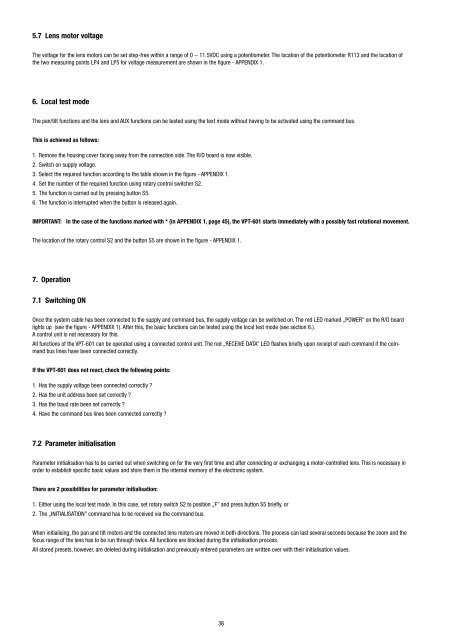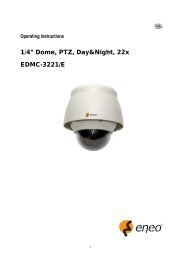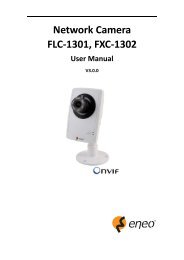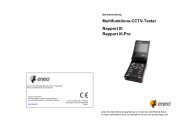Pan/Tilt Head with Multiple Protocol Interface VPT-601 ... - Belcom
Pan/Tilt Head with Multiple Protocol Interface VPT-601 ... - Belcom
Pan/Tilt Head with Multiple Protocol Interface VPT-601 ... - Belcom
Sie wollen auch ein ePaper? Erhöhen Sie die Reichweite Ihrer Titel.
YUMPU macht aus Druck-PDFs automatisch weboptimierte ePaper, die Google liebt.
5.7 Lens motor voltage<br />
The voltage for the lens motors can be set step-free <strong>with</strong>in a range of 0 ~ 11.5VDC using a potentiometer. The location of the potentiometer R113 and the location of<br />
the two measuring points LP4 and LP5 for voltage measurement are shown in the figure - APPENDIX 1.<br />
6. Local test mode<br />
The pan/tilt functions and the lens and AUX functions can be tested using the text mode <strong>with</strong>out having to be activated using the command bus.<br />
This is achieved as follows:<br />
1. Remove the housing cover facing away from the connection side. The R/D board is now visible.<br />
2. Switch on supply voltage.<br />
3. Select the required function according to the table shown in the figure - APPENDIX 1.<br />
4. Set the number of the required function using rotary control switcher S2.<br />
5. The function is carried out by pressing button S5.<br />
6. The function is interrupted when the button is released again.<br />
IMPORTANT: In the case of the functions marked <strong>with</strong> * (in APPENDIX 1, page 45), the <strong>VPT</strong>-<strong>601</strong> starts immediately <strong>with</strong> a possibly fast rotational movement.<br />
The location of the rotary control S2 and the button S5 are shown in the figure - APPENDIX 1.<br />
7. Operation<br />
7.1 Switching ON<br />
Once the system cable has been connected to the supply and command bus, the supply voltage can be switched on. The red LED marked „POWER” on the R/D board<br />
lights up (see the figure - APPENDIX 1). After this, the basic functions can be tested using the local test mode (see section 6.).<br />
A control unit is not necessary for this.<br />
All functions of the <strong>VPT</strong>-<strong>601</strong> can be operated using a connected control unit. The red „RECEIVE DATA” LED flashes briefly upon receipt of each command if the command<br />
bus lines have been connected correctly.<br />
If the <strong>VPT</strong>-<strong>601</strong> does not react, check the following points:<br />
1. Has the supply voltage been connected correctly ?<br />
2. Has the unit address been set correctly ?<br />
3. Has the baud rate been set correctly ?<br />
4. Have the command bus lines been connected correctly ?<br />
7.2 Parameter initialisation<br />
Parameter initialisation has to be carried out when switching on for the very first time and after connecting or exchanging a motor-controlled lens. This is necessary in<br />
order to establish specific basic values and store them in the internal memory of the electronic system.<br />
There are 2 possibilities for parameter initialisation:<br />
1. Either using the local test mode. In this case, set rotary switch S2 to position „F” and press button S5 briefly, or<br />
2. The „INITIALISATION” command has to be received via the command bus.<br />
When initialising, the pan and tilt motors and the connected lens motors are moved in both directions. The process can last several seconds because the zoom and the<br />
focus range of the lens has to be run through twice. All functions are blocked during the initialisation process.<br />
All stored presets, however, are deleted during initialisation and previously entered parameters are written over <strong>with</strong> their initialisation values.<br />
36