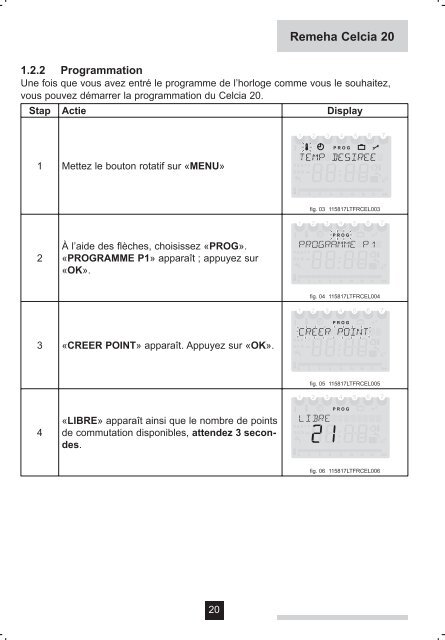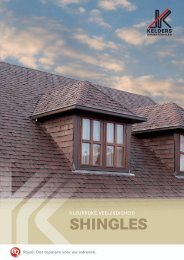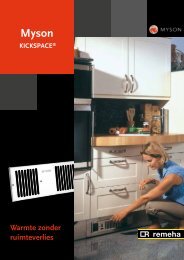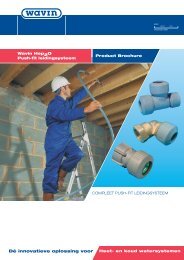Celcia 20 - Remeha
Celcia 20 - Remeha
Celcia 20 - Remeha
Sie wollen auch ein ePaper? Erhöhen Sie die Reichweite Ihrer Titel.
YUMPU macht aus Druck-PDFs automatisch weboptimierte ePaper, die Google liebt.
<strong>Remeha</strong> <strong>Celcia</strong> <strong>20</strong>1.2.2 ProgrammationUne fois que vous avez entré le programme de l’horloge comme vous le souhaitez,vous pouvez démarrer la programmation du <strong>Celcia</strong> <strong>20</strong>.Stap Actie Display1 2 3 4 5 6 7PROG1 Mettez le bouton rotatif sur «MENU»PARTYECO0 3 6 9 1215182124h2À l’aide des flèches, choisissez «PROG».«PROGRAMME P1» apparaît ; appuyez sur«OK».PARTYECOfig. 03 115817LTFRCEL0031 2 3 4 5 6 7PROG0 3 6 9121518 2124hfig. 04 115817LTFRCEL0041 2 3 4 5 6 7PROG3 «CREER POINT» apparaît. Appuyez sur «OK».PARTYECO0 3 6 91215182124h4«LIBRE» apparaît ainsi que le nombre de pointsde commutation disponibles, attendez 3 secondes.PARTYfig. 05 115817LTFRCEL0051 2 3 4 5 6 7ECOPROG0 3 6 91215182124hfig. 06 115817LTFRCEL006<strong>20</strong>