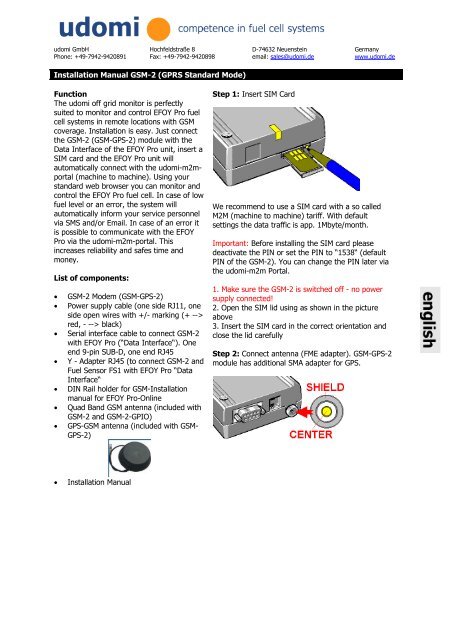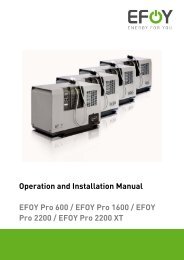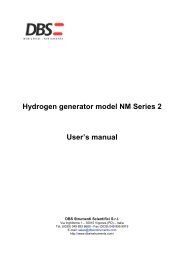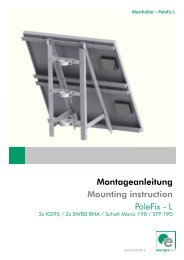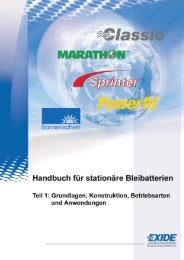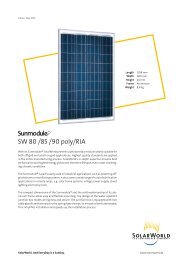GSM-2/GSM-2-GPIO/GSM-2-GPS Installations- und - udomi
GSM-2/GSM-2-GPIO/GSM-2-GPS Installations- und - udomi
GSM-2/GSM-2-GPIO/GSM-2-GPS Installations- und - udomi
Erfolgreiche ePaper selbst erstellen
Machen Sie aus Ihren PDF Publikationen ein blätterbares Flipbook mit unserer einzigartigen Google optimierten e-Paper Software.
<strong>udomi</strong> GmbH Hochfeldstraße 8 D-74632 Neuenstein Germany<br />
Phone: +49-7942-9420891 Fax: +49-7942-9420898 email: sales@<strong>udomi</strong>.de www.<strong>udomi</strong>.de<br />
Installation Manual <strong>GSM</strong>-2 (GPRS Standard Mode)<br />
Function<br />
The <strong>udomi</strong> off grid monitor is perfectly<br />
suited to monitor and control EFOY Pro fuel<br />
cell systems in remote locations with <strong>GSM</strong><br />
coverage. Installation is easy. Just connect<br />
the <strong>GSM</strong>-2 (<strong>GSM</strong>-<strong>GPS</strong>-2) module with the<br />
Data Interface of the EFOY Pro unit, insert a<br />
SIM card and the EFOY Pro unit will<br />
automatically connect with the <strong>udomi</strong>-m2mportal<br />
(machine to machine). Using your<br />
standard web browser you can monitor and<br />
control the EFOY Pro fuel cell. In case of low<br />
fuel level or an error, the system will<br />
automatically inform your service personnel<br />
via SMS and/or Email. In case of an error it<br />
is possible to communicate with the EFOY<br />
Pro via the <strong>udomi</strong>-m2m-portal. This<br />
increases reliability and safes time and<br />
money.<br />
List of components:<br />
• <strong>GSM</strong>-2 Modem (<strong>GSM</strong>-<strong>GPS</strong>-2)<br />
• Power supply cable (one side RJ11, one<br />
side open wires with +/- marking (+ --><br />
red, - --> black)<br />
• Serial interface cable to connect <strong>GSM</strong>-2<br />
with EFOY Pro (“Data Interface“). One<br />
end 9-pin SUB-D, one end RJ45<br />
• Y - Adapter RJ45 (to connect <strong>GSM</strong>-2 and<br />
Fuel Sensor FS1 with EFOY Pro “Data<br />
Interface“<br />
• DIN Rail holder for <strong>GSM</strong>-Installation<br />
manual for EFOY Pro-Online<br />
• Quad Band <strong>GSM</strong> antenna (included with<br />
<strong>GSM</strong>-2 and <strong>GSM</strong>-2-<strong>GPIO</strong>)<br />
• <strong>GPS</strong>-<strong>GSM</strong> antenna (included with <strong>GSM</strong>-<br />
<strong>GPS</strong>-2)<br />
• Installation Manual<br />
Step 1: Insert SIM Card<br />
We recommend to use a SIM card with a so called<br />
M2M (machine to machine) tariff. With default<br />
settings the data traffic is app. 1Mbyte/month.<br />
Important: Before installing the SIM card please<br />
deactivate the PIN or set the PIN to “1538“ (default<br />
PIN of the <strong>GSM</strong>-2). You can change the PIN later via<br />
the <strong>udomi</strong>-m2m Portal.<br />
1. Make sure the <strong>GSM</strong>-2 is switched off - no power<br />
supply connected!<br />
2. Open the SIM lid using as shown in the picture<br />
above<br />
3. Insert the SIM card in the correct orientation and<br />
close the lid carefully<br />
Step 2: Connect antenna (FME adapter). <strong>GSM</strong>-<strong>GPS</strong>-2<br />
module has additional SMA adapter for <strong>GPS</strong>.