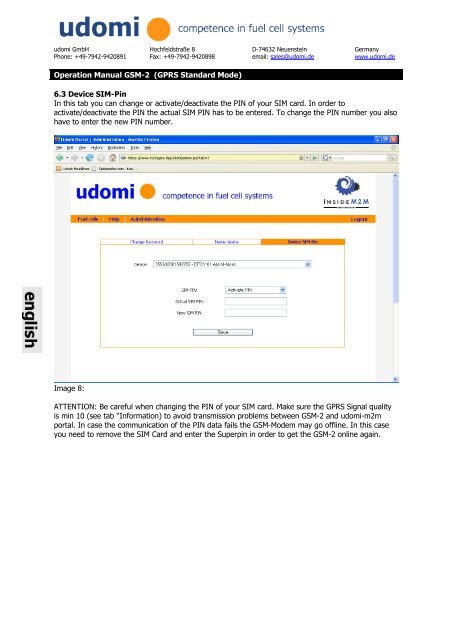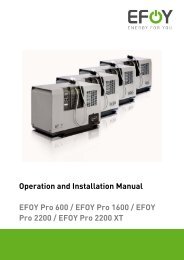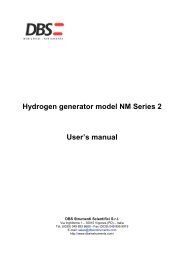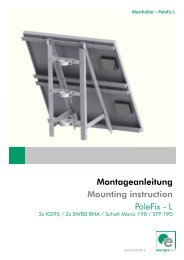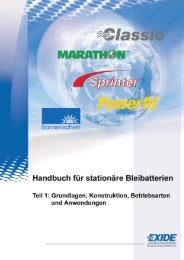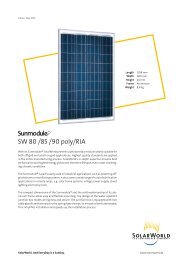GSM-2/GSM-2-GPIO/GSM-2-GPS Installations- und - udomi
GSM-2/GSM-2-GPIO/GSM-2-GPS Installations- und - udomi
GSM-2/GSM-2-GPIO/GSM-2-GPS Installations- und - udomi
Erfolgreiche ePaper selbst erstellen
Machen Sie aus Ihren PDF Publikationen ein blätterbares Flipbook mit unserer einzigartigen Google optimierten e-Paper Software.
<strong>udomi</strong> GmbH Hochfeldstraße 8 D-74632 Neuenstein Germany<br />
Phone: +49-7942-9420891 Fax: +49-7942-9420898 email: sales@<strong>udomi</strong>.de www.<strong>udomi</strong>.de<br />
Operation Manual <strong>GSM</strong>-2 (GPRS Standard Mode)<br />
6.3 Device SIM-Pin<br />
In this tab you can change or activate/deactivate the PIN of your SIM card. In order to<br />
activate/deactivate the PIN the actual SIM PIN has to be entered. To change the PIN number you also<br />
have to enter the new PIN number.<br />
Image 8:<br />
ATTENTION: Be careful when changing the PIN of your SIM card. Make sure the GPRS Signal quality<br />
is min 10 (see tab “Information) to avoid transmission problems between <strong>GSM</strong>-2 and <strong>udomi</strong>-m2m<br />
portal. In case the communication of the PIN data fails the <strong>GSM</strong>-Modem may go offline. In this case<br />
you need to remove the SIM Card and enter the Superpin in order to get the <strong>GSM</strong>-2 online again.