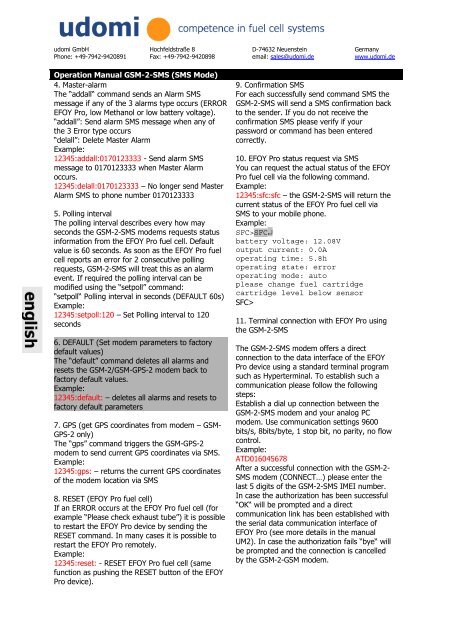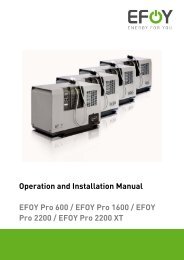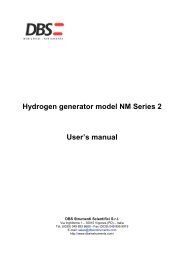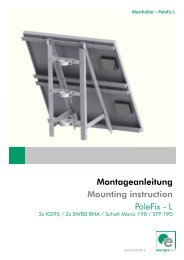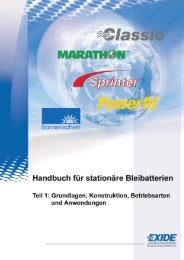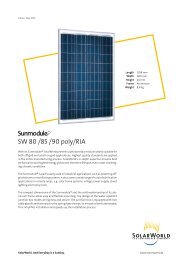GSM-2/GSM-2-GPIO/GSM-2-GPS Installations- und - udomi
GSM-2/GSM-2-GPIO/GSM-2-GPS Installations- und - udomi
GSM-2/GSM-2-GPIO/GSM-2-GPS Installations- und - udomi
Erfolgreiche ePaper selbst erstellen
Machen Sie aus Ihren PDF Publikationen ein blätterbares Flipbook mit unserer einzigartigen Google optimierten e-Paper Software.
<strong>udomi</strong> GmbH Hochfeldstraße 8 D-74632 Neuenstein Germany<br />
Phone: +49-7942-9420891 Fax: +49-7942-9420898 email: sales@<strong>udomi</strong>.de www.<strong>udomi</strong>.de<br />
Operation Manual <strong>GSM</strong>-2-SMS (SMS Mode)<br />
4. Master-alarm<br />
The “addall“ command sends an Alarm SMS<br />
message if any of the 3 alarms type occurs (ERROR<br />
EFOY Pro, low Methanol or low battery voltage).<br />
“addall”: Send alarm SMS message when any of<br />
the 3 Error type occurs<br />
“delall”: Delete Master Alarm<br />
Example:<br />
12345:addall:0170123333 - Send alarm SMS<br />
message to 0170123333 when Master Alarm<br />
occurs.<br />
12345:delall:0170123333 – No longer send Master<br />
Alarm SMS to phone number 0170123333<br />
5. Polling interval<br />
The polling interval describes every how may<br />
seconds the <strong>GSM</strong>-2-SMS modems requests status<br />
information from the EFOY Pro fuel cell. Default<br />
value is 60 seconds. As soon as the EFOY Pro fuel<br />
cell reports an error for 2 consecutive polling<br />
requests, <strong>GSM</strong>-2-SMS will treat this as an alarm<br />
event. If required the polling interval can be<br />
modified using the “setpoll” command:<br />
“setpoll“ Polling interval in seconds (DEFAULT 60s)<br />
Example:<br />
12345:setpoll:120 – Set Polling interval to 120<br />
seconds<br />
6. DEFAULT (Set modem parameters to factory<br />
default values)<br />
The “default” command deletes all alarms and<br />
resets the <strong>GSM</strong>-2/<strong>GSM</strong>-<strong>GPS</strong>-2 modem back to<br />
factory default values.<br />
Example:<br />
12345:default: – deletes all alarms and resets to<br />
factory default parameters<br />
7. <strong>GPS</strong> (get <strong>GPS</strong> coordinates from modem – <strong>GSM</strong>-<br />
<strong>GPS</strong>-2 only)<br />
The “gps” command triggers the <strong>GSM</strong>-<strong>GPS</strong>-2<br />
modem to send current <strong>GPS</strong> coordinates via SMS.<br />
Example:<br />
12345:gps: – returns the current <strong>GPS</strong> coordinates<br />
of the modem location via SMS<br />
8. RESET (EFOY Pro fuel cell)<br />
If an ERROR occurs at the EFOY Pro fuel cell (for<br />
example “Please check exhaust tube”) it is possible<br />
to restart the EFOY Pro device by sending the<br />
RESET command. In many cases it is possible to<br />
restart the EFOY Pro remotely.<br />
Example:<br />
12345:reset: - RESET EFOY Pro fuel cell (same<br />
function as pushing the RESET button of the EFOY<br />
Pro device).<br />
9. Confirmation SMS<br />
For each successfully send command SMS the<br />
<strong>GSM</strong>-2-SMS will send a SMS confirmation back<br />
to the sender. If you do not receive the<br />
confirmation SMS please verify if your<br />
password or command has been entered<br />
correctly.<br />
10. EFOY Pro status request via SMS<br />
You can request the actual status of the EFOY<br />
Pro fuel cell via the following command.<br />
Example:<br />
12345:sfc:sfc – the <strong>GSM</strong>-2-SMS will return the<br />
current status of the EFOY Pro fuel cell via<br />
SMS to your mobile phone.<br />
Example:<br />
SFC>SFC↵<br />
battery voltage: 12.08V<br />
output current: 0.0A<br />
operating time: 5.8h<br />
operating state: error<br />
operating mode: auto<br />
please change fuel cartridge<br />
cartridge level below sensor<br />
SFC><br />
11. Terminal connection with EFOY Pro using<br />
the <strong>GSM</strong>-2-SMS<br />
The <strong>GSM</strong>-2-SMS modem offers a direct<br />
connection to the data interface of the EFOY<br />
Pro device using a standard terminal program<br />
such as Hyperterminal. To establish such a<br />
communication please follow the following<br />
steps:<br />
Establish a dial up connection between the<br />
<strong>GSM</strong>-2-SMS modem and your analog PC<br />
modem. Use communication settings 9600<br />
bits/s, 8bits/byte, 1 stop bit, no parity, no flow<br />
control.<br />
Example:<br />
ATD016045678<br />
After a successful connection with the <strong>GSM</strong>-2-<br />
SMS modem (CONNECT…) please enter the<br />
last 5 digits of the <strong>GSM</strong>-2-SMS IMEI number.<br />
In case the authorization has been successful<br />
“OK“ will be prompted and a direct<br />
communication link has been established with<br />
the serial data communication interface of<br />
EFOY Pro (see more details in the manual<br />
UM2). In case the authorization fails “bye“ will<br />
be prompted and the connection is cancelled<br />
by the <strong>GSM</strong>-2-<strong>GSM</strong> modem.