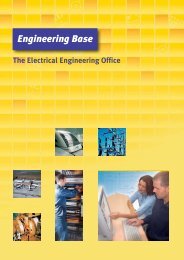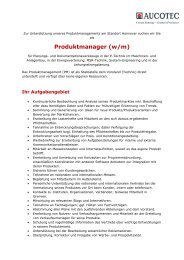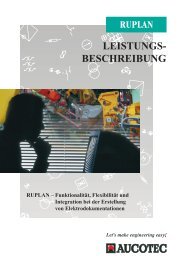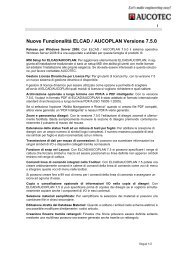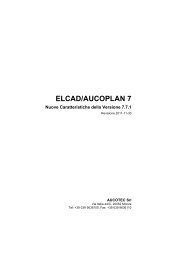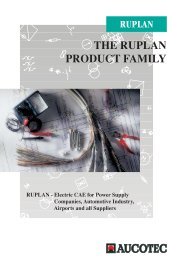ELCAD 7 News in Version 7.7.0 - Aucotec AG
ELCAD 7 News in Version 7.7.0 - Aucotec AG
ELCAD 7 News in Version 7.7.0 - Aucotec AG
Sie wollen auch ein ePaper? Erhöhen Sie die Reichweite Ihrer Titel.
YUMPU macht aus Druck-PDFs automatisch weboptimierte ePaper, die Google liebt.
<strong>ELCAD</strong> 7 • <strong>News</strong> <strong>in</strong> <strong>Version</strong> <strong>7.7.0</strong> © by AUCOTEC <strong>AG</strong><br />
New Features of <strong>ELCAD</strong> / AUCOPLAN <strong>Version</strong> <strong>7.7.0</strong> 7<br />
Activate the colour assignment us<strong>in</strong>g the radio box "Mix and Assign Colours" and use the<br />
sliders to def<strong>in</strong>e one of the 64 possible colours. A history offers the last assigned colours for<br />
a direct selection.<br />
The output of coloured elements is possible on the screen, on a W<strong>in</strong>dows pr<strong>in</strong>ter, for<br />
pr<strong>in</strong>t<strong>in</strong>g via the HPGL output and for the PDF output.<br />
The colour assignment is not considered when draw<strong>in</strong>gs are output to DXF / DWG, TIFF,<br />
VNS and <strong>ELCAD</strong> ASCII.<br />
The assignment of colours is not taken <strong>in</strong>to consideration dur<strong>in</strong>g the creation of revisions.<br />
1.2.6 Retrospective Assignment of Layers<br />
With version <strong>7.7.0</strong>, the assignment of draw<strong>in</strong>g objects to layers has been considerably<br />
simplified.<br />
So far one could place objects only on the layer previously activated; now all draw<strong>in</strong>g<br />
objects, a s<strong>in</strong>gle object or all objects with<strong>in</strong> a user-def<strong>in</strong>ed w<strong>in</strong>dow can be retrospectively<br />
be assigned to a layer.<br />
These functions are available both <strong>in</strong> the menu EDIT / OBJECTS / ASSIGN LAYERS and<br />
<strong>in</strong> the context menu of the right mouse key.<br />
The dialog shown below is then opened where you can view the current status and where<br />
you can assign the selected objects to another layer.<br />
You can also reset all objects of a sheet to the standard layer 0.