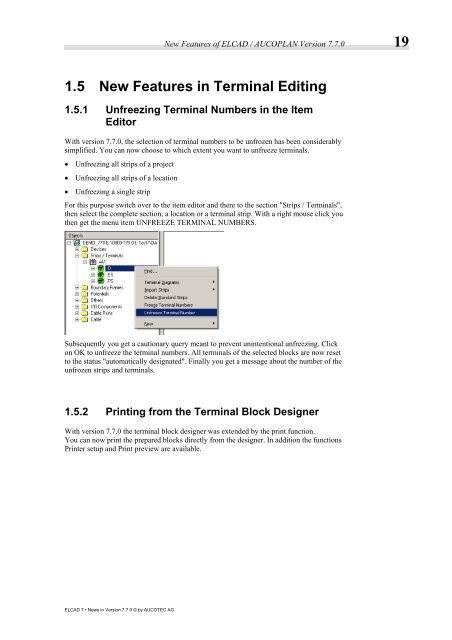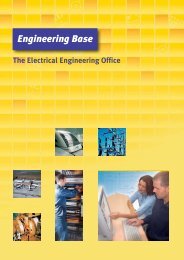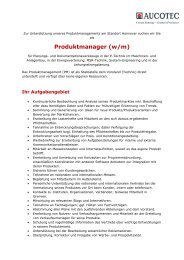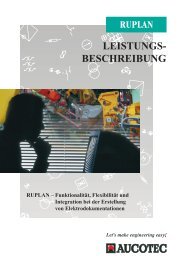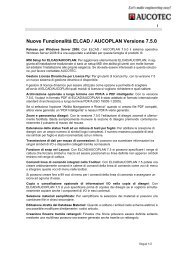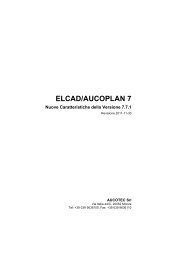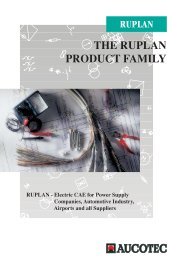ELCAD 7 News in Version 7.7.0 - Aucotec AG
ELCAD 7 News in Version 7.7.0 - Aucotec AG
ELCAD 7 News in Version 7.7.0 - Aucotec AG
Sie wollen auch ein ePaper? Erhöhen Sie die Reichweite Ihrer Titel.
YUMPU macht aus Druck-PDFs automatisch weboptimierte ePaper, die Google liebt.
<strong>ELCAD</strong> 7 • <strong>News</strong> <strong>in</strong> <strong>Version</strong> <strong>7.7.0</strong> © by AUCOTEC <strong>AG</strong><br />
New Features of <strong>ELCAD</strong> / AUCOPLAN <strong>Version</strong> <strong>7.7.0</strong> 19<br />
1.5 New Features <strong>in</strong> Term<strong>in</strong>al Edit<strong>in</strong>g<br />
1.5.1 Unfreez<strong>in</strong>g Term<strong>in</strong>al Numbers <strong>in</strong> the Item<br />
Editor<br />
With version <strong>7.7.0</strong>, the selection of term<strong>in</strong>al numbers to be unfrozen has been considerably<br />
simplified. You can now choose to which extent you want to unfreeze term<strong>in</strong>als.<br />
� Unfreez<strong>in</strong>g all strips of a project<br />
� Unfreez<strong>in</strong>g all strips of a location<br />
� Unfreez<strong>in</strong>g a s<strong>in</strong>gle strip<br />
For this purpose switch over to the item editor and there to the section "Strips / Term<strong>in</strong>als",<br />
then select the complete section, a location or a term<strong>in</strong>al strip. With a right mouse click you<br />
then get the menu item UNFREEZE TERMINAL NUMBERS.<br />
Subsequently you get a cautionary query meant to prevent un<strong>in</strong>tentional unfreez<strong>in</strong>g. Click<br />
on OK to unfreeze the term<strong>in</strong>al numbers. All term<strong>in</strong>als of the selected blocks are now reset<br />
to the status "automatically designated". F<strong>in</strong>ally you get a message about the number of the<br />
unfrozen strips and term<strong>in</strong>als.<br />
1.5.2 Pr<strong>in</strong>t<strong>in</strong>g from the Term<strong>in</strong>al Block Designer<br />
With version <strong>7.7.0</strong> the term<strong>in</strong>al block designer was extended by the pr<strong>in</strong>t function.<br />
You can now pr<strong>in</strong>t the prepared blocks directly from the designer. In addition the functions<br />
Pr<strong>in</strong>ter setup and Pr<strong>in</strong>t preview are available.