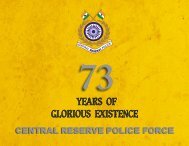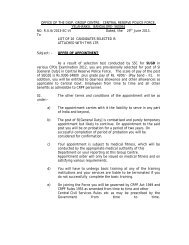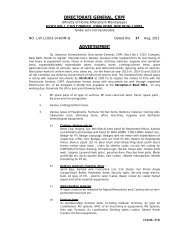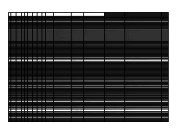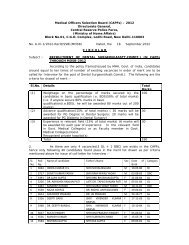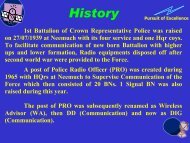crpf samachar may_ june-2012 - Central Reserve Police Force
crpf samachar may_ june-2012 - Central Reserve Police Force
crpf samachar may_ june-2012 - Central Reserve Police Force
You also want an ePaper? Increase the reach of your titles
YUMPU automatically turns print PDFs into web optimized ePapers that Google loves.
10<br />
lhvkjih,Q lekpkj<br />
New Innovation<br />
Operating Systems- The changing phase<br />
Introduction<br />
An operating system is a control program<br />
used to manage user programs, prevent<br />
errors, protect resources, and resolve conflicts. It's<br />
basically the interface between us users and the<br />
programs/hardware that we want to use. The first<br />
computers did not have operating systems. By the<br />
early 1960s, commercial computer vendors were<br />
supplying quite extensive tools for streamlining the<br />
development, scheduling, and execution of jobs on<br />
batch processing systems.<br />
It's difficult to say since things can change<br />
so rapidly. New paradigms are always being<br />
introduced. As you can see operating systems have<br />
evolved much during the years. Ever improving<br />
computer hardware has enabled operating systems<br />
to evolve from simple batch systems to multitasking,<br />
multi-user, multimedia, networking systems. The<br />
interface evolved from a very simple text based UI<br />
to user customizable graphical icons. Operating<br />
systems now have the ability to produce high<br />
quality graphics, provided they have the hardware.<br />
Windows 8 the new Operating System<br />
1. Support for both x86 PCs and ARM tablets<br />
Windows 8 is the first edition of Windows to<br />
operate on both ARM-based tablets and traditional<br />
x86 PCs based on ARM processors from Intel.<br />
“Support for ARM-based chipsets, touch, sensors<br />
makes Windows 8 work beautifully on your choice<br />
of a full spectrum of devices, such as 10-inch slates<br />
with all-day battery life, ultra-lightweight laptops,<br />
Insp/T K Sivakumar,<br />
CIT, Bengaluru<br />
and powerful all-in-ones with 27-inch highdefinition<br />
screens,”<br />
2. Speedy Boot Time<br />
The load and boot up speed has improved<br />
significantly over Windows’ predecessors. This<br />
is partly due to the better resource allocations to<br />
applications and the system. When compared to<br />
Windows 7 desktop CPU, Windows 8 has an even<br />
speedier boot time. Under Windows 7, our average<br />
startup time was 56.2 seconds. Under Windows 8,<br />
that time dropped to 36.8 seconds.<br />
Why is Windows 8 so quick to start up? With<br />
the latest incarnation of Windows, Microsoft has<br />
introduced a new “hybrid boot,” combining the<br />
speed and functionality of Windows’ hibernate<br />
mode and the benefits of a fresh startup session.<br />
A bit of background: When you choose to<br />
shut down your PC, Windows closes all running<br />
applications and services, and then powers down.<br />
When you choose the hibernate option, Windows<br />
writes everything currently in RAM to a file on<br />
your hard drive, and then shuts down. This adds<br />
some time to the shutdown process, but your PC<br />
will boot faster and be right where you left it before<br />
hibernating. In Windows 8, shutting down your PC<br />
closes all running applications, but hibernates the<br />
underlying operating system. When you turn your<br />
PC back on, Windows 8 will load that saved state