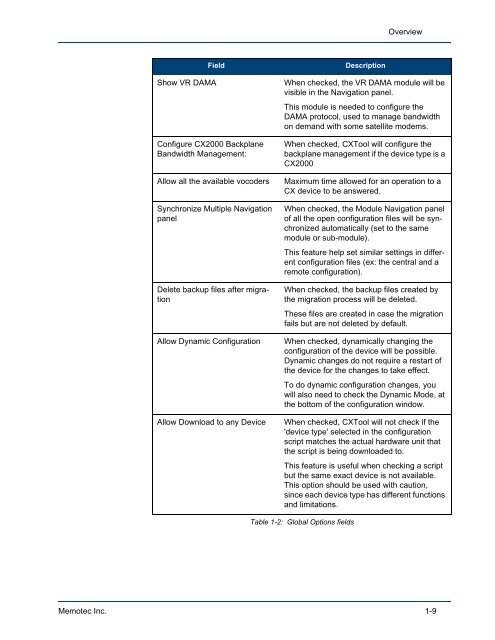CXTool User Guide - Comtech EF Data
CXTool User Guide - Comtech EF Data
CXTool User Guide - Comtech EF Data
You also want an ePaper? Increase the reach of your titles
YUMPU automatically turns print PDFs into web optimized ePapers that Google loves.
Field Description<br />
Overview<br />
Show VR DAMA When checked, the VR DAMA module will be<br />
visible in the Navigation panel.<br />
This module is needed to configure the<br />
DAMA protocol, used to manage bandwidth<br />
on demand with some satellite modems.<br />
Configure CX2000 Backplane<br />
Bandwidth Management:<br />
When checked, <strong>CXTool</strong> will configure the<br />
backplane management if the device type is a<br />
CX2000<br />
Allow all the available vocoders Maximum time allowed for an operation to a<br />
CX device to be answered.<br />
Synchronize Multiple Navigation<br />
panel<br />
Delete backup files after migration<br />
When checked, the Module Navigation panel<br />
of all the open configuration files will be synchronized<br />
automatically (set to the same<br />
module or sub-module).<br />
This feature help set similar settings in different<br />
configuration files (ex: the central and a<br />
remote configuration).<br />
When checked, the backup files created by<br />
the migration process will be deleted.<br />
These files are created in case the migration<br />
fails but are not deleted by default.<br />
Allow Dynamic Configuration When checked, dynamically changing the<br />
configuration of the device will be possible.<br />
Dynamic changes do not require a restart of<br />
the device for the changes to take effect.<br />
To do dynamic configuration changes, you<br />
will also need to check the Dynamic Mode, at<br />
the bottom of the configuration window.<br />
Allow Download to any Device When checked, <strong>CXTool</strong> will not check if the<br />
'device type' selected in the configuration<br />
script matches the actual hardware unit that<br />
the script is being downloaded to.<br />
This feature is useful when checking a script<br />
but the same exact device is not available.<br />
This option should be used with caution,<br />
since each device type has different functions<br />
and limitations.<br />
Table 1-2: Global Options fields<br />
Memotec Inc. 1-9