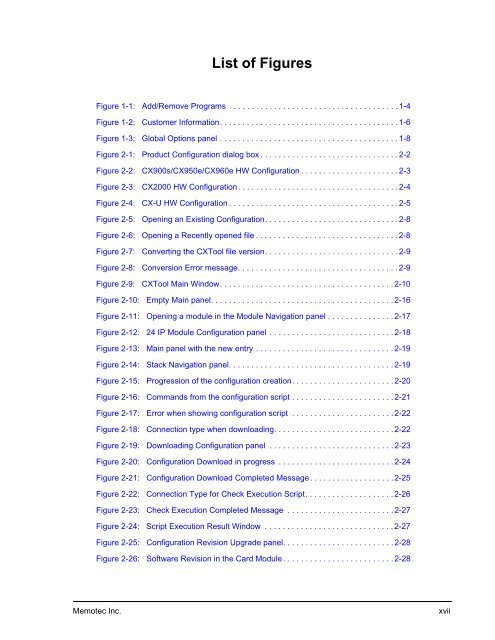CXTool User Guide - Comtech EF Data
CXTool User Guide - Comtech EF Data
CXTool User Guide - Comtech EF Data
Create successful ePaper yourself
Turn your PDF publications into a flip-book with our unique Google optimized e-Paper software.
List of Figures<br />
Figure 1-1: Add/Remove Programs . . . . . . . . . . . . . . . . . . . . . . . . . . . . . . . . . . . . . . 1-4<br />
Figure 1-2: Customer Information. . . . . . . . . . . . . . . . . . . . . . . . . . . . . . . . . . . . . . . . 1-6<br />
Figure 1-3: Global Options panel . . . . . . . . . . . . . . . . . . . . . . . . . . . . . . . . . . . . . . . . 1-8<br />
Figure 2-1: Product Configuration dialog box . . . . . . . . . . . . . . . . . . . . . . . . . . . . . . . 2-2<br />
Figure 2-2: CX900s/CX950e/CX960e HW Configuration . . . . . . . . . . . . . . . . . . . . . . 2-3<br />
Figure 2-3: CX2000 HW Configuration . . . . . . . . . . . . . . . . . . . . . . . . . . . . . . . . . . . . 2-4<br />
Figure 2-4: CX-U HW Configuration . . . . . . . . . . . . . . . . . . . . . . . . . . . . . . . . . . . . . . 2-5<br />
Figure 2-5: Opening an Existing Configuration. . . . . . . . . . . . . . . . . . . . . . . . . . . . . . 2-8<br />
Figure 2-6: Opening a Recently opened file . . . . . . . . . . . . . . . . . . . . . . . . . . . . . . . . 2-8<br />
Figure 2-7: Converting the <strong>CXTool</strong> file version. . . . . . . . . . . . . . . . . . . . . . . . . . . . . . 2-9<br />
Figure 2-8: Conversion Error message. . . . . . . . . . . . . . . . . . . . . . . . . . . . . . . . . . . . 2-9<br />
Figure 2-9: <strong>CXTool</strong> Main Window. . . . . . . . . . . . . . . . . . . . . . . . . . . . . . . . . . . . . . . 2-10<br />
Figure 2-10: Empty Main panel. . . . . . . . . . . . . . . . . . . . . . . . . . . . . . . . . . . . . . . . . 2-16<br />
Figure 2-11: Opening a module in the Module Navigation panel . . . . . . . . . . . . . . . 2-17<br />
Figure 2-12: 24 IP Module Configuration panel . . . . . . . . . . . . . . . . . . . . . . . . . . . . 2-18<br />
Figure 2-13: Main panel with the new entry . . . . . . . . . . . . . . . . . . . . . . . . . . . . . . . 2-19<br />
Figure 2-14: Stack Navigation panel. . . . . . . . . . . . . . . . . . . . . . . . . . . . . . . . . . . . . 2-19<br />
Figure 2-15: Progression of the configuration creation. . . . . . . . . . . . . . . . . . . . . . . 2-20<br />
Figure 2-16: Commands from the configuration script . . . . . . . . . . . . . . . . . . . . . . . 2-21<br />
Figure 2-17: Error when showing configuration script . . . . . . . . . . . . . . . . . . . . . . . 2-22<br />
Figure 2-18: Connection type when downloading. . . . . . . . . . . . . . . . . . . . . . . . . . . 2-22<br />
Figure 2-19: Downloading Configuration panel . . . . . . . . . . . . . . . . . . . . . . . . . . . . 2-23<br />
Figure 2-20: Configuration Download in progress . . . . . . . . . . . . . . . . . . . . . . . . . . 2-24<br />
Figure 2-21: Configuration Download Completed Message . . . . . . . . . . . . . . . . . . . 2-25<br />
Figure 2-22: Connection Type for Check Execution Script. . . . . . . . . . . . . . . . . . . . 2-26<br />
Figure 2-23: Check Execution Completed Message . . . . . . . . . . . . . . . . . . . . . . . . 2-27<br />
Figure 2-24: Script Execution Result Window . . . . . . . . . . . . . . . . . . . . . . . . . . . . . 2-27<br />
Figure 2-25: Configuration Revision Upgrade panel. . . . . . . . . . . . . . . . . . . . . . . . . 2-28<br />
Figure 2-26: Software Revision in the Card Module . . . . . . . . . . . . . . . . . . . . . . . . . 2-28<br />
Memotec Inc. xvii