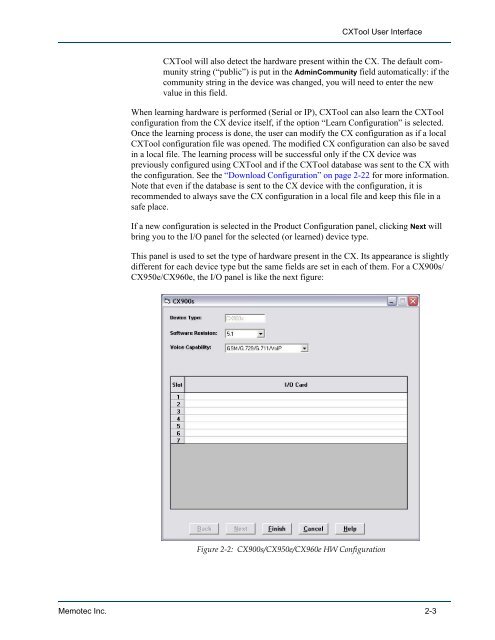CXTool User Guide - Comtech EF Data
CXTool User Guide - Comtech EF Data
CXTool User Guide - Comtech EF Data
Create successful ePaper yourself
Turn your PDF publications into a flip-book with our unique Google optimized e-Paper software.
<strong>CXTool</strong> <strong>User</strong> Interface<br />
<strong>CXTool</strong> will also detect the hardware present within the CX. The default community<br />
string (“public”) is put in the AdminCommunity field automatically: if the<br />
community string in the device was changed, you will need to enter the new<br />
value in this field.<br />
When learning hardware is performed (Serial or IP), <strong>CXTool</strong> can also learn the <strong>CXTool</strong><br />
configuration from the CX device itself, if the option “Learn Configuration” is selected.<br />
Once the learning process is done, the user can modify the CX configuration as if a local<br />
<strong>CXTool</strong> configuration file was opened. The modified CX configuration can also be saved<br />
in a local file. The learning process will be successful only if the CX device was<br />
previously configured using <strong>CXTool</strong> and if the <strong>CXTool</strong> database was sent to the CX with<br />
the configuration. See the “Download Configuration” on page 2-22 for more information.<br />
Note that even if the database is sent to the CX device with the configuration, it is<br />
recommended to always save the CX configuration in a local file and keep this file in a<br />
safe place.<br />
If a new configuration is selected in the Product Configuration panel, clicking Next will<br />
bring you to the I/O panel for the selected (or learned) device type.<br />
This panel is used to set the type of hardware present in the CX. Its appearance is slightly<br />
different for each device type but the same fields are set in each of them. For a CX900s/<br />
CX950e/CX960e, the I/O panel is like the next figure:<br />
Figure 2-2: CX900s/CX950e/CX960e HW Configuration<br />
Memotec Inc. 2-3