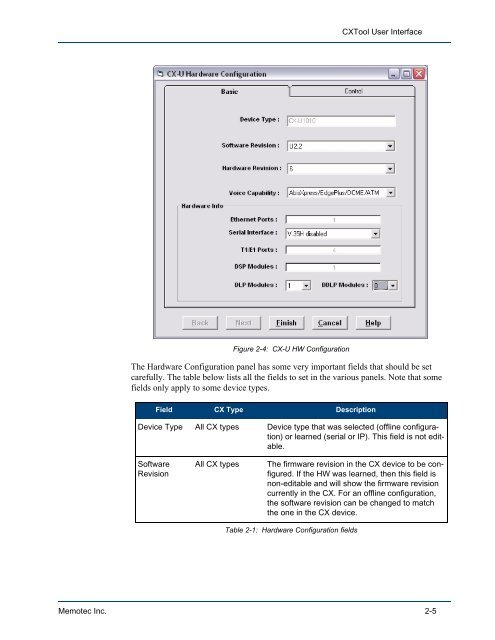CXTool User Guide - Comtech EF Data
CXTool User Guide - Comtech EF Data
CXTool User Guide - Comtech EF Data
You also want an ePaper? Increase the reach of your titles
YUMPU automatically turns print PDFs into web optimized ePapers that Google loves.
Figure 2-4: CX-U HW Configuration<br />
<strong>CXTool</strong> <strong>User</strong> Interface<br />
The Hardware Configuration panel has some very important fields that should be set<br />
carefully. The table below lists all the fields to set in the various panels. Note that some<br />
fields only apply to some device types.<br />
Field CX Type Description<br />
Device Type All CX types Device type that was selected (offline configuration)<br />
or learned (serial or IP). This field is not editable.<br />
Software<br />
Revision<br />
All CX types The firmware revision in the CX device to be configured.<br />
If the HW was learned, then this field is<br />
non-editable and will show the firmware revision<br />
currently in the CX. For an offline configuration,<br />
the software revision can be changed to match<br />
the one in the CX device.<br />
Table 2-1: Hardware Configuration fields<br />
Memotec Inc. 2-5