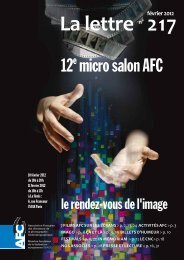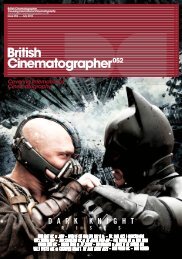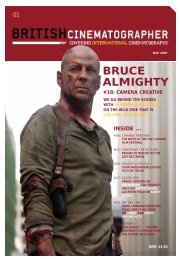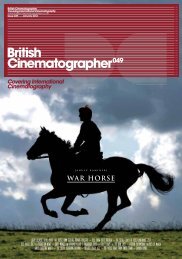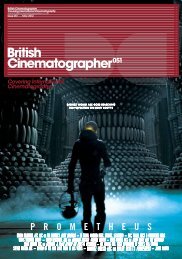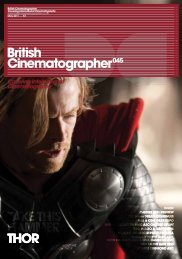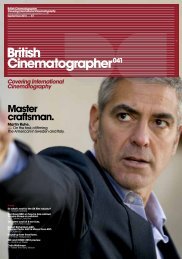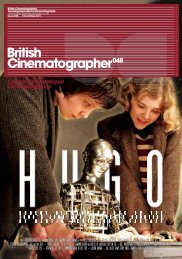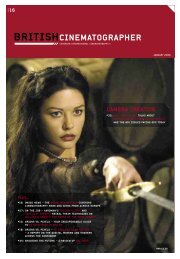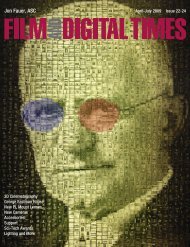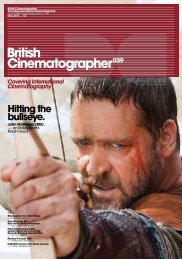You also want an ePaper? Increase the reach of your titles
YUMPU automatically turns print PDFs into web optimized ePapers that Google loves.
Sensor Sensibility<br />
“Check the Gate.”<br />
Even after endless takes of the same scene, in which a director<br />
numbingly has actors repeat the same lines, the AD’s exhortation<br />
to move on is not “Check the script.”<br />
The AD asks the AC to remove the lens, peer inside the film camera<br />
cavity, and declare that all is well. Or not. If there’s a speck of dust<br />
anywhere in the picture area, the dreaded words ring out, “Hair<br />
in the gate,” and with a groan, the scene is usually repeated again.<br />
<strong>Digital</strong> cameras aren’t much different. You should check the gate<br />
as carefully and as often. Sometimes you can see smudges or<br />
specks on a good monitor. But not always. Therefore, whenever<br />
you change lenses, be careful about dirt or dust flying into the lens<br />
cavity. Watch out on windy days. Check the sensor the way you<br />
checked the gate on film cameras: with a lighted magnifier.<br />
An excellent magnifier is included in the LensPen SensorKlear<br />
Loupe Kit. It focuses, the light is LED, and there’s an opening on<br />
the side with access to clean the sensor. (www.lenspen.com)<br />
<strong>Digital</strong> sensors are protected by an expensive, coated cover<br />
glass and low-pass filter pack. This is what we’ll be cleaning,<br />
and it should not be the untouchable, forbidden territory we’ve<br />
been warned about. It’s a piece of glass very much like coated<br />
lens elements or mirror shutters we’ve cleaned before. We’re<br />
not touching the individual photosites of the sensor—they are<br />
mercifully protected by this cover glass.<br />
Cleaning the cover glass of sensors is delicate business, and there<br />
lurks great potential for great damage. It’s still best to leave this<br />
to skilled camera technicians. If you’re not comfortable with it,<br />
don’t do it. If the World’s Worst Assistant is working on your job,<br />
keep him away. But, more likely, you’re shooting on the Skeleton<br />
Coast of Namibia. The wind is howling, the salt spray and sand<br />
are flying, and something’s on the sensor from the previous lens<br />
change. You’re 1,100 miles away from Jannie van Wyk at Media<br />
<strong>Film</strong> Services in Cape Town. Are you feeling lucky?<br />
While there are as many opinions on cover glass filter cleaning as<br />
a New York cabbie’s opinions on the best route crosstown, I have<br />
several favorites. Remember, these are personal opinions. Test it<br />
on an inexpensive stand-in sensor first. It goes like this, in steps.<br />
1. Use the illuminated magnifier to determine what kind of<br />
schmutz is on the cover glass. It’s usually either dry or sticky.<br />
2. Peter Meurrens, VP Operations of Parkside Optical (makers<br />
of SensorKlear) says, “About 75% of the time a simple use of<br />
the hand blower solves the problem. It is quick and you do not<br />
actually touch the sensor surface. By holding the camera upside<br />
down, gravity and vortex swirl of the blower in the chamber takes<br />
the dust outside. Anything remaining after use of the blower is, by<br />
definition, stickier dust.”<br />
3. For stickier dust, use a LensPen. LensPens have been the<br />
winners of the Camera Cleaning Olympics held periodically and<br />
unofficially since 2000. They come in many shapes —our favorite<br />
is the new SensorKlear-II. It has a right-angle probe fitted with<br />
a small mushroom-shaped micro-fiber tip that contains carbon<br />
black to “wick” contaminants away from surfaces like lenses and<br />
cover glasses. Meurrens explains, “The function of the LensPen<br />
SensorKlear-II is to make the sticky dust particle stop sticking.<br />
Most of the sticky dust is held in place by static electricity or by<br />
a small bit of moisture caused by humidity. The SensorKlear-II<br />
Cleaning Pad has 3 corners—used for getting into the 90° corner<br />
of the sensor surface. It also has 3 sides; I like to use these edges<br />
to lightly ‘kick’ the sticky dust particle by approaching it from the<br />
side. The dust particle will either stick to the cleaning pad and I<br />
take it out and blow it away, or the dust particle will move, i.e., stop<br />
sticking. I do not use the flat surface of the Cleaning Pad as I do<br />
not want to push the dust particle down onto the sensor surface.”<br />
4. After removing sticky dust with the SensorKlear-II, use the hand<br />
blower to blow dust off the cleaning tip. One SensorKlear-II can last<br />
up to 200 cleanings, but at $24 each, it’s an inexpensive replacement<br />
to begin fresh with each job. What will severely shorten the useful<br />
life of the Cleaning Tip is to clean the messy residue left on the<br />
sensor surface by other products. For that, use Pancro.<br />
5. Pancro Lens Cleaning Fluid has been the perennial runner-up<br />
in the Camera Cleaning Olympics, and a longtime favorite for<br />
lenses, mirror shutters and eyepieces. Use Pancro if the speck on<br />
your sensor is salt spray, a stubborn stain, or gooey residue that<br />
requires a liquid solvent. Use sparingly. You don’t want the fluid<br />
to leak around the cover glass and onto the sensor’s photosites.<br />
(www.pancro.com) Apply Panchro with ITW Texwipe TX762<br />
Swabs. These are lint-free swabs for cleaning microscopes. (www.<br />
texwipe.com and www.soscleanroom.com)<br />
Dec 2010<br />
7