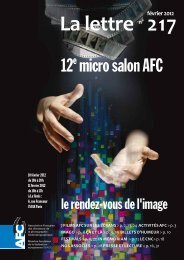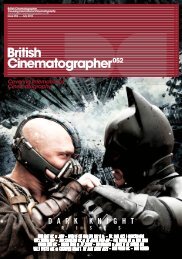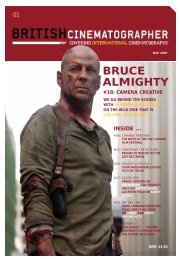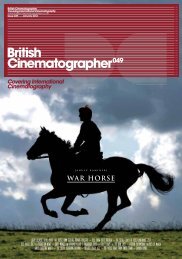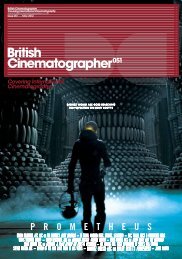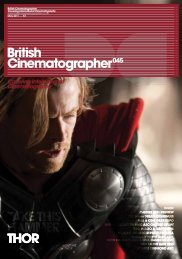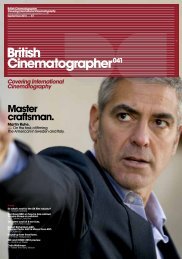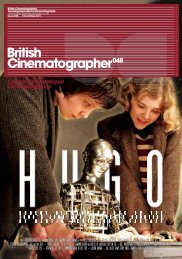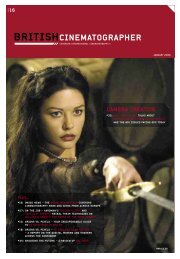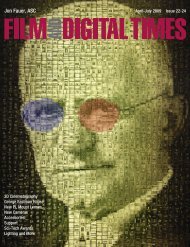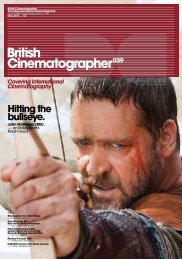Create successful ePaper yourself
Turn your PDF publications into a flip-book with our unique Google optimized e-Paper software.
Moviecam EasyFocus<br />
Fritz Gabriel Bauer (left), Renaissance filmmaker, cinematographer,<br />
director, producer, designer of the Moviecam and<br />
Arricam, keeps on inventing amazing things. He designed the<br />
Moviecam because he wanted a lighter, quieter camera. Now,<br />
he’s turned his attention to keeping things in focus. His latest<br />
creation is the Moviecam EasyFocus. It combines a precision<br />
distance-measuring (safe) laser with a touch-screen display.<br />
EasyFocus was originally designed for cranes, rigs and remote<br />
heads where it is often difficult or time-consuming to get accurate<br />
focus marks. Gabriel is quick to point out that his Easy-<br />
Focus doesn’t replace talented focus pullers—it just gives them<br />
another tool to do their job.<br />
Here’s how it works. There are 5 modes of operation:<br />
1. Auto Focus Mode. Leave your tape measure in the front<br />
box. Watch the EasyFocus display panel and move the cursor<br />
using a mouse or the touch-screen to a position over your<br />
actor's face. Click the left mouse button or tap the screen. The<br />
exact distance will appear in a little “flag” in the video display,<br />
and the lens motor will automatically set the focus.<br />
2. Manual Mode. If you prefer, you can let EasyFocus display<br />
the distance while you control focus manually.<br />
3. Tracking Mode. Picture this: One hundred meter dash. Follow<br />
a runner the entire distance at 120 fps coming towards<br />
camera. 400 mm lens, wide open at T2.8. Not an easy shot.<br />
Especially when the Olympic Committee refuses to let you<br />
put marks on the track and there’s no time for rehearsal. Using<br />
EasyFocus, follow your runner on the touch-screen or with<br />
the mouse cursor. Because you control placement of focus, the<br />
lens will not jump to someone else in frame, as it would with<br />
normal autofocus.<br />
4. Ramping Mode. Program focus points and duration in advance<br />
on the LED flat-panel touch-screen display. Push the<br />
button, and focus shifts smoothly.<br />
5. Mapping Mode. Post production supervisors will love you<br />
for this. Create a “topographic” focus map of your set. Small<br />
“flags” on the video display show distances to selected objects.<br />
This can all be saved as a picture along with metadata, lens information,<br />
focal distance, aperture, tilt, height, camera speed,<br />
and much more. (easyfocus.at)<br />
Dec 2010<br />
75