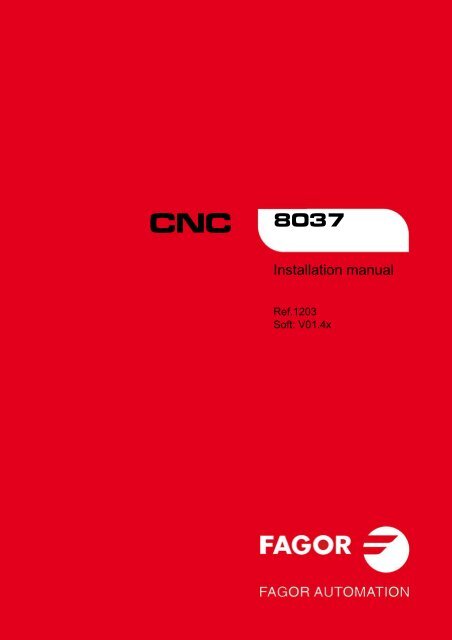CNC 8037 - Installation manual - Fagor Automation
CNC 8037 - Installation manual - Fagor Automation
CNC 8037 - Installation manual - Fagor Automation
You also want an ePaper? Increase the reach of your titles
YUMPU automatically turns print PDFs into web optimized ePapers that Google loves.
<strong>CNC</strong> <strong>8037</strong><br />
<strong>Installation</strong> <strong>manual</strong><br />
Ref.1203<br />
Soft: V01.4x
All rights reserved. No part of this documentation may be transmitted,<br />
transcribed, stored in a backup device or translated into another language<br />
without <strong>Fagor</strong> <strong>Automation</strong>’s consent. Unauthorized copying or distributing of this<br />
software is prohibited.<br />
The information described in this <strong>manual</strong> may be changed due to technical<br />
modifications. <strong>Fagor</strong> <strong>Automation</strong> reserves the right to make any changes to the<br />
contents of this <strong>manual</strong> without prior notice.<br />
All the trade marks appearing in the <strong>manual</strong> belong to the corresponding owners.<br />
The use of these marks by third parties for their own purpose could violate the<br />
rights of the owners.<br />
This product uses the following source code, subject to the terms of the GPL license. The applications busybox V0.60.2;<br />
dosfstools V2.9; linux-ftpd V0.17; ppp V2.4.0; utelnet V0.1.1. The librarygrx V2.4.4. The linux kernel V2.4.4. The linux boot<br />
ppcboot V1.1.3. If you would like to have a CD copy of this source code sent to you, send 10 Euros to <strong>Fagor</strong> <strong>Automation</strong><br />
for shipping and handling.<br />
It is possible that <strong>CNC</strong> can execute more functions than those described in its<br />
associated documentation; however, <strong>Fagor</strong> <strong>Automation</strong> does not guarantee the<br />
validity of those applications. Therefore, except under the express permission<br />
from <strong>Fagor</strong> <strong>Automation</strong>, any <strong>CNC</strong> application that is not described in the<br />
documentation must be considered as "impossible". In any case, <strong>Fagor</strong><br />
<strong>Automation</strong> shall not be held responsible for any personal injuries or physical<br />
damage caused or suffered by the <strong>CNC</strong> if it is used in any way other than as<br />
explained in the related documentation.<br />
The content of this <strong>manual</strong> and its validity for the product described here has been<br />
verified. Even so, involuntary errors are possible, thus no absolute match is<br />
guaranteed. Anyway, the contents of the <strong>manual</strong> is periodically checked making<br />
and including the necessary corrections in a future edition. We appreciate your<br />
suggestions for improvement.<br />
The examples described in this <strong>manual</strong> are for learning purposes. Before using<br />
them in industrial applications, they must be properly adapted making sure that<br />
the safety regulations are fully met.
<strong>Installation</strong> <strong>manual</strong><br />
INDEX<br />
About the product ......................................................................................................................... 7<br />
Declaration of conformity .............................................................................................................. 9<br />
Version history............................................................................................................................ 11<br />
Safety conditions ........................................................................................................................ 13<br />
Warranty terms ........................................................................................................................... 17<br />
Material returning terms.............................................................................................................. 19<br />
Additional remarks ...................................................................................................................... 21<br />
<strong>Fagor</strong> documentation.................................................................................................................. 23<br />
CHAPTER 1 <strong>CNC</strong> CONFIGURATION<br />
1.1 <strong>CNC</strong> structure ................................................................................................................26<br />
1.1.1 Connectors.................................................................................................................28<br />
CHAPTER 2 HEAT DISSIPATION<br />
2.1 Heat dissipation by natural convection .......................................................................... 52<br />
2.2 Heat dissipation by forced convection with inside fan.................................................... 53<br />
2.3 Heat dissipation by air flow to the outside using a fan ................................................... 54<br />
CHAPTER 3 REMOTE MODULES (BUS CAN WITH CANOPEN PROTOCOL)<br />
3.1 <strong>Installation</strong> of the modules ............................................................................................. 57<br />
3.2 Power supply .................................................................................................................58<br />
3.3 Digital inputs and digital outputs (single module)........................................................... 64<br />
3.4 Digital inputs and digital outputs (double module) ......................................................... 66<br />
3.5 Electrical characteristics of the inputs and outputs ........................................................ 68<br />
3.6 Numbering of the digital inputs and outputs................................................................... 70<br />
CHAPTER 4 MACHINE AND POWER CONNECTION<br />
4.1 Digital inputs and outputs............................................................................................... 74<br />
4.2 Analog inputs and outputs ............................................................................................. 75<br />
4.3 Setup.............................................................................................................................. 76<br />
4.4 Connection of the emergency input and output ............................................................. 80<br />
CHAPTER 5 MACHINE PARAMETERS<br />
CHAPTER 6 CONCEPTS<br />
5.1 Parameters that may be modified from the oscilloscope, OEM program or OEM<br />
subroutine................................................................................................................ 89<br />
5.2 General machine parameters ........................................................................................ 91<br />
5.3 Axis parameters .......................................................................................................... 131<br />
5.4 Spindle parameters...................................................................................................... 159<br />
5.5 Drive parameters ......................................................................................................... 176<br />
5.6 Serial line parameters .................................................................................................. 178<br />
5.7 Ethernet parameters .................................................................................................... 181<br />
5.8 PLC Parameters ......................................................................................................... 185<br />
5.9 Tables ......................................................................................................................... 192<br />
5.9.1 Miscellaneous (M) function table.............................................................................. 192<br />
5.9.2 Leadscrew error compensation table ....................................................................... 194<br />
5.9.3 Cross compensation parameter table ...................................................................... 196<br />
6.1 Axes and coordinate systems ...................................................................................... 197<br />
6.1.1 Rotary axes.............................................................................................................. 200<br />
6.1.2 Gantry axes.............................................................................................................. 202<br />
6.1.3 Incline axis ............................................................................................................... 203<br />
6.2 Jog ............................................................................................................................... 205<br />
6.2.1 Relationship between the axes and the JOG keys .................................................. 205<br />
6.2.2 Path-jog mode.......................................................................................................... 206<br />
<strong>CNC</strong> <strong>8037</strong><br />
SOFT: V01.4X<br />
·3·
<strong>CNC</strong> <strong>8037</strong><br />
SOFT: V01.4X<br />
·4·<br />
<strong>Installation</strong> <strong>manual</strong><br />
6.3 Movement with an electronic handwheel.................................................................... 208<br />
6.3.1 Standard handwheel ................................................................................................ 209<br />
6.3.2 Path handwheel ....................................................................................................... 210<br />
6.3.3 Feed handwheel mode ............................................................................................ 211<br />
6.3.4 "Additive handwheel" mode ..................................................................................... 212<br />
6.4 feedback system.......................................................................................................... 214<br />
6.4.1 Counting speed limitation......................................................................................... 215<br />
6.4.2 Resolution ................................................................................................................ 216<br />
6.5 Axis adjustment ........................................................................................................... 220<br />
6.5.1 Drive setting ............................................................................................................. 221<br />
6.5.2 Gain setting.............................................................................................................. 222<br />
6.5.3 Proportional gain setting .......................................................................................... 223<br />
6.5.4 Feed-forward gain setting ........................................................................................ 224<br />
6.5.5 Derivative (AC-forward) gain setting ........................................................................ 225<br />
6.5.6 Leadscrew backlash compensation. ........................................................................ 226<br />
6.5.7 Leadscrew error compensation................................................................................ 227<br />
6.5.8 Circle geometry test ................................................................................................. 229<br />
6.6 Reference systems ...................................................................................................... 231<br />
6.6.1 Home search............................................................................................................ 232<br />
6.6.2 Setting on systems without distance-coded feedback ............................................. 235<br />
6.6.3 Setting on systems with distance-coded feedback .................................................. 237<br />
6.6.4 Axis travel limits (software limits) ............................................................................. 238<br />
6.7 Unidirectional approach ............................................................................................... 239<br />
6.8 Auxiliary M, S, T function transfer................................................................................ 240<br />
6.8.1 Transferring M, S, T using the AUXEND signal ....................................................... 242<br />
6.8.2 Transferring the auxiliary (miscellaneous) M functions without the AUXEND signal 243<br />
6.9 Spindle......................................................................................................................... 244<br />
6.9.1 Spindle types ........................................................................................................... 244<br />
6.9.2 Spindle speed (S) control......................................................................................... 245<br />
6.9.3 Spindle gear change ................................................................................................ 247<br />
6.9.4 Spindle in closed loop .............................................................................................. 249<br />
6.10 Treatment of emergency signals ................................................................................. 255<br />
6.11 Digital CAN servo ........................................................................................................ 258<br />
6.11.1 Communications channel......................................................................................... 258<br />
6.11.2 Drive’s absolute feedback........................................................................................ 261<br />
6.12 <strong>Fagor</strong> handwheels: HBA, HBE and LGB .................................................................... 262<br />
6.13 Machine safety related functions ................................................................................. 266<br />
6.13.1 Maximum machining spindle speed......................................................................... 266<br />
6.13.2 Cycle start disabled when hardware errors occur.................................................... 267<br />
6.14 Tool magazine ............................................................................................................. 268<br />
6.14.1 Tool change via PLC................................................................................................ 268<br />
6.14.2 Tool change management ....................................................................................... 269<br />
6.15 Gear ratio management on axes and spindle.............................................................. 270<br />
6.15.1 Example of axes: outside feedback without gear box.............................................. 271<br />
6.15.2 Example of axes: encoder at the motor ................................................................... 274<br />
6.15.3 Example of axes: outside feedback with gear box................................................... 275<br />
6.15.4 Example of spindle: external encoder without gear box .......................................... 277<br />
6.15.5 Example of spindle: encoder at the motor ............................................................... 279<br />
6.15.6 Example of spindle: external encoder with gear box ............................................... 281<br />
CHAPTER 7 PLC RESOURCES<br />
7.1 Inputs ........................................................................................................................... 283<br />
7.2 Outputs ........................................................................................................................ 284<br />
7.3 Marks ........................................................................................................................... 285<br />
7.4 Registers...................................................................................................................... 287<br />
7.5 Timers.......................................................................................................................... 288<br />
7.5.1 Monostable mode. TG1 input................................................................................... 291<br />
7.5.2 Delayed activation mode. TG2 input........................................................................ 293<br />
7.5.3 Delayed deactivation mode. TG3 input.................................................................... 295<br />
7.5.4 Signal limiting mode. TG4 Input............................................................................... 297<br />
7.6 Counters ...................................................................................................................... 299<br />
7.6.1 Operating mode of a counter ................................................................................... 302<br />
CHAPTER 8 INTRODUCTION TO THE PLC<br />
8.1 PLC resources ............................................................................................................. 304<br />
8.2 PLC program execution ............................................................................................... 305<br />
8.3 Loop time ..................................................................................................................... 308<br />
8.4 Modular structure of the program ................................................................................ 309<br />
8.4.1 First cycle module (CY1).......................................................................................... 310<br />
8.4.2 Main module (PRG) ................................................................................................. 311<br />
8.4.3 Periodic execution module (PE t)............................................................................. 312<br />
8.4.4 Priority of execution of the PLC modules................................................................. 313
<strong>Installation</strong> <strong>manual</strong><br />
CHAPTER 9 PLC PROGRAMMING<br />
9.1 Module structure .......................................................................................................... 316<br />
9.2 Directing instructions.................................................................................................... 317<br />
9.3 Consulting instructions................................................................................................. 320<br />
9.4 Operators and symbols................................................................................................ 322<br />
9.5 Action instruction.......................................................................................................... 323<br />
9.5.1 Binary assignment instructions ................................................................................ 324<br />
9.5.2 Conditional binary action instructions....................................................................... 325<br />
9.5.3 Sequence breaking action instructions .................................................................... 326<br />
9.5.4 Arithmetic action instructions ................................................................................... 327<br />
9.5.5 Logic action instructions........................................................................................... 329<br />
9.5.6 Specific action instructions....................................................................................... 331<br />
CHAPTER 10 <strong>CNC</strong>-PLC COMMUNICATION<br />
10.1 Auxiliary M, S, T functions ........................................................................................... 334<br />
10.2 Auxiliary M, S, T function transfer ................................................................................ 337<br />
10.2.1 Transferring M, S, T using the AUXEND signal ....................................................... 338<br />
10.2.2 Transferring the auxiliary (miscellaneous) M functions without the AUXEND signal 339<br />
10.3 Displaying messages, errors and screens ................................................................... 340<br />
10.4 Access to the PLC from the <strong>CNC</strong> ................................................................................ 342<br />
10.5 Access to the PLC from a PC, via DNC....................................................................... 343<br />
CHAPTER 11 LOGIC <strong>CNC</strong> INPUTS AND OUTPUTS<br />
11.1 General logic inputs ..................................................................................................... 346<br />
11.2 Axis logic inputs. .......................................................................................................... 355<br />
11.3 Spindle logic inputs. ..................................................................................................... 360<br />
11.4 Key inhibiting logic inputs............................................................................................. 364<br />
11.5 Logic inputs of the PLC channel .................................................................................. 365<br />
11.6 General logic outputs ................................................................................................... 367<br />
11.7 Logic outputs of the axes ............................................................................................. 374<br />
11.8 Spindle logic outputs.................................................................................................... 376<br />
11.9 Logic outputs of key status .......................................................................................... 377<br />
CHAPTER 12 ACCESS TO INTERNAL <strong>CNC</strong> VARIABLES<br />
12.1 Variables associated with tools.................................................................................... 381<br />
12.2 Variables associated with zero offsets......................................................................... 385<br />
12.3 Variables associated with machine parameters........................................................... 386<br />
12.4 Variables associated with work zones ......................................................................... 387<br />
12.5 Variables associated with feedrates ............................................................................ 389<br />
12.6 Variables associated with coordinates......................................................................... 392<br />
12.7 Variables associated with electronic handwheels........................................................ 394<br />
12.8 Variables associated with feedback............................................................................. 396<br />
12.9 Variables associated with the main spindle ................................................................. 397<br />
12.10 Variables associated with local and global parameters ............................................... 400<br />
12.11 Operating-mode related variables................................................................................ 401<br />
12.12 Other variables............................................................................................................. 404<br />
CHAPTER 13 AXES CONTROLLED FROM THE PLC<br />
13.1 PLC execution channel ................................................................................................ 414<br />
13.1.1 Considerations ......................................................................................................... 415<br />
13.1.2 Blocks which can be executed from the PLC........................................................... 417<br />
13.1.3 Control of the PLC program from the <strong>CNC</strong> .............................................................. 421<br />
13.2 Action <strong>CNC</strong>EX1 ........................................................................................................... 423<br />
CHAPTER 14 PLC PROGRAMMING EXAMPLE<br />
14.1 Definition of symbols (mnemonics) .............................................................................. 426<br />
14.2 First cycle module. ....................................................................................................... 428<br />
14.3 Main module. ............................................................................................................... 429<br />
<strong>CNC</strong> <strong>8037</strong><br />
SOFT: V01.4X<br />
·5·
<strong>CNC</strong> <strong>8037</strong><br />
SOFT: V01.4X<br />
·6·<br />
APPENDIX<br />
<strong>Installation</strong> <strong>manual</strong><br />
A <strong>CNC</strong> technical characteristics...................................................................................... 439<br />
B Probe connection......................................................................................................... 443<br />
C Summary of internal <strong>CNC</strong> variables. ........................................................................... 445<br />
D Summary of PLC commands....................................................................................... 451<br />
E Summary of PLC inputs and outputs ........................................................................... 455<br />
F 2-digit BCD code output conversion table ................................................................... 461<br />
G Key codes .................................................................................................................... 463<br />
H Logic outputs of key status .......................................................................................... 465<br />
I Key inhibiting codes..................................................................................................... 467<br />
J Machine parameter setting chart ................................................................................. 469<br />
K M functions setting chart.............................................................................................. 475<br />
L Leadscrew error compensation table........................................................................... 477<br />
M Cross compensation table ........................................................................................... 479<br />
N Maintenance ................................................................................................................ 481
ABOUT THE PRODUCT<br />
BASIC CHARACTERISTICS<br />
Monitor 7.5" Color LCD<br />
Block processing time 7 ms<br />
Look-ahead 75 blocks<br />
RAM memory 1 Mb<br />
Flash memory 128 MB<br />
PLC cycle time 3 ms / 1000 instructions<br />
Minimum position loop 4 ms<br />
USB Standard<br />
RS-232 serial line Standard<br />
DNC ( via RS232 ) Standard<br />
Ethernet Option<br />
5 V or 24 V probe inputs 2<br />
Local digital inputs and outputs. 16 I / 8 O<br />
40 I / 24 O<br />
56 I / 32 O<br />
Feedback inputs for the axes and spindle 4 TTL/1Vpp inputs<br />
Feedback inputs for handwheels 2 TTL inputs<br />
Analog outputs 4 for axes and spindle<br />
CAN servo drive system for <strong>Fagor</strong> servo drive connection. Option<br />
Remote CAN modules, for digital I/O expansion (RIO). Option<br />
Before start-up, verify that the machine that integrates this <strong>CNC</strong> meets the 89/392/CEE Directive.<br />
<strong>CNC</strong> <strong>8037</strong><br />
·7·
<strong>CNC</strong> <strong>8037</strong><br />
·8·<br />
About the product<br />
SOFTWARE OPTIONS<br />
Model<br />
M T TC<br />
Number of axes 3 2 2<br />
Number of spindles 1 1 1<br />
Electronic threading Standard Standard Standard<br />
Tool magazine management: Standard Standard Standard<br />
Machining canned cycles Standard Standard Standard<br />
Multiple machining Standard ----- -----<br />
Rigid tapping Standard Standard Standard<br />
DNC Standard Standard Standard<br />
Tool radius compensation Standard Standard Standard<br />
Retracing Standard ----- -----<br />
Jerk control Standard Standard Standard<br />
Feed forward Standard Standard Standard<br />
Oscilloscope function (Setup assistance) Standard Standard Standard<br />
Roundness test (Setup assistance) Standard Standard Standard
DECLARATION OF CONFORMITY<br />
The manufacturer:<br />
<strong>Fagor</strong> <strong>Automation</strong> S. Coop.<br />
Barrio de San Andrés Nº 19, C.P. 20500, Mondragón -Guipúzcoa- (SPAIN).<br />
Declares:<br />
Under their responsibility that the product:<br />
<strong>8037</strong> <strong>CNC</strong><br />
Consisting of the following modules and accessories:<br />
<strong>8037</strong>-M, <strong>8037</strong>-T, <strong>8037</strong>-TC<br />
Remote modules RIO<br />
ETHERNET, ETHERNET-CAN-CAN AXES, ETHERNET-CAN AXES<br />
Note. Some additional characters may follow the references mentioned above. They all comply with the directives<br />
listed. However, check that that's the case by checking the label of the unit itself.<br />
Referred to by this declaration with following directives:<br />
Low voltage regulations.<br />
EN 60204-1: 2006 Electrical equipment on machines — Part 1. General requirements.<br />
Regulation on electromagnetic compatibility.<br />
EN 61131-2: 2007 Programmable PLC's — Part 2. Unit requirements and tests.<br />
As instructed by the European Community Directives 2006/95/EEC on Low Voltage and<br />
2004/108/EC on Electromagnetic Compatibility and its updates.<br />
In Mondragón, March 14th, 2012<br />
<strong>CNC</strong> <strong>8037</strong><br />
·9·
VERSION HISTORY<br />
Here is a list of the features added in each software version and the <strong>manual</strong>s that describe them.<br />
The version history uses the following abbreviations:<br />
INST <strong>Installation</strong> <strong>manual</strong><br />
PRG Programming <strong>manual</strong><br />
OPT Operating <strong>manual</strong><br />
OPT-TC Operating <strong>manual</strong> for the TC option.<br />
Software V01.42 March 2012<br />
First version.<br />
<strong>CNC</strong> <strong>8037</strong><br />
·11·
<strong>CNC</strong> <strong>8037</strong><br />
·12·<br />
Version history
SAFETY CONDITIONS<br />
Read the following safety measures in order to prevent harming people or damage to this product and those<br />
products connected to it.<br />
This unit may only be repaired by authorized personnel at <strong>Fagor</strong> <strong>Automation</strong>.<br />
<strong>Fagor</strong> <strong>Automation</strong> shall not be held responsible of any physical damage or defective unit resulting from not<br />
complying with these basic safety regulations.<br />
PRECAUTIONS AGAINST PERSONAL DAMAGE<br />
Interconnection of modules.<br />
Use the connection cables provided with the unit.<br />
Use proper Mains AC power cables<br />
To avoid risks, use only the Mains AC cables recommended for this unit.<br />
Avoid electrical overloads.<br />
In order to avoid electrical discharges and fire hazards, do not apply electrical voltage outside the range<br />
selected on the rear panel of the central unit.<br />
Ground connection.<br />
In order to avoid electrical discharges, connect the ground terminals of all the modules to the main<br />
ground terminal. Before connecting the inputs and outputs of this unit, make sure that all the grounding<br />
connections are properly made.<br />
Before powering the unit up, make sure that it is connected to ground.<br />
In order to avoid electrical discharges, make sure that all the grounding connections are properly made.<br />
Do not work in humid environments.<br />
In order to avoid electrical discharges, always work under 90% of relative humidity (non-condensing)<br />
and 45 ºC (113º F).<br />
Do not work in explosive environments.<br />
In order to avoid risks or damages, do no work in explosive environments.<br />
<strong>CNC</strong> <strong>8037</strong><br />
·13·
<strong>CNC</strong> <strong>8037</strong><br />
·14·<br />
Safety conditions<br />
PRECAUTIONS AGAINST PRODUCT DAMAGE<br />
Working environment.<br />
This unit is ready to be used in industrial environments complying with the directives and regulations<br />
effective in the European Community.<br />
<strong>Fagor</strong> <strong>Automation</strong> shall not be held responsible for any damage suffered or caused when installed in<br />
other environments (residential or homes).<br />
Install this unit in the proper place.<br />
It is recommended, whenever possible, to install the <strong>CNC</strong> away from coolants, chemical product, blows,<br />
etc. that could damage it.<br />
This unit complies with the European directives on electromagnetic compatibility. Nevertheless, it is<br />
recommended to keep it away from sources of electromagnetic disturbance such as:<br />
� Powerful loads connected to the same AC power line as this equipment.<br />
� Nearby portable transmitters (Radio-telephones, Ham radio transmitters).<br />
� Nearby radio/TV transmitters.<br />
� Nearby arc welding machines.<br />
� Nearby High Voltage power lines.<br />
� Etc.<br />
Enclosures.<br />
The manufacturer is responsible of assuring that the enclosure involving the equipment meets all the<br />
currently effective directives of the European Community.<br />
Avoid disturbances coming from the machine tool.<br />
The machine-tool must have all the interference generating elements (relay coils, contactors, motors,<br />
etc.) uncoupled.<br />
� DC relay coils. Diode type 1N4000.<br />
� AC relay coils. RC connected as close to the coils as possible with approximate values of R=220<br />
���� 1 W and C=0,2 µF / 600 V.<br />
� AC motors. RC connected between phases, with values of R=300 � / 6 W and C=0,47 µF / 600 V.<br />
Use the proper power supply.<br />
Use an external regulated 24 Vdc power supply for the inputs and outputs.<br />
Grounding of the power supply.<br />
The zero volt point of the external power supply must be connected to the main ground point of the<br />
machine.<br />
Analog inputs and outputs connection.<br />
It is recommended to connect them using shielded cables and connecting their shields (mesh) to the<br />
corresponding pin.<br />
Ambient conditions.<br />
The working temperature must be between +5 ºC and +40 ºC (41ºF and 104º F)<br />
The storage temperature must be between -25 ºC and +70 ºC. (-13 ºF and 158 ºF)<br />
Central unit enclosure (<strong>8037</strong> <strong>CNC</strong>).<br />
Make sure that the needed gap is kept between the central unit and each wall of the enclosure. Use<br />
a DC fan to improve enclosure ventilation.<br />
Power switch.<br />
This power switch must be mounted in such a way that it is easily accessed and at a distance between<br />
0.7 meters (27.5 inches) and 1.7 meters (5.5ft) off the floor.
Central Unit.<br />
It has a 4 A 250V external fast fuse (F).<br />
PROTECTIONS OF THE UNIT ITSELF (<strong>8037</strong>)<br />
X7<br />
X9<br />
X2<br />
X10<br />
X3<br />
X11<br />
X4<br />
FUSE<br />
Inputs-Outputs.<br />
All the digital inputs and outputs have galvanic isolation via optocouplers between the <strong>CNC</strong> circuitry<br />
and the outside.<br />
X1<br />
X8<br />
+24V<br />
0V<br />
X12<br />
X5 X6<br />
Safety conditions<br />
<strong>CNC</strong> <strong>8037</strong><br />
·15·
<strong>CNC</strong> <strong>8037</strong><br />
·16·<br />
Safety conditions<br />
Symbols which may appear on the <strong>manual</strong>.<br />
i<br />
PRECAUTIONS DURING REPAIR<br />
Do not open this unit. Only personnel authorized by <strong>Fagor</strong> <strong>Automation</strong> may open this unit.<br />
Do not handle the connectors with the unit connected to mains. Before manipulating the connectors<br />
(inputs/outputs, feedback, etc.) make sure that the unit is not connected to AC power.<br />
SAFETY SYMBOLS<br />
Symbol for danger or prohibition.<br />
It indicates actions or operations that may cause damage to people or to units.<br />
Warning symbol.<br />
It indicates situations that may be caused by certain operations and the actions to be taken to prevent<br />
them.<br />
Obligation symbol.<br />
It indicates actions and operations that must be carried out.<br />
Information symbol.<br />
It indicates notes, warnings and advises.
WARRANTY TERMS<br />
INITIAL WARRANTY<br />
All products manufactured or marketed by FAGOR carry a 12-month warranty for the end user which could<br />
be controlled by the our service network by means of the warranty control system established by FAGOR<br />
for this purpose.<br />
In order to prevent the possibility of having the time period from the time a product leaves our warehouse<br />
until the end user actually receives it run against this 12-month warranty, FAGOR has set up a warranty<br />
control system based on having the manufacturer or agent inform FAGOR of the destination, identification<br />
and on-machine installation date, by filling out the document accompanying each FAGOR product in the<br />
warranty envelope. This system, besides assuring a full year of warranty to the end user, enables our service<br />
network to know about FAGOR equipment coming from other countries into their area of responsibility.<br />
The warranty starting date will be the one appearing as the installation date on the above mentioned<br />
document. FAGOR offers the manufacturer or agent 12 months to sell and install the product. This means<br />
that the warranty starting date may be up to one year after the product has left our warehouse so long as<br />
the warranty control sheet has been sent back to us. This translates into the extension of warranty period<br />
to two years since the product left our warehouse. If this sheet has not been sent to us, the warranty period<br />
ends 15 months from when the product left our warehouse.<br />
This warranty covers all costs of material and labour involved in repairs at FAGOR carried out to correct<br />
malfunctions in the equipment. FAGOR undertakes to repair or replace their products within the period from<br />
the moment manufacture begins until 8 years after the date on which it disappears from the catalogue.<br />
FAGOR has exclusive competence in deciding whether the repair enters within the term defined as the<br />
warranty period.<br />
EXCLUDING CLAUSES<br />
Repairs will be carried out on our premises. Therefore, all expenses incurred as a result of trips made by<br />
technical personnel to carry out equipment repairs, despite these being within the above-mentioned period<br />
of warranty, are not covered by the warranty.<br />
Said warranty will be applied whenever the equipment has been installed in accordance with instructions,<br />
has not be mistreated, has not been damaged by accident or by negligence and has not been tampered<br />
with by personnel not authorised by FAGOR. If, once servicing or repairs have been made, the cause of<br />
the malfunction cannot be attributed to said elements, the customer is obliged to cover the expenses<br />
incurred, in accordance with the tariffs in force.<br />
Other warranties, implicit or explicit, are not covered and FAGOR AUTOMATION cannot be held responsible<br />
for other damages which may occur.<br />
<strong>CNC</strong> <strong>8037</strong><br />
·17·
<strong>CNC</strong> <strong>8037</strong><br />
·18·<br />
Warranty terms<br />
WARRANTY ON REPAIRS<br />
In a similar way to the initial warranty, FAGOR offers a warranty on standard repairs according to the<br />
following conditions:<br />
PERIOD<br />
CONCEPT<br />
EXCLUDING CLAUSES<br />
12 months.<br />
When the customer does not choose the standard repair and just the faulty material has been replaced,<br />
the warranty will cover just the replaced parts or components within 12 months.<br />
For sold parts the warranty is 12 moths length.<br />
Covers parts and labor for repairs (or replacements) at the network's own<br />
facilities.<br />
The same as those applied regarding the chapter on initial warranty.<br />
If the repair is carried out within the warranty period, the warranty extension<br />
has no effect.<br />
MAINTENANCE CONTRACTS<br />
The SERVICE CONTRACT is available for the distributor or manufacturer who buys and installs our <strong>CNC</strong><br />
systems.
MATERIAL RETURNING TERMS<br />
When sending the central nit or the remote modules, pack them in its original package and packaging<br />
material. If the original packaging material is not available, pack it as follows:<br />
1. Get a cardboard box whose three inside dimensions are at least 15 cm (6 inches) larger than those<br />
of the unit. The cardboard being used to make the box must have a resistance of 170 kg. (375 pounds).<br />
2. Attach a label indicating the owner of the unit, person to contact, type of unit and serial number.<br />
3. In case of failure, also indicate the symptom and a short description.<br />
4. Wrap the unit in a polyethylene roll or similar material to protect it.<br />
5. When sending the central unit, protect especially the screen.<br />
6. Pad the unit inside the cardboard box with polyurethane foam on all sides.<br />
7. Seal the cardboard box with packing tape or industrial staples.<br />
<strong>CNC</strong> <strong>8037</strong><br />
·19·
<strong>CNC</strong> <strong>8037</strong><br />
·20·<br />
Material returning terms
ADDITIONAL REMARKS<br />
Mount the <strong>CNC</strong> away from coolants, chemical products, blows, etc. which could damage it. Before turning<br />
the unit on, verify that the ground connections have been properly made.<br />
In case of a malfunction or failure, disconnect it and call the technical service. Do not get into the inside<br />
of the unit.<br />
<strong>CNC</strong> <strong>8037</strong><br />
·21·
<strong>CNC</strong> <strong>8037</strong><br />
·22·<br />
Additional remarks
FAGOR DOCUMENTATION<br />
OEM <strong>manual</strong><br />
It is directed to the machine builder or person in charge of installing and starting-up the <strong>CNC</strong>.<br />
USER-M <strong>manual</strong><br />
Directed to the end user.<br />
It describes how to operate and program in M mode.<br />
USER-T <strong>manual</strong><br />
Directed to the end user.<br />
It describes how to operate and program in T mode.<br />
TC Manual<br />
Directed to the end user.<br />
It describes how to operate and program in TC mode.<br />
It contains a self-teaching <strong>manual</strong>.<br />
<strong>CNC</strong> <strong>8037</strong><br />
·23·
<strong>CNC</strong> <strong>8037</strong><br />
·24·<br />
<strong>Fagor</strong> documentation
<strong>CNC</strong> CONFIGURATION<br />
1<br />
The <strong>CNC</strong> is prepared to be used in industrial environments, especially on milling machines, lathes,<br />
etc.<br />
The <strong>CNC</strong> can control machine movements and devices.<br />
<strong>CNC</strong> <strong>8037</strong><br />
SOFT: V01.4X<br />
·25·
1.<br />
<strong>CNC</strong> CONFIGURATION<br />
<strong>CNC</strong> structure<br />
<strong>CNC</strong> <strong>8037</strong><br />
SOFT: V01.4X<br />
·26·<br />
1.1 <strong>CNC</strong> structure<br />
The central unit is located on the rear of the monitor.<br />
Keyboard auto-identification<br />
<strong>Installation</strong> <strong>manual</strong><br />
The keyboard has an auto-identification system. With this system, parameter CUSTOMTY is<br />
updated (refreshed) automatically.<br />
Dimensions<br />
56.3 [2.21]<br />
115.5 [4.54]<br />
125 [4.92]<br />
222.35 [8.8]<br />
8.5 [0.3]<br />
335 [13.2]<br />
352 [13.9]<br />
318 [12.51]<br />
287.8 [11.3]<br />
40 [1.6] 193 [7.6]<br />
273 [10.7]
<strong>Installation</strong> <strong>manual</strong><br />
Enclosure<br />
The minimum distance from each side of the monitor to its enclosure in order to guarantee the<br />
required ambient conditions is shown below:<br />
180 [7.087]<br />
335 [13.2]<br />
6 [ 0.236] 323 [12.72]<br />
M5x0.7<br />
50 [1.968]<br />
50 [1.968]<br />
50 [1.968] 50 [1.968]<br />
32 [1.26]<br />
It is up to the installer to make sure that the enclosure has forced ventilation or ventilation grooves<br />
in order to prevent the inside temperature to exceed the specified ambient temperature.<br />
Between 5º C and +50º C (41º F and 122º F)<br />
Relative humidity between 5% and 95% non condensing.<br />
When using a fan to better ventilate the enclosure, a DC fan must be used since an AC fan may<br />
generate electromagnetic interference resulting in distorted images being displayed by the CRT.<br />
193 [7.6]<br />
257 [10.12]<br />
1.<br />
<strong>CNC</strong> CONFIGURATION<br />
<strong>CNC</strong> structure<br />
<strong>CNC</strong> <strong>8037</strong><br />
SOFT: V01.4X<br />
·27·
1.<br />
<strong>CNC</strong> CONFIGURATION<br />
<strong>CNC</strong> structure<br />
<strong>CNC</strong> <strong>8037</strong><br />
SOFT: V01.4X<br />
·28·<br />
1.1.1 Connectors<br />
The connectors are located in the rear of the <strong>CNC</strong>.<br />
(A) Power supply.<br />
(B) Ground connection.<br />
(C) To connect the USB hard disk (Pen Drive) or USB extension cable.<br />
(D) To connect the keyboard signal.<br />
(E) Communications board<br />
(F) Compact flash memory with the <strong>CNC</strong> configuration (KeyCF).<br />
X1 For RS232 serial line connection.<br />
X2 For digital I/O connection (I1 through I16 and O1 through O8).<br />
X3 For probe connection.<br />
F<br />
X4 For analog spindle connection.<br />
X5 For electronic handwheel connection.<br />
X6 For Operator Panel connection.<br />
X7 For digital I/O connection (I97 to I104 and O33 to O56).<br />
X8 For axis velocity command connection.<br />
X9 For digital input connection (I65 to I96).<br />
X10 For feedback connection of the first axis.<br />
X11 For feedback connection of the second axis.<br />
X12 For feedback connection of the third axis.<br />
X7<br />
<strong>Installation</strong> <strong>manual</strong><br />
X1<br />
X8<br />
+24V<br />
0V<br />
X9 X10 X11 X12<br />
X2 X3 X4 X5 X6<br />
Do not open this unit. Only personnel authorized by <strong>Fagor</strong> <strong>Automation</strong> may open this module.<br />
Do not handle the connectors with the unit connected to mains. Before doing it, make sure that the<br />
unit is disconnected.<br />
The machine manufacturer must comply with the EN 60204-1 (IEC-204-1) standard in terms of<br />
protection against electrical shock due to faulty I/O contacts with external power supply.<br />
E<br />
C<br />
D<br />
A<br />
B
<strong>Installation</strong> <strong>manual</strong><br />
Protection at the connectors<br />
It detects over-currents or short-circuits at the +5 V of the feedback of the handwheels, spindle and<br />
probe and it issues the relevant error message.<br />
Besides this, it also detects the 24V of the external supply at the digital outputs.<br />
Hardware protections<br />
The axis board installed in the <strong>CNC</strong> includes the recognition of the 24V at the inputs and outputs.<br />
Signal adapters<br />
The following signal adapters are available to be used with the feedback inputs.<br />
SA-TTL-TTLD Adapter for "Non-differential TTL" to "differential TTL" signals<br />
SA-FS-P Adapter for <strong>Fagor</strong> sinusoidal signals to Vpp signals<br />
Technical characteristics of the feedback inputs<br />
Feedback inputs for the axes and spindle<br />
Power supply consumption of +5 V 1 A (250 mA per axis).<br />
Work levels for differential square signal (axes and spindle).<br />
Maximum frequency: 1000 kHz.<br />
Maximum gap between flanks: 460 ns.<br />
Phase shift: 90º ± 20º.<br />
Vmax in common mode: ± 7 V.<br />
Vmax in differential mode: ± 6 V.<br />
Hysteresis: 0,2 V.<br />
Maximum differential input current: 3 mA.<br />
Work levels for non-differential square signal (axes and spindle).<br />
Maximum frequency: 400 kHz.<br />
Maximum gap between flanks: 460 ns.<br />
Phase shift: 90º ± 20º.<br />
High threshold (logic level "1") V IH: 1.25 V < V IH < 7 V.<br />
Low threshold (logic level "0") V IL: -7 V < V IL < 1 V.<br />
Vmax: ± 7 V.<br />
Hysteresis: 0,25 V.<br />
Maximum differential input current: 3 mA.<br />
1.<br />
<strong>CNC</strong> CONFIGURATION<br />
<strong>CNC</strong> structure<br />
<strong>CNC</strong> <strong>8037</strong><br />
SOFT: V01.4X<br />
·29·
1.<br />
<strong>CNC</strong> CONFIGURATION<br />
<strong>CNC</strong> structure<br />
<strong>CNC</strong> <strong>8037</strong><br />
SOFT: V01.4X<br />
·30·<br />
Work levels for sinusoidal signal (only for axes).<br />
Maximum frequency: 500 kHz<br />
A and B signals Amplitude: 0.6 ÷ 1.2 Vpp<br />
Centered: |V1-V2| / 2 Vpp =< 6.5%<br />
Relationship: VApp / VBpp = 0.8 ÷ 1.25<br />
Phase shift: 90º ± 10º<br />
Reference mark (I0) signalAmplitude: 0.2 ÷ 0.85 V<br />
Width: T-90º =< I0 =< T+180º<br />
Feedback input for the handwheels<br />
Power supply consumption of +5 V 1 A (250 mA per axis).<br />
Work levels for differential square signal.<br />
Maximum frequency: 400 kHz.<br />
Maximum gap between flanks: 460 ns.<br />
Phase shift: 90º ± 20º.<br />
Vmax in common mode: ± 7 V.<br />
Vmax in differential mode: ± 6 V.<br />
Hysteresis: 0,2 V.<br />
Maximum differential input current: 3 mA.<br />
Work levels for non-differential square signal.<br />
Maximum frequency: 400 kHz.<br />
Maximum gap between flanks: 460 ns.<br />
Phase shift: 90º ± 20º.<br />
High threshold (logic level "1") V IH: 1.25 V < V IH < 7 V.<br />
Low threshold (logic level "0") V IL : -7 V < V IL < 1 V.<br />
Vmax: ± 7 V.<br />
Hysteresis: 0,25 V.<br />
Maximum differential input current: 3 mA.<br />
<strong>Installation</strong> <strong>manual</strong>
<strong>Installation</strong> <strong>manual</strong><br />
Connectors and connection<br />
Power supply<br />
3-prong male Phoenix connector, 7.65 mm pitch.<br />
Pin Signal and function<br />
1 + 24 V Power supply.<br />
2 0 V Power supply.<br />
3 Chassis Shield.<br />
Use an independent external power supply with the following specifications:<br />
Nominal voltage 20 V minimum 30 V maximum<br />
Ripple: 4 V<br />
Nominal current: 2 A<br />
Current peak on power-up: 8 A<br />
The central unit has a protection against overvoltage that activates at 36 V.<br />
The supply current has the following shape on power-up:<br />
1.<br />
<strong>CNC</strong> CONFIGURATION<br />
<strong>CNC</strong> structure<br />
<strong>CNC</strong> <strong>8037</strong><br />
SOFT: V01.4X<br />
·31·
1.<br />
<strong>CNC</strong> CONFIGURATION<br />
<strong>CNC</strong> structure<br />
<strong>CNC</strong> <strong>8037</strong><br />
SOFT: V01.4X<br />
·32·<br />
Connector X1 - RS232<br />
It is a 9-pin SUB-D type male connector to connect the RS 232 C serial port.<br />
The cable shield must be connected to the metallic hood at each end.<br />
All the pins of this connector are opto-isolated.<br />
Cable length.<br />
<strong>Installation</strong> <strong>manual</strong><br />
EIA RS232C standards specify that the capacitance of the cable must not exceed 2500pF; therefore,<br />
since average cables have a capacitance between 130pF and 170pF per meter, the maximum length<br />
of the cable should not be greater than 15m (49ft).<br />
Shielded cables with twisted-pair wires should be used to avoid communication interference when<br />
using long cables.<br />
Use shielded 7 conductor cable of 0.14 mm 2 section.<br />
Transmission speed.<br />
The <strong>CNC</strong> can operate at up to 115,200 Baud.<br />
It is recommended to ground the unused pins in order to avoid erroneous control and data signal<br />
interpretations.<br />
Ground connection.<br />
Pin Signal<br />
It is suggested to reference all control and data signals to the same ground cable (pin -GND-) thus,<br />
avoiding reference points at different voltages especially in long cables.<br />
Recommended RS232C interface connection<br />
1<br />
2<br />
3<br />
4<br />
5<br />
6<br />
7<br />
8<br />
9<br />
DCD<br />
RxD<br />
TxD<br />
DTR<br />
GND ISO<br />
DSR<br />
RTS<br />
CTS<br />
- - -<br />
Simplified connection Full connection.
<strong>Installation</strong> <strong>manual</strong><br />
Connector X2 - Digital inputs (I1 to I16) and digital outputs (O1 to O8)<br />
It is a 37-pin normal density SUB-D type female connector.<br />
Connect both 24V and 0V of the power supply used for these inputs and outputs must be connected<br />
to pins 18 and 19 (for 0V) and pins 1 and 20 (for the 24V) of the connector.<br />
Since the response time of the emergency signal must be very short, the <strong>CNC</strong> has assigned input<br />
I1 for this purpose; thus, the <strong>CNC</strong> will treat this input immediately regardless of how the PLC program<br />
uses it.<br />
The emergency output, which coincides with O1 of the PLC, will be activated (change from logic level<br />
1 to 0) when an ALARM or ERROR occurs at the <strong>CNC</strong> or when the PLC output O1 is set to 0 (logic<br />
level 0).<br />
Pin Signal and function<br />
1<br />
2<br />
3<br />
4<br />
5<br />
6<br />
7<br />
8<br />
9<br />
10<br />
11<br />
12<br />
13<br />
14<br />
15<br />
16<br />
17<br />
18<br />
19<br />
20<br />
21<br />
22<br />
23<br />
24<br />
25<br />
26<br />
27<br />
28<br />
29<br />
30<br />
31<br />
32<br />
33<br />
34<br />
35<br />
36<br />
37<br />
24 V<br />
O1<br />
O3<br />
O5<br />
O7<br />
External power supply.<br />
/ Emergency output.<br />
- - -<br />
- - -<br />
- - -<br />
- - -<br />
I1 / Emergency input.<br />
I3<br />
I5<br />
I7<br />
I9<br />
I11<br />
I13<br />
I15<br />
0 V<br />
0 V<br />
24 V<br />
O2<br />
O4<br />
O6<br />
O8<br />
- - -<br />
- - -<br />
- - -<br />
- - -<br />
I2<br />
I4<br />
I6<br />
I8<br />
I10<br />
I12<br />
I14<br />
I16<br />
Chassis Shield.<br />
External power supply.<br />
External power supply.<br />
External power supply.<br />
1.<br />
<strong>CNC</strong> CONFIGURATION<br />
<strong>CNC</strong> structure<br />
<strong>CNC</strong> <strong>8037</strong><br />
SOFT: V01.4X<br />
·33·
1.<br />
<strong>CNC</strong> CONFIGURATION<br />
<strong>CNC</strong> structure<br />
<strong>CNC</strong> <strong>8037</strong><br />
SOFT: V01.4X<br />
·34·<br />
Connector X3 - For probe connection<br />
9-pin normal density SUB-D type female connector.<br />
Pin Signal and function<br />
<strong>Installation</strong> <strong>manual</strong><br />
Up to 2 probes may be connected. There are 2 feedback inputs for each one (5V and 24V).<br />
The appendix of this <strong>manual</strong> describes the recommended connection circuits.<br />
All shields must only be connected to ground at the <strong>CNC</strong> end through pin 1 of the connector leaving<br />
the other end free. The wires of the shielded cables cannot be unshielded for more than 75mm (about<br />
3 inches).<br />
The 5V outputs are protected against short-circuits.<br />
Connector X4 - For analog spindle connection<br />
1<br />
2<br />
3<br />
4<br />
5<br />
6<br />
7<br />
8<br />
9<br />
Chassis<br />
+5 V<br />
PRB1_5<br />
PRB1_24<br />
GND<br />
+5 V<br />
PRB2_5<br />
PRB2_24<br />
GND<br />
15-pin high density SUB-D type female connector.<br />
Pin Signal and function<br />
1<br />
2<br />
3<br />
4<br />
5<br />
6<br />
7<br />
8<br />
9<br />
10<br />
11<br />
12<br />
13<br />
14<br />
15<br />
A<br />
/ A<br />
B<br />
/ B<br />
I0<br />
/ I0<br />
- - -<br />
- - -<br />
+5 V<br />
ana_out<br />
GND<br />
GND<br />
- - -<br />
- - -<br />
Chassis<br />
Shield.<br />
Probe 1. +5 V output for the probe.<br />
Probe 1. 5 V TTL input.<br />
Probe 1. 24 V DC input.<br />
Probe 1. Probe's 0 V input.<br />
Probe 2. +5 V output for the probe.<br />
Probe 2. 5 V TTL input.<br />
Probe 2. 24 V DC input.<br />
Probe 2. Probe's 0 V input.<br />
Feedback signals.<br />
+5 V output for feedback.<br />
Velocity command output.<br />
0 V output for feedback.<br />
0 V output for velocity command.<br />
Shield.<br />
It admits differential TTL and 1Vpp sinusoidal feedback signals.<br />
The cable shield must be connected to the metallic hood at each end.
<strong>Installation</strong> <strong>manual</strong><br />
Connector X5 - For electronic handwheel connection<br />
15-pin high density SUB-D type female connector.<br />
Pin Signal and function<br />
1<br />
2<br />
3<br />
4<br />
5<br />
6<br />
7<br />
8<br />
9<br />
10<br />
11<br />
12<br />
13<br />
14<br />
15<br />
A1<br />
/A1<br />
B1<br />
/B1<br />
A2<br />
/A2<br />
B2<br />
/B2<br />
+5 V<br />
+5 V<br />
GND<br />
GND<br />
100P<br />
- - -<br />
Chassis<br />
Feedback signals of first handwheel.<br />
Feedback signals of second handwheel.<br />
Supply output.<br />
Supply output.<br />
Supply output.<br />
Supply output.<br />
Push button of <strong>Fagor</strong> 100P handwheel.<br />
Shield<br />
It admits differential (double-ended) and non-differential (single-ended) TTL feedback.<br />
The cable must have overall shielding. The rest of the specifications depend on the feedback system<br />
used and the cable length required.<br />
The cable shield must be connected to the metallic hood at each end.<br />
It is highly recommended to run these cables as far as possible from the power cables of the machine.<br />
When using a FAGOR 100P model handwheel, connect it as first handwheel and connect the axis<br />
selecting signal (button) to pin 13.<br />
1.<br />
<strong>CNC</strong> CONFIGURATION<br />
<strong>CNC</strong> structure<br />
<strong>CNC</strong> <strong>8037</strong><br />
SOFT: V01.4X<br />
·35·
1.<br />
<strong>CNC</strong> CONFIGURATION<br />
<strong>CNC</strong> structure<br />
<strong>CNC</strong> <strong>8037</strong><br />
SOFT: V01.4X<br />
·36·<br />
Connector X6 - For Operator Panel connection<br />
26-pin high density SUB-D type female connector.<br />
<strong>Installation</strong> <strong>manual</strong><br />
<strong>Fagor</strong> <strong>Automation</strong> provides the cable required for this connection; it consists of a cable hose, one<br />
26-pin male SUB-D type connector and a 25-pin male SUB-D type connector.<br />
Both connectors have a latching system by means of two screws UNC4.40. The cable hose shield<br />
is soldered to the metal hoods covering both connectors.<br />
Cable connection.<br />
Connector of the operator panel<br />
(25 pin)<br />
Connector X6 of the <strong>CNC</strong><br />
(26 pin)<br />
1 1<br />
2 13<br />
3 5<br />
4 23<br />
5 15<br />
6 7<br />
7 25<br />
8 17<br />
9 9<br />
10 19<br />
11 11<br />
12 3<br />
13 21<br />
14 4<br />
15 22<br />
16 14<br />
17 6<br />
18 24<br />
19 16<br />
20 8<br />
21 26<br />
22 10<br />
23 2<br />
24 20<br />
25 12
<strong>Installation</strong> <strong>manual</strong><br />
Connector X7 - Digital inputs (I97 to I104) and digital outputs (O33 to O56)<br />
It is a 37-pin normal density SUB-D type female connector. The table shows the signal of each pin<br />
according to the I/O of the <strong>CNC</strong> model.<br />
Connect both 24V and 0V of the power supply used for these inputs and outputs must be connected<br />
to pins 18 and 19 (for 0V) and pins 1 and 20 (for the 24V) of the connector.<br />
Pin Signal and function<br />
1<br />
2<br />
3<br />
4<br />
5<br />
6<br />
7<br />
8<br />
9<br />
10<br />
11<br />
12<br />
13<br />
14<br />
15<br />
16<br />
17<br />
18<br />
19<br />
20<br />
21<br />
22<br />
23<br />
24<br />
25<br />
26<br />
27<br />
28<br />
29<br />
30<br />
31<br />
32<br />
33<br />
34<br />
35<br />
36<br />
37<br />
16I / 8O 40I / 24O 56I / 32O<br />
24 V<br />
- - -<br />
- - -<br />
- - -<br />
- - -<br />
- - -<br />
- - -<br />
- - -<br />
- - -<br />
- - -<br />
- - -<br />
- - -<br />
- - -<br />
- - -<br />
- - -<br />
- - -<br />
- - -<br />
0 V<br />
0 V<br />
24 V<br />
- - -<br />
- - -<br />
- - -<br />
- - -<br />
- - -<br />
- - -<br />
- - -<br />
- - -<br />
- - -<br />
- - -<br />
- - -<br />
- - -<br />
- - -<br />
- - -<br />
- - -<br />
- - -<br />
Chassis<br />
24 V<br />
O33<br />
O35<br />
O37<br />
O39<br />
O41<br />
O43<br />
O45<br />
O47<br />
- - -<br />
- - -<br />
- - -<br />
- - -<br />
- - -<br />
- - -<br />
- - -<br />
- - -<br />
0 V<br />
0 V<br />
24 V<br />
O34<br />
O36<br />
O38<br />
O40<br />
O42<br />
O44<br />
O46<br />
O48<br />
- - -<br />
- - -<br />
- - -<br />
- - -<br />
- - -<br />
- - -<br />
- - -<br />
- - -<br />
Chassis<br />
24 V<br />
O33<br />
O35<br />
O37<br />
O39<br />
O41<br />
O43<br />
O45<br />
O47<br />
O49<br />
O51<br />
O53<br />
O55<br />
I97<br />
I99<br />
I101<br />
I103<br />
0 V<br />
0 V<br />
24 V<br />
O34<br />
O36<br />
O38<br />
O40<br />
O42<br />
O44<br />
O46<br />
O48<br />
O50<br />
O52<br />
O54<br />
O56<br />
I98<br />
I100<br />
I102<br />
I104<br />
Chassis Shield.<br />
External power supply.<br />
External power supply.<br />
External power supply.<br />
External power supply.<br />
1.<br />
<strong>CNC</strong> CONFIGURATION<br />
<strong>CNC</strong> structure<br />
<strong>CNC</strong> <strong>8037</strong><br />
SOFT: V01.4X<br />
·37·
1.<br />
<strong>CNC</strong> CONFIGURATION<br />
<strong>CNC</strong> structure<br />
<strong>CNC</strong> <strong>8037</strong><br />
SOFT: V01.4X<br />
·38·<br />
Connector X8 - For connecting the outputs for the velocity command of the axes<br />
9-pin normal density SUB-D type female connector.<br />
Pin Signal and function<br />
1<br />
2<br />
3<br />
4<br />
5<br />
6<br />
7<br />
8<br />
9<br />
Chassis<br />
Cons 1<br />
Cons 2<br />
Cons 3<br />
Cons 4<br />
GND<br />
GND<br />
GND<br />
GND<br />
Shield.<br />
Velocity command output for the first axis.<br />
Velocity command output for the second axis.<br />
Velocity command output for the third axis.<br />
Not being used.<br />
Velocity command reference signals.<br />
The cable shield must be connected to the metallic hood at each end.<br />
<strong>Installation</strong> <strong>manual</strong><br />
The axis nomenclature is set when setting machine parameters AXIS1 (P0) to AXIS4 (P3).
<strong>Installation</strong> <strong>manual</strong><br />
Connector X9 - Digital inputs (I65 to I96)<br />
It is a 37-pin normal density SUB-D type male connector. The table shows the signal of each pin<br />
according to the I/O of the <strong>CNC</strong> model.<br />
Connect the 0V of the power supply used for these inputs to pins 18 and 19 (for 0V) of the connector.<br />
Pin Signal and function<br />
1<br />
2<br />
3<br />
4<br />
5<br />
6<br />
7<br />
8<br />
9<br />
10<br />
11<br />
12<br />
13<br />
14<br />
15<br />
16<br />
17<br />
18<br />
19<br />
20<br />
21<br />
22<br />
23<br />
24<br />
25<br />
26<br />
27<br />
28<br />
29<br />
30<br />
31<br />
32<br />
33<br />
34<br />
35<br />
36<br />
37<br />
16I / 8O 40I / 24O 56I / 32O<br />
- - -<br />
- - -<br />
- - -<br />
- - -<br />
- - -<br />
- - -<br />
- - -<br />
- - -<br />
- - -<br />
- - -<br />
- - -<br />
- - -<br />
- - -<br />
- - -<br />
- - -<br />
- - -<br />
- - -<br />
- - -<br />
- - -<br />
- - -<br />
- - -<br />
- - -<br />
- - -<br />
- - -<br />
- - -<br />
- - -<br />
- - -<br />
- - -<br />
- - -<br />
- - -<br />
- - -<br />
- - -<br />
- - -<br />
- - -<br />
- - -<br />
- - -<br />
- - -<br />
- - -<br />
- - -<br />
- - -<br />
- - -<br />
- - -<br />
- - -<br />
- - -<br />
- - -<br />
- - -<br />
- - -<br />
- - -<br />
- - -<br />
- - -<br />
- - -<br />
- - -<br />
- - -<br />
- - -<br />
- - -<br />
- - -<br />
- - -<br />
- - -<br />
- - -<br />
- - -<br />
- - -<br />
- - -<br />
- - -<br />
- - -<br />
- - -<br />
- - -<br />
- - -<br />
- - -<br />
- - -<br />
- - -<br />
- - -<br />
- - -<br />
- - -<br />
- - -<br />
- - -<br />
- - -<br />
- - -<br />
I65<br />
I67<br />
I69<br />
I71<br />
I73<br />
I75<br />
I77<br />
I79<br />
I81<br />
I83<br />
I85<br />
I87<br />
I89<br />
I91<br />
I93<br />
I95<br />
0 V<br />
0 V<br />
- - -<br />
I66<br />
I68<br />
I70<br />
I72<br />
I74<br />
I76<br />
I78<br />
I80<br />
I82<br />
I84<br />
I86<br />
I88<br />
I90<br />
I92<br />
I94<br />
I96<br />
Chassis Shield.<br />
External power supply.<br />
External power supply.<br />
1.<br />
<strong>CNC</strong> CONFIGURATION<br />
<strong>CNC</strong> structure<br />
<strong>CNC</strong> <strong>8037</strong><br />
SOFT: V01.4X<br />
·39·
1.<br />
<strong>CNC</strong> CONFIGURATION<br />
<strong>CNC</strong> structure<br />
<strong>CNC</strong> <strong>8037</strong><br />
SOFT: V01.4X<br />
·40·<br />
Connectors X10, X11, X12 - Feedback inputs for the axes<br />
X10 For feedback connection of the first axis.<br />
X11 For feedback connection of the second axis.<br />
X12 For feedback connection of the third axis.<br />
15-pin high density SUB-D type female connectors.<br />
Pin Signal and function<br />
1<br />
2<br />
3<br />
4<br />
5<br />
6<br />
7<br />
8<br />
9<br />
10<br />
11<br />
12<br />
13<br />
14<br />
15<br />
A<br />
/ A<br />
B<br />
/ B<br />
I0<br />
/ I0<br />
- - -<br />
- - -<br />
+5 V<br />
+5 V<br />
GND<br />
GND<br />
100P<br />
- - -<br />
Chassis<br />
Admits differential TTL and 1Vpp sinusoidal feedback.<br />
The cable shield must be connected to the metallic hood at each end.<br />
Protection at the connectors<br />
Feedback signals.<br />
Voltage supply for the feedback system.<br />
Shield<br />
<strong>Installation</strong> <strong>manual</strong><br />
It detects overcurrents or short-circuits at the feedback devices issuing the relevant error message.<br />
"Supply voltage error on axis feedback *".
<strong>Installation</strong> <strong>manual</strong><br />
Slot "COMPACT FLASH" - Compartment of the KeyCF (<strong>CNC</strong> configuration card)<br />
The COMPACT FLASH slot is located on the left side of the <strong>CNC</strong>. This slot is used for the KeyCF<br />
and for upgrading software versions.<br />
Slot "COMPACT FLASH".<br />
Compartment of the KeyCF (<strong>CNC</strong> configuration<br />
card).<br />
The KeyCF supplied by <strong>Fagor</strong> with each <strong>CNC</strong> has an identification code corresponding to:<br />
The card id (all the cards are different).<br />
The software features that have been purchased for that unit<br />
The id code only needs very little memory space. The rest of memory space of the KeyCF may be<br />
used to store data on machine customizing (user screens, PLC program backup and/or machine<br />
parameters, etc.) as well as user part-programs.<br />
The <strong>CNC</strong> will recognize the KeyCF as , it can also be accessed from the <strong>CNC</strong>.<br />
1.<br />
<strong>CNC</strong> CONFIGURATION<br />
<strong>CNC</strong> structure<br />
<strong>CNC</strong> <strong>8037</strong><br />
SOFT: V01.4X<br />
·41·
1.<br />
<strong>CNC</strong> CONFIGURATION<br />
<strong>CNC</strong> structure<br />
<strong>CNC</strong> <strong>8037</strong><br />
SOFT: V01.4X<br />
·42·<br />
"USB" port - USB hard disk (Pen Drive) connection.<br />
<strong>Installation</strong> <strong>manual</strong><br />
The USB 1.1 port with type A connector admits connecting a "Pendrive" type memory device. These<br />
memory devices are commercially available (off-the-shelf) and they're all valid regardless of their<br />
size, brand name or model.<br />
USB 1.1 port<br />
The <strong>CNC</strong> recognizes the connected device as USB Hard Disk. When it is connected, it will be shown<br />
as on the left panel of the . To see its contents, press the <br />
(refresh) softkey.<br />
Within the USB device, the <strong>CNC</strong> will only recognize files with extensions *.f55 (software version),<br />
*fhw (Firmware updating files), part-programs parameters, tables, screens and symbols. The <strong>CNC</strong><br />
will not recognize any other type of file.<br />
Part-programs cannot be edited or executed from the USB hard disk.<br />
(A)<br />
USB device<br />
The USB extension cable must be used to prevent undesired short-circuits with the metallic housing<br />
(A) of the USB device at the <strong>CNC</strong>. The extension cable must not be longer than 3 m and must be<br />
plugged in while the <strong>CNC</strong> is off.<br />
We recommend to use the extension set supplied by <strong>Fagor</strong>.<br />
Once this cable has been plugged in, USB devices may be connected or disconnected through it while<br />
the <strong>CNC</strong> is on.<br />
Do not connect a multi-hub USB adapter to connect several devices at the same time. It will only<br />
recognize the first Pen Drive that is connected. Nor will it recognize other types of devices such as<br />
keyboards, mice, recorders, etc.
<strong>Installation</strong> <strong>manual</strong><br />
Connecting the USB extension set supplied by <strong>Fagor</strong>:<br />
1. Connect the cable and the USB adaptor. Check that the seal and the nut of the USB adaptor<br />
are secured as shown in the figure.<br />
USB extension<br />
cable.<br />
Securing<br />
nut.<br />
USB adapter.<br />
2. While the <strong>CNC</strong> is off, connect the extension cable to the USB connector of the <strong>CNC</strong>.<br />
OUT IN<br />
X7<br />
X9<br />
X2<br />
X10<br />
X3<br />
X11<br />
X4<br />
X12<br />
X5<br />
X1<br />
X8<br />
+24V<br />
0V<br />
X13<br />
X6<br />
USB extension<br />
cable.<br />
3. Once the extension set has been properly connected, it will be possible to connect and<br />
disconnect USB devices to the <strong>CNC</strong> while it is on.<br />
Seal.<br />
USB adapter.<br />
To connect USB<br />
devices.<br />
1.<br />
<strong>CNC</strong> CONFIGURATION<br />
<strong>CNC</strong> structure<br />
<strong>CNC</strong> <strong>8037</strong><br />
SOFT: V01.4X<br />
·43·
1.<br />
<strong>CNC</strong> CONFIGURATION<br />
<strong>CNC</strong> structure<br />
<strong>CNC</strong> <strong>8037</strong><br />
SOFT: V01.4X<br />
·44·<br />
Sercos, CAN and Ethernet - communications board<br />
There are 3 communications boards:<br />
CAN - CAN - Ethernet.<br />
This board has the following connections:<br />
CAN servo system bus.<br />
Bus CAN Open for remote digital I/O<br />
Ethernet bus<br />
CAN - Ethernet.<br />
This board has the following connections:<br />
CAN servo system bus.<br />
Ethernet bus<br />
Ethernet.<br />
This board has the following connection:<br />
Ethernet bus<br />
CAN AXES CAN I/Os Ethernet<br />
CAN AXES Ethernet<br />
Ethernet<br />
<strong>Installation</strong> <strong>manual</strong>
<strong>Installation</strong> <strong>manual</strong><br />
Ethernet - <strong>CNC</strong> configuration in a local network<br />
The Ethernet option permits configuring the <strong>CNC</strong> as another node within the local area network.<br />
This makes it possible to communicate with other PC's to transfer files.<br />
The Ethernet card has an RJ-45 connector and two LED's that inform on the status of the connection.<br />
Red LED Blinks while transmitting data.<br />
Green LED On while connected to the network.<br />
Use a standard shielded 10BASE-T cable for this connection. It must not be longer than 100 meters.<br />
Once the connection to Ethernet has been configured, the following types of connections are<br />
possible:<br />
PC connection through WinDNC (it requires WinDNC version 4.0 or higher).<br />
Connection from a PC through an FTP client.<br />
Connection to a remote hard disk.<br />
Remote hard disk.<br />
The Ethernet connection may be used to use a PC directory (server) as a hard disk. This memory<br />
space may be shared by several <strong>CNC</strong>'s or each may have its own memory space.<br />
The interface and the softkeys of the <strong>CNC</strong> will the same as if it were a local hard disk. When accessing<br />
the <strong>CNC</strong> through WinDNC or FTP, the remote hard disk behaves like a local hard disk.<br />
The remote hard disk is configured by machine parameters. The PC that makes its hard disk (server)<br />
public must be connected to the local network.<br />
i<br />
Transmitting data<br />
Network connection<br />
The NFS protocol is used to communicate with the remote hard disk. This protocol must be available<br />
at the PC that is used as server.<br />
1.<br />
<strong>CNC</strong> CONFIGURATION<br />
<strong>CNC</strong> structure<br />
<strong>CNC</strong> <strong>8037</strong><br />
SOFT: V01.4X<br />
·45·
1.<br />
<strong>CNC</strong> CONFIGURATION<br />
<strong>CNC</strong> structure<br />
<strong>CNC</strong> <strong>8037</strong><br />
SOFT: V01.4X<br />
·46·<br />
CAN I/Os - Expansion of inputs and outputs (remote I/O)<br />
<strong>Installation</strong> <strong>manual</strong><br />
The CAN bus connection allows connecting up to 4 remote modules to the central unit to expand<br />
the number of digital or analog inputs and outputs,<br />
The transmission speed depends on the length of the cable or total CAN connection distance.<br />
Machine parameter IOCANSPE (P88) must be set.<br />
Module identification at the bus.<br />
Each one of the elements integrated into the CAN bus is identified by the 16-position rotary switch<br />
(0-15) "Address" (also referred to as "Node_Select"). This rotary switch selects the address (node)<br />
occupied by each element integrated in the bus.<br />
The <strong>CNC</strong>'s communications board does not have a switch and always assumes position 0 inside<br />
the bus. The rest of the modules occupy consecutive positions starting from ·1·.<br />
i<br />
Although both CAN buses are independent, the CAN addresses of the drives cannot be the same as<br />
the CAN addresses of the I/O modules. If address ·1· is used at the drive's CAN bus, there cannot<br />
be any module with that address in the CAN bus of the I/O's.<br />
The "Line_Term" switch.<br />
The "Line_Term" switch identifies which are the elements that occupy the ends of the CAN bus; i.e.<br />
the first and last physical element in the connection.<br />
The switch position of the terminating elements must be "1" and that of the rest of the elements "0".<br />
The central unit must always be at one end of the line. The other end will be the last one of the remote<br />
module groups.<br />
The <strong>CNC</strong> does not have a "Line_Term" switch and always has the terminating resistor activated.<br />
CAN connector pinout<br />
5-pin male Phoenix minicombicon connector (3.5 mm pitch).<br />
Pin Pin<br />
ISO GND 1<br />
1<br />
CAN L<br />
2<br />
2<br />
SHIELD<br />
3<br />
3<br />
CAN H<br />
4<br />
4<br />
SHIELD<br />
5<br />
5<br />
Signal Description<br />
ISO GND Ground / 0 V<br />
CAN L Bus signal (LOW)<br />
SHIELD CAN shield<br />
CAN H Bus signal (HIGH)<br />
SHIELD CAN shield<br />
The connector has two shield pins. Both pins are equivalent; the CAN shield may be connected to<br />
either one.
<strong>Installation</strong> <strong>manual</strong><br />
Characteristics of the CAN cable.<br />
Use a specific CAN cable. The ends of all the wires and the shield must be protected by the<br />
corresponding pin. Also use the pins to secure the cable to the connector.<br />
Type: Shielded. Twisted pairs (1 x 2 x 0,22 mm 2 ).<br />
Flexibility: Superflexible. Minimum static bending radius of 50 mm and a dynamic<br />
radius of 95 mm.<br />
Cover: PUR.<br />
Impedance: Cat.5 (100 � - 120 �).<br />
Interconnection of modules.<br />
It is a serial connection and any of the two connectors may be used. The figure shows the CAN<br />
connection between the central unit and 2 groups of remote modules.<br />
1.<br />
<strong>CNC</strong> CONFIGURATION<br />
<strong>CNC</strong> structure<br />
<strong>CNC</strong> <strong>8037</strong><br />
SOFT: V01.4X<br />
·47·
1.<br />
<strong>CNC</strong> CONFIGURATION<br />
<strong>CNC</strong> structure<br />
<strong>CNC</strong> <strong>8037</strong><br />
SOFT: V01.4X<br />
·48·<br />
DIGITAL DRIVES- Digital CAN servo system<br />
Digital servo is being used to communicate with <strong>Fagor</strong> drives.<br />
CAN field bus and standard CanOpen communication protocol.<br />
Module identification at the bus.<br />
<strong>Installation</strong> <strong>manual</strong><br />
Each one of the elements integrated into the CAN bus is identified by the 16-position rotary switch<br />
(0-15) "Address" (also referred to as "Node_Select"). This rotary switch selects the address (node)<br />
occupied by each element integrated in the bus.<br />
Although the switch has 16 positions, only positions 1 through 8 are valid. The <strong>CNC</strong> does not have<br />
a switch, The drives occupy consecutive positions (recommended) starting from ·1·.<br />
The corresponding drive must be turned off and back on (or press the Reset button) for the address<br />
change to be assumed.<br />
i<br />
Although both CAN buses are independent, the CAN addresses of the drives cannot be the same as<br />
the CAN addresses of the I/O modules. If address ·1· is used at the drive's CAN bus, there cannot<br />
be any module with that address in the CAN bus of the I/O's.<br />
The "Line_Term" switch.<br />
The "Line_Term" switch identifies which are the elements that occupy the ends of the CAN bus; i.e.<br />
the first and last physical element in the connection.<br />
The central unit must always be at one end of the line. The other end will be the last one of the remote<br />
module groups.<br />
The switch position of the terminating elements must be "1" and that of the rest of the elements "0".<br />
The <strong>CNC</strong> does not have a switch and always has the terminating resistor activated.<br />
Characteristics of the CAN cable.<br />
Use a specific CAN cable. The ends of all the wires and the shield must be protected by the<br />
corresponding pin. Also use the pins to secure the cable to the connector.<br />
Type: Shielded. Twisted pairs (1 x 2 x 0,22 mm 2 ).<br />
Flexibility: Superflexible. Minimum static bending radius of 50 mm and a dynamic<br />
radius of 95 mm.<br />
Cover: PUR.<br />
Impedance: Cat.5 (100 � - 120 �).<br />
CAN connector pinout<br />
5-pin male Phoenix minicombicon connector (3.5 mm pitch).<br />
Pin Pin<br />
ISO GND 1<br />
1<br />
CAN L<br />
2<br />
2<br />
SHIELD<br />
3<br />
3<br />
CAN H<br />
4<br />
4<br />
SHIELD<br />
5<br />
5<br />
Signal Description<br />
ISO GND Ground / 0 V.<br />
CAN L Bus signal (LOW).<br />
SHIELD CAN shield.<br />
CAN H Bus signal (HIGH).<br />
SHIELD CAN shield.<br />
The connector has two shield pins. Both pins are equivalent; the CAN shield may be connected to<br />
either one.<br />
Interconnection of modules.<br />
It is connected in series. The figure shows the CAN connection between the central unit and 2 drives.
<strong>Installation</strong> <strong>manual</strong><br />
1.<br />
<strong>CNC</strong> CONFIGURATION<br />
<strong>CNC</strong> structure<br />
<strong>CNC</strong> <strong>8037</strong><br />
SOFT: V01.4X<br />
·49·
1.<br />
<strong>CNC</strong> CONFIGURATION<br />
<strong>CNC</strong> structure<br />
<strong>CNC</strong> <strong>8037</strong><br />
SOFT: V01.4X<br />
·50·<br />
<strong>Installation</strong> <strong>manual</strong>
HEAT DISSIPATION<br />
2<br />
The working temperature of the central unit enclosure must not exceed 45 ºC (113ºF). To ensure<br />
that this temperature is not exceeded, the enclosure must have enough surface to evacuate the heat<br />
generated inside and maintain the ambient conditions within the working temperature range.<br />
Calculating the surface needed to dissipate the heat<br />
The expressions have been obtained for an enclosure having a 2 mm wall and made out of aluminum.<br />
When using internal cooling, the fan is located at 30 mm from the bottom.<br />
To calculate the required total surface of the enclosure in order to dissipate the heat generated in<br />
it, the following data must be taken into account.<br />
A (m 2 ) Total surface required.<br />
P (W) Total power dissipated by all the elements that generate heat inside the<br />
enclosure, including the power supply and the fan if there is one.<br />
Ta (ºC) Ambient temperature outside the enclosure.<br />
Ti (ºC) Temperature inside the enclosure.<br />
�t (ºC) Temperature difference (Ti-Ta).<br />
Q (m 3 /h) Air flow provided by the fan, if there is one.<br />
Dissipating surface<br />
Only surfaces dissipating heat by convection will be considered, the top and the rear of the enclosure.<br />
The rest of the surfaces are not to be considered when calculating the total surface.<br />
Power dissipated by the <strong>CNC</strong><br />
The maximum power dissipated by the <strong>CNC</strong> is 55 W, power supply not included.<br />
Ta<br />
Ti<br />
Q<br />
P<br />
30mm<br />
A<br />
<strong>CNC</strong> <strong>8037</strong><br />
SOFT: V01.4X<br />
·51·
� � � <strong>Installation</strong> <strong>manual</strong><br />
2.<br />
HEAT DISSIPATION<br />
Heat dissipation by natural convection<br />
<strong>CNC</strong> <strong>8037</strong><br />
SOFT: V01.4X<br />
·52·<br />
2.1 Heat dissipation by natural convection<br />
Ta<br />
Ti<br />
P<br />
A<br />
Surface without paint.<br />
A<br />
P<br />
= -------------<br />
5 � �T<br />
Surface with smooth metallic enamel.<br />
A<br />
P<br />
= -----------------<br />
5,7 � �T
2.2 Heat dissipation by forced convection with inside fan<br />
Fan whose air flow is Q = 13.6 m 3 /h facing down.<br />
Ta<br />
Ti<br />
Fan whose air flow is Q = 13.6 m 3 /h facing up.<br />
Ta<br />
Ti<br />
Surface without paint.<br />
Fan whose air flow is Q = 30 m 3 /h facing down.<br />
Ta<br />
P<br />
P<br />
Fan whose air flow is Q = 102 m 3 /h facing down.<br />
Ta<br />
Ti<br />
Ti<br />
P<br />
P<br />
A<br />
A<br />
A<br />
A<br />
A<br />
P<br />
= -----------------<br />
5,6 � �T<br />
Surface with smooth metallic enamel.<br />
A<br />
P<br />
= -----------------<br />
7,6 � �T<br />
Surface without paint.<br />
A<br />
P<br />
= -----------------<br />
5,8 � �T<br />
Surface without paint.<br />
A<br />
P<br />
= -------------------<br />
6,75 � �T<br />
Surface with smooth metallic enamel.<br />
A<br />
P<br />
= -----------------<br />
9,1 � �T<br />
Surface without paint.<br />
A<br />
P<br />
= -----------------<br />
7,5 � �T<br />
Surface with smooth metallic enamel.<br />
A<br />
P<br />
= -----------------<br />
9,8 � �T<br />
��� <strong>Installation</strong> <strong>manual</strong><br />
HEAT DISSIPATION<br />
Heat dissipation by forced convection with inside fan 2.<br />
<strong>CNC</strong> <strong>8037</strong><br />
SOFT: V01.4X<br />
·53·
� � � <strong>Installation</strong> <strong>manual</strong><br />
2.<br />
HEAT DISSIPATION<br />
Heat dissipation by air flow to the outside using a fan<br />
<strong>CNC</strong> <strong>8037</strong><br />
SOFT: V01.4X<br />
·54·<br />
2.3 Heat dissipation by air flow to the outside using a fan<br />
Heat dissipation by convection forcing hot air flow to flow outside with a fan and ambient air input<br />
through the holes of the bottom surface of the enclosure.<br />
For this case, calculate the necessary air flow that the fan must supply to dissipate the heat<br />
generated inside the enclosure. The fan's air flow is calculated according to the power dissipated<br />
by the <strong>CNC</strong> and the fan itself as well as the inside and outside temperatures.<br />
Ø6<br />
40<br />
40<br />
Surface without paint.<br />
V<br />
3,8 � P<br />
= --------------<br />
�T<br />
Bear in mind that this air flow through the unit extracts hot air to the outside, but it allows dirt into<br />
the enclosure. Thus, a filter should be installed to maintain the ambient conditions allowed.
REMOTE MODULES (BUS CAN WITH<br />
CANOPEN PROTOCOL)<br />
3<br />
Remote modules may be used to have an additional number of digital and analog inputs and outputs<br />
(remote I/O) as well as inputs for temperature sensors. The remote modules are distributed by<br />
groups and are connected to the central unit through the CAN bus.<br />
Up to 4 groups may be connected to the CAN bus, where each group may consist of 1 or 2 of the<br />
following elements.<br />
A. Power supply with 24 digital inputs and 16 digital outputs.<br />
This module must be powered at 24 V DC and connected to the system CAN bus.<br />
B. Power supply with 4 analog inputs, 4 analog outputs and 2 inputs for temperature sensors.<br />
This module must be powered at 24 V DC and connected to the system CAN bus.<br />
C. Digital Inputs / Outputs (single module).<br />
Each module has 24 digital inputs and 16 digital outputs.<br />
D. Digital Inputs / Outputs (double module).<br />
Each module has 48 digital inputs and 32 digital outputs.<br />
Consumption<br />
POWER 24I/16O<br />
X1<br />
CHS<br />
GN D<br />
SPEED<br />
1<br />
0<br />
ADDRESS<br />
X2<br />
X3<br />
CAN<br />
24V<br />
ERR<br />
RUN<br />
LT<br />
0<br />
1<br />
GN D<br />
L<br />
SH<br />
H<br />
SH<br />
GN D<br />
L<br />
SH<br />
H<br />
SH<br />
+24V<br />
O1<br />
X4<br />
O8<br />
GN D<br />
+24V<br />
O9<br />
X5<br />
O16<br />
GN D<br />
I1<br />
X6<br />
I12<br />
I13<br />
X7<br />
I24<br />
POWER<br />
ANALOG I/O<br />
X1<br />
CHS<br />
GN D<br />
SPEED<br />
1<br />
0<br />
ADDRESS<br />
X2<br />
X3<br />
CAN<br />
24V<br />
ERR<br />
RUN<br />
LT<br />
0<br />
1<br />
GN D<br />
L<br />
SH<br />
H<br />
SH<br />
GN D<br />
L<br />
SH<br />
H<br />
SH<br />
01<br />
01<br />
SH<br />
X4<br />
RL1<br />
R1<br />
R1<br />
RF1<br />
SH<br />
X5<br />
12<br />
I1<br />
I1<br />
SH<br />
X6<br />
12<br />
GN D<br />
DIGITAL IN/OUT<br />
DIGITAL IN/OUT<br />
A B C D<br />
The consumption of each group is 1.2 A not including the consumption of the outputs.<br />
+24V<br />
O1<br />
X1<br />
O8<br />
GN D<br />
+24V<br />
O9<br />
X2<br />
O16<br />
GN D<br />
I1<br />
X3<br />
I12<br />
I13<br />
X4<br />
I24<br />
+24V<br />
O1<br />
X1<br />
O8<br />
GN D<br />
+24V<br />
O9<br />
X2<br />
O16<br />
GN D<br />
I1<br />
X3<br />
I12<br />
I13<br />
X4<br />
I24<br />
+24V<br />
O1<br />
X5<br />
O8<br />
GN D<br />
+24V<br />
O9<br />
X6<br />
O16<br />
GN D<br />
I1<br />
X7<br />
I12<br />
I13<br />
X8<br />
I24<br />
<strong>CNC</strong> <strong>8037</strong><br />
SOFT: V01.4X<br />
·55·
3.<br />
REMOTE MODULES (BUS CAN WITH CANOPEN PROTOCOL)<br />
<strong>CNC</strong> <strong>8037</strong><br />
SOFT: V01.4X<br />
·56·<br />
Some general points to consider<br />
When mounting the groups, bear in mind the following considerations.<br />
One of the power supply modules must be present in each group.<br />
Two power supply modules cannot be in the same group.<br />
Power supplies of both models may be connected to the same CAN bus.<br />
The system will only support the treatment of two analog I/O boards.<br />
<strong>Installation</strong> <strong>manual</strong>
<strong>Installation</strong> <strong>manual</strong><br />
3.1 <strong>Installation</strong> of the modules<br />
Place the modules on 2 profiles, according to the UNE 50022 standard, with 2 securing ends, one<br />
at each end of the group; they help securing the modules besides maintaining the right gap between<br />
the profiles.<br />
Dimensions of the modules<br />
Always leave a 140 mm gap under the modules for ventilation and later handling.<br />
Connection of the modules<br />
The modules of the group are connected as follows:<br />
A. For ground connection.<br />
B. Ribbon cable to interconnect the modules.<br />
C. Securing studs.<br />
Each group is connected to the system (CPU, Keyboard, etc.) through the CAN bus as described<br />
later on.<br />
3.<br />
REMOTE MODULES (BUS CAN WITH CANOPEN PROTOCOL)<br />
<strong>Installation</strong> of the modules<br />
<strong>CNC</strong> <strong>8037</strong><br />
SOFT: V01.4X<br />
·57·
3.<br />
REMOTE MODULES (BUS CAN WITH CANOPEN PROTOCOL)<br />
Power supply<br />
<strong>CNC</strong> <strong>8037</strong><br />
SOFT: V01.4X<br />
·58·<br />
3.2 Power supply<br />
<strong>Installation</strong> <strong>manual</strong><br />
The power supply must be powered at 24 Vdc and connected to the CAN bus of the system.<br />
There are two power supply models.<br />
Power supply with 24 digital inputs and 16 digital outputs.<br />
Power supply with 4 analog inputs, 4 analog outputs and 2 inputs for temperature sensors.<br />
Power supply with digital<br />
inputs and digital outputs.<br />
Connector ·X1·.<br />
Power supply.<br />
·SPEED· selector.<br />
CAN bus transmission speed.<br />
·ADDRESS· selector.<br />
Address (node) of the element within the CAN<br />
bus.<br />
Leds.<br />
Status indicators.<br />
·Line Term· selector.<br />
Line terminating resistor.<br />
Connector ·X2·.<br />
CAN bus connection.<br />
·X3· connector.<br />
CAN bus connection.<br />
POWER 24I/16O<br />
X1<br />
SPEED<br />
1<br />
0<br />
ADDRESS<br />
X2<br />
X3<br />
CAN<br />
CHS<br />
GN D<br />
24V<br />
ERR<br />
RUN<br />
LT<br />
0<br />
1<br />
GN D<br />
L<br />
SH<br />
H<br />
SH<br />
GN D<br />
L<br />
SH<br />
H<br />
SH<br />
+24V<br />
O1<br />
X4<br />
O8<br />
GN D<br />
+24V<br />
O9<br />
X5<br />
O16<br />
GN D<br />
I1<br />
X6<br />
I12<br />
I13<br />
X7<br />
I24<br />
Connector ·X4·.<br />
8 digital outputs.<br />
Connector ·X5·.<br />
8 digital outputs.<br />
Connector ·X6·.<br />
12 digital inputs.<br />
Connector ·X7·.<br />
12 digital inputs.
<strong>Installation</strong> <strong>manual</strong><br />
Power supply with analog<br />
inputs and outputs.<br />
Connector ·X1·.<br />
Power supply.<br />
·SPEED· selector.<br />
CAN bus transmission speed.<br />
·ADDRESS· selector.<br />
Address (node) of the element within the CAN<br />
bus.<br />
Leds.<br />
Status indicators.<br />
·Line Term· selector.<br />
Line terminating resistor.<br />
Connector ·X2·.<br />
CAN bus connection.<br />
·X3· connector.<br />
CAN bus connection.<br />
Description of the connectors (power supply)<br />
Connector ·X1·. Power supply.<br />
3-pin male Phoenix connector (7,62 mm pitch).<br />
CHS<br />
GND<br />
24V<br />
POWER<br />
ANALOG I/O<br />
X1<br />
SPEED<br />
1<br />
0<br />
ADDRESS<br />
X2<br />
X3<br />
CAN<br />
CHS<br />
GN D<br />
24V<br />
ERR<br />
RUN<br />
LT<br />
0<br />
1<br />
Pin Signal and function<br />
1 Chassis Shield.<br />
GN D<br />
L<br />
SH<br />
H<br />
SH<br />
GN D<br />
L<br />
SH<br />
H<br />
SH<br />
2 GND Power supply.<br />
3 + 24 V Power supply.<br />
01<br />
01<br />
SH<br />
X4<br />
RL1<br />
R1<br />
R1<br />
RF1<br />
SH<br />
X5<br />
12<br />
I1<br />
I1<br />
SH<br />
X6<br />
12<br />
GN D<br />
Connector ·X4·.<br />
4 general purpose analog<br />
outputs.<br />
Connector ·X5·.<br />
2 PT100 inputs.<br />
Connector ·X6·.<br />
4 differential analog inputs.<br />
3.<br />
REMOTE MODULES (BUS CAN WITH CANOPEN PROTOCOL)<br />
Power supply<br />
<strong>CNC</strong> <strong>8037</strong><br />
SOFT: V01.4X<br />
·59·
3.<br />
REMOTE MODULES (BUS CAN WITH CANOPEN PROTOCOL)<br />
Power supply<br />
<strong>CNC</strong> <strong>8037</strong><br />
SOFT: V01.4X<br />
·60·<br />
Connector ·X2· & ·X3·. CAN bus connection.<br />
X2 X3<br />
·SPEED· selector. CAN bus transmission speed.<br />
<strong>Installation</strong> <strong>manual</strong><br />
When using the CANopen protocol, the transmission speed at the bus is defined in each node. All<br />
the nodes must work at the same speed.<br />
The transmission speed depends on the total length of the cable. Use the following approximate<br />
values. Assigning other values may cause communication errors due to signal distortion.<br />
Selector Speed: Length of the CAN bus.<br />
SPEED<br />
1<br />
0<br />
SPEED<br />
1<br />
0<br />
SPEED<br />
1<br />
0<br />
SPEED<br />
1<br />
0<br />
ISO GND<br />
CAN L<br />
SHIELD<br />
CAN H<br />
SHIELD<br />
·ADDRESS· selector. Address (node) of the element within the CAN bus.<br />
Each one of the elements integrated into the CAN bus is identified by the 16-position rotary switch<br />
(0-15) "Address" (also referred to as "Node_Select"). The <strong>CNC</strong> must always occupy position "0" and<br />
the rest of the elements of the bus will occupy consecutive positions starting with ·1·.<br />
Led ·ERR·. Status indicator LED.<br />
The LED is red. Its meaning depends on the blinking speed.<br />
Led ·RUN·. Status indicator LED.<br />
1000 kHz Up to 20 meters.<br />
The LED is green. Its meaning depends on the blinking speed.<br />
Description<br />
5-pin male Phoenix minicombicon connector (3.5 mm<br />
pitch).<br />
800 kHz From 20 to 40 meters.<br />
500 kHz From 40 to 100 meters.<br />
500 kHz From 40 to 100 meters.<br />
Type of blinking. Meaning<br />
LED off. The module works properly.<br />
Blinking fast. Module configuration stage.<br />
Single blinking. Warning. Poor transmission.<br />
Double blinking. There is no communication with the cpu.<br />
LED on. Error. Too many errors.<br />
Type of blinking. Meaning<br />
LED on. The module works properly.<br />
Single blinking. Module stopped.<br />
Blinking fast. Module configuration stage.<br />
Continuous blinking. Start-up stage or error.
<strong>Installation</strong> <strong>manual</strong><br />
·Line Term· selector.<br />
Line terminating resistor. The "Line_Term" switch identifies which are the elements that occupy the<br />
ends of the CAN bus; i.e. the first and last physical element in the connection.<br />
The switch of the elements at the ends must be in the ·1· position and the rest of the elements in<br />
the ·0· position.<br />
The central unit must always be at one end of the line. The other end will be the last one of the remote<br />
module groups.<br />
Description of the connectors (digital inputs and outputs)<br />
Connector ·X4· & ·X5·. Digital outputs (8 outputs in each connector).<br />
10-pin male Phoenix minicombicon connector (3.5 mm pitch).<br />
Both connectors must be powered with 24 V DC and GND.<br />
X4<br />
+24V<br />
O1<br />
O2<br />
O3<br />
O4<br />
O5<br />
O6<br />
O7<br />
O8<br />
GN D<br />
X5<br />
+24V<br />
O9<br />
O10<br />
O11<br />
O12<br />
O13<br />
O14<br />
O15<br />
O16<br />
GN D<br />
Signal Function<br />
+ 24 V Power supply.<br />
O1 - O8 Digital outputs.<br />
O9 - O16 Digital outputs.<br />
GND Power supply.<br />
Connector ·X6· & ·X7·. Digital inputs (12 inputs in each connector).<br />
12-pin male Phoenix minicombicon connector (3.5 mm pitch).<br />
X6 X7<br />
I1<br />
I13<br />
I2<br />
I14<br />
I3<br />
I15<br />
I4<br />
I16<br />
I5<br />
I17<br />
I6<br />
I18<br />
I7<br />
I19<br />
I8<br />
I20<br />
I9<br />
I21<br />
I10<br />
I22<br />
I11 I23<br />
I12<br />
I24<br />
Signal Function<br />
I1 - I12 Digital inputs.<br />
I13 - I24 Digital inputs.<br />
3.<br />
REMOTE MODULES (BUS CAN WITH CANOPEN PROTOCOL)<br />
Power supply<br />
<strong>CNC</strong> <strong>8037</strong><br />
SOFT: V01.4X<br />
·61·
3.<br />
REMOTE MODULES (BUS CAN WITH CANOPEN PROTOCOL)<br />
Power supply<br />
<strong>CNC</strong> <strong>8037</strong><br />
SOFT: V01.4X<br />
·62·<br />
Description of the connectors (analog inputs and outputs)<br />
Connector ·X4·. General purpose analog outputs (4 outputs).<br />
12-pin male Phoenix minicombicon connector (3.5 mm pitch).<br />
X4<br />
O1+<br />
O1-<br />
SH<br />
O2+<br />
O2-<br />
SH<br />
O3+<br />
O3-<br />
SH<br />
O4+<br />
O4-<br />
SH<br />
Signal Function<br />
O1+ O1- Analog output.<br />
O2+ O2- Analog output.<br />
O3+ O3- Analog output.<br />
O4+ O4- Analog output.<br />
SH Grid connection.<br />
<strong>Installation</strong> <strong>manual</strong><br />
Each analog output has three pins (O+, O-, SH). Use shielded cables connecting their meshes to<br />
the corresponding shield pin.<br />
Connector ·X5·. Inputs for the temperature sensor PT100 (2 inputs).<br />
10-pin male Phoenix minicombicon connector (3.5 mm pitch).<br />
X5<br />
RL1<br />
R1+<br />
R1-<br />
RF1<br />
SH<br />
RL2<br />
R2+<br />
R2-<br />
RF2<br />
SH<br />
Signal Function<br />
R1+ R1-<br />
RL1 RF1<br />
R2+ R2-<br />
RL2 RF2<br />
Signals of the PT100 sensor.<br />
Signals of the PT100 sensor.<br />
SH Grid connection.<br />
Each input has 5 pins (RL, R+, R-, RF1, SH). Use shielded cables connecting their meshes to the<br />
corresponding shield pin.<br />
R1+<br />
RL1<br />
RF1<br />
R1-<br />
4 wires. 3 wires. 2 wires.<br />
R1+<br />
RL1<br />
RF1<br />
R1-<br />
R1+<br />
RL1<br />
RF1<br />
R1-
<strong>Installation</strong> <strong>manual</strong><br />
Connector ·X6·. Differential analog inputs (4 inputs).<br />
15-pin male Phoenix minicombicon connector (3.5 mm pitch).<br />
X6<br />
+12<br />
I1+<br />
I1-<br />
SH<br />
I2+<br />
I2-<br />
SH<br />
I3+<br />
I3-<br />
SH<br />
I4+<br />
I4-<br />
SH<br />
-12<br />
GN D<br />
Signal Function<br />
I1+ I1- Analog input<br />
I2+ I2- Analog input<br />
I3+ I3- Analog input<br />
I4+ I4- Analog input<br />
SH Grid connection.<br />
+12<br />
-12<br />
GND<br />
Reference outputs.<br />
Each analog input has three pins (I+, I-, SH). Use shielded cables connecting their meshes to the<br />
corresponding shield pin.<br />
3.<br />
REMOTE MODULES (BUS CAN WITH CANOPEN PROTOCOL)<br />
Power supply<br />
<strong>CNC</strong> <strong>8037</strong><br />
SOFT: V01.4X<br />
·63·
3.<br />
REMOTE MODULES (BUS CAN WITH CANOPEN PROTOCOL)<br />
<strong>CNC</strong> <strong>8037</strong><br />
·64·<br />
Digital inputs and digital outputs (single module)<br />
SOFT: V01.4X<br />
3.3 Digital inputs and digital outputs (single module)<br />
<strong>Installation</strong> <strong>manual</strong><br />
This module is used to expand the digital inputs and outputs (remote I/O). Each module has 24 digital<br />
inputs and 16 digital outputs.<br />
Digital inputs and outputs<br />
(single module).<br />
DIGITAL IN/OUT<br />
+24V<br />
O1<br />
X1<br />
O8<br />
GN D<br />
+24V<br />
O9<br />
X2<br />
O16<br />
GN D<br />
I1<br />
X3<br />
I12<br />
I13<br />
X4<br />
I24<br />
Connector ·X1·.<br />
8 digital outputs.<br />
Connector ·X2·.<br />
8 digital outputs.<br />
·X3· connector.<br />
12 digital inputs.<br />
Connector ·X4·.<br />
12 digital inputs.
<strong>Installation</strong> <strong>manual</strong><br />
Description of the connectors (digital inputs and outputs)<br />
Connector ·X1· & ·X2·. Digital outputs (8 outputs in each connector).<br />
10-pin male Phoenix minicombicon connector (3.5 mm pitch).<br />
Both connectors must be powered with 24 V DC and GND.<br />
X1<br />
+24V<br />
O1<br />
O2<br />
O3<br />
O4<br />
O5<br />
O6<br />
O7<br />
O8<br />
GN D<br />
X2<br />
+24V<br />
O9<br />
O10<br />
O11<br />
O12<br />
O13<br />
O14<br />
O15<br />
O16<br />
GN D<br />
Signal Function<br />
+ 24 V Power supply.<br />
O1 - O8 Digital outputs.<br />
O9 - O16 Digital outputs.<br />
GND Power supply.<br />
Connector ·X3· & ·X4·. Digital inputs (12 inputs in each connector).<br />
12-pin male Phoenix minicombicon connector (3.5 mm pitch).<br />
X3 X4<br />
I1<br />
I13<br />
I2<br />
I14<br />
I3<br />
I15<br />
I4<br />
I16<br />
I5<br />
I17<br />
I6<br />
I18<br />
I7<br />
I19<br />
I8<br />
I20<br />
I9<br />
I21<br />
I10<br />
I22<br />
I11 I23<br />
I12<br />
I24<br />
Signal Function<br />
I1 - I12 Digital inputs.<br />
I13 - I24 Digital inputs.<br />
3.<br />
REMOTE MODULES (BUS CAN WITH CANOPEN PROTOCOL)<br />
Digital inputs and digital outputs (single module)<br />
<strong>CNC</strong> <strong>8037</strong><br />
SOFT: V01.4X<br />
·65·
3.<br />
REMOTE MODULES (BUS CAN WITH CANOPEN PROTOCOL)<br />
<strong>CNC</strong> <strong>8037</strong><br />
·66·<br />
Digital inputs and digital outputs (double module)<br />
SOFT: V01.4X<br />
3.4 Digital inputs and digital outputs (double module)<br />
<strong>Installation</strong> <strong>manual</strong><br />
This module is used to expand the digital inputs and outputs (remote I/O). Each module has 48 digital<br />
inputs and 32 digital outputs.<br />
Digital inputs and outputs<br />
(double module).<br />
Connector ·X1·.<br />
8 digital outputs.<br />
Connector ·X2·.<br />
8 digital outputs.<br />
·X3· connector.<br />
12 digital inputs.<br />
Connector ·X4·.<br />
12 digital inputs.<br />
DIGITAL IN/OUT<br />
+24V<br />
O1<br />
X1<br />
O8<br />
GN D<br />
+24V<br />
O9<br />
X2<br />
O16<br />
GN D<br />
I1<br />
X3<br />
I12<br />
I13<br />
X4<br />
I24<br />
+24V<br />
O1<br />
X5<br />
O8<br />
GN D<br />
+24V<br />
O9<br />
X6<br />
O16<br />
GN D<br />
I1<br />
X7<br />
I12<br />
I13<br />
X8<br />
I24<br />
Connector ·X5·.<br />
8 digital outputs.<br />
Connector ·X6·.<br />
8 digital outputs.<br />
Connector ·X7·.<br />
12 digital inputs.<br />
Connector ·X8·.<br />
12 digital inputs.
<strong>Installation</strong> <strong>manual</strong><br />
Description of the connectors (digital inputs and outputs)<br />
Connector ·X1· & ·X2· & ·X5· & ·X6·. Digital outputs (8 outputs in each connector).<br />
10-pin male Phoenix minicombicon connector (3.5 mm pitch).<br />
Both connectors must be powered with 24 V DC and GND.<br />
X1-X5<br />
+24V<br />
O1<br />
O2<br />
O3<br />
O4<br />
O5<br />
O6<br />
O7<br />
O8<br />
GN D<br />
X2-X6<br />
+24V<br />
O9<br />
O10<br />
O11<br />
O12<br />
O13<br />
O14<br />
O15<br />
O16<br />
GN D<br />
Signal Function<br />
+ 24 V Power supply.<br />
O1 - O8 Digital outputs.<br />
O9 - O16 Digital outputs.<br />
GND Power supply.<br />
Connector ·X3· & ·X4· & ·X7· & ·X8·. Digital inputs (12 inputs in each connector).<br />
12-pin male Phoenix minicombicon connector (3.5 mm pitch).<br />
X3-X7 X4-X8<br />
I1<br />
I13<br />
I2<br />
I14<br />
I3<br />
I15<br />
I4<br />
I16<br />
I5<br />
I17<br />
I6<br />
I18<br />
I7<br />
I19<br />
I8<br />
I20<br />
I9<br />
I21<br />
I10<br />
I22<br />
I11 I23<br />
I12<br />
I24<br />
Signal Function<br />
I1 - I12 Digital inputs.<br />
I13 - I24 Digital inputs.<br />
3.<br />
REMOTE MODULES (BUS CAN WITH CANOPEN PROTOCOL)<br />
Digital inputs and digital outputs (double module)<br />
<strong>CNC</strong> <strong>8037</strong><br />
SOFT: V01.4X<br />
·67·
3.<br />
REMOTE MODULES (BUS CAN WITH CANOPEN PROTOCOL)<br />
<strong>CNC</strong> <strong>8037</strong><br />
SOFT: V01.4X<br />
·68·<br />
Electrical characteristics of the inputs and outputs<br />
3.5 Electrical characteristics of the inputs and outputs<br />
Digital inputs<br />
<strong>Installation</strong> <strong>manual</strong><br />
All digital inputs are galvanically isolated through opto-couplers. The electrical characteristics of the<br />
inputs are:<br />
Nominal voltage +24 V DC (between +18 V and +30 V DC).<br />
High threshold "1" From +18 V DC up.<br />
Low threshold "0" Under +9 V DC.<br />
Typical consumption of each input 5 mA.<br />
Maximum consumption of each input 7 mA.<br />
Digital outputs<br />
All digital outputs are galvanically isolated through opto-couplers. The electrical characteristics of<br />
the outputs are:<br />
Nominal voltage +24 V DC (between +18 V and +30 V DC).<br />
Output voltage 2 V less than the supply voltage.<br />
Maximum output current 500 mA per output.<br />
The digital outputs have a fuse inside for protection against over-voltage (over 33 V DC) and against<br />
reverse connection of the power supply.<br />
Analog inputs<br />
Use shielded cables connecting their meshes to the corresponding shield pin. All the analog inputs<br />
have the following characteristics:<br />
Voltage range ±10 V<br />
Resolution 12 bits<br />
Input impedance 20 K�.<br />
Maximum cable length (unshielded) 75 mm.<br />
Analog outputs<br />
Use shielded cables connecting their meshes to the corresponding shield pin. All the analog outputs<br />
have the following characteristics:<br />
Command voltage within range ±10 V<br />
Resolution 16 bits<br />
Minimum impedance of the connected device 10 K�.<br />
Maximum cable length (unshielded) 75 mm.
<strong>Installation</strong> <strong>manual</strong><br />
Inputs for the temperature sensor PT100<br />
Use shielded cables connecting their meshes to the corresponding shield pin. The electrical<br />
characteristics of the inputs are:<br />
Type of sensor. PT100<br />
Temperature range Between -200 ºC ( -328 ºF) and +850 ºC (1562 ºF).<br />
Resolution 0.1 ºC<br />
Typical consumption of each input 2 mA.<br />
Maximum cable length (unshielded) 75 mm.<br />
3.<br />
REMOTE MODULES (BUS CAN WITH CANOPEN PROTOCOL)<br />
Electrical characteristics of the inputs and outputs<br />
<strong>CNC</strong> <strong>8037</strong><br />
SOFT: V01.4X<br />
·69·
3.<br />
REMOTE MODULES (BUS CAN WITH CANOPEN PROTOCOL)<br />
Numbering of the digital inputs and outputs<br />
<strong>CNC</strong> <strong>8037</strong><br />
SOFT: V01.4X<br />
·70·<br />
3.6 Numbering of the digital inputs and outputs<br />
<strong>Installation</strong> <strong>manual</strong><br />
The following PLC machine parameters identify each of the 4 possible remote modules. The<br />
following group of parameters must be defined for each one of them.<br />
IOCANID* Node address.<br />
ICAN* Number of digital inputs of the group.<br />
OCAN* Number of digital outputs of the group.<br />
NUICAN* Number of the first digital input of the group.<br />
NUOCAN* Number of the first digital output of the group.<br />
IANALOG* Number of analog inputs of the group.<br />
OANALOG* Number of analog outputs of the group.<br />
PT100_* Number of physical connections for PT100 probes of the group.<br />
NUIANA* Number of the first analog input of the group.<br />
NUOANA* Number of the first analog output of the group.<br />
Refer to the parameters and examples of how to set the remote modules. See "5.8 PLC Parameters"<br />
on page 185.
MACHINE AND POWER<br />
CONNECTION<br />
4<br />
Power switch.<br />
This power switch must be mounted in such a way that it is easily accessed and at a distance<br />
between 0.7 meters (27.5 inches) and 1.7 meters (5.5ft) off the floor.<br />
Install this unit in the proper place.<br />
It is recommended, whenever possible, to install the <strong>CNC</strong> away from coolants, chemical product,<br />
blows, etc. that could damage it.<br />
Mains connection of the central unit<br />
The "Central Unit + Monitor" set has a three-prong male Phoenix connector with a 7.62 mm pitch.<br />
Pin Signal and function<br />
1 + 24 V Power supply.<br />
2 0 V Power supply.<br />
3 Chassis Shield.<br />
Use an independent external power supply with the following specifications:<br />
Nominal voltage 20 V minimum 30 V maximum<br />
Ripple: 4 V<br />
Nominal current: 2 A<br />
Current peak on power-up: 8 A<br />
The central unit has a protection against overvoltage that activates at 36 V.<br />
The supply current has the following shape on power-up:<br />
<strong>CNC</strong> <strong>8037</strong><br />
SOFT: V01.4X<br />
·71·
4.<br />
MACHINE AND POWER CONNECTION<br />
<strong>CNC</strong> <strong>8037</strong><br />
SOFT: V01.4X<br />
·72·<br />
Machine connection<br />
<strong>Installation</strong> <strong>manual</strong><br />
The machine-tool must have all the interference generating elements (relay coils, contactors,<br />
motors, etc.) uncoupled.<br />
DC relay coils.<br />
Diode type 1N4000.<br />
AC relay coils.<br />
RC connected as close as possible to the coils. Their approximate values should be:<br />
R 220 ����1 W C 0.2 µF / 600 V<br />
AC motors.<br />
RC connected between phases with values:<br />
R 300 ��/ 6 W C 0,47 µF / 600 V<br />
Ground connection<br />
It is imperative to carry out a proper ground connection in order to achieve:<br />
Protection of anybody against electrical shocks caused by a malfunction.<br />
Protection of the electronic equipment against interference generated by the proper machine<br />
or by other electronic equipment near by which could cause erratic equipment behavior.<br />
Thus, it is essential to connect all metallic parts to a point and it to ground in order to achieve this.<br />
Therefore, it is crucial to install one or two ground points where the above mentioned elements must<br />
be connected.<br />
Use large section cables for this purpose in order to obtain low impedance and efficiently avoid any<br />
interference. This way all parts of the installation will have the same voltage reference.<br />
Proper ground installation reduces the effects of electrical interference. But, signal cables also<br />
require additional protections. This is generally achieved by using twisted-pair cables that are also<br />
covered with antistatic shielding mesh-wire. This shield must be connected to a specific point<br />
avoiding ground loops that could cause undesired effects. This connection is usually done at one<br />
of <strong>CNC</strong>’s ground point.<br />
Each element of the machine-tool/<strong>CNC</strong> interface must be connected to ground via the established<br />
main points. These points will be conveniently set close to the machine-tool and properly connected<br />
to the general ground (of the building).<br />
When a second point is necessary, it is recommended to join both points with a cable whose section<br />
is no smaller than 8 mm 2 .<br />
Verify that the impedance between the central point of each connector housing and the main ground<br />
point is less than 1 �.
<strong>Installation</strong> <strong>manual</strong><br />
Ground connection diagram<br />
Chassis<br />
Ground<br />
Protection ground (for safety)<br />
MACHINE AND POWER CONNECTION 4.<br />
<strong>CNC</strong> <strong>8037</strong><br />
SOFT: V01.4X<br />
·73·
4.<br />
MACHINE AND POWER CONNECTION<br />
Digital inputs and outputs.<br />
<strong>CNC</strong> <strong>8037</strong><br />
SOFT: V01.4X<br />
·74·<br />
4.1 Digital inputs and outputs.<br />
Digital outputs<br />
<strong>Installation</strong> <strong>manual</strong><br />
The <strong>CNC</strong> system offers a number of optocoupled digital PLC outputs which can be used to activate<br />
relays, deacons, etc.<br />
The electrical characteristics of these outputs are:<br />
Nominal voltage value +24 V DC.<br />
Maximum voltage value +30 V.<br />
Minimum voltage value +18 V.<br />
Output voltage 2 V less than the supply voltage.<br />
Maximum output current 100 mA.<br />
All outputs are protected by means of:<br />
Galvanic isolation by optocouplers.<br />
The <strong>CNC</strong> has protection against short-circuits, overvoltage of the external power supply (over<br />
33 Vdc) and against reverse connection of the power supply (up to –30 Vdc).<br />
Digital inputs<br />
The digital PLC inputs offered by the <strong>CNC</strong> system are used to read external devices, etc.<br />
The electrical characteristics of these inputs are:<br />
Nominal voltage value +24 V DC<br />
Maximum voltage value +30 V DC<br />
Minimum voltage value +18 V DC<br />
High threshold voltage (logic level 1) from +18 V up.<br />
Low threshold voltage (logic level 0) Under +5 V.<br />
Typical consumption of each input 5 mA.<br />
Maximum consumption of each input 7 mA.<br />
All inputs are protected by means of:<br />
Galvanic isolation by optocouplers.<br />
Protection against reversal of power supply connection up to -30 V.<br />
The external 24Vdc power supply used for the PLC’s inputs and outputs MUST be regulated.<br />
The 0V point of this power supply must be connected to the main ground point of the electrical cabinet.
<strong>Installation</strong> <strong>manual</strong><br />
4.2 Analog inputs and outputs<br />
Analog outputs<br />
They may be used with axis, spindle drives.<br />
The electrical characteristics of these outputs are:<br />
Command voltage within range ± 10 V.<br />
Minimum impedance of the connected drive: 10 Kw.<br />
Maximum cable length without shield: 75 mm.<br />
Shielded cables should be used connecting the shield at each connector as shown here. See<br />
chapter "1 <strong>CNC</strong> configuration".<br />
It is recommended to adjust the servo drives so the maximum feedrate (G00) is obtained at a velocity<br />
command of +9.5V .<br />
4.<br />
MACHINE AND POWER CONNECTION<br />
Analog inputs and outputs<br />
<strong>CNC</strong> <strong>8037</strong><br />
SOFT: V01.4X<br />
·75·
4.<br />
MACHINE AND POWER CONNECTION<br />
Setup<br />
<strong>CNC</strong> <strong>8037</strong><br />
SOFT: V01.4X<br />
·76·<br />
4.3 Setup<br />
Some general points to consider<br />
<strong>Installation</strong> <strong>manual</strong><br />
Inspect the whole electrical cabinet verifying the ground connections BEFORE powering it.<br />
This ground connection must be done at a single machine point (Main Ground Point) and all other<br />
ground points must be connected to this point.<br />
The power supply used for the digital inputs and outputs must be regulated and its zero volts must<br />
be connected to the main ground point.<br />
Check the connection of the cables and connectors. DO NOT connect or disconnect these cables<br />
to/from the <strong>CNC</strong> when the <strong>CNC</strong> is on.<br />
Without powering the electrical cabinet on, check all the pins of the connectors for short-circuits.<br />
Precautions<br />
It is recommended to reduce the axis travel installing the limit switches closer to each other or<br />
detaching the motor from the axis until they are under control.<br />
Verify that there is no power going from the servo drives to the motors.<br />
Verify that the connectors for the digital inputs and outputs are disconnected.<br />
Verify that the E-STOP button is pressed.<br />
Connection<br />
Verify that the A.C. power is correct.<br />
With the <strong>CNC</strong> completely disconnected from the electrical cabinet, power the electrical cabinet and<br />
verify that it responds properly:<br />
Verify that there is proper voltage between the pins corresponding to external 0V and 24V of the<br />
connectors for the digital inputs and outputs.<br />
Apply 24V to each one of the terminals of the electrical cabinet being used that correspond to the<br />
digital outputs of the <strong>CNC</strong> and verify their correct performance. Check that the electrical cabinet<br />
responds properly.<br />
With the motors being decoupled from the axes, verify that the system consisting of drive, motor<br />
and tacho is operating properly.<br />
Connect the A.C. power to the <strong>CNC</strong>. If there is any problem, the <strong>CNC</strong> will display the corresponding<br />
error.<br />
Select the PLC monitoring mode at the <strong>CNC</strong> and activate the digital outputs (O1=1) one by one to<br />
verify their proper operation.<br />
With power turned off, connect the I/O and feedback connectors to the <strong>CNC</strong>.<br />
Connect the <strong>CNC</strong> and the electrical cabinet to A.C. power and confirm the counting direction of each<br />
axis.
<strong>Installation</strong> <strong>manual</strong><br />
Introduction to machine parameters<br />
The machine parameters relate the <strong>CNC</strong> to the particular machine. The values that the <strong>CNC</strong> assigns<br />
to each one of them by default are described in the relevant chapter. See chapter "5 Machine<br />
parameters".<br />
These values, shown in the parameter tables, may be modified <strong>manual</strong>ly from the <strong>CNC</strong>’s keyboard<br />
or from a peripheral (pendrive, pc, etc.) via the serial communication ports RS 232C and USB.<br />
Some characters appear next to certain parameters indicating when the <strong>CNC</strong> assumes the new<br />
value assigned to that parameter.<br />
// It is necessary to press the keystroke sequence: "Shift - Reset" or turn the <strong>CNC</strong> off and<br />
back on.<br />
/ Just press Reset.<br />
The rest of the parameters (those unmarked) will be updated automatically, only by<br />
changing them.<br />
Setting of the machine parameters for the axes<br />
Once the active axes have been assigned by means of g.m.p. “AXIS1” (P0) thru “AXIS8” (P7), the<br />
<strong>CNC</strong> will enable the relevant axes parameter tables.<br />
The values to be assigned to the parameters of each of these tables will depend on the results<br />
obtained when adjusting each machine axis.<br />
Before making this adjustment, position the axes near the middle of their travel and place the hard<br />
stops (monitored by the electrical cabinet) near these mid-travel points in order to prevent any<br />
possible damage to the machine.<br />
Verify that the PLC Mark “LATCHM” is OFF. Then, after selecting the parameters of the desired axes,<br />
go on to adjusting them following these advises:<br />
Adjust the axes one by one.<br />
Connect the power output of the drive corresponding to the axis being adjusted.<br />
Selecting the Jog mode at the <strong>CNC</strong>, jog the axis to be adjusted.<br />
In case of runaway, the <strong>CNC</strong> will display the relevant following error and the machine parameter<br />
labelled LOOPCHG (corresponding to the sign of the velocity command output of the <strong>CNC</strong>) will<br />
have to be changed.<br />
If the axis does not run away; but the direction of the move is not the desired one, parameters<br />
labelled AXISCHG (P13) (axis feedback counting direction) and LOOPCHG (P26) (sign of the<br />
velocity command output) will have to be changed.<br />
4.<br />
MACHINE AND POWER CONNECTION<br />
Setup<br />
<strong>CNC</strong> <strong>8037</strong><br />
SOFT: V01.4X<br />
·77·
4.<br />
MACHINE AND POWER CONNECTION<br />
Setup<br />
<strong>CNC</strong> <strong>8037</strong><br />
SOFT: V01.4X<br />
·78·<br />
Machine reference point (home) adjustment for each axis<br />
<strong>Installation</strong> <strong>manual</strong><br />
Once the movement of the axes has been properly adjusted, place the travel-limit switches back<br />
where they should be.<br />
The following adjusting sequence is one of the many that could be used:<br />
This adjustment should be done one axis at a time.<br />
Indicate in the a.m.p. REFPULSE (P32) the type of marker pulse Io being used for Home Search.<br />
Set a.m.p. REFDIREC (P33) to indicate the direction of the axis when searching Home.<br />
Set g.m.p. REFEED1 (P34) and REFEED2 (P35) to indicate the feedrates for Home search.<br />
a.m.p. REFVALUE (P36) will be set to “0”.<br />
Once in the JOG mode and after positioning the axis in the right area, start homing the axis.<br />
When done, the <strong>CNC</strong> will assign a "0" value to this point.<br />
If the machine reference zero is in a different physical location from the machine reference point<br />
(location of the marker pulse), proceed as follows:<br />
After moving the axis to a known position (with respect to Machine Reference Zero), observe<br />
the position reading of the <strong>CNC</strong> for that point.<br />
This will be the distance away from the machine reference point; thus, the value to be assigned<br />
to a.m.p. REFVALUE (P36) will be:<br />
Machine coordinate of the measured point - <strong>CNC</strong> reading at that point.<br />
Example:<br />
If the point whose known position is located 230 mm from Machine Reference Zero and the <strong>CNC</strong><br />
reads -123.5 mm as the coordinate value for this point, the coordinate of the Machine Reference<br />
Point with respect to Machine Reference Zero will be:<br />
REFVALUE = 230 - (-123.5) = 353.5 mm.<br />
Assign this new value and press [RESET] so it is assumed by the <strong>CNC</strong>.<br />
It is also necessary to search Home once again in order for this axis to assume the correct<br />
reference values.<br />
Axis travel limits (software limits)<br />
Once all the axes have been referenced, their software limits must be measured and set.<br />
This is achieved a single axis at a time as follows:<br />
Move the axis in the positive direction towards the end of the axis travel stopping at a safe<br />
distance from the mechanical end-of-travel stop.<br />
Assign the coordinate shown by the <strong>CNC</strong> for that point to a.m.p. LIMIT+ (P5).<br />
Repeat these steps in the negative direction assigning the resulting coordinate to a.m.p. LIMIT-<br />
(P6).<br />
Once this process is completed, hit SHIFT RESET or turn the <strong>CNC</strong> off and back on in order for<br />
it to assume the new values.
<strong>Installation</strong> <strong>manual</strong><br />
Adjustment of the drift (offset) and maximum feedrate (G00)<br />
These adjustments are performed on servo drives of the axes and on spindle drives.<br />
Offset (drift) adjustment.<br />
Disconnect the velocity command input and short-circuit it with a wire jumper.<br />
Turn the offset potentiometer of the drive until the voltage on the tach terminals is 0mVdc. Check<br />
this with a volt meter set at a range of 200 mV.<br />
Remove take the wire jumper that short-circuited the velocity command input.<br />
Maximum feedrate adjustment.<br />
It is recommended to adjust the drives so the maximum feedrate is obtained with a velocity command<br />
voltage of 9.5V. If they are adjusted to a different voltage, it must be indicated in the a.m.p. or s.m.p.<br />
MAXVOLT (P37).<br />
Also, the maximum feedrate must be indicated in the a.m.p. G00FEED (P38).<br />
The maximum feedrate can be calculated from the motor rpm, the gear ratios and the type of<br />
leadscrew being used.<br />
Example:<br />
A motor can turn at 3000 rpm and it is attached to a 5 pitch screw (5 mm/turn).<br />
The maximum feedrate will be:<br />
3000 rpm x 5 mm/turn = 15000 mm/minute<br />
This will be the value to be assigned to a.m.p. G00FEED (P38).<br />
Once these values are assigned to the relevant parameters, the drives must be adjusted.<br />
To do so, a <strong>CNC</strong> program can be executed which will move the axis back and forth continuously<br />
at G00 feedrate. One such program could be:<br />
N10 G00 G90 X200<br />
X -200<br />
(GOTO N10)<br />
If the Tach in use provides 20V per 1000 rpm, its voltage should be:<br />
(20 V / 1000 rpm) x 3000 rpm. = 60 V.<br />
4.<br />
MACHINE AND POWER CONNECTION<br />
Setup<br />
<strong>CNC</strong> <strong>8037</strong><br />
SOFT: V01.4X<br />
·79·
4.<br />
MACHINE AND POWER CONNECTION<br />
<strong>CNC</strong> <strong>8037</strong><br />
SOFT: V01.4X<br />
·80·<br />
Connection of the emergency input and output<br />
4.4 Connection of the emergency input and output<br />
<strong>Installation</strong> <strong>manual</strong><br />
The emergency input of the <strong>CNC</strong> corresponds with the PLC input I1 (pin 10 of connector X2) and<br />
must be supplied with 24V.<br />
Since the <strong>CNC</strong> also processes this signal directly, if the 24V disappear, the <strong>CNC</strong> will display<br />
EXTERNAL EMERGENCY ERROR and will deactivate all axes enables and will cancel all velocity<br />
commands.<br />
During the initializing process carried out by the <strong>CNC</strong> on power-up, the EMERGENCY OUTPUT<br />
of the <strong>CNC</strong> (pin 2 of connector X10) remains at low (at “0”) in order to avoid a premature activation<br />
of the electrical cabinet.<br />
If this process is successful, the <strong>CNC</strong> will set the real value of PLC output O1 to “1”. Otherwise, it<br />
will keep the /EMERGENCY OUTPUT signal active (low) and it will display the corresponding error<br />
message.<br />
Once the initialization process is over, the PLC will execute the PLC program stored in memory. If<br />
none is available, it wait for one to be entered and executed.<br />
When the execution of the first cycle (CY1) (or the first program scan) is finished the PLC will assign<br />
the value of output O1 to physical output “/EMERGENCY OUTPUT”.<br />
It is recommended to program the CY1 cycle of the PLC program assigning a value of 1 to O1 when<br />
everything checks out fine and a value of 0 when there is an error.<br />
The interface of the electrical cabinet will take into account all the elements that could cause this<br />
type of error. Among such elements are:<br />
E-stop has been pressed.<br />
The travel limit of any axis has be exceeded.<br />
There is a malfunction on a drive or it is locked without velocity command signal.
<strong>Installation</strong> <strong>manual</strong><br />
When the <strong>CNC</strong> detects an error, it will indicate it to the PLC with the general logic output “/ALARM"<br />
and it will set the emergency output low (pin 2 of connector X2).<br />
Since this signal corresponds to the PLC output O1, it can also be activated by the PLC program.<br />
The recommended connection diagram is the following:<br />
Emergency STOP<br />
Emergency output<br />
I1<br />
O1<br />
RE<br />
RSE<br />
Emergency<br />
STOP button<br />
RE<br />
RSE<br />
Emergency STOP relay<br />
24 V<br />
Other emergency<br />
buttons<br />
0 V<br />
Emergency from<br />
electrical cabinet<br />
0 V<br />
4.<br />
MACHINE AND POWER CONNECTION<br />
Connection of the emergency input and output<br />
<strong>CNC</strong> <strong>8037</strong><br />
SOFT: V01.4X<br />
·81·
4.<br />
MACHINE AND POWER CONNECTION<br />
Connection of the emergency input and output<br />
<strong>CNC</strong> <strong>8037</strong><br />
SOFT: V01.4X<br />
·82·<br />
<strong>Installation</strong> <strong>manual</strong>
MACHINE PARAMETERS<br />
i<br />
5<br />
It is recommended to save the <strong>CNC</strong> machine parameters into the hard disk (KeyCF) or in a peripheral<br />
or PC to avoid losing them.<br />
On power-up, the <strong>CNC</strong> performs a system autotest and when this is over, it displays the following<br />
screen:<br />
Report window.<br />
The <strong>CNC</strong> allows the display of a previously defined screen instead of the <strong>Fagor</strong> logo. Refer to the<br />
operating <strong>manual</strong>.<br />
During the autotest, if any error occurs, its relevant message will be displayed in the report window.<br />
The main menu for the various operating modes will appear at the bottom of the CRT. These options<br />
will be selected using the softkeys F1 through F7.<br />
Since it is possible to have more than 7 options to choose from at one time, use the "+" softkey to<br />
display the rest of them.<br />
Once the "Machine Parameters" operating mode has been selected, the <strong>CNC</strong> shows the machine<br />
parameter tables that are saved in the hard disk (KeyCF).<br />
<strong>CNC</strong> <strong>8037</strong><br />
SOFT: V01.4X<br />
·83·
5.<br />
MACHINE PARAMETERS<br />
<strong>CNC</strong> <strong>8037</strong><br />
SOFT: V01.4X<br />
·84·<br />
The available machine parameter tables are:<br />
General machine parameters.<br />
Machine parameters for the axes (one table per axis)<br />
Spindle parameters.<br />
Drive parameters (access to the parameters of each drive).<br />
Parameters for the serial port and Ethernet.<br />
PLC Parameters.<br />
Auxiliary (miscellaneous) M functions.<br />
Leadscrew backlash Compensation (one table per axis).<br />
Cross compensation.<br />
To access each one of them, use the softkeys shown at the bottom of the screen.<br />
<strong>Installation</strong> <strong>manual</strong><br />
Some characters appear next to certain parameters indicating when the <strong>CNC</strong> assumes the new<br />
value assigned to that parameter.<br />
Character Type of update<br />
// It is necessary to press the keystroke sequence: [SHIFT] + [RESET] or turn the <strong>CNC</strong><br />
off and back on.<br />
/ Just do a reset.<br />
On each table, it is possible to move the cursor line by line using the [�] [�] keys or page by page<br />
using the Page-up and Page-down keys.<br />
Abbreviations used in this <strong>manual</strong>.<br />
The rest of the parameters (those unmarked) will be updated automatically, only by<br />
changing them.<br />
The <strong>manual</strong> uses the following abbreviations to identify the type of machine parameter.<br />
Abbreviation Machine parameter Example<br />
g.m.p. General machine parameter. g.m. p. CUSTOMTY (P92)<br />
a.m.p. Axis machine parameter. a.m.p. AXISTYPE (P0)<br />
s.m.p. Spindle machine parameter. s.m.p. MAXGEAR1 (P2)<br />
plc.m.p. PLC machine parameter. plc.m.p. WDGPRG (P0)<br />
Operation with parameter tables<br />
Once one of the table lines has been selected, the user can move the cursor over this line by means<br />
of the [�] [�] keys .<br />
It is also possible to perform other functions by using the following keys:<br />
Key Function<br />
[CL] Deletes characters.<br />
[INS] Switches between insert and overwrite (replace) writing modes.<br />
[CAP] Switches between upper case and lower case letters; when the CRT shows CAP, it will<br />
indicate that the upper case mode has been selected.<br />
Make sure this mode is selected since all characters entered in these tables must be<br />
upper case.<br />
[ESC] Quits line editing.<br />
[ENTER] Assumes the edited line and ends the editing of the line.
<strong>Installation</strong> <strong>manual</strong><br />
The <strong>CNC</strong> offers the following options when working with each parameter of these tables:<br />
EDIT Edit a parameter. The <strong>CNC</strong> will indicate the proper format by means of the<br />
softkeys.<br />
MODIFY Modify a parameter. Position the cursor on the desired parameter and<br />
press the Modify softkey.<br />
Once the modification is done, press [ENTER] for the <strong>CNC</strong> to assume the<br />
new value.<br />
FIND Look for a parameter. The cursor will be positioned over the indicated<br />
parameter. With this function it is also possible to "find" the beginning or<br />
the end of the table.<br />
INITIALIZE Initialize the table assuming the default values.<br />
LOAD Load into memory the tables saved in the hard disk (KeyCF), a peripheral<br />
device or a PC.<br />
SAVE Save the tables into the hard disk (KeyCF), a peripheral device or a PC.<br />
MM/INCHES See the parameter values in the desired units. Only those parameters<br />
affected by this conversion will be altered. It will not change the g.m.p.<br />
INCHES (P8) that indicates machine units.<br />
Machine parameter setting<br />
In order for the machine-tool to be able to properly execute the programmed instructions as well<br />
as interpret the different elements connected to it, the <strong>CNC</strong> must "know" the specific data of the<br />
machine, such as: feedrates, accelerations, feedback, automatic tool change, etc..<br />
This data is determined by the machine builder and can be introduced either from the <strong>CNC</strong>’s<br />
keyboard or via the <strong>CNC</strong>’s two serial ports.<br />
First, the general machine parameters must be set since they determine the machine axes.<br />
There are some parameters to indicate whether the machine has cross compensation or not. This<br />
compensation table will be generated by the <strong>CNC</strong> from the values assigned to those parameters.<br />
The general machine parameters also determine the number of elements at the tables for tools, tool<br />
magazine, tool offsets and M functions (miscellaneous).<br />
The axes parameters will define the leadscrew compensation tables and they will only be generated<br />
for those axes which require them.<br />
i<br />
When selecting the drive parameters at the <strong>CNC</strong>, it is possible to display and modify the parameters<br />
stored at each drive.<br />
The <strong>CNC</strong> does not have parameters of the drive although their copies may be stored in the hard disk<br />
(KeyCF).<br />
MACHINE PARAMETERS 5.<br />
<strong>CNC</strong> <strong>8037</strong><br />
SOFT: V01.4X<br />
·85·
5.<br />
MACHINE PARAMETERS<br />
<strong>CNC</strong> <strong>8037</strong><br />
SOFT: V01.4X<br />
·86·<br />
VERIFICATIONS BEFORE STARTUP<br />
<strong>Installation</strong> <strong>manual</strong><br />
In order for the <strong>CNC</strong> to perform properly, after a setup, check that the following machine parameters<br />
have been set with proper values. This is very important for safety reasons, because if those values<br />
are not the right ones, the machine's performance could be deficient.<br />
General machine parameters<br />
PRODEL (P106)<br />
This parameter the time delay between the instant probing takes place and the <strong>CNC</strong> is aware of<br />
it. G.m.p. PRODEL (P106) must be set to 0.<br />
STOPTAP (P116)<br />
This parameter indicates whether general inputs /STOP (M5001), /FEEDHOL (M5002) and<br />
/XFERINH (M5003) are enabled or not while executing function G84. G.m.p. STOPTAP (P116) must<br />
be set to NO.<br />
INSFEED (P117)<br />
This parameter sets the tool inspection feedrate. G.m.p. INSFEED (P117) must be set with a proper<br />
value (other than 0).<br />
RAPIDEN (P130)<br />
This parameter indicates whether the "rapid" key affects the execution and the simulation or not.<br />
G.m.p. RAPIDEN (P130) must be set to 0.<br />
MAXOFFI (P165)<br />
This parameter indicates the maximum amount of wear that may be entered for "I" when modifying<br />
the wear offsets from tool inspection mode. G.m.p. MAXOFFI (P165) must be set with a proper value<br />
(other than 0).<br />
MAXOFFK (P166)<br />
This parameter indicates the maximum amount of wear that may be entered for "K" when modifying<br />
the wear offsets from tool inspection mode. G.m.p. MAXOFFK (P166) must be set with a proper<br />
value (other than 0).<br />
FEEDTYPE (P170)<br />
This parameter indicates the behavior of the feedrate when programming F0. G.m.p. FEEDTYPE<br />
(P170) must be set to 0.<br />
MAXOFFJ (P182)<br />
This parameter indicates the maximum incremental value allowed for Y axis wear compensation.<br />
MAXOFFJ (P182) must be set with a proper value (other than 0).<br />
Axis parameters<br />
LIMIT+ (P5) and LIMIT- (P6)<br />
These parameters set the travel limits for the axis (positive and negative). A.m.p. LIMIT+ (P5) and<br />
LIMIT- (P6) must have the right values<br />
FBACKAL (P11)<br />
This parameter indicates whether the feedback alarm for this axis will be ON or OFF. A.m.p.<br />
FBACKAL (P11) must be set to ON.
<strong>Installation</strong> <strong>manual</strong><br />
FBALTIME (P12)<br />
This parameter indicates the maximum time that the axis may stay without properly responding to<br />
the <strong>CNC</strong>’s command. A.m.p. FBALTIME (P12) must be set with a proper value (other than 0).<br />
MAXFLWE1 (P21)<br />
This parameter indicates the maximum following error allowed when this axis moves. The value of<br />
a.m.p. MAXFLWE1 (P21) must be slightly higher than the amount of following error (lag) in G0.<br />
MAXFLWE2 (P22)<br />
This parameter indicates the maximum following error allowed when this axis is stopped. The value<br />
of MAXFLWE2 (P22) must be snug, i.e. the value must not be too large.<br />
MAXCOUPE (P45)<br />
This parameter indicates the maximum difference allowed between the following errors of the Gantry<br />
axes that electronically coupled. A.m.p. MAXCOUPE (P45) must be set with a proper value (other<br />
than 0). Only for Gantry or slaved axes.<br />
FLIMIT (P75)<br />
This parameter indicates the maximum safety limit the axis feedrate. A.m.p. FLIMIT (P75) must be<br />
set with a proper value (other than 0).<br />
ADIFEED (P84)<br />
This parameter sets indicates the maximum feedrate allowed due to the additive handwheel. A.m.p.<br />
ADIFEED (P84) must be set with a proper value (other than 0).<br />
FRAPIDEN (P85)<br />
This parameter indicates the maximum axis feedrate when activating the EXRAPID mark and when<br />
pressing the rapid key in execution or in simulation with motion. A.m.p. FRAPIDEN (P85) must be<br />
set with a proper value (other than 0).<br />
Spindle parameters<br />
FBACKAL (P15)<br />
This parameter indicates whether the feedback alarm for the spindle will be ON or OFF. S.m.p.<br />
FBACKAL (P15) must be set to ON.<br />
MAXFLWE1 (P21)<br />
This parameter indicates the maximum following error allowed for the spindle when moving in closed<br />
loop (M19). The value of s.m.p. MAXFLWE1 (P21) must be slightly higher than the amount of<br />
following error (lag) in G0.<br />
MAXFLWE2 (P22)<br />
This parameter indicates the maximum following error allowed for the spindle when stopped in<br />
closed loop (M19). The value of MAXFLWE2 (P22) must be snug, i.e. the value must not be too large.<br />
SLIMIT (P66)<br />
This parameter sets the maximum safety limit for the spindle speed. S.m.p. SLIMIT (P66) must be<br />
set with a proper value (other than 0).<br />
PLC Parameters.<br />
WDGPRG (P0)<br />
This parameter sets the Watchdog time-out period for the main PLC program. PLC.m.p. WDGPRG<br />
(P0) must be set with a proper value.<br />
MACHINE PARAMETERS 5.<br />
<strong>CNC</strong> <strong>8037</strong><br />
SOFT: V01.4X<br />
·87·
5.<br />
MACHINE PARAMETERS<br />
<strong>CNC</strong> <strong>8037</strong><br />
SOFT: V01.4X<br />
·88·<br />
WDGPER (P1)<br />
<strong>Installation</strong> <strong>manual</strong><br />
This parameter sets the Watch-Dog time-out period for the periodic module of the PLC. Only if a<br />
periodic subroutine has been defined. PLC.m.p. WDGPER (P1) must be set with a proper value.
<strong>Installation</strong> <strong>manual</strong><br />
5.1 Parameters that may be modified from the oscilloscope, OEM<br />
program or OEM subroutine<br />
Here is a list of the machine parameters that may be modified either from the oscilloscope or from<br />
an OEM program/subroutine. The variables associated with the machine parameters must be used<br />
to modify these parameters from an OEM program/subroutine. See "12.3 Variables associated with<br />
machine parameters" on page 386.<br />
General machine parameters:<br />
Parameter Number Update<br />
TLOOK P161 Beginning of program execution<br />
CODISET P147 Immediate<br />
Machine parameters of an axis:<br />
Parameter Number Update<br />
BACKLASH P14 Immediate<br />
ACCTIME P18 Beginning of the next block<br />
INPOSW P19 Immediate<br />
MAXFLWE1 P21 Immediate<br />
MAXFLWE2 P22 Immediate<br />
PROGAIN P23 Immediate<br />
DERGAIN P24 Immediate<br />
FFGAIN P25 Immediate<br />
BAKANOUT P29 Immediate<br />
BAKTIME P30 Immediate<br />
REFDIREC P33 Immediate<br />
REFVALUE P36 Immediate<br />
MAXVOLT P37 Immediate<br />
G00FEED P38 Beginning of the next block<br />
MAXFEED P42 Beginning of the next block<br />
JOGFEED P43 Beginning of the next block<br />
ACCTIME2 P59 Beginning of the next block<br />
PROGAIN2 P60 Immediate<br />
DERGAIN2 P61 Immediate<br />
FFGAIN2 P62 Immediate<br />
JERKLIM P67 Beginning of the next block<br />
FLIMIT P75 Beginning of the next block<br />
TORQDIST P78 Immediate<br />
PRELOAD P79 Immediate<br />
TPROGAIN P81 Immediate<br />
TINTTIME P82 Immediate<br />
TCOMPLIM P83 Immediate<br />
5.<br />
MACHINE PARAMETERS<br />
Parameters that may be modified from the oscilloscope, OEM<br />
program or OEM subroutine<br />
<strong>CNC</strong> <strong>8037</strong><br />
SOFT: V01.4X<br />
·89·
5.<br />
MACHINE PARAMETERS<br />
<strong>CNC</strong> <strong>8037</strong><br />
·90·<br />
Parameters that may be modified from the oscilloscope, OEM<br />
program or OEM subroutine<br />
SOFT: V01.4X<br />
Spindle machine parameters:<br />
Parameter Number Update<br />
MAXGEAR1 P2 Beginning of the next block<br />
MAXGEAR2 P3 Beginning of the next block<br />
MAXGEAR3 P4 Beginning of the next block<br />
MAXGEAR4 P5 Beginning of the next block<br />
ACCTIME P18 Beginning of the next block<br />
INPOSW P19 Immediate<br />
PROGAIN P23 Immediate<br />
DERGAIN P24 Immediate<br />
FFGAIN P25 Immediate<br />
REFDIREC P33 Immediate<br />
REFVALUE P36 Immediate<br />
MAXVOLT1 P37 Immediate<br />
MAXVOLT2 P38 Immediate<br />
MAXVOLT3 P39 Immediate<br />
MAXVOLT4 P40 Immediate<br />
OPLACETI P45 Immediate<br />
ACCTIME2 P47 Beginning of the next block<br />
PROGAIN2 P48 Immediate<br />
DERGAIN2 P49 Immediate<br />
FFGAIN2 P50 Immediate<br />
SLIMIT P66 Immediate<br />
JERKLIM P80 Beginning of the next block<br />
<strong>Installation</strong> <strong>manual</strong><br />
A modification in the MAXGEAR(1··4) parameters sets the square corner mode even if a round<br />
corner has been programmed.
<strong>Installation</strong> <strong>manual</strong><br />
5.2 General machine parameters<br />
AXIS1 (P0) AXIS2 (P1) AXIS3 (P2) AXIS4 (P3)<br />
AXIS5 (P4) AXIS6 (P5) AXIS7 (P6) AXIS8 (P7)<br />
They permit associating axes, handwheels, spindles or live tools with each feedback input and<br />
analog output according to the following code:<br />
Value Meaning Value Meaning<br />
0 Free; not associated. 12 Handwheel with axis selector button<br />
1 X axis. 13<br />
2 Y axis. 14<br />
3 Z axis. 21 Handwheel associated with X.<br />
4 U axis. 22 Handwheel associated with Y.<br />
5 V axis. 23 Handwheel associated with Z.<br />
6 W axis. 24 Handwheel associated with U.<br />
7 A axis. 25 Handwheel associated with V.<br />
8 B axis. 26 Handwheel associated with W.<br />
9 "C" axis. 27 Handwheel associated with A.<br />
10 Main spindle. 28 Handwheel associated with B.<br />
11 Handwheel. 29 Handwheel associated with C.<br />
The following table shows the feedback input, the velocity command output and the default values<br />
associated with each parameter.<br />
Parameter Feedback Command Default value<br />
About the handwheels.<br />
(connector) - M - - T -<br />
AXIS1 (P0) 1st axis X10 X8 - Pin 2 1 (X axis) 1 (X axis)<br />
AXIS2 (P1) 2nd axis X11 X8 - Pin 3 2 (Y axis) 3 (Z axis)<br />
AXIS3 (P2) 3rd axis X12 X8 - Pin 4 3 (Z axis) 0 (free)<br />
AXIS4 (P3) Not being used ---- ---- 0 (free) 0 (free)<br />
AXIS5 (P4) Spindle X4 X4 - Pins 10 and<br />
12<br />
10 (spindle) 10 (spindle)<br />
AXIS6 (P5) 1st handwheel X5 ---- 11 (handwheel) 11 (handwheel)<br />
AXIS7 (P6) 2nd handwheel X5 ---- 0 (free) 0 (free)<br />
AXIS8 (P7) Not being used ---- ---- 0 (free) 0 (free)<br />
Depending on their configuration, the available handwheels are:<br />
General handwheel.<br />
It can be used to jog any axis one by one. Select the axis and turn the handwheel to move it.<br />
Individual handwheel.<br />
It replaces the mechanical handwheels. Up to 2 handwheels can be used (one per axis). It only<br />
moves the axis it is associated with.<br />
When using a <strong>Fagor</strong> 100P handwheel, no other handwheels may be used and it must be connected<br />
as first handwheel. See "6.3 Movement with an electronic handwheel" on page 208.<br />
5.<br />
MACHINE PARAMETERS<br />
General machine parameters<br />
<strong>CNC</strong> <strong>8037</strong><br />
SOFT: V01.4X<br />
·91·
5.<br />
MACHINE PARAMETERS<br />
<strong>CNC</strong> <strong>8037</strong><br />
·92·<br />
General machine parameters<br />
SOFT: V01.4X<br />
INCHES (P8)<br />
<strong>Installation</strong> <strong>manual</strong><br />
It defines the measuring units assumed by the <strong>CNC</strong> for machine parameters, tool tables and<br />
programming on power-up and after executing M02,M30, EMERGENCY or RESET. The code is:<br />
IMOVE (P9)<br />
Value Meaning<br />
0 Millimeters (G71)<br />
1 Inches (G70)<br />
Indicates which function G00 (rapid traverse) or G01 (linear interpolation) is assumed on powerup,<br />
after executing M02,M30, EMERGENCY or RESET. The code is:<br />
Value Meaning<br />
0 G00 (rapid traverse).<br />
1 G01 (linear interpolation).<br />
ICORNER (P10)<br />
Indicates which function, G05 (round corner) or G07 (square corner) is assumed on power-up, after<br />
executing M02,M30, EMERGENCY or RESET. The code is:<br />
Value Meaning<br />
0 G07 (square corner).<br />
1 G05 (round corner).<br />
IPLANE (P11)<br />
Indicates which function: G17 (XY plane) or G18 (ZX plane) is assumed on power-up, after executing<br />
M02,M30, EMERGENCY or RESET. The code is:<br />
Value Meaning<br />
0 G17 (XY plane).<br />
1 G18 (ZX plane).<br />
ILCOMP (P12)<br />
By default: 0<br />
Default value: 0<br />
Default value: 0<br />
Default value: 0 (for the M model)<br />
Default value: 1 (for the T model)<br />
It is only used in the Mill model <strong>CNC</strong> and indicates which function: G43 (tool length compensation<br />
ON) or G44 (tool length compensation OFF) is assumed on power-up, after executing M02,M30,<br />
EMERGENCY or RESET; the code is:<br />
Value Meaning<br />
0 G44 (tool length compensation ON).<br />
1 G43 (tool length compensation ON).<br />
Default value: 0
<strong>Installation</strong> <strong>manual</strong><br />
ISYSTEM (P13)<br />
Indicates which function: G90 (absolute programming) or G91 (incremental programming) is<br />
assumed on power-up, after executing M02,M30, EMERGENCY or RESET.<br />
Value Meaning<br />
0 G90 (absolute programming).<br />
1 G91 (incremental programming).<br />
IFEED (P14)<br />
Indicates which function: G94 (feedrate in mm/min or inch/min) or G95 (mm/rev or inch/rev)<br />
is assumed on power-up, after executing M02,M30, EMERGENCY or RESET.<br />
Value Meaning<br />
0 G94 (mm/min or inches/min).<br />
1 G95 (mm/rev or inches/rev).<br />
THEODPLY (P15)<br />
Indicates whether the <strong>CNC</strong> will display real or theoretical position values according to the following<br />
code:<br />
Value Meaning<br />
0 Real position values.<br />
1 Theoretical position values.<br />
GRAPHICS (P16)<br />
Default value: 0<br />
On T and TC models, it indicates the axes coordinates system to be used for the graphic<br />
representation. In this models, it also defines the layout of the keys of the X-Z axis on the jog keypad;<br />
on vertical lathes, the X axis keys are swapped with those of the Z axis and vice versa.<br />
Possible values<br />
Integer numbers between 0, 1, 2, 3.<br />
GRAPHICS = 0 GRAPHICS = 1 GRAPHICS = 2<br />
GRAPHICS = 3<br />
Default value: 0<br />
Default value: 1<br />
Default value: 0<br />
5.<br />
MACHINE PARAMETERS<br />
General machine parameters<br />
<strong>CNC</strong> <strong>8037</strong><br />
SOFT: V01.4X<br />
·93·
5.<br />
MACHINE PARAMETERS<br />
<strong>CNC</strong> <strong>8037</strong><br />
·94·<br />
General machine parameters<br />
SOFT: V01.4X<br />
<strong>Installation</strong> <strong>manual</strong><br />
On the M model, it indicates the axis system being used for the graphic representation as well as<br />
the motion possibilities for the W axis added to those of the Z axis in the graphic representation (W<br />
additive).<br />
Value Meaning<br />
0 Mill graphics.<br />
1 Mill graphics with added W axis.<br />
2 Boring Mill graphics.<br />
3 Boring Mill graphics with added W axis.<br />
4 Mill graphics (changed line graphics).<br />
RAPIDOVR (P17)<br />
Indicates whether it is possible to vary the feedrate override between 0% and 100% when working<br />
in G00.<br />
Value Meaning<br />
YES It may be modified.<br />
The feedrate override % may be changed from the operator panel switch, from the PLC, via DNC<br />
or by program.<br />
The feedrate % can always be changed in JOG movements.<br />
MAXFOVR (P18)<br />
Indicates the maximum value of the feedrate override % applicable to the programmed feedrate.<br />
From the operator panel switch, it may be varied between 0% and 120% and from the PLC, DNC<br />
or by program between 0% and 255%.<br />
CIRINLIM (P19)<br />
GRAPHICS = 0 GRAPHICS = 4<br />
NO It cannot be modified; it is set to 100 %.<br />
Possible values<br />
Integer numbers between 0 and 255.<br />
Indicates the maximum angular feedrate value for circular interpolations.<br />
Default value: 0<br />
Default value: NO<br />
Default value: 120<br />
This limitation prevents circular interpolations resulting in polygons instead of arcs when the radius<br />
is very small. The <strong>CNC</strong> adjusts the angular feedrate in order not to exceed the selected maximum<br />
angular feedrate.<br />
Possible values<br />
Integer numbers between 0 and 65535.<br />
Default value: 0 (it is not limited)
<strong>Installation</strong> <strong>manual</strong><br />
Example<br />
If "CIRINLIN" = 1500 and an arc of a radius = 0.5mm at F=10000mm/min.<br />
The theoretical angular speed is:<br />
10000 mm/min / 0.5 mm = 20000 min -1<br />
But, since the speed was limited to 1500, the <strong>CNC</strong> adjusts the feedrate in the following manner:<br />
Feedrate to be applied = 1500 x 0.5 = 750 mm/min.<br />
CIRINERR (P20)<br />
Indicates the maximum error allowed when calculating the end point of an arc.<br />
From the programmed path, the <strong>CNC</strong> will calculate the radius for both the starting point and end<br />
point of the arc. Although both of them should be "exactly" the same, This parameter allows a certain<br />
calculation tolerance by establishing the maximum difference between these two radii.<br />
Possible values<br />
PORGMOVE (P21)<br />
Indicates whether the <strong>CNC</strong> assumes or not as the new polar coordinate origin the center of the last<br />
G02 or G03 programmed.<br />
BLOCKDLY (P22)<br />
It indicates the delay between motion blocks when operating in G7 (square corner).<br />
This dwell can be very useful when some devices have to activated after the execution of each block.<br />
NTOOL (P23)<br />
Between 0.0001 and 99999.9999 millimeters.<br />
Between 0.00001 and 3937.00787 inches.<br />
Value Meaning<br />
YES It assumes the arc center.<br />
NO It is not affected by G02 and G03.<br />
Possible values<br />
Integers between 0 and 65535 ms.<br />
Indicates the number of tools in the tool magazine. On the other hand, the <strong>CNC</strong> adjusts the length<br />
of the tool table to that value.<br />
Possible values<br />
Integer numbers between 0 and 255.<br />
NPOCKET (P24)<br />
Default value: 0.01 mm.<br />
Default value: NO<br />
Indicates the number of pockets in the tool magazine. On the other hand, the <strong>CNC</strong> adjusts the length<br />
of the tool magazine table to that value.<br />
Possible values<br />
Integer numbers between 0 and 255.<br />
Default value: 0 (there is no delay)<br />
Default value: 100<br />
Default value: 100 (for the M model)<br />
Default value: 0 (for the T model)<br />
5.<br />
MACHINE PARAMETERS<br />
General machine parameters<br />
<strong>CNC</strong> <strong>8037</strong><br />
SOFT: V01.4X<br />
·95·
5.<br />
MACHINE PARAMETERS<br />
<strong>CNC</strong> <strong>8037</strong><br />
SOFT: V01.4X<br />
·96·<br />
General machine parameters<br />
RANDOMTC (P25)<br />
<strong>Installation</strong> <strong>manual</strong><br />
Indicates whether the tool magazine is random or not.<br />
On a random magazine, the tools may occupy any position (pocket). If this machine parameter<br />
is set for random magazine, g.m.p. TOFFM06 (P28) must be set for machining center.<br />
On a non-random magazine, the tool always occupies its own pocket. The magazine position<br />
number is the same as the tool number.<br />
Value Meaning<br />
YES It is a random tool magazine.<br />
NO It is not a random tool magazine.<br />
In a non-random magazine, the tools must be placed in the tool magazine table in the pre-established<br />
order (P1 T1, P2 T2, P3 T3, etc.). Optionally, g.m.p. TOOLMATY (P164) may be used to assign<br />
several different tools to each tool position. In this case, the magazine position number may be<br />
different from the tool number.<br />
TOOLMONI (P26)<br />
Selects the display units of the tool’s nominal and real lives.<br />
Value Meaning<br />
0 Tool life in minutes<br />
1 Tool life in number of operations.<br />
NTOFFSET (P27)<br />
Indicates the number of tool offsets available in the tool offset table. On the other hand, the <strong>CNC</strong><br />
adjusts the length of the tool offset magazine table to that value.<br />
Possible values<br />
Integer numbers between 0 and 255.<br />
TOFFM06 (P28)<br />
Indicates if the machine is a machining center.<br />
If it is, the <strong>CNC</strong> will select, at the tool magazine, the tool indicated when executing the "T" function<br />
and it will be necessary to execute M06 afterwards in order to carry out the tool change.<br />
Value Meaning<br />
YES Yes, it is a machining center.<br />
NO It is not a machining center.<br />
It is recommended to associate he subroutine corresponding to the tool changer with the M06.<br />
NMISCFUN (P29)<br />
Indicates the number of M functions available in the M function table.<br />
Possible values<br />
Integer numbers between 0 and 255.<br />
Default value: NO<br />
Default value: 0<br />
Default value: 100<br />
Default value: NO<br />
Default value: 32
<strong>Installation</strong> <strong>manual</strong><br />
MINAENDW (P30)<br />
Indicates the minimum time period that the AUXEND signal must remain activated so the <strong>CNC</strong> will<br />
interpret it as a valid signal. AUXEND is a PLC signal which indicates to the <strong>CNC</strong> that functions M,S<br />
or T have been executed.<br />
If the corresponding M function has been set in the M table not to wait for the AUXEND signal, the<br />
time period indicated in this parameter will be the duration of the MSTROBE signal.<br />
Possible values<br />
Integers between 0 and 65535 ms.<br />
See "6.8 Auxiliary M, S, T function transfer" on page 240.<br />
NPCROSS (P31)<br />
Indicates the number of points available in the first cross compensation table.<br />
This compensation is used when the movement of one axis causes a position change on another<br />
axis. The <strong>CNC</strong> offers a table where one could enter the position variations of one axis for the<br />
particular positions of the other axis.<br />
Possible values<br />
Integer numbers between 0 and 255.<br />
MOVAXIS (P32)<br />
Used in the first cross compensation table, it indicates the axis causing position variations on another<br />
axis. The definition code is:<br />
Value Meaning Value Meaning<br />
0 None. 5 V axis.<br />
1 X axis. 6 W axis.<br />
2 Y axis. 7 A axis.<br />
3 Z axis. 8 B axis.<br />
4 U axis. 9 "C" axis.<br />
COMPAXIS (P33)<br />
Default value: 100<br />
Default value: 0 (not available)<br />
Used in the first cross compensation table, it indicates the axis suffering the position variations<br />
caused by another axis. The compensation is applied onto this axis. The definition code is:<br />
Value Meaning Value Meaning<br />
0 None. 5 V axis.<br />
1 X axis. 6 W axis.<br />
2 Y axis. 7 A axis.<br />
3 Z axis. 8 B axis.<br />
4 U axis. 9 "C" axis.<br />
Default value: 0 (none)<br />
Default value: 0 (none)<br />
Example<br />
If NPCROSS=20, MOVAXIS=X and COMPAXIS=W, the <strong>CNC</strong> will allow access to the cross compensation<br />
table.<br />
Each one of these 20 points (NPCROSS) of this table will indicate the X position value and the error suffered<br />
by the W axis when the X axis is positioned at this point.<br />
This way, the <strong>CNC</strong> will apply the compensation of the X axis table onto the W axis.<br />
5.<br />
MACHINE PARAMETERS<br />
General machine parameters<br />
<strong>CNC</strong> <strong>8037</strong><br />
SOFT: V01.4X<br />
·97·
5.<br />
MACHINE PARAMETERS<br />
<strong>CNC</strong> <strong>8037</strong><br />
·98·<br />
General machine parameters<br />
SOFT: V01.4X<br />
REFPSUB (P34)<br />
<strong>Installation</strong> <strong>manual</strong><br />
Indicates the number of the subroutine associated with function G74 (machine reference zero or<br />
home search). This subroutine will be executed automatically when G74 is programmed alone in<br />
a block or, also, when searching home in the JOG mode by pressing the softkey "ALL AXES".<br />
Possible values<br />
Integer numbers between 0 and 9999.<br />
INT1SUB (P35) INT2SUB (P36) INT3SUB (P37)<br />
INT4SUB (P38)<br />
They indicate the number of the subroutine associated with the corresponding general logic input:<br />
"INT1" (M5024), "INT2" (M5025), "INT3" (M5026)", "INT4" (M5027).<br />
When one of these inputs is activated, the program currently being executed is interrupted and the<br />
<strong>CNC</strong> jumps to execute the associated subroutine whose number is indicated in the corresponding<br />
parameter.<br />
These interruption subroutines do not change the nesting level of local parameters, thus only global<br />
parameters must be used in them.<br />
Once the <strong>CNC</strong> completes the execution of the subroutine, it will continue running the original<br />
program.<br />
Possible values<br />
Integer numbers between 0 and 9999.<br />
PRBPULSE (P39)<br />
Indicates whether the probe functions of the <strong>CNC</strong> react to the up-flank (leading edge) or down-flank<br />
(trailing edge) of the signals provided by the probes connected through connector X3.<br />
Value Meaning<br />
+ sign Positive pulse (24 V or 5 V).<br />
- sign Negative pulse (0 V).<br />
PRBXMIN (P40) PRBXMAX (P41) PRBYMIN (P42)<br />
PRBYMAX (P43) PRBZMIN (P44) PRBZMAX (P45)<br />
Indicate the position of the tabletop probe used for tool calibration.<br />
Default value: 0 (no associated subroutine)<br />
Default value: 0 (no associated subroutine)<br />
Default value: + sign<br />
These position values must be absolute and with respect to machine reference zero (home). If a<br />
lathe model <strong>CNC</strong>, these values must be in radius.<br />
PRBXMIN Probe’s minimum X coordinate.<br />
PRBXMAX Probe’s maximum X coordinate.<br />
PRBYMIN Probe’s minimum Y coordinate.<br />
PRBYMAX Probe’s maximum Y coordinate.<br />
PRBZMIN Probe’s minimum Z coordinate.<br />
PRBZMAX Probe’s maximum Z coordinate.
<strong>Installation</strong> <strong>manual</strong><br />
Possible values<br />
±99999.9999 mm or ±3937.00787 inches.<br />
PRBMOVE (P46)<br />
Indicates the maximum distance the tool can travel when calibrating it with a probe in JOG mode.<br />
Possible values<br />
Between 0.0001 and 99999.9999 millimeters.<br />
Between 0.00001 and 3937.00787 inches.<br />
USERDPLY (P47)<br />
Indicates the number of the user program associated with the execution mode. This program will<br />
be executed via the user channel when pressing the softkey USER in the EXECUTE mode.<br />
Possible values<br />
Integer numbers between 0 and 65535.<br />
USEREDIT (P48)<br />
Indicates the number of user program associated with the Edit mode. This program will be executed<br />
via the user channel when pressing the softkey USER in the EDIT mode.<br />
Possible values<br />
Integer numbers between 0 and 65535.<br />
USERMAN (P49)<br />
Indicates the number of the user program associated with the JOG mode. This program will be<br />
executed via the user channel when pressing the softkey USER in the JOG mode.<br />
Possible values<br />
Integer numbers between 0 and 65535.<br />
USERDIAG (P50)<br />
Indicates the number of the user program associated with the Diagnosis mode. This program will<br />
be executed via the user channel when pressing the softkey USER in the DIAGNOSIS mode.<br />
Possible values<br />
Integer numbers between 0 and 65535.<br />
ROPARMIN (P51) ROPARMAX (P52)<br />
They indicate the upper limit "ROPARMAX " and lower limit "ROPARMIN" of the global arithmetic<br />
parameter group (P100-P299), user arithmetic parameters (P1000-P1255) or OEM arithmetic<br />
parameters (P2000-P2255) to be write-protected. There are no restrictions to read these<br />
parameters.<br />
Possible values<br />
Integer numbers between 0 and 9999.<br />
The parameters write-protected from the <strong>CNC</strong> may be modified from the PLC.<br />
Default value: 0<br />
Default value: 50 mm.<br />
Default value: 0 (none)<br />
Default value: 0 (none)<br />
Default value: 0 (none)<br />
Default value: 0 (none)<br />
Default value: 0 (it is not protected)<br />
5.<br />
MACHINE PARAMETERS<br />
General machine parameters<br />
<strong>CNC</strong> <strong>8037</strong><br />
SOFT: V01.4X<br />
·99·
5.<br />
MACHINE PARAMETERS<br />
<strong>CNC</strong> <strong>8037</strong><br />
·100·<br />
General machine parameters<br />
SOFT: V01.4X<br />
PAGESMEM (P53) NPCROSS2 (P54) MOVAXIS2 (P55)<br />
COMAXIS2 (P56) NPCROSS3 (P57) MOVAXIS3 (P58)<br />
COMAXIS3 (P59)<br />
Not being used.<br />
TOOLSUB (P60)<br />
<strong>Installation</strong> <strong>manual</strong><br />
Indicates the number of the subroutine associated with the tools. This subroutine will be executed<br />
automatically every time a T function is executed.<br />
Possible values<br />
CYCATC (P61)<br />
Integer numbers between 0 and 9999.<br />
This parameter must be used when having a machining center, g.m.p. TOFFM06 (P28) = YES.<br />
Indicates whether a cyclic tool changer is being used or not.<br />
A "cyclic tool changer" is an automatic tool changer which requires an M06 command (tool change)<br />
after searching for a tool and before searching for the next one.<br />
With a non-cyclic tool changer, it is possible to search for several tools in a row without necessarily<br />
having to make the actual tool change (M06 function).<br />
Value Meaning<br />
YES It is a cyclic changer.<br />
NO It is not a cyclic changer.<br />
TRMULT (P62) TRPROG (P63) TRDERG (P64)<br />
MAXDEFLE (P65) MINDEFLE (P66) TRFBAKAL (P67)<br />
Not being used.<br />
TIPDPLY (P68)<br />
Default value: 0 (none)<br />
Indicates whether the <strong>CNC</strong> displays the position of the tool tip or that of the tool base when working<br />
with tool length compensation.<br />
Value Meaning<br />
0 It displays the coordinate of the tool base.<br />
1 It displays the coordinate of the tool tip.<br />
Default value: YES<br />
Default value: 0 (for the M model)<br />
Default value: 1 (for the T model)<br />
On the Mill model, it is necessary to execute G43 in order to work with tool length compensation.<br />
When not working with tool length compensation (G44), the <strong>CNC</strong> displays the tool base position.<br />
On the Lathe model, it always works with tool length compensation. Therefore, by default, the <strong>CNC</strong><br />
always displays the tool tip position.
<strong>Installation</strong> <strong>manual</strong><br />
ANTIME (P69)<br />
It is used on punch presses that have an eccentric cam as a punching system.<br />
It indicates how far in advance the general logic output ADVINPOS (M5537) is activated before the<br />
axes reach position.<br />
This reduces idle time, thus increasing the number of punches per minute.<br />
Possible values<br />
If the total duration of the movement is lower than the value in parameter ANTIME, the anticipation<br />
signal (ADVINPOS) will be activated immediately.<br />
If ANTIME = 0, the anticipation signal ADVINPOS will never be activated.<br />
PERCAX (P70)<br />
Integers between 0 and 65535 ms.<br />
Not being used.<br />
TAFTERS (P71)<br />
g.m.p. TOOLSUB (P60) indicates the number of the subroutine associated with the tool.<br />
The TAFTERS parameter determines whether the tool selection is carried out before or after<br />
executing that subroutine.<br />
Value Meaning<br />
YES After executing the subroutine.<br />
NO Before executing the subroutine.<br />
LOOPTIME (P72)<br />
It sets the sample period used by the <strong>CNC</strong> and, consequently, affects the block processing time.<br />
Value Meaning<br />
0 4 ms period (standard).<br />
1··6 Period in milliseconds.<br />
If general machine parameter LOOPTIME (P72) is set with a value lower than 4, the period will be<br />
4 ms.<br />
IPOTIME (P73)<br />
Not being used<br />
Default value: 0<br />
Default value: NO<br />
Default value: 0<br />
5.<br />
MACHINE PARAMETERS<br />
General machine parameters<br />
<strong>CNC</strong> <strong>8037</strong><br />
SOFT: V01.4X<br />
·101·
5.<br />
MACHINE PARAMETERS<br />
<strong>CNC</strong> <strong>8037</strong><br />
SOFT: V01.4X<br />
·102·<br />
General machine parameters<br />
COMPTYPE (P74)<br />
<strong>Installation</strong> <strong>manual</strong><br />
It determines how tool radius compensation is applied. This parameter has three digits.<br />
(units) Type of tool radius compensation beginning and end.<br />
The units set the type of beginning/end of tool radius compensation applied by the <strong>CNC</strong>.<br />
Value Meaning<br />
xx0 It approaches the starting point going around the corner.<br />
xx1 It goes directly perpendicular to the point; without going around the corner.<br />
Default value: 0<br />
(tens) Additional compensation block.<br />
The tens indicate whether the additional compensation block is executed at the end of the current<br />
block or at the beginning of the next block with compensation.<br />
Value Meaning<br />
COMPTYPE= x0 COMPTYPE= x1<br />
x00 It is executed at the end of the current block.<br />
x10 It is executed at the beginning of the next block with compensation.<br />
COMPTYPE = 00 COMPTYPE = 10<br />
Executing block by block (single block<br />
mode), the first movement ends at point<br />
"B".<br />
Executing block by block (single block<br />
mode), the first movement ends at point<br />
"A".<br />
Default value: 00
<strong>Installation</strong> <strong>manual</strong><br />
When the beginning or the end of the compensation takes place in a different plane (there is an<br />
intermediate vertical movement) and with angle greater than 270º, one should be analyze the <strong>CNC</strong>'s<br />
behavior as shown next:<br />
At the beginning of the compensation, the tool should be positioned before penetrating into the<br />
part. The additional block must be executed in the upper plane and, consequently, together with<br />
the first block (COMPTYPE=00).<br />
At the end of the compensation, the tool should withdraw from the part without penetrating into<br />
it. The additional block must be executed in the upper plane and, consequently, together with<br />
the second block (COMPTYPE=10).<br />
(hundreds) Activate the compensation in the first motion block.<br />
The hundreds indicate whether the compensation is activated in the first motion block or not, even<br />
if the plane axes are not involved. The same criteria also applies when turning the compensation off.<br />
Value Meaning<br />
0xx The compensation is activated in the first block having a movement of the plane axes.<br />
1xx The compensation is activated in the first motion block even if there is no movement of<br />
the plane axes.<br />
Default value: 000<br />
After activating the compensation, it could happen that the plane axes do not get involved in the first<br />
motion block either because they have not been programmed or because the same point as the tool<br />
position has been programmed or because a null incremental move has been programmed. In this<br />
case, the compensation is applied in the current tool position; depending on the first movement<br />
programmed in the plane, the tool moves perpendicular to the path on its starting point.<br />
5.<br />
MACHINE PARAMETERS<br />
General machine parameters<br />
<strong>CNC</strong> <strong>8037</strong><br />
SOFT: V01.4X<br />
·103·
5.<br />
MACHINE PARAMETERS<br />
<strong>CNC</strong> <strong>8037</strong><br />
SOFT: V01.4X<br />
·104·<br />
General machine parameters<br />
The first movement programmed in the plane may be either linear or circular.<br />
FPRMAN (P75)<br />
<strong>Installation</strong> <strong>manual</strong><br />
It is only used on lathe model <strong>CNC</strong>'s and it indicates whether feedrate per revolution is permitted<br />
or not.<br />
MPGAXIS (P76)<br />
It is only used on the Lathe model <strong>CNC</strong>s and it indicates which axis the handwheel is assigned to.<br />
It is set according to the following codes:<br />
DIRESET (P77)<br />
Example of beginning of compensation (COMPTYPE=1x1)<br />
Y<br />
X<br />
(X0 Y0)<br />
· · ·<br />
G90<br />
G01 X-30 Y30<br />
G01 G41 X-30 Y30 Z10<br />
G01 X25<br />
· · ·<br />
Value Meaning<br />
YES Admitted.<br />
NO Not admitted.<br />
(X0 Y0)<br />
Value Meaning Value Meaning<br />
0 None. 5 V axis.<br />
1 X axis. 6 W axis.<br />
2 Y axis. 7 A axis.<br />
3 Z axis. 8 B axis.<br />
4 U axis. 9 "C" axis.<br />
· · ·<br />
G90<br />
G01 Y40<br />
G91 G40 Y0 Z10<br />
G02 X20 Y20 I20 J0<br />
· · ·<br />
It is used on the lathe model <strong>CNC</strong>. It indicates whether the RESET is effective with or without a<br />
previous CYCLE STOP.<br />
Value Meaning<br />
YES The <strong>CNC</strong> accepts the RESET any time.<br />
NO Only if the STOP condition occurs.<br />
If DIRESET=YES, the <strong>CNC</strong> first carries out an internal CYCLE STOP to interrupt program execution<br />
and, then, executes the RESET.<br />
Obviously, if it is performing a threadcutting or similar operation, not admitting a CYCLE STOP, it<br />
will wait for the operation to be concluded before interrupting the program.<br />
Y<br />
X<br />
Default value: NO<br />
Default value: 0 (shared)<br />
Default value: NO
<strong>Installation</strong> <strong>manual</strong><br />
PLACOMP (P78)<br />
Not being used.<br />
MACELOOK (P79)<br />
When using "Look-Ahead" the operator sets the percentage of acceleration being applied in Look-<br />
Ahead by means of function G51.<br />
With g.m.p. MACELOOK (P79) the OEM can limit the maximum percentage of acceleration that the<br />
user may set with G51.<br />
MPGCHG (P80) MPGRES (P81) MPGNPUL (P82)<br />
These parameters must be used when having an electronic handwheel to jog the axes.<br />
MPGCHG (P80)<br />
Parameter MPGCHG (P80) indicates the turning direction of the electronic handwheel. If correct,<br />
leave it as is. Otherwise, select YES is there was a NO before or vice versa.<br />
MPGRES (P81)<br />
Parameter MPGRES (P81) indicates the counting resolution of the electronic handwheel and<br />
depends on the display format selected for the corresponding a.m.p. DFORMAT (P1).<br />
5.3 mm<br />
4.4 mm<br />
6.2 mm<br />
MPGNPUL (P82)<br />
Parameter MPGNPUL (P82) indicates the number of pulses per turn of the electronic handwheel.<br />
Example.<br />
Possible values<br />
Integer numbers between 0 and 255.<br />
Possible values<br />
NO / YES.<br />
Possible values<br />
0, 1 and 2.<br />
Format Resolution<br />
Default value: 0 (there is no limit)<br />
Default value: NO<br />
Default value: 0<br />
DFORMAT (P1) MPGRES=0 MPGRES=1 MPGRES=2<br />
Possible values<br />
4.4"<br />
3.5"<br />
5.3"<br />
0.001 mm<br />
0.0001 mm<br />
0.01 mm<br />
Integer numbers between 0 and 65535.<br />
0.0001"<br />
0.00001"<br />
0.001"<br />
0.010 mm<br />
0.0010 mm<br />
0.10 mm<br />
0.0010"<br />
0.00010"<br />
0.010"<br />
0.100 mm<br />
0.0100 mm<br />
1.00 mm<br />
0.0100"<br />
0.00100"<br />
0.100"<br />
Default value: 0 (means 25)<br />
Having a <strong>Fagor</strong> electronic handwheel (25 pulses per turn) we would like to move 1 mm per<br />
handwheel turn.<br />
1. Set the a.m.p. for the feedback input of the electronic handwheel AXIS1 (P0) through AXIS7 (P6),<br />
to a value of 12 (<strong>Fagor</strong> 100P handwheel). Also set g.m.p. MPGAXIS (P76) to indicate which axis<br />
has been assigned this handwheel.<br />
2. Set parameter MPGNPUL=25 or 0 meaning 25 pulses per turn of the <strong>Fagor</strong> handwheel.<br />
5.<br />
MACHINE PARAMETERS<br />
General machine parameters<br />
<strong>CNC</strong> <strong>8037</strong><br />
SOFT: V01.4X<br />
·105·
5.<br />
MACHINE PARAMETERS<br />
<strong>CNC</strong> <strong>8037</strong><br />
SOFT: V01.4X<br />
·106·<br />
General machine parameters<br />
<strong>Installation</strong> <strong>manual</strong><br />
3. Since the handwheel outputs square signals and the <strong>CNC</strong> applies a x4 multiplying factor to them,<br />
we get 100 pulses per turn.<br />
4. The value to be assigned to parameter MPGRES depends on the axis resolution format.<br />
With 5.3 mm type display format, set MPGRES=1<br />
With 4.4 mm type display format, set MPGRES=2<br />
With 6.2mm type display format, set MPGRES=0.<br />
Format Resolution<br />
5.3 mm Resolution<br />
Pulses / turn<br />
4.4 mm Resolution<br />
Pulses / turn<br />
6.2 mm Resolution<br />
Pulses / turn<br />
MPG1CHG (P83) MPG1RES (P84) MPG1NPUL (P85)MPG2CHG<br />
(P86) MPG2RES (P87) MPG2NPUL (P88)MPG3CHG<br />
(P89) MPG3RES (P90) MPG3NPUL (P91)<br />
These parameters must be used when the machine has several electronic handwheels, one per axis.<br />
Set the a.m.p. for the feedback input of the electronic handwheel AXIS1 (P0) through AXIS7 (P6),<br />
to one of the following values:<br />
Parameters "MPG1***" correspond to the first handwheel, "MPG2***" to the second one and<br />
"MPG3***" to the third one.<br />
The <strong>CNC</strong> uses the following order to know which one is the first, second and third handwheel: X,<br />
Y, Z, U, V, W, A, B, C.<br />
The meaning of parameters MPG*CHG, MPG*RES and MPG*NPUL is similar to the meaning of<br />
parameters MPGCHG (P80), MPGRES (P81) and MPGNPUL (P82).<br />
CUSTOMTY (P92)<br />
It indicates the configuration being used.<br />
Keyboard auto-identification<br />
The keyboard has an auto-identification system that updates this parameter automatically.<br />
XFORM (P93) XFORM1 (P94) XFORM2 (P95)<br />
Not being used.<br />
MPGRES=0 MPGRES=1 MPGRES=2<br />
0.001 mm<br />
0.100 mm<br />
0.0001 mm<br />
0.0100 mm<br />
0.01 mm<br />
1.00 mm<br />
0.010 mm<br />
1.000 mm<br />
0.0010 mm<br />
0.1000 mm<br />
0.10 mm<br />
10.000 mm<br />
Value Meaning Value Meaning<br />
0.100 mm<br />
10.000 mm.<br />
0.0100 mm<br />
1.0000 mm<br />
1.00 mm<br />
100.000 mm<br />
21 Handwheel associated with X. 26 Handwheel associated with W.<br />
22 Handwheel associated with Y. 27 Handwheel associated with A.<br />
23 Handwheel associated with Z. 28 Handwheel associated with B.<br />
24 Handwheel associated with U. 29 Handwheel associated with C.<br />
25 Handwheel associated with V.<br />
Possible values<br />
250.<br />
Default value: 0
<strong>Installation</strong> <strong>manual</strong><br />
XDATA0 (P96) XDATA1 (P97) XDATA2 (P98)XDATA3 (P99)<br />
XDATA4 (P100) XDATA5 (P101) XDATA6 (P102)XDATA7 (P103)<br />
XDATA8 (P104) XDATA9 (P105)<br />
Not being used.<br />
PRODEL (P106)<br />
The <strong>CNC</strong> takes this parameter into account when probing, functions G75, G76.<br />
When the digital probe communicates with the <strong>CNC</strong> via infrared beams, there could be some delay<br />
(milliseconds) from the time the probe touches the part to the instant the <strong>CNC</strong> receives the probe<br />
signal.<br />
The probe keeps moving until the <strong>CNC</strong> receives the probe signal.<br />
Parameter PRODEL indicates, in milliseconds, the delay mentioned earlier.<br />
Possible values<br />
Integer numbers between 0 and 255.<br />
While probing, the <strong>CNC</strong> always takes into account the value assigned to parameter PRODEL and<br />
provides the following information (variables associated with the coordinates).<br />
TPOS Actual position of the probe when the <strong>CNC</strong> receives the probe signal.<br />
DPOS Theoretical position of the probe when the probe touched the part.<br />
With "PRODEL=0", the DPOS variable has the same value as the TPOS variable.<br />
MAINOFFS (P107)<br />
Indicates whether the <strong>CNC</strong> maintains the tool offset number (D) on power-up and after an<br />
EMERGENCY or RESET.<br />
Value Meaning<br />
0 It does not maintain it. It always assumes offset D0.<br />
1 It maintains it.<br />
ACTGAIN2 (P108)<br />
The axes and the spindle can have 3 sets of gains and accelerations. By default, the <strong>CNC</strong> always<br />
assumes the first set indicated by the parameters of the axis or of the spindle ACCTIME, PROGAIN,<br />
DERGAIN and FFGAIN.<br />
Parameter ACTGAIN2 indicates when the <strong>CNC</strong> assumes the second set of gains and accelerations,<br />
indicated by the parameters of the axis or of the spindle ACCTIME2, PROGAIN2, DERGAIN2 and<br />
FFGAIN2.<br />
This parameter has 16 bits counted from right to left.<br />
bit 15 14 13 12 11 10 9 8 7 6 5 4 3 2 1 0<br />
Default value: 0<br />
Default value: 0<br />
5.<br />
MACHINE PARAMETERS<br />
General machine parameters<br />
<strong>CNC</strong> <strong>8037</strong><br />
SOFT: V01.4X<br />
·107·
5.<br />
MACHINE PARAMETERS<br />
<strong>CNC</strong> <strong>8037</strong><br />
SOFT: V01.4X<br />
·108·<br />
General machine parameters<br />
<strong>Installation</strong> <strong>manual</strong><br />
Each bit has a function or work mode associated with it. By default, all the bits will be assigned the<br />
value of ·0·. Assigning the value of ·1· activates the corresponding function.<br />
Bit Meaning Bit Meaning<br />
0 Threading in blind threads (for lathe<br />
only)<br />
Every time each of the functions or work modes assigned to the bits of g.m.p. ACTGAIN2 (P108)<br />
or ACTGAINT (P185) is activated, the <strong>CNC</strong> checks the value assigned to the bit corresponding to<br />
that function in these parameters and acts as follows:<br />
If the bits of ACTGAIN2 is set to ·0· and the bit of ACTGAINT is set to ·0·, it applies the first set<br />
"ACCTIME, PROGAIN, etc".<br />
If the bit of ACTGAINT2 is set to ·1· and the bit of ACTGAINT is set to ·0·, it applies the third<br />
set "ACCTIME2, PROGAIN2, etc".<br />
If the bits of ACTGAINT is set to ·1· and the bit of ACTGAIN2 is set to ·0·, it applies the third set<br />
"ACCTIMET, PROGAINT, etc".<br />
When that function or work mode is deactivated, the <strong>CNC</strong> applies the first of the sets "ACCTIME,<br />
PROGAIN".<br />
Considerations to bear in mind.<br />
The change of gains and accelerations is always made at the beginning of the block. When working<br />
in round corner (G5), the change does not take place until G07 is programmed.<br />
The gains and accelerations may also be changed from the PLC. To do that, there is a general logic<br />
<strong>CNC</strong> input ACTGAIN2 (M5013). Every time this input is activated, the <strong>CNC</strong> selects the second set<br />
of gains and accelerations regardless of the active operating mode or function.<br />
TRASTA (P109)<br />
Not being used.<br />
8 G51<br />
1 G34 9 G50<br />
2 10<br />
3 G74 11<br />
4 JOG 12<br />
5 Rigid tapping 13 G33<br />
6 G95 14 G01<br />
7 G75 / G76 15 G00<br />
Default value in all the bits: 0<br />
Example<br />
When setting ACTGAIN2 = 1000 0000 0001 0000 and ACTGAINT = 0000 0000 0000 0000, the <strong>CNC</strong> applies<br />
the second set to all the axes and the spindle whenever function G0 or the JOG mode is selected.<br />
Example ·1· Example ·2·<br />
G2 X10 Y10 I10 J0 (Set 1) G05 G2 X10 Y10 I10 J0 (Set 1)<br />
G1 X20 (Set 2) G1 X20 (Set 1)<br />
G3 X30 Y20 I0 J10 (Set 1) G3 X30 Y20 I0 J10 (Set 1)<br />
G1 Y30 (Set 2) G7 G1 Y30 (Set 2)
<strong>Installation</strong> <strong>manual</strong><br />
DIPLCOF (P110)<br />
This parameter indicates whether the <strong>CNC</strong> takes into consideration or not the additive zero offset<br />
when displaying the coordinates of the axes on the screen and when accessing the POS(X-C) and<br />
TPOS(X-C) variables.<br />
Value Meaning<br />
0 When displaying the position of the axes referred to home, it only takes into account the<br />
additive offset when displaying the coordinates referred to machine reference zero.<br />
The coordinate returned by the POS(X-C) and TPOS(X-C) variables takes into account<br />
the additive zero offset.<br />
1 When displaying the position of the axes, it ignores the additive offset.<br />
The coordinate returned by the POS(X-C) and TPOS(X-C) variables ignores the additive<br />
zero offset.<br />
2 When displaying the position of the axes, the <strong>CNC</strong> takes into account the additive offset<br />
except when showing the Command - Actual -To Go coordinates.<br />
The coordinate returned by the POS(X-C) and TPOS(X-C) variables takes into account<br />
the additive zero offset.<br />
Default value: 0<br />
The additive zero offset can be originated as follows:<br />
With variable PLCOF(X-C), it is possible to set an additive zero offset for each <strong>CNC</strong> axis from<br />
the PLC.<br />
With the additive handwheel.<br />
HANDWIN (P111) HANDWHE1 (P112) HANDWHE2 (P113)<br />
HANDWHE3 (P114) HANDWHE4 (P115)<br />
Not being used.<br />
STOPTAP (P116)<br />
Indicates whether the general inputs /STOP (M5001), /FEEDHOL (M5002) and /XFERINH (M5003)<br />
are enabled (P116=YES) or not (P116=NO) while executing function G84, regular tapping or rigid<br />
tapping.<br />
INSFEED (P117)<br />
Sets the tool inspection feedrate.<br />
When accessing tool inspection, the <strong>CNC</strong> assumes this feedrate as the new one, and it resumes<br />
the execution of the program at the previous feedrate (the one used in the program or set via MDI<br />
while in tool inspection) when tool inspection is over.<br />
Possible values<br />
Between 0.0001 and 199999.9999 degrees/min or mm/min.<br />
Between 0.00001 and 7874.01574 inches/min.<br />
If set to "0" (by default), tool inspection will be carried out at the feedrate currently used for machining.<br />
DISTYPE (P118)<br />
Only to be used by <strong>Fagor</strong> <strong>Automation</strong> technical personnel.<br />
PROBERR (P119)<br />
Indicates whether the <strong>CNC</strong> issues an error message when the axes reach the programmed position<br />
without having received the probe signal while executing function G75 or G76.<br />
Value Meaning<br />
YES It issues the error message.<br />
NO It does NOT issue the error message.<br />
Default value: NO<br />
Default value: NO<br />
5.<br />
MACHINE PARAMETERS<br />
General machine parameters<br />
<strong>CNC</strong> <strong>8037</strong><br />
SOFT: V01.4X<br />
·109·
5.<br />
MACHINE PARAMETERS<br />
<strong>CNC</strong> <strong>8037</strong><br />
·110·<br />
General machine parameters<br />
SOFT: V01.4X<br />
SERSPEED (P120) SERPOWSE (P121)<br />
Not being used.<br />
LANGUAGE (P122)<br />
Defines the work language.<br />
Value Meaning Value Meaning<br />
0 English 7 Czech<br />
1 Spanish 8 Polish<br />
2 French 9 Mainland Chinese<br />
3 Italian 10 Basque<br />
4 German 11 Russian<br />
5 Dutch 12 Turkish<br />
6 Portuguese<br />
GEOMTYPE (P123)<br />
<strong>Installation</strong> <strong>manual</strong><br />
It indicates whether the cutter geometry is associated with the tool (T) or with the tool offset (D).<br />
The "T" function, tool number, indicates the magazine position it occupies.<br />
The "D" function, offset, indicates the tool dimensions.<br />
Value Meaning<br />
0 It is associated with the tool.<br />
1 It is associated with the tool offset.<br />
When using a tool holding turret, the same turret position is usually used by several tools. In those<br />
cases, the "T" function refers to the turret position and the "D" function to the dimensions and<br />
geometry of the tool occupying that position. Thus, "GEOMTYPE=1".<br />
SPOSTYPE (P124) AUXSTYPE (P125)<br />
Not being used.<br />
FOVRG75 (P126)<br />
It indicates whether function G75 ignores the feedrate override switch of the front panel or not.<br />
Value Meaning<br />
NO It ignores the setting of the switch. Always at 100%.<br />
YES It is affected by the % of the switch.<br />
CFGFILE (P127)<br />
Not being used.<br />
Default value: 0<br />
Default value: 0<br />
Default value: NO
<strong>Installation</strong> <strong>manual</strong><br />
STEODISP (P128)<br />
It indicates whethe the <strong>CNC</strong> displays the real or theoretical RPM (affected by the %) of the main<br />
spindle.<br />
Value Meaning<br />
0 It displays the real RPM.<br />
1 It displays the theoretical RPM.<br />
When not having spindle encoder (NPULSES=0), it is recommended to set P128=1 so it displays<br />
theoretical value.<br />
HDIFFBAC (P129)<br />
This parameter has 16 bits counted from right to left.<br />
Each bit has a function or work mode associated with it. By default, all the bits will be assigned the<br />
value of ·0·. Assigning the value of ·1· activates the corresponding function.<br />
Bit 15 indicates how the <strong>CNC</strong> acts when requesting a feedrate greater than the maximum allowed<br />
depending on the handwheel turning speed and the position of the switch.<br />
(0) It limits the feedrate to the maximum allowed but it moves the indicated distance.<br />
(1) It limits the feedrate and the distance to the maximum allowed. The movement stops<br />
when the handwheel stops. It does not move the indicated distance.<br />
The individual handwheels, those associated with each axis, always limit the feedrate and the<br />
distance.<br />
bits 0 and 1 indicate whether the handwheels output differential signals (1) or not (0).<br />
RAPIDEN (P130)<br />
bit 15 14 13 12 11 10 9 8 7 6 5 4 3 2 1 0<br />
Bit Meaning Bit Meaning<br />
0 Handwheel ·1·. 8<br />
1 Handwheel ·2·. 9<br />
2 10<br />
3 11<br />
4 12<br />
5 13<br />
6 14<br />
It indicates how the rapid movements are carried out. The behavior of this key is managed using<br />
the EXRAPID mark.<br />
The rapid key is treated in execution and simulation as follows:<br />
The movements are carried out in rapid traverse (G00) while the rapid key is pressed.<br />
Default value: 0<br />
7 15 It limits the movement.<br />
Default value in all the bits: 0<br />
Value Meaning<br />
0 It has no effect.<br />
1 When the mark is activated, the movements are executed in rapid. There is no need to<br />
press the key.<br />
2 The "rapid" key is enabled when the mark is activated or when the key is pressed. The<br />
key must be pressed to make the movements.<br />
Default value: 0<br />
5.<br />
MACHINE PARAMETERS<br />
General machine parameters<br />
<strong>CNC</strong> <strong>8037</strong><br />
SOFT: V01.4X<br />
·111·
5.<br />
MACHINE PARAMETERS<br />
<strong>CNC</strong> <strong>8037</strong><br />
SOFT: V01.4X<br />
·112·<br />
General machine parameters<br />
<strong>Installation</strong> <strong>manual</strong><br />
The rapid key is ignored while threading, while look-ahead is active.<br />
If G95 is active, it switches to G94 mode. When releasing the rapid key, it goes back to G95 mode.<br />
It only affects the main channel. It is ignored in the PLC channel.<br />
MSGFILE (P131)<br />
Number of the program that contains the OEM texts in several languages.<br />
By default, the <strong>CNC</strong> sets this parameter to "0" (there is no program).<br />
If programmed with a value of "0", the texts defined by the OEM are in a single language and stored<br />
in several programs:<br />
PLCMSG Texts for PLC messages.<br />
PLCERR Texts for PLC errors.<br />
The MSGFILE program may be in user memory or in the hard disk (KeyCF). If it is in several places,<br />
it takes the one in user memory.<br />
FLWEDIFA (P132)<br />
Not being used.<br />
RETRACAC (P133)<br />
It indicates whether retracing is allowed or not<br />
Value Meaning<br />
0 It is not permitted.<br />
1 It is permitted. The withdrawal stops at the M functions.<br />
2 It is permitted. The withdrawal does not stop at the M functions.<br />
If RETRACAC = 2, only the M0 is executed; the rest of the M functions are not sent out to the PLC,<br />
it neither executes them nor interrupts the withdrawal. The [CYCLE START] key must be pressed<br />
after executing M0.<br />
Retracing is activated and deactivated with the RETRACE (M5051) signal. This function can also<br />
be activated while function G51 (look-ahead) is active.<br />
If while executing a part program, the PLC sets this signal high, the <strong>CNC</strong> interrupts the execution<br />
of the program and starts executing backwards what has executed so far.<br />
When the PLC sets the RETRACE signal back low and retracing is canceled. The <strong>CNC</strong> starts<br />
executing forward what was done backwards and it will go on to execute the part of the program<br />
that was not machined.<br />
G15SUB (P134)<br />
Not being used.<br />
Default value: 0
<strong>Installation</strong> <strong>manual</strong><br />
TYPCROSS (P135)<br />
It indicates how cross compensation is applied. This parameter has two digits.<br />
(units) Cross compensation with theoretical or real coordinates.<br />
The units indicate whether cross compensation is applied with theoretical coordinates or with real<br />
ones.<br />
Value Meaning<br />
x0 With real coordinates.<br />
x1 With theoretical coordinates.<br />
(tens) The cross compensation on Gantry axis affects the slave axis<br />
The tens indicate whether cross compensation on Gantry axes affects only the master axis or both.<br />
Value Meaning<br />
0x It affects the master axis.<br />
1x It affects both axes.<br />
AXIS9 (P136) PAXIS9 (P137) AXIS10 (P138)<br />
PAXIS10 (P139) AXIS11 (P140) PAXIS11 (P141)<br />
AXIS12 (P142) PAXIS12 (P143)<br />
If a <strong>CNC</strong> is configured so that any of the feedback inputs of its axes or spindles is free (because<br />
they are digital axes or spindle without feedback connection to the <strong>CNC</strong>), these free connectors<br />
could be configured as electronic or mechanical handwheels.<br />
AXIS9 ... AXIS12.<br />
Define the handwheel type. The values to be assigned to these parameters are:<br />
Value Meaning Value Meaning<br />
PAXIS9 ... PAXIS12.<br />
Define which connector is each handwheel associated with. Values 1 through 8 must be assigned<br />
to these parameters depending on the connector that the handwheel is associated with.<br />
When detecting any incompatibility, on power-up, it will issue the messages "Feedback busy" or<br />
"Feedback not available".<br />
ACTBACKL (P144)<br />
It is related to a.m.p. BACKLASH (P14), leadscrew backlash compensation due to change of<br />
direction.<br />
This parameter has 16 bits counted from right to left.<br />
Default value: 0<br />
Default value: 0<br />
11 Handwheel. 12 Handwheel with axis selector button<br />
21 Handwheel associated with X. 22 Handwheel associated with Y.<br />
23 Handwheel associated with Z. 24 Handwheel associated with U.<br />
25 Handwheel associated with V. 26 Handwheel associated with W.<br />
27 Handwheel associated with A. 28 Handwheel associated with B.<br />
29 Handwheel associated with C.<br />
bit 15 14 13 12 11 10 9 8 7 6 5 4 3 2 1 0<br />
5.<br />
MACHINE PARAMETERS<br />
General machine parameters<br />
<strong>CNC</strong> <strong>8037</strong><br />
SOFT: V01.4X<br />
·113·
5.<br />
MACHINE PARAMETERS<br />
<strong>CNC</strong> <strong>8037</strong><br />
·114·<br />
General machine parameters<br />
SOFT: V01.4X<br />
<strong>Installation</strong> <strong>manual</strong><br />
Each bit has a function or work mode associated with it. By default, all the bits will be assigned the<br />
value of ·0·. Assigning the value of ·1· activates the corresponding function.<br />
Bit Meaning Bit Meaning<br />
0 8<br />
1 9<br />
2 10<br />
3 11<br />
4 12<br />
5 13 G2 / G3<br />
6 14<br />
7 15<br />
Bit 13. Backlash compensation on arcs G2/G3.<br />
This bit indicates whether the compensation is applied only on circular paths G2/G3 (bit=1) or in<br />
any other type of movement (bit=0).<br />
ACTBAKAN (P145)<br />
It is related to a.m.p. BAKANOUT (P29) and BAKTIME (P30), additional analog command pulse<br />
to recover the possible leadscrew backlash when reversing the movement.<br />
This parameter has 16 bits counted from right to left.<br />
bit 15 14 13 12 11 10 9 8 7 6 5 4 3 2 1 0<br />
Each bit has a function or work mode associated with it. By default, all the bits will be assigned the<br />
value of ·0·. Assigning the value of ·1· activates the corresponding function.<br />
Bit Meaning Bit Meaning<br />
0 Exponential backlash peak. 8<br />
1 Minimizes the inside backlash peaks<br />
when changing quadrants.<br />
2 10<br />
3 11<br />
4 12<br />
Bit 0. Exponential backlash peak.<br />
Default value in all the bits: 0<br />
5 13 Apply the additional pulse with G2 / G3<br />
6 14<br />
7 15<br />
The additional command pulse used to make up for the possible leadscrew backlash in movement<br />
reversals may be rectangular or exponential. This bit indicates whether it applies a rectangular<br />
backlash peak (bit=0) or an exponential backlash peak (bit=1).<br />
If the duration of the rectangular pulse is adjusted for low speed, it may be too high for high speed<br />
or not enough for low speed when adjusted for high speed. In this cases, it is recommended to use<br />
the exponential type that applies a strong pulse at the beginning and decreases in time.<br />
9<br />
Default value in all the bits: 0
<strong>Installation</strong> <strong>manual</strong><br />
Bit 1. Eliminate inside backlash peaks when changing quadrants.<br />
This bit indicates whether the inside backlash peaks are eliminated (bit=1) or not (bit=0) when the<br />
axis changes its moving direction.<br />
In these conditions, the <strong>CNC</strong> eliminates the additional command peak in the second position loop<br />
after detecting that the moving direction has changed. If the internal peaks are not eliminated, adjust<br />
the leadscrew backlash compensation better.<br />
A fine adjustment of the leadscrew backlash consists in testing the circle geometry and watch for<br />
internal peaks when changing quadrants (left figure).<br />
Bit 13. Additional pulse only in circular paths G2/G3.<br />
This bit indicates whether the additional pulse of velocity command is applied only on circular paths<br />
G2/G3 (bit=1) or in any other type of movement (bit=0).<br />
STPFILE (P146)<br />
It defines the number of the program where the oscilloscope configuration will be saved. This<br />
program will be saved in the hard disk (KeyCF).<br />
Possible values<br />
Integer numbers between 0 and 65535.<br />
Default value: 0<br />
5.<br />
MACHINE PARAMETERS<br />
General machine parameters<br />
<strong>CNC</strong> <strong>8037</strong><br />
SOFT: V01.4X<br />
·115·
5.<br />
MACHINE PARAMETERS<br />
<strong>CNC</strong> <strong>8037</strong><br />
·116·<br />
General machine parameters<br />
SOFT: V01.4X<br />
CODISET (P147)<br />
This parameter is associated with the MC / TC work mode.<br />
This parameter has 16 bits counted from right to left.<br />
bit 15 14 13 12 11 10 9 8 7 6 5 4 3 2 1 0<br />
<strong>Installation</strong> <strong>manual</strong><br />
Each bit has a function or work mode associated with it. By default, all the bits will be assigned the<br />
value of ·0·. Assigning the value of ·1· activates the corresponding function.<br />
Bit Meaning<br />
0 Not being used.<br />
1 It is not possible to access cycles or programs from the auxiliary screen.<br />
2 - 5 Not being used.<br />
6 It shows the coolant icon.<br />
7 It enables the option to select roughing or finishing.<br />
8 Enables the possibility of defining the thread pitch as number of threads per inch.<br />
9 It enables the option to program variable-pitch threads.<br />
10 Enables zig-zag penetration by the flanks (lathe only).<br />
11 Enables the option for repairing part of a thread (lathe only).<br />
12 Enables the option for repairing threads with multiple entries or starts (lathe only).<br />
13 - 15 Not being used.<br />
Bit 1. It is not possible to access the cycles or the programs from the auxiliary screen.<br />
This bit indicates whether it allows (bit=0) or not (bit=1) access the cycles and programs from the<br />
auxiliary screen. With restricted access, the program selected for execution cannot be removed<br />
either with [CLEAR].<br />
Bit 6. It shows the coolant icon.<br />
This bit indicates whether the coolant icon is displayed (bit1=0) or hidden (bit1=1) in the cycles of<br />
the MC/TC model.<br />
Bit 7. It enables the option to select or unselect roughing or finishing.<br />
This bit indicates whether the roughing or finishing operation may be selected (bit=1) or not (bit=0).<br />
Bit 8. Enables the possibility of defining the thread pitch as number of threads per inch.<br />
This bit enables (bit=0) or disables (bit01) the option to define the thread pitch as number of threads<br />
per inch.<br />
The number of threads per inch can only be entered when not working with any particular thread<br />
defining system; i.e. when using a FREE system.<br />
Bit 9. It enables the option to program variable-pitch threads.<br />
This bit enables (bit=0) or disables (bit=1) the option to program variable-pitch threads.<br />
Bit 10. Enables zig-zag penetration by the flanks (lathe only).<br />
This bit enables (bit=0) or disables (bit01) the option to penetrate in zig-zag by the flanks in lathe<br />
type threading cycles.<br />
Bit 11. Enables the option for repairing part of a thread (lathe only).<br />
Default value in all the bits except bit 7: 0<br />
Default value of bit 7: 1<br />
This bit enables (bit=0) or disables (bit01) the option for thread repair in lathe type threading cycles.
<strong>Installation</strong> <strong>manual</strong><br />
Bit 12. Enables the option for repairing threads with multiple entries or starts (lathe only).<br />
This bit enables (bit=0) or disables (bit01) the option for multiple-entry thread repair in lathe type<br />
threading cycles.<br />
COCYF1 (P148) COCYF2 (P149) COCYF3 (P150)<br />
COCYF4 (P151) COCYF5 (P152) COCYF6 (P153)<br />
COCYF7 (P154) COCYZ (P155) COCYPOS (P156)<br />
COCYPROF (P157) COCYGROO (P158) COCYZPOS (P159)<br />
COCYF1<br />
In the TC work mode, it allows hiding the operations or cycles not being used showing only the<br />
desired ones.<br />
Each parameter is associated with an operation or cycle and each one of their bits refers to each<br />
available level.<br />
This parameter has 16 bits counted from right to left.<br />
bit 15 14 13 12 11 10 9 8 7 6 5 4 3 2 1 0<br />
By default, all the bits will be assigned the value of ·0· (option available). Assigning the value of ·1·<br />
hides the level of the corresponding cycle.<br />
Meaning of the parameters in the TC work mode.<br />
Bit 0 Bit 1 Bit 2 Bit 3 Bit 4<br />
COCYF2 Turning 1 Turning 2<br />
COCYF3 Facing 1 Facing 2<br />
COCYF4 Taper turning 1 Taper turning 2 Taper turning 3<br />
COCYF5 Rounding 1 Rounding 2<br />
COCYF6 Threading 1 Threading 2 Threading 3<br />
COCYF7 Grooving 1 Grooving 2 Grooving 3 Grooving 4 Cut-off<br />
COCYZ Drilling 1 Tapping<br />
COCYPOS Positioning 1 Positioning 2<br />
COCYPROF Profile 1 Profile 2<br />
COCYGROO<br />
COCYZPOS<br />
5.<br />
MACHINE PARAMETERS<br />
General machine parameters<br />
<strong>CNC</strong> <strong>8037</strong><br />
SOFT: V01.4X<br />
·117·
5.<br />
MACHINE PARAMETERS<br />
<strong>CNC</strong> <strong>8037</strong><br />
SOFT: V01.4X<br />
·118·<br />
General machine parameters<br />
LOOKATYP (P160)<br />
This parameter has 16 bits counted from right to left.<br />
bit 15 14 13 12 11 10 9 8 7 6 5 4 3 2 1 0<br />
<strong>Installation</strong> <strong>manual</strong><br />
Each bit has a function or work mode associated with it. By default, all the bits will be assigned the<br />
value of ·0·, except bits 12, 14 and 15 that will be assigned a value of ·1·. Assigning the value of<br />
·1· activates the corresponding function.<br />
Bit Meaning<br />
0 It may be used to apply jerk control in look-ahead.<br />
1...11 Not being used.<br />
12 It activates/deactivates the speed control in arcs with linear blocks in look-ahead.<br />
13 It makes it possible to use <strong>Fagor</strong> filters with Look-ahead (standard look-ahead algorithm<br />
and with jerk control).<br />
14 Activates/deactivates smoother machining.<br />
15 It activates/deactivates the advanced look-ahead algorithm (integrating <strong>Fagor</strong> filters).<br />
Bit 0. Apply jerk control in look-ahead.<br />
That bit indicates whether jerk control is to be applied (bit=1) or not (bit=0) in look-ahead.<br />
Using jerk in look-ahead, a trapezoidal acceleration profile is applied with a ramp slope equivalent<br />
to the maximum jerk of the axis. The maximum jerk depends on the value assigned to a.m.p.<br />
"JERKLIM (P67)" of that axis and of the number of axes involved in the programmed path. For the<br />
axes whose JERKLIM parameter has been set to zero, the <strong>CNC</strong> assumes the jerk value<br />
recommended for that parameter.<br />
Bit 12. Speed control in arcs with linear blocks in look-ahead.<br />
Value 0: It disables the speed control in arcs with linear blocks in look-ahead.<br />
Value 1: It enables the speed limit in arcs with linear blocks in look-ahead. This achieves<br />
more accurate and smoother machining when programming a combination of<br />
small-radius arcs and with linear blocks (G1).<br />
This function could extend machining time slightly.<br />
This speed control may be applied with the standard look-ahead algorithm, with<br />
the advanced look-ahead algorithm or with Jerk control. Plus, it takes into account<br />
the limitation set by a.m.p. JERKLIM (P67) in arcs formed by linear blocks when<br />
using the jerk control algorithm.<br />
Default value: 1.<br />
Bit 13. Use <strong>Fagor</strong> filters with look-ahead.<br />
<strong>Fagor</strong> filters always work with the the advanced look-ahead algorithm, but they can also be used<br />
with standard algorithms and with jerk control using this bit13 in which case only <strong>Fagor</strong> filters must<br />
be used.<br />
Value 0: <strong>Fagor</strong> filters are not used with standard look-ahead and with jerk control, even<br />
if these filters have been activated by machine parameters for the axes.<br />
Value 1: <strong>Fagor</strong> filters will be used in all movements. In standard jerk and with jerk control,<br />
if the <strong>Fagor</strong> filters have been set by machine parameter, the <strong>CNC</strong> will assume the<br />
values set in these parameters; otherwise, it will assume the default values of<br />
these filters.<br />
Default value: 0.
<strong>Installation</strong> <strong>manual</strong><br />
Bit 14. Smoother machining.<br />
Value 0: Deactivates smoother machining.<br />
Value 1: Activates smoother machining. This smoothing is especially noticeable when<br />
using the standard and advanced algorithms.<br />
Activating this bit has the following effects:<br />
� It activates a filter on the machining path.<br />
� It does not limit the speed in very small blocks.<br />
Default value: 1.<br />
i<br />
Bit 15. Advanced look-ahead algorithm (integrating <strong>Fagor</strong> filters).<br />
This bit activates (bit=1) or cancels (bit=0) the advanced look-ahead algorithm (integrating <strong>Fagor</strong><br />
filters). Default value: 1.<br />
TLOOK (P161)<br />
Not being used<br />
We recommend the value of bits 12 and 14 to be the same.<br />
MAINTASF (P162)<br />
This parameter is associated with the TC work mode.<br />
This parameter indicates whether on <strong>CNC</strong> power-up, the F, S and Smax values are maintained or<br />
initialized to zero.<br />
Value Meaning<br />
0 They are initialized with the values of F=0, S=0 and Smax=0.<br />
1 F, S, Smax keep the values of the last machining operation.<br />
If the parameter is set to ·1· (maintain the values), the <strong>CNC</strong> acts as follows on power-up.<br />
The <strong>CNC</strong> assumes the G94/G95 feedrate set by g.m.p. IFEED, but it restores the F in mm/min<br />
(G94) and the F in mm/rev (G95) programmed last.<br />
It maintains the feedrate type G96/G97 used last, but it restores the S in rev/min (G97) and the<br />
S in m/min (G96) programmed last.<br />
CAXGAIN (P163)<br />
Not being used.<br />
TOOLMATY (P164)<br />
When using a non-random tool magazine (e.g. a turret), it indicates how many tools may be assigned<br />
to each turret position.<br />
When defined with a ·0· value in a non-random magazine, the tools must be placed in the tool<br />
magazine table in the pre-established order (P1 T1, P2 T2, P3 T3, etc.).<br />
Value Meaning<br />
0 One tool per position. (P1 T1, P2 T2, etc.).<br />
1 The tool can occupy any position.<br />
Default value: 0<br />
Default value: 0<br />
5.<br />
MACHINE PARAMETERS<br />
General machine parameters<br />
<strong>CNC</strong> <strong>8037</strong><br />
SOFT: V01.4X<br />
·119·
5.<br />
MACHINE PARAMETERS<br />
<strong>CNC</strong> <strong>8037</strong><br />
SOFT: V01.4X<br />
·120·<br />
General machine parameters<br />
MAXOFFI (P165)<br />
<strong>Installation</strong> <strong>manual</strong><br />
Tool wear offsets may be modified from tool inspection mode. This parameter indicates the<br />
maximum amount of wear that may be entered for "I" (it is programmed in mm or in inches).. It is<br />
defined in diameter at the lathe model.<br />
Default value: 0.5<br />
MAXOFFK (P166)<br />
Tool wear offsets may be modified from tool inspection mode. This parameter indicates the<br />
maximum amount of wear that may be entered for "K" (it is programmed in mm or in inches)..<br />
Default value: 0.5<br />
TOOLTYPE (P167)<br />
It defines the behavior of the tool or of the tool offset.<br />
This parameter has 16 bits counted from right to left.<br />
bit 15 14 13 12 11 10 9 8 7 6 5 4 3 2 1 0<br />
Each bit has a function or work mode associated with it. By default, all the bits will be assigned the<br />
value of ·0·. Assigning the value of ·1· activates the corresponding function.<br />
Bit Meaning<br />
0 - 12 Not being used.<br />
13 The STOP signal is always executed after the "T" function.<br />
14 Machining in round corner mode when changing the tool offset.<br />
15 Stop block preparation when executing a new "T".<br />
Bit 13. The stop signal is taken into account after the "T" function is completed.<br />
This function is applied when the tool change subroutine has been defined so it is executed as a<br />
single block and the stop signal has been disabled.<br />
If the stop signal ([CYCLE STOP] key or PLC signal) is received while executing a subroutine, the<br />
<strong>CNC</strong> memorizes it until enabling the stop signal. In this situation, it does not finish the subroutine<br />
and it does not consider the T as done, which could cause irregularities at the tool magazine. To<br />
avoid this situation, it is possible to consider the stop signal after executing the "T" function.<br />
This bit determines whether the stop signal is considered after completing the "T" function (bit=1)<br />
or not (bit=0). If the bit is set to ·0·, the stop signal is considered in the following cases.<br />
If the stop signal has been disabled, when it is re-enabled.<br />
If the stop signal has not been disabled, when pressing the [CYCLE STOP] key.<br />
It should be borne in mind that the DSTOP instruction disables both the [CYCLE STOP] key and<br />
the signal coming from the PLC. Both may be re-enabled with the ESTOP instruction.<br />
Type of corner when changing tool offsets.<br />
When changing a tool offset, the change takes place at the end of the path. The corner where the<br />
tool offset is changed may be machined either with rounding or without it.<br />
This bit indicates whether that point is machined as a round corner (bit=1) or as a square corner<br />
(bit=0).<br />
This bit is only taken into account when round corner machining is active; when working in square<br />
corner, the corner where the change takes place is always machined as a square corner.<br />
Bit 15. Stop block preparation when executing the "T" function.<br />
Default value in all the bits: 0<br />
If while executing the "T" function, the block preparation detects a programming error, this function<br />
might not be executed completely This means that the tool change may have concluded correctly
<strong>Installation</strong> <strong>manual</strong><br />
but the requested tool has not been assumed by the <strong>CNC</strong>. To avoid this situation, it is possible to<br />
stop block preparation during the execution of the "T" function.<br />
This bit determines whether block preparation is interrupted (bit=1) or not (bit=0) while executing<br />
a "T" function.<br />
Remember that when having a subroutine associated with the "T" function, the tool change is carried<br />
out as follows:<br />
1. It executes the associated subroutine.<br />
2. The "T" function is executed without using the M06 function.<br />
3. The <strong>CNC</strong> assumes the change.<br />
PROBEDEF (P168)<br />
Defines the behavior of the probe.<br />
This parameter has 16 bits counted from right to left.<br />
Each bit has a function or work mode associated with it. By default, all the bits will be assigned the<br />
value of ·0·. Assigning the value of ·1· activates the corresponding function.<br />
Bit 0. Smooth stop of the probe (G75/G76).<br />
This bit permits defining a smooth stop for probing moves (bit=1). When the probe pulse is detected,<br />
the following error is not reset, thus making the probe stop more smoothly.<br />
When setting the smooth stop, a.m.p "DERGAIN (P25)" and s.m.p. "FFGAIN (P25)" should be set<br />
to zero. This may be done by setting the set of gains through g.m.p. "ACTGAIN2 (P108)" with the<br />
bit corresponding to G75/G76.<br />
CANSPEED (P169)<br />
CAN bus transmission speed for the digital drives.<br />
The transmission speed depends on the length of the cable or total CAN connection distance.<br />
FEEDTYPE (P170)<br />
bit 15 14 13 12 11 10 9 8 7 6 5 4 3 2 1 0<br />
Bit Meaning<br />
0 Smooth stop of the probe.<br />
1 - 15 Not being used.<br />
Value Meaning<br />
0 1 Mbit/s. Maximum distance: 20 meters.<br />
1 800 kbit/s. Maximum distance: 45 meters.<br />
2 500 kbit/s. Maximum distance: 95 meters.<br />
Behavior of the feedrate when programming F0.<br />
Value Meaning<br />
0 Movement at maximum feedrate possible.<br />
1 F0 cannot be programmed.<br />
If set to 0, F0 may be programmed and the motion blocks will be executed at the maximum feedrate<br />
allowed.<br />
If set to 0, it is not possible to program F0 or execute motion blocks with F0 active.<br />
Default value in all the bits: 0<br />
Default value: 0 (1 Mbit/s)<br />
Default value: 0<br />
5.<br />
MACHINE PARAMETERS<br />
General machine parameters<br />
<strong>CNC</strong> <strong>8037</strong><br />
SOFT: V01.4X<br />
·121·
5.<br />
MACHINE PARAMETERS<br />
<strong>CNC</strong> <strong>8037</strong><br />
·122·<br />
General machine parameters<br />
SOFT: V01.4X<br />
ANGAXNA (P171)<br />
Cartesian axis associated with the incline axis.<br />
Value Meaning Value Meaning<br />
0 None. 5 V axis.<br />
1 X axis. 6 W axis.<br />
2 Y axis. 7 A axis.<br />
3 Z axis. 8 B axis.<br />
4 U axis. 9 "C" axis.<br />
<strong>Installation</strong> <strong>manual</strong><br />
With the angular transformation of an incline axis, it is possible to make movements along an axis<br />
that is not perpendicular to another. In order to program it in the Cartesian system (Z-X), activate<br />
the incline axis transformation to convert the movements to the non-perpendicular real axes (Z-X').<br />
The axes defined in parameters "ANGAXNA" and "ORTAXNA"must exist and must be linear. Those<br />
axes may have Gantry axes associated with them.<br />
While searching home, the movements are carried out on the incline axes of the machine. PLC mark<br />
"MACHMOVE" determines how the <strong>manual</strong> movements with handwheels or with the keyboard will<br />
be carried out.<br />
The inclined plane is activated from the part-program (function G46). If the inclined plane is active,<br />
the displayed coordinates will be those of the Cartesian system. Otherwise, it will display the<br />
coordinates of the real axes.<br />
ORTAXNA (P172)<br />
Axis perpendicular to the Cartesian axis associated with the inclined plane.<br />
ANGANTR (P173)<br />
ANGAXNA X<br />
ORTAXNA Z<br />
ANGANTR 60º<br />
Value Meaning Value Meaning<br />
0 None. 5 V axis.<br />
1 X axis. 6 W axis.<br />
2 Y axis. 7 A axis.<br />
3 Z axis. 8 B axis.<br />
4 U axis. 9 "C" axis.<br />
Default value: 0 (none)<br />
Default value: 0 (none)<br />
Angle between the Cartesian angle and the angular axis it is associated with. If its value is 0º, there<br />
is no need to do an angular transformation.<br />
Positive angle when the angular axis has been rotated clockwise and negative if counterclockwise.<br />
Possible values<br />
Within ±90 degrees.<br />
Default value: 0
<strong>Installation</strong> <strong>manual</strong><br />
OFFANGAX (P174)<br />
Distance between machine zero and the origin of the coordinate system of the incline axis.<br />
Possible values<br />
Within ± 99999.9999 millimeters.<br />
Within ±3937.00787 inches.<br />
COMPMODE (P175)<br />
It defines how to apply tool radios compensation.<br />
Value Meaning<br />
COMPMODE = 0.<br />
The compensation method depends on the angle between paths.<br />
For angles up to 300º, it compensates joining both paths with straight sections.<br />
For angles over 300º, it compensates joining both paths with arcs.<br />
COMPMODE = 2.<br />
The compensation method depends on the angle between paths.<br />
For angles up to 300º, it calculates the intersection between the compensated paths.<br />
For angles over 300º, it resolves it like when COMPMODE = 0.<br />
ADIMPG (P176)<br />
This parameter enables <strong>manual</strong> intervention with an additive handwheel.<br />
This function allows jogging the axes while a program is being executed. This movement will be<br />
applied as if it were another zero offset.<br />
This parameter has 16 bits counted from right to left.<br />
Default value: 0<br />
0 With an angle between paths of up to 300º, both paths are joined with straight sections.<br />
In the rest of the cases, both paths are joined with arcs.<br />
1 Both paths are joined with arcs.<br />
2 With an angle between paths of up 300º, it calculates the intersection. In the rest of the<br />
cases such as COMPMODE = 0.<br />
Default value: 0<br />
� < 300º<br />
�<br />
�<br />
� > 300º<br />
bit 15 14 13 12 11 10 9 8 7 6 5 4 3 2 1 0<br />
5.<br />
MACHINE PARAMETERS<br />
General machine parameters<br />
<strong>CNC</strong> <strong>8037</strong><br />
SOFT: V01.4X<br />
·123·
5.<br />
MACHINE PARAMETERS<br />
<strong>CNC</strong> <strong>8037</strong><br />
SOFT: V01.4X<br />
·124·<br />
General machine parameters<br />
<strong>Installation</strong> <strong>manual</strong><br />
Each bit has a function or work mode associated with it. By default, all the bits will be assigned the<br />
value of ·0·. Assigning the value of ·1· activates the corresponding function.<br />
Bit Meaning<br />
0 - 10 Not being used.<br />
11 Selecting the additive handwheel as handwheel associated with the axis.<br />
12 The resolution of the handwheel is set by g.m.p. ADIMPRES.<br />
13 Manual intervention enabled with look-ahead.<br />
14 Cancel the additive offset after M02, M30, emergency or Reset.<br />
15 Manual intervention with additive handwheel is available.<br />
When enabling the additive handwheel, the following must be borne in mind.<br />
If the DWELL parameter of an axis has been set and it is not previously in motion, it activates<br />
the ENABLE mark of the axis and waits a time period indicated in DWELL to check whether its<br />
SERVOON has been activated or not.<br />
The acceleration applied to the additive handwheel movement is that of parameter. ACCTIME<br />
of the axis.<br />
On Gantry axes, the movement of the master axis using an additive handwheel is also applied<br />
to the slave axis.<br />
The mirror image by PLC is not applied to the additive handwheel movement.<br />
When testing the software limits during block preparation, it checks the theoretical coordinate<br />
ignoring the additional movement of the additive handwheel.<br />
Bit 11. Selecting the additive handwheel as handwheel associated with the axis.<br />
If this bit is set to 1, even if there is a general handwheel, the additive handwheel will always be the<br />
one associated with the axis.<br />
Bit 12. The resolution of the handwheel is set by g.m.p. ADIMPRES.<br />
This bit indicates whether the handwheel resolution is set by parameter ADIMPRES (bit01) or not.<br />
Otherwise (bit=0), the resolution of the handwheel is set with the switch of the operator panel. If the<br />
switch is not in the handwheel position, it assumes a x1 factor.<br />
Bit 13. Manual intervention enabled with look-ahead.<br />
This bit indicates whether <strong>manual</strong> intervention is available (bit=1) or not (bit=0) when look-ahead<br />
is active.<br />
Bit 14. Cancel the additive offset after M02, M30, emergency or Reset.<br />
This bit determines (bit=1) that the additive offset is canceled after executing M02/M30 or after an<br />
emergency or reset.<br />
Bit 15. Manual intervention with additive handwheel is available.<br />
This bit indicates whether <strong>manual</strong> intervention with an additive handwheel is available (bit=1) or not<br />
(bit=0). If set to ·0·, the rest of the bits are ignored.<br />
The additive handwheel is activated and deactivated with PLC signal MANINT.<br />
ADIMPRES (P177)<br />
Resolution of the additive handwheel.<br />
Value Meaning<br />
0 0.001 mm or 0.0001 inch.<br />
1 0.01 mm or 0.001 inch.<br />
2 0.1 mm or 0.01 inch.<br />
Default value in all the bits: 0<br />
These values are only applied when bit 12 of parameter ADIMPG has been set to ·1·.<br />
Default value: 0
<strong>Installation</strong> <strong>manual</strong><br />
SERCDEL1 (P178) SERCDEL2 (P179)<br />
Not being used.<br />
EXPLORER (P180)<br />
It sets how to access the explorer.<br />
Value Meaning<br />
0 It is accessed using the < explorer> softkey of the utilities, execute, simulate or edit<br />
modes.<br />
1 It is accessed directly from the utilities, execute, simulate or edit modes.<br />
Default value: 1<br />
REPOSTY (P181)<br />
It may be used to select the repositioning mode:<br />
Value Meaning<br />
0 It activates the basic repositioning mode<br />
1 It activates the extended repositioning mode<br />
MAXOFFJ (P182)<br />
Default value: 1<br />
This parameter indicates the maximum incremental value allowed for Y axis wear compensation<br />
(it is programmed in mm or in inches). Default value: 0.5.<br />
5.<br />
MACHINE PARAMETERS<br />
General machine parameters<br />
<strong>CNC</strong> <strong>8037</strong><br />
SOFT: V01.4X<br />
·125·
5.<br />
MACHINE PARAMETERS<br />
<strong>CNC</strong> <strong>8037</strong><br />
SOFT: V01.4X<br />
·126·<br />
General machine parameters<br />
ISOSIMUL (P183)<br />
<strong>Installation</strong> <strong>manual</strong><br />
In the conversational mode of the <strong>CNC</strong>, it is possible to generate an ISO-coded program with some<br />
basic G functions as well as M and T functions from an operation (cycle) or on a part-program.<br />
This parameter identifies the number of the ISO program generated in user RAM memory.<br />
Value Meaning<br />
0 An ISO-coded program cannot be generated.<br />
1 - 65535 Indicates the number of the ISO-coded program generated.<br />
DISSIMUL (P184)<br />
It may be used to disable the simulation modes and the block search modes when selecting blocks<br />
in execution. Setting the relevant bit to 1 disables it and removes from the menu the softkey assigned<br />
to this bit.<br />
This parameter has 16 bits counted from right to left.<br />
For the block search: Disabling in execution:<br />
DISSIMUL = x x x x x x x x 0/1 x x x x x x x<br />
bit 7 = 1 EXEC G SEARCH<br />
bit 6 = 1 EXEC GMST SEARCH<br />
For simulation: Disabling in simulation:<br />
DISSIMUL = 0/1 x x x x x x x x x x x x x x x<br />
bit 10 = 1 RAPID [S0]<br />
bit 11 = 1 RAPID<br />
bit 15 14 13 12 11 10 9 8 7 6 5 4 3 2 1 0<br />
bit 12 = 1 MAIN PLANE<br />
bit 13 = 1 G, M, S, T FUNCTIONS<br />
bit 14 = 1 G FUNCTIONS<br />
bit 15 = 1 THEORETICAL PATH<br />
Default value: 0
<strong>Installation</strong> <strong>manual</strong><br />
ACTGAINT (P185)<br />
The axes and the spindle can have 3 sets of gains and accelerations. By default, the <strong>CNC</strong> always<br />
assumes the first set indicated by the parameters of the axis or of the spindle ACCTIME, PROGAIN,<br />
DERGAIN and FFGAIN.<br />
Parameter ACTGAINT indicates when the <strong>CNC</strong> assumes the third set of gains and accelerations,<br />
indicated by the parameters of the axis or of the spindle ACCTIMET, PROGAINT, DERGAINT and<br />
FFGAINT.<br />
This parameter has 16 bits counted from right to left.<br />
bit 15 14 13 12 11 10 9 8 7 6 5 4 3 2 1 0<br />
Each bit has a function or work mode associated with it. By default, all the bits will be assigned the<br />
value of ·0·. Assigning the value of ·1· activates the corresponding function.<br />
Bit Meaning Bit Meaning<br />
0 Threading in blind threads (for lathe<br />
only)<br />
Every time each of the functions or work modes assigned to the bits of g.m.p. ACTGAIN2 (P108)<br />
or ACTGAINT (P185) is activated, the <strong>CNC</strong> checks the value assigned to the bit corresponding to<br />
that function in these parameters and acts as follows:<br />
If the bits of ACTGAIN2 is set to ·0· and the bit of ACTGAINT is set to ·0·, it applies the first set<br />
"ACCTIME, PROGAIN, etc".<br />
If the bit of ACTGAINT2 is set to ·1· and the bit of ACTGAINT is set to ·0·, it applies the third<br />
set "ACCTIME2, PROGAIN2, etc".<br />
If the bits of ACTGAINT is set to ·1· and the bit of ACTGAIN2 is set to ·0·, it applies the third set<br />
"ACCTIMET, PROGAINT, etc".<br />
When that function or work mode is deactivated, the <strong>CNC</strong> applies the first of the sets "ACCTIME,<br />
PROGAIN".<br />
Considerations to bear in mind.<br />
8 G51<br />
1 G34 9 G50<br />
2 10 G49<br />
3 G74 11 G48<br />
4 JOG 12 G47<br />
5 Rigid tapping 13 G33<br />
6 G95 14 G01<br />
7 G75 / G76 15 G00<br />
Default value in all the bits: 0<br />
Example<br />
When setting ACTGAINT = 1000 0000 0001 0000 and ACTGAIN2 = 0000 0000 0000 0000, the <strong>CNC</strong> applies<br />
the third set to all the axes and the spindle whenever function G0 or the JOG mode is selected.<br />
The change of gains and accelerations is always made at the beginning of the block. When working<br />
in round corner (G5), the change does not take place until G07 is programmed.<br />
Example ·1· Example ·2·<br />
G2 X10 Y10 I10 J0 (Set 1) G05 G2 X10 Y10 I10 J0 (Set 1)<br />
G1 X20 (Set 2) G1 X20 (Set 1)<br />
G3 X30 Y20 I0 J10 (Set 1) G3 X30 Y20 I0 J10 (Set 1)<br />
G1 Y30 (Set 2) G7 G1 Y30 (Set 2)<br />
The gains and accelerations may also be changed from the PLC. To do that, there is a general logic<br />
<strong>CNC</strong> input ACTGAINT (M5063). Every time this input is activated, the <strong>CNC</strong> selects the third set of<br />
gains and accelerations regardless of the active operating mode or function.<br />
5.<br />
MACHINE PARAMETERS<br />
General machine parameters<br />
<strong>CNC</strong> <strong>8037</strong><br />
SOFT: V01.4X<br />
·127·
5.<br />
MACHINE PARAMETERS<br />
<strong>CNC</strong> <strong>8037</strong><br />
SOFT: V01.4X<br />
·128·<br />
General machine parameters<br />
RETRACTE (P186)<br />
<strong>Installation</strong> <strong>manual</strong><br />
It enables or disables the various retraction (withdrawal) options in a drilling or a mill type threading.<br />
0 Value: disabled.<br />
1 Value: enabled.<br />
Bit Meaning<br />
0 Enables / disables the threading withdrawal in the threading cycles (G86 and G87). Only<br />
for the lathe model.<br />
1 Enables / disables the threading withdrawal in the drilling cycles (G69, G81, G82 and<br />
G83). Only for the mill model.<br />
2 Enables / disables the threading withdrawal in the tapping cycle (G84). Only for the mill<br />
model.<br />
3 Enables / disables the threading withdrawal in the rigid tapping cycle (G84). Only for the<br />
mill model.<br />
Default value: 0<br />
TAPTYPE (P188)<br />
Rigid tapping without sending M functions to the PLC.<br />
If bit 0 of g.m.p. TAPTYPE (P188) = 1, the M3, M4 and M5 that are executed in rigid tapping appear<br />
in the history, but they are not sent to the PLC. Since these M's are not sent to the PLC, the dwells<br />
associated with them are eliminated and, consequently, the cycle is faster.<br />
Bit 0 Meaning<br />
0 Regular rigid tapping.<br />
1 Rigid tapping and without sending M functions to the PLC.<br />
MANTFCON (P189)<br />
While executing in look-ahead (G51), some blocks of the program cause the feedrate to slow down<br />
almost to zero causing a square-corner effect. To avoid this effect, when G05 or G51 have been<br />
programmed, it is necessary to maintain the machining feedrate of the blocks that cause it.<br />
To maintain the machining feedrate of these blocks and avoid the square-corner effect, change bit<br />
0 of general machine parameter MANTFCON (P189).<br />
This parameter has 16 bits counted from right to left.<br />
bit 15 14 13 12 11 10 9 8 7 6 5 4 3 2 1 0<br />
Bit 0 of g.m.p. MANTFCON (P189).<br />
Value Meaning<br />
0 Motionless blocks are executed in square corner mode.<br />
Default value: 1<br />
1 Motionless blocks maintain the feedrate and are not executed in square corner mode.<br />
Default value: 0
<strong>Installation</strong> <strong>manual</strong><br />
Blocks affected by the square-corner effect.<br />
If bit 0 of g.m.p. MANTFCON (P189) = 1, the <strong>CNC</strong> will not execute the following blocks in squarecorner<br />
mode:<br />
An F programmed alone in the block.<br />
Blocks consisting one or more of the following G functions:<br />
G0, G1, G2, G3 (without programaming coordinates)<br />
G5<br />
G6<br />
G10, G11, G12, G13<br />
G32, G94, G95 (when not changing from one to another)<br />
G40, G41, G42, G43, G44<br />
G70, G71<br />
G90, G91<br />
G92 Sxxx<br />
G96, G97 (when not changing from one to another)<br />
G151, G152<br />
Special cases.<br />
If Bit 0 of g.m.p. MANTFCON (P189) = 1:<br />
When executing auxiliary M, S, T functions, the <strong>CNC</strong> will do it in square-corner mode.<br />
If a block contains coordinates that coincide with the position of the previous block, the <strong>CNC</strong> will<br />
not execute it in square-corner mode.<br />
STARTDIS (P190)<br />
When sending an infinite program from a PC to the <strong>CNC</strong> through Windnc to be executed, there are<br />
the following choices:<br />
1. Once the program has been transmitted, it is executed without pressing any key at the <strong>CNC</strong>.<br />
2. Once the program has been transmitted, it is not executed until the START key is pressed at<br />
the <strong>CNC</strong>.<br />
The new general machine parameter STARTDIS (P190) determines whether the program may be<br />
executed or not without pressing START.<br />
This parameter has 16 bits counted from right to left.<br />
bit 15 14 13 12 11 10 9 8 7 6 5 4 3 2 1 0<br />
Bit 0 of g.m.p. STARTDIS (P190).<br />
Value Meaning<br />
0 The program is sent to the <strong>CNC</strong> and is executed.<br />
1 The program is sent to the <strong>CNC</strong> and is not executed until the START key is pressed.<br />
Default value: 1<br />
5.<br />
MACHINE PARAMETERS<br />
General machine parameters<br />
<strong>CNC</strong> <strong>8037</strong><br />
SOFT: V01.4X<br />
·129·
5.<br />
MACHINE PARAMETERS<br />
<strong>CNC</strong> <strong>8037</strong><br />
SOFT: V01.4X<br />
·130·<br />
General machine parameters<br />
LCOMPTYP (P191)<br />
<strong>Installation</strong> <strong>manual</strong><br />
It may be used to set whether the longitudinal axis will be maintained or changed when changing<br />
the work plane(G17, G18 or G19).<br />
This parameter has 16 bits counted from right to left.<br />
Bit 0 of g.m.p. LCOMPTYP (P191).<br />
Value Meaning<br />
0 The longitudinal axis changes when changing planes.<br />
1 The longitudinal axis does not change when changing planes.<br />
G16SUB (P192)<br />
General machine parameter G16SUB (P192) indicates the number of the subroutine associated<br />
with function G16.<br />
Possible values<br />
When there is a subroutine associated with G16, the <strong>CNC</strong> acts as follows:<br />
If there is no other G16 inside the associated subroutine, the G16 will be executed after the<br />
subroutine.<br />
If there is another G16 without XC or ZC in the subroutine, this G16 will be executed with the<br />
call parameters (XC, ZC) and without calling the subroutine. After executing the associated<br />
subroutine, the G16 will not be executed again.<br />
The programmed value is given to this subroutine as call parameter in CALLP:<br />
XC CALLP= $800004<br />
ZC CALLP= $2000004<br />
XCZ CALLP= $10800004<br />
ZCX CALLP= $12000004<br />
NEWLOOK (P193)<br />
bit 15 14 13 12 11 10 9 8 7 6 5 4 3 2 1 0<br />
Integer numbers between 0 and 9999.<br />
Default value: 0<br />
Default value: 0 (no associated subroutine)<br />
General machine parameter NEWLOOK (P193) permits selecting the desired interface for the <strong>CNC</strong>.<br />
Value Meaning<br />
0 A/Plus interface.<br />
1 FL/Power interface.<br />
Default value: 1
<strong>Installation</strong> <strong>manual</strong><br />
5.3 Axis parameters<br />
AXISTYPE (P0)<br />
It sets the type of axis and whether it is governed by the <strong>CNC</strong> or by the PLC.<br />
Value Meaning<br />
0 Normal linear axis.<br />
1 Rapid positioning linear axis (G00).<br />
2 Normal rotary axis.<br />
3 Rapid positioning rotary axis (G00).<br />
4 Rotary axis with Hirth toothing (positioning in whole degrees).<br />
5 Normal linear axis commanded from the PLC.<br />
6 Rapid positioning linear axis (G00) commanded from the PLC.<br />
7 Normal rotary axis commanded from the PLC.<br />
8 Rapid positioning rotary axis (G00) commanded from the PLC.<br />
9 Rotary axis with Hirth toothing (positioning in whole degrees) commanded from the PLC.<br />
Default value: 0<br />
DFORMAT (P1)<br />
Indicates the work units (radius or diameter) and the display format used for the axis.<br />
GANTRY (P2)<br />
By default, rotary axes are Rollover and are displayed between 0º and 359.9999º. If rollover is not<br />
desired, set a.m.p. ROLLOVER (P55)=NO. The axis position will be displayed in degrees.<br />
Positioning-only and/or Hirth axes follow the shortest path when programmed in absolute (G90). In<br />
other words, if its current position is 10º, and its target position is 350º, the axis will go through, 10º,<br />
9º, ... 352, 351, 350.<br />
See "6.1 Axes and coordinate systems" on page 197.<br />
Value Work units Data format<br />
degrees mm. inch.<br />
0 radius 5.3 5.3 4.4<br />
1 radius 4.4 4.4 3.5<br />
2 radius 5.2 5.2 5.3<br />
3 radius It is not displayed<br />
4 diameters 5.3 5.3 4.4<br />
5 diameters 4.4 4.4 3.5<br />
6 diameters 5.2 5.2 5.3<br />
Indicates, if it is a Gantry axis, which axis is this one associated with. This parameter is to be set<br />
only on the slaved axis according to the following code.<br />
Value Meaning Value Meaning<br />
0 Not Gantry. 5 With the V axis.<br />
1 With the X axis. 6 With the W axis.<br />
2 With the Y axis. 7 With the A axis.<br />
3 With the Z axis. 8 With the B axis.<br />
4 With the U axis. 9 With the C axis.<br />
Default value: 0 (it is not Gantry)<br />
The position of the Gantry axis is displayed next to its associated axis unless machine parameter<br />
"DFORMAT(P1)=3".<br />
5.<br />
MACHINE PARAMETERS<br />
Axis parameters<br />
<strong>CNC</strong> <strong>8037</strong><br />
SOFT: V01.4X<br />
·131·
5.<br />
MACHINE PARAMETERS<br />
Axis parameters<br />
<strong>CNC</strong> <strong>8037</strong><br />
SOFT: V01.4X<br />
·132·<br />
Example:<br />
If the X and U axes form a Gantry pair, the U axis being the slave axis, program as follows:<br />
Parameter GANTRY (P2) for the X axis = 0<br />
Parameter GANTRY (P2) for U axis = 1 (associated with X axis)<br />
This way, When programming an X axis move, the U axis will also move the same distance.<br />
SYNCHRO (P3)<br />
Not being used.<br />
DROAXIS (P4)<br />
Indicates whether it is a normal axis or it only works as a Digital Read Out<br />
LIMIT+ (P5) LIMIT - (P6)<br />
<strong>Installation</strong> <strong>manual</strong><br />
They set the travel limits for the axis (positive and negative). Each one of them indicates the distance<br />
from machine reference zero to the relevant travel limit.<br />
On linear axes, if both parameters are set to 0, the travel limits will be ignored.<br />
On the rotary axes, act as follows:<br />
When both parameters are set to "0", the axis may be moved indefinitely in any direction (rotary<br />
tables, indexers, etc.)<br />
When working with positioning axes and Hirth axes, try to program in incremental coordinates<br />
to avoid mistakes. For example, C axis with P5=0, P6=720 and the positioning axis in 700 (340<br />
on the screen), when programming G90 C10, the <strong>CNC</strong> tries to move the axis via the shortest<br />
path (701, 702, etc.) but it will issue an error message for overrunning the travel limits.<br />
If the travel of positioning axes and hirth axes is limited to less than a turn, they cannot move<br />
via the shortest path.<br />
When the travel is limited to less than a revolution and a positive and negative display is desired,<br />
for example P5=-120, P6=120, it is possible to program G90 with positive and negative values.<br />
PITCH (P7)<br />
Value Meaning<br />
NO It is a normal axis.<br />
YES It only works as a Digital Read Out.<br />
Possible values<br />
Within ±99999.9999 degrees or millimeters.<br />
Within ±3937.00787 inches.<br />
Default value: NO<br />
Default value: For LIMIT+ (P5) = 8000 mm.<br />
For LIMIT- (P6) = -8000 mm.<br />
Defines the pitch of the ballscrew or the resolution of the linear feedback device being used.<br />
It must be set when the feedback is handled through the <strong>CNC</strong> connector; analog servo or digital<br />
with DRIBUSLE = 0.<br />
Possible values<br />
Between 0.0001 and 99999.9999 degrees or millimeters.<br />
Between 0.00001 and 3937.00787 inches.<br />
Default value: 5 mm.
<strong>Installation</strong> <strong>manual</strong><br />
Analog servo system.<br />
The meaning of parameter PITCH depends on the type of axis and encoder used.<br />
On linear axis with rotary encoder, it sets the leadscrew pitch per encoder turn.<br />
On linear axis with linear encoder, it sets the resolution of the encoder.<br />
On rotary axis, it sets the number of degrees the shaft rotates per encoder turn.<br />
With this type of servo system, parameter PITCHB (P86) has no meaning.<br />
Axis type Encoder type PITCH (P7) NPULSES (P8)<br />
Linear axis. Linear encoder. Encoder resolution. 0<br />
When using gear reduction on the shaft, only the whole assembly must be taken into account when<br />
setting one of parameters PITCH or NPULSES.<br />
CAN servo system.<br />
The meaning of parameter PITCH depends on the type of axis regardless of the type of encoder<br />
used.<br />
On linear axis, it sets the resolution of the encoder.<br />
On rotary axis, it sets the number of degrees the shaft rotates per encoder turn.<br />
In this type of servo system, the leadscrew pitch is set through parameter PITCHB (P86).<br />
When using gear reduction on the shaft, only the whole assembly must be taken into account when<br />
setting one of parameters PITCH or NPULSES.<br />
NPULSES (P8)<br />
Rotary encoder. Leadscrew pitch per<br />
encoder turn.<br />
Rotary axis. Rotary encoder. Degrees that the shaft<br />
rotates per encoder turn.<br />
Linear axis with a 5 mm pitch leadscrew. PITCH = 5 mm.<br />
Axis with a 20µm-pitch <strong>Fagor</strong> linear encoder PITCH = 0.020 mm.<br />
Rotary axis with 1/10 gear ratio PITCH = 36º.<br />
Number of pulses (lines)<br />
per encoder turn.<br />
Number of pulses (lines)<br />
per encoder turn.<br />
Axis type Encoder type PITCH (P7) PITCHB (P86) NPULSES (P8)<br />
Linear axis. Linear encoder. Encoder resolution. 0 0<br />
Rotary encoder. Encoder resolution. Leadscrew pitch per<br />
encoder turn.<br />
Rotary axis. Rotary encoder. Degrees that the shaft<br />
rotates per encoder<br />
turn.<br />
Indicates the number or pulses/rev provided by the rotary encoder. When using a linear encoder,<br />
it must be set to ·0·.<br />
It must be set when the drive's velocity command is analog or it is sent via CAN (DRIBUSLE = 0 or 1).<br />
When using gear reduction on the shaft, only the whole assembly must be taken into account when<br />
setting one of parameters PITCH or NPULSES.<br />
i<br />
Possible values<br />
Integer numbers between 0 and 65535.<br />
Number of pulses (lines)<br />
per encoder turn.<br />
0 Number of pulses (lines)<br />
per encoder turn.<br />
Default value: 1250<br />
When using CAN servo, if both parameters NPULSES and PITCHB are set to ·0·, the <strong>CNC</strong> will assume<br />
the equivalent values of the drive.<br />
5.<br />
MACHINE PARAMETERS<br />
Axis parameters<br />
<strong>CNC</strong> <strong>8037</strong><br />
SOFT: V01.4X<br />
·133·
5.<br />
MACHINE PARAMETERS<br />
Axis parameters<br />
<strong>CNC</strong> <strong>8037</strong><br />
SOFT: V01.4X<br />
·134·<br />
DIFFBACK (P9)<br />
<strong>Installation</strong> <strong>manual</strong><br />
Indicates whether the feedback device uses differential signals (double ended) or not.<br />
Value Meaning<br />
NO It does NOT use differential signals.<br />
YES It uses differential signals.<br />
SINMAGNI (P10)<br />
Indicates the multiplying factor x1, x4, x20, etc. that the <strong>CNC</strong> must apply only to sinusoidal feedback<br />
signal.<br />
For square feedback signals, this parameter must be set to 0 and the <strong>CNC</strong> will always apply a<br />
multiplying factor of x4.<br />
Possible values<br />
Integer numbers between 0 and 255.<br />
The axis feedback resolution must be set using a.m.p. PITCH (P7), NPULSES (P8) and SINMAGNI<br />
(P10) as shown in the following table:<br />
FBACKAL (P11)<br />
This parameter is to be used only when the feedback signals are sinusoidal or differential (double<br />
ended).<br />
Indicates whether the feedback alarm for this axis will be ON or OFF.<br />
FBALTIME (P12)<br />
PITCH<br />
(P7)<br />
NPULSES<br />
(P8)<br />
Default value: YES<br />
Default value: 0<br />
SINMAGNI<br />
(P10)<br />
Square signal encoder Leadscrew pitch Nr of pulses 0<br />
Sinusoidal signal encoder Leadscrew pitch Nr of pulses multiplying factor<br />
Square signal linear encoder linear encoder pitch 0 0<br />
Sinusoidal signal linear encoder linear encoder pitch 0 multiplying factor<br />
Value Meaning<br />
OFF No feedback alarm desired, it is canceled.<br />
ON Feedback alarm is being used.<br />
Default value: ON<br />
It indicates the maximum time that the axis may stay without properly responding to the <strong>CNC</strong>’s<br />
command.<br />
Depending on the command for an axis, the <strong>CNC</strong> calculates the number of feedback pulses that<br />
it must receive for each sample period.<br />
The axis will be considered that it is working fine when the number of pulses received is between<br />
50% and 200% of the calculated number.<br />
If at any time, the number of feedback pulses received is out of this range, the <strong>CNC</strong> will keep checking<br />
that axis until it detects that the number of pulses received has come back to normal. But if more<br />
time elapses than the one indicated in this parameter without the axis coming back to normal, the<br />
<strong>CNC</strong> will issue the relevant error message.<br />
Possible values<br />
Integers between 0 and 65535 ms.<br />
Default value: 0 (it is not checked)
<strong>Installation</strong> <strong>manual</strong><br />
AXISCHG (P13)<br />
Indicates the counting direction. If correct, leave it as is, but to change it, select YES if it was set<br />
to NO and viceversa. When changing this parameter, also change a.m.p. LOOPCHG (P26).<br />
Possible values<br />
NO / YES.<br />
BACKLASH (P14)<br />
Indicates the amount of backlash. Enter 0 when using linear encoders.<br />
Possible values<br />
LSCRWCOM (P15)<br />
Indicates whether the <strong>CNC</strong> should apply leadscrew error compensation or not.<br />
NPOINTS (P16)<br />
Indicates the number of leadscrew error compensation points available in the table. The values in<br />
this table will be applied if a.m.p. "LSCRWCOM" (P15) is ON.<br />
DWELL (P17)<br />
Within ±99999.9999 degrees or millimeters.<br />
Within ±3937.00787 inches.<br />
Value Meaning<br />
OFF Leadscrew compensation not being used.<br />
ON Leadscrew compensation being used.<br />
Possible values<br />
Integer numbers between 0 and 255.<br />
Indicates the dwell from the moment the "ENABLE" signal is activated until the velocity command<br />
is sent out.<br />
Possible values<br />
Integers between 0 and 65535 ms.<br />
ACCTIME (P18)<br />
Default value: NO<br />
Default value: 0<br />
Default value: OFF<br />
Defines the acceleration stage or the time it takes the axis to reach the feedrate selected with a.m.p.<br />
GOFFED (P38). This time is also valid for the deceleration stage.<br />
Possible values<br />
Integers between 0 and 65535 ms.<br />
Default value: 30<br />
Default value: 0 (none)<br />
Default value: 0 (none)<br />
5.<br />
MACHINE PARAMETERS<br />
Axis parameters<br />
<strong>CNC</strong> <strong>8037</strong><br />
SOFT: V01.4X<br />
·135·
5.<br />
MACHINE PARAMETERS<br />
Axis parameters<br />
<strong>CNC</strong> <strong>8037</strong><br />
SOFT: V01.4X<br />
·136·<br />
INPOSW (P19)<br />
<strong>Installation</strong> <strong>manual</strong><br />
Indicates the width of the IN POSITION zone (dead band) where the <strong>CNC</strong> considers the axis to be<br />
in position.<br />
Possible values<br />
Between 0 and 99999.9999 degrees or millimeters.<br />
Between 0 and 3937.00787 inches.<br />
INPOTIME (P20)<br />
Indicates the time period that the axis must remain in the "IN POSITION" zone in order to consider<br />
it to be in position.<br />
On axes that are only controlled during the interpolation or the positioning (dead axes), this prevents<br />
the <strong>CNC</strong> from considering the block completed before the axis has stopped and could get out of<br />
the in-position zone.<br />
Possible values<br />
Integers between 0 and 65535 ms.<br />
MAXFLWE1 (P21)<br />
Indicates the maximum following error allowed when this axis moves.<br />
Possible values<br />
Between 0 and 99999.9999 degrees or millimeters.<br />
Between 0 and 3937.00787 inches.<br />
MAXFLWE2 (P22)<br />
Indicates the maximum following error allowed when this axis is stopped.<br />
Possible values<br />
Between 0 and 99999.9999 degrees or millimeters.<br />
Between 0 and 3937.00787 inches.<br />
PROGAIN (P23)<br />
Default value: 0.01 mm.<br />
Default value: 0<br />
Default value: 30 mm.<br />
Default value: 0.1 mm.<br />
Indicates the value of the proportional gain. It sets the command in millivolts desired for a following<br />
error of 1 mm.<br />
Velocity command (mV)<br />
= Following error (mm) x PROGAIN<br />
Possible values<br />
Integers between 0 and 65535 mV/mm.<br />
Default value: 1000 mV/mm.<br />
Example:<br />
A feedrate of 20000 mm/min is selected by a.m.p. G00FEED (P38) to obtain 1 mm of following error (axis<br />
lag) for a feedrate of F = 1000 mm/min.<br />
Command from the drive: 9.5V for a feedrate of 20000 mm/min.<br />
Command for a feedrate of F = 1000 mm/min:<br />
Command = (9.5/20000) x 1000 = 475 mV<br />
Therefore "PROGAIN" = 475
<strong>Installation</strong> <strong>manual</strong><br />
DERGAIN (P24)<br />
Indicates the value of the derivative gain. Its value represents the analog command (in millivolts)<br />
corresponding to a change in following error of 1mm (0.03937 inches) in 10 milliseconds.<br />
This velocity command will be added to the one calculated for the proportional gain.<br />
To apply this gain to an axis, that axis should be working with acc/dec [a.m.p. ACCTIME (P18) other<br />
than 0].<br />
Possible values<br />
The best adjustment is achieved when minimizing the following error as much as possible but without<br />
inverting the peaks. The peaks of the right graph are inverted. Bad adjustment.<br />
FFGAIN (P25)<br />
Command<br />
Integer numbers between 0 and 65535.<br />
� DERGAIN<br />
� PROGAIN �<br />
= � �<br />
+ ---------------------------------- �<br />
� 10 � t �<br />
Default value: 0 (derivative gain not applied)<br />
The graph on the left shows the system response without DERGAIN gain (10 �m<br />
per square) and the one on the right with DERGAIN (1 �m per square).<br />
Indicates the % of velocity command due to the programmed feedrate. The rest will depend upon<br />
the following error. Both the proportional and derivative gains will be applied onto this following error.<br />
Command<br />
The feed-forward gain improves the position loop minimizing the following error, but it should only<br />
be used when working with acceleration/deceleration.<br />
Possible values<br />
� PROGAIN �· ----------------------------------<br />
� DERGAIN FFGAIN Fprog MAXVOLT<br />
10 � t<br />
� �<br />
= � �<br />
+ + -------------------------------------------------------------------------------- �<br />
� 100 � G00FEED �<br />
Between 0 and 100.99 rpm (numbers with 2 decimals).<br />
Default value: 0 (feed-forward gain not applied)<br />
5.<br />
MACHINE PARAMETERS<br />
Axis parameters<br />
<strong>CNC</strong> <strong>8037</strong><br />
SOFT: V01.4X<br />
·137·
5.<br />
MACHINE PARAMETERS<br />
Axis parameters<br />
<strong>CNC</strong> <strong>8037</strong><br />
SOFT: V01.4X<br />
·138·<br />
<strong>Installation</strong> <strong>manual</strong><br />
The best adjustment is achieved when the following error is minimized as much as possible, but<br />
without changing its sign.<br />
The scale for the following error of 10 � per square.<br />
Proper adjustment with feed forward.<br />
LOOPCHG (P26)<br />
Indicates the sign of the velocity command. If correct, leave it as is, but to change it, select YES if<br />
it was set to NO and viceversa.<br />
MINANOUT (P27)<br />
Wrong adjustment with feed-forward.<br />
Possible values<br />
NO / YES.<br />
Indicates the minimum velocity command for the axis.<br />
Default value: NO<br />
When having two axes controlled by a single servo drive, the direction of the velocity command must<br />
be defined for both axes.<br />
Possible values<br />
It is given in D/A converter units and it admits integer values between 0 and 32767 which corresponds<br />
to an analog command of 10V.<br />
Default value: 0<br />
MINANOUT Minimum velocity command<br />
1<br />
- - -<br />
3277<br />
- - -<br />
32767<br />
0.3 mV.<br />
- - -<br />
1 V.<br />
- - -<br />
10 V.
<strong>Installation</strong> <strong>manual</strong><br />
SERVOFF (P28)<br />
Defines the velocity command offset value for the drive.<br />
Possible values<br />
It is given in D/A converter units and it admits integer values between 0 and ±32767 which corresponds<br />
to an analog command of 10V.<br />
Default value: 0 (not applied)<br />
BAKANOUT (P29)<br />
Additional velocity command pulse to make up for the possible leadscrew backlash when reversing<br />
the moving direction.<br />
Possible values<br />
Every time the movement is inverted, the <strong>CNC</strong> will apply to that axis the velocity command<br />
corresponding to the movement plus the additional velocity command pulse set in this parameter.<br />
This additional velocity command will be applied for a period of time indicated in the a.m.p. BAKTIME<br />
(P30).<br />
BAKTIME (P30)<br />
It indicates the duration of the additional velocity command pulse to make up for backlash in<br />
movement reversals.<br />
DECINPUT (P31)<br />
SERVOFF Command<br />
-32767<br />
- - -<br />
-3277<br />
- - -<br />
1<br />
- - -<br />
3277<br />
- - -<br />
32767<br />
-10 V.<br />
- - -<br />
-1 V.<br />
- - -<br />
0.3 mV.<br />
- - -<br />
1 V.<br />
- - -<br />
10 V.<br />
It is given in D/A converter units and it admits integer values between 0 and 32767 which corresponds<br />
to an analog command of 10V.<br />
Default value: 0 (not applied)<br />
Possible values<br />
BAKANOUT Additional velocity command<br />
1<br />
- - -<br />
3277<br />
- - -<br />
32767<br />
Integers between 0 and 65535 ms.<br />
Indicates whether or not this axis has a home switch for machine reference search.<br />
Value Meaning<br />
NO It has no home switch.<br />
YES It has a home switch.<br />
0.3 mV.<br />
- - -<br />
1 V.<br />
- - -<br />
10 V.<br />
Default value: 0<br />
Default value: YES<br />
5.<br />
MACHINE PARAMETERS<br />
Axis parameters<br />
<strong>CNC</strong> <strong>8037</strong><br />
SOFT: V01.4X<br />
·139·
5.<br />
MACHINE PARAMETERS<br />
Axis parameters<br />
<strong>CNC</strong> <strong>8037</strong><br />
SOFT: V01.4X<br />
·140·<br />
REFPULSE (P32)<br />
It indicates the type of flank of the I0 signal that is used for home search.<br />
Value Meaning<br />
+ sign Positive flank (leading edge); change from 0V to 5V.<br />
- sign Negative flank (trailing edge); change from 5V to 0V.<br />
REFDIREC (P33)<br />
Indicates the direction of the home search in this axis.<br />
Value Meaning<br />
+ sign Positive direction.<br />
- sign Negative direction.<br />
REFEED1 (P34)<br />
Indicates the axis feedrate when searching home until it hits the home switch.<br />
Possible values<br />
Between 0.0001 and 199999.9999 degrees/min or mm/min.<br />
Between 0.00001 and 7874.01574 inches/min.<br />
REFEED2 (P35)<br />
<strong>Installation</strong> <strong>manual</strong><br />
Indicates the axis feedrate when searching home after hitting the home switch until it finds the marker<br />
pulse (Io).<br />
Possible values<br />
Between 0.0001 and 99999.9999 degrees/min or mm/min.<br />
Between 0.00001 inches/min and 3937.00787 inches/min.<br />
REFVALUE (P36)<br />
Indicates the position value of the machine reference point (physical location of the marker pulse)<br />
with respect to machine reference zero.<br />
Possible values<br />
Within ±99999.9999 degrees or millimeters.<br />
Within ±3937.00787 inches.<br />
The machine reference point is a point that the OEM sets on the machine to synchronize the system.<br />
The <strong>CNC</strong> positions the axis at this point, instead of moving it to the machine zero point.<br />
When the machine uses semi-absolute scales (with coded marker pulses), the axis may be homed<br />
anywhere within its travel. Thus, this parameter must only be set when applying leadscrew error<br />
compensation. The amount of leadscrew error of the machine reference point may have any value.<br />
MAXVOLT (P37)<br />
Default value: + sign<br />
Default value: + sign<br />
Default value: 1000 mm/min.<br />
Default value: 100 mm/min.<br />
Default value: 0<br />
Defines the value of the velocity command corresponding to the maximum feedrate of the axis<br />
indicated by a.m.p. G00FEED (P38).<br />
Possible values<br />
Integer numbers between 0 mV and 9999 mV.<br />
Default value: 9500 (9.5 V)
<strong>Installation</strong> <strong>manual</strong><br />
G00FEED (P38)<br />
Indicates the maximum feedrate G00 (rapid traverse) of this axis.<br />
Possible values<br />
Between 0.0001 and 199999.9999 degrees/min or mm/min.<br />
Between 0.00001 and 7874.01574 inches/min.<br />
UNIDIR (P39)<br />
Indicates the direction of the unidirectional approach in G00 moves.<br />
Value Meaning<br />
+ sign Positive direction.<br />
- sign Negative direction.<br />
OVERRUN (P40)<br />
Indicates the distance to be kept between the approach point and the programmed point. If it is a<br />
Lathe model, this distance must be in radius.<br />
Possible values<br />
Between 0.0001 and 99999.9999 degrees/min or mm/min.<br />
Between 0.00001 inches/min and 3937.00787 inches/min.<br />
UNIFEED (P41)<br />
Indicates the feedrate to be used from the approach point to the programmed point.<br />
Possible values<br />
Between 0.0001 and 99999.9999 degrees/min or mm/min.<br />
Between 0.00001 inches/min and 3937.00787 inches/min.<br />
MAXFEED (P42)<br />
Indicates the maximum programmable feedrate (F0).<br />
Possible values<br />
Between 0.0001 and 199999.9999 degrees/min or mm/min.<br />
Between 0.00001 and 7874.01574 inches/min.<br />
JOGFEED (P43)<br />
Indicates the feedrate F assumed in the JOG mode if no feedrate is active.<br />
Possible values<br />
Between 0.0001 and 199999.9999 degrees/min or mm/min.<br />
Between 0.00001 and 7874.01574 inches/min.<br />
Default value: 10000 mm/min.<br />
Default value: + sign<br />
Default value: 0 (not unidirectional)<br />
Default value: 0<br />
Default value: 5000 mm/min.<br />
Default value: 1000 mm/min.<br />
5.<br />
MACHINE PARAMETERS<br />
Axis parameters<br />
<strong>CNC</strong> <strong>8037</strong><br />
SOFT: V01.4X<br />
·141·
5.<br />
MACHINE PARAMETERS<br />
Axis parameters<br />
<strong>CNC</strong> <strong>8037</strong><br />
SOFT: V01.4X<br />
·142·<br />
PRBFEED (P44)<br />
Indicates the probing feedrate when calibrating a tool in "JOG" mode.<br />
Possible values<br />
Between 0.0001 and 99999.9999 degrees/min or mm/min.<br />
Between 0.00001 inches/min and 3937.00787 inches/min.<br />
MAXCOUPE (P45)<br />
<strong>Installation</strong> <strong>manual</strong><br />
It indicates the maximum difference allowed between the following errors of the Gantry axes.<br />
This value is only assigned to the slave axis.<br />
Possible values<br />
Between 0.0001 and 99999.9999 degrees or millimeters.<br />
Between 0.00001 and 3937.00787 inches.<br />
ACFGAIN (P46)<br />
Indicates whether or not the value assigned to a.m.p. DERGAIN (P24) is applied onto the variations<br />
of the programmed feedrate (AC-forward).<br />
Value Meaning<br />
NO It is applied on variations of following error (derivative gain).<br />
REFSHIFT (P47)<br />
Default value: 100 mm/min.<br />
Default value: 1 mm.<br />
YES It is applied on the variations of the programmed feedrate that are due to<br />
acceleration/deceleration (AC-forward).<br />
Default value: YES<br />
ACFGAIN = NO<br />
ACFGAIN = YES<br />
This parameter is used when once the machine has been all set up, it is necessary to reinstall the<br />
feedback system and the new machine reference point (home) no longer coincides physically with<br />
the previous one.
<strong>Installation</strong> <strong>manual</strong><br />
It indicates the difference existing between the two reference points, the previous one and the current<br />
one.<br />
If this parameter has a value other than 0, once the home search has been carried out (the reference<br />
mark of the feedback device has been detected) , the <strong>CNC</strong> moves the distance indicated by a.m.p.<br />
REFSHIFT (P47). This way, the machine reference point will always be the same.<br />
This movement is carried out at the feedrate indicated by a.m.p. REFEED2 (P35).<br />
STOPTIME (P48) STOPMOVE (P49)<br />
These parameters are used in conjunction with a.m.p. "STOPAOUT (P50)" with function G52 (move<br />
to hardstop).<br />
STOPTIME (P48).<br />
The <strong>CNC</strong> considers that the hardstop has been run into when a certain time period elapses without<br />
the axis moving. This time period is indicated, in thousands of a second, by parameter STOPTIME<br />
(P48).<br />
STOPMOVE (P49).<br />
The <strong>CNC</strong> considers the axis to be stopped when its movements do not exceed the value set by<br />
STOPMOVE (P49) during the time period set by STOPTIME (P48).<br />
STOPAOUT (P50)<br />
This parameter is used with function G52 (move to hardstop) and it indicates the residual velocity<br />
command supplied by the <strong>CNC</strong> to exert pressure once contact has been detected.<br />
i<br />
Possible values<br />
Within ±99999.9999 degrees or millimeters.<br />
Within ±3937.00787 inches.<br />
Possible values<br />
Integers between 0 and 65535 ms.<br />
Possible values<br />
Between 0.0001 and 99999.9999 millimeters.<br />
Between 0.00001 and 3937.00787 inches.<br />
Possible values<br />
INPOSW2 (P51)<br />
This parameter is used when function G50 (controlled round corner) is active.<br />
Default value: 0<br />
Default value: 0<br />
Default value: 0<br />
It is given in D/A converter units and it admits integer values between 0 and 32767 which corresponds<br />
to an analog command of 10V.<br />
Default value: 0<br />
STOPAOUT Minimum velocity command<br />
1<br />
- - -<br />
3277<br />
- - -<br />
32767<br />
0.3 mV.<br />
- - -<br />
1 V.<br />
- - -<br />
10 V.<br />
This parameter is especially designed for hydraulic devices.<br />
When using servo motors, first reduce the maximum torque of the drive by means of an "M" function<br />
in order to prevent the motor from overheating.<br />
5.<br />
MACHINE PARAMETERS<br />
Axis parameters<br />
<strong>CNC</strong> <strong>8037</strong><br />
SOFT: V01.4X<br />
·143·
5.<br />
MACHINE PARAMETERS<br />
Axis parameters<br />
<strong>CNC</strong> <strong>8037</strong><br />
SOFT: V01.4X<br />
·144·<br />
<strong>Installation</strong> <strong>manual</strong><br />
It defines the area before the programmed coordinate where the <strong>CNC</strong> considers the axis to be in<br />
position and goes on to execute the next block.<br />
It should be assigned a value 10 times the value of "INPOSW"<br />
I0TYPE (P52)<br />
Axis machine parameter I0TYPE has two digits:<br />
Units.<br />
It indicates the type of Io signal (marker pulse) provided by the feedback device.<br />
When using linear encoders with distance-coded reference marks (I0), set a.m.p. I0CODI1 (P68)<br />
and I0CODI2 (P69).<br />
Tenths.<br />
Possible values<br />
Between 0 and 99999.9999 degrees or millimeters.<br />
Between 0 and 3937.00787 inches.<br />
Value Meaning<br />
x0 normal I0.<br />
x1 "A" type distance-coded I0.<br />
x2 Type B distance-coded reference mark (only linear encoder COVS).<br />
x3 Normal I0 (search with retraction)<br />
It defines whether it stops smoothly or not when detecting the reference mark of the axes or not.<br />
Value Meaning<br />
0x Normal stop on I0.<br />
1x Smooth stop on I0.<br />
When setting the smooth stop, parameters "DERGAIN" and "FFGAIN" should be set to zero.<br />
ABSOFF (P53)<br />
Default value: 0.1 mm.<br />
The <strong>CNC</strong> takes this parameter into account when a.m.p. I0TYPE (P52) has been set with a value<br />
other than 0.<br />
Linear encoders having a distance-coded reference mark indicate the machine position with respect<br />
to the "zero" of the linear encoder.<br />
Possible values<br />
Within ± 99999.9999 millimeters.<br />
Within ±3937.00787 inches.<br />
Default value: 0<br />
In order for the <strong>CNC</strong> to show the position of the axes with respect to the machine reference zero<br />
(home), this parameter must be assigned the position value (coordinate) of the machine reference<br />
zero (point "M") with respect to the "zero" of the linear encoder (C).
<strong>Installation</strong> <strong>manual</strong><br />
MINMOVE (P54)<br />
This parameter has to do with the axis logic outputs "ANT1" through "ANT3".<br />
If the axis move is smaller than the value indicated by this a.m.p. MINMOVE (P54), the corresponding<br />
axis logic output "ANT1 through "ANT3" goes high.<br />
Possible values<br />
Within ±99999.9999 degrees or millimeters.<br />
Within ±3937.00787 inches.<br />
ROLLOVER (P55)<br />
The <strong>CNC</strong> takes this parameter into account when the axis has been set as rotary "AXISTYPE (P0)=2<br />
or 3". It indicates whether the rotary axis is Rollover or not.<br />
Value Meaning<br />
NO It is NOT Rollover.<br />
YES It is Rollover.<br />
DRIBUSID (P56)<br />
It indicates the address of the digital drive (CAN) associated with the axis. It corresponds with the<br />
value of the drive's rotary switch (address, device select).<br />
Value Meaning<br />
0 Analog axis.<br />
1 - 8 Address of the digital drive.<br />
It is recommended (not necessary) that the Can addresses of the various axes and spindles be<br />
consecutive and start from number ·1· (the address of the <strong>CNC</strong> is always ·0·). For example, with<br />
3 CAN axes and 1 CAN spindle, the values of this parameter must be 1, 2, 3 and 4.<br />
EXTMULT (P57)<br />
Default value: 0<br />
This parameter is to be used when utilizing a distance-coded feedback system. It indicates the ratio<br />
between the mechanical period or the graduation pitch on the glass or steel tape and the electrical<br />
period or period of the feedback signal supplied to the <strong>CNC</strong>.<br />
Possible values<br />
EXTMULT (P57) =<br />
Period of the graduation on the glass (mechanical period or pitch)<br />
Period of the feedback signal (electrical period)<br />
Default value: 0<br />
Default value: YES<br />
Default value: 0<br />
Example:<br />
E.g. <strong>Fagor</strong> linear encoder "FOT" has a graduation pitch of 100 µm and a feedback signal period of 20 µm.<br />
EXTMULT = 100 / 20 = 5<br />
5.<br />
MACHINE PARAMETERS<br />
Axis parameters<br />
<strong>CNC</strong> <strong>8037</strong><br />
SOFT: V01.4X<br />
·145·
5.<br />
MACHINE PARAMETERS<br />
Axis parameters<br />
<strong>CNC</strong> <strong>8037</strong><br />
SOFT: V01.4X<br />
·146·<br />
Values to be assigned for <strong>Fagor</strong> encoders with distance-coded I0.<br />
Linear encoders<br />
SOP<br />
SVOP<br />
SOX<br />
SVOX<br />
Rotary encoder<br />
SMOTIME (P58)<br />
GOP M OT<br />
MOC<br />
MOP<br />
COT<br />
COC<br />
COP<br />
I0CODI1<br />
(P68)<br />
<strong>Installation</strong> <strong>manual</strong><br />
I0CODI2<br />
(P69)<br />
Sometimes the axis does not respond as desired on particular movements (handwheel movements,<br />
etc.).<br />
In these cases, the axis response may be smoothed by applying a filter to speed variations. This<br />
filter is set by parameter SMOTIME that indicates the duration of the filter in milliseconds, value given<br />
by g.m.p. LOOPTIME (P72).<br />
To obtain a better response, parameter SMOTIME of the axes interpolating with each other should<br />
be set with the same value.<br />
ACCTIME2 (P59) PROGAIN2 (P60) DERGAIN2 (P61)FFGAIN2<br />
(P62)<br />
EXTMULT<br />
(P57)<br />
FOP 1000 1001 1<br />
GOX MOX COX FOT 1000 1001 5<br />
MOY COY 1000 1001 10<br />
LOP 2000 2001 1<br />
LOX 2000 2001 10<br />
FOX 1000 1001 25<br />
I0CODI1<br />
(P68)<br />
I0CODI2<br />
(P69)<br />
EXTMULT<br />
(P57)<br />
HO SO 90000 pulses 1000 1001 5<br />
HO SO 180000 pulses 1000 1001 10<br />
HOP SOP 18000 pulses 1000 1001 1<br />
Possible values<br />
Integers between 0 and 64 times the value assigned to g.m.p. LOOPTIME (P72).<br />
If LOOPTIME = 0 (4 ms), the maximum value that could be assigned to SMOTIME will be 64 x 4 = 256 ms.<br />
Default value: 0<br />
These parameters define the second set of gains and accelerations. They must be set like the<br />
parameters that define the first set.<br />
First set Second set<br />
ACCTIME (P18) ACCTIME2 (P59)<br />
PROGAIN (P23) PROGAIN2 (P60)<br />
DERGAIN (P24) DERGAIN2 (P61)<br />
FFGAIN (P25) FFGAIN2 (P62)<br />
To select the second set of gains and accelerations, set g.m.p. ACTGAIN2 (P108) correctly or<br />
activate the <strong>CNC</strong>’s general logic input ACTGAIN2 (M5013).
<strong>Installation</strong> <strong>manual</strong><br />
DRIBUSLE (P63)<br />
The <strong>CNC</strong> considers this parameter when using a digital drive (CAN). Axis parameter DRIBUSID<br />
(P56) other than 0.<br />
Even when the data exchange between the <strong>CNC</strong> and the drive is done via digital CAN bus, one must<br />
define whether the feedback is also handled via bus or through the corresponding connector for the<br />
axis or spindle.<br />
Value Meaning<br />
0 The feedback is done via connector.<br />
1 The feedback is done via CAN bus.<br />
First feedback (motor feedback).<br />
DRIBUSLE = 0 The <strong>CNC</strong> controls the position loop.<br />
The axis feedback is done via connector.<br />
The command to the drive is sent out via CAN.<br />
DRIBUSLE = 1 The <strong>CNC</strong> controls the position loop.<br />
The axis feedback is done via CAN. First feedback (motor feedback).<br />
The command to the drive is sent out via CAN.<br />
POSINREF (P64)<br />
Not being used.<br />
SWITCHAX (P65)<br />
When having 2 axes controlled by a single servo drive, machine parameter SWITCHAX of the<br />
secondary axis indicates which one is the main axis it is associated with.<br />
Value Meaning Value Meaning<br />
0 None. 6 With the W axis.<br />
1 With the X axis. 7 With the A axis.<br />
2 With the Y axis. 8 With the B axis.<br />
3 With the Z axis. 9 With the C axis.<br />
4 With the U axis. 10 Spindle.<br />
5 With the V axis.<br />
Parameter SWINBACK (P66) must be set when having two axes controlled by a servo drive.<br />
Example:<br />
Default value: 0<br />
On a machine where the X and Z axes cannot move at the same time, the X axis is the main axis<br />
and the Z axis is the secondary (associated with the X axis).<br />
SWITCHAX for X = 0.<br />
SWITCHAX for Z = 1.<br />
5.<br />
MACHINE PARAMETERS<br />
Axis parameters<br />
<strong>CNC</strong> <strong>8037</strong><br />
SOFT: V01.4X<br />
·147·
5.<br />
MACHINE PARAMETERS<br />
Axis parameters<br />
<strong>CNC</strong> <strong>8037</strong><br />
SOFT: V01.4X<br />
·148·<br />
SWINBACK (P66)<br />
<strong>Installation</strong> <strong>manual</strong><br />
When having 2 axes controlled by a single servo drive, machine parameter SWINBACK of the<br />
secondary axis indicates whether it has its own feedback device or it uses that of the main axis it<br />
is associated with.<br />
Value Meaning<br />
0 It assumes the feedback of the main axis.<br />
1 It has its own feedback device.<br />
The following examples show several possibilities. In all of them, the toggling of the velocity<br />
command must be done from the PLC using the SWTCH2 mark.<br />
Each axis has its own feedback device.<br />
X axis (main) SWINBACK of the X axis = 0.<br />
Z axis (secondary) SWINBACK of the Z axis = 1.<br />
Default value: 0<br />
The two axes share the same feedback device. It must be connected to the feedback connector of<br />
the main axis.<br />
X axis (main) SWINBACK of the X axis = 0.<br />
Z axis (secondary) SWINBACK of the Z axis = 0.
<strong>Installation</strong> <strong>manual</strong><br />
JERKLIM (P67)<br />
It defines the derivative of the acceleration. It may be used to limit the acceleration changes to<br />
smooth the machine movements on small speed increments or decrements and with FFGAIN values<br />
close to 100%.<br />
The <strong>CNC</strong> ignores this parameter when moving with electronic handwheels, mechanical<br />
handwheels, look ahead, threading (G33) and rigid tapping.<br />
The smaller the value assigned to JERKLIM, the smoother the machine’s response, but the acc/dec<br />
time will be longer. When increasing the value of JERKLIM, it decreases the acc/dec time but the<br />
machine response worsens.<br />
Possible values<br />
Between 0 and 99999.9999 m/s 3 .<br />
Recommended values:<br />
In millimeters JERKLIM = 82*G00FEED / ACCTIME**2<br />
In inches JERKLIM = 2082*G00FEED / ACCTIME**2<br />
Use parameter ACCTIME2 when adjusting the second set of parameters.<br />
If the stability of the machine is affected by the values mentioned earlier, the JERKLIM value should<br />
be lowered to half as much.<br />
I0CODI1 (P68) I0CODI2 (P69)<br />
The <strong>CNC</strong> takes this parameter into account when a.m.p. I0TYPE (P52) has been set with a value<br />
other than 0. Parameter I0CODD1 (P68) indicates the gap between 2 fixed distance-coded I0's and<br />
parameter I0CODD2 (P69) indicates the gap between 2 variable distance-coded I0's.<br />
It is set in number of waves.<br />
Possible values<br />
Between 0 and 65535 waves.<br />
Example with <strong>Fagor</strong> linear encoder<br />
Gap between two fixed distance-coded I 0 's 20 000 �m<br />
Gap between two variable distance-coded I 0's 20 020�m<br />
Signal period 20 �m<br />
Default value: 0<br />
Default value: For I0CODD1 (P68) = 1000.<br />
Default value: For I0CODD2 (P69) = 1001.<br />
Number of waves between fixed I 0 's 20000/(20 x EXTMULT) = 1000<br />
Number of waves between variable I 0's 20020/(20 x EXTMULT) = 1001<br />
5.<br />
MACHINE PARAMETERS<br />
Axis parameters<br />
<strong>CNC</strong> <strong>8037</strong><br />
SOFT: V01.4X<br />
·149·
5.<br />
MACHINE PARAMETERS<br />
Axis parameters<br />
<strong>CNC</strong> <strong>8037</strong><br />
SOFT: V01.4X<br />
·150·<br />
Values to be assigned for <strong>Fagor</strong> encoders with distance-coded I0.<br />
ORDER (P70)<br />
<strong>Installation</strong> <strong>manual</strong><br />
Filter order. The down ramp is dampened down; the larger the number the greater the drop.<br />
When applying a filter, it must be set with an order of ·3·. Before setting it to another value, consult<br />
with <strong>Fagor</strong> <strong>Automation</strong>'s technical service.<br />
i<br />
Linear encoders<br />
SOP<br />
SVOP<br />
SOX<br />
SVOX<br />
Rotary encoder<br />
When detecting that the FAGOR filter order is too high for the filter configuration (according to<br />
parameters FREQUEN and LOOPTIME), on power-up it will issue the message: "It is recommended<br />
to lower the order of the frequency filter".<br />
It is recommended to start from low values (e.g.: ORDER=5) and go on increasing this value until<br />
that message is displayed.<br />
TYPE (P71)<br />
GOP M OT<br />
MOC<br />
MOP<br />
COT<br />
COC<br />
COP<br />
I0CODI1<br />
(P68)<br />
I0CODI2<br />
(P69)<br />
EXTMULT<br />
(P57)<br />
FOP 1000 1001 1<br />
GOX MOX COX FOT 1000 1001 5<br />
MOY COY 1000 1001 10<br />
LOP 2000 2001 1<br />
LOX 2000 2001 10<br />
FOX 1000 1001 25<br />
I0CODI1<br />
(P68)<br />
I0CODI2<br />
(P69)<br />
EXTMULT<br />
(P57)<br />
HO SO 90000 pulses 1000 1001 5<br />
HO SO 180000 pulses 1000 1001 10<br />
HOP SOP 18000 pulses 1000 1001 1<br />
Value Filter type<br />
[0 - 4] Low passing filter<br />
[0 - 4] Notch filter (anti-resonance)<br />
[0 - 30] FAGOR filter<br />
Default value: 0 (the filter is not applied).<br />
If the filter has been designed wrong, it will not be applied.<br />
The filters are not applied while moving with an electronic handwheel or a mechanical handwheel. It<br />
is recommended not to activate these filters on machines carrying out movements against a hard stop.<br />
Filter type. Three types of filters may be used, namely "low passing", "anti-resonance (band<br />
rejection, notch filter)" and "FAGOR (low passing)". To obtain a good machining quality, all the axes<br />
and the spindle interpolating with each other should be defined with the same type of filter and with<br />
the same frequency.<br />
Value Meaning<br />
0 "Low passing" filter.<br />
1 "Anti-resonance" (notch) filter.<br />
2 "FAGOR (low passing)" filter.<br />
Default value: 0<br />
When defining anti-resonance filters, parameters NORBWIDTH and SHARE must also be set.
<strong>Installation</strong> <strong>manual</strong><br />
"Low passing" filter.<br />
The "low passing" filter is used to limit the jerk by making the movements smoother although it has<br />
the drawback that it rounds the corners slightly.<br />
Anti-resonance filter (notch filter).<br />
The "anti-resonance" (notch) filter must be used when the machine has a resonance frequency to<br />
be eliminated.<br />
Starting the <strong>CNC</strong> up while <strong>Fagor</strong> filters are active.<br />
When starting the <strong>CNC</strong> up, if the <strong>Fagor</strong> filters are active on any of the axes and a.m.p SMOTIME<br />
(P58) is other than 0, the <strong>CNC</strong> will display the following error message:<br />
Parameter TYPE=2 is incompatible with general parameter SMOTIME.<br />
FREQUEN (P72)<br />
Ao<br />
Ao<br />
A<br />
A<br />
0,707·Ao (-3dB)<br />
0,707·Ao (-3dB)<br />
f 1 f 2<br />
FREQUEN<br />
FREQUEN<br />
After the start-up, if the value of that parameter is not changed, the <strong>CNC</strong> will cancel that parameter<br />
automatically.<br />
The meaning of this parameter depends on the type of filter being applied.<br />
On "low passing" and "FAGOR" filters, it indicates the break point frequency or frequency where<br />
the amplitude drops 3 dB or it reaches 70% of the nominal amplitude.<br />
-3dB = 20 log (A/Ao) ==> A = 0.707 Ao<br />
For the "anti-resonance" (notch) filter, it indicates the mid frequency or frequency at which the<br />
resonance reaches its maximum value.<br />
Possible values<br />
Between 0 and 500.0 Hz.<br />
f<br />
Default value: 30<br />
5.<br />
MACHINE PARAMETERS<br />
Axis parameters<br />
<strong>CNC</strong> <strong>8037</strong><br />
SOFT: V01.4X<br />
·151·
5.<br />
MACHINE PARAMETERS<br />
Axis parameters<br />
<strong>CNC</strong> <strong>8037</strong><br />
SOFT: V01.4X<br />
·152·<br />
NORBWID (P73)<br />
Standardized bandwidth.<br />
This parameter is only taken into account for the "anti-resonance (notch)" filter type.<br />
Possible values<br />
It is calculated with the following formula.<br />
<strong>Installation</strong> <strong>manual</strong><br />
Points f1 and f2 correspond to the cutoff frequency or frequency at which its amplitude drops 3 dB<br />
or reaches 70% of the nominal amplitude.<br />
SHARE (P74)<br />
between 0 and 100.0<br />
Ao<br />
A<br />
0,707·Ao (-3dB)<br />
f 1 f 2<br />
FREQUEN<br />
NORBWID =<br />
FREQUEN<br />
----------------------------<br />
�f2– f1� Signal percentage that passes through the filter. This value must be equivalent to the percentage<br />
overshooting of the resonance because it has to make up for it.<br />
This parameter is only taken into account for the "anti-resonance (notch)" filter type.<br />
Possible values<br />
between 0 and 100<br />
Calculation example for a particular response of the machine.<br />
Ar<br />
Ao<br />
SHARE=100(Ar-Ao)/Ao<br />
f<br />
Default value: 1<br />
Default value: 100
<strong>Installation</strong> <strong>manual</strong><br />
FLIMIT (P75)<br />
Maximum safety limit for the axis feedrate. This limit is activated from the PLC and is applied to all<br />
the work modes, including the PLC channel.<br />
This limit is activated for all the axes using the mark FLIMITAC (M5058). When the limit is canceled,<br />
the <strong>CNC</strong> recovers the programmed feedrate.<br />
This limit permits clearing the axis feedrate temporarily via PLC, e.g. when opening the doors, etc.<br />
In the following cases, the value set in axis parameter FLIMIT (P75) is not exceeded:<br />
1. Electronic handwheel:<br />
In order to respect the limit set by a.m.p FLIMIT(P75), some of the pulses received from the<br />
handwheel must be ignored when exceeding FLIMIT; i.e. if FLIMIT is active, some pulses will<br />
be lost whether bit 15 of general parameter HDIFFBAC (P129) is set to 0 or to 1.<br />
2. Handwheel associated with a mechanical handwheel.<br />
3. Path-handwheel.<br />
TANSLAID (P76) TANSLANA (P77) TORQDIST (P78)<br />
PRELOAD (P79) PRELFITI (P80) TPROGAIN (P81)<br />
TINTTIME (P82) TCOMPLIM (P83)<br />
Not being used.<br />
ADIFEED (P84)<br />
Maximum feedrate allowed, due to the additive handwheel.<br />
FRAPIDEN (P85)<br />
Maximum axis feedrate when activating the EXRAPID mark and when pressing the rapid key in<br />
execution or in simulation with motion.<br />
If set to 0, it assumes the feedrate set by parameter G00FEED. If it is set with a value higher than<br />
G00FEED, the feedrate will be limited to G00FEED.<br />
This limit does not affect the rapid jog which will still have the value of parameter G00FEED.<br />
PITCHB (P86)<br />
Leadscrew pitch. This parameter must only be set when using CAN servo system. When not using<br />
CAN servo system, the leadscrew pitch is defined with parameter PITCH (P7).<br />
When using gear reduction on the shaft, only the whole assembly must be taken into account when<br />
setting one of parameters PITCHB or NPULSES.<br />
i<br />
Possible values<br />
Between 0 and 99999.9999 degrees/min or mm/min.<br />
Between 0 inches/min and 3937.00787 inches/min.<br />
Possible values<br />
Between 0 and 99999.9999 degrees/min or mm/min.<br />
Between 0 inches/min and 3937.00787 inches/min.<br />
Possible values<br />
Between 0 and 199999.9999 degrees/min or mm/min.<br />
Between 0 and 7874.01574 inches/min.<br />
Default value: 0<br />
Default value: 1000<br />
Default value: 0<br />
When using CAN servo, if both parameters NPULSES and PITCHB are set to ·0·, the <strong>CNC</strong> will assume<br />
the equivalent values of the drive.<br />
5.<br />
MACHINE PARAMETERS<br />
Axis parameters<br />
<strong>CNC</strong> <strong>8037</strong><br />
SOFT: V01.4X<br />
·153·
5.<br />
MACHINE PARAMETERS<br />
Axis parameters<br />
<strong>CNC</strong> <strong>8037</strong><br />
SOFT: V01.4X<br />
·154·<br />
INPREV (P87) OUTPREV (P88)<br />
<strong>Installation</strong> <strong>manual</strong><br />
Parameters that indicate the input revolutions (INPREV) and the output revolutions (OUTPREV) of<br />
each axis. These parameters are used to handle the gear ratios on the axes. The default value for<br />
both parameters is 0.<br />
HPITCH (P89)<br />
On Hirth axes, it indicates its pitch in degrees. When set to ·0·, it assumes a pitch value of 1º.<br />
It admits values other than 1º and decimal values. When HPITCH is set with a decimal value, the<br />
screen will show the coordinates with decimals.<br />
Any stop or continuous jog movement will stop the axis in coordinates multiple of HPITCH. The<br />
incremental jog movements will be similar to the ones carried out with a 1 degree pitch.<br />
For incremental switch positions of 1, 10, 100 or 1000, it will move 1 step.<br />
For an incremental switch position 10000, the movement will be multiple of the closest pitch to<br />
10º (and under 10º). If the pitch value is greater than 10º, it will move a single step.<br />
Even if the position of a Hirth axis does not coincide with its Hirth pitch, any other axis may be moved<br />
to a valid position in both automatic and jog modes. An error message will be issued if the position<br />
to move the axis does not coincide with the pitch. In any case, it is possible to move any other axis<br />
in both automatic and jog modes.<br />
AXISDEF (P90)<br />
It allows customizing the movement of the axis.<br />
This parameter has 16 bits counted from right to left.<br />
Each bit has a function or work mode associated with it. By default, all the bits will be assigned the<br />
value of ·0·. Assigning the value of ·1· activates the corresponding function.<br />
Bit 15. Rollover axis. Movement in G53 via the shortest way.<br />
This bit indicates how the movements in G53 are carried out for a positioning-only rotary axis without<br />
travel limits.<br />
When set to ·1·, G53 movements are carried out along the shortest path. When several presets have<br />
been made, the axis may rotate several complete turns.<br />
DRISET (P91)<br />
Both axis machine parameters INPREV and OUTPREV must be 0 or both other than zero. Do not<br />
program one with a 0 value and the other one with a value other than 0.<br />
Possible values<br />
Between 0 and 99999.9999 degrees.<br />
(the remainder of 360/HPITCH must necessarily be zero)<br />
bit 15 14 13 12 11 10 9 8 7 6 5 4 3 2 1 0<br />
Bit Meaning<br />
0 - 14 Not being used.<br />
15 Rollover axis. Movement in G53 via the shortest way.<br />
AXISTYPE = 3 or 4 ROLLOVER = YES LIMIT+ = 0 LIMIT- =0<br />
It defines from which set of the drive will the following drive parameters be read:<br />
NP 121: Input rpm.<br />
NP 122: Output rpm.<br />
Default value: 1<br />
Default value in all the bits: 0
<strong>Installation</strong> <strong>manual</strong><br />
This parameter is used to apply a different gear ratio to each axis when having two CAN axes (only<br />
with AXD drives) that share the same drive. This allows controlling two completely different axes<br />
with the same motor.<br />
Bit Meaning<br />
0 - 7 Drive set from which drive parameters NP121 and NP 122 will be read.<br />
Default value: 0<br />
A.m.p. DRISET (P91) is only taken into account when two CAN axes share the same drive with switch<br />
parameters. Otherwise, it will read the data of set 0.<br />
ACCTIMET (P92) PROGAINT (P93) DERGAINT (P94)<br />
FFGAINT (P95)<br />
These parameters define the third set of gains and accelerations. They must be set like the<br />
parameters that define the first set.<br />
To select the third set of gains and accelerations, set g.m.p. ACTGAINT (P185) correctly or activate<br />
the <strong>CNC</strong>’s general logic input ACTGAINT (M5063).<br />
DIFFCOMP (P96)<br />
It indicates whether the position difference between the master and the slave will be corrected or<br />
not so that difference is zero once both axes of a Gantry pair have been homed.<br />
MAXDIFF (P97)<br />
It indicates the maximum position difference in mm between the master and the slave once both<br />
axes of a Gantry pair have been homed; the position difference will not be corrected over this value.<br />
This axis machine parameter is taken into account when it is about correct the position difference.<br />
PEAKDISP (P98)<br />
First set Second set Third set<br />
ACCTIME (P18) ACCTIME2 (P59) ACCTIMET (P92)<br />
PROGAIN (P23) PROGAIN2 (P60) PROGAINT (P93)<br />
DERGAIN (P24) DERGAIN2 (P61) DERGAINT (P94)<br />
FFGAIN (P25) FFGAIN2 (P62) FFGAINT (P95)<br />
Value Meaning<br />
0 The position difference between the master and the slave is not corrected.<br />
1 The position difference between the master and the slave is corrected.<br />
Default value: 1<br />
Value Meaning<br />
0 There is no maximum limit up to which the position difference will be<br />
compensated.<br />
0.0001 - 99999.9999 From this value on, the position difference will not be compensated.<br />
Default value: 0<br />
Every time the axis movement is inverted, the <strong>CNC</strong> will apply to that axis the velocity command<br />
corresponding to the movement plus an additional velocity command (to make up for backlash). This<br />
additional command is eliminated (compensation peak cutoff) depending on the values of the<br />
following parameters:<br />
G.m.p. BAKTIME (P30), g.m.p. ACTBAKAN (P145) and a.m.p. PEAKDISP (P98).<br />
5.<br />
MACHINE PARAMETERS<br />
Axis parameters<br />
<strong>CNC</strong> <strong>8037</strong><br />
SOFT: V01.4X<br />
·155·
5.<br />
MACHINE PARAMETERS<br />
Axis parameters<br />
<strong>CNC</strong> <strong>8037</strong><br />
SOFT: V01.4X<br />
·156·<br />
<strong>Installation</strong> <strong>manual</strong><br />
Axis machine parameter PEAKDISP (P98) defines the actual distance traveled along the<br />
corresponding axis after the theoretical reversal, from which the reversal peak is cut off on that axis.<br />
This parameter is only taken into account when bit 1 of g.m.p. ACTBAKAN (P145) is set to ·1· if the<br />
peak is exponential or if it is square.<br />
If the value of a.m.p. PEAKDISP (P98) = 0 and bit 1 of g.m.p. ACTBAKAN (P145) = 1, the<br />
compensation peak is cut off with the second consecutive loop where the counting reversal has been<br />
detected.<br />
Example:<br />
Possible values<br />
Between 0 and 99999.9999 millimeters.<br />
Cutting the exponential compensation off.<br />
[rpm]<br />
Command to execute<br />
the compensation.<br />
Theoretical<br />
position.<br />
Position given<br />
by the feedback<br />
device.<br />
BAKANOUT<br />
Command to end the execution<br />
of the compensation (cutoff).<br />
The axis has moved<br />
PEAKDISK mm indicated by<br />
the feedback device.<br />
[ms]<br />
Moving distance<br />
set by parameter (PEAKDISP).<br />
Default value: 0.005
<strong>Installation</strong> <strong>manual</strong><br />
REVEHYST (P99)<br />
This parameter is used to be able to control when the compensation should really be applied after<br />
detecting a movement reversal and not applying it every time a reversal command is received.<br />
This a.m.p. should be set with the value that the position must vary after the first movement reversal<br />
(hysteresis) so it is considered that the command to compensate has been issued, hence prevent<br />
it from issuing the compensations every time it receives the command to reverse the moving<br />
direction if that margin has not been exceeded. The value entered in this parameter must be in mm<br />
for linear axes and in degrees for rotary axes. Default value 0.0000.<br />
Example:<br />
If REVEHYST= 5 dµm, the <strong>CNC</strong> will not activate the reversal compensation in all the reversals after<br />
the first one as long as the position does not change at least a value equal to the setting of a.m.p.<br />
REVEHYST since the first command to reverse the position command was issued.<br />
In other words, if a reversal command is sent when the position command has varied 2 dµm from<br />
the position where the first reversal command took place, it does not issue the compensation (it has<br />
not exceeded the value given by a.mp. REVHYST) and it just reverses the movement.<br />
Only when the position command variation reaches 5 dµm, it will issue the compensation and the<br />
next command to reverse will be taken as the new reference for evaluating the position variation to<br />
determine when it reaches the value given in a.m.p. REVEHYST again and it compensates for it<br />
again.<br />
Considerations<br />
Being a.m.p. REVEHYST (P99) =0, the backlash compensation by reversal peak or backlash<br />
will always be applied in each reversal.<br />
Having set a.m.p. REVEHYST (P99) with a value other than 0, to set a.m.p. PEAKDISP (P14)<br />
to cut the backlash peak, we recommend to use a smaller REVEHYST value than that of<br />
PEAKDISP so as not to apply the backlash peak.<br />
If they have been set as DRO axes, the value of a.m.p. BACKLASH (P14) will be taken into<br />
account for these axes. In these cases, especially if they have sinusoidal feedback, we<br />
recommend to use a value of a.m.p. REVEHYST (P99) other than 0 in order to apply backlash<br />
compensation.<br />
FBACKDIF (P100)<br />
G.m.p. REVEHYST (P99)<br />
P99<br />
Hysteresis amplitude.<br />
1<br />
2<br />
3<br />
1<br />
Axis machine parameter that sets the maximum difference allowed between the first and the second<br />
feedback:<br />
Possible values<br />
Position<br />
Position command reversal.<br />
2 1 2<br />
This position difference may be monitored on the oscilloscope using the read variable FBDIF(X-C).<br />
If the value of FBACKDIF (P100)=0, the feedback difference is not monitored. It is recommended<br />
to set a.m.p. FBACKDIF (P100) to a value other than 0.<br />
P99<br />
Maximum limit given by P99. Issuing the compensation.<br />
Compensation cancellation limit.<br />
Between 0 and 99999.9999 degrees or millimeters.<br />
Between 0 and 3937.00787 inches.<br />
1<br />
3<br />
1<br />
P99<br />
2<br />
P99<br />
Default value: 1 mm (for linear axes)<br />
Default value: 1º (for rotary axes)<br />
t<br />
5.<br />
MACHINE PARAMETERS<br />
Axis parameters<br />
<strong>CNC</strong> <strong>8037</strong><br />
SOFT: V01.4X<br />
·157·
5.<br />
MACHINE PARAMETERS<br />
Axis parameters<br />
<strong>CNC</strong> <strong>8037</strong><br />
SOFT: V01.4X<br />
·158·<br />
<strong>Installation</strong> <strong>manual</strong><br />
If the difference between the two feedback readings exceeds the value set in a.m.p. FBACKDIF<br />
(P100), the <strong>CNC</strong> will show the relevant error message.<br />
MAXDIFAB (P101)<br />
This parameter sets the maximum position difference between that of the <strong>CNC</strong> and the one shown<br />
by the absolute feedback on power-up.<br />
Possible values<br />
Between 0 and 99999.9999 degrees or millimeters.<br />
Between 0 and 3937.00787 inches.<br />
When using absolute feedback, a.m.p. MASDIFAB (P101)=0, the <strong>CNC</strong> will show a warning on<br />
power-up indicating that safety is disabled.<br />
If the position value received from the absolute feedback is not the same as that of the <strong>CNC</strong> and<br />
it is even greater than the value of a.m.p. MAXDIFAB (P101), the <strong>CNC</strong> will show an error window<br />
on power-up (this window only comes up once in every power-up).<br />
To eliminate this error, select the option "REMOVE ERROR" and press [ENTER]. This way, the axis<br />
will assume the value indicated by the absolute feedback.<br />
If the [EXIT] option is selected or the [ESC] is pressed, the <strong>CNC</strong> will show the error "Feedback error<br />
on the axis" and will prevent the machine from moving. This error can only be eliminated by starting<br />
the <strong>CNC</strong> up again and selecting the option "REMOVE ERROR".<br />
Once the error has been removed, if the axis is out of the permitted limits, the <strong>CNC</strong> will only allow<br />
to move the axes towards the area within the limits.<br />
This error comes up the first time an absolute feedback device is connected or when changing the<br />
offsets of the feedback device. In these cases, once the error has been removed as described earlier,<br />
that error will not come up again.<br />
FBMIXTIM (P102)<br />
Machine parameter that may be used to set the time constant to be used when combining feedbacks;<br />
i.e. it sets the delay between the position values of the first and the second feedback. This parameter<br />
only works for Sercos axes with external feedback, a.m.p. DRIBUSLE (P63) =0.<br />
Possible values<br />
Between 0 and 9999.9 ms.<br />
Default value: 1 mm (for linear axes)<br />
Default value: 1º (for rotary axes)<br />
Default value: 0<br />
Operation of feedback combination depending on the value of a.m.p. FBMIXTIM:<br />
A value equal to or greater than g.m.p. LOOPTIME (P72) enables the use of feedback<br />
combination.<br />
A value smaller than g.m.p. LOOPTIME (P72) disables feedback combination and the external<br />
feedback will be used.<br />
Activating feedback combination, if it is off on <strong>CNC</strong> power-up, after setting a.m.p. FBMIXTIM to a<br />
value equal to or greater than g.m.p. LOOPTIME, requires a Shift/Reset or turning the <strong>CNC</strong> off and<br />
back on.<br />
Once feedback combination is activated on power-up, later changes to the value of parameter<br />
FBMIXTIM, even those involved in turning feedback combination on or off, are validated by simply<br />
pressing Reset or automatically if it was changed from the oscilloscope.
<strong>Installation</strong> <strong>manual</strong><br />
5.4 Spindle parameters<br />
SPDLTYPE (P0)<br />
Indicates the type of spindle output being used.<br />
Value Meaning<br />
0 ±10 V analog output.<br />
1 2-digit BCD coded "S" output. See "2-digit BCD code output conversion table" on page<br />
461.<br />
2 8-digit BCD coded "S" output.<br />
DFORMAT (P1)<br />
Indicates the display format for the spindle.<br />
Value Meaning<br />
0 In 4 digits.<br />
1 In 5 digits.<br />
2 In 4.3 format<br />
3 In 5.3 format<br />
4 It is not displayed.<br />
MAXGEAR1 (P2) MAXGEAR2 (P3) MAXGEAR3 (P4)<br />
MAXGEAR4 (P5)<br />
They indicate the maximum spindle speed assigned to each gear. When using an automatic gear<br />
change, these values will be used to make the change.<br />
MAXGEAR1 for gear 1 (M41).<br />
MAXGEAR2 for gear 2 (M42).<br />
MAXGEAR3 for gear 3 (M43).<br />
MAXGEAR4 for gear 4 (M44).<br />
Possible values<br />
Integers between 0 and 65535 rpm.<br />
When not using all 4 gears, use the lower ones and set the unused ones to the same value as the<br />
highest one used.<br />
AUTOGEAR (P6)<br />
Default value: 0<br />
Indicates whether the gear change is generated automatically or not by the <strong>CNC</strong> activating the M<br />
functions M41, M42, M43 and M44.<br />
Value Meaning<br />
NO There is no automatic gear change.<br />
YES There is automatic gear change.<br />
Default value: 0<br />
Default value: For MAXGEAR1 (P2) = 1000 rpm.<br />
For MAXGEAR2 (P3) = 2000 rpm.<br />
For MAXGEAR3 (P4) = 3000 rpm.<br />
For MAXGEARa4 (P5) = 4000 rpm.<br />
Default value: NO<br />
5.<br />
MACHINE PARAMETERS<br />
Spindle parameters<br />
<strong>CNC</strong> <strong>8037</strong><br />
SOFT: V01.4X<br />
·159·
5.<br />
MACHINE PARAMETERS<br />
<strong>CNC</strong> <strong>8037</strong><br />
·160·<br />
Spindle parameters<br />
SOFT: V01.4X<br />
POLARM3 (P7) POLARM4 (P8)<br />
Indicates the sign of the spindle velocity command for M03 and M04.<br />
Value Meaning<br />
+ sign Positive command.<br />
- sign Negative command.<br />
<strong>Installation</strong> <strong>manual</strong><br />
If the same value is assigned to both parameters, the <strong>CNC</strong> will output a single polarity (0V to 10V)<br />
command with the indicated sign.<br />
SREVM05 (P9)<br />
This parameter is used with a Mill model <strong>CNC</strong>.<br />
Indicates whether it is necessary or not to stop the spindle (M05) when reversing rotation direction<br />
during a tapping canned cycle (G84).<br />
Value Meaning<br />
NO It is not necessary.<br />
YES It is necessary.<br />
MINSOVR (P10) MAXSOVR (P11)<br />
Indicate the minimum and maximum % applicable to the programmed spindle speed.<br />
Possible values<br />
Integer numbers between 0 and 255.<br />
The resulting speed will be limited to the value indicated by s.m.p. MAXVOLT1 (P37), MAXVOLT2<br />
(P38), MAXVOLT3 (P39) or MAXVOLT4 (P40) corresponding to the selected gear.<br />
SOVRSTEP (P12)<br />
Indicates the incremental step of the programmed spindle speed every time the override keys at<br />
the operator panel are pressed.<br />
Possible values<br />
Integer numbers between 0 and 255.<br />
NPULSES (P13)<br />
Default value: For POLARM3 (P7) = + sign.<br />
For POLARM4 (P8) = - sign.<br />
Default value: YES<br />
Default value: For MINSOVR (P10) = 50.<br />
For MAXSOVR (P11) = 150.<br />
Default value: 5<br />
Indicates the number of pulses per revolution provided by the spindle encoder. 0 means that there<br />
is no spindle encoder.<br />
It must be set when the drive's velocity command is analog or it is sent via CAN (DRIBUSLE = 0 or 1).<br />
When the main spindle does not have an encoder (NPULSES=0), the <strong>CNC</strong> shows its theoretical<br />
rpm (affected by the %).<br />
i<br />
Possible values<br />
Integer numbers between 0 and 65535.<br />
Default value: 1000<br />
When using a CAN servo system, if parameter NPULSES and parameters INPREV and OUTPREV<br />
of all the gears are set with a ·0· value, the <strong>CNC</strong> will assume the equivalent ones of the drive.
<strong>Installation</strong> <strong>manual</strong><br />
DIFFBACK (P14)<br />
Indicates whether the feedback device uses differential signals (double ended) or not.<br />
Value Meaning<br />
NO It does NOT use differential signals.<br />
YES It uses differential signals.<br />
FBACKAL (P15)<br />
Indicates whether the feedback alarm for this axis will be ON or OFF.<br />
Value Meaning<br />
OFF No feedback alarm desired, it is canceled.<br />
ON Feedback alarm is being used.<br />
AXISCHG (P16)<br />
Indicates the counting direction. If correct, leave it as is, but to change it, select YES if it was set<br />
to NO and viceversa. If this parameter is changed, s.m.p. LOOPCHG (P26) must also be changed<br />
so the spindle does not "run away".<br />
Possible values<br />
NO / YES.<br />
DWELL (P17)<br />
Indicates the dwell from the moment the "ENABLE" signal is activated until the velocity command<br />
is sent out.<br />
Possible values<br />
Integers between 0 and 65535 ms.<br />
ACCTIME (P18)<br />
This parameter is used when working with the spindle in closed loop and it indicates the acceleration<br />
time given to reach the maximum speed set by s.m.p. MAXVOLT1 (P37) thru MAXVOLT4 (P40) in<br />
each gear. This time is also valid for the deceleration stage.<br />
Possible values<br />
Integers between 0 and 65535 ms.<br />
INPOSW (P19)<br />
Indicates the width of the IN POSITION zone where the <strong>CNC</strong> considers the spindle to be in position<br />
when working in closed loop (M19).<br />
Possible values<br />
Between 0 and 99999.9999 degrees.<br />
INPOTIME (P20)<br />
Default value: YES<br />
Default value: ON<br />
Default value: NO<br />
Default value: 0 (there is no dwell).<br />
Default value: 0 (there is no control).<br />
Default value: 0.01 degrees.<br />
Indicates the time period that the spindle must remain in the "IN POSITION" zone in order to consider<br />
it to be in position.<br />
5.<br />
MACHINE PARAMETERS<br />
Spindle parameters<br />
<strong>CNC</strong> <strong>8037</strong><br />
SOFT: V01.4X<br />
·161·
5.<br />
MACHINE PARAMETERS<br />
<strong>CNC</strong> <strong>8037</strong><br />
SOFT: V01.4X<br />
·162·<br />
Spindle parameters<br />
<strong>Installation</strong> <strong>manual</strong><br />
This prevents the <strong>CNC</strong> from considering the spindle to be in position and executing the next block<br />
on those machines where the spindle could just overshoot the "IN POSITION" zone.<br />
Possible values<br />
Integers between 0 and 65535 ms.<br />
MAXFLWE1 (P21)<br />
Indicates the maximum following error allowed for the spindle when moving in closed loop (M19).<br />
Possible values<br />
Between 0 and 99999.9999 degrees.<br />
MAXFLWE2 (P22)<br />
Indicates the maximum following error allowed for the spindle when stopped in closed loop (M19).<br />
Possible values<br />
Between 0 and 99999.9999 degrees.<br />
PROGAIN (P23)<br />
The <strong>CNC</strong> takes this parameter into account when operating in closed loop (M19).<br />
Indicates the value of the proportional gain. Its value represents the analog command in millivolts<br />
corresponding to a following error of 1 degree.<br />
This value is taken for the first spindle gear and the <strong>CNC</strong> calculates the values for the rest of the<br />
gears.<br />
DERGAIN (P24)<br />
Velocity command (mV)<br />
= Following error (degrees) x PROGAIN<br />
Possible values<br />
Integers between 0 and 65535 mV/degree.<br />
The <strong>CNC</strong> takes this parameter into account when operating in closed loop (M19).<br />
Indicates the value of the derivative gain. Its value represents the analog command (in millivolts)<br />
corresponding to a change in following error of 1mm (0.03937 inches) in 10 milliseconds.<br />
This velocity command will be added to the one calculated for the proportional gain.<br />
Default value: 0<br />
Default value: 30 degrees.<br />
Default value: 0.1 degrees.<br />
Default value: 1000 mV/degree.<br />
Example:<br />
s.m.p. MAXGEAR1 (P2) = 500 rev/min. The desired speed for a 1 degree of following error is S = 1000°/min<br />
(2.778 rev/rpm).<br />
Command from the drive: 9.5V for 500 rpm<br />
Velocity command corresponding to S = 1000 º/min. (2.778 rpm)<br />
Velocity command = (9.5/500) x 2,778 = 52.778 mV<br />
Therefore "PROGAIN" = 53
<strong>Installation</strong> <strong>manual</strong><br />
It is a good idea to also use the acc./dec. a.m.p. ACCTIME2 (P18) for this axis (with a value other<br />
than "0") if this gain is to be applied.<br />
Possible values<br />
The best adjustment is achieved when minimizing the following error as much as possible but without<br />
inverting the peaks. The peaks of the right graph are inverted. Bad adjustment.<br />
FFGAIN (P25)<br />
Command<br />
Integer numbers between 0 and 65535.<br />
� PROGAIN<br />
� DERGAIN<br />
�<br />
= � �<br />
+ ---------------------------------- �<br />
� 10 � t �<br />
Default value: 0 (derivative gain not applied)<br />
The graph on the left shows the system response without DERGAIN gain (10 �m<br />
per square) and the one on the right with DERGAIN (1 �m per square).<br />
The <strong>CNC</strong> takes this parameter into account when operating in closed loop (M19).<br />
Indicates the % of velocity command due to the programmed speed. The rest will depend upon the<br />
following error; both the proportional and derivative gains will be applied onto this following error.<br />
Command<br />
The feed-forward gain improves the position loop minimizing the following error, but it should only<br />
be used when working with acceleration/deceleration.<br />
Possible values<br />
� PROGAIN �· ----------------------------------<br />
� DERGAIN FFGAIN Fprog MAXVOLT<br />
10 � t<br />
� �<br />
= � �<br />
+ + -------------------------------------------------------------------------------- �<br />
� 100 � G00FEED �<br />
Integer numbers between 0 and 100.<br />
Default value: 0 (feed-forward gain not applied)<br />
The best adjustment is achieved when the following error is minimized as much as possible, but<br />
without changing its sign.<br />
5.<br />
MACHINE PARAMETERS<br />
Spindle parameters<br />
<strong>CNC</strong> <strong>8037</strong><br />
SOFT: V01.4X<br />
·163·
5.<br />
MACHINE PARAMETERS<br />
<strong>CNC</strong> <strong>8037</strong><br />
SOFT: V01.4X<br />
·164·<br />
Spindle parameters<br />
The scale for the following error of 10 � per square.<br />
Proper adjustment with feed forward.<br />
LOOPCHG (P26)<br />
<strong>Installation</strong> <strong>manual</strong><br />
Indicates the sign of the velocity command. If correct, leave it as is, but to change it, select YES if<br />
it was set to NO and viceversa.<br />
MINANOUT (P27)<br />
Indicates the minimum value for the spindle velocity command.<br />
SERVOFF (P28)<br />
Wrong adjustment with feed-forward.<br />
Possible values<br />
NO / YES.<br />
Possible values<br />
Defines the velocity command offset value for the drive.<br />
Default value: NO<br />
It is given in D/A converter units and it admits integer values between 0 and 32767 which corresponds<br />
to an analog command of 10V.<br />
Default value: 0<br />
Possible values<br />
MINANOUT Minimum velocity command<br />
1<br />
- - -<br />
3277<br />
- - -<br />
32767<br />
0.3 mV.<br />
- - -<br />
1 V.<br />
- - -<br />
10 V.<br />
It is given in D/A converter units and it admits integer values between 0 and ±32767 which corresponds<br />
to an analog command of 10V.<br />
Default value: 0 (not applied)
<strong>Installation</strong> <strong>manual</strong><br />
LOSPDLIM (P29) UPSPDLIM (P30)<br />
Indicate the upper and lower limits of the actual spindle speed so the <strong>CNC</strong> can "notify" the PLC (by<br />
means of the "REVOK" signal) that the actual spindle rpms are the same as the programmed ones.<br />
Possible values<br />
DECINPUT (P31)<br />
Indicates whether or not the spindle has a home switch to synchronize the spindle when working<br />
in M19.<br />
REFPULSE (P32)<br />
Indicates the type of marker pulse Io to synchronize the spindle when working in M19.<br />
REFDIREC (P33)<br />
Indicates the rotating direction when synchronizing the spindle during M19.<br />
REFEED1 (P34)<br />
SERVOFF Command<br />
-32767<br />
- - -<br />
-3277<br />
- - -<br />
1<br />
- - -<br />
3277<br />
- - -<br />
32767<br />
Integer numbers between 0 and 255.<br />
Value Meaning<br />
NO It has no home switch.<br />
YES It has a home switch.<br />
Value Meaning<br />
+ sign Positive pulse (5 V).<br />
- sign Negative pulse (0 V).<br />
Value Meaning<br />
+ sign Positive direction.<br />
- sign Negative direction.<br />
-10 V.<br />
- - -<br />
-1 V.<br />
- - -<br />
0.3 mV.<br />
- - -<br />
1 V.<br />
- - -<br />
10 V.<br />
Default value: For LOSPDLIM (P29) = 50%.<br />
Default value: For UPSPDLIM (P30) = 150%.<br />
Default value: YES<br />
Indicates the spindle’s positioning speed when in M19 and the synchronizing speed until it finds the<br />
home switch.<br />
Possible values<br />
Between 0.0001 degrees/min and 99999.9999 degrees/min.<br />
Default value: + sign<br />
Default value: + sign<br />
Default value: 9000 degrees/min.<br />
5.<br />
MACHINE PARAMETERS<br />
Spindle parameters<br />
<strong>CNC</strong> <strong>8037</strong><br />
SOFT: V01.4X<br />
·165·
5.<br />
MACHINE PARAMETERS<br />
<strong>CNC</strong> <strong>8037</strong><br />
SOFT: V01.4X<br />
·166·<br />
Spindle parameters<br />
REFEED2 (P35)<br />
<strong>Installation</strong> <strong>manual</strong><br />
Indicates the synchronizing speed of the spindle after hitting the home switch and until it finds the<br />
marker pulse.<br />
Possible values<br />
Between 0.0001 degrees/min and 99999.9999 degrees/min.<br />
REFVALUE (P36)<br />
Indicates the position value assigned to the reference point of the spindle (home or marker pulse).<br />
Possible values<br />
Within ±99999.9999 degrees.<br />
MAXVOLT 1 (P37) MAXVOLT 2 (P38) MAXVOLT 3 (P39)<br />
MAXVOLT 4 (P40)<br />
Indicates the velocity command corresponding to the maximum speed of gears 1, 2, 3 and 4.<br />
Possible values<br />
Integer numbers between 0 mV and 9999 mV.<br />
There is no need to set this parameter for an axis handled via CAN.<br />
GAINUNIT (P41)<br />
The <strong>CNC</strong> takes this parameter into account when operating in closed loop (M19).<br />
Defines the units for s.m.p. PROGAIN (P23) and DERGAIN (P24).<br />
Value Meaning<br />
0 millivolts/degree.<br />
1 millivolts/0.01 degree<br />
This parameter is used when working with the spindle in closed loop.<br />
A value of "1" will be assigned when the analog command corresponding to a following error of 1<br />
degree is very small. This offers greater sensitivity for adjusting s.m.p. PROGAIN (P23) and<br />
DERGAIN (P24)<br />
ACFGAIN (P42)<br />
The <strong>CNC</strong> takes this parameter into account when operating in closed loop (M19).<br />
Default value: 360 degrees/min.<br />
Default value: 0<br />
Default value: 9500 (9.5 V)<br />
Default value: 0 (mV/degree)<br />
Indicates whether or not the value assigned to a.m.p. DERGAIN (P24) is applied onto the variations<br />
of the programmed speed (AC-forward).<br />
Value Meaning<br />
NO It is applied on variations of following error (derivative gain).<br />
YES It is applied on the variations of the programmed speed that are due to<br />
acceleration/deceleration (AC-forward).<br />
Default value: YES
<strong>Installation</strong> <strong>manual</strong><br />
ACFGAIN = NO<br />
ACFGAIN = YES<br />
M19TYPE (P43)<br />
This parameter sets the type of spindle orient (M19) available.<br />
It indicates whether the spindle must be homed when switching from open to closed loop or it is<br />
enough to home it once on power-up.<br />
Value Meaning<br />
0 When switching from open loop to closed loop.<br />
1 Once after power-up.<br />
DRIBUSID (P44)<br />
It indicates the address of the digital drive (CAN) associated with the spindle. It corresponds with<br />
the value of the drive's rotary switch (address, device select).<br />
Value Meaning<br />
0 Analog spindle.<br />
1 - 8 Address of the digital drive.<br />
It is recommended (not necessary) that the Can addresses of the various axes and spindles be<br />
consecutive and start from number ·1· (the address of the <strong>CNC</strong> is always ·0·). For example, with<br />
3 CAN axes and 1 CAN spindle, the values of this parameter must be 1, 2, 3 and 4.<br />
OPLACETI (P45)<br />
When working in open loop (M3, M4) spindle command variations may be in a step or in a ramp.<br />
This parameter indicates the duration of the ramp in milliseconds for the maximum "S". If<br />
OPLACETI=0, it will be in a step.<br />
Possible values<br />
Integers between 0 and 65535 ms.<br />
Default value: 0<br />
Default value: 0<br />
Default value: 0 (in steps).<br />
5.<br />
MACHINE PARAMETERS<br />
Spindle parameters<br />
<strong>CNC</strong> <strong>8037</strong><br />
SOFT: V01.4X<br />
·167·
5.<br />
MACHINE PARAMETERS<br />
<strong>CNC</strong> <strong>8037</strong><br />
SOFT: V01.4X<br />
·168·<br />
Spindle parameters<br />
SMOTIME (P46)<br />
<strong>Installation</strong> <strong>manual</strong><br />
Sometimes the axis does not respond as desired on particular movements (handwheel movements,<br />
etc.).<br />
In these cases, the response of the spindle may be smoothed by applying a filter to the speed<br />
changes.<br />
This filter is set by parameter SMOTIME that indicates the duration of the filter in milliseconds, value<br />
given by g.m.p. LOOPTIME (P72).<br />
Possible values<br />
Integers between 0 and 64 times the value assigned to g.m.p. LOOPTIME (P72).<br />
If LOOPTIME = 0 (4 ms), the maximum value that could be assigned to SMOTIME will be 64 x 4 = 256 ms.<br />
Default value: 0 (not applied)<br />
To obtain a better response, parameter SMOTIME of the axes interpolating with each other should<br />
be set with the same value.<br />
The spindle's response can also be smoothened when working in open loop (M3, M4). In this case,<br />
s.m.p. OPLACETI (P45) and SOMTIME (P46) must be used.<br />
ACCTIME2 (P47) PROGAIN2 (P48) DERGAIN2 (P49)<br />
FFGAIN2 (P50)<br />
These parameters define the second set of gains and accelerations. They must be set like the<br />
parameters that define the first set.<br />
First set Second set<br />
ACCTIME (P18) ACCTIME2 (P47)<br />
PROGAIN (P23) PROGAIN2 (P48)<br />
DERGAIN (P24) DERGAIN2 (P49)<br />
FFGAIN (P25) FFGAIN2 (P50)<br />
To select the second set of gains and accelerations, set g.m.p. ACTGAIN2 (P108) correctly or<br />
activate the <strong>CNC</strong>’s general logic input ACTGAIN2 (M5013).
<strong>Installation</strong> <strong>manual</strong><br />
DRIBUSLE (P51)<br />
The <strong>CNC</strong> considers this parameter when using a digital drive (CAN). Spindle parameter DRIBUSID<br />
(P44) other than 0.<br />
Even when the data exchange between the <strong>CNC</strong> and the drive is done via digital CAN bus, one must<br />
define whether the feedback is also handled via bus or through the corresponding connector for the<br />
axis or spindle.<br />
Value Meaning<br />
0 The feedback is done via connector.<br />
1 The feedback is done via digital CAN bus.<br />
First feedback (motor feedback).<br />
When using a communication interface via CAN bus.<br />
DRIBUSLE = 0 The <strong>CNC</strong> controls the position loop.<br />
The axis feedback is done via connector.<br />
The command to the drive is sent out via CAN.<br />
DRIBUSLE = 1 The <strong>CNC</strong> controls the position loop.<br />
The axis feedback is done via CAN. First feedback (motor feedback).<br />
The command to the drive is sent out via CAN.<br />
MSPIND0 (P52)<br />
Indicates when functions M3, M4, M5 are to be sent out. While the spindle is accelerating and<br />
decelerating.<br />
SYNPOSOF (P53) SYNSPEOF (P54)<br />
Not being used.<br />
ACCTIME3 (P55) PROGAIN3 (P56) DERGAIN3 (P57)<br />
FFGAIN3 (P58)<br />
These parameters define the third set of gains and accelerations.<br />
They must be set like the parameters that define the first set.<br />
First set Second set Third set<br />
ACCTIME (P18) ACCTIME2 (P47) ACCTIME3 (P55)<br />
PROGAIN (P23) PROGAIN2 (P48) PROGAIN3 (P56)<br />
DERGAIN (P24) DERGAIN2 (P49) DERGAIN3 (P57)<br />
FFGAIN (P25) FFGAIN2 (P50) FFGAIN3 (P58)<br />
5.<br />
MACHINE PARAMETERS<br />
Spindle parameters<br />
<strong>CNC</strong> <strong>8037</strong><br />
SOFT: V01.4X<br />
·169·
5.<br />
MACHINE PARAMETERS<br />
<strong>CNC</strong> <strong>8037</strong><br />
·170·<br />
Spindle parameters<br />
SOFT: V01.4X<br />
Possible values<br />
The same as for the first gear.<br />
<strong>Installation</strong> <strong>manual</strong><br />
When working with FFGAIN3 (P58) = 100, set the MAXGEAR and MAXVOLT parameters properly.<br />
ACCTIME4 (P59) SECACESP (P60) SYNCPOLA (P61)<br />
Not being used.<br />
CONCLOOP (P62)<br />
It indicates whether the spindle operates in closed positioning loop (as if it were an axis) or not.<br />
Value Meaning<br />
NO It operates in open loop.<br />
YES It operates in closed position loop (as if it were an axis).<br />
In order to operate in closed positioning loop, the spindle must have an encoder and a good servo<br />
system for the full speed range.<br />
When working with M19, the first two sets of gains and accelerations are used regardless of the<br />
value given to this parameter.<br />
When working in closed positioning loop (M3, M4, M5) the third set of gains and accelerations is<br />
used: ACCTIME3, PROGAIN3, DERGAIN3 and FFGAIN3.<br />
SYNMAXSP (P63) M3M4SIM (P64)<br />
Not being used.<br />
SINMAGNI (P65)<br />
Default value: For ACCTIME3 (P55) = 4000 ms .<br />
For PROGAIN3 (P56) = 50 mV/degree.<br />
For DERGAIN3 (P57) = 0.<br />
For FFGAIN3 (P58) = 100.<br />
It indicates the multiplying factor (x1, x4, x20, etc.) that the <strong>CNC</strong> must apply only to sinusoidal<br />
feedback signals of the spindle.<br />
For square feedback signals, this parameter must be set to 0 and the <strong>CNC</strong> will always apply a<br />
multiplying factor of x4.<br />
Possible values<br />
Integer numbers between 0 and 255.<br />
Spindle feedback resolution is set by s.m.p. NPULSES (P13) and SINMAGNI (P65).<br />
Default value: NO<br />
Default value: 0<br />
Example<br />
We would like to obtain a 0.001º resolution by using a 3600 pulse/rev sinusoidal encoder.<br />
We must calculate the multiplying factor "SINMAGNI" to be applied by the <strong>CNC</strong> to the pulses provided by<br />
the encoder in order to obtain the desired resolution.<br />
SINMAGNI = degrees per turn / (number of pulses x resolution)<br />
SINMAGNI = 360 / (3600 x 0,001) = 100<br />
Therefore: NPULSES =3600 SINMAGNI=100
<strong>Installation</strong> <strong>manual</strong><br />
SLIMIT (P66)<br />
Maximum safety limit for the spindle speed. This limit is activated from the PLC and is applied in<br />
all the work modes, including the PLC channel. When the spindle is controlled by the PLC by means<br />
of the PLCCNTL mark, this limit is ignored.<br />
This limit is activated using the mark SLIMITAC (M5059). When this limit is canceled, the <strong>CNC</strong><br />
recovers the programmed speed.<br />
This limit permits clearing the spindle speed temporarily via PLC, e.g. when opening the doors, etc.<br />
ORDER (P67)<br />
Filter order. The down ramp is dampened down; the larger the number the greater the drop.<br />
When applying a filter, it must be set with an order of ·3·. Before setting it to another value, consult<br />
with <strong>Fagor</strong> <strong>Automation</strong>'s technical service.<br />
i<br />
When detecting that the FAGOR filter order is too high for the filter configuration (according to<br />
parameters FREQUEN and LOOPTIME), on power-up it will issue the message: "It is recommended<br />
to lower the order of the frequency filter".<br />
It is recommended to start from low values (e.g.: ORDER=5) and go on increasing this value until<br />
that message is displayed.<br />
TYPE (P68)<br />
Possible values<br />
Between 0 and 65535 rpm.<br />
Value Filter type<br />
[0 - 4] Low passing filter<br />
[0 - 4] Notch filter (anti-resonance)<br />
[0 - 30] FAGOR filter<br />
Filter type. Three types of filters may be used, namely "low passing", "anti-resonance (band<br />
rejection, notch filter)" and "FAGOR (low passing)". To obtain a good machining quality, all the axes<br />
and the spindle interpolating with each other should be defined with the same type of filter and with<br />
the same frequency. For the spindle, the filters are only applied in M19 and in rigid tapping where<br />
the spindle is interpolated with the Z axis.<br />
When defining anti-resonance filters, parameters NORBWIDTH and SHARE must also be set.<br />
"Low passing" filter.<br />
Default value: 0<br />
Default value: 0 (the filter is not applied).<br />
If the filter has been designed wrong, it will not be applied.<br />
The filters are not applied while moving with an electronic handwheel or a mechanical handwheel. It<br />
is recommended not to activate these filters on machines carrying out movements against a hard stop.<br />
Value Meaning<br />
0 "Low passing" filter.<br />
1 "Anti-resonance" (notch) filter.<br />
2 "FAGOR (low passing)" filter.<br />
Default value: 0<br />
The "low passing" filter is used to limit the jerk by making the movements smoother although it has<br />
the drawback that it rounds the corners slightly.<br />
5.<br />
MACHINE PARAMETERS<br />
Spindle parameters<br />
<strong>CNC</strong> <strong>8037</strong><br />
SOFT: V01.4X<br />
·171·
5.<br />
MACHINE PARAMETERS<br />
<strong>CNC</strong> <strong>8037</strong><br />
SOFT: V01.4X<br />
·172·<br />
Spindle parameters<br />
Anti-resonance filter (notch filter).<br />
<strong>Installation</strong> <strong>manual</strong><br />
The "anti-resonance" (notch) filter must be used when the machine has a resonance frequency to<br />
be eliminated.<br />
Starting the <strong>CNC</strong> up while <strong>Fagor</strong> filters are active.<br />
When starting the <strong>CNC</strong> up, if the <strong>Fagor</strong> filters are active on any of the axes and a.m.p SMOTIME<br />
(P58) is other than 0, the <strong>CNC</strong> will display the following error message:<br />
Parameter TYPE=2 is incompatible with general parameter SMOTIME.<br />
FREQUEN (P69)<br />
The meaning of this parameter depends on the type of filter being applied.<br />
On "low passing" and "FAGOR" filters, it indicates the break point frequency or frequency where<br />
the amplitude drops 3 dB or it reaches 70% of the nominal amplitude.<br />
-3dB = 20 log (A/Ao) ==> A = 0.707 Ao<br />
For the "anti-resonance" (notch) filter, it indicates the mid frequency or frequency at which the<br />
resonance reaches its maximum value.<br />
NORBWID (P70)<br />
Standardized bandwidth.<br />
Ao<br />
Ao<br />
A<br />
A<br />
0,707·Ao (-3dB)<br />
0,707·Ao (-3dB)<br />
f 1 f 2<br />
FREQUEN<br />
FREQUEN<br />
After the start-up, if the value of that parameter is not changed, the <strong>CNC</strong> will cancel that parameter<br />
automatically.<br />
Possible values<br />
Between 0 and 500.0 Hz.<br />
This parameter is only taken into account for the "anti-resonance (notch)" filter type.<br />
Possible values<br />
between 0 and 100.0<br />
f<br />
Default value: 30<br />
Default value: 1
<strong>Installation</strong> <strong>manual</strong><br />
It is calculated with the following formula.<br />
Points f1 and f2 correspond to the cutoff frequency or frequency at which its amplitude drops 3 dB<br />
or reaches 70% of the nominal amplitude.<br />
SHARE (P71)<br />
Ao<br />
A<br />
0,707·Ao (-3dB)<br />
f 1 f 2<br />
FREQUEN<br />
NORBWID = ----------------------------<br />
FREQUEN<br />
�f2– f1� Signal percentage that passes through the filter. This value must be equivalent to the percentage<br />
overshooting of the resonance because it has to make up for it.<br />
This parameter is only taken into account for the "anti-resonance (notch)" filter type.<br />
Possible values<br />
between 0 and 100<br />
Calculation example for a particular response of the machine.<br />
Ar<br />
Ao<br />
SHARE=100(Ar-Ao)/Ao<br />
f<br />
Default value: 100<br />
5.<br />
MACHINE PARAMETERS<br />
Spindle parameters<br />
<strong>CNC</strong> <strong>8037</strong><br />
SOFT: V01.4X<br />
·173·
5.<br />
MACHINE PARAMETERS<br />
<strong>CNC</strong> <strong>8037</strong><br />
SOFT: V01.4X<br />
·174·<br />
Spindle parameters<br />
INPREV1 (P72) OUTPREV1 (P73) INPREV2 (P74)<br />
OUTPREV2 (P75) INPREV3 (P76) OUTPREV3 (P77)<br />
INPREV4 (P78) OUTPREV4 (P79)<br />
<strong>Installation</strong> <strong>manual</strong><br />
When using a CAN servo system (only with DRIBUSLE = 0), these parameters set the gear ratios<br />
in each range.<br />
Parameters INPREV1 through INPREV4 indicate the input speed for each gear.<br />
Parameters OUTPREV1 through OUTPREV4 indicate the output speed for each gear.<br />
i<br />
JERKLIM (P80)<br />
When using a CAN servo system, if parameter NPULSES and parameters INPREV and OUTPREV<br />
of all the gears are set with a ·0· value, the <strong>CNC</strong> will assume the equivalent ones of the drive.<br />
Square-sine (bell shape) ramp acceleration. This type of ramp is used to gain in smoothness. This<br />
spindle parameter becomes effective with RESET in machine parameters.<br />
Value Meaning<br />
JERKLIM = 0 Linear acceleration ramp<br />
A JERKLIM value other than zero activates the square-sine ramp.<br />
It comes in degrees/s 3 , in other words, a parameter value of 20 means a jerk of 20000 degrees/s 3 .<br />
This parameter only affects the spindle acceleration in open loop (M3, M4, M5).<br />
The parameter value so maximum acceleration (resulting from OPLACETI) is reached in half the<br />
acceleration time up to MAXGEAR1 is calculated as follows:<br />
JERKLIM = 6000 · MAXGEAR1 / OPLACETI 2<br />
In this case, the spindle will take twice as long to reach the MAXGEAR1 speed than it would without<br />
jerk.<br />
The JERKLIM value depends on the dynamics of the machine.<br />
ACCTIMET (P81) PROGAINT (P82) DERGAINT (P83)<br />
FFGAINT (P84)<br />
These parameters define the third set of gains and accelerations. They must be set like the<br />
parameters that define the first set.<br />
First set Second set Third set<br />
ACCTIME (P18) ACCTIME2 (P47) ACCTIMET (P81)<br />
PROGAIN (P23) PROGAIN2 (P48) PROGAINT (P82)<br />
DERGAIN (P24) DERGAIN2 (P49) DERGAINT (P83)<br />
FFGAIN (P25) FFGAIN2 (P50) FFGAINT (P84)<br />
Default value: 0<br />
To select the third set of gains and accelerations, set g.m.p. ACTGAINT (P185) correctly or activate<br />
the <strong>CNC</strong>’s general logic input ACTGAINT (M5063).
<strong>Installation</strong> <strong>manual</strong><br />
THREAOVR (P85)<br />
When beginning to machine long threads on large lathes, the part usually "bends". To prevent this,<br />
it is possible to change the spindle override in the first passes. This parameter affects canned cycles<br />
G86 and G87 while machining the thread.<br />
Possible values Meaning<br />
0% - 50% Maximum override increment.<br />
Default value: 0 (the override cannot be varied while threading)<br />
A value of 30 means that the override may be varied between 70% and 130%.<br />
In spite of this, the limits set for the spindle with spindle machine parameters MINSOVR (P10) and<br />
MAXSOVR (P11), can never be exceeded. On the other hand, it will not be possible to vary the<br />
override in the last threading pass, it will be set to the value imposed in the previous threading pass.<br />
Spindle machine parameter M19TYPE (P43) must be set to "1" in order for the override to work while<br />
threading.<br />
In order not to damage the thread when varying the override, the feed-forward value of the axes must<br />
be close to 100% so as to work with a near-zero following error.<br />
OPLDECTI (P86)<br />
It indicates the duration of the spindle deceleration ramp in open loop.<br />
Possible values<br />
Integers between 0 and 65535 ms.<br />
The s.m.p. OPLDECTI (P86) works on the first and second spindle.<br />
If OPLDECTI (P86) = 0, s.m.p. OPLACETI (P45) will be applied both for acceleration and<br />
deceleration.<br />
If s.m.p. JERKLIM (P80) other than 0 and s.m.p. OPLDECTI (P86) other than 0, parameter JERKLIM<br />
will be applied for deceleration.<br />
P45<br />
P45=0<br />
P86<br />
Default value: 0.<br />
5.<br />
MACHINE PARAMETERS<br />
Spindle parameters<br />
<strong>CNC</strong> <strong>8037</strong><br />
SOFT: V01.4X<br />
·175·
5.<br />
MACHINE PARAMETERS<br />
Drive parameters<br />
<strong>CNC</strong> <strong>8037</strong><br />
SOFT: V01.4X<br />
·176·<br />
5.5 Drive parameters<br />
<strong>Installation</strong> <strong>manual</strong><br />
This option is available when the <strong>CNC</strong> uses digital servo drive system; i.e. the drives are connected<br />
to the <strong>CNC</strong> via CAN.<br />
CAN interface<br />
This option works fine for spindles with drive version SPD V7.01 or newer. It also works fine for axes<br />
with drive version ACSD V1.01 or newer.<br />
This option displays the tables of the drive parameters that are stored in the hard disk (KeyCF) and<br />
the softkeys of the digital axes. Press one of those softkeys for editing the drive parameters for that<br />
particular axis.<br />
When selecting the drive parameters at the <strong>CNC</strong>, it will display the ones stored in each drive and<br />
if any is modified, it is modified at the drive. The <strong>CNC</strong> does not have parameters of the drive although<br />
their copies may be stored in the hard disk (KeyCF).<br />
When accessing the parameters of a drive, the <strong>CNC</strong> shows a screen that looks like this. Refer to<br />
the drive <strong>manual</strong> for further details on commands, variables, etc. displayed on the screen.<br />
AXIS X DRIVE PARAM P...... N....<br />
11:50:14<br />
GROUP G) General Parameters SET 0<br />
NODE 1<br />
NAME VALUE COMMENT SERCOS ID<br />
SP43<br />
SP10.0<br />
SP2.0<br />
SP3.0<br />
CP1<br />
CP2<br />
0 ...<br />
200 r.p.m<br />
50 milisec<br />
0 milisec<br />
183 ...<br />
125 ...<br />
VelocityPolarityParameters<br />
VelocityLimit<br />
VelocityIntegralTime<br />
KD_Velo<br />
CurrentProportionalGain<br />
CurrentIntegralTime<br />
ACCESS BASIC VERSION V01.00 AXIS A100H1 FXM31.20F.I0.000<br />
PASSWORD MODIFY<br />
EXECUTE CHANGE CHANGE TO FLASH<br />
COMMAND GROUP SET DRIVE +<br />
In the GROUP window, one must select the group of parameters or variables to be displayed.<br />
To change the group, press the [Change Group] softkey, select the new group with the [�] [�]<br />
keys and press [ENTER].<br />
In the SET window, one must select the set of parameters or variables to be displayed. To select<br />
another set, press the [Change set] softkey, select the new set with the [�] [�] keys and press<br />
[ENTER].<br />
The NODE window shows the node number identifying that drive in the CAN connection; i.e.<br />
the position of its rotary switch.<br />
In other words, the position of the Sercos switch. The main window shows the variables or<br />
parameters of the selected group and set indicating their <strong>Fagor</strong> name in each variable, its value,<br />
its meaning and its identifier. If the variable does not have a write permission, a key will appear<br />
before the <strong>Fagor</strong> name.<br />
This information is updated when selecting a new information (group or set), when modifying<br />
a variable or parameter or when pressing page/up page-down. It is not refreshed continuously.<br />
The ACCESS window shows the permitted access level. There are 3 access levels at the drive:<br />
basic level, OEM level and <strong>Fagor</strong> level. To change the level, press the [Password] softkey, key<br />
in the relevant code and press [ENTER].<br />
The VERSION window shows the software version installed at the drive, the name of the motor<br />
associated with the drive and the drive model.<br />
43<br />
91<br />
101<br />
102<br />
106<br />
107
<strong>Installation</strong> <strong>manual</strong><br />
Softkeys available in this mode<br />
Password<br />
Modifies the access level selected in the "Access" window.<br />
In the case of CAN servo system, to access the drive parameters with an OEM access level, the<br />
password is defined in Utilities mode as OEMPSW.<br />
Modify<br />
To modify the variables that are not protected (those without a key icon).<br />
After selecting the variable with the [�] [�] keys, pressing the "modify" softkey displays two windows.<br />
The first one shows the range of possible values and the second one the current value. Enter the<br />
new value and press [ENTER].<br />
The drive assumes that value and refreshes the screen.<br />
Execute command<br />
Shows the list of commands that can be executed by the drive. Select one using the [�] [�] keys<br />
and press [ENTER].<br />
Change group<br />
Selects the group of parameters or variables to be displayed.<br />
Change set<br />
Selects the set number of the parameters or variables to be displayed.<br />
To drive flash<br />
The drive stores all its parameters in its flash memory and it then executes a soft-reset command.<br />
This command interrupts the communication, press [ENTER] to restore it.<br />
Save<br />
It makes a copy of the parameters of the drive's RAM memory into the <strong>CNC</strong>'s hard disk (KeyCF)<br />
or to a peripheral device or PC through the serial line.<br />
The parameters are storedwith the name of the axis they are associated with (for example, the X<br />
axis parameters). A file saved from the <strong>CNC</strong> via WinDNC may be loaded into the drive via<br />
DDSSETUP and vice versa.<br />
Load<br />
It copies into the drive's RAM memory the parameters saved in the <strong>CNC</strong>'s hard disk (KeyCF) or in<br />
a peripheral device or in PC through the serial line.<br />
The <strong>CNC</strong> copies the axis parameters that are being edited.<br />
Drive Errors<br />
It displays a window with the warnings and errors of the drive. If all of them do not fit on the screen,<br />
use [�] [�] keys.<br />
Options<br />
It shows a screen where one can select to display either all the parameters and variables or just<br />
the ones than can be modified.<br />
Press the [Modify Option] softkey to change it and [ENTER] to validate it. This option is common<br />
to all the axes.<br />
5.<br />
MACHINE PARAMETERS<br />
Drive parameters<br />
<strong>CNC</strong> <strong>8037</strong><br />
SOFT: V01.4X<br />
·177·
5.<br />
MACHINE PARAMETERS<br />
<strong>CNC</strong> <strong>8037</strong><br />
SOFT: V01.4X<br />
·178·<br />
Serial line parameters<br />
5.6 Serial line parameters<br />
BAUDRATE (P0)<br />
Indicates the communication speed, in baud, between the <strong>CNC</strong> and the peripherals.<br />
It is given in baud and it is selected with the following code:<br />
Value Meaning Value Meaning<br />
0 110 baud. 7 9.600 baud.<br />
1 150 baud. 8 19.200 baud.<br />
2 300 baud. 9 38.400 baud.<br />
3 600 baud. 10 57.600 baud.<br />
4 1.200 baud. 11 115.200 baud.<br />
5 2.400 baud. 12 Reserved.<br />
6 4.800 baud.<br />
NBITSCHR (P1)<br />
Indicates the number of data bits per transmitted character.<br />
Value Meaning<br />
PARITY (P2)<br />
Indicates the type of parity check used.<br />
STOPBITS (P3)<br />
Indicates the number of stop bits at the end of each transmitted word.<br />
PROTOCOL (P4)<br />
Indicates the type of communications protocol to be used.<br />
<strong>Installation</strong> <strong>manual</strong><br />
Default value: 11 (115200 baud)<br />
0 Uses the 7 least significant bits of an 8-bit character. It is used when transmitting ASCII<br />
characters (standard).<br />
1 Uses all 8 bits of the transmitting character. Used when transmitting special characters<br />
whose codes are greater than 127.<br />
Default value: 1<br />
Value Meaning<br />
0 No parity.<br />
1 Odd parity.<br />
2 Even parity.<br />
Value Meaning<br />
0 1 STOP bit.<br />
1 2 STOP bits.<br />
Value Meaning<br />
0 Communications protocol for general device.<br />
1 DNC communications protocol.<br />
2 Communications protocol for <strong>Fagor</strong> floppy disk unit.<br />
Default value: 0<br />
Default value: 0<br />
Default value: 1 (DNC)
<strong>Installation</strong> <strong>manual</strong><br />
PWONDNC (P5)<br />
Indicates whether the DNC feature will be active on power-up or not.<br />
Value Meaning<br />
NO Not active on power-up.<br />
YES Active on power-up<br />
DNCDEBUG (P6)<br />
Indicates whether the debugging feature for DNC communications is active or not.<br />
It is advisable to use this safety feature in all DNC communications. It could be deactivated in the<br />
debugging process.<br />
Value Meaning<br />
NO Debug NOT active. Communication aborted.<br />
YES Debug active. Communication not aborted.<br />
ABORTCHR (P7)<br />
Indicates the character used to abort communications with general peripheral device.<br />
Value Meaning<br />
0 CAN<br />
1 EOT<br />
EOLCHR (P8)<br />
Indicates the character used to indicate "end of line" when communicating with general peripheral<br />
device.<br />
Value Meaning<br />
0 LF<br />
1 CR<br />
2 LF-CR<br />
3 CR-LF<br />
EOFCHR (P9)<br />
Default value: NO<br />
Default value: NO<br />
Default value: 0<br />
Indicates the character used to indicate "end of text" (end of file) when communicating with a general<br />
peripheral device.<br />
Value Meaning<br />
0 EOT.<br />
1 ESC.<br />
2 SUB<br />
3 ETX<br />
Default value: 0<br />
Default value: 0<br />
5.<br />
MACHINE PARAMETERS<br />
Serial line parameters<br />
<strong>CNC</strong> <strong>8037</strong><br />
SOFT: V01.4X<br />
·179·
5.<br />
MACHINE PARAMETERS<br />
<strong>CNC</strong> <strong>8037</strong><br />
·180·<br />
Serial line parameters<br />
SOFT: V01.4X<br />
XONXOFF (P10)<br />
<strong>Installation</strong> <strong>manual</strong><br />
Indicates whether the XON-XOFF communications protocol is active or not when operating with a<br />
generic peripheral.<br />
Value Meaning<br />
ON It is active.<br />
OFF It is NOT active.<br />
RCVMAXCAR (P11)<br />
It indicates the maximum number of characters that may be received in the communication.<br />
Possible values<br />
Integer numbers between 0 and 255.<br />
RCVENDTI (P12)<br />
Default value: ON<br />
Default value: 0.<br />
Indicates the maximum reception time. Reception ends when the time indicated in this parameter<br />
has elapsed, after reception began.<br />
Possible values<br />
Integers between 0 and 65535 ms.<br />
Default value: 0.
<strong>Installation</strong> <strong>manual</strong><br />
5.7 Ethernet parameters<br />
These parameters may be used to configure the <strong>CNC</strong> like any other node in the network, the DNC<br />
for Ethernet, the remote hard disk and the Ethernet network. Doing that requires the Ethernet option.<br />
If the <strong>CNC</strong> is configured like another node in the network, it may be accessed from any PC of the<br />
network knowing its IP. Only the <strong>CNC</strong>'s hard disk may be accessed; i.e. it is not possible to access<br />
programs in RAM nor read variables, tables, etc.<br />
With the <strong>CNC</strong> configured in the network, the following is possible from any PC of the network:<br />
Access the part-program directory of the Hard Disk (HD).<br />
Edit, modify, delete, rename, etc., the programs stored on the hard disk (HD).<br />
Copy programs from the hard disk to the PC and vice versa.<br />
HDDIR (P0) CNMODE (P1)<br />
Not being used.<br />
CNID (P2)<br />
Parameters Configuration<br />
Basic configuration:<br />
DIRIP (P24)<br />
NETMASK (P25)<br />
IPGATWAY (P26) (optional)<br />
Basic configuration and also:<br />
CNHDPAS1 (P7)<br />
Basic configuration and also:<br />
DNCEACT (P22)<br />
IPWDNC (P27)<br />
Basic configuration and also:<br />
IPSNFS (P28)<br />
DIRNFS (P29)<br />
<strong>CNC</strong> name when connecting it via FTP (only when allowed by the FTP client).<br />
Possible values<br />
CNGROUP (P3) . . . CNHDDIR1 (P6)<br />
Not being used.<br />
CNHDPAS1 (P7)<br />
Password for accessing the hard disk from the network.<br />
EXTNAME2 (P8) . . . SERUNI2 (P21)<br />
Not being used.<br />
DNCEACT (P22)<br />
Not being used.<br />
Configure the <strong>CNC</strong> like another node in the<br />
network. The hard disk is accessible via FTP.<br />
Protect the access to the hard disk with a password.<br />
Configure the DNC for Ethernet.<br />
Configure the remote hard disk.<br />
It admits up to a maximum of 15 characters (without blank spaces).<br />
Possible values<br />
It admits up to a maximum of 15 characters (without blank spaces).<br />
Default value: FAGOR<strong>CNC</strong><br />
5.<br />
MACHINE PARAMETERS<br />
Ethernet parameters<br />
<strong>CNC</strong> <strong>8037</strong><br />
SOFT: V01.4X<br />
·181·
5.<br />
MACHINE PARAMETERS<br />
<strong>CNC</strong> <strong>8037</strong><br />
SOFT: V01.4X<br />
·182·<br />
Ethernet parameters<br />
IPTYPE (P23)<br />
Reserved. It must be set to "0".<br />
DIRIP (P24)<br />
<strong>CNC</strong>'s IP address.<br />
Possible values<br />
NETMASK (P25)<br />
Network mask.<br />
IPGATWAY(P26)<br />
Gateway IP address.<br />
IPWDNC (P27)<br />
WinDNC server's IP address.<br />
<strong>Installation</strong> <strong>manual</strong><br />
The WinDNC server is the external device to connect with via DNC. This device may be a <strong>CNC</strong>,<br />
or a PC with WinDNC.<br />
Defining it as 0.0.0.0 does not allow transferring from the <strong>CNC</strong>, but it is possible from the PC.<br />
IPSNFS (P28)<br />
IP address of the server acting as remote hard disk.<br />
If other than 0, the remote hard disk is activated. This means that the local hard disk, if there is any,<br />
is disabled and can no longer be accessed.<br />
DIRNFS (P29)<br />
Directory of the server that is used as remote hard disk.<br />
MACID (P30)<br />
Four numbers between 0 and 255 separated by dots.<br />
Default value: 0.0.0.0 (the network is not activated)<br />
Possible values<br />
Four numbers between 0 and 255 separated by dots.<br />
Default value: 0.0.0.0 (the network is not activated)<br />
Possible values<br />
Four numbers between 0 and 255 separated by dots.<br />
Possible values<br />
Four numbers between 0 and 255 separated by dots.<br />
Possible values<br />
Reserved. It must be set to "0".<br />
Default value: 0.0.0.0 (it has no gateway)<br />
Default value: 0.0.0.0<br />
Four numbers between 0 and 255 separated by dots.<br />
Default value: 0.0.0.0 (there is no remote hard disk)<br />
Possible values<br />
It admits up to a maximum of 22 characters (without blank spaces).<br />
Default value: Nameless
<strong>Installation</strong> <strong>manual</strong><br />
ETHEINLE (P31)<br />
Not being used.<br />
Connection to a <strong>CNC</strong> through Ethernet.<br />
Connection using Windows ® 95 or 98<br />
Connection with a shared <strong>CNC</strong> without password<br />
At the Web browser (e.g. IExplorer) or from the file explorer (only on Windows 98), write in the<br />
command line the <strong>CNC</strong>'s IP address.<br />
For example: ftp://10.0.7.224<br />
Connection with a shared <strong>CNC</strong> with password<br />
At the Web browser (e.g. IExplorer) or from the file explorer (only on Windows 98), write in the<br />
command line the user name, the password and the <strong>CNC</strong>'s IP address. The user name is always<br />
"cnc".<br />
For example: ftp://cnc:password@10.0.17.62<br />
Assign a name to the IP address<br />
The IP address may be assigned a name for easier identification. This operation is carried out at<br />
the PC and there are two different ways to do it.<br />
Editing the file "c:\windows\hosts". This file may be modified with any text editor.<br />
In the file, add a line containing the <strong>CNC</strong>'S IP address and the name to identify it with. For<br />
example:<br />
i<br />
10.0.7.40 <strong>CNC</strong>_1<br />
10.1.6.25 MILL_MACH_01<br />
On the Web browser or from the file explorer (only on Windows 98), write the defined name in<br />
the command line.<br />
For example (<strong>CNC</strong> without password): ftp://<strong>CNC</strong>_01.<br />
For example (<strong>CNC</strong> with password): ftp://cnc:password@MILL_MACH_01<br />
Through the "Favorites" menu of the Web browser.<br />
In the Web explorer, write the IP address in the command line. After accessing the site, select<br />
the "Favorites" option on the menu > add to favorites and assign a name to that IP address. This<br />
way, it is possible to access the <strong>CNC</strong> by selecting the assigned name on the "Favorites" menu.<br />
On the Iexplorer browser, it is called "Favorites". This name may vary depending on the Web browser<br />
being used.<br />
5.<br />
MACHINE PARAMETERS<br />
Ethernet parameters<br />
<strong>CNC</strong> <strong>8037</strong><br />
SOFT: V01.4X<br />
·183·
5.<br />
MACHINE PARAMETERS<br />
<strong>CNC</strong> <strong>8037</strong><br />
SOFT: V01.4X<br />
·184·<br />
Ethernet parameters<br />
Connection to a <strong>CNC</strong> through Ethernet.<br />
Connection using Windows ® 2000 or XP<br />
<strong>Installation</strong> <strong>manual</strong><br />
The easiest way to access the <strong>CNC</strong>'s hard disk from a PC is configuring a new connection. At the<br />
file explorer, select My Network sites > Add network sites. It will show the Windows help to add<br />
network sites that permits configuring the connection step by step. Press the –OK– button to go on<br />
to the next step.<br />
Follow the instructions shown on the screen to configure the connection; refer to the Windows® help<br />
for additional information.<br />
Connection with a shared <strong>CNC</strong> without password<br />
1. First, select the network site, in this case an ftp folder. Write "ftp://" followed by the <strong>CNC</strong>'s<br />
IP address defined by machine parameter DIRIP (P24).<br />
For example: ftp://10.0.17.62<br />
2. Define how the session is initiated, anonymously or not When the <strong>CNC</strong> is shared without<br />
password, the session is initiated anonymously.<br />
3. Define the name to be associated with the new connection. This is the name that will appear<br />
on the PC's net directory. Just select it from the list to start the connection.<br />
For example: FAGOR_<strong>CNC</strong><br />
Connection with a shared <strong>CNC</strong> with password<br />
1. First, select the network site, in this case an ftp folder. Write "ftp://" followed by the <strong>CNC</strong>'s<br />
IP address defined by machine parameter DIRIP (P24).<br />
For example: ftp://10.0.17.62<br />
2. Define the user name and how the session is initiated, anonymously or not. When the <strong>CNC</strong> is<br />
shared with password, the session is not initiated anonymously. The user must identify itself and<br />
it must be as "cnc" or "<strong>CNC</strong>".<br />
3. Define the name to be associated with the new connection. This is the name that will appear<br />
on the PC's net directory. Just select it from the list to start the connection.<br />
For example: FAGOR_<strong>CNC</strong><br />
After the configuration is done and every time the connection is made, a window will open requesting<br />
the user name and password. As user name, select "cnc" or "<strong>CNC</strong>" and as password the one defined<br />
by machine parameter CNHDPAS1 (P7).<br />
To make it easier, the –Save password– option may be selected in this window. This way, it will no<br />
longer request the password when connecting again and it will access the hard disk directly.<br />
Use the "save password" option with caution. Bear in mind that if you save the password, it will not<br />
be requested for the connection and, therefore, anybody is free to access the <strong>CNC</strong> from the PC.
<strong>Installation</strong> <strong>manual</strong><br />
5.8 PLC Parameters<br />
WDGPRG (P0)<br />
Indicates the Watchdog time-out period for the main PLC program.<br />
Possible values<br />
WDGPER (P1)<br />
Integers between 0 and 65535 ms.<br />
Indicates the Watch-Dog time-out period for the periodic module of the PLC.<br />
Possible values<br />
Integers between 0 and 65535 ms.<br />
USER0 (P2) . . . USER23 (P25)<br />
Parameters "USER0" through "USER23" do not mean anything to the <strong>CNC</strong>.<br />
They could contain the type of information that the OEM may find necessary to customize this<br />
machine, such as: Information about the type of machine, PLC program version, etc.<br />
This information can be accessed from the PLC program by means of the "<strong>CNC</strong>RD" high-level<br />
instruction.<br />
Possible values<br />
USER0(P2) - USER7(P9)<br />
Integer numbers between 0 and 255.<br />
USER0(P10) - USER7(P17)<br />
Integer numbers between 0 and 65535.<br />
USER0(P18) - USER7(P25)<br />
Within ±99999.9999 mm or ±3937.00787 inches.<br />
CPUTIME (P26)<br />
This parameter indicates the time the system CPU dedicates to the PLC.<br />
Value Meaning<br />
0 0,2 ms every 8 samplings.<br />
1 0,2 ms every 4 samplings.<br />
2 0,2 ms every 2 samplings.<br />
3 0,2 ms every sampling.<br />
4 0,4 ms every sampling. With LOOPTIME = 3, 4, 5 or 6<br />
5 0,6 ms every sampling. With LOOPTIME = 3, 4, 5 or 6<br />
6 0,8 ms every sampling. With LOOPTIME = 4, 5 or 6<br />
7 1 ms every sampling. With LOOPTIME 5 or 6.<br />
8 1,2 ms every sampling. With LOOPTIME = 6<br />
Default value: 0<br />
Default value: 0<br />
Default value: 0<br />
Default value: 0<br />
The sampling period is determined by the g.m.p. LOOPTIME (P72). Hence, for a sampling period<br />
of 4 msec. and a CPUTIME=0, the system CPU dedicates 0,2 millisecond every 8 samplings (thus,<br />
32 milliseconds) to the PLC.<br />
5.<br />
MACHINE PARAMETERS<br />
PLC Parameters<br />
<strong>CNC</strong> <strong>8037</strong><br />
SOFT: V01.4X<br />
·185·
5.<br />
MACHINE PARAMETERS<br />
PLC Parameters<br />
<strong>CNC</strong> <strong>8037</strong><br />
SOFT: V01.4X<br />
·186·<br />
<strong>Installation</strong> <strong>manual</strong><br />
The Status window of the PLC statistics screen indicates the time the system CPU dedicates to the<br />
PLC. Refer to the operating <strong>manual</strong>.<br />
PLCMEM (P27)<br />
Not being used.<br />
SRR700 (P28) . . . SRR739 (P67)<br />
Not being used.<br />
SWR800 (P68) . . . SWR819 (P87)<br />
Not being used.<br />
IOCANSPE (P88)<br />
When using CAN connection, the transmission speed depends on the length of the cable or total<br />
CAN connection distance.<br />
<strong>Fagor</strong> modules that do not have a baudrate selector can only work at 500 Kbit/s.<br />
IOCAGEN (P89)<br />
Same as with sinewave feedback, number of axes and the user channel active, the PLC demands<br />
calculation time from the system CPU.<br />
The more time the CPU dedicates to the PLC, the greater the sampling time will be, g.m.p. LOOPTIME<br />
(P72).<br />
Value Meaning<br />
0 1 Mbit/s. Up to 20 meters.<br />
1 800 kbit/s. Between 20 and 40 meters.<br />
2 500 kbit/s. Between 40 and 100 meters.<br />
3 250 kbit/s. Between 100 and 500 meters.<br />
4 125 kbit/s. Between 500 and 1000 meters.<br />
Not being used.<br />
IOCANID1 (P90) IOCANID2 (P91) IOCANID3 (P92)<br />
IOCANID4 (P93)<br />
They are used to set the remote modules.<br />
They indicate which remote module each plc.m.p. (ICAN*, OCAN*, NUICAN*, NUOCAN*) refer to.<br />
Assign the CAN bus address that occupies the node (the one indicated by the address selector<br />
switch).<br />
ICAN1 (P94) OCAN1 (P95) ICAN2 (P96) OCAN2 (P97)<br />
ICAN3 (P98) OCAN3 (P99) ICAN4 (P100) OCAN4 (P101)<br />
They are used to set the remote modules.<br />
They indicate the configuration of each remote module, number of inputs (ICAN*) and outputs<br />
(OCAN*).<br />
Example for a remote module located in node 1, with 48 inputs and 32 outputs:<br />
IOCANID1=1 CAN1=48 OCAN1=32<br />
Default value: 2 (500 kbit/s)
<strong>Installation</strong> <strong>manual</strong><br />
NUICAN1 (P102) NUOCAN1 (P103) NUICAN2 (P104)<br />
NUOCAN2 (P105) NUICAN3 (P106) NUOCAN3 (P107)<br />
NUICAN4 (P108) NUOCAN4 (P109)<br />
They are used to set the remote modules.<br />
Parameter NUICAN* indicates the number of the first digital input and NUOCAN* the number of the<br />
first digital output for the group.<br />
The CPU is always considered as the first I/O module. The first input number is always I1 and the<br />
first output number O1 and they cannot be set by parameters.<br />
On remote module the inputs and outputs of the different elements are numbered sequentially. The<br />
inputs and outputs are defined in groups of 8 and the possible values of NUICAN* and NUOCAN*<br />
must be multiple of 8 plus 1 (8n +1).<br />
If incoherent parameter settings are detected on power-up, an error message will be issued indicating<br />
it.<br />
If NUICAN=0 or NUOCAN=0, the group following the one assigned to the previous node is assigned<br />
to the corresponding node.<br />
Examples of remote module setting<br />
The central unit does not have an I/O expansion board.<br />
Remote module in node 1, with 48 inputs and 32 outputs.<br />
Remote module in node 2, with 24 inputs and 16 outputs.<br />
Case 1: We want the inputs and outputs to be sequential starting with the first ones available.<br />
Node ·1· Node ·2·<br />
IOCANID1=1 IOCANID2=2<br />
ICAN1=48 ICAN2=24<br />
OCAN1=32 OCAN2=16<br />
NUICAN1=0 NUICAN2=0<br />
NUOCAN1=0 NUOCAN2=0<br />
Node 1 is assigned inputs I65 through I112 and outputs O33 through O64.<br />
Node 2 is assigned inputs I113 through I136 and outputs O65 through O80.<br />
The inputs of the first remote module are numbered sequentially after the last input of the first<br />
module (I64+1 = I65). The inputs of the second remote module are numbered after the last input<br />
of the first remote module (I112+1=I113). Follow the same procedure for the outputs.<br />
Case 2: We want the inputs and outputs to be sequential; but starting with I129 and O65, getting<br />
it ready for the I/O expansion board.<br />
Node ·1· Node ·2·<br />
IOCANID1=1 IOCANID2=2<br />
ICAN1=48 ICAN2=24<br />
OCAN1=32 OCAN2=16<br />
NUICAN1=129 NUICAN2=0<br />
NUOCAN1=65 NUOCAN2=0<br />
Node 1 is assigned inputs I129 through I176 and outputs O65 through O96.<br />
Node 2 is assigned inputs I177 through I200 and outputs O97 through O112.<br />
The inputs of the first remote module are numbered sequentially after the value assigned to<br />
parameter NUICAN1(I129). The inputs of the second remote module are numbered after the<br />
last input of the first remote module (I176+1=I177). Follow the same procedure for the outputs.<br />
Case 3: We expect an I/O and element expansion in node 1 (up to 72 inputs and 48 outputs).<br />
Node ·1· Node ·2·<br />
IOCANID1=1 IOCANID2=2<br />
ICAN1=48 ICAN2=24<br />
OCAN1=32 OCAN2=16<br />
5.<br />
MACHINE PARAMETERS<br />
PLC Parameters<br />
<strong>CNC</strong> <strong>8037</strong><br />
SOFT: V01.4X<br />
·187·
5.<br />
MACHINE PARAMETERS<br />
PLC Parameters<br />
<strong>CNC</strong> <strong>8037</strong><br />
SOFT: V01.4X<br />
·188·<br />
NUICAN1=129 NUICAN2=201<br />
NUOCAN1=65 NUOCAN2=113<br />
<strong>Installation</strong> <strong>manual</strong><br />
Node 1 is assigned inputs I129 through I176 and outputs O65 through O96<br />
Node 2 is assigned inputs I201 through I224 and outputs O113 through O128<br />
The inputs of the first remote module are numbered sequentially after the value assigned to<br />
parameter NUICAN1(I129). The inputs of the second remote module are numbered after the<br />
value assigned to parameter NUICAN2(I201). Follow the same procedure for the outputs.<br />
IANALOG1 (P110) IANALOG2 (P113) IANALOG3 (P116)<br />
IANALOG4 (P119)<br />
They are used to set the remote modules.<br />
They indicate the number of analog inputs of each of the 4 remote modules; a CAN node number<br />
identifies each one in the system. Its value will be 4 if it is a <strong>Fagor</strong> remote module.<br />
OANALOG1 (P111) OANALOG2 (P114) OANALOG3 (P117)<br />
OANALOG4 (P120)<br />
They are used to set the remote modules.<br />
They indicate the number of analog outputs of each of the 4 remote modules; a CAN node number<br />
identifies each one in the system. Its value will be 4 if it is a <strong>Fagor</strong> remote module.<br />
PT100_1 (P112) PT100_2 (P115) PT100_3 (P118)<br />
PT100_4 (P121)<br />
They are used to set the remote modules.<br />
They indicate the number of physical connections available for PT100 probes in each of the 4 remote<br />
modules and also indicate which ones are connected. All this information is reflected in a 16-bit<br />
string. Their value will be 0000 0000 0000 0011 if it is a <strong>Fagor</strong> remote module (2 physical<br />
connections, bits 0 and 1 set to "1") and whether they are both connected (bits 4 and 5 set to "0")<br />
or not. See table below.<br />
A remote module may have physical connections for PT100 probes, but they are not connected.<br />
That is why there is a bit indicating that there is a physical connection for the PT100 probe and<br />
another bit to indicated whether a probe is connected or not.<br />
Therefore, for a 16-bit string:<br />
bit 15 ....... 12 11 ....... 8 7 ........ 4<br />
3 2 1 0<br />
PT100_1 = x x x x x x x x xx 0/1 0/1 xx 0/1 0/1<br />
bit 0 Does it have a physical connection for PT100_1 probe? no/ yes 0/1<br />
bit 1 Does it have a physical connection for PT100_2 probe? no/ yes 0/1<br />
bit 4 Is there a PT100_1 probe connected to it? yes/no 0/1<br />
bit 5 Is there a PT100_2 probe connected to it? yes/no 0/1<br />
... others Reserved<br />
for <strong>Fagor</strong> remote modules<br />
If the probe is not properly connected or the cable is defective, the <strong>CNC</strong> will display an error message<br />
that will be treated like the errors at the digital inputs/outputs.<br />
NUIANA1 (P122) NUIANA2 (P124) NUIANA3 (P126)<br />
NUIANA4 (P128)<br />
They are used to set the remote modules.
<strong>Installation</strong> <strong>manual</strong><br />
They indicate the number of the first analog input of each remote module. The rest of analog inputs<br />
of the same module will be numbered sequentially.<br />
NUOANA1 (P123) NUOANA2 (P125) NUOANA3 (P127)<br />
NUOANA4 (P129)<br />
They are used to set the remote modules.<br />
They indicate the number of the first analog output of each remote module. The rest of analog outputs<br />
of the same module will be numbered sequentially.<br />
If the value of all these parameters is zero (they are by default), the numbering of the analog<br />
inputs/outputs will be consecutive to the last local inputs/outputs.<br />
Their maximum value will be 16, both for the analog inputs and analog outputs.<br />
On power-up, the <strong>CNC</strong> verifies that the number of analog inputs/outputs detected at the module<br />
matches the value assigned to the relevant machine parameters.<br />
If these values do not match, the <strong>CNC</strong> screen will display a message indicating it and then it will<br />
turn the remote module off.<br />
IANA5V (P130)<br />
Not being used.<br />
NUILO1 (P131) NUOLO1 (P132) NUILO2 (P133)<br />
NUOLO2 (P134) NUILO3 (P135) NUOLO3 (P136)<br />
NUILO4 (P137) NUOLO4 (P138)<br />
These PLC machine parameters may be used to redefine the numbering of the inputs/outputs of<br />
the local expansion modules without having to modify the PLC program.<br />
Value Meaning<br />
NUILO1 Numbering of the first input of the first expansion module with inputs/outputs.<br />
NUOLO1 Numbering of the first output of the first expansion module with inputs/outputs.<br />
NUILO2 Numbering of the first input of the second expansion module with inputs/outputs.<br />
NUOLO2 Numbering of the first output of the second expansion module with inputs/outputs.<br />
NUILO3 Numbering of the first input of the third expansion module with inputs/outputs.<br />
NUOLO3 Numbering of the first output of the third expansion module with inputs/outputs.<br />
NUILO4 Numbering of the first input of the fourth expansion module with inputs/outputs.<br />
NUOLO4 Numbering of the first output of the fourth expansion module with inputs/outputs.<br />
The CPU is always considered as the first I/O module. Note that this first module is not an expansion<br />
module.<br />
In either case, the first input number is always I1 and the first output number O1 and they cannot<br />
be set by parameters.<br />
IMPORTANT:The numbering of both the first local input and the first local output of any expansion<br />
module must be a multiple of 8 plus 1 (1+ 8n).<br />
If incoherent parameter settings are detected on power-up, an error message will be issued indicating<br />
it.<br />
Inside the expansion module, the numbering of the rest of inputs/outputs will be sequential from the<br />
first one on.<br />
The inputs/outputs of the expansion modules will be numbered differently depending on the values<br />
entered in parameters NUILOn and NUOLOn (with n= 1, 2, 3, 4).<br />
5.<br />
MACHINE PARAMETERS<br />
PLC Parameters<br />
<strong>CNC</strong> <strong>8037</strong><br />
SOFT: V01.4X<br />
·189·
5.<br />
MACHINE PARAMETERS<br />
PLC Parameters<br />
<strong>CNC</strong> <strong>8037</strong><br />
SOFT: V01.4X<br />
·190·<br />
<strong>Installation</strong> <strong>manual</strong><br />
Examples of expansion module numbering<br />
A system made up of an axes board with 40I/24O and two expansion modules with 64I/32O<br />
available in each one of them.<br />
The inputs/outputs of the first module cannot be set by parameter; therefore, the inputs must<br />
be numbered from I1 on and the outputs from O1 on.<br />
Case 1: The inputs and outputs are to be numbered setting parameters NUILOn and NUOLOn to<br />
zero.<br />
First expansion module Second expansion module<br />
NUILO1=0 NUILO2=0<br />
NUOLO1=0 NUOLO2=0<br />
Node 1 is assigned inputs I65 through I128 and outputs O33 through O64.<br />
The second expansion module is assigned inputs I129 through I192 and outputs O65 through<br />
O96.<br />
The inputs of the first expansion module are numbered sequentially after the last input of the<br />
first module (I64+1 = I65). The inputs of the second expansion module are numbered<br />
sequentially after the last available input of the first expansion module (I128+1 = I129). Follow<br />
the same procedure for the outputs.<br />
Case 2: The inputs and outputs are to be sequential, but starting with I41/O25, so they are numbered<br />
after the 40I/24O of the axis board.<br />
First expansion module Second expansion module<br />
NUILO1=41 NUILO2=0<br />
NUOLO1=25 NUOLO2=0<br />
The first expansion module is assigned inputs I41 through I104 and outputs O25 through O56.<br />
The second expansion module is assigned inputs I105 through I168 and outputs O57 through<br />
O88.<br />
The inputs of the first expansion module are numbered sequentially after the value assigned to<br />
parameter NUILO1 (I41) chosen with the restriction (8n+1). The inputs of the second expansion<br />
module are numbered sequentially after the last input used in the first expansion module (I104+1<br />
= I105). Follow the same procedure for the outputs.<br />
Case 3: The inputs and outputs are to begin at I65/O33 for the first expansion module and at<br />
I201/O113 for the second expansion module.<br />
First expansion module Second expansion module<br />
NUILO1=65 NUILO2=201<br />
NUOLO1=33 NUOLO2=113<br />
Node 1 is assigned inputs I65 through I128 and outputs O33 through O64.<br />
The second expansion module is assigned inputs I201 through I264 and outputs O113 through<br />
O144.<br />
The inputs of the first expansion module are numbered sequentially after the value assigned to<br />
parameter NUILO1 (I65) chosen at will with the restriction (8n+1). The inputs of the second<br />
expansion module are numbered sequentially after the value assigned to parameter NUILO2<br />
(I113) chosen at will with the restriction (8n+1). Follow the same procedure for the outputs.
<strong>Installation</strong> <strong>manual</strong><br />
Example of how to number expansion and remote modules.<br />
A system made up of an axes board with 40I/24O and two expansion modules with 64I/32O<br />
available in each one of them and the next remote modules.<br />
Remote module in node 1, with 48 inputs and 32 outputs.<br />
Remote module in node 2, with 24 inputs and 16 outputs.<br />
The inputs/outputs of the first module (axis board) cannot be set by parameter; therefore, the<br />
inputs must be numbered from I1 on and the outputs from O1 on.<br />
We want the inputs and outputs to be sequential; starting from the local ones, then those of the<br />
expansion modules and then those of the remote modules.<br />
First expansion module Second expansion module<br />
NUILO1=41 NUILO2=0<br />
NUOLO1=25 NUOLO2=0<br />
Remote module (Node ·1·) Remote module (Node ·2·)<br />
IOCANID1=1 IOCANID2=2<br />
ICAN1=48 ICAN2=24<br />
OCAN1=32 OCAN2=16<br />
NUICAN1=169 NUICAN2=0<br />
NUOCAN1=89 NUOCAN2=0<br />
The axis board is assigned inputs I1 through I40 and outputs O1 through O24.<br />
The first expansion module is assigned inputs I41 through I104 and outputs O25 through O56.<br />
The second expansion module is assigned inputs I105 through I168 and outputs O57 through<br />
O88.<br />
The first remote module (node 1) is assigned inputs I169 through I216 and outputs O89 through<br />
O120.<br />
The second remote module (node 2) is assigned inputs I217 through I240 and outputs O121<br />
through O136.<br />
The inputs of the first expansion module are numbered sequentially after the value assigned to<br />
parameter NUILO1 (I41) chosen with the restriction (8n+1). The inputs of the second expansion<br />
module are numbered sequentially after the last input used in the first expansion module (I104+1<br />
= I105). Follow the same procedure for the outputs.<br />
The inputs of the first remote module are numbered sequentially after the last input of the second<br />
expansion module (I168+1=I169). The inputs of the second remote module are numbered after<br />
the last input of the first remote module (I216+1=I217). Follow the same procedure for the<br />
outputs.<br />
i<br />
The total limit of inputs (local + remote) is 512.<br />
The total limit of outputs (local + remote) is 512.<br />
WARNING: The order of local I/O modules corresponds with the numbering of their internal switch,<br />
not with the physical position of the modules.<br />
i<br />
In the previous example, the I/O are ordered so the expansion modules 1 and 2 come first and then<br />
the remote modules 1 and 2. This order is not mandatory, these modules may be ordered at will. This<br />
way, one could number the remote modules first and then the expansion ones or alternating one of<br />
each.<br />
The values of the PLC machine parameters mentioned earlier should be multiple of 16 for best<br />
managing the inputs and outputs in time.<br />
5.<br />
MACHINE PARAMETERS<br />
PLC Parameters<br />
<strong>CNC</strong> <strong>8037</strong><br />
SOFT: V01.4X<br />
·191·
5.<br />
MACHINE PARAMETERS<br />
Tables<br />
<strong>CNC</strong> <strong>8037</strong><br />
SOFT: V01.4X<br />
·192·<br />
5.9 Tables<br />
5.9.1 Miscellaneous (M) function table<br />
bit 0<br />
bit 1<br />
<strong>Installation</strong> <strong>manual</strong><br />
The number of M functions in this table is determined by the g.m.p. NMISCFUN (P29), being possible<br />
to define up to 255 M functions.<br />
It must borne in mind that functions: M00, M01, M02, M03, M04, M05, M06, M8, M9, M19, M30,<br />
M41, M42, M43, M44 and M45, besides what is indicated in this table, have specific meanings when<br />
programming the <strong>CNC</strong>.<br />
Each miscellaneous function will be called by its M number.<br />
Possible values<br />
Integer numbers between 0 and 9999.<br />
The table elements that are not defined will be displayed as M????.<br />
A subroutine can be associated with each M function and it will be indicated by the letter S.<br />
Possible values<br />
Integer numbers between 0 and 9999.<br />
If 0 is assigned to this field, it means that the M function has no subroutine associated with it.<br />
The third field consists of 8 customizing bits called bit 0 through bit 7:<br />
* * * * * * * *<br />
7 6 5 4 3 2 1 0<br />
Indicates whether the <strong>CNC</strong> must wait or not for the AUXEND signal (M done) to consider it executed<br />
and go on to the next program block<br />
Value Meaning<br />
0 The AUXEND signal is expected.<br />
1 The AUXEND signal is NOT expected.<br />
Indicates whether the M function is executed before or after the movement block where it is<br />
programmed.<br />
Value Meaning<br />
0 It is executed before the move.<br />
1 It is executed after the move.
<strong>Installation</strong> <strong>manual</strong><br />
bit 2<br />
bit 3<br />
bit 4<br />
bit 5<br />
bit 6<br />
bit 7<br />
Indicates whether the M function interrupts the block preparation or not.<br />
Value Meaning<br />
0 It does NOT interrupt the block preparation.<br />
1 It interrupts the block preparation.<br />
Indicates whether the M function is executed or not after the associated subroutine is executed.<br />
Value Meaning<br />
0 It is executed after the associated subroutine.<br />
1 ONLY the associated subroutine is executed.<br />
When bit "2" has been set to "1", it indicates whether block preparation is to be interrupted until the<br />
execution of the M function begins or until it ends (until the M-done signal is received).<br />
Value Meaning<br />
0 It interrupts block preparation until the execution of the "M" function begins.<br />
1 It interrupts block preparation until the "M-done" signal (AUXEND) is received.<br />
Not being used at this time.<br />
Not being used at this time.<br />
Not being used at this time.<br />
When executing an M function which has not been defined in the M table, the programmed function<br />
will be executed at the beginning of the block and the <strong>CNC</strong> will "wait" for the "AUXEND" signal to<br />
continue the execution of the program.<br />
5.<br />
MACHINE PARAMETERS<br />
Tables<br />
<strong>CNC</strong> <strong>8037</strong><br />
SOFT: V01.4X<br />
·193·
5.<br />
MACHINE PARAMETERS<br />
Tables<br />
<strong>CNC</strong> <strong>8037</strong><br />
SOFT: V01.4X<br />
·194·<br />
5.9.2 Leadscrew error compensation table<br />
<strong>Installation</strong> <strong>manual</strong><br />
The <strong>CNC</strong> provides a table for each one of the axes requiring leadscrew compensation. The <strong>CNC</strong><br />
will provide a table for each one of the axes having leadscrew compensation. This type of<br />
compensation is selected by setting a.m.p. LSCRWCOM (P15).<br />
The number of elements of the table must be set by a.m.p. NPOINTS (P16), being possible to define<br />
up to 255 points per axis. Different compensation values may be defined at each point for each<br />
moving direction.<br />
Each parameter of the table represents a point of the profile to compensate. The following<br />
information is defined at each point:<br />
The position occupied by the point in the profile (position to compensate). This position is defined<br />
by its coordinate referred to machine reference zero.<br />
Possible values<br />
Within ±99999.9999 mm or ±3937.00787 inches.<br />
The error of the leadscrew at that point, when moving in the positive direction.<br />
Possible values<br />
Within ±99999.9999 mm or ±3937.00787 inches.<br />
The error of the leadscrew at that point, when moving in the negative direction.<br />
Possible values<br />
Within ±99999.9999 mm or ±3937.00787 inches.<br />
For each axis position, define the amount of error to be compensated in both directions. If the amount<br />
of error in the negative direction is zero in all points, it assumes that the amount of error defined<br />
for the positive direction is valid for both directions.<br />
Leadscrew error compensation on rotary axes.<br />
On rotary axes, although the display is limited between 0 and 360º, the internal count is<br />
accumulative. When using leadscrew error compensation, set positions 0° and 360°, first and last<br />
point of the table, with the same amount of error. This way, the <strong>CNC</strong> will apply the same<br />
compensation in all the revolutions.<br />
Otherwise, the compensation will be limited to the indicated field.
<strong>Installation</strong> <strong>manual</strong><br />
Considerations and limitations.<br />
When defining the profile points in the table, the following requirements must be met:<br />
The axis points must be in sequential order starting from the most negative (least positive) point<br />
to be compensated.<br />
For those points outside the compensation zone, the <strong>CNC</strong> will apply the compensation value<br />
corresponding to the table point closest to them.<br />
The amount of error of the machine reference point may have any value.<br />
The error difference between two consecutive points must not be greater than the distance<br />
between them (maximum slope= 100%).<br />
5.<br />
MACHINE PARAMETERS<br />
Tables<br />
<strong>CNC</strong> <strong>8037</strong><br />
SOFT: V01.4X<br />
·195·
5.<br />
MACHINE PARAMETERS<br />
Tables<br />
<strong>CNC</strong> <strong>8037</strong><br />
SOFT: V01.4X<br />
·196·<br />
5.9.3 Cross compensation parameter table<br />
Up to 3 cross compensation tables may be used. To enable each one, set g.m.p.:<br />
MOVAXIS (P32) COMPAXIS (P33) NPCROSS (P31)<br />
<strong>Installation</strong> <strong>manual</strong><br />
Parameter MOVAXIS indicates the axis that moves and COMPAXIS the axis affected by the<br />
movement of the "movaxis" (to be compensated) and NPCROSS indicates the number of points<br />
in the table.<br />
The table must indicate the amount of error to be compensated in specific positions of the moving<br />
axis.<br />
The position is defined in home coordinates (referred to machine reference zero). Depending on<br />
g.m.p. TYPCROSS (P135), the <strong>CNC</strong> will take into account either the theoretical or real (actual)<br />
coordinates.<br />
Possible values for the position and error fields:<br />
Possible values<br />
Within ±99999.9999 mm or ±3937.00787 inches.<br />
When defining the profile points in the table, the following requirements must be met:<br />
The axis points must be in sequential order starting from the most negative (least positive) point<br />
to be compensated.<br />
For those points outside the compensation zone, the <strong>CNC</strong> will apply the compensation value<br />
corresponding to the table point closest to them.<br />
When both leadscrew and cross compensations are applied on the same axis, the <strong>CNC</strong> will apply<br />
the sum of the two.
CONCEPTS<br />
6.1 Axes and coordinate systems<br />
6<br />
It is recommended to save the machine parameters as well as the PLC program and files into the hard<br />
disk (KeyCF) or in a peripheral or PC to avoid losing them.<br />
Given that the purpose of the <strong>CNC</strong> is to control the movement and positioning of axes, it is necessary<br />
to determine the position of the point to be reached through its coordinates.<br />
The <strong>CNC</strong> allows you to use absolute, relative or incremental coordinates throughout the same<br />
program.<br />
Axis nomenclature<br />
The axes are named according to DIN 66217.<br />
Characteristics of the system of axes:<br />
X and Y main movements on the main work plane of the machine.<br />
Z parallel to the main axis of the machine, perpendicular to the main XY plane.<br />
U, V, W auxiliary axes parallel to X, Y, Z respectively.<br />
A, B, C Rotary axes on each axis X, Y, Z.<br />
<strong>CNC</strong> <strong>8037</strong><br />
SOFT: V01.4X<br />
·197·
6.<br />
CONCEPTS<br />
<strong>CNC</strong> <strong>8037</strong><br />
·198·<br />
Axes and coordinate systems<br />
SOFT: V01.4X<br />
<strong>Installation</strong> <strong>manual</strong><br />
The figure below shows an example of the nomenclature of the axes on a milling-profiling machine<br />
with a tilted table.<br />
Axis selection<br />
Out of the 9 possible axes that there could be, the <strong>CNC</strong> lets the OEM select up to 3 of them at the<br />
mill model and 2 of them at the lathe model.<br />
Moreover, all the axes should be suitably defined as linear, rotary, etc. through the axis machine<br />
parameters.<br />
There is no limitation to the programming of the axes, and up to 3 axes may be interpolated at the<br />
same time.<br />
Example of milling<br />
The machine has two regular linear axes: X, Y and Z, an analog spindle (S) and a handwheel.<br />
Setting of g.m.p. AXIS1 (P0) through AXIS8 (P7).<br />
AXIS1 (P0) = 1 X axis associated with feedback X1 and output O1.<br />
AXIS2 (P1) = 2 Y axis associated with feedback X2 and output O2.<br />
AXIS3 (P2) = 3 Z axis associated with feedback X3 and output O3.<br />
AXIS4(P3)=10 Spindle (S) associated with feedback X5 (1-6) and output O5.<br />
AXIS5 (P4) = 0<br />
AXIS6 (P5) = 0<br />
AXIS7 (P6) = 11 Handwheel associated with feedback input X6 (1-6).<br />
AXIS8 (P7) = 0<br />
The <strong>CNC</strong> activates a machine parameter table for each axis (X, Y, Z) and another one for the spindle<br />
(S).<br />
a.m.p. AXISTYPE (P0) must be set as follows.<br />
X axis AXISTYPE (P0) = 0 Regular linear axis<br />
Y axis AXISTYPE (P0) = 0 Regular linear axis<br />
Z axis AXISTYPE (P0) = 0 Regular linear axis<br />
s.m.p. SPDLTYPE (P0) must be set as follows:<br />
Spindle SPDLTYPE (P0) = 0 ±10V spindle analog output.<br />
Likewise, a.m.p DFORMAT (P1) and s.m.p. DOFORMAT (P1) must be properly set to indicate their<br />
display formats.
<strong>Installation</strong> <strong>manual</strong><br />
Example of lathe<br />
The machine has two regular linear axes: X and Z and an analog spindle (S).<br />
Setting of g.m.p. AXIS1 (P0) through AXIS8 (P7).<br />
AXIS1 (P0) = 1 X axis associated with feedback X1 and output O1.<br />
AXIS2 (P1) = 3 Z axis associated with feedback X2 and output O2.<br />
AXIS3 (P2) = 10 Spindle (S) associated with feedback X3 and output O3.<br />
AXIS4(P3)=0<br />
AXIS5 (P4) = 0<br />
AXIS6 (P5) = 0<br />
AXIS7 (P6) = 0<br />
AXIS8 (P7) = 0<br />
The <strong>CNC</strong> activates a machine parameter table for each axis (X, Z) and another one for the spindle<br />
(S).<br />
a.m.p. AXISTYPE (P0) must be set as follows.<br />
X axis AXISTYPE (P0) = 0 Regular linear axis<br />
Z axis AXISTYPE (P0) = 0 Regular linear axis<br />
s.m.p. SPDLTYPE (P0) must be set as follows:<br />
Spindle SPDLTYPE (P0) = 0 ±10V spindle analog output.<br />
Likewise, a.m.p DFORMAT (P1) and s.m.p. DOFORMAT (P1) must be properly set to indicate their<br />
display formats.<br />
6.<br />
CONCEPTS<br />
Axes and coordinate systems<br />
<strong>CNC</strong> <strong>8037</strong><br />
SOFT: V01.4X<br />
·199·
6.<br />
CONCEPTS<br />
<strong>CNC</strong> <strong>8037</strong><br />
SOFT: V01.4X<br />
·200·<br />
Axes and coordinate systems<br />
6.1.1 Rotary axes<br />
<strong>Installation</strong> <strong>manual</strong><br />
With this <strong>CNC</strong>, it is possible to select the type of rotary axis by means of a.m.p. AXISTYPE(P0).<br />
Normal rotary axis AXISTYPE (P0) = 2<br />
Positioning-only rotary axis AXISTYPE (P0) = 3<br />
Rotary Hirth axis AXISTYPE (P0) = 4<br />
By default, their position is always displayed between 0 and 360º (Rollover axis). If these limits are<br />
not to be set, modify a.m.p. ROLLOVER (P55).<br />
ROLLOVER = YES Rotary axis display between 0 and 360º<br />
ROLLOVER = NO No display limits.<br />
Although the display is limited between 0 and 360º, the internal count is accumulative. Therefore,<br />
a.m.p. "LIMIT+(P5)" and "LIMIT-(P6)" should be set to limit the maximum number of turns in each<br />
direction.<br />
When both parameters are set to "0", the axis can move indefinitely in either direction (rotary tables,<br />
indexers, etc.). See "5.3 Axis parameters" on page 131.<br />
When using leadscrew error compensation, set positions 0° and 360°, first and last point of the table,<br />
with the same amount of error. This way, the <strong>CNC</strong> will apply the same compensation in all the<br />
revolutions. See "6.5.7 Leadscrew error compensation" on page 227.<br />
Normal rotary axes<br />
They can interpolate with linear axes. G00 and G01 movement.<br />
Absolute coordinate programming (G90).<br />
The sign indicates the turning direction and the end coordinate the position (between 0 and<br />
359.9999).<br />
Incremental coordinate programming (G91).<br />
The sign indicates the turning direction. If the programmed movement exceeds 360º, the axis<br />
will turn more than once before positioning at the desired point.<br />
Normal rotary axis<br />
AXISTYPE=2<br />
LIMIT+ = 8000<br />
LIMIT- =-8000<br />
LIMIT+ = 0<br />
LIMIT- =0<br />
LIMIT+ = 350<br />
LIMIT- =10<br />
ROLLOVER=YES It counts between 0º and 360º.<br />
G90 The sign indicates the turning direction.<br />
G91 The sign indicates the turning direction.<br />
ROLLOVER=NO It counts between 7999.9999º and -7999.9999º.<br />
G90 and G91 as linear axis.<br />
ROLLOVER=YES It counts between 0º and 360º.<br />
G90 The sign indicates the turning direction.<br />
G91 The sign indicates the turning direction.<br />
ROLLOVER=NO There are 2 loops, one between 0º and 360º and the other<br />
between 0º and -360º It is possible to switch from one to<br />
the other.<br />
G90 and G91 as linear axis.<br />
ROLLOVER=YES/NO It can only move between 10º and 350º.<br />
With G90 and G91 like when LIMIT+=8000. An error<br />
message is issued if the target position is beyond the limits.
<strong>Installation</strong> <strong>manual</strong><br />
Positioning-only rotary axis<br />
It cannot interpolate with linear axes. Movement always in G00, and they do not admit tool radius<br />
compensation (G41, G42).<br />
Absolute coordinate programming (G90).<br />
Always positive and in the shortest direction. End coordinate between 0 and 359.9999.<br />
Incremental coordinate programming (G91).<br />
The sign indicates the turning direction. If the programmed movement exceeds 360º, the axis<br />
will turn more than once before positioning at the desired point.<br />
Positioning-only rotary axis<br />
AXISTYPE=3<br />
LIMIT+ = 8000<br />
LIMIT- =-8000<br />
LIMIT+ = 0<br />
LIMIT- =0<br />
LIMIT+ = 350<br />
LIMIT- =10<br />
Rotary Hirth axis<br />
It is a positioning-only axis which cannot take decimal coordinates. All positioning movements must<br />
be in whole degrees.<br />
More than one Hirth axis may be used, but they can only move one at a time.<br />
Rotary Hirth axis (whole degrees)<br />
AXISTYPE=3<br />
LIMIT+ = 8000<br />
LIMIT- =-8000<br />
LIMIT+ = 0<br />
LIMIT- =0<br />
LIMIT+ = 350<br />
LIMIT- =10<br />
ROLLOVER=YES It counts between 0º and 360º.<br />
G90 does not admit negative values. Always via the<br />
shortest path.<br />
G91 The sign indicates the turning direction.<br />
ROLLOVER=NO It counts between 7999.9999º and -7999.9999º.<br />
G90 and G91 as linear axis.<br />
ROLLOVER=YES It counts between 0º and 360º.<br />
G90 does not admit negative values. Always via the<br />
shortest path.<br />
G91 The sign indicates the turning direction.<br />
ROLLOVER=NO There are 2 loops, one between 0º and 360º and the other<br />
between 0º and -360º It is possible to switch from one to<br />
the other.<br />
G90 and G91 as linear axis.<br />
ROLLOVER=YES/NO It can only move between 10º and 350º.<br />
With G90 and G91 like when LIMIT+=8000. An error<br />
message is issued if the target position is beyond the limits.<br />
ROLLOVER=YES It counts between 0º and 360º.<br />
G90 does not admit negative values.<br />
G91 The sign indicates the turning direction.<br />
ROLLOVER=NO It counts between 7999.9999º and -7999.9999º.<br />
G90 and G91 as linear axis.<br />
ROLLOVER=YES It counts between 0º and 360º.<br />
G90 does not admit negative values. Always via the<br />
shortest path.<br />
G91 The sign indicates the turning direction.<br />
ROLLOVER=NO There are 2 loops, one between 0º and 360º and the other<br />
between 0º and -360º It is possible to switch from one to<br />
the other.<br />
G90 and G91 as linear axis.<br />
ROLLOVER=YES/NO It can only move between 10º and 350º.<br />
With G90 and G91 like when LIMIT+=8000. An error<br />
message is issued if the target position is beyond the limits.<br />
6.<br />
CONCEPTS<br />
Axes and coordinate systems<br />
<strong>CNC</strong> <strong>8037</strong><br />
SOFT: V01.4X<br />
·201·
6.<br />
CONCEPTS<br />
<strong>CNC</strong> <strong>8037</strong><br />
SOFT: V01.4X<br />
·202·<br />
Axes and coordinate systems<br />
6.1.2 Gantry axes<br />
<strong>Installation</strong> <strong>manual</strong><br />
Gantry axes are any two axes that, due to the way the machine is built, must move together in<br />
synchronism. For example: bridge type mills.<br />
Only the movements of one of those axes must be programmed and it is called the main or master<br />
axis. The other axis is referred to as "slave axis".<br />
In order to operate this way, it is necessary to have the a.m.p. GANTRY (P2) corresponding to both<br />
axes set as follows:<br />
Parameter "GANTRY" of the main axis set to "0".<br />
Parameter "GANTRY" of the slave axis must indicate which axis is its "master" (or main axis).<br />
Also, a.m.p. MAXCOUPE (P45) of the slave axis must indicate the maximum allowed difference<br />
between the following errors of both axes.<br />
Example of a bridge type milling machine with two Gantry axes (X-U, Z-W).<br />
Machine parameters.<br />
X axis GANTRY = 0<br />
U axis GANTRY = 1<br />
Z axis GANTRY = 0<br />
W axis GANTRY = 3
<strong>Installation</strong> <strong>manual</strong><br />
6.1.3 Incline axis<br />
With the angular transformation of an incline axis, it is possible to make movements along an axis<br />
that is not perpendicular to another.<br />
On certain machines, the axes are configured in a Cartesian way, they are not perpendicular to each<br />
other. A typical case is the X axis of a lathe that for sturdiness reasons is not perpendicular to the<br />
Z axis.<br />
Programming in the Cartesian system (Z-X) requires activating an angular transformation of an<br />
inclined plane that converts the movements of the real (non-perpendicular) axes (Z-X'). This way,<br />
a movement programmed on the X axis is transformed into movements on the Z-X' axes; i.e. it then<br />
moves along the Z axis and the angular X' axis.<br />
Configuring the incline axis<br />
The incline axis is configured by the following general machine parameters.<br />
Configuring the axes<br />
The parameter ANGAXNA configures the incline axis. The parameter ORTAXNA defines the axis<br />
perpendicular to the Cartesian axis associated with the incline axis.<br />
The parameter OFFANGAX sets the distance between machine zero and the origin that defines the<br />
coordinate system of the incline axis. The axes defined in parameters "ANGAXNA" and<br />
"ORTAXNA"must exist and must be linear. Those axes may have Gantry axes associated with them.<br />
Angle of the incline axis<br />
X Cartesian axis.<br />
X' Angular axis.<br />
Z Orthogonal axis.<br />
ANGAXNA X<br />
ORTAXNA Z<br />
ANGANTR 60º<br />
The parameter ANGANTR defines the angle between the Cartesian axis and the angular axis it is<br />
associated with. The angle is positive when the angular axis has been rotated clockwise and<br />
negative if otherwise. If its value is 0º, there is no need to do an angular transformation.<br />
6.<br />
CONCEPTS<br />
Axes and coordinate systems<br />
<strong>CNC</strong> <strong>8037</strong><br />
SOFT: V01.4X<br />
·203·
6.<br />
CONCEPTS<br />
<strong>CNC</strong> <strong>8037</strong><br />
SOFT: V01.4X<br />
·204·<br />
Axes and coordinate systems<br />
Programming and movements<br />
Coordinates display<br />
<strong>Installation</strong> <strong>manual</strong><br />
If the incline axis is active, the coordinates displayed will be those of the Cartesian system; otherwise,<br />
it will display the coordinates of the real axes.<br />
Movement programming<br />
The inclined plane is activated from the part-program (function G46). Two kinds of movements may<br />
be executed.<br />
The movements are programmed in the Cartesian system and are transformed into movements<br />
on the real axes.<br />
Movement along the incline axis, but programming the coordinate in the Cartesian system. While<br />
this mode is active, in the motion block only the coordinate of the incline axis must be<br />
programmed.<br />
Jog movements<br />
PLC mark "MACHMOVE" determines how the <strong>manual</strong> movements with handwheels or with the<br />
keyboard will be carried out.<br />
MACHMOVE = 0 Movements on the Cartesian axes.<br />
MACHMOVE = 1 Movements on the incline axes of the machines.<br />
Home search<br />
While searching home, the movements are carried out on the incline axes of the machine. The incline<br />
axis is deactivated when searching home on any axis that is part of the incline axis configuration.
<strong>Installation</strong> <strong>manual</strong><br />
6.2 Jog<br />
6.2.1 Relationship between the axes and the JOG keys<br />
The <strong>CNC</strong> has 3 pairs of keys to <strong>manual</strong>ly control the machine axes.<br />
Mill model Lathe model<br />
6.<br />
CONCEPTS<br />
Jog<br />
<strong>CNC</strong> <strong>8037</strong><br />
SOFT: V01.4X<br />
·205·
6.<br />
CONCEPTS<br />
Jog<br />
<strong>CNC</strong> <strong>8037</strong><br />
SOFT: V01.4X<br />
·206·<br />
6.2.2 Path-jog mode<br />
<strong>Installation</strong> <strong>manual</strong><br />
This mode may be used to act upon the jog keys of an axis to move both axes of the plane at the<br />
same time for chamfering (straight sections) and rounding (curved sections). The "path jog" mode<br />
acts when the switch is in the continuous or incremental jog positions.<br />
The <strong>CNC</strong> assumes as "Path jog" the keys associated with the X axis.<br />
Feature setting<br />
This feature must be managed from the PLC.<br />
To activate or cancle the "Path jog" work mode, act upon the logic <strong>CNC</strong> input "MASTRHND" M5054.<br />
M5054 = 0 "Path JOG" function off.<br />
M5054 = 1 "Path JOG" function on.<br />
To indicate the type of movement, use <strong>CNC</strong> logic input "HNLINARC" M5053.<br />
M5053 = 0 Linear path.<br />
M5053 = 1 Arc path.<br />
For a linear path, indicate the path angle in the MASLAN variable (value in degrees between the<br />
linear path and the first axis of the plane). For an arc, indicate the arc center coordinates in the<br />
MASCFI, MASCSE variables (for the first and second axes of the main plane).<br />
Variables MASLAN, MASCFI and MASCSE may be read and written from the <strong>CNC</strong>, DNC and PLC.<br />
Operation of the "path jog" feature<br />
The "path jog" mode is only available with the X axis keys. When pressing one of the keys associated<br />
with the X axis, the <strong>CNC</strong> behaves as follows:<br />
Switch position Path jog Type of movement<br />
Continuous jog OFF Only the axis and in the indicated direction<br />
ON Both axes in the indicated direction and along the indicated<br />
path<br />
Incremental jog OFF Only the axis, the selected distance and in the indicated<br />
direction<br />
ON Both axes, the selected distance and in the indicated<br />
direction, but along the indicated path<br />
Handwheel It ignores the keys.<br />
The rest of the jog keys always work in the same way, whether "path jog" is on or off. The rest of<br />
the keys move only the axis and in the indicated direction.
<strong>Installation</strong> <strong>manual</strong><br />
Considerations about the jog movements<br />
This mode assumes as axis feedrate the one selected in jog mode and it will also be affected by<br />
the feedrate override switch. If F0 is selected, it assumes the one indicated by machine parameter<br />
"JOGFEED (P43)". This mode ignores the rapid jog key.<br />
"PATH JOG" movements respect the travel limits and the work zones.<br />
"Path jog" movements may be aborted in the following ways:<br />
By pressing the [STOP] key.<br />
By turning the JOG switch to one of the handwheel positions.<br />
By setting general logic input "MASTRHND (M5054)" = 0.<br />
By setting general logic input "\STOP (M5001)" = 0.<br />
6.<br />
CONCEPTS<br />
Jog<br />
<strong>CNC</strong> <strong>8037</strong><br />
SOFT: V01.4X<br />
·207·
6.<br />
CONCEPTS<br />
<strong>CNC</strong> <strong>8037</strong><br />
SOFT: V01.4X<br />
·208·<br />
Movement with an electronic handwheel<br />
6.3 Movement with an electronic handwheel<br />
Depending on their configuration, the available handwheels are:<br />
General handwheel.<br />
It can be used to jog any axis one by one.<br />
Select the axis and turn the handwheel to move it.<br />
Individual handwheel.<br />
It replaces the mechanical handwheels.<br />
Up to 2 handwheels can be used (one per axis).<br />
It only moves the axis it is associated with.<br />
<strong>Installation</strong> <strong>manual</strong><br />
To move any of them, turn the switch to any of the handwheel positions. Positions 1, 10 and 100<br />
indicate the multiplying factor being applied besides the internal x4 to the feedback pulses supplied<br />
by the electronic handwheel.<br />
For example, if the manufacturer has set a distance of 0.100 mm or 0.0100 inches per handwheel<br />
turn for switch position 1:<br />
Switch position Distance per turn<br />
There are 3 operating modes with handwheels:<br />
Standard handwheel.<br />
With the general handwheel, select the axis to be moved and turn the handwheel.<br />
With individual handwheels, turn the handwheel associated with the axis to be moved.<br />
Path handwheel.<br />
For chamfering and rounding corners.<br />
2 axes are moved along a selected path (chamfer or rounding) by moving a single handwheel.<br />
This feature must be managed from the PLC.<br />
The general handwheel is assumed as the "path handwheel" or the individual handwheel<br />
associated with the X axis (Mill) or Z (lathe).<br />
Feed handwheel mode.<br />
To control the feedrate of the machine.<br />
This feature must be managed from the PLC.<br />
1 0.100 mm or 0.0100 inches<br />
10 1.000 mm or 0.1000 inches<br />
100 10.000 mm or 1.0000 inches<br />
Depending on the turning speed of the handwheel and the position of the selector switch, when<br />
requesting a movement at a faster feedrate than the maximum allowed.<br />
With individual handwheels, the movement stops when stopping the handwheel. It does not move<br />
the indicated distance.<br />
With general handwheels, g.m.p. HDIFFBAC (P129) indicates whether the movement is stopped<br />
or it moves the indicated distance.
<strong>Installation</strong> <strong>manual</strong><br />
6.3.1 Standard handwheel<br />
General handwheel<br />
1. Select the axis to be jogged.<br />
Press one of the JOG keys of the axis to be jogged. The selected axis will be highlighted.<br />
When using a <strong>Fagor</strong> handwheel with an axis selector button, the axis may be selected as follows:<br />
� Push the button on the back of the handwheel. The <strong>CNC</strong> select the first axis and it highlights it.<br />
� When pressing the button again, the <strong>CNC</strong> selects the next axis and so on in a rotary fashion.<br />
� To deselect the axis, hold the button pressed for more than 2 seconds.<br />
2. Jog the axis.<br />
Once the axis has been selected, it will move as the handwheel is being turned and in the<br />
direction indicated by it.<br />
Individual handwheels<br />
Each axis will move as the corresponding handwheel is being turned according to the switch position<br />
and in the direction indicated by it.<br />
Simultaneous handwheels<br />
The machine may have a general handwheel and up to 3 individual handwheels associated with<br />
each axis. The individual handwheels have priority over the general handwheel. So, if an individual<br />
handwheel is moving, the general handwheel will be ignored.<br />
6.<br />
CONCEPTS<br />
Movement with an electronic handwheel<br />
<strong>CNC</strong> <strong>8037</strong><br />
SOFT: V01.4X<br />
·209·
6.<br />
CONCEPTS<br />
<strong>CNC</strong> <strong>8037</strong><br />
SOFT: V01.4X<br />
·210·<br />
Movement with an electronic handwheel<br />
6.3.2 Path handwheel<br />
<strong>Installation</strong> <strong>manual</strong><br />
With this feature, it is possible to jog two axes at the same time along a linear path (chamfer) or<br />
circular path (rounding) with a single handwheel.<br />
The <strong>CNC</strong> assumes as the "path handwheel" the general handwheel or, when this one is missing,<br />
the one associated with the X axis (mill) or Z axis (lathe).<br />
Feature setting<br />
This feature must be managed from the PLC.<br />
To activate or cancle the "Path jog" work mode, act upon the logic <strong>CNC</strong> input "MASTRHND" M5054.<br />
M5054 = 0 "Path JOG" function off.<br />
M5054 = 1 "Path JOG" function on.<br />
To indicate the type of movement, use <strong>CNC</strong> logic input "HNLINARC" M5053.<br />
M5053 = 0 Linear path.<br />
M5053 = 1 Arc path.<br />
For a linear path, indicate the path angle in the MASLAN variable (value in degrees between the<br />
linear path and the first axis of the plane). For an arc, indicate the arc center coordinates in the<br />
MASCFI, MASCSE variables (for the first and second axes of the main plane).<br />
Variables MASLAN, MASCFI and MASCSE may be read and written from the <strong>CNC</strong>, DNC and PLC.<br />
The next example uses the [O2] key to activate and deactivate the "path handwheel" mode and the [O3]<br />
key to indicate the type of movement.<br />
DFU B29 R561 = CPL M5054<br />
Activate or cancel the "path handwheel" mode.<br />
DFU B31 R561 = CPL M5053<br />
Select the type of movement; straight section or arc section.<br />
Simultaneous handwheels<br />
When selecting the path handwheel mode, the <strong>CNC</strong> behaves as follows:<br />
If there is a general handwheel, it will be the one working in path handwheel mode. The individual<br />
handwheels, if any, will remain associated with the corresponding axes.<br />
If there is no general handwheel, one of the individual handwheels starts working in "path<br />
handwheel" mode. The one associated witht the X axis if mill model or the one associated with<br />
the Z if lathe model
<strong>Installation</strong> <strong>manual</strong><br />
6.3.3 Feed handwheel mode<br />
Usually, when making a part for the first time, the machine feedrate is controlled by means of the<br />
feedrate override switch.<br />
From this version on, it is also possible to use the machine handwheels to control that feedrate. This<br />
way, the machining feedrate will depend on how fast the handwheel is turned. To do this, proceed<br />
as follows:<br />
Inhibit all the feedrate override switch positions from the PLC.<br />
Detect how far the handwheel is turned (reading of pulses received).<br />
Set the corresponding feedrate override from the PLC depending on the pulses received from<br />
the handwheel.<br />
The following <strong>CNC</strong> variables return the number of pulses the handwheel has turned.<br />
HANPF shows the number of pulses of the 1st handwheel.<br />
HANPS shows the number of pulses of the 2nd handwheel.<br />
HANPT shows the number of pulses of the 3rd handwheel.<br />
HANPFO shows the number of pulses of the 4th handwheel.<br />
PLC programming example.<br />
The machine has a button to activate and deactivate this feature (feed handwheel) and the feedrate<br />
control is carried out with the second handwheel.<br />
CY1<br />
R101=0<br />
Resets the register containing the previous handwheel reading.<br />
END<br />
PRG<br />
DFU I71 = CPL M1000<br />
Every time the button is pressed, mark M1000 is inverted.<br />
M1000 = MSG1<br />
If the feature is active, a message is displayed.<br />
NOT M1000<br />
= AND KEYDIS4 $FF800000 KEYDIS4<br />
= JMP L101<br />
If this feature is not active, it enables all the positions of the feedrate override switch and resumes<br />
program execution<br />
DFU M2009<br />
= <strong>CNC</strong>RD(HANPS,R100,M1)<br />
= SBS R101 R100 R102<br />
= MOV R100 R101<br />
= MLS R102 3 R103<br />
= OR KEYDIS4 $7FFFFF KEYDIS4<br />
If this feature is activated and an upflank occurs at the clock mark M2009, it reads in R100 the<br />
handwheel pulses (HANPS), calculates in R102 the number of pulses received since the last reading,<br />
updates R101 for the next reading, calculates in R103 the value of the right feedrate and inhibits all<br />
the positions of the feedrate override switch (KEYDIS4).<br />
CPS R103 LT 0 = SBS 0 R103 R103<br />
CPS R103 GT 120 = MOV 120 R103<br />
It adjusts the value of R103 (feedrate %). It ignores the handwheel turning direction (sign) and limits<br />
the value to 120%<br />
DFU M2009<br />
= <strong>CNC</strong>WR(R103,PLCFRO,M1)<br />
With the up flank at the clock mark M2009, set the calculated feedrate override (PLCFRO=R103)<br />
L101<br />
END<br />
6.<br />
CONCEPTS<br />
Movement with an electronic handwheel<br />
<strong>CNC</strong> <strong>8037</strong><br />
SOFT: V01.4X<br />
·211·
6.<br />
CONCEPTS<br />
<strong>CNC</strong> <strong>8037</strong><br />
SOFT: V01.4X<br />
·212·<br />
Movement with an electronic handwheel<br />
6.3.4 "Additive handwheel" mode<br />
<strong>Installation</strong> <strong>manual</strong><br />
With <strong>manual</strong> intervention or additive handwheel, it is possible to move the axes <strong>manual</strong>ly while a<br />
program is being executed. To do this, once this option is activated, use the handwheel to make a<br />
movement to be added to the one resulting from the automatic execution. This movement will be<br />
applied as if it were another zero offset.<br />
The general handwheel will be used as the additive handwheel. If there is no general handwheel,<br />
use the handwheel associated with the axis.<br />
(A)Position of the tool while in execution.<br />
(B)Position of the tool after a <strong>manual</strong> intervention.<br />
The intervention with an additive handwheel is only possible in execution mode, even while the<br />
program is interrupted. However, it is not allowed in the tool inspection mode.<br />
The additive handwheel may be enabled for a coordinate transformation G46 (inclined axis) where<br />
the handwheel movements are applied to the machining operation even if they are not shown on<br />
the graphics screen.<br />
The offset caused by the additive handwheel stays active after disabling the handwheel and it is<br />
reset to zero after a home search. The offset stays active or is reset after an M02 or M30 and after<br />
an emergency or a reset depending on the setting of g.m.p. ADIMPG (P176).<br />
Considerations<br />
The movement with the additive handwheel on the master axis is also applied to the slave axis<br />
when using axes that are gantry, slaved or synchronized by PLC.<br />
When testing the software limits during block preparation, it checks the theoretical coordinate<br />
ignoring the additional movement of the additive handwheel.<br />
The mirror image by PLC is not applied to the additive handwheel movement.
<strong>Installation</strong> <strong>manual</strong><br />
Configuring the additive handwheel<br />
When enabling the additive handwheel, the following must be borne in mind.<br />
If the DWELL parameter of an axis has been set and it is not previously in motion, it activates<br />
the ENABLE mark of the axis and waits a time period indicated in DWELL to check whether its<br />
SERVOON has been activated or not.<br />
The acceleration applied to the additive handwheel movement is that of parameter. ACCTIME<br />
of the axis.<br />
On Gantry axes, the movement of the master axis using an additive handwheel is also applied<br />
to the slave axis.<br />
The mirror image by PLC is not applied to the additive handwheel movement.<br />
When testing the software limits during block preparation, it checks the theoretical coordinate<br />
ignoring the additional movement of the additive handwheel.<br />
The additive handwheel is configured by machine parameters and is activated and deactivated by<br />
PLC.<br />
Activating and deactivating the additive handwheel<br />
The additive handwheel is activated and deactivated with the mark MANINT(X-C). The PLC sets<br />
one of these signals high to activate the additive handwheel on each axis. Only one additive<br />
handwheel may be enabled at a time. If there are more than one mark active, only the first one will<br />
be attended to.<br />
Configuring the additive handwheel<br />
The parameter ADIMPG enables the additive handwheel and makes it possible to configure its<br />
operation.<br />
Handwheel resolution and maximum feedrate<br />
The resolution of the additive handwheel depends on the setting of parameter ADIMPG (P176).<br />
There are two options to set the resolution:<br />
The resolution of the handwheel is set by parameter ADIMPRES (P177) of the axis.<br />
The handwheel resolution is set with the switch of the operator panel. If the switch is not in the<br />
handwheel position, it assumes a x1 factor.<br />
Maximum feedrate allowed, due to the additive handwheel, is limited by parameter ADIFEED (P84).<br />
Coordinates display<br />
Parameter DIPLCOF determines whether the <strong>CNC</strong> takes into consideration or not the additive zero<br />
offset when displaying the coordinates of the axes on the screen and when accessing the POS(X-<br />
C) and TPOS(X-C) variables.<br />
6.<br />
CONCEPTS<br />
Movement with an electronic handwheel<br />
<strong>CNC</strong> <strong>8037</strong><br />
SOFT: V01.4X<br />
·213·
6.<br />
CONCEPTS<br />
<strong>CNC</strong> <strong>8037</strong><br />
SOFT: V01.4X<br />
·214·<br />
feedback system<br />
6.4 feedback system<br />
<strong>Installation</strong> <strong>manual</strong><br />
The various feedback inputs available at the <strong>CNC</strong> admit sinusoidal and squarewave differential<br />
signals from feedback systems. The following axis machine parameters indicate the type of<br />
feedback system and the resolution used for each axis.<br />
When using linear feedback devices.<br />
PITCH (P7) Pitch of the linear encoder being used.<br />
NPULSES (P8) = 0<br />
DIFFBACK (P9) Indicates whether the feedback device uses differential signals (double ended) or<br />
not.<br />
SINMAGNI (P10) Feedback multiplying factor applied by the <strong>CNC</strong>.<br />
FBACKAL (P11) Feedback alarm.<br />
When using rotary encoders.<br />
PITCH (P7) On rotary axes, it sets the degrees per turn of the encoder.<br />
On linear axes, it sets the leadscrew pitch.<br />
NPULSES (P8) Number of pulses (lines) per encoder turn.<br />
DIFFBACK (P9) Indicates whether the feedback device uses differential signals (double ended) or<br />
not.<br />
SINMAGNI (P10) Feedback multiplying factor applied by the <strong>CNC</strong>.<br />
FBACKAL (P11) Feedback alarm.<br />
Next, the feedback counting speed (frequency) limitation is described as well as how to set these<br />
machine parameters for the axes.
<strong>Installation</strong> <strong>manual</strong><br />
6.4.1 Counting speed limitation<br />
Sinusoidal signals<br />
The maximum counting speed (frequency) for sinusoidal feedback is 250 kHz.<br />
The maximum feedrate for each axis on linear systems will depend upon the selected resolution<br />
and the signal pitch (distance per pulse) in use, whereas on rotary encoders it will depend on the<br />
number of pulses per revolution.<br />
Example 1<br />
When using a <strong>Fagor</strong> linear encoder, the signal pitch is 20 µm. Therefore, with a counting resolution<br />
of 1 µm, the maximum feedrate will be:<br />
20 µm/pulse x 250.000 pulses/sec = 300 m/min.<br />
When using <strong>Fagor</strong> linear encoders, the maximum feedrate is limited by their own characteristics to<br />
60 m/min.<br />
Example 2<br />
Using an indexer with a sinusoidal <strong>Fagor</strong> encoder of 3600 lines per turn, for a feedback resolution<br />
of 1 µm, the maximum axis feedrate will be:<br />
(360 degrees/turn / 3600 pulses/turn) x 250.000 pulses/s. = 25.000 degrees/s.= 1.500.000<br />
degrees /min<br />
Since <strong>Fagor</strong> sinusoidal encoders admit a frequency of up to 200 kHz, the maximum feedrate will be:<br />
(360 degrees/turn / 3600 pulses/turn) x 200.000 pulses/s. =<br />
= 20,000 degrees/sec.= 1,200,000 degrees/min.<br />
Squarewave signals<br />
The maximum frequency (speed) for differential squarewave feedback is 400 kHz with a separation<br />
of 450 ns between A and B flanks which is equivalent to 90º ±20º.<br />
The maximum feedrate for each axis will depend upon the selected resolution and the signal pitch<br />
(distance per pulse) in use.<br />
When using <strong>Fagor</strong> linear encoders, the maximum feedrate is limited by their own characteristics to<br />
60 m/min.<br />
When using FAGOR rotary encoders, their intrinsic output frequency limit is (200Kz).<br />
6.<br />
CONCEPTS<br />
feedback system<br />
<strong>CNC</strong> <strong>8037</strong><br />
SOFT: V01.4X<br />
·215·
6.<br />
CONCEPTS<br />
<strong>CNC</strong> <strong>8037</strong><br />
SOFT: V01.4X<br />
·216·<br />
feedback system<br />
6.4.2 Resolution<br />
<strong>Installation</strong> <strong>manual</strong><br />
The <strong>CNC</strong> provides a number of machine parameters for the axes and for the spindle in order to<br />
establish the counting resolution of each one of the axes and the spindle.<br />
PITCH (P7)<br />
Defines the pitch of the ballscrew or the linear encoder being used. When using a <strong>Fagor</strong> linear<br />
encoder, this parameter must be set with the pitch value of the feedback signals (20 µm or 100 µm).<br />
When using a rotary axis, indicate the number of degrees per encoder revolution. E.g. if the encoder<br />
is mounted on the motor and the axis has a gear ratio of 1/10, parameter PITCH must be set with<br />
the value of 360/10 = 36.<br />
NPULSES (P8)<br />
Indicates the number or pulses/rev provided by the rotary encoder. When using a linear encoder,<br />
just enter "0". If a gear box is used on the axis, the whole assembly must be taken into account when<br />
setting the number of pulses per turn.<br />
SINMAGNI (P10)<br />
Indicates the multiplying factor (x1, x4, x20, etc.) that the <strong>CNC</strong> must apply only to sinusoidal<br />
feedback signal.<br />
For square feedback signals, this parameter must be set to 0 and the <strong>CNC</strong> will always apply a<br />
multiplying factor of x4.<br />
The counting resolution for each axis will be defined by means of the combination of these<br />
parameters as shown in the following table:<br />
Square signal encoder<br />
Sinusoidal signal encoder<br />
Square signal linear encoder<br />
Sinusoidal signal linear encoder<br />
Example 1:<br />
Resolution in "mm" with squarewave encoder.<br />
We would like to obtain a 2µm resolution by using a squarewave encoder mounted on 5 mm pitch<br />
leadscrew.<br />
Since the <strong>CNC</strong> applies a x4 multiplying factor to squarewave signals, we would require an encoder<br />
that provides the following number of pulses (lines) per turn.<br />
Nr of pulses = ballscrew pitch / (multiplying factor x Resolution)<br />
Nr pulses = 5000 µm / (4 x 2 µm) = 625 pulses/turn<br />
Therefore:<br />
PITCH NPULSES SINMAGNI<br />
Leadscrew pitch<br />
Leadscrew pitch<br />
linear encoder pitch<br />
linear encoder pitch<br />
Nr of pulses<br />
Nr of pulses<br />
0<br />
multiplying factor<br />
Allthough the <strong>CNC</strong> accepts a maximum squarewave frequency of 400 kHz, when using <strong>Fagor</strong><br />
squarewave rotary encoders their output frequency is limited to 200 kHz; thus, the maximum<br />
possible feedrate (F) will be:<br />
Max. feedrate = (200.000 pulses/sec. / 625 pulses/turn) x 0.2 inch/turn<br />
Max. feedrate = 1600 mm/s = 96 m/min.<br />
0<br />
0<br />
0<br />
multiplying factor<br />
INCHES = 0 PITCH=5.0000 NPULSES = 625 SINMAGNI=0
<strong>Installation</strong> <strong>manual</strong><br />
Example 2:<br />
Resolution in "mm" with sinusoidal signal encoder<br />
We would like to obtain a 2µm resolution by using a 250-line sinusoidal encoder mounted on 5 mmpitch<br />
ballscrew.<br />
We must calculate the multiplying factor "SINMAGNI" to be applied by the <strong>CNC</strong> to the pulses<br />
provided by the encoder in order to obtain the desired resolution.<br />
SINMAGNI = ballscrew pitch / (Nr pulses x Resolution)<br />
SINMAGNI = 5000 µm / (250 x 2 µm) = 10<br />
Therefore:<br />
INCHES = 0 PITCH=5.0000 NPULSES = 250 SINMAGNI=10<br />
The feedback frequency of <strong>Fagor</strong> rotary encoders is limited to 200 KHz. The <strong>CNC</strong>'s maximum<br />
sinusoidal feedback input frequency is 250 KHz which means that the maximum feedrate for this<br />
axis will be:<br />
Max. feedrate = (200.000 pulses/sec. / 250 pulses/turn) x 0.2 inch/turn<br />
Max. feedrate = 4.000 mm/s = 240 m/min.<br />
Example 3:<br />
Resolution in "mm" with squarewave linear encoder<br />
Since the <strong>CNC</strong> applies a x4 multiplying factor to squarewave signals, we must select a linear encoder<br />
whose grading pitch is 4 times the desired resolution.<br />
FAGOR linear encoders use a grading pitch of either 20 µm or 100 µm. Therefore, the resolution<br />
that can be obtained with them are: 5 µm (20/4) or 25 µm (100/4).<br />
Therefore:<br />
INCHES = 0 PITCH=0.0200<br />
PITCH=0.1000<br />
The <strong>CNC</strong>'s maximum squarewave feedback input frequency is 400 kHz which means that the<br />
maximum feedrate obtainable with a 20 µm pitch linear encoder is:<br />
Max. Feed = 20 µm/pulse x 400.000 pulses/sec.<br />
Max. feedrate = 8000 mm/s = 480 m/min.<br />
When using <strong>Fagor</strong> linear encoders, the maximum feedrate is limited by their own characteristics to<br />
60 m/min.<br />
Example 4:<br />
Resolution in "mm" with sinusoidal signal linear encoder<br />
We have a sinusoidal linear encoder with a 20 µm pitch and we would like to obtain 1 µm resolution.<br />
We must calculate the multiplying factor "SINMAGNI" to be applied by the <strong>CNC</strong> to the pulses<br />
provided by the linear encoder in order to obtain the desired resolution.<br />
SINMAGNI = linear encoder pitch / resolution = 20 µm / 1 µm = 20<br />
Therefore:<br />
NPULSES = 0 SINMAGNI=0<br />
INCHES = 0 PITCH=0.0200 NPULSES = 0 SINMAGNI=20<br />
The <strong>CNC</strong>'s maximum sinusoidal feedback input frequency is 250 KHz which means that the<br />
maximum feedrate for this axis will be:<br />
Max. Feed = 20 µm/pulse x 250.000 pulses/sec.<br />
Max. feedrate = 5.000 mm/s = 300 m/min.<br />
When using <strong>Fagor</strong> linear encoders, the maximum feedrate is limited by their own characteristics to<br />
60 m/min.<br />
6.<br />
CONCEPTS<br />
feedback system<br />
<strong>CNC</strong> <strong>8037</strong><br />
SOFT: V01.4X<br />
·217·
6.<br />
CONCEPTS<br />
<strong>CNC</strong> <strong>8037</strong><br />
SOFT: V01.4X<br />
·218·<br />
feedback system<br />
Example 5:<br />
Resolution in "inches" with squarewave encoder<br />
<strong>Installation</strong> <strong>manual</strong><br />
Calculate the necessary squarewave encoder line count and parameter settings to obtain a 0.0001<br />
inch counting resolution on a 4 pitch ballscrew (4 turns/inch = 0.25 inch/rev.).<br />
Since the <strong>CNC</strong> applies a x4 multiplying factor to squarewave signals, we would require an encoder<br />
that provides the following number of pulses (lines) per turn.<br />
Nr of pulses = ballscrew pitch / (multiplying factor x Resolution)<br />
Nr pulses = 0.25 / (4 x 0.0001) = 625 pulses/turn<br />
Therefore:<br />
INCHES = 1 PITCH=0.25000 NPULSES = 625 SINMAGNI=0<br />
Allthough the <strong>CNC</strong> accepts a maximum squarewave frequency of 400 kHz, when using <strong>Fagor</strong><br />
squarewave rotary encoders their output frequency is limited to 200 kHz; thus, the maximum<br />
possible feedrate (F) will be:<br />
Max. feedrate = (200.000 pulses/sec. / 625 pulses/turn) x 0.255 inch/turn<br />
Max. feedrate = 80 inch/sec. = 4800 inch/min.<br />
Example 6:<br />
Resolution in "inches" with sinusoidal encoder<br />
We would like to obtain a 0.0001 inch resolution by using a 250-line sinusoidal encoder mounted<br />
on a leadscrew with a 5 turns/inch pitch.<br />
We must calculate the multiplying factor "SINMAGNI" to be applied by the <strong>CNC</strong> to the pulses<br />
provided by the encoder in order to obtain the desired resolution.<br />
SINMAGNI = ballscrew pitch / (Nr pulses x Resolution)<br />
SINMAGNI = 0.2 inch/turn / (250 x 0.0001) = 8<br />
Therefore:<br />
INCHES = 1 PITCH=0.20000 NPULSES = 250 SINMAGNI=8<br />
The feedback frequency of <strong>Fagor</strong> rotary encoders is limited to 200 KHz. The <strong>CNC</strong>'s maximum<br />
sinusoidal feedback input frequency is 250 KHz which means that the maximum feedrate for this<br />
axis will be:<br />
Max. feedrate = (200.000 pulses/sec. / 250 pulses/turn) x 0.2 inch/turn<br />
Max. feedrate = 160 inch/sec. = 9.600 inch/min.<br />
Example 7:<br />
Resolution in "degrees" with squarewave encoder<br />
We would like to obtain a 0.0005º resolution by using a squarewave encoder mounted on a x10<br />
reduction gear.<br />
Since the <strong>CNC</strong> applies a x4 multiplying factor to squarewave signals, we would require an encoder<br />
that provides the following number of pulses (lines) per turn.<br />
Nr of pulses = º/turn / (multiplying factor x gear ratio x Resolution)<br />
Nr of pulses = 360 / (4 x 10 x 0.0005) = 18,000 pulses/turn<br />
Therefore:<br />
INCHES = 0 PITCH=36.0000 NPULSES = 18000 SINMAGNI=0<br />
Allthough the <strong>CNC</strong> accepts a maximum squarewave frequency of 400 kHz, when using <strong>Fagor</strong><br />
squarewave rotary encoders their output frequency is limited to 200 kHz; thus, the maximum<br />
possible feedrate (F) will be:<br />
Max. feedrate = (200,000 pulses/sec) / (18,000 pulses/turn)<br />
Max. feedrate =11.111 turns/sec = 666.666 rpm
<strong>Installation</strong> <strong>manual</strong><br />
Example 8:<br />
Resolution in "degrees" with sinusoidal encoder<br />
We would like to obtain a 0.001º resolution by using a 3600 pulse/rev sinusoidal encoder.<br />
We must calculate the multiplying factor "SINMAGNI" to be applied by the <strong>CNC</strong> to the pulses<br />
provided by the encoder in order to obtain the desired resolution.<br />
SINMAGNI = degrees per turn / (Nr. of pulses x Resolution)<br />
SINMAGNI = 360 / (3600 x 0.001) = 100<br />
Therefore:<br />
INCHES = 0 PITCH=360.0000 NPULSES = 3600 SINMAGNI=100<br />
The feedback frequency of <strong>Fagor</strong> rotary encoders is limited to 200 KHz. The <strong>CNC</strong>'s maximum<br />
sinusoidal feedback input frequency is 250 KHz which means that the maximum feedrate for this<br />
axis will be:<br />
Max. feedrate = (200,000 pulses/sec) / (3.600 pulses/turn)<br />
Max. feedrate =55,5556 turns/sec = 3333,33 rpm<br />
6.<br />
CONCEPTS<br />
feedback system<br />
<strong>CNC</strong> <strong>8037</strong><br />
SOFT: V01.4X<br />
·219·
6.<br />
CONCEPTS<br />
<strong>CNC</strong> <strong>8037</strong><br />
SOFT: V01.4X<br />
·220·<br />
Axis adjustment<br />
6.5 Axis adjustment<br />
<strong>Installation</strong> <strong>manual</strong><br />
In order to be able to set the axes, their corresponding feedback devices must be previously<br />
connected to the <strong>CNC</strong>.<br />
Before making this adjustment, position the axes near the middle of their travel and place the hard<br />
stops (monitored by the electrical cabinet) near these mid-travel points in order to prevent any<br />
possible damage to the machine.<br />
The axis adjustment is carried out in two steps. First, the servo drive loop is adjusted and, then, the<br />
<strong>CNC</strong> loop.<br />
Drive loop setting<br />
1. Verify that the power output of the drives is OFF. Set all a.m.p. FBALTIME (P12) to a value other<br />
than "0"; for example, FBALTIME=1000.<br />
2. Turn the <strong>CNC</strong> OFF.<br />
3. Turn the drive power output ON.<br />
4. Turn the <strong>CNC</strong> ON.<br />
5. If the axis runs away, the <strong>CNC</strong> will issue the following error message for this axis. Turn the <strong>CNC</strong><br />
off and swap the tacho wires at the drive.<br />
6. Repeat steps 4 and 5 until the <strong>CNC</strong> stops issuing errors.<br />
Loop setting of the <strong>CNC</strong><br />
The axes are set one at a time.<br />
1. Select the JOG operating mode at the <strong>CNC</strong><br />
2. Jog the axis to be adjusted.<br />
If the axis runs away, the <strong>CNC</strong> issues the corresponding following error message. In this case,<br />
the a.m.p. LOOPCHG (P26) must be changed.<br />
If the axis does not run away, but it does not move in the desired direction, Change both a.m.p.<br />
AXISCHG (P13) and LOOPCHG (P26).
<strong>Installation</strong> <strong>manual</strong><br />
6.5.1 Drive setting<br />
Offset (drift) adjustment<br />
This adjustment is made on one axis at a time:<br />
Select the JOG mode at the <strong>CNC</strong> and press the softkey sequence: [Display] [Following error].<br />
The <strong>CNC</strong> shows the current following Error (axis lag) of the axes.<br />
Adjust the offset by turning the offset potentiometer at the drive (NOT AT THE <strong>CNC</strong>) until a "0"<br />
following error is obtained.<br />
Maximum feedrate adjustment<br />
The drives should be adjusted so they provide maximum axis feedrate when receiving a velocity<br />
command of 9.5 V.<br />
Set each a.m.p. MAXVOLT (P37) = 9500 so the <strong>CNC</strong> outputs a maximum velocity command of 9.5 V.<br />
The maximum axis feedrate, a.m.p. MAXFEED (P42), depends on the motor rpm as well as on the<br />
gear ratio and type of ballscrew being used.<br />
Example for the X axis:<br />
The maximum motor rpm is 3,000 and the ballscrew pitch is 5mm/rev. Thus:<br />
Maximum rapid traverse feedrate (G00) = ballscrew rpm. x ballscrew pitch<br />
"MAXFEED" (P42) = 3,000 rpm. x 5 mm/rev. = 15000 mm/min.<br />
In order to adjust the drive, a.m.p. G00FEED (P38) should be set to the same value as a.m.p.<br />
MAXFEED (P42).<br />
Also, a small <strong>CNC</strong> program must be executed that will move the axis back and forth a short distance<br />
in order to verify that the amount of following error in both directions is the same. One such program<br />
could be:<br />
N10<br />
N20<br />
G00 G90 X200<br />
X -200<br />
(RPT N10, N20)<br />
While the axis is moving back and forth, measure the analog command provided by the <strong>CNC</strong> to the<br />
drive and adjust the feed potentiometer at the drive (NOT AT THE <strong>CNC</strong>) until reaching 9.5 V.<br />
6.<br />
CONCEPTS<br />
Axis adjustment<br />
<strong>CNC</strong> <strong>8037</strong><br />
SOFT: V01.4X<br />
·221·
6.<br />
CONCEPTS<br />
<strong>CNC</strong> <strong>8037</strong><br />
·222·<br />
Axis adjustment<br />
SOFT: V01.4X<br />
6.5.2 Gain setting<br />
<strong>Installation</strong> <strong>manual</strong><br />
The various types of gains must be adjusted for each axis in order to optimize the system's<br />
performance for the programmed movements.<br />
An oscilloscope is highly recommended to make this critical adjustment by monitoring the tacho<br />
signals. The illustration below shows the optimum shape for this signal (on the left) and the<br />
instabilities to be avoided during start-up and braking.<br />
There are three gain types for each axis. They are adjusted by means of axis machine parameters<br />
and following the sequence indicated next.<br />
Proportional gain<br />
It defines the velocity command corresponding to a feedrate resulting in 1 mm of following error.<br />
It is defined with a.m.p. PROGAIN (P23).<br />
Feed-forward gain<br />
It sets the percentage of velocity command due to the programmed feedrate.<br />
To use it, acc/dec must be active ACCTIME (P18).<br />
It is defined with a.m.p. FFGAIN (P25).<br />
Derivative gain or AC-forward gain<br />
The "derivative gain" sets the percentage of velocity command applied depending on the<br />
fluctuations of following error.<br />
The "AC-forward gain" sets the percentage of velocity command proportional to the feedrate<br />
increments (acceleration and deceleration stages).<br />
To use it, acc/dec must be active ACCTIME (P18).<br />
It is defined with a.m.p. DERGAIN (P24) and ACFGAIN (P46).<br />
If ACFGAIN = No it applies derivative gain<br />
If ACFGAIN = Yes it applies AC-forward gain.
<strong>Installation</strong> <strong>manual</strong><br />
6.5.3 Proportional gain setting<br />
In a "pure" proportional position loop, the velocity command of the <strong>CNC</strong> to control an axis is, at all<br />
times, proportional to the following error (axis lag) which is the difference between its theoretical<br />
and actual (real) position.<br />
Velocity command = Proportional Gain x Following Error<br />
a.m.p. PROGRAIN (P23) sets the value of the proportional gain. Expressed in millivolts/mm, it takes<br />
any integer between 0 and 65535.<br />
Its value indicates the velocity command corresponding to a feedrate resulting in 1 millimeter<br />
(0.03937 inch) of following error.<br />
Example<br />
The maximum feedrate for a particular axis (rapid traverse G00) is 15 m/min, but we would like to<br />
limit its maximum porgrammable machining feedrate (F) to 3 m/min with an axis lag of 1 mm at a<br />
feedrate of 1 m/min (gain of 1 in metric).<br />
a.m.p. G00FEED (P38) must be set to 15,000 (15 m/min).<br />
a.m.p. MAXVOLT (P37) must be set to 9500 and the servo drive adjusted so as to provide 15m/min<br />
with a velocity command of 9,5 V.<br />
a.m.p. MAXFEED (P42) must be set to 3,000 (3 m/min).<br />
Velocity command corresponding to F 1000 mm/min:<br />
Velocity command = (F x 9.5V) / "G00FEED"<br />
Velocity command = (1000 mm/min x 9.5V) / 15000 mm/min = 0.633V<br />
Velocity command = 633 mV<br />
Therefore, "PROGAIN" (P23) = 633.<br />
Considerations to bear in mind<br />
When setting the proportional gain:<br />
The maximum amount of following error allowed by the <strong>CNC</strong> for the axis is the value indicated<br />
by a.m.p. MAXFLWE1 (P21). When exceeded, the <strong>CNC</strong> issues the corresponding following error<br />
message.<br />
The amount of following error decreases as the gain increases, but it tends to make the system<br />
unstable.<br />
In practice, most machines show an excellent behavior with a unitary gain (gain of 1, 1 mm of<br />
following error for a feedrate of 1m/minute).<br />
Once the axes have been adjusted separately, the ones being interpolated together should be further<br />
adjusted so their following errors are as identical as possible.<br />
The more identical their following errors are, the more "round" the programmed circles will turn out.<br />
6.<br />
CONCEPTS<br />
Axis adjustment<br />
<strong>CNC</strong> <strong>8037</strong><br />
SOFT: V01.4X<br />
·223·
6.<br />
CONCEPTS<br />
<strong>CNC</strong> <strong>8037</strong><br />
SOFT: V01.4X<br />
·224·<br />
Axis adjustment<br />
6.5.4 Feed-forward gain setting<br />
<strong>Installation</strong> <strong>manual</strong><br />
With the feed-forward gain, it is possible to reduce the following error without increasing the gain,<br />
thus keeping the system stable.<br />
It sets the percentage of velocity command due to the programmed feedrate; the rest depends on<br />
the proportional and derivative/AC-forward gains.<br />
This gain is only to be used when operating with acceleration/deceleration control.<br />
For example, if a.m.p. FFGAIN (P25) has been set to "80", the axis velocity command will be:<br />
80% of it will depend on the programmed feedrate (feed-forward gain).<br />
20% of it will depend on the axis following error (proportional gain).<br />
Setting the Feed-Forward gain involves a critical adjustment of a.m.p. MAXVOLT (P37).<br />
1. Move the axis in G00 and at 10%.<br />
2. Measure the actual analog command at the drive.<br />
3. Set parameter MAXVOLT (P37) to a value 10 times the measured value.<br />
For example, If the measured command voltage was 0.945 V, then set this parameter to 9.45<br />
V, in other words: P37=9450.<br />
Next, set a.m.p. FFGAIN (P25) to the desired value.<br />
As an example, the following values may be used:<br />
For slow machining.<br />
between 40 and 60%<br />
For regular feed machining.<br />
between 60 and 80%<br />
Machines (laser, plasma).<br />
between 80 and 100%
<strong>Installation</strong> <strong>manual</strong><br />
6.5.5 Derivative (AC-forward) gain setting<br />
With the derivative gain, it is possible to reduce the following error during the acc./dec. stages.<br />
Its value is given by a.m.p. DERGAIN (P24).<br />
When this additional velocity command is due to fluctuations of following error, "ACFGAIN" (P46)<br />
= NO, it is called "derivative gain".<br />
When it is due to variations of the programmed feedrate, "ACFGAIN" (P46) = YES, it is called ACforward<br />
gain" since it is due to acc./dec.<br />
Best results are usually obtained when using it as AC-forward Gain, "ACFGAIN" (P46) = YES<br />
together with feed-forward gain.<br />
This gain is only to be used when operating with acceleration/deceleration control.<br />
A practical value between 2 to 3 times the Proportional Gain, "PROGAIN" (P23), may be used.<br />
To perform a critical adjustment, proceed as follows:<br />
Verify that there are no oscillations of following error, In other words, that it is not unstable.<br />
Check,with an oscilloscope, the tacho voltage or the command voltage at the drive (velocity<br />
command), verify that it is stable (left graph) and that there are no instabilities when starting up<br />
(center graph) or when braking (right graph).<br />
6.<br />
CONCEPTS<br />
Axis adjustment<br />
<strong>CNC</strong> <strong>8037</strong><br />
SOFT: V01.4X<br />
·225·
6.<br />
CONCEPTS<br />
<strong>CNC</strong> <strong>8037</strong><br />
·226·<br />
Axis adjustment<br />
SOFT: V01.4X<br />
6.5.6 Leadscrew backlash compensation.<br />
<strong>Installation</strong> <strong>manual</strong><br />
On this <strong>CNC</strong>, the leadscrew backlash may be compensated for when reversing the direction of<br />
movement. Leadscrew backlash is defined with a.m.p. BACKLASH (P14).<br />
Sometimes, an additional velocity command pulse may also be needed to recover the possible<br />
backlash when reversing the axis movement. The additional velocity command pulse may be either<br />
rectangular or exponential.<br />
If the duration of the rectangular pulse is adjusted for low speed, it may be too high for high speed<br />
or not enough for low speed when adjusted for high speed. In these cases, it is recommended to<br />
use the exponential type that applies a strong pulse initially and decreases in time.<br />
a.m.p. BACKNOUT (P29) sets the value of the additional velocity command and a.m.p. BACKTIME<br />
(P30) indicates the duration of this additional command pulse and general machine parameter<br />
ACTBAKAN (P145) indicates the type of backlash peak applied.<br />
Cutting the compensation peak off.<br />
Every time the axis movement is inverted, the <strong>CNC</strong> will apply to that axis the velocity command<br />
corresponding to the movement plus an additional velocity command (to make up for backlash). This<br />
additional command is eliminated (compensation peak cutoff) depending on the values of the<br />
following parameters:<br />
G.m.p. BAKTIME (P30), g.m.p. ACTBAKAN (P145) and a.m.p. PEAKDISP (P98).<br />
Hysteresis in the reversal movement compensation command<br />
Axis machine parameter REVEHYST (P99) is used to be able to control when the compensation<br />
should really be applied after detecting a movement reversal and not applying it every time a reversal<br />
command is received.<br />
This feature should only be applied in situations where the moving direction reversals are very small<br />
(e.g. ±1dµm) The purpose is to prevent the reversal compensation to be applied in these situations,<br />
because it can cause slight machining marks (ridges) on the part.
<strong>Installation</strong> <strong>manual</strong><br />
6.5.7 Leadscrew error compensation<br />
The <strong>CNC</strong> provides a table for each one of the axes requiring leadscrew compensation. It is possible<br />
to define different compensation values for each moving direction. This type of compensation is<br />
activated by setting a.m.p. LSCRWCOM (P15)=ON for the desired axis.<br />
The <strong>CNC</strong> enables one leadscrew error compensation table for each axis. The number of elements<br />
of the table is determined by the a.m.p. NPOINTS (P16), being possible to define up to 255 points<br />
per axis.<br />
Each parameter of the table represents a point of the profile to compensate. The following<br />
information is defined at each point:<br />
The position occupied by the point in the profile (position to compensate). It is defined by its<br />
coordinate referred to machine zero. Possible values ±99999.9999 mm or ±3937.00787 inches.<br />
The amount of error of the axis in this point in the positive direction. Possible values ±99999.9999<br />
mm or ±3937.00787 inches.<br />
The amount of error of the axis in this point in the negative direction. Possible values<br />
±99999.9999 mm or ±3937.00787 inches.<br />
For each axis position, define the amount of error to be compensated in both directions. If the amount<br />
of error in the negative direction is zero in all points, it assumes that the amount of error defined<br />
for the positive direction is valid for both directions.<br />
Leadscrew error compensation on rotary axes<br />
On rotary axes, although the display is limited between 0 and 360º, the internal count is<br />
accumulative. When using leadscrew error compensation, set positions 0° and 360°, first and last<br />
point of the table, with the same amount of error. This way, the <strong>CNC</strong> will apply the same<br />
compensation in all the revolutions.<br />
Otherwise, the compensation will be limited to the indicated field.<br />
Considerations and limitations<br />
When defining the profile points in the table, the following requirements must be met:<br />
The axis points must be in sequential order starting from the most negative (least positive) point<br />
to be compensated.<br />
For those points outside the compensation zone, the <strong>CNC</strong> will apply the compensation value<br />
corresponding to the table point closest to them.<br />
The amount of error of the machine reference point may have any value.<br />
The error difference between two consecutive points must not be greater than the distance<br />
between them (maximum slope= 100%).<br />
6.<br />
CONCEPTS<br />
Axis adjustment<br />
<strong>CNC</strong> <strong>8037</strong><br />
SOFT: V01.4X<br />
·227·
6.<br />
CONCEPTS<br />
<strong>CNC</strong> <strong>8037</strong><br />
·228·<br />
Axis adjustment<br />
SOFT: V01.4X<br />
Setting example<br />
<strong>Installation</strong> <strong>manual</strong><br />
The X axis ballscrew must be compensated in the positive direction for between X-20 and X160<br />
according to the leadscrew error graph below:<br />
Set a.m.p. LSCRWCOM (P15) = ON and NPOINTS (P16) = 7<br />
Considering that the Machine Reference Point (physical location of the marker pulse) is located 30<br />
mm from HOME (machine reference zero), at X30. The leadscrew error compensation parameters<br />
must be set as follows:<br />
Point Position Positive error Negative error<br />
P001 X -20,000 EX 0,001 EX 0<br />
P002 X 0,000 EX -0,001 EX 0<br />
P003 X 30,000 EX 0,000 EX 0<br />
P004 X 60,000 EX 0,002 EX 0<br />
P005 X 90,000 EX 0,001 EX 0<br />
P006 X 130,000 EX -0,002 EX 0<br />
P007 X 160,000 EX -0,003 EX 0
<strong>Installation</strong> <strong>manual</strong><br />
6.5.8 Circle geometry test<br />
This adjustment improves the axis reversal peaks. It consists in machining a circle (without<br />
compensation) and verifying it on the graph displayed at the <strong>CNC</strong>.<br />
The following example shows a program that machines repetitive circles.<br />
After selecting this program in the Execution mode and starting it, access the "Diagnosis,<br />
Adjustments, Circle Geometry test" mode and the <strong>CNC</strong> will display the following screen:<br />
If the machine parameters are protected, it will request the access password because the bottom<br />
right of the screen shows some of them. When not knowing the password, those values cannot be<br />
changed, but it will be possible to access the screen and the circle geometry test.<br />
The left side of the <strong>CNC</strong> screen shows the result of the test.<br />
The data at the top right is refreshed by the <strong>CNC</strong> after the test is completed.<br />
The data at the center right must be defined before running the test.<br />
The bottom right side of the screen shows the parameters associated with the plane axes and the<br />
values to set them.<br />
The graph on the left must be defined before running the test. To do that, define the data of the center<br />
right:<br />
Number of divisions to the left and to the right of the theoretical circle.<br />
Scale or value in microns of each division.<br />
Error margin or % of circle radius occupied by the error margin (divisions area).<br />
Knowing the password, the values shown at the bottom right may be modified. The <strong>CNC</strong> assigns<br />
the new values to the relevant machine parameters; therefore, it is recommended to jot the initial<br />
values down.<br />
Once the graphic display area and the machine parameters have been defined, capture the data<br />
by pressing the following softkeys:<br />
SINGLE<br />
N10<br />
X0 Y0<br />
G5 G1 F1000<br />
G2 X0 Y0 I10 J0<br />
(RPT N10, N10) N50<br />
M30<br />
It deletes the current graph and draws, over the theoretical circle, the machining error enlarged<br />
according to the defined scale until a full circle is drawn or until the STOP softkey or ESC key is<br />
pressed.<br />
6.<br />
CONCEPTS<br />
Axis adjustment<br />
<strong>CNC</strong> <strong>8037</strong><br />
SOFT: V01.4X<br />
·229·
6.<br />
CONCEPTS<br />
<strong>CNC</strong> <strong>8037</strong><br />
SOFT: V01.4X<br />
·230·<br />
Axis adjustment<br />
CONTINUOUS<br />
<strong>Installation</strong> <strong>manual</strong><br />
It deletes the current graph and draws, over the theoretical circle, a series of circles with the<br />
machining error enlarged according to the defined scale until the STOP softkey or ESC key is<br />
pressed.<br />
DELETE<br />
It may be pressed at any time, even while drawing the graph. It deletes the screen and resets the<br />
statistics shown at its right.<br />
During continuous graphics, it is possible to modify the machine parameters and view the new graph<br />
over the previous one, or press the DELETE softkey to only display the new one.<br />
The data shown by the <strong>CNC</strong> at the top right is updated while capturing data.<br />
� internal Maximum negative value of the error over the theoretical value, in microns or tenthousandths<br />
of an inch and its angular position.<br />
� external Maximum positive value of the error over the theoretical value, in microns or tenthousandths<br />
of an inch and its angular position.<br />
Once data capture is done, it draws two lines indicating the angular positions of both errors on the<br />
graph. They appear in dashed lines when the error exceeds the value assigned to the display area<br />
in its quadrant and it goes on to the opposite quadrant.<br />
i<br />
While capturing points for the geometry test, the execution graphics stops drawing.
<strong>Installation</strong> <strong>manual</strong><br />
6.6 Reference systems<br />
A <strong>CNC</strong> machine needs the following origin and reference points defined :<br />
Machine zero<br />
Machine’s origin point. This is set by the manufacturer as the origin of the coordinate system of the<br />
machine.<br />
Part zero<br />
Part origin point. This is the origin point that is set for programming the measurements of the part.<br />
It can be freely selected by the programmer, and its machine reference zero can be set by the zero<br />
offset.<br />
Reference point<br />
This is a point on the machine established by the manufacturer (physical location of the marker pulse<br />
from the feedback device).<br />
When the feedback system is semi-absolute (with distance-coded reference mark, Io), this point is<br />
only used when leadscrew error compensation must be applied on the axis.<br />
When the feedback is a normal incremental system (without distance-coded reference mark, Io),<br />
besides using this point in the leadscrew error compensation, the system is synchronized at this<br />
point instead of having to move the axis all the way to the Machine Reference Zero (home).<br />
M Machine zero<br />
W Part zero<br />
R Machine reference point<br />
XMW, YMW, ZMW, etc Coordinates of part zero<br />
XMR, YMR, ZMR, etc Coordinates of machine reference point<br />
6.<br />
CONCEPTS<br />
Reference systems<br />
<strong>CNC</strong> <strong>8037</strong><br />
SOFT: V01.4X<br />
·231·
6.<br />
CONCEPTS<br />
<strong>CNC</strong> <strong>8037</strong><br />
SOFT: V01.4X<br />
·232·<br />
Reference systems<br />
6.6.1 Home search<br />
<strong>Installation</strong> <strong>manual</strong><br />
With this <strong>CNC</strong>, home search may be performed in jog mode or by program. Home search may be<br />
carried out on one axis at a time or on several axes at the same time.<br />
When this search (with or without distance-coded Io) is carried out in JOG mode, the active zero<br />
offset will be cancelled and the <strong>CNC</strong> will display the position values indicated by a.m.p. REFVALUE<br />
(P36). In all other cases, the active part zero will be maintained and the <strong>CNC</strong> will display the position<br />
values with respect to that part zero.<br />
On axes with no distance-coded feedback system:<br />
� The <strong>CNC</strong> moves all selected axes that have a home switch in the direction indicated by a.m.p.<br />
REFDIREC (P33).<br />
This movement will be carried out at the feedrate established by a.m.p. REFEED1 (P34) until<br />
the home switch is hit.<br />
Once all the axes have reached their respective home switches, the machine reference<br />
search (marker pulse) will be performed moving the selected axes one by one and in the<br />
selected sequence.<br />
This second movement will be carried out at the feedrate established by a.m.p. REFEED2<br />
(P35) for each axis until the marker pulse of the feedback system is found.<br />
� If machine parameter I0TYPE (P52) =3, the home search procedure is the following:<br />
The <strong>CNC</strong> moves all selected axes that have a home switch in the direction indicated by a.m.p.<br />
REFDIREC (P33).<br />
This movement will be carried out at the feedrate established by a.m.p. REFEED1 (P34) until<br />
the home switch is hit.<br />
Once all the axes have reached their respective home switches, the axes move back one<br />
at a time in the selected order and at REFEED2 until the switch is released.<br />
Once it has released it, it will recognize the first reference mark found without changing either<br />
its moving direction or its feedrate.<br />
On axes with distance-coded feedback system:<br />
Home switches are no longer necessary since the axes may be homed anywhere along its travel.<br />
However, a.m.p. REFVALUE (P36) must be set when operating with leadscrew error<br />
compensation.<br />
The home search will be performed on one axis at a time and in the selected sequence.<br />
The axes will move a maximum of 20 mm or 100 mm in the direction set by a.m.p. REFDIREC<br />
(P33) at the feedrate set by a.m.p. REFEED2 (P35).<br />
If, during the home search, the home switch is pressed (if any), the <strong>CNC</strong> will reverse the homing<br />
direction.<br />
If after the machine is all set up it is necessary to remove the feedback system, it may happen that<br />
when it is reinstalled, its marker pulse is no longer at the same physical location as it was before.<br />
In that case, the distance (shift) between the previous marker pulse location and the current one must<br />
be assigned to a.m.p. REFSHIFT (P47) of the affected axis in order for the machine reference point<br />
(home) to remain the same.<br />
This way, when searching home, the axis will move this additional distance, indicated by a.m.p.<br />
REFSHIFT (P47) value, after finding the new marker pulse of the feedback system. This movement<br />
is carried out at the feedrate indicated by a.m.p. REFEED2 (P35).
<strong>Installation</strong> <strong>manual</strong><br />
Gantry axes<br />
Home search on Gantry axes may be carried out in JOG mode or by program. It will be carried out<br />
as follows:<br />
On axes with no distance-coded feedback system:<br />
� The <strong>CNC</strong> starts the movements of both axes in the direction indicated by a.m.p. REFDIREC<br />
(P33) of the main axis.<br />
These movements will be performed at the feedrate indicated by a.m.p. REFEED1 (P34) for<br />
the main axis until the home switch for this axis is hit.<br />
Then, the home search will start on both axes at the feedrate indicated by a.m.p. REFEED2<br />
(P35) of the main axis.<br />
The <strong>CNC</strong> will wait until the marker pulse (home) of the slave axis is found and then, it will<br />
look for the marker pulse from the main axis.<br />
� If machine parameter I0TYPE=3, the home search procedure is the following:<br />
The <strong>CNC</strong> starts the movements of both axes in the direction indicated by a.m.p. REFDIREC<br />
(P33) of the main axis.<br />
These movements will be performed at the feedrate indicated by a.m.p. REFEED1 (P34) for<br />
the main axis until the home switch for this axis is hit.<br />
It then moves back at REFEED2 until the home switch is released.<br />
Once the switch has been released, the <strong>CNC</strong> will wait until the marker pulse (home) of the<br />
slaved axis is found and then, it will look for the marker pulse from the main axis. This is done<br />
without changing the direction or the speed of the movement.<br />
On axes with distance-coded feedback system:<br />
The <strong>CNC</strong> starts moving both axes in the direction indicated by a.m.p. REFDIREC (P33) for the<br />
main axis at the feedrate indicated by a.m.p. REFEED2 (P35) of the main axis.<br />
The <strong>CNC</strong> will wait until the marker pulse (home) of the slave axis is found and then, it will look<br />
for the marker pulse from the main axis.<br />
If the difference obtained between both reference positions is not the same as the one indicated<br />
by a.m.p. REFVALUE (P36) for both axes, the <strong>CNC</strong> will correct the position of the slave axis. This<br />
will end the home search operation.<br />
When this search is carried out in the JOG mode, the active zero offset will be cancelled and the<br />
<strong>CNC</strong> will display the position value indicated by a.m.p. REFVALUE (P36) for the main axis. In all<br />
other cases, the displayed position value will be referred to the zero offset (or part zero) active before<br />
the home search.<br />
If the a.m.p. REFDIREC (P33) of the main axis has been set for a positive direction, the a.m.p.<br />
REFVALUE (P36) of the slave axis must be set to a value lower than that assigned to the main axis.<br />
Likewise, if the a.m.p. REFDIREC (P33) of the main axis has been set for a negative direction, the<br />
a.m.p. REFVALUE (P36) of the slave axis must be set to a value greater than that assigned to the main<br />
axis. They must never have the same value.<br />
When encoders are used for feedback, the difference between the values assigned to a.m.p.<br />
REFVALUE (P36) of both axes must be smaller than the pitch of the ballscrew.<br />
It is recommended that the distance between the marker pulses of both encoders be half the leadscrew<br />
pitch.<br />
6.<br />
CONCEPTS<br />
Reference systems<br />
<strong>CNC</strong> <strong>8037</strong><br />
SOFT: V01.4X<br />
·233·
6.<br />
CONCEPTS<br />
<strong>CNC</strong> <strong>8037</strong><br />
SOFT: V01.4X<br />
·234·<br />
Reference systems<br />
Gantry axes. Managing two home switches<br />
<strong>Installation</strong> <strong>manual</strong><br />
Managing two home switches is only possible if axis machine parameter I0TYPE (P52) =3.<br />
If both the master and the slave axes have a home switch (a.m.p. DECINPUT (P31) of the master<br />
and slave are YES), the home search will be carried out as follows:<br />
The <strong>CNC</strong> starts the movements of both axes in the direction indicated by a.m.p. REFDIREC<br />
(P33) of the main axis.<br />
This movement is carried out at the feedrate indicated by a.m.p. REFEED1 (P34) of the main<br />
axis. The axes move until one of them presses its home switch.<br />
Then, the home search will start on the axis that pressed the home switch first at the feedrate<br />
indicated by a.m.p. REFEED2 (P35) of the main axis.<br />
Once the first axis has been homed, its coordinate is initialized with a.m.p. REFVALUE (P36)<br />
and it starts homing the other axis.<br />
Master and slave start moving together at a.m.p. REFEED1 (P34) of the main axis until detecting<br />
the home switch of the second axis.<br />
It, then, starts homing the second axis at a.m.p. REFEED2 (p35) of the main axis and once<br />
detected, it initializes its coordinate.<br />
After this, depending on the value of axis machine parameter DIFFCOMP (P96), it will<br />
compensate for the difference between the master and slave axes or it will leave<br />
uncompensated.<br />
If the master axis is the first one to press the home switch and its a.m.p. REFSHIFT (P47) is<br />
other than zero, it does not start the second home search until executing the movement for the<br />
REFSHIFT (P47) on the master axis.<br />
Special cases<br />
If when starting the home search, either the master or the slave is pressing the home switch,<br />
the axes will move until releasing the home switch and it then homes that axis first.<br />
If when starting the home search both the master and the slave are pressing the home switch,<br />
it first homes the master axis.<br />
When commanding a simultaneous homing of the gantry axis and other axes; it first moves all<br />
the axes having a home switch until all the home switches are pressed (in the case of a gantry<br />
pair, one of the home switches will be pressed).<br />
After this, if I0TYPE (P52) =3, the axes move one by one to release the home switches and search<br />
home in the selected order.<br />
Managing the alignment between master and slave using a PLC mark and a machine<br />
parameter<br />
After homing both axes of the Ganty pair, if a.m.p. of the master DIFFCOMP (P96) = 1, it corrects<br />
the position difference of the slave so the coordinate difference between the master and the slave<br />
is zero.<br />
Whether parameter DIFFCOMP = ·1· or = ·0·, the difference between the Gantry axes may be<br />
corrected at any time using the PLC marks SERVOaxisON and the DIFFCOMaxis where "axis" is<br />
the name or the logic number of the master axis. The theoretical difference between the master and<br />
the slave is corrected as follows:<br />
With the leading edge (up flank) of DIFFCOMaxis while SERVOaxisON = 1.<br />
With the leading edge (up flank) of SERVOaxisON while DIFFCOMaxis = 1.<br />
In this case, to correct the theoretical difference between master and slave, both the master and<br />
the slave axes must be set as Gantry axis or as DRO axis. Otherwise, the upflank of the<br />
SERVOaxisON mark corrects the following error of the slave axis.<br />
Besides, the value of axis machine parameter MAXDIFF (P97) is taken into account when it is about<br />
correct the position difference.<br />
If the position difference between master and slave is not compensated because the coordinate<br />
difference is greater than the value of a.m.p. MAXDIFF, PLC mark MAXDIFFaxis will be activated.<br />
In this case the PLC can issue a warning.
<strong>Installation</strong> <strong>manual</strong><br />
6.6.2 Setting on systems without distance-coded feedback<br />
Machine reference point<br />
The reference point must be adjusted on one axis at a time. The following procedure is<br />
recommended:<br />
Indicate in the a.m.p. REFPULSE (P32) the type of marker pulse Io being used for Home Search.<br />
Likewise, set a.m.p. REFDIREC (P33) to indicate the direction of the axis when searching Home.<br />
On the other hand, set a.m.p. REFEED1 (P34) that defines the approach feedrate of the axis<br />
until the home switch is pressed and a.m.p. REFEED2 (P35) that indicates the homing feedrate<br />
until the reference mark (marker pulse) is detected.<br />
The machine reference point will be set to "0". a.m.p. REFVALUE (P36).<br />
Once in the JOG mode and after positioning the axis in the right area, start homing the axis.<br />
When done, the <strong>CNC</strong> will assign a "0" value to this point.<br />
After moving the axis to the Machine Reference Zero or up to a known position (with respect<br />
to Machine Reference Zero), observe the position reading of the <strong>CNC</strong> for that point.<br />
This will be distance from the Machine Reference Zero to that point. Therefore, the value to be<br />
assigned to a.m.p. REFVALUE (P36), which defines the coordinate corresponding to the<br />
Machine Reference Point (physical location of the marker pulse).<br />
REFVALUE = Machine coordinate – <strong>CNC</strong> reading.<br />
Example:<br />
If the point whose known position is located 230 mm from Machine Reference Zero and the<br />
<strong>CNC</strong> reads -123.5 mm as the coordinate value for this point, the coordinate of the Machine<br />
Reference Point with respect to Machine Reference Zero will be:<br />
"REFVALUE" = 230 - (-123.5) = 353.5 mm.<br />
After allocating this new value, press SHIFT + RESET or turn the <strong>CNC</strong> off and back on in order<br />
for the <strong>CNC</strong> to assume this new value.<br />
The axis must be homed again in order for it to assume its right reference values.<br />
6.<br />
CONCEPTS<br />
Reference systems<br />
<strong>CNC</strong> <strong>8037</strong><br />
SOFT: V01.4X<br />
·235·
6.<br />
CONCEPTS<br />
<strong>CNC</strong> <strong>8037</strong><br />
·236·<br />
Reference systems<br />
SOFT: V01.4X<br />
Considerations<br />
<strong>Installation</strong> <strong>manual</strong><br />
If at the time when the home search is requested, the axis is sitting on the home switch, the axis<br />
will back up (in the direction opposite to the one indicated by "REFDIREC (P33) ") until it is off the<br />
switch and then, it will go on to search home.<br />
If the axis is positioned beyond the software limits "LIMIT+" (P5) and "LIMIT-" (P6), it must be brought<br />
back into the work area (within those limits) and on the proper side for referencing (home searching).<br />
Care must be taken when placing the home switch and when setting feedrates "REFEED1 (P34)"<br />
and "REFEED2 (P35)". The home switch (1) will be installed so the marker pulse (2) will be found<br />
in the zone corresponding to feedrate "REFEED2" (P35). If there is no room for it, reduce the value<br />
of "REFEED1 (P34)". For example, for rotary encoders whose consecutive marker pulses are very<br />
close to each other.<br />
When the selected axis does not have a machine reference (home) switch (a.m.p. DECINPUT (P31)<br />
= NO), the <strong>CNC</strong> will move the spindle at the feedrate set by a.m.p. REFEED2 (P35) until the first<br />
marker pulse from the current position is found, thus ending the home search.<br />
FAGOR linear encoders (scales) provide a negative marker (reference) pulse Io every 50 mm (about<br />
2 inches) and the FAGOR rotary encoders provide one positive reference pulse per revolution.<br />
Do not mistake the type of pulse provided by the feedback system with the value to be assigned<br />
to a.m.p. REFPULSE (P32). This parameter must indicate the type of active flank (leading or trailing<br />
edge), positive or negative of the reference mark (Io) used by the <strong>CNC</strong>.
<strong>Installation</strong> <strong>manual</strong><br />
6.6.3 Setting on systems with distance-coded feedback<br />
Offset adjustment<br />
The offset of the linear encoder must be adjusted on one axis at a time, preferably, following this<br />
procedure:<br />
1. Set the following a.m.p:<br />
REFDIREC (P33) Homing direction.<br />
"REFEED2" (P35) Homing feedrate.<br />
2. Verify that the value allocated to a.m.p. REFPULSE (P32) (type of marker pulse of the feedback<br />
system) is correct.<br />
To do this, set a.m.p. DECINPUT (P31) = NO and a.m.p. I0TYPE (P52) = 0 Then perform a home<br />
search.<br />
If assumed immediately, change a.m.p. REFPULSE (P32) and check again.<br />
3. Set a.m.p. I0TYPE (P52) = 1 and ABSOFF (P53) = 0.<br />
4. Once in JOG mode and after positioning the axis in the proper area, home the axis. The new<br />
position value displayed by the <strong>CNC</strong> is the distance from the current point to the origin of the<br />
linear encoder.<br />
5. Perform several consecutive home searches and observe the <strong>CNC</strong> display during the whole<br />
process.<br />
The counting must be continuous. If it is not, if jerky, set a.m.p. I0TYPE (P52) = 2 and repeat<br />
steps 4 and 5.<br />
6. Move the axis up to the Machine Reference Zero or up to a point whose position with respect<br />
to Machine Reference Zero is already known and observe the position value displayed by the<br />
<strong>CNC</strong>. This value is the distance from the current point to the origin of the linear encoder.<br />
7. The value to be assigned to a.m.p. ABSOFF (P53) must be calculated with the following formula:<br />
ABSOFF (P53) = <strong>CNC</strong> reading - Machine coordinate.<br />
Example:<br />
If the point whose position is already known is located 230 mm from Machine Reference Zero<br />
and the <strong>CNC</strong> shows -423.5 mm as the position for this point, the linear encoder offset will be:<br />
ABSOFF (P53) = -423,5 - 230 = -653.5 mm.<br />
8. After allocating this new value, press SHIFT + RESET or turn the <strong>CNC</strong> off and back on in order<br />
for the <strong>CNC</strong> to assume this new value.<br />
9. Home the axis again in order for it to assume the new correct reference values.<br />
Considerations<br />
If the axis is positioned beyond the software limits "LIMIT+" (P5) and "LIMIT-" (P6), it must be brought<br />
back into the work area (within those limits) and on the proper side for referencing (home searching).<br />
When using distance-coded linear encoders, home switches are no longer necessary.<br />
However, home switches may be used as travel limits during home search.<br />
If while homing, the home switch is pressed, the axis will reverse its movement and it will keep<br />
searching home in the opposite direction.<br />
Distance-coded <strong>Fagor</strong> linear encoders have negative coded marker pulses (Io).<br />
Do not mistake the type of pulse provided by the feedback system with the value to be assigned<br />
to a.m.p. REFPULSE (P32).<br />
This parameter must indicate the type of active flank (leading or trailing edge), positive or<br />
negative of the reference mark (Io) used by the <strong>CNC</strong>.<br />
If while homing an axis, its corresponding DECEL* signal is set high, the axis will reverse movement<br />
and the home search will be carried out in the opposite direction.<br />
6.<br />
CONCEPTS<br />
Reference systems<br />
<strong>CNC</strong> <strong>8037</strong><br />
SOFT: V01.4X<br />
·237·
6.<br />
CONCEPTS<br />
<strong>CNC</strong> <strong>8037</strong><br />
SOFT: V01.4X<br />
·238·<br />
Reference systems<br />
6.6.4 Axis travel limits (software limits)<br />
<strong>Installation</strong> <strong>manual</strong><br />
Once all the axes have been referenced, their software limits must be measured and set.<br />
This operation must be carried out one axis at a time and it could be done as follows:<br />
Move the axis in the positive direction towards the end of the axis travel stopping at a safe<br />
distance from the mechanical end-of-travel stop.<br />
Assign the coordinate shown by the <strong>CNC</strong> for that point to a.m.p. LIMIT+ (P5).<br />
Repeat these steps in the negative direction assigning the resulting coordinate to a.m.p. LIMIT-<br />
(P6).<br />
Once both travel limits have been set for all the axes, press SHIFT + RESET or turn the <strong>CNC</strong><br />
OFF and back ON in order for these new values to be assumed by the <strong>CNC</strong>.
<strong>Installation</strong> <strong>manual</strong><br />
6.7 Unidirectional approach<br />
The FAGOR 8055 <strong>CNC</strong> provides a number of machine parameters to help improve repeatability<br />
when positioning the axes in rapid (G00) by always approachingg the end point in the same direction.<br />
"UNIDIR" (P39)<br />
Indicates the direction of unidirectional approach.<br />
OVERRUN<br />
Indicates the distance to be kept between the approach point and the programmed point.<br />
If this parameter is set to 0, the <strong>CNC</strong> will not perform the unidirectional approach.<br />
"UNIFEED" (P41)<br />
Indicates the feedrate to be used from the approach point to the programmed point.<br />
The <strong>CNC</strong> will calculate the approach point (2) based on the programmed target point (1) and the<br />
a.m.p. UNIDIR (P39) and OVERRUN (P40).<br />
The positioning will be carried out in two stages:<br />
1. Rapid positioning (G00) up to the calculated approach point (2). If the axis is moving in the<br />
direction opposite to that indicated by "UNIDIR", it will overshoot the programmed point.<br />
2. Positioning at feedrate UNIFEED (P41) from this point to the programmed point (1).<br />
6.<br />
CONCEPTS<br />
Unidirectional approach<br />
<strong>CNC</strong> <strong>8037</strong><br />
SOFT: V01.4X<br />
·239·
6.<br />
CONCEPTS<br />
<strong>CNC</strong> <strong>8037</strong><br />
SOFT: V01.4X<br />
·240·<br />
Auxiliary M, S, T function transfer<br />
6.8 Auxiliary M, S, T function transfer<br />
<strong>Installation</strong> <strong>manual</strong><br />
Every time a block is executed in the <strong>CNC</strong>, information is passed to the PLC about the M, S, and<br />
T functions which are active.<br />
Auxiliary M function<br />
The <strong>CNC</strong> uses logic outputs "MBCD1" thru "MBCD7" (R550 thru R556) to "tell" the PLC which M<br />
functions it must execute. One function per logic output.<br />
It also activates the general logic output "MSTROBE" to "tell" the PLC to start executing them.<br />
Every time the <strong>CNC</strong> detects an M function, it analyzes the M function table to find out when to pass<br />
it along to the PLC (either before or after the movement) and whether it must wait for the "AUXEND"<br />
signal or not before resuming program execution.<br />
If the programmed function is not defined in that table, it will be executed at the beginning of the<br />
block and the <strong>CNC</strong> will wait for the "AUXEND" signal to resume program execution.<br />
See "10.1 Auxiliary M, S, T functions" on page 334. See "11.6 General logic outputs" on page 367.<br />
See "5.9 Tables" on page 192.<br />
Example 1<br />
Execution of a motion block containing 7 M functions 4 of which are executed before the axes move<br />
(M51, M52, M53, M54) and 3 afterwards (M61, M62, M63).<br />
1. It sends out to the PLC the 4 M functions programmed to be executed before the move<br />
It sets logic outputs "MBCD1=51", "MBCD2=52" "MBCD3=53" "MBCD4=54" and it activates the<br />
general logic output "MSTROBE to "tell" the PLC to go ahead with their execution.<br />
Should any of them need the AUXEND activated, the <strong>CNC</strong> will "wait" for this signal to be activated<br />
before going on to executing the rest of the block.<br />
If none of them need the AUXEND signal activated, the <strong>CNC</strong> will maintain the "MSTROBE" signal<br />
activated for a period of time set by the general machine parameter "MINAENDW (P30)". This<br />
output stays active for the time indicated by g.m.p. MINAENDW (P30).<br />
2. The programmed axis move will be executed.<br />
3. It sends out to the PLC the 3 M functions programmed to be executed after the move.<br />
It sets logic outputs "MBCD1=61", "MBCD2=62", "MBCD3=63" and it activates the general logic<br />
output "MSTROBE to "tell" the PLC to go ahead with their execution.<br />
Should any of them need the AUXEND activated, the <strong>CNC</strong> will "wait" for this signal to be activated<br />
before going on to executing the rest of the block.<br />
If none of them need the AUXEND signal activated, the <strong>CNC</strong> will maintain the "MSTROBE" signal<br />
activated for a period of time set by the general machine parameter "MINAENDW (P30)". This<br />
output stays active for the time indicated by g.m.p. MINAENDW (P30).<br />
Example 2<br />
Execution of a motionless block containing 7 M functions 4 of which are executed before the axes<br />
move (M51, M52, M53, M54) and 3 afterwards (M61, M62, M63).<br />
1. It sends out to the PLC the 4 M functions programmed to be executed before the move<br />
It sets logic outputs "MBCD1=51", "MBCD2=52" "MBCD3=53" "MBCD4=54" and it activates the<br />
general logic output "MSTROBE to "tell" the PLC to go ahead with their execution.<br />
Should any of them need the AUXEND activated, the <strong>CNC</strong> will "wait" for this signal to be activated<br />
before going on to executing the rest of the block.<br />
If none of them need the AUXEND signal activated, the <strong>CNC</strong> will maintain the "MSTROBE" signal<br />
activated for a period of time set by the general machine parameter "MINAENDW (P30)". This<br />
output stays active for the time indicated by g.m.p. MINAENDW (P30).
<strong>Installation</strong> <strong>manual</strong><br />
2. It sends out to the PLC the 3 M functions programmed to be executed after the move.<br />
It sets logic outputs "MBCD1=61", "MBCD2=62", "MBCD3=63" and it activates the general logic<br />
output "MSTROBE to "tell" the PLC to go ahead with their execution.<br />
Should any of them need the AUXEND activated, the <strong>CNC</strong> will "wait" for this signal to be activated<br />
before going on to executing the rest of the block.<br />
If none of them need the AUXEND signal activated, the <strong>CNC</strong> will maintain the "MSTROBE" signal<br />
activated for a period of time set by the general machine parameter "MINAENDW (P30)". This<br />
output stays active for the time indicated by g.m.p. MINAENDW (P30).<br />
S function<br />
The <strong>CNC</strong> transfers the "S function" out to the PLC only when using the BCD-coded "S" output. s.m.p.<br />
SPDLTYPE (P0) set to other than "0".<br />
The <strong>CNC</strong> sends the programmed "S" value via logic output "SBCD" (R557) and activates the general<br />
logic output "SSTROBE" to indicate to the PLC to go ahead with its execution.<br />
This transmission is carried out at the beginning of the block execution and the <strong>CNC</strong> will wait for<br />
the "AUXEND" general input to be activated and then consider its execution completed.<br />
T function<br />
The <strong>CNC</strong> will indicate via the variable "TBCD" (R558) the T function which has been programmed<br />
in the block and activates the general logic output "TSTROBE" to tell the PLC to go ahead with its<br />
execution.<br />
This transmission is made at the beginning of the block execution and the <strong>CNC</strong> will wait for the<br />
general input "AUXEND" to be activated to consider the execution completed.<br />
Second T function<br />
The <strong>CNC</strong> transfers the second T function to the PLC in the following cases:<br />
When having a machining center with non-random tool magazine. g.m.p. TOFFM06 (P28) = YES<br />
and RANDOMTC (P25) = NO<br />
When using a random tool magazine, g.m.p. RANDOMTC (P25) = YES and a special tool<br />
change takes place. See the chapter "Tool table" of the operating <strong>manual</strong>.<br />
On executing the M06 function, a the <strong>CNC</strong> indicates the position of the magazine (empty pocket)<br />
where the tool being in the spindle must be placed.<br />
This indication will be made by means of the variable "T2BCD" (R559) and by activating the general<br />
logic output "T2STROBE" to tell the PLC that it must execute this. The <strong>CNC</strong> will wait for the general<br />
input AUXEND to be activated to consider the execution completed.<br />
It must be borne in mind that at the beginning of the execution of the block, the <strong>CNC</strong> can tell the PLC<br />
the execution of the M, S, T and T2 functions by activating their STROBE signals together and waiting<br />
for a single signal "AUXEND" for all of them.<br />
6.<br />
CONCEPTS<br />
Auxiliary M, S, T function transfer<br />
<strong>CNC</strong> <strong>8037</strong><br />
SOFT: V01.4X<br />
·241·
6.<br />
CONCEPTS<br />
<strong>CNC</strong> <strong>8037</strong><br />
SOFT: V01.4X<br />
·242·<br />
Auxiliary M, S, T function transfer<br />
6.8.1 Transferring M, S, T using the AUXEND signal<br />
<strong>Installation</strong> <strong>manual</strong><br />
1. Once the block has been analyzed and after sending the corresponding values in the "MBCD1-<br />
7", "SBCD", "TBCD" and "T2BCD" variables, the <strong>CNC</strong> will tell the PLC by means of the general<br />
logic outputs "MSTROBE", "SSTROBE", "TSTROBE" and "T2STROBE" that the required<br />
auxiliary functions must be executed.<br />
2. When the PLC detects the activation of one of the STROBE signals, it must deactivate the<br />
general <strong>CNC</strong> logic input "AUXEND" to tell the <strong>CNC</strong> that the execution of the corresponding<br />
function or functions has begun.<br />
3. The PLC will execute all the auxiliary functions required, it being necessary to analyze the<br />
general <strong>CNC</strong> logic outputs:<br />
"MBCD1" through "MBCD7" and "MSTROBE"<br />
to execute the M functions.<br />
"SBCD" and "SSTROBE"<br />
to execute the S function<br />
"TBCD" and "TSTROBE"<br />
to execute the T function<br />
"T2BCD and "T2STROBE"<br />
to execute the second T function<br />
Once this has been executed the PLC must activate the general logic input "AUXEND" to indicate<br />
to the <strong>CNC</strong> that the processing of the required functions was completed.<br />
4. Once the general input "AUXEND" is active, the <strong>CNC</strong> will require that this signal be kept active<br />
for a period of time greater than that defined by means of the g.m.p. MINAENDW (P30).<br />
This way, erroneous interpretations of this signal by the <strong>CNC</strong> due to an improper PLC program<br />
logic are avoided .<br />
5. Once the period of time "MINAENDW (P30)" has elapsed with the general input "AUXEND" at<br />
a high logic level, the <strong>CNC</strong> will deactivate the general logic outputs "MSTROBE", "SSTROBE",<br />
"TSTROBE", "T2STROBE" to tell the PLC that the execution of the required auxiliary function<br />
or functions has been completed.<br />
When executing 2 consective blocks which send information to the PLC and after finishing the<br />
execution of the first block, the <strong>CNC</strong> waits a MINAENDW period of time before starting to execute<br />
the second block.<br />
This way, it assures that a MINAENDW delay takes place between the STROBE off (end of first block)<br />
and STROBE on (beginning of the second block).<br />
It is advisable for the "MINAENDW (P30)" value to be equal to or greater than the duration of a PLC<br />
cycle, in order to ensure the detection of this signal by the PLC.
<strong>Installation</strong> <strong>manual</strong><br />
6.8.2 Transferring the auxiliary (miscellaneous) M functions without the<br />
AUXEND signal<br />
1. Once the block has been analyzed and after passing the corresponding values in variables<br />
"MBCD1-7", the <strong>CNC</strong> will tell the PLC through the general logic output "MSTROBE" that the<br />
required auxiliary function or functions must be executed.<br />
2. The <strong>CNC</strong> will keep the general logic output "MSTROBE" active during the time indicated by<br />
means of g.m.p. MINAENDW (P30).<br />
Once this period of time has elapsed the <strong>CNC</strong> will continue to execute the program.<br />
It is advisable for the "MINAENDW (P30)" value to be equal to or greater than the duration of<br />
a PLC cycle, in order to ensure the detection of this signal by the PLC.<br />
3. When the PLC detects the activation of the general logic signal "MSTROBE" it will execute the<br />
required auxiliary "M" functions at the <strong>CNC</strong> logic outputs "MBCD1 thru 7".<br />
6.<br />
CONCEPTS<br />
Auxiliary M, S, T function transfer<br />
<strong>CNC</strong> <strong>8037</strong><br />
SOFT: V01.4X<br />
·243·
6.<br />
CONCEPTS<br />
Spindle<br />
<strong>CNC</strong> <strong>8037</strong><br />
SOFT: V01.4X<br />
·244·<br />
6.9 Spindle<br />
6.9.1 Spindle types<br />
The setting of s.m.p. SPDLTYPE (P0) allows the following possibilities:<br />
SPDLTYPE = 0 Spindle analog command output..<br />
SPDLTYPE = 1, 2-digit BCD coded spindle command output S.<br />
SPDLTYPE = 2, 8-digit BCD coded spindle command output S.<br />
<strong>Installation</strong> <strong>manual</strong><br />
When using BCD (2 or 8 digits) coded command output, the spindle will operate in open loop and<br />
it will be controlled by means of functions M3, M4 and M5.<br />
When using analog command output, the spindle can operate:<br />
In open loop, controlled by means of functions M3, M4 and M5.<br />
In closed loop, by means of function M19. This requires an encoder mounted on the spindle and<br />
s.m.p. NPULSES (P13) must be set to a value other than "0".<br />
Controlled via PLC. With this feature, the PLC may take control of the spindle for a certain period<br />
of time.<br />
A typical application of this feature is the control of the spindle oscillation during the spindle gear<br />
change.<br />
Regardless of the type of spindle command being used, the <strong>CNC</strong> admits up to 4 spindle gears.<br />
The spindle gear change may be made either <strong>manual</strong>ly or automatically by the <strong>CNC</strong>.<br />
To change spindle gears, functions M41, M42, M43 and M44 are used to let the PLC know which<br />
one is to be selected.
<strong>Installation</strong> <strong>manual</strong><br />
6.9.2 Spindle speed (S) control<br />
BCD output<br />
When using BCD (2 or 8 digits) coded command output, the spindle will operate in open loop and<br />
it will be controlled by means of functions M3, M4 and M5.<br />
To do that, set s.m.p. SPDLTYPE (P0) with the right value.<br />
SPDLTYPE = 1, 2-digit BCD coded spindle command output S.<br />
SPDLTYPE = 2, 8-digit BCD coded spindle command output S.<br />
Whenever a new spindle speed is selected, the <strong>CNC</strong> will transfer the programmed S value into<br />
register "SBCD" (R557) and it will activate general logic output "SSTROBE" (M5533) to "tell" the<br />
PLC to go ahead with its execution.<br />
This transmission is carried out at the beginning of the block execution and the <strong>CNC</strong> will wait for<br />
the "AUXEND" general input to be activated and then consider its execution completed.<br />
If it uses 2-bit BCD code, the <strong>CNC</strong> will indicate the S value to the PLC by means of this register and<br />
according to the following conversion table:<br />
S<br />
Programmed<br />
S<br />
BCD<br />
0 00<br />
1 20<br />
2 26<br />
3 29<br />
4 32<br />
5 34<br />
6 35<br />
7 36<br />
8 38<br />
9 39<br />
10-11 40<br />
12 41<br />
13 42<br />
14-15 43<br />
16-17 44<br />
18-19 45<br />
20-22 46<br />
23-24 47<br />
25-27 48<br />
28-31 49<br />
32-35 50<br />
36-39 51<br />
40-44 52<br />
45-49 53<br />
S<br />
Programmed<br />
S<br />
BCD<br />
50-55 54<br />
56-62 55<br />
63-70 56<br />
71-79 57<br />
80-89 58<br />
90-99 59<br />
100-111 60<br />
112-124 61<br />
125-139 62<br />
140-159 63<br />
160-179 64<br />
180-199 65<br />
200-223 66<br />
224-249 67<br />
250-279 68<br />
280-314 69<br />
315-354 70<br />
355-399 71<br />
400-449 72<br />
450-499 73<br />
500-559 74<br />
560-629 75<br />
630-709 76<br />
710-799 77<br />
S<br />
Programmed<br />
S<br />
BCD<br />
800-899 78<br />
900-999 79<br />
1000-1119 80<br />
1120-1249 81<br />
1250-1399 82<br />
1400-1599 83<br />
1600-1799 84<br />
1800-1999 85<br />
2000-2239 86<br />
2240-2499 87<br />
2500-2799 88<br />
2800-3149 89<br />
3150-3549 90<br />
3550-3999 91<br />
4000-4499 92<br />
4500-4999 93<br />
5000-5599 94<br />
5600-6299 95<br />
6300-7099 96<br />
7100-7999 97<br />
8000-8999 98<br />
9000-9999 99<br />
If a value over 9999 is programmed the <strong>CNC</strong> will tell the PLC the spindle speed corresponding to<br />
value 9999.<br />
6.<br />
CONCEPTS<br />
Spindle<br />
<strong>CNC</strong> <strong>8037</strong><br />
SOFT: V01.4X<br />
·245·
6.<br />
CONCEPTS<br />
Spindle<br />
<strong>CNC</strong> <strong>8037</strong><br />
SOFT: V01.4X<br />
·246·<br />
<strong>Installation</strong> <strong>manual</strong><br />
If S output in 8-digit BCD is used the <strong>CNC</strong> will indicate the programmed spindle speed to the PLC<br />
by means of this register. This value will be coded in BCD format (8 digits) in thousandths of a<br />
revolution per minute.<br />
S 12345.678 0001 0010 0011 0100 0101 0110 0111 1000<br />
Analog output<br />
In order for the <strong>CNC</strong> to provide an analog output to control the spindle speed, it is necessary to set<br />
s.m.p. SPDLTYPE (P0) = 0.<br />
The <strong>CNC</strong> will generate the analog output (within +10V.) corresponding to the programmed rotation<br />
speed or a unipolar velocity command if the s.m.p. POLARM3 (P7) and POLARM4 (P8) have been<br />
assigned the same value.<br />
The Closed Loop mode of operation (with M19) is described later on in this <strong>manual</strong>.<br />
PLC controlled spindle<br />
With this feature, the PLC may take control of the spindle for a certain period of time.<br />
To do that, follow these steps:<br />
1. Have the PLC place the "S" value at <strong>CNC</strong> logic input "SANALOG" (R504). This "S" value<br />
corresponds to the velocity command value to be applied to the spindle drive.<br />
Also, set <strong>CNC</strong> logic input "PLCCNTL" (M5465) high to let the <strong>CNC</strong> know that from this moment<br />
on, the PLC is the one setting the velocity command for the spindle.<br />
2. From this instant on, the <strong>CNC</strong> outputs the spindle velocity command indicated by the PLC at<br />
<strong>CNC</strong> logic input "SANALOG" (R504).<br />
If the PLC changes the value of the "SANALOG" input, the <strong>CNC</strong> will update the velocity command<br />
accordingly.<br />
3. Once the operation has concluded, the <strong>CNC</strong> must recover the control of the spindle back from<br />
the PLC. To do this, <strong>CNC</strong> logic input "PLCCNTL" (M5465) must be set low again.<br />
A typical application of this feature is the control of the spindle oscillation during the spindle gear<br />
change.
<strong>Installation</strong> <strong>manual</strong><br />
6.9.3 Spindle gear change<br />
With this <strong>CNC</strong>, the machine can use a gear box for adjusting the best spindle speed and torque for<br />
the particular machining needs at any time.<br />
The <strong>CNC</strong> admits up to 4 spindle gears that are determined by s.m.p. "MAXGEAR1 (P2)",<br />
"MAXGEAR2 (P3)", MAXGEAR3 (P4)" and "MAXGEAR4 (P5)". They indicate the maximum speed<br />
(in rpm) for each range.<br />
The value assigned to "MAXGEAR1 (P2)" will be the one corresponding to the lowest gear and the<br />
one assigned to "MAXGEAR4 (P5)" will be the one corresponding to the highest gear.<br />
When not using all 4 gears, use the lower parameters starting with MAXGEAR1 (P2). Set the unused<br />
gears with the same value as the highest of the ones used.<br />
The auxiliary functions M41, M42, M43 and M44 are used to "tell" the PLC that spindle gear 1, 2,<br />
3 or 4 must be selected.<br />
In turn, the PLC must "tell" the <strong>CNC</strong> the speed gear being selected. This will be indicated by means<br />
of the logic inputs for the spindle: "GEAR1 (M5458)", "GEAR2 (M5459)", "GEAR3 (M5460)" and<br />
"GEAR4 (M5461)".<br />
Since to each "S" speed corresponds a spindle gear, before selecting a new "S" one must:<br />
1. Analyze whether the new "S" involves a gear change.<br />
2. If it does, execute the M function corresponding to the new gear (M41 thru M44) in order for the<br />
PLC to select it.<br />
3. Wait for the PLC to select the new gear. Check spindle logic inputs "GEAR1" (M5458), "GEAR2"<br />
(M5459), "GEAR3" (M5460) and "GEAR4" (M5461).<br />
4. Select the new speed "S".<br />
To have the <strong>CNC</strong> perform all these operations automatically, set s.m.p. AUTOGEAR (P6) =YES to<br />
indicate that the gear change is to be generated by the <strong>CNC</strong>.<br />
Automatic gear change controlled by the PLC<br />
When the <strong>CNC</strong> detects a gear change, it sends out to the PLC the corresponding M code (M41 thru<br />
M44) via one of the logic outputs "MBCD1-7" (R550 thru R556).<br />
It also activates general logic output "MSTROBE" (M5532) to "tell" the PLC to go ahead with the<br />
execution.<br />
The PLC deactivates <strong>CNC</strong> general logic input "AUXEND" (M5016) to indicate to the <strong>CNC</strong> that it<br />
began processing the "M" function.<br />
6.<br />
CONCEPTS<br />
Spindle<br />
<strong>CNC</strong> <strong>8037</strong><br />
SOFT: V01.4X<br />
·247·
6.<br />
CONCEPTS<br />
Spindle<br />
<strong>CNC</strong> <strong>8037</strong><br />
SOFT: V01.4X<br />
·248·<br />
<strong>Installation</strong> <strong>manual</strong><br />
When requiring spindle oscillation control during a gear change, follow these steps:<br />
1. Indicate, from the PLC, at <strong>CNC</strong> logic input "SANALOG" (R504) the value of the residual S<br />
command to be applied to the spindle drive.<br />
Also, set <strong>CNC</strong> logic input "PLCCNTL" (M5465) high to let the <strong>CNC</strong> know that from this moment<br />
on, the PLC is the one setting the velocity command for the spindle.<br />
2. From this instant on, the <strong>CNC</strong> outputs the spindle velocity command indicated by the PLC at<br />
<strong>CNC</strong> logic input "SANALOG" (R504).<br />
If the PLC changes the value of the "SANALOG" input, the <strong>CNC</strong> will update the velocity command<br />
accordingly.<br />
3. Once the operation has concluded, the <strong>CNC</strong> must recover the control of the spindle back from<br />
the PLC. To do this, <strong>CNC</strong> logic input "PLCCNTL" (M5465) must be set low again.<br />
Once the requested gear change is completed, the PLC must set the corresponding <strong>CNC</strong> logic input<br />
"GEAR1" (M5458), "GEAR2" (M5459), "GEAR3" (M5460) or "GEAR4" (M5461) high.<br />
Finally, the PLC will reactivate <strong>CNC</strong> general logic input "AUXEND" (M5016) indicating to the <strong>CNC</strong><br />
that it has finished executing the auxiliary function.<br />
Automatic gear change when working with M19<br />
Every time M19 is programmed, it is recommended that the corresponding spindle gear be selected.<br />
If no gear is already selected, the <strong>CNC</strong> proceeds as follows:<br />
It converts the speed indicated in degrees per minute ats.m.p. REFEED1 (P34) into rpm.<br />
It selects the spingle gear corresponding to those rpm.<br />
The spindle gear cannot be changed when operating in M19. The gear must be selected beforehand.
<strong>Installation</strong> <strong>manual</strong><br />
6.9.4 Spindle in closed loop<br />
One of the following conditions must be met in order for the spindle to operate in closed loop by<br />
means of "spindle orientation (M19)":<br />
It is an analog or digital drive with feedback to the <strong>CNC</strong> (via connector) and s.m.p NPULSES<br />
(P13) is other than 0.<br />
It is a digital drive (CAN) with feedback to the drive and s.m.p DRIBUSLE (P51) is other than 0.<br />
Also, when switching from open to closed loop, either an "M19" or an "M19 S±5.5" must be executed.<br />
The S±5.5 code indicates the spindle position, in degrees, from the spindle reference point (marker<br />
pulse).<br />
When switching form open to closed loop, the <strong>CNC</strong> behaves as follows:<br />
If the spindle has a home switch:<br />
In this case, it is possible to detect the right reference mark among the possible ones (having<br />
the encoder at the motor) originated especially by different gear ratios.<br />
In order for the drive to detect the right reference mark, the home switch detection must be<br />
accurate. This is achieved by having the spindle turn one more revolution once the home switch<br />
has been detected. The end portion of this last spindle revolution is carried out slowly.<br />
Spindle home search:<br />
The spindle must have an encoder so it can be homed.<br />
Once the home switch has been detected, the spindle will keep turning in the same direction<br />
and at the speed indicated by s.m.p. REFEED1 (P34). Before completing the next 350º, the<br />
spindle slows down to the speed indicated by s.m.p. REFEED2 (P35). From then on, the home<br />
switch is detected while turning at REFEED2 speed and keeps moving until detecting the<br />
reference mark.<br />
REFEED1 350º<br />
DECELS<br />
REFEED2<br />
Some points to consider:<br />
� The first movement until the home switch is detected and the entire next process is carried<br />
out in the direction indicated by s.m.p. REFDIREC (P33).<br />
� The home search may be started when the spindle is stopped or moving (M3 or M4). If the<br />
home search starts when the spindle is stopped or it has to change its turning direction, the<br />
transition from the starting speed S0 to the one indicated by s.m.p. REFEED1 will be made<br />
with a linear acceleration ramp.<br />
� If the home search starts when it is stopped and the home switch is pressed, it will also turn<br />
one more revolution.<br />
� This type of spindle home search may be carried out with a CAN drive. In order for it to work<br />
on CAN or analog spindles when there are several reference marks per revolution due to<br />
different gear ratios, the reference mark must be managed with the DECELS signal ignoring<br />
the actual (real) reference mark signal.<br />
For greater accuracy, if the average cycle of the PLC exceeds 8 ms, we recommend to<br />
manage the DECELS input at the PLC with a periodic cycle equal to or shorter than 8 ms.<br />
It is also recommended to manage the DECELS input from a local input.<br />
I0<br />
6.<br />
CONCEPTS<br />
Spindle<br />
<strong>CNC</strong> <strong>8037</strong><br />
SOFT: V01.4X<br />
·249·
6.<br />
CONCEPTS<br />
Spindle<br />
<strong>CNC</strong> <strong>8037</strong><br />
SOFT: V01.4X<br />
·250·<br />
<strong>Installation</strong> <strong>manual</strong><br />
When managing the DECELS input from a CAN remote input, use the commands IREMRD,<br />
OREMWR and MWR inside the periodic cycle to obtain proper synchronism.<br />
PE **<br />
IREMRD<br />
NOT I200= DECELS<br />
OREMWR<br />
MWR<br />
END<br />
The delay of the DECELS signal detector can cause a low home search feedrate<br />
"REFEED1". In order for this not to affect successive positioning movements that are not<br />
related with home search, we recommend to use a positioning feedrate higher than<br />
"REFEED1" through the "M19FEED" variable and its associated PLC mark "PLCFM19".<br />
If the spindle does not have a home switch:<br />
If the spindle does not have a home switch, it searches the encoder marker pulse at the turning<br />
speed set by s.m.p. REFEED2 (P35). S.m.p. REFDIREC (P33) sets the spindle homing<br />
direction.<br />
Then, it positions the spindle at the programmed S±5.5 point. S.m.p. REFVALUE (P36) sets the<br />
position value assigned to the reference point of the spindle (home or marker pulse).<br />
Calculating spindle resolution<br />
The <strong>CNC</strong> assumes that one encoder revolution represents 360º. Therefore, the feedback (counting)<br />
resolution depends on the number of lines of the spindle encoder.<br />
Resolution = 360° / (4 x number of pulses per revolution)<br />
Hence, to obtain a resolution of 0.001º, a 90,000 line encoder is required and a 180,000 line encoder<br />
to obtain a resolution of 0.0005º.<br />
s.m.p. NPULSES (P13) must indicate the number of square pulses supplied by the spindle encoder.<br />
In order to be able to use feedback alarm on the spindle encoder, "FBACKAL" (P15), the pulses<br />
provided by the encoder must be differential (double ended) squarewave "DIFFBACK (P14) = YES".<br />
Gain setting<br />
The various types of gains must be adjusted in order to optimize the system's performance for the<br />
programmed movements.<br />
An oscilloscope is highly recommended to make this critical adjustment by monitoring the tacho<br />
signals. The illustration below shows the optimum shape for this signal (on the left) and the<br />
instabilities to be avoided during start-up and braking.<br />
There are three types of gain. They are adjusted by means of machine parameters and following<br />
the sequence indicated next.<br />
Proportional gain<br />
It defines the velocity command corresponding to a feedrate resulting in 1º of following error.<br />
It is defined with s.m.p. PROGAIN (P23)
<strong>Installation</strong> <strong>manual</strong><br />
Feed-forward gain<br />
It sets the percentage of velocity command due to the programmed feedrate.<br />
To use it, acc/dec must be active s.m.p. ACCTIME (P18).<br />
It is defined with s.m.p. FFGAIN (P25).<br />
Derivative gain or AC-forward gain.<br />
The "derivative gain" sets the percentage of velocity command applied depending on the<br />
fluctuations of following error.<br />
The "AC-forward gain" sets the percentage of velocity command proportional to the feedrate<br />
increments (acceleration and deceleration stages).<br />
To use it, acc/dec must be active s.m.p. ACCTIME (P18).<br />
It is defined with s.m.p. DERGAIN (P24) and ACFGAIN (P46).<br />
If "ACFGAIN = No" it applies derivative gain<br />
If "ACFGAIN = Yes" it applies AC-forward gain.<br />
Proportional gain setting<br />
In a "pure" proportional position loop, the velocity command provided by the <strong>CNC</strong> to control the<br />
spindle is, at all times, proportional to the following error (axis lag) which is the difference between<br />
its theoretical and actual (real) position.<br />
Velocity command = Proportional Gain x Following Error<br />
a.m.p. PROGRAIN (P23) sets the value of the proportional gain. Expressed in millivolts/degree, it<br />
takes any integer between 0 and 65535.<br />
Its value indicates the velocity command corresponding to a feedrate resulting in 1º of following error.<br />
This value is taken for the first spindle gear and the <strong>CNC</strong> calculates the values for the rest of the<br />
gears.<br />
Example<br />
The maximum speed for the 1st gear is 500 rpm and we would like to obtain 1º of following error<br />
at a speed of S = 1000 º/min. (2.778 rpm).<br />
Command from the drive: 9.5V for 500 rpm<br />
Velocity command corresponding to S = 1000 º/min. (2.778 rpm).<br />
Analog velocity command = (S x 9,5 V) / "MAXGEAR1"<br />
Analog command = (9.5 V / 500 rev/min) *2.778 rev/min =52.778 mV.<br />
Therefore "PROGAIN" = 53.<br />
Bear in mind<br />
When setting the proportional gain that:<br />
The maximum amount of following error allowed by the <strong>CNC</strong> for the spindle is the value indicated<br />
by s.m.p. MAXFLWE1 (P21). When exceeded, the <strong>CNC</strong> issues the corresponding following error<br />
message.<br />
The amount of following error decreases as the gain increases, but it tends to make the system<br />
unstable.<br />
6.<br />
CONCEPTS<br />
Spindle<br />
<strong>CNC</strong> <strong>8037</strong><br />
SOFT: V01.4X<br />
·251·
6.<br />
CONCEPTS<br />
Spindle<br />
<strong>CNC</strong> <strong>8037</strong><br />
SOFT: V01.4X<br />
·252·<br />
Feed-forward gain setting<br />
<strong>Installation</strong> <strong>manual</strong><br />
With the feed-forward gain, it is possible to reduce the following error without increasing the gain,<br />
thus keeping the system stable.<br />
It sets the percentage of velocity command due to the programmed feedrate; the rest depends on<br />
the proportional and derivative/AC-forward gains.<br />
This gain is only to be used when operating with acceleration/deceleration control.<br />
For example, if s.m.p. FFGAIN (P25) has been set to "80", the spindle velocity command will be:<br />
80% of it will depend on the programmed feedrate (feed-forward gain)<br />
20% of it will depend on the spindle following error (proportional gain)<br />
Setting the Feed-Forward gain involves a critical adjustment of s.m.p. MAXVOLT (P37).<br />
1. Set the spindle at maximum speed and at 10%.<br />
2. Measure the actual analog command at the drive.<br />
3. Set parameter MAXVOLT (P37) to a value 10 times the measured value.<br />
For example, If the measured command voltage was 0.945 V, then set this parameter to 9.45<br />
V, in other words: P37=9450.<br />
Next, set s.m.p. FFGAIN (P25) to the desired value.<br />
Derivative (AC-forward) gain setting<br />
With the derivative gain, it is possible to reduce the following error during the acc./dec. stages.<br />
Its value is given by s.m.p. DERGAIN (P24).<br />
When this additional velocity command is due to fluctuations of following error, "ACFGAIN" (P46)<br />
= NO, it is called "derivative gain".
<strong>Installation</strong> <strong>manual</strong><br />
When it is due to variations of the programmed feedrate, "ACFGAIN" (P42) = YES, it is called ACforward<br />
gain" since it is due to acc./dec.<br />
Best results are usually obtained when using it as AC-forward Gain, "ACFGAIN" (P42) = YES<br />
together with feed-forward gain.<br />
This gain is only to be used when operating with acceleration/deceleration control.<br />
A practical value between 2 to 3 times the Proportional Gain, "PROGAIN" (P23), may be used.<br />
To perform a critical adjustment, proceed as follows:<br />
Verify that there are no oscillations of following error, In other words, that it is not unstable.<br />
Check,with an oscilloscope, the tacho voltage or the command voltage at the drive (velocity<br />
command), verify that it is stable (left graph) and that there are no instabilities when starting up<br />
(center graph) or when braking (right graph).<br />
Machine reference point setting<br />
To set the machine reference point proceed as follows:<br />
Indicate in the s.m.p. REFPULSE (P32) the type of marker pulse Io being used for Home Search.<br />
Likewise, set s.m.p. REFDIREC (P33) to indicate the direction of the axis when searching Home.<br />
On the other hand, set s.m.p. REFEED1 (P34) that defines the approach feedrate of the spindle<br />
until the home switch is pressed and s.m.p. REFEED2 (P35) that indicates the homing feedrate<br />
until the reference mark (marker pulse) is detected.<br />
The machine reference point will be set to "0". s.m.p. REFVALUE (P36).<br />
Once in JOG mode and after positioning the spindle in the right area, start homing the spindle.<br />
When done, the <strong>CNC</strong> will assign a "0" value to this point.<br />
After moving the spindle to the Machine Reference Zero or up to a known position (with respect<br />
to Machine Reference Zero), observe the position reading of the <strong>CNC</strong> for that point.<br />
This will be distance from the Machine Reference Zero to that point. Therefore, the value to be<br />
assigned to s.m.p. REFVALUE (P36), which defines the coordinate corresponding to the<br />
Machine Reference Point (physical location of the marker pulse).<br />
REFVALUE (P36) = Machine coordinate – <strong>CNC</strong> reading.<br />
Example:<br />
If the point whose known position is located at 12º mm from Machine Reference Zero and<br />
the <strong>CNC</strong> reads -123.5º as the coordinate value for this point, the coordinate of the Machine<br />
Reference Point with respect to Machine Reference Zero will be:<br />
"REFVALUE" P36 = 12 - (-123.5) = 135.5º<br />
After allocating this new value, press SHIFT + RESET or turn the <strong>CNC</strong> off and back on in order<br />
for the <strong>CNC</strong> to assume this new value.<br />
The spindle must be homed again in order for it to assume its right reference values.<br />
6.<br />
CONCEPTS<br />
Spindle<br />
<strong>CNC</strong> <strong>8037</strong><br />
SOFT: V01.4X<br />
·253·
6.<br />
CONCEPTS<br />
Spindle<br />
<strong>CNC</strong> <strong>8037</strong><br />
SOFT: V01.4X<br />
·254·<br />
Considerations<br />
<strong>Installation</strong> <strong>manual</strong><br />
If at the time when the home search is requested, the spindle is sitting on the home switch, the spindle<br />
will back up (in the direction opposite to the one indicated by "REFDIREC (P33) ") until it is off the<br />
switch and then, it will go on to search home.<br />
Care must be taken when placing the home switch and when setting feedrates "REFEED1 (P34)"<br />
and "REFEED2 (P35)". The home switch (1) will be installed so the marker pulse (2) will be found<br />
in the zone corresponding to feedrate "REFEED2" (P35). If there is no room for it, reduce the value<br />
of "REFEED1 (P34)". For example, for encoders whose consecutive marker pulses are very close<br />
to each other.<br />
When the spindle does not have a machine reference (home) switch (s.m.p. DECINPUT (P31) =<br />
NO), the <strong>CNC</strong> will move the spindle at the feedrate set by s.m.p. REFEED2 (P35) until the first marker<br />
pulse from the current position is found, thus ending the home search.<br />
<strong>Fagor</strong> rotary encoders provide one positive reference pulse per revolution.<br />
Do not mistake the type of pulse provided by the feedback system with the value to be assigned<br />
to s.m.p. REFPULSE (P32).<br />
This parameter must indicate the type of active flank (leading or trailing edge), positive or negative<br />
of the reference mark (Io) used by the <strong>CNC</strong>.
<strong>Installation</strong> <strong>manual</strong><br />
6.10 Treatment of emergency signals<br />
The <strong>CNC</strong> provides the following emergency signals:<br />
/EMERGENCY STOP<br />
Physical emergency input.<br />
It is generated from the outside and corresponds to the physical emergency input.<br />
This signal is active low (0 V).<br />
/EMERGENCY OUTPUT<br />
Physical emergency output.<br />
It is generated internally when an error is detected at the <strong>CNC</strong> or at the PLC.<br />
This signal is active low (0 V).<br />
/EMERGEN (M5000)<br />
Logic input of the <strong>CNC</strong>, generated by the PLC.<br />
When the PLC activates this signal, the <strong>CNC</strong> stops the axis feed and the rotation of the spindle,<br />
and it displays the corresponding error message.<br />
This signal is active low (0 V).<br />
/ALARM (M5507)<br />
Logic input of the PLC, generated by the <strong>CNC</strong>.<br />
The <strong>CNC</strong> activates this signal to let the PLC "know" that an alarm or emergency condition has<br />
occurred.<br />
This signal is active low (0 V).<br />
6.<br />
CONCEPTS<br />
Treatment of emergency signals<br />
<strong>CNC</strong> <strong>8037</strong><br />
SOFT: V01.4X<br />
·255·
6.<br />
CONCEPTS<br />
<strong>CNC</strong> <strong>8037</strong><br />
SOFT: V01.4X<br />
·256·<br />
Treatment of emergency signals<br />
<strong>CNC</strong> Treatment of emergency signals<br />
The emergency inputs of the <strong>CNC</strong> are:<br />
/EMERGEN (M5000)<br />
Physical input coming from the PLC.<br />
/EMERGENCY STOP<br />
Physical input coming from the outside.<br />
Pin 10 of connector X2<br />
The emergency outputs of the <strong>CNC</strong> are:<br />
/ALARM (M5507)<br />
Physical output to the PLC.<br />
/EMERGENCY OUTPUT<br />
Physical output to the outside.<br />
Pin 2 of connector X2<br />
<strong>Installation</strong> <strong>manual</strong><br />
There are to ways to cause an emergency at the <strong>CNC</strong>, by activating the physical input<br />
/EMERGENCY STOP or the general logic input "/EMERGEN" from the PLC.<br />
Whenever any of these signals is activated, the <strong>CNC</strong> stops the axes feed and the spindle rotation<br />
and it displays the corresponding error message.<br />
By the same token, when the <strong>CNC</strong> detects an internal malfunction or at an external device, it stops<br />
the axes feed and the spindle rotation displaying at the same time the corresponding error message.<br />
In both cases, the <strong>CNC</strong> will activate the /EMERGENCY OUTPUT and /ALARM signals to indicate<br />
to the PLC and to the outside world that an emergency has occurred at the <strong>CNC</strong>.<br />
Once the cause of the emergency has disappeared, the <strong>CNC</strong> will deactivate these signals to indicate<br />
to the PLC and to the outside world that everything is back to normal.
<strong>Installation</strong> <strong>manual</strong><br />
PLC Treatment of emergency signals<br />
The emergency inputs of the PLC are:<br />
/EMERGENCY STOP<br />
Physical input coming from the outside.<br />
/ALARM (M5507)<br />
Physical input coming from the <strong>CNC</strong>.<br />
The emergency outputs of the PLC are:<br />
/EMERGENCY OUTPUT<br />
Physical output to the outside.<br />
/EMERGEN (M5000)<br />
Physical output to the <strong>CNC</strong>.<br />
There are two ways to "tell" the PLC that an emergency condition must be treated, by activating the<br />
physical input EMERGENCY STOP of the PLC (which is I1) or the general logic input "/ALARM"<br />
of the PLC which is mark M5507.<br />
In both cases, the treatment of these signals will be up to the PLC programmer. The PLC program<br />
must have the necessary instructions to properly attend to these emergency inputs and act<br />
accordingly.<br />
By the same token, the PLC program must have the necessary instructions to properly activate the<br />
emergency outputs when required.<br />
These emergency signals are the physical output /EMERGENCY OUTPUT (output O1 of the PLC)<br />
and the general logic output /EMERGEN" which is mark M5000 of the PLC.<br />
It must be borne in mind that every time a new PLC program cycle is initiated, the real inputs are<br />
updated with the physical inputs. Therefore, input I1 will have the value of the physical input<br />
/EMERGENCY STOP.<br />
Also, before executing the PLC program cycle, the values of the M and R resources corresponding<br />
to the <strong>CNC</strong> logic outputs (internal variables) are updated as well as mark M5507 corresponding to<br />
the /ALARM signal.<br />
After the execution of each cycle, the PLC updates the physical outputs with the values of the real<br />
outputs except the physical output /EMERGENCY OUTPUT which will be activated whenever the<br />
real output O1 or mark M5507 (/ALARM signal coming from the <strong>CNC</strong>) is active.<br />
6.<br />
CONCEPTS<br />
Treatment of emergency signals<br />
<strong>CNC</strong> <strong>8037</strong><br />
SOFT: V01.4X<br />
·257·
6.<br />
CONCEPTS<br />
<strong>CNC</strong> <strong>8037</strong><br />
·258·<br />
Digital CAN servo<br />
SOFT: V01.4X<br />
6.11 Digital CAN servo<br />
G.m.p. CANSPEED (P169) may be used to set the CAN communication speed.<br />
6.11.1 Communications channel<br />
<strong>Installation</strong> <strong>manual</strong><br />
The data exchange between the <strong>CNC</strong> and the drives takes place in each position loop.<br />
The more data to be transmitted, the more overloaded the transmission will be. These registers<br />
should be limited leaving only the ones absolutely necessary after the setup.<br />
On the other hand, there is data that MUST be transmitted at each position loop (velocity commands,<br />
feedback, etc.) and other information that could be transmitted in several loops (monitoring, etc.).<br />
Since the <strong>CNC</strong> must know the priority for those transmissions, from now on, we will use the terms<br />
"cyclic channel" and "service channel" to refer to each of them.<br />
Cyclic channel (fast channel)<br />
Data transmitted at each position loop (velocity commands, feedback, etc.).<br />
At every loop time, the <strong>CNC</strong> transmits to the drive through this channel the World Control (Speed<br />
Enable, Drive Enable, Homing Enable, bit handshake) and the velocity command. The drive<br />
transmits to the <strong>CNC</strong> the Word Status and the position value. The transmitted data depends on<br />
a.m.p. DRIBUSLE (P63).<br />
The type of data to be transmitted (basically variables) must be indicated. The data to be sent to<br />
the drives must be placed in certain particular registers of the PLC and the data to be read from<br />
the drives is received in other registers of the PLC.<br />
The registers to be used and the data to be transmitted (basically variable) are defined by machine<br />
parameters of the PLC. Use SRR700 (P28) through SRR739 (P67) parameters to transmit readonly<br />
variables. Use SWR800 (P68) through SWR819 (P87) parameters to transmit write variables.<br />
The number of variables defined in this channel is limited depending on the number of axes, the<br />
sampling period and the transmission speed. A data overflow causes an error at the <strong>CNC</strong>.<br />
Service channel (slow channel)<br />
Data to be transmitted in several position loops (monitoring, etc.).<br />
The service channel can only be accessed through a high-level block of a part-program, a PLC<br />
channel or a user channel.<br />
Cyclic channel. Read-only variables for the <strong>CNC</strong>-PLC<br />
The plc.m.p. SRR700 (P28) through SRR739 (P67) indicate which drive and what type of information<br />
will be placed in <strong>CNC</strong> registers R700 through R739.<br />
P28=>R700 P29=>R701 P30=>R702 P31=>R703 etc.<br />
These parameters are set in 1.5 format. The units digit identifies the drive (node) supplying the data<br />
and the decimals indicate the identifier number (see table below).<br />
For example, "P32=1.00040" indicates that PLC register R704 contains the "VelocityFeedback"<br />
supplied by the drive located in bus node 1.<br />
i<br />
To identify the units of the variables, see the drive <strong>manual</strong>.<br />
Read-only registers R700 through R739 are updated at the beginning of the PLC scan, unless the<br />
MRD instruction is used.
<strong>Installation</strong> <strong>manual</strong><br />
The type of information available and its associated identifiers are:<br />
The bits of identifier 33172 "<strong>Fagor</strong>Diagnostics" contain the following information:<br />
Cyclic channel. Write variables for the <strong>CNC</strong>-PLC<br />
plc.m.p. SWR800 (P68) through SWR819 (P87) indicate which type of information has been put<br />
in registers R800 through R819 and which drive will be assigned that value.<br />
These parameters are set in 1.5 format. The units digit identifies the drive (node) supplying the data<br />
and the decimals indicate the identifier number (see table below).<br />
For example, "P70=2.34178" indicates that the value of PLC register R802 will be assigned to the<br />
"DigitalOutputsValues" of the drive located in bus node 2.<br />
i<br />
Type of information Identifier<br />
Class2Diagnostics (Warnings) 00012<br />
Class3Diagnostics (OperationStatus) 00013<br />
VelocityFeedback 00040<br />
PositionFeedbackValue1 00051<br />
TorqueFeedback 00084<br />
CurrentFeedback 33079<br />
<strong>Fagor</strong>Diagnostics 33172<br />
AnalogInputValue 33673<br />
AuxiliaryAnalogInputValue 33674<br />
DigitalInputsValues 33675<br />
PowerFeedback 34468<br />
PowerFeedbackPercentage 34469<br />
bits Meaning Id at the drive<br />
0,1,2,3 GV25 ActualGearRatio 000255<br />
4,5,6,7 GV21 ActualParameterSet 000254<br />
8 SV4 000330<br />
9 SV5 000331<br />
10 SV3 000332<br />
11 TV10 TGreaterEqualTx 000333<br />
12 TV60 PGreaterEqualPx 000337<br />
P68=>R800 P69=>R801 P70=>R802 P71=>R803 etc.<br />
To identify the units of the variables, see the drive <strong>manual</strong>.<br />
The type of information available and its associated identifiers are:<br />
Type of information Identifier<br />
DA1Value 34176<br />
DA2Value 34177<br />
DigitalOutputsValues 34178<br />
VelocityCommand 00036<br />
The "VelocityCommand" variable can be modified for the axes that have been selected as DRO axes,<br />
by a.m.p. DROAXIS (P4) or via PLC by activating the logic <strong>CNC</strong> axis input "DRO1,2,3,..."<br />
6.<br />
CONCEPTS<br />
Digital CAN servo<br />
<strong>CNC</strong> <strong>8037</strong><br />
SOFT: V01.4X<br />
·259·
6.<br />
CONCEPTS<br />
<strong>CNC</strong> <strong>8037</strong><br />
SOFT: V01.4X<br />
·260·<br />
Digital CAN servo<br />
Service channel<br />
<strong>Installation</strong> <strong>manual</strong><br />
The service channel can only be accessed through a high-level block of a part-program, a PLC<br />
channel or a user channel. All variables can be accessed except the string type appearing in the<br />
drive <strong>manual</strong>.<br />
Reading and writing from a part-program or from a user channel.<br />
Read: (P*** = SVARaxis **)<br />
Write: (SVARaxis** = P**)<br />
Example: (P110 = SVARX 40)<br />
It assigns to parameter P110 the value of the X axis variable with the identifier 40 which<br />
corresponds to "VelocityFeedback"<br />
Reading and writing from the PLC channel.<br />
Read: ... = <strong>CNC</strong>EX ((P*** = SVARaxis***), M1)<br />
Write: ... = <strong>CNC</strong>EX ((SVARaxis** = P***), M1)<br />
Example: ... = <strong>CNC</strong>EX (( SVARX 100= P120 ),M1<br />
It assigns the value of parameter P120 to the X axis variable with identifier 100<br />
(VelocityProportionalGain).
<strong>Installation</strong> <strong>manual</strong><br />
6.11.2 Drive’s absolute feedback<br />
If the drive has version V4.02 or later, absolute feedback is treated at the drive’s first feedback.<br />
The <strong>CNC</strong> checks the "RV5" variable of the drive (drive set with absolute encoder) and drive<br />
parameter PP177 (Absolute distance1) that indicates the distance between machine zero (home)<br />
and the encoder’s absolute zero.<br />
6.<br />
CONCEPTS<br />
Digital CAN servo<br />
<strong>CNC</strong> <strong>8037</strong><br />
SOFT: V01.4X<br />
·261·
6.<br />
CONCEPTS<br />
<strong>CNC</strong> <strong>8037</strong><br />
SOFT: V01.4X<br />
·262·<br />
<strong>Fagor</strong> handwheels: HBA, HBE and LGB<br />
6.12 <strong>Fagor</strong> handwheels: HBA, HBE and LGB<br />
<strong>Fagor</strong> handwheels HBA, HBE and LGB have:<br />
a pulse generator (encoder).<br />
an emergency output.<br />
One or two enable buttons.<br />
An axis selector switch.<br />
A resolution selector switch.<br />
The encoder signals must be taken to the specific connectors of the <strong>CNC</strong>.<br />
<strong>Installation</strong> <strong>manual</strong><br />
In the example, the handwheel signals are taken to the feedback input (connector). Set the<br />
corresponding g.m.p. AXIS , for example: AXIS4(P3)=11.<br />
The emergency button must be used in the safety chain of the electrical cabinet.<br />
The HBE handwheel has one contact and the HBA and LGB models have a dual safety contact.<br />
The enable push button (or buttons), the axis selector and resolution selector switches are always<br />
handled by the PLC.
<strong>Installation</strong> <strong>manual</strong><br />
Connection example and PLC program for the HBA-072914 handwheel.<br />
There are 2 ways to use the "Enable Push Button".<br />
I78 Just press one of the buttons<br />
I79 Both buttons must be pressed<br />
The example uses input I79, making it necessary to push both buttons in order to use the handwheel.<br />
Definition of symbols (mnemonics)<br />
DEF HDWON M600 Handwheel jog<br />
DEF JOGON M601 JOG<br />
DEF XSEL M602 X axis selected<br />
DEF YSEL M603 Y axis selected<br />
DEF ZSEL M604 Z axis selected<br />
DEF 4SEL M605 4th axis selected<br />
DEF 5SEL M606 5th axis selected<br />
DEF 6SEL M607 6th axis selected<br />
DEF 7SEL M608 7th axis selected<br />
PRG<br />
REA<br />
If the handwheel enable (I79) and the switch is at handwheel position (x1, x10 or x100)<br />
I79 AND (I73 OR I74) = HDWON I73 I74<br />
JOG 0 0<br />
x1 0 1<br />
x10 1 1<br />
x100 1 0<br />
To move the axes in JOG proceed as follows ....<br />
enable handwheel "I79" ...<br />
turn the switch to the (·) position: "NOT I73 AND NOT I74"<br />
position the <strong>CNC</strong> panel selector in the JOG area (not handwheel, not incremental) "SELECTOR<br />
> 7"<br />
I79 AND NOT I73 AND NOT I74 AND CPS SELECTOR GE 8<br />
= JOGON<br />
6.<br />
CONCEPTS<br />
<strong>Fagor</strong> handwheels: HBA, HBE and LGB<br />
<strong>CNC</strong> <strong>8037</strong><br />
SOFT: V01.4X<br />
·263·
6.<br />
CONCEPTS<br />
<strong>CNC</strong> <strong>8037</strong><br />
SOFT: V01.4X<br />
·264·<br />
<strong>Fagor</strong> handwheels: HBA, HBE and LGB<br />
Axis selection. Inputs I70, I71, I72<br />
<strong>Installation</strong> <strong>manual</strong><br />
If handwheel jog (HDWON), R60 must be ready to store what will be written into the HBEVAR<br />
variable. The "a, b, c" bits indicate the x1, x10, x100 factor for each axis and bit 30 (*) must be set<br />
to "1" in order for the <strong>CNC</strong> to read the handwheel pulses.<br />
Sets the bit (a) of the selected axis to "1". x1 multiplying factor.<br />
It then analyzes the multiplying factor indicated at the switch (x1, x10, x100)<br />
And finally, the bit 30 (*) of HBEVAR=1 is enabled, for the <strong>CNC</strong> to read the handwheel pulses.<br />
( )= OR R60 $40000000 R60<br />
When enabling the handwheel or changing the position of one of the switches, HBEVAR and its<br />
image register (R61) are updated (refreshed).<br />
When disabling the handwheel, HBEVAR=0 and its image register (R61) are initialized.<br />
DFD HDWON = MOV 0 R61 = <strong>CNC</strong>WR(R61,HBEVAR,M201)<br />
I70 I71 I72<br />
NOT I70 AND NOT I71 AND NOT I72 = XSEL XSEL 0 0 0<br />
NOT I70 AND NOT I71 AND I72 = YSEL YSEL 0 0 1<br />
NOT I70 AND I71 AND I72 = ZSEL ZSEL 0 1 1<br />
NOT I70 AND I71 AND NOT I72 = 4SEL 4SEL 0 1 0<br />
I70 AND I71 AND NOT I72 = 5SEL 5SEL 1 1 0<br />
I70 AND I71 AND I72 = 6SEL 6SEL 1 1 1<br />
I70 AND NOT I71 AND I72 = 7SEL 7SEL 1 0 1<br />
C B A W V U Z Y X<br />
* ^ c b a c b a c b a c b a c b a c b a c b a c b a c b a<br />
() = MOV 0 R60 Delete its contents<br />
HDWON AND XSEL = MOV 1 R60<br />
HDWON AND YSEL = MOV 8 R60<br />
HDWON AND ZSEL = MOV $40 R60<br />
HDWON AND 4SEL = MOV $200 R60<br />
HDWON AND 5SEL = MOV $1000 R60<br />
HDWON AND 6SEL = MOV $8000 R60<br />
HDWON AND 7SEL = MOV $40000 R60<br />
I73 I74 c b a<br />
x1 0 1 0 0 1<br />
I73 AND I74 = RL1 R60 1 R60 x10 1 1 0 1 0<br />
I73 AND NOT I74 = RL1 R60 2 R60 x100 1 0 1 0 0<br />
DFU HDWON OR CPS R60 NE R61 = MOV R60 R61<br />
= <strong>CNC</strong>WR(R61,HBEVAR,M201)<br />
If JOG movement (JOGON) and [+] key pressed: "I75", then axis movement in the positive direction.<br />
JOGON AND I75 AND XSEL = AXIS+1<br />
JOGON AND I75 AND YSEL = AXIS+2<br />
JOGON AND I75 AND ZSEL = AXIS+3<br />
JOGON AND I75 AND 4SEL = AXIS+4<br />
JOGON AND I75 AND 5SEL = AXIS+5<br />
JOGON AND I75 AND 6SEL = AXIS+6<br />
JOGON AND I75 AND 7SEL = AXIS+7
<strong>Installation</strong> <strong>manual</strong><br />
If JOG movement (JOGON) and [-] key pressed: "I77", then axis movement in the negative direction.<br />
JOGON AND I77 AND XSEL = AXIS-1<br />
JOGON AND I77 AND YSEL = AXIS-2<br />
JOGON AND I77 AND ZSEL = AXIS-3<br />
JOGON AND I77 AND 4SEL = AXIS-4<br />
JOGON AND I77 AND 5SEL = AXIS-5<br />
JOGON AND I77 AND 6SEL = AXIS-6<br />
JOGON AND I77 AND 7SEL = AXIS-7<br />
If JOG movement (JOGON) and [Rapid] key pressed: "I76", axis movement in rapid.<br />
JOGON AND I76 = MANRAPID<br />
Safety. When releasing the "Enable Push Button", the STOP command is sent out to the <strong>CNC</strong> (100<br />
ms pulse) to stop the possible movement active at the time (for example: 10 mm in incremental).<br />
Only if the JOG mode is selected and NOT MDI<br />
DFD I79 = TG1 17 100<br />
MANUAL AND NOT MDI AND T17 = NOT /STOP<br />
END<br />
In order to comply with the EN 61000 - 4 - 4 (IEC 1000 - 4 - 4) regulation on "immunity against rapid<br />
transients and blasts" use a 7x1x0.14 PVC shielded cable for the 5 V feedback cable.<br />
6.<br />
CONCEPTS<br />
<strong>Fagor</strong> handwheels: HBA, HBE and LGB<br />
<strong>CNC</strong> <strong>8037</strong><br />
SOFT: V01.4X<br />
·265·
6.<br />
CONCEPTS<br />
<strong>CNC</strong> <strong>8037</strong><br />
SOFT: V01.4X<br />
·266·<br />
Machine safety related functions<br />
6.13 Machine safety related functions<br />
6.13.1 Maximum machining spindle speed<br />
The following safety regulation forces to limit the spindle speed on lathes:<br />
<strong>Installation</strong> <strong>manual</strong><br />
"A program will not be executed in machining mode unless the maximum spindle speed value for the<br />
part is entered as well as the proper maximum speed for the part holding fixture for the machine.<br />
Should the operator forget to enter or validate these speeds in each program change, the execution<br />
in machining mode will not be possible.<br />
It will not exceed the lower speed among the maximum by parameter, the maximum by program and<br />
the maximum entered <strong>manual</strong>ly.<br />
There is a variable, MDISL, associated with the spindle speed limits to make this routine easier. This<br />
variable is read-write from the PLC and read-only from DNC and <strong>CNC</strong>.<br />
Besides updated by the PLC, this variable can also be updated in the following cases:<br />
When programming G92 in MDI mode.<br />
When programming G92 in ISO code in MC or TC mode.<br />
In MC or TC mode, when a new speed limit is defined in the "SMAX" field.<br />
The speed limits entered via <strong>CNC</strong>, PLC (PLCSL) and DNC (DNCSL) keep the same functionality<br />
and priority and are not affected by the MDISL variable; in other words, the <strong>CNC</strong> also limits the<br />
spindle speed with these variables.<br />
Management via PLC<br />
To comply the safety regulation, we recommend to manage from the PLC the variables associated<br />
with speed limit as shown in the following example. It applies the following restrictions:<br />
A new part-program cannot be executed without previously entering the spindle speed limit.<br />
Otherwise, an error message will be issued.<br />
When repeating the execution of the program, the speed limit needs not be entered, it must only<br />
be entered when executing the program for the first time.<br />
While executing a program, if a new limit is entered in MDI, it replaces the previous one.<br />
In independent MC or TC cycles it is not required to enter the SMAX because it is already defined<br />
in each cycle.<br />
If the program being executed has a G92 function, the program will only be valid if the value<br />
defined in G92 is smaller than the one programmed by MDI.<br />
When having two main spindles, the speed limit entered will be valid for both.
<strong>Installation</strong> <strong>manual</strong><br />
PLC programming example.<br />
PRG<br />
REA<br />
()=<strong>CNC</strong>RD(OPMODA,R100,M1000)<br />
Reading of the OPMODA variable.<br />
B0R100 AND INCYCLE = M100<br />
Indicator of program in execution.<br />
;<br />
DFU M100 = <strong>CNC</strong>RD(PRGN,R101,M1000) = <strong>CNC</strong>RD(MDISL,R102,M1000)<br />
At the beginning of the execution, it reads the program being executed (<strong>CNC</strong>RD) and the speed limit<br />
set by MDISL.<br />
;<br />
M100 = <strong>CNC</strong>RD(PRGSL,R103,M1000)<br />
While executing, it reads the speed limit set by the <strong>CNC</strong>.<br />
;<br />
M100 AND CPS R101 NE R201 = M101<br />
If there is a new program in execution, it activates mark M101.<br />
;<br />
M100 AND CPS R101 EQ R201 = M102<br />
If it is the same program, it activates mark M102.<br />
;<br />
M101 AND CPS R102 EQ 0 = ERR10<br />
If there is a new program in execution (M101) and the speed has not been limited with MDISL (R102),<br />
it issues error 10. This error must be defined in the PLC messages.<br />
;<br />
M101 AND CPS R102 NE 0 = MOV R101 R201 = MOV R102 R202<br />
If there is a new program in execution (M101) and the speed has been limited with MDISL (R102),<br />
it copies the program number and the speed limit.<br />
;<br />
M102 AND CPS R102 NE 0 = MOV R102 R202<br />
If the same program is in execution (M102) and the speed is limited again with MDIS (R102), it copies<br />
the speed limit.<br />
;<br />
M100 AND CPS R202 LT R103 = <strong>CNC</strong>WR(R202,PLCSL,M1000)<br />
If there is a program in execution (M100) and the speed limit with MDISL (R202) is smaller than the<br />
limit by <strong>CNC</strong> (R103), it applies the limit by PLC (value set by MDISL).<br />
;<br />
M100 AND CPS R202 GT R103 = <strong>CNC</strong>WR(R210,PLCSL,M1000)<br />
If there is a program in execution (M100) and the speed limit with MDISL (R202) is greater than the<br />
limit by <strong>CNC</strong> (R103), it does not limit the speed by PLC (R210=0).<br />
;<br />
DFD M100 = <strong>CNC</strong>WR(R210,PLCSL,M1000) = <strong>CNC</strong>WR(R210,MDISL,M1000)<br />
After the execution, it cancels the speed limit by PLC and initializes the MDISL variable.<br />
;<br />
END<br />
6.13.2 Cycle start disabled when hardware errors occur.<br />
If when pressing the [CYCLE-START] key, a hardware error is detected (Axes board error, CAN<br />
board error, etc.), the <strong>CNC</strong> does not allow executing or simulating the program. When a hardware<br />
error occurs, the corresponding message is displayed.<br />
6.<br />
CONCEPTS<br />
Machine safety related functions<br />
<strong>CNC</strong> <strong>8037</strong><br />
SOFT: V01.4X<br />
·267·
6.<br />
CONCEPTS<br />
<strong>CNC</strong> <strong>8037</strong><br />
SOFT: V01.4X<br />
·268·<br />
Tool magazine<br />
6.14 Tool magazine<br />
6.14.1 Tool change via PLC<br />
<strong>Installation</strong> <strong>manual</strong><br />
-If the tool change process is interrupted, the values of the tool magazine table and active tool may<br />
not reflect the machine's reality.<br />
In order to be able to update the tool table, the tool change may be resumed from the PLC using<br />
variables TOOL, NXTOOL, TOD, NXTOD and TMZT. This way, it is possible to resume the tool<br />
change from the PLC and redefine the tool table according to their positions using the TMZT variable.<br />
TOOL Number of the active tool.<br />
TOD Number of active tool offset.<br />
NXTOOL Number of next tool. Tool that is selected but is awaiting the execution of M06 to be active.<br />
NXTOD Number of the next tool’s offset.<br />
Variables TOOL, NXTOOL, TOD and NXTOD can only be written from the PLC while no block or<br />
part-program is being executed or simulated.<br />
Redefine the tool and tool magazine tables.<br />
To allocate a magazine position to the tool that is considered active by the <strong>CNC</strong>, but is actually,<br />
physically, in the tool magazine, proceed as follows:<br />
1. Deactivate the tool that the <strong>CNC</strong> considers active; TOOL=0 and TOD=0.<br />
2. Assign to the tool the relevant position using the TMZT variable.<br />
Before trying to write in variables TOOL, NXTOOL, TOD and NXTOD check the OPMODA variable<br />
to make sure that no block or part-program is being executed or simulated. The next bits of the<br />
OPMODEA variable must be set to ·0·.<br />
Bit 0 Program in execution.<br />
Bit 1 Program in simulation.<br />
Bit 2 Block in execution via MDI, JOG.<br />
Bit 8 Block in execution via <strong>CNC</strong>EX1.
<strong>Installation</strong> <strong>manual</strong><br />
6.14.2 Tool change management<br />
When doing a tool change, the following must be considered:<br />
The tool change is not validated until function T or M06 is completely and successfully executed.<br />
If it is not successfully executed, the magazine table will not be refreshed.<br />
If anything (a <strong>CNC</strong> error, PLC error, E-stop button pressed, <strong>CNC</strong> reset, etc.) happens while<br />
executing a T or M6 function, a mark (TMINEM) will be activated setting the <strong>CNC</strong> in an error state.<br />
When executing a tool change, O1 must be set =1 in the tool change operation of the PLC<br />
program. Otherwise, the <strong>CNC</strong> will issue the error message "tool magazine in error state".<br />
If an error is detected during a tool change, the <strong>CNC</strong> saves this error until it is canceled by a<br />
PLC mark (RESTMEM) or using the [REMOVE ERROR] option that appears in the error<br />
message.<br />
If this error is not cancelled as described earlier, it will stay in memory even if the <strong>CNC</strong> is powered<br />
down and back up several times. Even if the magazine error is memorized, the machine can keep<br />
on working.<br />
The <strong>CNC</strong> will only show this error if the user requests a new tool while the <strong>CNC</strong>'s error state<br />
has not been solved. The magazine error only prevents a new tool change.<br />
MAGAZINE IN ERROR STATE<br />
Before removing the error, check that the position of the tools in the<br />
magazine and the active tool match the tool table.<br />
EXIT REMOVE ERROR<br />
During the error state, it is possible to execute any instruction in any mode (Jog, MDI) or even<br />
execute a program.<br />
Only the execution of any T or M6 will not be possible.<br />
This will be managed only if a tool magazine has been defined.<br />
Example of a PLC program to manage the emergencies in the tool magazine:<br />
;<br />
TMINEM ;Tool magazine manager in emergency state<br />
= MSG100 ;Message to "check magazine and execute M98"<br />
;<br />
DFU TMINEM ;Tool magazine manager in emergency state<br />
= RES SETTMEM ;Set the magazine manager in emergency state<br />
;<br />
M_SUBM06 ;Indicates tool changing subroutine. (M06) in execution<br />
AND NOT TMINEM ;Tool magazine manager in emergency state<br />
AND (NOT M_POTENCIA ;Power-on and <strong>CNC</strong>-PLC OK<br />
OR M_M06ERROR ;An error occurs when executing M06<br />
OR RESETOUT) ;<strong>CNC</strong> reset<br />
= SET SETTMEM ;Set the magazine manager in emergency state<br />
;<br />
DFU SETTMEM ;Set the magazine manager in emergency state<br />
OR DFU TMINEM ;Tool magazine manager in emergency state<br />
= ERA M1007 1010 ;Initialize magazine management related marks<br />
=RES M_SUBM06 ;Tool change subroutine. (M06) in execution<br />
;<br />
M98 ;Confirm magazine checked with M98<br />
AND TMINEM ;Tool magazine manager in emergency state<br />
= SET RESTMEM ;Reset the emergency request to the manager<br />
;<br />
6.<br />
CONCEPTS<br />
Tool magazine<br />
<strong>CNC</strong> <strong>8037</strong><br />
SOFT: V01.4X<br />
·269·
6.<br />
CONCEPTS<br />
<strong>CNC</strong> <strong>8037</strong><br />
SOFT: V01.4X<br />
·270·<br />
Gear ratio management on axes and spindle<br />
6.15 Gear ratio management on axes and spindle<br />
CAN<br />
<strong>Installation</strong> <strong>manual</strong><br />
The gear ratios on axes and spindle, depending on whether they are analog or CAN, are managed<br />
as follows:<br />
If axis parameters INPREV (P87) and OUTPREV (P88) are 0, they will be assumed as if they were<br />
1. There is no need to set a.m.p. PITCH (P7), except in the following case:<br />
If axis parameters DRIBUSLE (P63) = 0 and a.m.p. INPREV (P87) and OUTPREV (P88) are<br />
0, it will consider a.m.p. PITCH (P7) (it will not be ignored).<br />
The gear ratio for an axis is set as follows:<br />
PITCHB (P86) = Leadscrew pitch.<br />
INPREV (P87) = Input revolutions.<br />
OUTPREV (P88) = Output revolutions.<br />
Analog<br />
The gear ratio for an axis is set as follows:<br />
If axis parameters PITCHB (P86), INPREV (P87) and OUTPREV (P88) are 0, the gear ratios<br />
are set as follows:<br />
� PITCH (P7) = Leadscrew pitch.<br />
� If there are gear ratios, PITCH (P7) = (leadscrew pitch x OUTPREV) / INPREV.<br />
If axis parameters PITCHB (P86), INPREV (P87) and OUTPREV (P88) are other than 0, the<br />
<strong>CNC</strong> will assume these values and will not issue an error.<br />
If the value of any of these parameters is other than 0, the <strong>CNC</strong> shows a message indicating<br />
that the parameters are wrong. In this case, in JOG mode or in execution, it displays an error<br />
and it will not be possible to move the machine.<br />
i<br />
In any configuration where the values of INPREV or OUTPREV are indivisible, the home signal will<br />
be generated from the home switch (DECEL*) on.
<strong>Installation</strong> <strong>manual</strong><br />
6.15.1 Example of axes: outside feedback without gear box<br />
In this case, on linear axes, the encoder is mounted directly to the leadscrew and on rotary axes<br />
is mounted directly to the rotation center. If it is a rotary axis, the leadscrew pitch will be 360.<br />
MOTOR<br />
TABLE<br />
LEADSCRE<br />
ENCODER<br />
If the maximum feedrate for an axis is 20 m/min, with a leadscrew pitch of 20 and a 3-to-1 gear ratio<br />
between the motor and the leadscrew. The encoder is an HOP model (Vpp) and provides 18,000<br />
pulses per turn If a linear encoder is a FAGOR GOX model with a glass/steel-tape grading pitch of<br />
20� and the actual TTL pitch is 4�.<br />
6.<br />
CONCEPTS<br />
Gear ratio management on axes and spindle<br />
<strong>CNC</strong> <strong>8037</strong><br />
SOFT: V01.4X<br />
·271·
6.<br />
CONCEPTS<br />
<strong>CNC</strong> <strong>8037</strong><br />
SOFT: V01.4X<br />
·272·<br />
Gear ratio management on axes and spindle<br />
CAN axes<br />
1. External feedback connected to the <strong>CNC</strong><br />
<strong>Installation</strong> <strong>manual</strong><br />
� A.m.p. DRIBUSLE (P63) = 0.<br />
Parameters involved in the calculation of velocity command:<br />
� A.m.p. G00FEED (P38) = Maximum feedrate of the axis = 20000.<br />
� A.m.p. PITCHB (P86) = Leadscrew pitch = 20.<br />
� Motor gear ratio:<br />
A.m.p. INPREV (P87) = Input revolutions =3.<br />
A.m.p. OUTPREV (P88) = Output revolutions = 1.<br />
� NP121 (drive) = it automatically loads the value of a.m.p. INPREV (P87) of the <strong>CNC</strong>.<br />
� NP122 (drive) = it automatically loads the value of a.m.p. OUTPREV (P88) of the <strong>CNC</strong>.<br />
� NP123 (drive) = it automatically loads the value of a.m.p. PITCHB (P86) of the <strong>CNC</strong>.<br />
Parameters involved in the calculation of position feedback.<br />
With encoder:<br />
A.m.p. NPULSES (P8) = number of pulses per turn of the encoder = 18000.<br />
A.m.p. SINMAGNI (P10) = Multiplying factor if the encoder is sinusoidal = 1.<br />
A.m.p. EXTMULT (P57) = Multiplying factor of the feedback = 1.<br />
A.m.p. PITCHB (P86) = Leadscrew pitch = 20.<br />
With linear encoder:<br />
A.m.p. PITCH (P7) = linear encoder pitch = 20.<br />
A.m.p. NPULSES (P8) = 0.<br />
A.m.p. SINMAGNI (P10) = Multiplying factor if the encoder is sinusoidal = 0.<br />
A.m.p. EXTMULT (P57) = Multiplying factor of the feedback = 20�/4� = 5.<br />
Calculation of the velocity command for a G00FEED feedrate:<br />
Velocity command = (G00FEED x INPREV) / (PITCHB x OUTPREV) = (20000 x 3) / (20 x 1)<br />
= 3000 rpm.<br />
Calculation of the resulting resolution:<br />
TTL encoder: Resolution = PITCHB / (4 x NPULSES)<br />
Sinusoidal encoder: Resolution = PITCHB / (SINMAGNI x NPULSES)<br />
TTL linear encoder: Resolution = PITCH / 4<br />
Sinusoidal linear encoder:Resolution = PITCH / SINMAGNI
<strong>Installation</strong> <strong>manual</strong><br />
Analog axes<br />
1. External feedback connected to the <strong>CNC</strong><br />
� A.m.p. DRIBUSLE (P63) = 0.<br />
Parameters involved in the calculation of velocity command:<br />
� A.m.p. G00FEED (P38) = Maximum feedrate of the axis = 20000.<br />
Parameters involved in the calculation of position feedback.<br />
With encoder:<br />
A.m.p. NPULSES (P8) = number of pulses per turn of the encoder = 18000.<br />
A.m.p. SINMAGNI (P10) = Multiplying factor if the encoder is sinusoidal = 1.<br />
A.m.p. EXTMULT (P57) = Multiplying factor of the feedback = 1.<br />
A.m.p. PITCHB (P86) = Leadscrew pitch = 20.<br />
Motor gear ratio:<br />
A.m.p. INPREV (P87) = Input revolutions =3.<br />
A.m.p. OUTPREV (P88) = Output revolutions = 1.<br />
With linear encoder:<br />
A.m.p. PITCH (P7) = linear encoder pitch = 20.<br />
A.m.p. NPULSES (P8) = 0.<br />
A.m.p. SINMAGNI (P10) = Multiplying factor if the encoder is sinusoidal = 0.<br />
A.m.p. EXTMULT (P57) = Multiplying factor of the feedback = 20�/4� = 5.<br />
Calculation of the motor speed with a velocity command of MAXVOLT for a G00FEED feedrate:<br />
Motor speed = (G00FEED x INPREV) / (PITCHB x OUTPREV) = (20000 x 3) / (20 x 1) = 3000<br />
rpm.<br />
6.<br />
CONCEPTS<br />
Gear ratio management on axes and spindle<br />
<strong>CNC</strong> <strong>8037</strong><br />
SOFT: V01.4X<br />
·273·
6.<br />
CONCEPTS<br />
<strong>CNC</strong> <strong>8037</strong><br />
SOFT: V01.4X<br />
·274·<br />
Gear ratio management on axes and spindle<br />
6.15.2 Example of axes: encoder at the motor<br />
<strong>Installation</strong> <strong>manual</strong><br />
If the maximum feedrate for an axis is 20 m/min, with a leadscrew pitch of 20 and a 3-to-1 gear ratio<br />
between the motor and the leadscrew. The motor encoder provides 2500 pulses per turn.<br />
CAN axes<br />
� A.m.p. DRIBUSLE (P63) = 1.<br />
Parameters involved in the calculation of velocity command:<br />
� A.m.p. G00FEED (P38) = Maximum feedrate of the axis = 20000.<br />
� A.m.p. PITCHB (P86) = Leadscrew pitch = 20.<br />
� Motor gear ratio:<br />
A.m.p. INPREV (P87) = Input revolutions =3.<br />
A.m.p. OUTPREV (P88) = Output revolutions = 1.<br />
� NP121 (drive) = it automatically loads the value of a.m.p. INPREV (P87) of the <strong>CNC</strong>.<br />
� NP122 (drive) = it automatically loads the value of a.m.p. OUTPREV (P88) of the <strong>CNC</strong>.<br />
� NP123 (drive) = it automatically loads the value of a.m.p. PITCHB (P86) of the <strong>CNC</strong>.<br />
Calculation of the maximum speed of the motor for a G00FEED feedrate:<br />
Maximum motor speed = (G00FEED x INPREV) / (PITCHB x OUTPREV)<br />
= (20000 x 3) / (20 x 1) = 3000 rpm.<br />
Analog axes<br />
ENCODER<br />
MOTOR<br />
TABLE<br />
LEADSCRE<br />
Parameters involved in the calculation of velocity command:<br />
� A.m.p. G00FEED (P38) = Maximum feedrate of the axis = 20000.<br />
Parameters involved in the calculation of position feedback.<br />
� A.m.p. NPULSES (P8) = number of pulses per turn of the encoder = 2500.<br />
� A.m.p. PITCHB (P86) = Leadscrew pitch = 20.<br />
� Motor gear ratio:<br />
A.m.p. INPREV (P87) = Input revolutions =3.<br />
A.m.p. OUTPREV (P88) = Output revolutions = 1.
<strong>Installation</strong> <strong>manual</strong><br />
6.15.3 Example of axes: outside feedback with gear box<br />
In this case, on linear axes, the encoder is mounted to the leadscrew through a gear box and on<br />
rotary axes is mounted to the rotation center through a gear box.<br />
If the maximum feedrate for an axis is 20 m/min, with a leadscrew pitch of 20 and a 3-to-1 gear ratio<br />
between the motor and the leadscrew. The encoder is an HOP model (Vpp) and provides 18,000<br />
pulses per turn and a 2-to-3 gear ratio.<br />
CAN axes<br />
MOTOR<br />
TABLE<br />
LEADSCRE<br />
ENCODER<br />
1. External feedback connected to the <strong>CNC</strong><br />
� A.m.p. DRIBUSLE (P63) = 0.<br />
Parameters involved in the calculation of velocity command:<br />
� A.m.p. G00FEED (P38) = Maximum feedrate of the axis = 20000.<br />
� A.m.p. PITCHB (P86) = Leadscrew pitch = 20.<br />
� Motor gear ratio:<br />
A.m.p. INPREV (P87) = Input revolutions =3.<br />
A.m.p. OUTPREV (P88) = Output revolutions = 1.<br />
� NP121 (drive) = it automatically loads the value of a.m.p. INPREV (P87) of the <strong>CNC</strong>.<br />
� NP122 (drive) = it automatically loads the value of a.m.p. OUTPREV (P88) of the <strong>CNC</strong>.<br />
� NP123 (drive) = it automatically loads the value of a.m.p. PITCHB (P86) of the <strong>CNC</strong>.<br />
Parameters involved in the calculation of position feedback.<br />
� A.m.p. NPULSES (P8) = number of pulses per turn of the encoder<br />
= 18000 / (3 / 2) = 12000. (Only integers are allowed).<br />
� A.m.p. SINMAGNI (P10) = Multiplying factor if the encoder is sinusoidal = 1.<br />
� A.m.p. EXTMULT (P57) = Multiplying factor of the feedback = 1.<br />
� A.m.p. PITCHB (P86) = Leadscrew pitch = 20.<br />
6.<br />
CONCEPTS<br />
Gear ratio management on axes and spindle<br />
<strong>CNC</strong> <strong>8037</strong><br />
SOFT: V01.4X<br />
·275·
6.<br />
CONCEPTS<br />
<strong>CNC</strong> <strong>8037</strong><br />
SOFT: V01.4X<br />
·276·<br />
Gear ratio management on axes and spindle<br />
Analog axes<br />
1. External feedback connected to the <strong>CNC</strong><br />
� A.m.p. DRIBUSLE (P63) = 0.<br />
Parameters involved in the calculation of velocity command:<br />
� A.m.p. G00FEED (P38) = Maximum feedrate of the axis = 20000.<br />
Parameters involved in the calculation of position feedback.<br />
� A.m.p. NPULSES (P8) = number of pulses per turn of the encoder = 18000.<br />
� A.m.p. SINMAGNI (P10) = Multiplying factor if the encoder is sinusoidal = 1.<br />
� A.m.p. EXTMULT (P57) = Multiplying factor of the feedback = 1.<br />
� A.m.p. PITCHB (P86) = Leadscrew pitch = 20.<br />
� Motor gear ratio:<br />
A.m.p. INPREV (P87) = Input revolutions =3.<br />
A.m.p. OUTPREV (P88) = Output revolutions = 1.<br />
<strong>Installation</strong> <strong>manual</strong>
<strong>Installation</strong> <strong>manual</strong><br />
6.15.4 Example of spindle: external encoder without gear box<br />
A spindle with 4 gears. The maximum speeds and gear ratios for each range (gear) are:<br />
Gear 1: maximum speed 1000 rpm, gear ratio 4:1.<br />
Gear 2: maximum speed 2000 rpm, gear ratio 2:1.<br />
Gear 3: maximum speed 3000 rpm, gear ratio 4:3.<br />
Gear 4: maximum speed 3500 rpm, gear ratio 1:1.<br />
The encoder is an HOP model (Vpp) and provides 18,000 pulses per turn<br />
CAN spindle<br />
1. External encoder connected to the <strong>CNC</strong><br />
� A.m.p. DRIBUSLE (P63) = 0.<br />
Parameters involved in the calculation of velocity command:<br />
� S.m.p. MAXGEAR1 (P2) = maximum rpm of the first gear = 1000.<br />
� S.m.p. MAXGEAR2 (P3) = maximum rpm of the second gear = 2000.<br />
� S.m.p. MAXGEAR3 (P4) = maximum rpm of the third gear = 3000.<br />
� S.m.p. MAXGEAR4 (P5) = maximum rpm of the fourth gear = 3500.<br />
� A.m.p. INPREV1 (P72) = Input revolutions of the first gear =4.<br />
� A.m.p. INPREV2 (P74) = Input revolutions of the second gear =2.<br />
� A.m.p. INPREV3 (P76) = Input revolutions of the third gear =4.<br />
� A.m.p. INPREV4 (P78) = Input revolutions of the fourth gear =1.<br />
� A.m.p. OUTPREV1 (P73) = output revolutions of the first gear =1.<br />
� A.m.p. OUTPREV2 (P75) = output revolutions of the second gear =1.<br />
� A.m.p. OUTPREV3 (P77) = output revolutions of the third gear =3.<br />
� A.m.p. OUTPREV4 (P79) = output revolutions of the fourth gear =1.<br />
Parameters involved in the calculation of position feedback.<br />
� A.m.p. NPULSES (P13) = number of pulses per turn of the encoder = 18000.<br />
� A.m.p. SINMAGNI (P65) = Multiplying factor if the encoder is sinusoidal = 1.<br />
6.<br />
CONCEPTS<br />
Gear ratio management on axes and spindle<br />
<strong>CNC</strong> <strong>8037</strong><br />
SOFT: V01.4X<br />
·277·
6.<br />
CONCEPTS<br />
<strong>CNC</strong> <strong>8037</strong><br />
SOFT: V01.4X<br />
·278·<br />
Gear ratio management on axes and spindle<br />
Analog spindle<br />
<strong>Installation</strong> <strong>manual</strong><br />
Parameters involved in the calculation of velocity command:<br />
� S.m.p. MAXGEAR1 (P2) = maximum rpm of the first gear = 1000.<br />
� S.m.p. MAXGEAR2 (P3) = maximum rpm of the second gear = 2000.<br />
� S.m.p. MAXGEAR3 (P4) = maximum rpm of the third gear = 3000.<br />
� S.m.p. MAXGEAR4 (P5) = maximum rpm of the fourth gear = 3500.<br />
� A.m.p. INPREV1 (P72) = Input revolutions of the first gear =1.<br />
� A.m.p. INPREV2 (P74) = Input revolutions of the second gear =1.<br />
� A.m.p. INPREV3 (P76) = Input revolutions of the third gear =1.<br />
� A.m.p. INPREV4 (P78) = Input revolutions of the fourth gear =1.<br />
� A.m.p. OUTPREV1 (P73) = output revolutions of the first gear =1.<br />
� A.m.p. OUTPREV2 (P75) = output revolutions of the second gear =1.<br />
� A.m.p. OUTPREV3 (P77) = output revolutions of the third gear =1.<br />
� A.m.p. OUTPREV4 (P79) = output revolutions of the fourth gear =1.<br />
� S.m.p. MAXVOLT1 (P37) = maximum velocity command for the first gear = 9500.<br />
� S.m.p. MAXVOLT2 (P38) = maximum velocity command for the second gear = 9500.<br />
� S.m.p. MAXVOLT3 (P39) = maximum velocity command for the third gear = 9500.<br />
� S.m.p. MAXVOLT4 (P40) = maximum velocity command for the fourth gear.<br />
= 9500 x 3500 rpm / 4000 rpm = 8312.<br />
Parameters involved in the calculation of position feedback.<br />
� A.m.p. NPULSES (P13) = number of pulses per turn of the encoder = 18000.<br />
� A.m.p. SINMAGNI (P65) = Multiplying factor if the encoder is sinusoidal = 1.<br />
Calculation of motor speed for the MAXVOLT of each range (gear):<br />
Motor speed = MAXGEAR x INPREV / OUTPREV<br />
Motor speed with MAXVOLT1 = 1000 x 4 / 1 = 4000 rpm.<br />
Motor speed with MAXVOLT2 = 2000 x 2 / 1 = 4000 rpm.<br />
Motor speed with MAXVOLT3 = 3000 x 4 / 3 = 4000 rpm.<br />
Motor speed with MAXVOLT4 = 3500 x 1 / 1 = 3500 rpm.
<strong>Installation</strong> <strong>manual</strong><br />
6.15.5 Example of spindle: encoder at the motor<br />
A spindle with 4 gears. The maximum speeds and gear ratios for each range (gear) are:<br />
Gear 1: maximum speed 1000 rpm, gear ratio 4:1.<br />
Gear 2: maximum speed 2000 rpm, gear ratio 2:1.<br />
Gear 3: maximum speed 3000 rpm, gear ratio 4:3.<br />
Gear 4: maximum speed 3500 rpm, gear ratio 1:1.<br />
The encoder is an HOP model (Vpp) and provides 18,000 pulses per turn<br />
CAN spindle<br />
� A.m.p. DRIBUSLE (P63) = 1.<br />
Parameters involved in the calculation of velocity command:<br />
� S.m.p. MAXGEAR1 (P2) = maximum rpm of the first gear = 1000.<br />
� S.m.p. MAXGEAR2 (P3) = maximum rpm of the second gear = 2000.<br />
� S.m.p. MAXGEAR3 (P4) = maximum rpm of the third gear = 3000.<br />
� S.m.p. MAXGEAR4 (P5) = maximum rpm of the fourth gear = 3500.<br />
� A.m.p. INPREV1 (P72) = Input revolutions of the first gear =4.<br />
� A.m.p. INPREV2 (P74) = Input revolutions of the second gear =2.<br />
� A.m.p. INPREV3 (P76) = Input revolutions of the third gear =4.<br />
� A.m.p. INPREV4 (P78) = Input revolutions of the fourth gear =1.<br />
� A.m.p. OUTPREV1 (P73) = output revolutions of the first gear =1.<br />
� A.m.p. OUTPREV2 (P75) = output revolutions of the second gear =1.<br />
� A.m.p. OUTPREV3 (P77) = output revolutions of the third gear =3.<br />
� A.m.p. OUTPREV4 (P79) = output revolutions of the fourth gear =1.<br />
Parameters involved in the calculation of position feedback.<br />
� A.m.p. INPREV1 (P72) = Input revolutions of the first gear =4.<br />
� A.m.p. INPREV2 (P74) = Input revolutions of the second gear =2.<br />
� A.m.p. INPREV3 (P76) = Input revolutions of the third gear =4.<br />
� A.m.p. INPREV4 (P78) = Input revolutions of the fourth gear =1.<br />
� A.m.p. OUTPREV1 (P73) = output revolutions of the first gear =1.<br />
� A.m.p. OUTPREV2 (P75) = output revolutions of the second gear =1.<br />
� A.m.p. OUTPREV3 (P77) = output revolutions of the third gear =3.<br />
� A.m.p. OUTPREV4 (P79) = output revolutions of the fourth gear =1.<br />
6.<br />
CONCEPTS<br />
Gear ratio management on axes and spindle<br />
<strong>CNC</strong> <strong>8037</strong><br />
SOFT: V01.4X<br />
·279·
6.<br />
CONCEPTS<br />
<strong>CNC</strong> <strong>8037</strong><br />
SOFT: V01.4X<br />
·280·<br />
Gear ratio management on axes and spindle<br />
Analog spindle<br />
<strong>Installation</strong> <strong>manual</strong><br />
Parameters involved in the calculation of velocity command:<br />
� S.m.p. MAXGEAR1 (P2) = maximum rpm of the first gear = 1000.<br />
� S.m.p. MAXGEAR2 (P3) = maximum rpm of the second gear = 2000.<br />
� S.m.p. MAXGEAR3 (P4) = maximum rpm of the third gear = 3000.<br />
� S.m.p. MAXGEAR4 (P5) = maximum rpm of the fourth gear = 3500.<br />
� S.m.p. MAXVOLT1 (P37) = maximum velocity command for the first gear = 9500.<br />
� S.m.p. MAXVOLT2 (P38) = maximum velocity command for the second gear = 9500.<br />
� S.m.p. MAXVOLT3 (P39) = maximum velocity command for the third gear = 9500.<br />
� S.m.p. MAXVOLT4 (P40) = maximum velocity command for the fourth gear.<br />
= 9500 x 3500 rpm / 4000 rpm = 8312.<br />
Parameters involved in the calculation of position feedback.<br />
� A.m.p. NPULSES (P13) = number of pulses per turn of the encoder = 18000.<br />
� A.m.p. SINMAGNI (P65) = Multiplying factor if the encoder is sinusoidal = 1.<br />
� A.m.p. INPREV1 (P72) = Input revolutions of the first gear =4.<br />
� A.m.p. INPREV2 (P74) = Input revolutions of the second gear =2.<br />
� A.m.p. INPREV3 (P76) = Input revolutions of the third gear =4.<br />
� A.m.p. INPREV4 (P78) = Input revolutions of the fourth gear =1.<br />
� A.m.p. OUTPREV1 (P73) = output revolutions of the first gear =1.<br />
� A.m.p. OUTPREV2 (P75) = output revolutions of the second gear =1.<br />
� A.m.p. OUTPREV3 (P77) = output revolutions of the third gear =3.<br />
� A.m.p. OUTPREV4 (P79) = output revolutions of the fourth gear =1.<br />
Calculation of motor speed for the MAXVOLT of each range (gear):<br />
Motor speed = MAXGEAR x INPREV / OUTPREV<br />
Motor speed with MAXVOLT1 = 1000 x 4 / 1 = 4000 rpm.<br />
Motor speed with MAXVOLT2 = 2000 x 2 / 1 = 4000 rpm.<br />
Motor speed with MAXVOLT3 = 3000 x 4 / 3 = 4000 rpm.<br />
Motor speed with MAXVOLT4 = 3500 x 1 / 1 = 3500 rpm.
<strong>Installation</strong> <strong>manual</strong><br />
6.15.6 Example of spindle: external encoder with gear box<br />
A spindle with 4 gears. The maximum speeds and gear ratios for each range (gear) are:<br />
Gear 1: maximum speed 1000 rpm, gear ratio 4:1.<br />
Gear 2: maximum speed 2000 rpm, gear ratio 2:1.<br />
Gear 3: maximum speed 3000 rpm, gear ratio 4:3.<br />
Gear 4: maximum speed 3500 rpm, gear ratio 1:1.<br />
The encoder is an HOP model (Vpp) and provides 18,000 pulses per turn and a 2-to-3 gear ratio.<br />
CAN spindle<br />
1. External encoder connected to the <strong>CNC</strong><br />
� A.m.p. DRIBUSLE (P63) = 0.<br />
Parameters involved in the calculation of velocity command:<br />
� S.m.p. MAXGEAR1 (P2) = maximum rpm of the first gear = 1000.<br />
� S.m.p. MAXGEAR2 (P3) = maximum rpm of the second gear = 2000.<br />
� S.m.p. MAXGEAR3 (P4) = maximum rpm of the third gear = 3000.<br />
� S.m.p. MAXGEAR4 (P5) = maximum rpm of the fourth gear = 3500.<br />
� A.m.p. INPREV1 (P72) = Input revolutions of the first gear =4.<br />
� A.m.p. INPREV2 (P74) = Input revolutions of the second gear =2.<br />
� A.m.p. INPREV3 (P76) = Input revolutions of the third gear =4.<br />
� A.m.p. INPREV4 (P78) = Input revolutions of the fourth gear =1.<br />
� A.m.p. OUTPREV1 (P73) = output revolutions of the first gear =1.<br />
� A.m.p. OUTPREV2 (P75) = output revolutions of the second gear =1.<br />
� A.m.p. OUTPREV3 (P77) = output revolutions of the third gear =3.<br />
� A.m.p. OUTPREV4 (P79) = output revolutions of the fourth gear =1.<br />
Parameters involved in the calculation of position feedback.<br />
� S.m.p. NPULSES (P13) = number of pulses per turn of the encoder<br />
= 18000 / (3 / 2) = 12000. (Only integers are allowed).<br />
� S.m.p. SINMAGNI (P65) = Multiplying factor if the encoder is sinusoidal = 1.<br />
6.<br />
CONCEPTS<br />
Gear ratio management on axes and spindle<br />
<strong>CNC</strong> <strong>8037</strong><br />
SOFT: V01.4X<br />
·281·
6.<br />
CONCEPTS<br />
<strong>CNC</strong> <strong>8037</strong><br />
SOFT: V01.4X<br />
·282·<br />
Gear ratio management on axes and spindle<br />
Analog spindle<br />
<strong>Installation</strong> <strong>manual</strong><br />
Parameters involved in the calculation of velocity command:<br />
� S.m.p. MAXGEAR1 (P2) = maximum rpm of the first gear = 1000.<br />
� S.m.p. MAXGEAR2 (P3) = maximum rpm of the second gear = 2000.<br />
� S.m.p. MAXGEAR3 (P4) = maximum rpm of the third gear = 3000.<br />
� S.m.p. MAXGEAR4 (P5) = maximum rpm of the fourth gear = 3500.<br />
� S.m.p. MAXVOLT1 (P37) = maximum velocity command for the first gear = 9500.<br />
� S.m.p. MAXVOLT2 (P38) = maximum velocity command for the second gear = 9500.<br />
� S.m.p. MAXVOLT3 (P39) = maximum velocity command for the third gear = 9500.<br />
� S.m.p. MAXVOLT4 (P40) = maximum velocity command for the fourth gear.<br />
= 9500 x 3500 rpm / 4000 rpm = 8312.<br />
Parameters involved in the calculation of position feedback.<br />
� S.m.p. NPULSES (P13) = number of pulses per turn of the encoder = 18000.<br />
� S.m.p. SINMAGNI (P65) = Multiplying factor if the encoder is sinusoidal = 1.<br />
� A.m.p. INPREV1 (P72) = Input revolutions of the first gear =2.<br />
� A.m.p. INPREV2 (P74) = Input revolutions of the second gear =2.<br />
� A.m.p. INPREV3 (P76) = Input revolutions of the third gear =2.<br />
� A.m.p. INPREV4 (P78) = Input revolutions of the fourth gear =2.<br />
� A.m.p. OUTPREV1 (P73) = output revolutions of the first gear =3.<br />
� A.m.p. OUTPREV2 (P75) = output revolutions of the second gear =3.<br />
� A.m.p. OUTPREV3 (P77) = output revolutions of the third gear =3.<br />
� A.m.p. OUTPREV4 (P79) = output revolutions of the fourth gear =3.<br />
Calculation of motor speed for the MAXVOLT of each range (gear):<br />
Motor speed = MAXGEAR x INPREV / OUTPREV<br />
Motor speed with MAXVOLT1 = 1000 x 4 / 1 = 4000 rpm.<br />
Motor speed with MAXVOLT2 = 2000 x 2 / 1 = 4000 rpm.<br />
Motor speed with MAXVOLT3 = 3000 x 4 / 3 = 4000 rpm.<br />
Motor speed with MAXVOLT4 = 3500 x 1 / 1 = 3500 rpm.
PLC RESOURCES<br />
7.1 Inputs<br />
7<br />
They are elements that provide information to the PLC on the signals they receive from the outside<br />
world. They are represented by the letter I followed by the input number which is desired to reference,<br />
for example I1, I25, I102, etc.<br />
The PLC may control 512 inputs although when communicating with the outside world it can only<br />
access the physical ones.<br />
Local physical inputs are the ones corresponding to the central unit.<br />
Remote physical inputs are the ones corresponding to the remote modules<br />
<strong>CNC</strong> <strong>8037</strong><br />
SOFT: V01.4X<br />
·283·
7.<br />
PLC RESOURCES<br />
Outputs<br />
<strong>CNC</strong> <strong>8037</strong><br />
SOFT: V01.4X<br />
·284·<br />
7.2 Outputs<br />
<strong>Installation</strong> <strong>manual</strong><br />
They are elements that let the PLC activate or deactivate the various devices of the electrical cabinet.<br />
They are represented by the letter O followed by the output number which is desired to reference,<br />
for example O1, O25, O102, etc.<br />
The PLC may control 512 outputs although when communicating with the outside world it can only<br />
access the physical ones.<br />
Local physical outputs are the ones corresponding to the central unit.<br />
Remote physical outputs are the ones corresponding to the remote modules.<br />
Output O1 coincides with the emergency output of the <strong>CNC</strong> (connector); thus, it must be kept high<br />
(logic level 1).
<strong>Installation</strong> <strong>manual</strong><br />
7.3 Marks<br />
These are elements capable of memorizing in one bit (as if they were an internal relay) information<br />
defined by the user, their value being inalterable even when the power supply to the system is turned<br />
off.<br />
This will be programmed by the letter M followed by the number of the mark which it is wished to<br />
reference, for example, M1, M25, M102, etc.<br />
The PLC controls the following marks:<br />
User marks M1 - M2000 and M2049 - M3999<br />
Arithmetic flag marks M2003<br />
Clock marks M2009 - M2024<br />
Fixed status marks M2046 and M2047<br />
Marks associated with messages M4000 - M4254<br />
Marks associated with errors M4500 - M4627<br />
Screen marks M4700 - M4955<br />
<strong>CNC</strong> communication marks M5000 - M5957<br />
Marks M1 thru M2047 have image values unlike the remainder of the marks, and so the PLC will<br />
always work with their real values.<br />
The arithmetic flag mark available at the PLC is:<br />
M2003 Is the Zero flag and is set to 1 (high logic level) when the result of an AND, OR,<br />
XOR operation is 0.<br />
The clock marks M2009 to M2024, make up internal clocks of different periods which can be used<br />
by the user.<br />
The following table shows the available marks and the average period of each one.<br />
M2009 100 ms.<br />
M2010 200 ms.<br />
M2011 400 ms.<br />
M2012 800 ms.<br />
M2013 1.6 s.<br />
M2014 3,2 s.<br />
M2015 6,4 s.<br />
M2016 12,8 s.<br />
M2017 1 s.<br />
M2018 2 s.<br />
M2019 4 s.<br />
M2020 8 s.<br />
The fixed status marks available at the PLC are:<br />
M2046 Always has a value of 0.<br />
M2047 Always has a value of 1.<br />
M2021 16 s.<br />
M2022 32 s.<br />
M2023 64 s.<br />
M2024 128 s.<br />
The PLC allows, by means of the activation of a series of message marks, the PLC message<br />
corresponding to the PLC message table to be displayed on the <strong>CNC</strong> screen. They can be named<br />
by means of the mark M4000 - M4254 or by means of their associated mnemonic MSG1 - MSG255:<br />
M4000 M4001 M4002 -------- M4253 M4254<br />
MSG1 MSG2 MSG3 -------- MSG254 MSG255<br />
Likewise, 128 error marks are available which allow the error corresponding to the PLC error table<br />
to be displayed on the <strong>CNC</strong> screen as well as to interrupt the execution of the <strong>CNC</strong> program, stopping<br />
axis feed and spindle rotation. Activating any of these marks does not activate the external <strong>CNC</strong><br />
emergency output.<br />
They can be named by means of mark M4500-M4627 or by means of their associated mnemonic<br />
ERR1 - ERR128:<br />
M4500 M4501 M4502 -------- M4626 M4627<br />
ERR1 ERR2 ERR3 -------- ERR127 ERR128<br />
7.<br />
PLC RESOURCES<br />
Marks<br />
<strong>CNC</strong> <strong>8037</strong><br />
SOFT: V01.4X<br />
·285·
7.<br />
PLC RESOURCES<br />
Marks<br />
<strong>CNC</strong> <strong>8037</strong><br />
SOFT: V01.4X<br />
·286·<br />
<strong>Installation</strong> <strong>manual</strong><br />
Because the PLC program is not interrupted by these marks, it is advised to make it possible to<br />
change their status via accessible external inputs; otherwise, the <strong>CNC</strong> will keep receiving the same<br />
error at every PLC scan (cycle) thus preventing access to any PLC mode.<br />
By activating one of the marks M4700-M4955 user pages 0-255 can be activated in the <strong>CNC</strong>. They<br />
can be named by means of mark M4700-M4955 or by means of their associated mnemonic PIC0<br />
- PIC255:<br />
M4700 M4701 M4702 -------- M4954 M4955<br />
PIC0 PIC1 PIC2 -------- PIC254 PIC255<br />
The PLC has marks M5000 through M5957 to exchange information with the <strong>CNC</strong>, all of which have<br />
associated mnemonics. See chapter "11 Logic <strong>CNC</strong> inputs and outputs".
<strong>Installation</strong> <strong>manual</strong><br />
7.4 Registers<br />
These are elements which store a numerical value in 32 bits, their value remaining unalterable even<br />
when the power supply to the system is cut off.<br />
They do not have image values and are represented by the letter R, followed by the register number<br />
it is desired to reference, for example R1, R25, R102, etc.<br />
The PLC has the following registers:<br />
User registers R1-R499<br />
Registers for communication with the <strong>CNC</strong> R500-R559<br />
The PLC will consider each value stored in each register as an integer with a sign, and can be within<br />
±2147483647.<br />
It is also possible to make reference to a BIT of the REGISTER by putting the letter B and the bit<br />
number (0/31) in front of the selected register. For example:<br />
B7R155 Refers to bit 7 of register 155.<br />
The PLC considers bit 0 as being the one with least significance and bit 31 as being the one with<br />
most significance.<br />
The value stored in a register can be treated as being decimal, hexadecimal (preceded by “$”), binary<br />
(preceded by “B”) or in BCD. Example:<br />
decimal 156<br />
Hexadecimal $9C<br />
Binary B0000 0000 0000 0000 0000 0000 1001 1100<br />
7.<br />
PLC RESOURCES<br />
Registers<br />
<strong>CNC</strong> <strong>8037</strong><br />
SOFT: V01.4X<br />
·287·
7.<br />
PLC RESOURCES<br />
Timers<br />
<strong>CNC</strong> <strong>8037</strong><br />
SOFT: V01.4X<br />
·288·<br />
7.5 Timers<br />
<strong>Installation</strong> <strong>manual</strong><br />
These are elements capable of maintaining their output at a determined logic level during a preset<br />
time (time constant), after which the output changes status.<br />
They do not have image values and are represented by the letter T, followed by the number of the<br />
timer it is required to reference, for example, T1, T25, T102, etc.<br />
The time constant is stored in a 32-bit variable, and so its value can be between 0 and 4294967295<br />
milliseconds, which is equivalent to 1193 hours (almost 50 days).<br />
The PLC has 512 timers, each of which has T status output and TEN, TRS, TG1, TG2, TG3 and<br />
TG4 inputs. It is also possible to consult at any moment the time which has elapsed from the moment<br />
it was activated.<br />
Enable input (TEN)<br />
512<br />
This input allows the timing of the timer to be stopped. It is referred to by the letter TEN followed<br />
by the number of the timer which is wished to reference, for example TEN 1, TEN 25, TEN 102, etc.<br />
So that the time elapses within the timer this input must be at level “1”. By default and every time<br />
a timer is activated the PLC will assign this input a logic level of “1”.<br />
If once the timer has been activated, TEN = 0, the PLC interrupts the timing and TEN must be set<br />
to "1" to resume timing.<br />
Example:<br />
I2 = TEN 10 Input I2 controls the Enable input of timer T10.
<strong>Installation</strong> <strong>manual</strong><br />
Reset input (TRS)<br />
This input allows the timer to be initialized, by assigning the value 0 to its T status and by canceling<br />
its count (it initializes this to 0). It is referred to by the letters TRS followed by the timer number it<br />
is wished to reference, for example TRS 1, TRS 25, TRS 102, etc.<br />
This initialization of the timer will be made when a transition of logic level from “0” to “1” (leading<br />
edge) is produced. By default and every time a timer is activated the PLC will assign this input a<br />
logic level of “0”.<br />
If, once the timer is activated, a leading edge is produced at the TRS input, the PLC initializes the<br />
timer, assigning value 0 to its T status and cancelling the count (it initializes this to 0). The timer is<br />
deactivated and its trigger input must be activated to turn the timer back on.<br />
Example:<br />
I3 = TRS 10 Input I3 controls the Reset input of timer T10.<br />
Trigger input (TG1, TG2, TG3, TG4)<br />
These inputs allow the timer to be activated, and it begins to time. They are referred to by the letters<br />
TG1, TG2, TG3, TG4 followed by the number of the timer it is required to reference and the value<br />
which is required to start the count with (time constant).<br />
For example TG1 1 100, TG2 25 224, TG3 102 0, TG4 200 500, etc.<br />
The time constant value is defined in thousandths of a second, and it is possible to indicate this by<br />
means of a numerical value or by assigning it the internal value of an R register.<br />
TG1 20 100 Activates timer T20 by means of trigger input TG1 and with a time constant<br />
of 100 milliseconds.<br />
TG2 22 R200 Activates timer T22 by means of trigger input TG2 and with a time constant<br />
which will be defined (in thousandths of a second) by the value of Register<br />
R200 when the instruction is executed.<br />
Inputs TG1, TG2, TG3 and TG4 are used to activate the timer in four different operating modes:<br />
TG1 input in MONOSTABLE mode<br />
TG2 input in DELAYED CONNECTION mode<br />
TG3 input in DELAYED DISCONNECTION mode<br />
TG4 input in SIGNAL LIMITING mode<br />
This activation of the timer is made when a logic level transition of any of these inputs is produced,<br />
either from “0” to “1” or from “1” to “0” (leading or trailing edge) depending on the chosen input. By<br />
default and every time the timer is initialized by means of the reset input (TRS), the PLC will assign<br />
logic level “0” to these inputs.<br />
The operating mode of each of these trigger inputs is explained individually.<br />
7.<br />
PLC RESOURCES<br />
Timers<br />
<strong>CNC</strong> <strong>8037</strong><br />
SOFT: V01.4X<br />
·289·
7.<br />
PLC RESOURCES<br />
Timers<br />
<strong>CNC</strong> <strong>8037</strong><br />
SOFT: V01.4X<br />
·290·<br />
Status output (T)<br />
<strong>Installation</strong> <strong>manual</strong><br />
This output indicates the logic status of the timer. It is referred to by the letter "T" followed by the<br />
timer number. For example: T1, T25, T102, etc.<br />
The logic status of the timer depends on the operating mode selected by means of the trigger inputs<br />
TG1, TG2, TG3 and TG4, and so the activation or deactivation of this signal is explained in each<br />
of the PLC operating modes.<br />
Elapsed time (T)<br />
This output indicates the time elapsed in the timer since the moment it was activated. It is referred<br />
to by the letter "T" followed by the timer number. For example: T1, T25, T102, etc.<br />
Although when written as T123 it coincides with the status output, both are different and they are<br />
also used in different types of instruction.<br />
In binary type instructions, function T123 makes reference to the logic status of the timer.<br />
T123 = M100 Assigns mark to M100 the status (0/1) of Timer 123.<br />
In arithmetic and comparison functions T123 makes reference to the time elapsed in the timer from<br />
the moment it was activated.<br />
I2 = MOV T123 R200<br />
Transfers the time of T123 to register R200.<br />
CPS T123 GT 1000 = M100<br />
Compares the time elapsed at T123 is greater than 1000. If so, it activates mark M100.<br />
The PLC has a 32-bit variable to store the time of each timer.
<strong>Installation</strong> <strong>manual</strong><br />
7.5.1 Monostable mode. TG1 input<br />
In this operational mode the timer status is kept at the high logic level (T=1) from the moment the<br />
TG1 input is activated until the time indicated by the time constant elapses.<br />
If the timer is initialized with values TEN=1 and TRS=0, the timer will be activated when a leading<br />
edge is produced at input TG1. At that moment, the timer status output (T) changes states (T=1)<br />
and the timing starts from "0".<br />
Once the time specified by the time constant has elapsed, timing will be considered as having<br />
finished. The timer status output (T) changes status (T=0) and the elapsed time will be maintained<br />
with the time value of the timer (T).<br />
Any changes at the TG1 input (up or down-flank) while timing, has no effect.<br />
If, once the timing is complete it is required to activate the timer again, another leading edge must<br />
be produced at the TG1 input.<br />
7.<br />
PLC RESOURCES<br />
Timers<br />
<strong>CNC</strong> <strong>8037</strong><br />
SOFT: V01.4X<br />
·291·
7.<br />
PLC RESOURCES<br />
Timers<br />
<strong>CNC</strong> <strong>8037</strong><br />
SOFT: V01.4X<br />
·292·<br />
Operation of the TRS input in this mode<br />
<strong>Installation</strong> <strong>manual</strong><br />
If a leading edge is produced at the TRS input at any moment during timing or afterwards, the PLC<br />
initializes the timer, assigning the value 0 to its T status and cancelling its count (it initializes this<br />
to 0). Due to the fact that the timer is initialized, it will be necessary to activate its trigger input to<br />
activate it again.<br />
Operation of the TEN input in this mode<br />
If once the timer has been activated, TEN = 0, the PLC interrupts the timing and TEN must be set<br />
to "1" to resume timing.
<strong>Installation</strong> <strong>manual</strong><br />
7.5.2 Delayed activation mode. TG2 input<br />
This mode applies a delay between the activation of the trigger input TG2 and that of the timer status<br />
output "T".<br />
The time delay is set by the time constant.<br />
If the timer is initialized with values TEN=1 and TRS=0, the timer will be activated when a leading<br />
edge is produced at TG2 input. At that instant, the timing "t" begins from "0".<br />
Once the time specified by the time constant has elapsed the timing operation will be considered<br />
as having completed and the timer status output (T=1) will be activated and will remain in this status<br />
until the trailing edge is produced in the trigger input TG2.<br />
The elapsed time will remain as a timer time value (T) once timing has been completed.<br />
If, once the timing has finished, it is required to activate the timer again, another leading edge must<br />
be produced in the TG2 input.<br />
If the trailing edge of the trigger input TG2 is produced before the time specified by the time constant<br />
has elapsed, the PLC will consider that the timing operation has concluded, maintaining the time<br />
count it had at that moment as the timer time (T).<br />
7.<br />
PLC RESOURCES<br />
Timers<br />
<strong>CNC</strong> <strong>8037</strong><br />
SOFT: V01.4X<br />
·293·
7.<br />
PLC RESOURCES<br />
Timers<br />
<strong>CNC</strong> <strong>8037</strong><br />
SOFT: V01.4X<br />
·294·<br />
Operation of the TRS input in this mode<br />
<strong>Installation</strong> <strong>manual</strong><br />
If a leading edge is produced at the TRS input at any moment during timing or afterwards, the PLC<br />
initializes the timer, assigning the value 0 to its T status and cancelling its count (it initializes this<br />
to 0). Due to the fact that the timer is initialized, it will be necessary to activate its trigger input to<br />
activate it again.<br />
Operation of the TEN input in this mode<br />
If once the timer has been activated, TEN = 0, the PLC interrupts the timing and TEN must be set<br />
to "1" to resume timing.
<strong>Installation</strong> <strong>manual</strong><br />
7.5.3 Delayed deactivation mode. TG3 input<br />
This operating mode is used to apply a delay between the deactivation of trigger input TG3 and that<br />
of the "T" output of the timer.<br />
The time delay is set by the time constant.<br />
If the timer is initialized with values TEN=1 and TRS=0, the timer will be activated when a leading<br />
edge is produced at the TG3 input. At that moment, the timer status output will have a value of T=1.<br />
The timer waits for a down-flank at input TG3 to start the "t" timing from "0".<br />
Once the time specified by the time constant has elapsed the timing operation will be considered<br />
as having completed and the timer status output will be deactivated (T=0).<br />
The elapsed time will remain as a timer time value (T) once timing has been completed.<br />
If, once the timing has finished, it is required to activate the timer again, another leading edge must<br />
be produced at the TG3 input.<br />
If another leading edge of the trigger input TG3 is produced before the time specified by the time<br />
constant has elapsed, the PLC will consider that the timer has been activated again, maintaining<br />
its status (T=1) and initializing timing at 0.<br />
7.<br />
PLC RESOURCES<br />
Timers<br />
<strong>CNC</strong> <strong>8037</strong><br />
SOFT: V01.4X<br />
·295·
7.<br />
PLC RESOURCES<br />
Timers<br />
<strong>CNC</strong> <strong>8037</strong><br />
SOFT: V01.4X<br />
·296·<br />
Operation of the TRS input in this mode<br />
<strong>Installation</strong> <strong>manual</strong><br />
If a leading edge is produced at the TRS input at any moment during timing or afterwards, the PLC<br />
initializes the timer, assigning the value 0 to its T status and cancelling its count (it initializes this<br />
to 0). Due to the fact that the timer is initialized, it will be necessary to activate its trigger input to<br />
activate it again.<br />
Operation of the TEN input in this mode<br />
If once the timer has been activated, TEN = 0, the PLC interrupts the timing and TEN must be set<br />
to "1" to resume timing.
<strong>Installation</strong> <strong>manual</strong><br />
7.5.4 Signal limiting mode. TG4 Input<br />
In this operating mode, the timer status is kept high (T=1) from the moment the TG4 input is activated<br />
until the time indicated by the time constant has elapsed or a down-flank occurs at input TG4.<br />
If the timer is initialized with values TEN=1 and TRS=0, the timer will be activated when a leading<br />
edge is produced at the TG4 input. At that moment, the timer status output (T) changes states (T=1)<br />
and the timing starts from "0".<br />
Once the time specified by the time constant has elapsed, timing will be considered as having<br />
finished. The time status output (T) changes status (T=0) and the elapsed time will be kept as a timer<br />
time value (T).<br />
If, before the time specified by the time constant has elapsed, a trailing edge is produced in the trigger<br />
input TG4, the PLC will consider that the timing operation has concluded it will deactivate the status<br />
output (T=0) and maintain the value it has at that moment as the timer time value (T).<br />
If, once the timing has concluded, it is required to activate the timer again, another leading edge<br />
must be produced at the TG4 input.<br />
7.<br />
PLC RESOURCES<br />
Timers<br />
<strong>CNC</strong> <strong>8037</strong><br />
SOFT: V01.4X<br />
·297·
7.<br />
PLC RESOURCES<br />
Timers<br />
<strong>CNC</strong> <strong>8037</strong><br />
SOFT: V01.4X<br />
·298·<br />
Operation of the TRS input in this mode<br />
<strong>Installation</strong> <strong>manual</strong><br />
If a leading edge is produced at the TRS input at any moment during timing or afterwards, the PLC<br />
initializes the timer, assigning the value 0 to its T status and cancelling its count (it initializes this<br />
to 0). Due to the fact that the timer is initialized, it will be necessary to activate its trigger input to<br />
activate it again.<br />
Operation of the TEN input in this mode<br />
If once the timer has been activated, TEN = 0, the PLC interrupts the timing and TEN must be set<br />
to "1" to resume timing.
<strong>Installation</strong> <strong>manual</strong><br />
7.6 Counters<br />
They are elements capable of counting up or down a preset amount of events. They do not have<br />
image values and are represented by the letter C, followed by the counter number which it is required<br />
to reference, for example C1, C25, C102, etc.<br />
The counter's count is stored in a 32-bit variable. Consequently, its value will be in the ±2147483647<br />
range.<br />
The PLC has 256 counter, each of which has the C status output and CUP, CDW, CEN and CPR<br />
inputs. It is also possible to consult the count value at any time.<br />
Feedback input (CUP)<br />
This input allows the counter count to be increased in a unit every time a leading edge is produced<br />
in it. It is referred to by the letters CUP followed by the counter number, for example: CUP 1, CUP<br />
25, CUP 102, etc.<br />
Example:<br />
I2 = CUP 10 Every time a leading edge is produced at input I2 the counter count C10<br />
will be increased.<br />
Count-down input (CDW)<br />
This input allows the counter count to be decreased in a unit every time a leading edge is produced<br />
in it. It is referred to by the letters CDW followed by the counter number, for example CDW 1, CDW<br />
25, CDW 102, etc.<br />
Example:<br />
I3 = CDW 20 Every time a leading edge is produced at input I3 the counter count C20<br />
will be decreased.<br />
7.<br />
PLC RESOURCES<br />
Counters<br />
<strong>CNC</strong> <strong>8037</strong><br />
SOFT: V01.4X<br />
·299·
7.<br />
PLC RESOURCES<br />
Counters<br />
<strong>CNC</strong> <strong>8037</strong><br />
SOFT: V01.4X<br />
·300·<br />
Enable input (CEN)<br />
<strong>Installation</strong> <strong>manual</strong><br />
This input allows the internal counter count to be stopped. It is referred to by the letters CEN followed<br />
by the counter number, for example: CEN 1, CEN 25, CEN 102, etc.<br />
In order to be able to modify the internal count by means of the inputs CUP and CDW this input must<br />
be at logic level “1”. By default and every time a counter is activated the PLC will assign this input<br />
a logic level of “1”.<br />
If CEN = 0 is selected the PLC stops the counter count, ignoring the inputs CUP and CDW until this<br />
input allows it (CEN = 1).<br />
Example:<br />
I10 = CEN 12 Input I10 controls the enable input of counter C12.<br />
Preset input (CPR)<br />
This input allows the counter to be preset with the desired value. It is referred to by the letters CPR<br />
followed by the number of the counter which is required to reference and the value to be assigned<br />
to the counter count.<br />
For example CPR 1 100, CPR 25 224, CPR 102 0, CPR 200 500, etc.<br />
The value of the count can be indicated by means of a numerical value or by assigning to it the<br />
internal value of an R register.<br />
CPR 20 100 Presets the C20 counter to a value of 100.<br />
CPR 22 R200 Presets the C22 counter with the value of the Register R200 when the<br />
instruction is executed.<br />
The counter is preset with the indicated value with an up-flank at the CPR input.<br />
Status output (C)<br />
This output indicates the logic status of the counter. It is referred to by the letter "C" followed by the<br />
counter number, for example: C1, C25, C102, etc.<br />
The logic status of the counter will be C=1 when its count value is "0" and C=0 if otherwise.
<strong>Installation</strong> <strong>manual</strong><br />
Count value (C)<br />
This output indicates the value of the internal counter count. It is referred to by the letter "C" followed<br />
by the counter number, for example: C1, C25, C102, etc.<br />
Although when written C123 it coincides with the status output, both are different and, are used in<br />
different types of instructions.<br />
In binary type instructions function C123 makes reference to the counter’s logic status.<br />
C123 = M100 Assigns mark to M100 the status (0/1) of counter 123.<br />
In arithmetic and function comparison instructions C123 makes reference to the internal counter<br />
count.<br />
I2 = MOV C123 R200<br />
Transfers the count of C123 to register R200.<br />
CPS C123 GT 1000 = M100<br />
Compares whether the count of C123 is greater than 1000. If so, it activates mark M100.<br />
The PLC has a 32-bit variable to store the count of each counter.<br />
7.<br />
PLC RESOURCES<br />
Counters<br />
<strong>CNC</strong> <strong>8037</strong><br />
SOFT: V01.4X<br />
·301·
7.<br />
PLC RESOURCES<br />
Counters<br />
<strong>CNC</strong> <strong>8037</strong><br />
SOFT: V01.4X<br />
·302·<br />
7.6.1 Operating mode of a counter<br />
<strong>Installation</strong> <strong>manual</strong><br />
If the CEN counter input is initialized (CEN=1), the counter allows its count to be increased and<br />
decreased by means of the CUP and CDW inputs.<br />
Operation of CUP and CDW inputs<br />
Every time a leading edge is produced at the CUP input the counter increases its count by one count.<br />
Every time a leading edge is produced at the CDW input the counter decreases its count by one<br />
count.<br />
Operation of the CPR input<br />
If a leading edge is produced at the CPR input the internal count value will take the new value<br />
assigned.<br />
Operation of the CEN input<br />
If CEN = 0 is selected the counter ignores both up-count (CUP) and down-count (CDW) inputs, it<br />
being necessary to assign CEN = 1 for the counter to take notice of these inputs.
INTRODUCTION TO THE PLC<br />
8<br />
It is recommended to save the PLC program and files into the hard disk (KeyCF) or in a peripheral<br />
or PC to avoid losing them.<br />
The PLC program (PLC_PRG) may be edited at the front panel or copied from the hard disk (KeyCF)<br />
or from a peripheral device or PC.<br />
The PLC program (PLC_PRG) is stored in the internal <strong>CNC</strong> memory with the part-programs and<br />
it is displayed in the program directory (utilities) together with the part-programs.<br />
Before executing the PLC_PRG program, it must be compiled. Once it is done compiling, the <strong>CNC</strong><br />
requests whether the PLC should be started or not.<br />
To make the operator life easier and avoid new compilations, the source code generated at each<br />
compilation is stored in memory.<br />
After power-up, the <strong>CNC</strong> acts as follows:<br />
1. If there is an executable program stored in memory, it executes it<br />
(RUN).<br />
2. If there is no executable program, but there is a PLC_PRG in<br />
memory, it compiles it (COMPILE) and executes it (RUN).<br />
3. If there is no PLC_PRG in memory, it looks for it in the hard disk<br />
(KeyCF).<br />
If it is there, it compiles it (COMPILE) and executes it (RUN). If it<br />
is not there, it does nothing. Later on, when accessing the Jog<br />
mode, Execution mode, etc. the <strong>CNC</strong> will issue the corresponding<br />
error message.<br />
Once the program has been compiled, it is not necessary to keep the source program (PLC_PRG)<br />
in memory because the PLC always executes the executable program.<br />
The PLC has 512 inputs and 512 outputs. Some of them, depending on the <strong>CNC</strong> configuration,<br />
communicate with external devices.<br />
There is an exchange of information between the <strong>CNC</strong> and the PLC which is done automatically<br />
and the system has a series of commands which allow the following to be done quickly and simply:<br />
The control of Logic <strong>CNC</strong> inputs and outputs by means of an exchange of information between both<br />
systems.<br />
The transfer from the <strong>CNC</strong> to the PLC of M, S and T auxiliary functions.<br />
To display a screen previously defined by the user, as well as generating messages and errors<br />
in the <strong>CNC</strong>.<br />
Read and modify internal <strong>CNC</strong> variables from the PLC.<br />
Access all PLC resources from any part-program.<br />
Monitor PLC resources on the <strong>CNC</strong> screen.<br />
Access to all PLC variables from a computer, via DNC and through the RS 232 C serial line.<br />
<strong>CNC</strong> <strong>8037</strong><br />
SOFT: V01.4X<br />
·303·
8.<br />
INTRODUCTION TO THE PLC<br />
PLC resources<br />
<strong>CNC</strong> <strong>8037</strong><br />
SOFT: V01.4X<br />
·304·<br />
8.1 PLC resources<br />
Inputs (I)<br />
<strong>Installation</strong> <strong>manual</strong><br />
They are elements that provide information to the PLC on the signals they receive from the outside<br />
world. They are represented by the letter I and there are 512 inputs available.<br />
Outputs (O)<br />
They are elements that let the PLC activate or deactivate the various devices of the electrical cabinet.<br />
These are represented by the letter O and there are 512 outputs available.<br />
Marks (M)<br />
These are elements capable of memorizing in one bit (as if it were an internal relay) the status of<br />
the different internal variables of the <strong>CNC</strong> (information of the logic outputs received in the<br />
communication between the <strong>CNC</strong> and the PLC of the <strong>CNC</strong>) and the status of the different variables<br />
of the PLC, whether these are internal or established by the user. They are represented by the letter<br />
M, and there are 3999 user marks and other special marks.<br />
Registers (R)<br />
These are elements which allow a numerical value to be stored in 32 bits or facilitate <strong>CNC</strong>-PLC<br />
communication with the Logic <strong>CNC</strong> inputs and outputs. They are represented by the letter R and<br />
there are 256 user registers and other special registers.<br />
Timers (T)<br />
These are elements which, once activated, alter the status of their output for a specific time (time<br />
constant). They are represented by the letter T, and there are 512 timers.<br />
Counters (C)<br />
They are elements capable of counting up or down a preset amount of events. They are represented<br />
by the letter C and there are 256 counters.
<strong>Installation</strong> <strong>manual</strong><br />
8.2 PLC program execution<br />
The PLC executes the user program cyclically. In other words, once it executes the complete<br />
program, it restarts running this program from the first instruction.<br />
This cyclic processing of the program is done as follows:<br />
1. At the beginning of the cycle, PLC’s “I” resources are assigned the current values of the physical<br />
inputs (connectors).<br />
For example, if the physical input I10 is at 24V, the PLC sets the I10 resource to "1".<br />
2. It allocates the current values of the logic <strong>CNC</strong> outputs (<strong>CNC</strong>READY, START, FHOUT, etc.) to<br />
PLC resources M5500 thru M5957 and R550 thru R562 .<br />
3. It runs the program cycle.<br />
The following sections indicate how the PLC program is structured and which are its execution<br />
modules. See "8.4 Modular structure of the program" on page 309.<br />
4. After executing the cycle, it updates the Logic <strong>CNC</strong> inputs (/EMERGEN, /STOP, /FEEDHOL, etc.)<br />
with the current values of PLC resources M5000 thru M5465 and R500 thru R505.<br />
5. It assigns the current values of the PLC’s “O” resources to the physical outputs (connectors).<br />
For example, if the "O5" resource is at "1", the PLC sets physical output O5 (connector) to 24V.<br />
6. The cycle ends and is ready for the next scan.<br />
Bear in mind that all the actions of the program executed by the PLC alter the status of its resources.<br />
Example: I10 AND I20 = O5<br />
When this condition is met [resource I10 is "1" and I20 is also "1"], the PLC sets resource "O5"<br />
to "1". If this condition is not met, the PLC sets resource "O5" to "0".<br />
Therefore, the status of a resource may change during the execution of the PLC program.<br />
Example, assuming that the initial status of resource M100 is "0":<br />
M100 AND I7 = O3<br />
Resource M100 = "0"<br />
I10 = M100<br />
M100 takes the value of resource I10<br />
M100 AND I8 = M101<br />
The value of M100 depends on the previous instruction.<br />
This type of problems may be prevented by careful programming or by using "Image" resource<br />
values (instead of "Real" values).<br />
The PLC has 2 memories to store the status of the registers, the real memory and the image memory.<br />
All the steps described so far work with the real memory. Saying "value of a particular resource"<br />
is the same as saying "real value of a particular resource"<br />
The image memory contains a copy of the values (status) that the resources had at the end of the<br />
previous cycle. The PLC makes this copy at the end of the cycle. The resources having an image<br />
value are: I1 thru I512, O1 thru O512 and M1 thru M2047<br />
8.<br />
INTRODUCTION TO THE PLC<br />
PLC program execution<br />
<strong>CNC</strong> <strong>8037</strong><br />
SOFT: V01.4X<br />
·305·
8.<br />
INTRODUCTION TO THE PLC<br />
<strong>CNC</strong> <strong>8037</strong><br />
·306·<br />
PLC program execution<br />
SOFT: V01.4X<br />
<strong>Installation</strong> <strong>manual</strong><br />
The following example shows how the PLC acts when working with real or image values.<br />
PLC program () = M1 Assigns the value of “1” to mark M1.<br />
()=M1<br />
M1 = M2<br />
M2 = M3<br />
M3 = O5<br />
M1 = M2 Assigns the value of M1 to M2.<br />
M2 = M3 Assigns the value of M2 to M3.<br />
M3 = O5 Assigns the value of M3 to output O5.<br />
Scan 1<br />
Scan 2<br />
Scan 3<br />
Scan 4<br />
REA IMA<br />
M1 M2 M3 O5 M1 M2 M3 O5<br />
0 0 0 0 0 0 0 0<br />
1 1 1 1 1 0 0 0<br />
1 1 1 1 1 1 0 0<br />
1 1 1 1 1 1 1 0<br />
1 1 1 1 1 1 1 1<br />
As can be observed, the system is faster when operating with real resource values.<br />
Operating with image values permits analyzing the same resource along the whole program with<br />
the same value regardless of its current (instantaneous) real value.
<strong>Installation</strong> <strong>manual</strong><br />
Operating with real values<br />
In the first scan, when execution the instruction M1 = M2, M1 has a real value of “1” set by the previous<br />
instruction.<br />
The same is true for instructions M2=M3 and M3=O5.<br />
That is why real values are used, output O1 takes the value of “1” in the first scan.<br />
Operating with image values<br />
The first cycle (scan) sets the real value of M1=1; but its image value will not be set to "1" until the<br />
end of the cycle.<br />
In the 2nd cycle (scan), the image value of M1 is "1" and the real value of M2 is set to "1"; but the<br />
image value of M2 will not be set to "1" until the end of the cycle.<br />
In the 3rd cycle (scan), the image value of M2 is "1" and the real value of M3 is set to "1"; but the<br />
image value of M3 will not be set to "1" until the end of the cycle.<br />
In the 4th cycle (scan), the image value of M3 is "1" and the real value of O5 is set to "1".<br />
8.<br />
INTRODUCTION TO THE PLC<br />
PLC program execution<br />
<strong>CNC</strong> <strong>8037</strong><br />
SOFT: V01.4X<br />
·307·
8.<br />
INTRODUCTION TO THE PLC<br />
Loop time<br />
<strong>CNC</strong> <strong>8037</strong><br />
SOFT: V01.4X<br />
·308·<br />
8.3 Loop time<br />
<strong>Installation</strong> <strong>manual</strong><br />
The time the PLC requires to execute the program is called cycle time and can vary in the successive<br />
cycles of a same program, as the conditions under which they are executed are not the same.<br />
plc.m.p WDGPRG (P0) sets the maximum cycle execution time This is called WATCH-DOG time<br />
and if a cycle is executed which lasts longer than 1.5 times this time, or two cycles are executed,<br />
one after the other, taking longer than this time period, the <strong>CNC</strong> will display the WATCH-DOG error<br />
of the main module.<br />
This way, the execution of cycles that, due to their duration, disturb the operation of the machine<br />
can be prevented and the PLC can be prevented from executing a cycle which has no end due to<br />
a programming error.
<strong>Installation</strong> <strong>manual</strong><br />
8.4 Modular structure of the program<br />
The program to be executed by the PLC consists of a series of modules which are appropriately<br />
defined by means of directing instructions.<br />
The modules which can make up the program are:<br />
Main module (PRG)<br />
Periodic execution module (PE)<br />
First cycle module (CY1)<br />
Each module must begin with the directing instruction which defines it (PRG, PE, CY1) and end with<br />
the directing instruction END.<br />
Should the main program contain the main module only it is not necessary to place the instructions<br />
PRG and END.<br />
8.<br />
INTRODUCTION TO THE PLC<br />
Modular structure of the program<br />
<strong>CNC</strong> <strong>8037</strong><br />
SOFT: V01.4X<br />
·309·
8.<br />
INTRODUCTION TO THE PLC<br />
<strong>CNC</strong> <strong>8037</strong><br />
·310·<br />
Modular structure of the program<br />
SOFT: V01.4X<br />
8.4.1 First cycle module (CY1)<br />
<strong>Installation</strong> <strong>manual</strong><br />
This module is optional and will only be executed when the PLC is turned on. It is used to initialize<br />
the different resources and variables with their initial values, before proceeding to execute the rest<br />
of the program.<br />
This module operates by default with the real values of resources I, O, M.<br />
It is not necessary for this to be at the beginning of the program, but must always be preceded by<br />
the instruction CY1.
<strong>Installation</strong> <strong>manual</strong><br />
8.4.2 Main module (PRG)<br />
This module contains the user program. It will be executed cyclically and will be given the task of<br />
analyzing and modifying <strong>CNC</strong> inputs and outputs. Its execution time will be limited by the value of<br />
plc.m.p. WDGPRG (P0)<br />
This module operates by default with the image values of resources I, O, M.<br />
There can only be one main program and this must be preceded by the instruction PRG, it is not<br />
necessary to define it if it starts on the first line.<br />
8.<br />
INTRODUCTION TO THE PLC<br />
Modular structure of the program<br />
<strong>CNC</strong> <strong>8037</strong><br />
SOFT: V01.4X<br />
·311·
8.<br />
INTRODUCTION TO THE PLC<br />
<strong>CNC</strong> <strong>8037</strong><br />
·312·<br />
Modular structure of the program<br />
SOFT: V01.4X<br />
8.4.3 Periodic execution module (PE t)<br />
<strong>Installation</strong> <strong>manual</strong><br />
This module is optional and will be executed every period of time t indicated in the directing<br />
instruction defining the module.<br />
This module may be used to process certain critical inputs and outputs which cannot be checked<br />
or updated properly in the body of the main program due to its extended execution time.<br />
Another application for this module is for those cases where specific tasks need not be evaluated<br />
at every PLC program cycle. Those tasks would be programmed in the periodic module and they<br />
would be executed with the frequency established by the execution time assigned to this module<br />
(for example: if t= 30,000; every 30 seconds).<br />
A “t” value between 1 and 65535 milliseconds may be programmed.<br />
The execution time of this module will be limited by the value of plc.m.p. WDGPER (P1)<br />
This module operates by default with the real values of resources I, O, M.<br />
Example:<br />
PE 10 Defines the beginning of the periodic module PE which will be executed every 10 milliseconds.<br />
If this module is being executed with real values and acts on a physical output, this is updated at<br />
the end of the execution of the periodic module.
<strong>Installation</strong> <strong>manual</strong><br />
8.4.4 Priority of execution of the PLC modules<br />
Every time the PLC program is started (command RUN) the first module to be executed is the first<br />
cycle module (CY1). Once execution has been completed, it will continue with the main module<br />
(PRG).<br />
The main module will be executed cyclically until the execution of the PLC has stopped (command<br />
STOP).<br />
The periodic module will be executed every time the time indicated in the directing instruction “PE<br />
t” elapses. This count starts when the execution of the main module (the first time) begins.<br />
Every time this module is executed, the execution of the main module is interrupted, and its execution<br />
resumes when the execution of the periodic module finishes.<br />
8.<br />
INTRODUCTION TO THE PLC<br />
Modular structure of the program<br />
<strong>CNC</strong> <strong>8037</strong><br />
SOFT: V01.4X<br />
·313·
8.<br />
INTRODUCTION TO THE PLC<br />
Modular structure of the program<br />
<strong>CNC</strong> <strong>8037</strong><br />
SOFT: V01.4X<br />
·314·<br />
<strong>Installation</strong> <strong>manual</strong>
PLC PROGRAMMING<br />
The PLC program is structured by modules and it may consist of:<br />
Main module (PRG).<br />
Periodic execution module (PE).<br />
First cycle module (CY1).<br />
9<br />
Every time the PLC program starts running, the <strong>CNC</strong> will execute first, if it has been defined, the<br />
First Cycle module (CY1). Then it will execute the Main Program module (PRG) continuously until<br />
the PLC program is stopped.<br />
The periodic execution modules (PE) will be executed every so often with the frequency established<br />
for each of them. This time period starts counting from the time the CY1 cycle is ended. The<br />
execution of a periodic module temporarily interrupts the execution of the main module.<br />
When defining the PLC program, both the processing of the main module (PRG) and the periodic<br />
modules (PE) must be taken into consideration.<br />
The main module (PRG) will be processed cyclically. See "8.2 PLC program execution" on page<br />
305.<br />
The periodic module is optional and it is executed every so often as indicated by the directing<br />
instruction defining the module.<br />
It is used to process certain critical inputs and outputs which cannot be properly evaluated within<br />
the main module because the cycle scan time for the main module would be too long for these<br />
resources to be checked and reacted upon.<br />
It does not modify the status of the PLC resources. Therefore, the main module will resume execution<br />
as if the periodic module had not been executed at all.<br />
The periodic module is processed as follows:<br />
1. The PLC takes into account the current values, as just before executing the PE module, of the<br />
local physical inputs (connectors of the central unit).<br />
2. Executes the periodic module.<br />
3. It assigns the current values of the PLC’s ”O” resources to the local physical outputs (connectors<br />
of the central unit).<br />
4. It ends the execution of the Periodic Module and resumes the execution of the main module.<br />
To work with remote physical inputs and outputs, use the IREMRD and OREMWR instructions.<br />
<strong>CNC</strong> <strong>8037</strong><br />
SOFT: V01.4X<br />
·315·
9.<br />
PLC PROGRAMMING<br />
<strong>CNC</strong> <strong>8037</strong><br />
SOFT: V01.4X<br />
·316·<br />
Module structure<br />
9.1 Module structure<br />
<strong>Installation</strong> <strong>manual</strong><br />
The modules which make up the PLC program (main module "PRG", periodic modules "PE" and<br />
first cycle module "CY1") consist of a series of instructions which, depending on their functionality,<br />
can be divided into:<br />
Directing instructions.<br />
Executable instructions.<br />
The directing instructions provide the PLC with information on the type of module (PRG, CY1, ...)<br />
and on how it must be executed (REA, IMA, ...).<br />
Executable instructions allow inquiries to be made on and/or alterations to the status of PLC<br />
resources and consist of:<br />
Logic expressions (Boolean 0/1) I28 AND I30<br />
Action instructions. = O25<br />
Logic expressions consist of:<br />
Consulting instructions I28, O25<br />
Operators. AND<br />
All comments must begin with ";". ";". Lines beginning with a ";" are considered comments and are<br />
not executed.<br />
Programming example:<br />
PRG<br />
; Example<br />
I100 = M102<br />
I28 AND I30<br />
= O25<br />
I32 \<br />
AND I36<br />
= M300<br />
END<br />
; Directing instruction.<br />
Comment.<br />
; Executable instruction.<br />
; Logic expression.<br />
; Action instruction.<br />
; Consulting instruction (1st part of expression).<br />
; Consulting instruction (2nd part of expression).<br />
; Action instruction.<br />
; Directing instruction.<br />
See "Summary of PLC commands" on page 451.<br />
Empty lines are not allowed, they must contain at least one comment.
<strong>Installation</strong> <strong>manual</strong><br />
9.2 Directing instructions<br />
These provide the PLC with information on the type of module and the way it must be executed.<br />
The directing instructions available at the PLC are:<br />
PRG, PEt, CY1<br />
END<br />
L<br />
DEF<br />
Define the module type.<br />
PRG Main module.<br />
CY1 First cycle module.<br />
PE Periodic module. It is executed every "t" milliseconds.<br />
For example: PE 100 is executed every 100 ms.<br />
Indicates the end of the module. If this is not defined, the PLC understands that this module ends<br />
in the last block of the program.<br />
Example of programming using the directing instruction END:<br />
CY1<br />
——-<br />
END<br />
PRG<br />
——-<br />
END<br />
PE 100<br />
——-<br />
END<br />
Example of programming without using the directing instruction END:<br />
CY1<br />
——-<br />
PRG<br />
——-<br />
PE 100<br />
——-<br />
——<br />
Label. Used to identify a program line, and is only used when references or program jumps are made.<br />
It will be represented with the letter L followed by 4 figures (1-2000), it not being necessary to follow<br />
any order and numbers out of sequence are permitted.<br />
If there are 2 or more labels with the same number in a single program, the PLC will show the<br />
corresponding error when compiling it.<br />
Symbol definition. Allows a symbol to be associated with any PLC variable, it being possible to<br />
reference this variable throughout the program by means of the variable name or by means of the<br />
associated symbol.<br />
Example:<br />
Beginning of module CY1.<br />
End of module CY1.<br />
Beginning of module PRG.<br />
End of module PRG.<br />
Beginning of module PE.<br />
End of module PE.<br />
Beginning of module CY1.<br />
Beginning of module PRG.<br />
Beginning of module PE.<br />
End of modules CY1, PRG and PE.<br />
DEF EMERG I1<br />
Assigns the EMERG symbol to input 11, so any reference throughout the program to EMERG will be<br />
interpreted by the PLC as a reference to I1.<br />
It is also possible to associate a symbol to any number which can be given in decimal, with or without<br />
a sign, or hexadecimal format preceded with the "$" sign.<br />
9.<br />
PLC PROGRAMMING<br />
Directing instructions<br />
<strong>CNC</strong> <strong>8037</strong><br />
SOFT: V01.4X<br />
·317·
9.<br />
PLC PROGRAMMING<br />
<strong>CNC</strong> <strong>8037</strong><br />
·318·<br />
Directing instructions<br />
SOFT: V01.4X<br />
<strong>Installation</strong> <strong>manual</strong><br />
This option, among other applications, makes programming and later understanding of the PLC<br />
program much easier when trying to control the <strong>CNC</strong> by simulating its keyboard from the PLC<br />
program.<br />
Example:<br />
The PLC allows up to 2000 symbol definitions which must always be programmed at the beginning<br />
of the program, before any other instruction, be this directing or executing.<br />
A symbol will be made up with up to 8 characters, and must not coincide with any of the words<br />
reserved for instructions, nor be formed by the characters space” “, equal “=”, open and close<br />
parentheses “( )”, comma "," and semicolon “;”.<br />
Duplicate symbols cannot be defined; but several symbols may be assigned to the same resource.<br />
Example:<br />
The symbols associated to specialized marks and register (M> 2047 y R > =500) are pre-defined<br />
in the PLC and, therefore, it is not necessary to define them, nevertheless and if required, the PLC<br />
allows a different symbol to be assigned to them.<br />
REA, IMA<br />
Indicate to the PLC that the consultations defined below will be made on the real (REA) or image<br />
(IMA) values of I, O, M resources.<br />
Counters, timers and registers do not have image values, so their real values will always be<br />
evaluated.<br />
Action instructions (=O32) will always update the real values of PLC resources.<br />
Example:<br />
IRD, IREMRD<br />
DEF HELP $FFF2<br />
Assigns the “HELP” symbol to the code for the HELP key.<br />
() = MOV HELP R101<br />
Assigns the code corresponding to the “HELP” key to register R101.<br />
<strong>CNC</strong>WR (R101, KEY, M101)<br />
Indicates to the <strong>CNC</strong> that the key whose code is stored in register R101 and corresponds to the HELP<br />
key.<br />
DEF EMRGOUT O1<br />
DEF SALEMRG O1<br />
IMA<br />
Consultations will evaluate image values.<br />
I1 AND I2 = 01<br />
---------<br />
REA<br />
Consultations will evaluate real values.<br />
IMA I3 AND REA M4 = 02<br />
Evaluates the image of I3 and the real of M4.<br />
IMA I5 REA = O3<br />
Evaluates the image of I5 and the next ones in real.<br />
Update the real values of the local inputs (IRD) and the remote ones (IREMRD) after reading the<br />
relevant physical inputs.<br />
Care must be taken when using these instructions since the current real values of the inputs will<br />
be lost.<br />
OWR, OREMWR<br />
Update the local physical outputs (OWR) and the remote ones (OREMWR) with the current real<br />
values of the corresponding O resources.
<strong>Installation</strong> <strong>manual</strong><br />
MRD<br />
MWR<br />
Updates the values of resources M5000/5957 and R500/559 with the values of the logic outputs<br />
of the <strong>CNC</strong>.<br />
Care must be taken when using this instruction since the current values of those resources will<br />
be lost. After executing this instruction, the new values will match those of the logic outputs of the<br />
<strong>CNC</strong> (internal variables).<br />
Updates the logic inputs of the <strong>CNC</strong> (internal variables) with the current real values of resources<br />
M5000/5957 and R500/559.<br />
TRACE<br />
This instruction is used when working with the Logic Analyzer in order to capture data during the<br />
execution of the PLC cycle.<br />
It must be born in mind that the logic analyzer performs a data capture at the beginning of each cycle<br />
(PRG and PE) after reading the physical inputs and updating the marks corresponding to the <strong>CNC</strong><br />
logic outputs and just before starting the program execution.<br />
Use this instruction to carry out another data capture while executing the PLC cycle.<br />
Example of how to use the "TRACE" instruction:<br />
PRG<br />
-----------<br />
TRACE<br />
-----------<br />
TRACE<br />
-----------<br />
TRACE<br />
-----------<br />
END<br />
PE 5<br />
-----------<br />
TRACE<br />
-----------<br />
END<br />
Data capture.<br />
Data capture.<br />
Data capture.<br />
Data capture.<br />
The data capture in the execution of the trace in this program takes place:<br />
At the beginning of each PRG cycle.<br />
Every time the periodic cycle is executed (every 5 milliseconds).<br />
3 times while executing the PRG module.<br />
Once while executing the PE module.<br />
This way, by means of the "TRACE" instruction the data capture can be done any time, especially<br />
at those program points considered more critical.<br />
This instruction must only be used when debugging the PLC program and it should be avoided once<br />
the PLC program is fully debugged.<br />
9.<br />
PLC PROGRAMMING<br />
Directing instructions<br />
<strong>CNC</strong> <strong>8037</strong><br />
SOFT: V01.4X<br />
·319·
9.<br />
PLC PROGRAMMING<br />
<strong>CNC</strong> <strong>8037</strong><br />
SOFT: V01.4X<br />
·320·<br />
Consulting instructions<br />
9.3 Consulting instructions<br />
DFU<br />
DFD<br />
<strong>Installation</strong> <strong>manual</strong><br />
They may be used to check the status of PLC resources as well as the marks and registers for <strong>CNC</strong>-<br />
PLC communication. They are divided into:<br />
Simple consulting Instructions.<br />
Flank detection consulting Instructions.<br />
Comparison consulting Instructions.<br />
All the consulting instructions allow the previous operand NOT, which reverses the result of the<br />
preceding consultation.<br />
Example:<br />
NOT I1 This Consultation will return a "0" if input I1 is at 1; and a "1" when input I1 is at 0.<br />
Simple<br />
They test the status of the resources and they return their logic state.<br />
I 1/512 Inputs<br />
O 1/512 Outputs<br />
M 1/5957 Marks<br />
T 1/512 Timers<br />
C 1/256 Counters<br />
B 0/31 R 1/499 Register Bits<br />
Example:<br />
I12 It will return a 1 if input 12 is active and a 0 if otherwise.<br />
Flank detection<br />
They check whether the state of a resource has changed since the last time this consultation was<br />
made.<br />
This consultation may be made on real or image values. There are two types of instructions:<br />
It detects an up-flank (0-to-1 change) at the indicated resource. It returns a "1" if it happened.<br />
It detects an down-flank (0-to-1 change) at the indicated resource. It returns a "1" if it happened.<br />
The programming format of the different combinations is:<br />
DFU (Up flank detection.) I 1/512<br />
DFD (Down flank detection) O 1/512<br />
M 1/5957<br />
The consulting instructions to detect the flanks of marks M4000 thru M4127, M4500 thru M4563,<br />
M4700 thru M4955 and M5000 thru M5957 will be executed with their real values even when working<br />
with image values since these marks have no image values.<br />
Considering that these instructions can evaluate real and image values, the following points must<br />
be taken into account:<br />
The PLC updates the real values of the inputs at the beginning of the cycle, taking the values of<br />
the physical inputs.<br />
The image values of the inputs, outputs and marks are updated after executing the program cycle.
<strong>Installation</strong> <strong>manual</strong><br />
CPS<br />
I3 phy = I3 physical I3 rea = I3 real I3 ima = I3 image<br />
Examples:<br />
DFU I23 DFU B3R120 DFU AUXEND<br />
Comparison<br />
Used to compare two operands, checking whether the first one is greater than (GT), greater than<br />
or equal to (GE), equal to (EQ), not equal to (NE), smaller than or equal to (LE) or less than (LT)<br />
the second one.<br />
The following may be used as operands: Timers (internal count), Counters (internal count),<br />
Registers, <strong>CNC</strong>-PLC communication registers and numbers (#) within ±2147483647 or between<br />
0 and $FFFFFFFF.<br />
The programming format of the different combinations is:<br />
CPS T 1/256 GT T 1/256<br />
C 1/256 GE C 1/256<br />
R 1/559 EQ R 1/559<br />
# NE #<br />
If the required condition is met, the consulting instruction returns a logic value "1" and a "0" if<br />
otherwise.<br />
Programming examples:<br />
CPS C12 GT R14 = M100<br />
If the internal count of counter "C12" is GREATER than the value of register R14, the PLC<br />
will assign the value of "1" to mark M100 and a "0" if otherwise.<br />
CPS T2 EQ 100 = TG1 5 2000<br />
When the time elapsed on the counter T2 is EQUAL to the value of 100, timer T5 will be<br />
activated working as a monostable and with a time constant of 2 seconds.<br />
LE<br />
LT<br />
9.<br />
PLC PROGRAMMING<br />
Consulting instructions<br />
<strong>CNC</strong> <strong>8037</strong><br />
SOFT: V01.4X<br />
·321·
9.<br />
PLC PROGRAMMING<br />
<strong>CNC</strong> <strong>8037</strong><br />
SOFT: V01.4X<br />
·322·<br />
Operators and symbols<br />
9.4 Operators and symbols<br />
NOT<br />
AND<br />
OR<br />
XOR<br />
( )<br />
Used to group and operate with different consulting instructions.<br />
<strong>Installation</strong> <strong>manual</strong><br />
The available operators are: NOT AND OR XOR<br />
The available symbols are: ( )<br />
The operators are associated from left to right and the priorities ordered from the highest to the<br />
lowest are:<br />
NOT AND XOR OR<br />
With the "(" and ")" symbols, it is possible to clarify and select the order in which the logic expression<br />
is evaluated.<br />
Example: (I2 OR I3) AND (I4 OR (NOT I5 AND I6)) = O7<br />
Reverses the result of the consultation.<br />
NOT I2 = O3<br />
Output "O3" will be active when input I2 is not.<br />
Logic function "AND".<br />
I4 AND I5 = O6<br />
Output "O6" will be active when both inputs (I4, I5) are active.<br />
Logic function "OR".<br />
I7 OR I8 = O9<br />
Output "O9" will be active when either one (or both) inputs are active.<br />
Logic "Exclusive OR" function.<br />
I10 XOR I11 = O12<br />
Output "O12" will be active when both inputs I10 and I11 have different logic states.<br />
Open and close parenthesis.<br />
They help clarify and select the order the logic expression is evaluated.<br />
Example: (I2 OR I3) AND (I4 OR (NOT I5 AND I6)) = O7<br />
A consulting instruction consisting of only these two operators always has a value of "1", i.e.<br />
( ) = O2<br />
Output O2 will always be high (=1).
<strong>Installation</strong> <strong>manual</strong><br />
9.5 Action instruction.<br />
The action instructions, depending on the result obtained in the logic expression may be used to<br />
alter the status of the PLC resources and <strong>CNC</strong>-PLC communication marks.<br />
Logic expression = Action instruction<br />
There may be several action instructions associated with a single logic expression. All the action<br />
instructions must be preceded by the “=” sign.<br />
All Action Instructions allow a previous NOT, which reverses the result of the expression for that<br />
action.<br />
Example:<br />
I2 = O3 = NOT M100 = NOT TG1 2 100 = CPR 1 100<br />
� Output O3 will show the status of input I2.<br />
� Mark M100 will show the negated state of input I2.<br />
� A down-flank at input I2 will activate the trigger input TG1 of timer T2.<br />
� An up-flank at I2 will preset counter C1 with a value of 100.<br />
Action instructions are divided into:<br />
Assignment Binary Action Instructions.<br />
Conditioned binary actions instructions.<br />
Sequence breaking action instructions.<br />
Arithmetic action instructions.<br />
Logic action instructions.<br />
Specific action instructions.<br />
Action instructions can alter the status of all the PLC resources except that of the physical inputs<br />
being used.<br />
When seeing the field "I 1/1024", one must understand that only the status of the unused inputs may<br />
be changed.<br />
For example, if physical inputs I1 through I32 are used, only inputs I33 through I1024 may be<br />
changed.<br />
9.<br />
PLC PROGRAMMING<br />
Action instruction.<br />
<strong>CNC</strong> <strong>8037</strong><br />
SOFT: V01.4X<br />
·323·
9.<br />
PLC PROGRAMMING<br />
<strong>CNC</strong> <strong>8037</strong><br />
SOFT: V01.4X<br />
·324·<br />
Action instruction.<br />
9.5.1 Binary assignment instructions<br />
<strong>Installation</strong> <strong>manual</strong><br />
They assign the value obtained from evaluating the logic expression (0/1) to the indicated resource.<br />
= I 1/512 Inputs<br />
= O 1/512 Outputs<br />
= M 1/5957 Marks<br />
= TEN 1/256 Timer enable<br />
= TRS 1/256 Timer reset<br />
= TGn 1/256 n/R Timer trigger input<br />
= CUP 1/256 Counter count up<br />
= CDW 1/256 Counter count down<br />
= CEN 1/256 Counter enable<br />
= CPR 1/256 n/R Counter preset<br />
= B 0/31 R 1/499 Register Bits<br />
I3 = TG1 4 100<br />
Assigns the status of input I3 to the trigger input TG1 of timer T4. Thus, an up-flank at I3 will<br />
trigger the TG1 input of timer T4.<br />
(I2 OR I3) AND (I4 OR (NOT I5 AND I6)) = M111<br />
It assigns to Mark M111 the value obtained in the evaluation of the Logic Expression (I2 OR I3)<br />
AND (I4 OR (NOT I5 AND I6)) .
<strong>Installation</strong> <strong>manual</strong><br />
9.5.2 Conditional binary action instructions<br />
There are 3 instructions: SET, RES and CPL, that are used to change the status of the indicated<br />
resource.<br />
= SET<br />
Their programming format is:<br />
If expression “1”, it assigns a “1” to the resource.<br />
If the result of evaluating the logic expression is a “1”, it assigns a “1” to the indicated resource. If<br />
the result is "0", it does not change the resource.<br />
Example: CPS T2 EQ 100 = SET B0R100<br />
When the timing of timer T2 reaches 100 milliseconds, it sets bit 0 of register R100 to "1".<br />
= RES<br />
If expression “1”, it assigns a “0” to the resource.<br />
If the result of evaluating the logic expression is a “0”, it assigns a “1” to the indicated resource. If<br />
the result is "0", it does not change the resource.<br />
Example: I12 OR NOT I22 = RES M55 = NOT RES M65<br />
When the result of the logic expression is a "1", the PLC sets "M55 = 0"; but does not change M65.<br />
When the result of the logic expression is a "0", the PLC sets "M65=0" and does not change M55.<br />
= CPL<br />
= SET I 1/512<br />
= RES O 1/512<br />
= CPL M 1/5957<br />
B 0/31 R 1/559<br />
If expression = 1, it complements the resource.<br />
If the result of evaluating the logic expression is a “1”, it complements the status of the indicated<br />
resource. If the result is "0", it will not change the resource.<br />
Example: DFU I8 OR DFD M22 = CPL B12R35<br />
Every time an Up Flank (leading edge) is detected at input I8 or a down flank (trailing edge) in<br />
mark M22 the PLC will complement the status of bit 12 of register R35.<br />
9.<br />
PLC PROGRAMMING<br />
Action instruction.<br />
<strong>CNC</strong> <strong>8037</strong><br />
SOFT: V01.4X<br />
·325·
9.<br />
PLC PROGRAMMING<br />
<strong>CNC</strong> <strong>8037</strong><br />
SOFT: V01.4X<br />
·326·<br />
Action instruction.<br />
9.5.3 Sequence breaking action instructions<br />
<strong>Installation</strong> <strong>manual</strong><br />
These actions interrupt the sequence of a program, resuming it somewhere else in the program.<br />
That area must be identified with a label (L 1/2000).<br />
A subroutine is any part of the program that starts with a label (L1/2000) and end with the directing<br />
instruction END.<br />
= JMP<br />
Unconditional Jump.<br />
If the result of evaluating the logic expression is a “1”, it causes jump to the indicated label. If the<br />
result is a "0", it goes on to the next program line.<br />
= CAL<br />
Example:<br />
Call to a subroutine.<br />
If the result obtained in the evaluation of the logic expression is a “1” this action will execute the<br />
indicated subroutine.<br />
Once the subroutine execution is over, the PLC will continue at the action instruction or executable<br />
instruction programmed after CAL.<br />
If the result obtained in the evaluation of the logic expression is a “0” this action will be ignored by<br />
the PLC without executing the subroutine.<br />
Example: I2 = CAL L5 = O2<br />
With I2=1, subroutine L5 will be executed and once executed, the PLC will set O2 to the value<br />
of input I2 (=1).<br />
= RET<br />
I8 = JMP L12 If I8 = 1 it goes on to L12<br />
M14 AND B7R120 = O8 If I8=1 it is not executed<br />
CPS T2 EQ 2000 = O12 If I8=1 it is not executed<br />
L12<br />
(I12 AND I23) OR M54 = O6<br />
If I2=0, the subroutine is not executed and the PLC sets output O2 to the status of input I2 (=0).<br />
Return or end of subroutine.<br />
If the result obtained in the evaluation of the logic expression is a “1” this action will be treated by<br />
the PLC as if it involved the directing instruction END. If the result is a "0", the PLC will ignore it.<br />
If while executing a subroutine, the PLC detects a validated RET, it will conclude the subroutine.<br />
If END is not programmed as end of subroutine, the PLC will continue executing until the end of the<br />
module (END) or the end of the program and it will finish the execution of the subroutine at that point.<br />
It is advisable to place the subroutines after the END of the main program since if these are placed<br />
at the beginning, the PLC will start to execute them and will interpret the END of the subroutine as<br />
the END of the module, and it will consider that this has finished because no call was made to the<br />
subroutine.
<strong>Installation</strong> <strong>manual</strong><br />
9.5.4 Arithmetic action instructions<br />
= MOV<br />
It is used to move data from one PLC resource to another.<br />
The programming format is:<br />
The source and destination codes indicate the original and destination format (binary or BCD) of<br />
the data. 4, 8, 12, 16, 20, 24, 28 or 32 bits may be transmitted.<br />
If the codes and number of bits to be moved are not indicated, 32 binary bits will be moved bit to<br />
bit (0032).<br />
If the number to be converted from binary to BCD is larger than the maximum BCD, its value will<br />
be truncated ignoring the most significant bits.<br />
The maximum BCD value that can be converted is:<br />
In these cases, it is recommended to make the move increasing the number of bits by using, if<br />
necessary, registers or marks in intermediate steps.<br />
Example: I11 = MOV I14 O16 108<br />
If input I11 is "=1", the PLC moves the logic states of the 8 inputs (I14 plus the next 7) in BCD code<br />
to the 8 outputs (O16 and the next 7) in binary code.<br />
= NGU<br />
MOV I 1/512<br />
O 1/512<br />
M 1/5957<br />
T 1/256<br />
C 1/256<br />
R 1/559<br />
#<br />
Complements the bits of a register.<br />
Origin Destination Source code Destination<br />
code<br />
I 1/512<br />
O 1/512<br />
M 1/5957<br />
R 1/559<br />
(Bin)<br />
1(BCD)<br />
It changes the state of each one of the 32 bits of a register.<br />
0(Bin)<br />
1(BCD)<br />
MOV I12 M100 0032 from Binary to Binary in 32 bits<br />
MOV O21 R100 0012 from Binary to Binary in 12 bits<br />
MOV C22 O23 0108 from Binary to BCD in 8 bits<br />
MOV T10 M112 1020 from BCD to Binary in 20 bits<br />
9 with 4 bits<br />
99 with 8 bits<br />
999 with 12 bits<br />
9999 with 16 bits<br />
99999 with 20 bits<br />
999999 with 24 bits<br />
Example: I15 = NGU R152<br />
If input "I15 is =1", the PLC changes the state of the 32 bits of register R152.<br />
Number of<br />
bits to<br />
transmit<br />
32<br />
28<br />
24<br />
20<br />
16<br />
12<br />
8<br />
4<br />
9999999 with 28 bits<br />
99999999 with 32 bits<br />
R152 before 0001 0001 0001 0001 0001 0001 0001 0001<br />
R152 after 1110 1110 1110 1110 1110 1110 1110 1110<br />
9.<br />
PLC PROGRAMMING<br />
Action instruction.<br />
<strong>CNC</strong> <strong>8037</strong><br />
SOFT: V01.4X<br />
·327·
9.<br />
PLC PROGRAMMING<br />
<strong>CNC</strong> <strong>8037</strong><br />
SOFT: V01.4X<br />
·328·<br />
Action instruction.<br />
= NGS<br />
Register sign change.<br />
Example: I16 = NGS R89<br />
If input "I16 = 1", the PLC changes the sign of the contents of register R89.<br />
= ADS, = SBS, = MLS, = DVS, = MDS<br />
<strong>Installation</strong> <strong>manual</strong><br />
R89 before 0001 0001 0001 0001 0001 0001 0001 0001<br />
R89 after 1110 1110 1110 1110 1110 1110 1110 1111<br />
They may be used to carry out arithmetic operations such as addition (ADS), subtraction (SBS),<br />
multiplication (MLS), division (DVS) and module or remainder of a division (MDS).<br />
Its programming format is:<br />
ADS<br />
SBS<br />
MLS<br />
DVS<br />
MDS<br />
R1/559<br />
#<br />
The operands may be: Registers, <strong>CNC</strong>-PLC communication registers and numbers (#) within<br />
±2147483647 or between 0 and $FFFFFFFF<br />
The result of the operation may be stored in a register or in <strong>CNC</strong>-PLC communication register<br />
Examples with R100=1234 and R101=100<br />
R1/559<br />
#<br />
R1/559<br />
() = ADS R100 R101 R102 R102 = 1234 + 100 = 1334<br />
() = SBS R100 R101 R103 R103 = 1234 - 100 = 1134<br />
() = MLS R100 R101 R104 R104 = 1234 x 100 = 123400<br />
() = DVS R100 R101 R105 R105 = 1234 : 100 = 12<br />
() = MDS R100 R101 R106 R106 = 1234 MOD 100 = 34<br />
() = ADS 1563 R101 R112 R112 = 1563 + 100 = 1663<br />
() = SBS R100 1010 R113 R113 = 1234 - 1010 = 224<br />
() = MLS 1563 100 R114 R114 = 1563 x 100 = 156300<br />
() = DVS R100 1000 R115 R115 = 1234 : 1000 = 1<br />
() = MDS 8765 1000 R116 R116 = 8765 MOD 1000= 765<br />
If a division by “0” is performed in the DVS operation, the <strong>CNC</strong> stops the execution of the PLC program<br />
and it displays the corresponding error message.
<strong>Installation</strong> <strong>manual</strong><br />
9.5.5 Logic action instructions<br />
= AND, = OR, = XOR<br />
To perform logic operations: AND, OR and XOR between register contents or between a register<br />
content and a number. The result is always stored in a register.<br />
Its programming format is:<br />
AND<br />
OR<br />
XOR<br />
Registers (R1/559) or numbers expressed in decimal, hexadecimal or binary format can be defined<br />
as first or second operand.<br />
The destination register indicates where the result of the operation will be deposited and will be<br />
defined by means of a register (R1/559).<br />
The mark M2003 is called zero flag and indicates whether the result of an AND, OR, XOR, operation<br />
equals zero, in which case it follows that M2003=1.<br />
Examples with R200 = B1001 0010<br />
R201 = B0100 0101<br />
= RR, = RL<br />
Used to rotate registers clockwise (RR) or counterclockwise (RL). There are two types of rotations:<br />
type 1 (RR1 or RL1) and type 2 (RR2 or RL2).<br />
Rotation type 1 (RL1 or RR1):<br />
It inserts a "0" at the least significant bit (RL1) or at the most significant bit (RR1), pushing the other<br />
bits of the register. The value of the last bit disappears.<br />
Rotation type 2 (RL2 or RR2):<br />
Circular rotation of the register in the indicated direction.<br />
Its programming format is:<br />
R1/559<br />
#<br />
R1/559<br />
#<br />
R1/559<br />
() = AND R200 R201 R202 R202=B0 M2003=1<br />
() = OR R200 R201 R203 R203=B11010111 M2003=0<br />
() = XOR R200 R201 R204 R204=B11010111 M2003=0<br />
() = AND B1111 R201 R205 R205=B00000101 M2003=0<br />
() = OR R200 B1111 R206 R206=B10011111 M2003=0<br />
() = XOR B1010 B1110 R207 R207=B00000100 M2003=0<br />
RR1<br />
RR2<br />
RL1<br />
RL2<br />
Origin Nr of repetitions Destination<br />
R1/559 R1/559<br />
0/31<br />
R1/559<br />
9.<br />
PLC PROGRAMMING<br />
Action instruction.<br />
<strong>CNC</strong> <strong>8037</strong><br />
SOFT: V01.4X<br />
·329·
9.<br />
PLC PROGRAMMING<br />
<strong>CNC</strong> <strong>8037</strong><br />
SOFT: V01.4X<br />
·330·<br />
Action instruction.<br />
<strong>Installation</strong> <strong>manual</strong><br />
The origin and destination registers must always be defined, even when they are both the same.<br />
The number of repetitions indicates the consecutive number of times the register will be rotated.<br />
Examples:<br />
RR1 R100 1 R200<br />
1 type 1 rotation to the right of the contents of R100 leaving the result in R200.<br />
RL2 R102 4 R101<br />
4 type-2 rotations to the left of the contents of R102 leaving the result in R101.<br />
() = RL2 R17 4 R20<br />
R17 = 0011 0000 1100 1100 0100 0110 1101 0100<br />
R20 = 0000 1100 1100 0100 0110 1101 0100 0011
<strong>Installation</strong> <strong>manual</strong><br />
9.5.6 Specific action instructions<br />
= ERA<br />
Used to delete a group of resources. Indicate the first and last resource to be erased.<br />
Its programming format is:<br />
ERA I 1/512 1/512<br />
The marks can be M1/2047, M4000/4127, M4500/4563, M4700/4955 or M5000/5957 and registers<br />
R1/559<br />
When deleting a group of I, O, M or R, the PLC sets them to “0”.<br />
If a group of timers is erased this is the equivalent of Resetting them and if a group of counters is<br />
erased this is similar to making a preset with a value 0 for them.<br />
This action is especially handy when executed in the first cycle module (CY1) in order to set the<br />
desired resources to their initial work conditions (states).<br />
Examples:<br />
I12 = ERA O5 12<br />
If input I12 has a value of "1" the PLC will set to 0 outputs O5 thru O12.<br />
I23 = ERA C15 18<br />
If input "I23 =1", the PLC presets counters C15 through C18 (both included) to "0".<br />
= <strong>CNC</strong>RD, = <strong>CNC</strong>WR<br />
Access to the internal <strong>CNC</strong> variables.<br />
O 1/512 1/512<br />
M 1/5957 1/5957<br />
T 1/256 1/256<br />
C 1/256 1/256<br />
R 1/559 1/559<br />
Used to read (<strong>CNC</strong>RD) and write (<strong>CNC</strong>WR) the internal <strong>CNC</strong> variables. Their programming format<br />
is:<br />
<strong>CNC</strong>RD (Variable, Register, Mark)<br />
<strong>CNC</strong>WR (Register, Variable, Mark)<br />
The <strong>CNC</strong>RD action loads the contents of the variable into the register and the <strong>CNC</strong>WR action reads<br />
the contents of the register into the variable.<br />
The internal <strong>CNC</strong> variables are described in the chapter on "<strong>CNC</strong>-PLC communication".<br />
The mark is set to "1" at the beginning of the operation and it keeps its value until the end of the<br />
operation.<br />
When requesting information on a nonexistent variable (for example the position of an nonexistent<br />
axis), it will show the relevant error message.<br />
Examples:<br />
<strong>CNC</strong>RD (FEED, R150, M200)<br />
Loads into register R150 the feedrate value selected at the <strong>CNC</strong> by means of function G94.<br />
<strong>CNC</strong>WR (R92, TIMER, M200)<br />
It resets the clock enabled by the PLC with the value contained in register R92.<br />
9.<br />
PLC PROGRAMMING<br />
Action instruction.<br />
<strong>CNC</strong> <strong>8037</strong><br />
SOFT: V01.4X<br />
·331·
9.<br />
PLC PROGRAMMING<br />
<strong>CNC</strong> <strong>8037</strong><br />
SOFT: V01.4X<br />
·332·<br />
Action instruction.<br />
= PAR<br />
It analyzes the type of parity of a register.<br />
Its programming format is:<br />
PAR R1/559 M1/5957<br />
<strong>Installation</strong> <strong>manual</strong><br />
If the register being checked has an EVEN parity, this instruction will set the indicated mark to “1”<br />
and if its parity is ODD, it will set it to “0”.<br />
Example:<br />
I15 = PAR R123 M222<br />
If I15 = 1 the PLC checks the parity of register R123 and sets M222 = 1 if it is EVEN or M222<br />
= 0 if it is ODD.
<strong>CNC</strong>-PLC COMMUNICATION<br />
10<br />
With the data exchange between the <strong>CNC</strong> and the PLC, it is possible to:<br />
The control of logic inputs and outputs from the <strong>CNC</strong> by means of an exchange of information<br />
between both systems, which is done periodically and by means of specific PLC Marks and<br />
Registers.<br />
The transfer from the <strong>CNC</strong> to the PLC of M, S and T auxiliary functions.<br />
Display screens which have been defined previously by the user, as well as generating<br />
messages and errors in the <strong>CNC</strong>, by means of specific PLC Marks.<br />
Read and modify internal <strong>CNC</strong> variables from the PLC.<br />
Access all PLC resources from any part-program.<br />
Monitor PLC resources on the <strong>CNC</strong> screen.<br />
Access to all PLC variables from a computer, via DNC through the RS 232 C serial line.<br />
<strong>CNC</strong> <strong>8037</strong><br />
SOFT: V01.4X<br />
·333·
10.<br />
<strong>CNC</strong>-PLC COMMUNICATION<br />
<strong>CNC</strong> <strong>8037</strong><br />
SOFT: V01.4X<br />
·334·<br />
Auxiliary M, S, T functions<br />
10.1 Auxiliary M, S, T functions<br />
<strong>Installation</strong> <strong>manual</strong><br />
MBCD1 (R550) MBCD2 (R551) MBCD3 (R552) MBCD4 (R553)<br />
MBCD5 (R554) MBCD6 (R555) MBCD7 (R556) MBCDP1 (R565)<br />
MBCDP2 (R566) MBCDP3 (R567) MBCDP4 (R568) MBCDP5 (R569)<br />
MBCDP6 (R570) MBCDP7 (R571)<br />
MBCD* resgisters correspond to the main channel whereas MBCDP registers are for the PLC<br />
channel.<br />
The <strong>CNC</strong> tells the PLC by means of these 32 bit registers, the miscellaneous M functions<br />
programmed in the block being executed.<br />
If there are less than 7 miscellaneous M functions in each block, the <strong>CNC</strong> will send the information<br />
in the lower-numbered registers, assigning the value $FFFFFFFF to those which are left free.<br />
This way, if a block contains functions M100, M120 and M135, the <strong>CNC</strong> will transfer the following<br />
information to the PLC:<br />
MBCD1 (R550) = $100<br />
MBCD2 (R551) = $120<br />
MBCD3 (R552) = $135<br />
MBCD4 (R553) = $FFFFFFFF.<br />
MBCD5 (R554) = $FFFFFFFF.<br />
MBCD6 (R555) = $FFFFFFFF.<br />
MBCD7 (R556) = $FFFFFFFF.<br />
To know whether a particular M function is programmed in the execution block, use one of the<br />
following methods:<br />
1. Check all MBCD registers one by one until the specific “M” function is found or until one of them<br />
contains the $FFFFFFFF value.<br />
2. Use the “MBCD*” format which permits checking all MBCD registers at the same time.<br />
Example:<br />
CPS MBCD* EQ $30 = ...<br />
It returns a “1” if it detects an M30, and a “0” if otherwise.<br />
The miscellaneous M functions can be executed at the beginning or end of the block, according to<br />
how these are set in the miscellaneous M function table.<br />
Besides, this table will indicate whether the <strong>CNC</strong> must wait, or not, for the general logic input<br />
AUXEND to consider the execution of the corresponding M as having been completed
<strong>Installation</strong> <strong>manual</strong><br />
SBCD (R557)<br />
This register will be used when using a spindle operating with BCD coded S signal. s.m.p.<br />
SPDLTYPE (P0).<br />
The auxiliary S function will always be executed at the beginning of the block and the <strong>CNC</strong> will wait<br />
for the general logic input AUXEND to be activated to consider the execution completed.<br />
If S output in 2-digit BCD is used the <strong>CNC</strong> will tell the PLC, by means of this register the selected<br />
spindle speed according to the following conversion table:<br />
S<br />
Programmed<br />
S<br />
BCD<br />
0 00<br />
1 20<br />
2 26<br />
3 29<br />
4 32<br />
5 34<br />
6 35<br />
7 36<br />
8 38<br />
9 39<br />
10-11 40<br />
12 41<br />
13 42<br />
14-15 43<br />
16-17 44<br />
18-19 45<br />
20-22 46<br />
23-24 47<br />
25-27 48<br />
28-31 49<br />
32-35 50<br />
36-39 51<br />
40-44 52<br />
45-49 53<br />
S<br />
Programmed<br />
S<br />
BCD<br />
50-55 54<br />
56-62 55<br />
63-70 56<br />
71-79 57<br />
80-89 58<br />
90-99 59<br />
100-111 60<br />
112-124 61<br />
125-139 62<br />
140-159 63<br />
160-179 64<br />
180-199 65<br />
200-223 66<br />
224-249 67<br />
250-279 68<br />
280-314 69<br />
315-354 70<br />
355-399 71<br />
400-449 72<br />
450-499 73<br />
500-559 74<br />
560-629 75<br />
630-709 76<br />
710-799 77<br />
S<br />
Programmed<br />
S<br />
BCD<br />
800-899 78<br />
900-999 79<br />
1000-1119 80<br />
1120-1249 81<br />
1250-1399 82<br />
1400-1599 83<br />
1600-1799 84<br />
1800-1999 85<br />
2000-2239 86<br />
2240-2499 87<br />
2500-2799 88<br />
2800-3149 89<br />
3150-3549 90<br />
3550-3999 91<br />
4000-4499 92<br />
4500-4999 93<br />
5000-5599 94<br />
5600-6299 95<br />
6300-7099 96<br />
7100-7999 97<br />
8000-8999 98<br />
9000-9999 99<br />
If a value over 9999 is programmed the <strong>CNC</strong> will tell the PLC the spindle speed corresponding to<br />
value 9999.<br />
If S output in 8-digit BCD is used the <strong>CNC</strong> will indicate the programmed spindle speed to the PLC<br />
by means of this register.<br />
This value will be coded in BCD format (8 digits) in thousandths of a revolution per minute.<br />
S 12345.678 = 0001 0010 0011 0100 0101 0110 0111 1000<br />
If no S has been programmed in the block, the <strong>CNC</strong> will assign a value of $FFFFFFFF to this<br />
register.<br />
10.<br />
<strong>CNC</strong>-PLC COMMUNICATION<br />
Auxiliary M, S, T functions<br />
<strong>CNC</strong> <strong>8037</strong><br />
SOFT: V01.4X<br />
·335·
10.<br />
<strong>CNC</strong>-PLC COMMUNICATION<br />
<strong>CNC</strong> <strong>8037</strong><br />
·336·<br />
Auxiliary M, S, T functions<br />
SOFT: V01.4X<br />
TBCD (R558)<br />
<strong>Installation</strong> <strong>manual</strong><br />
The <strong>CNC</strong> tells the PLC by means of this 32-bit register, the pocket number in the magazine where<br />
the selected tool is.<br />
If the g.m.p. RANDOMTC (P25) has been set so it is not a random magazine, the magazine pocket<br />
position coincides with the tool number.<br />
This will be coded in BCD format (8 digits).<br />
T 123 = 0000 0000 0000 0000 0000 0001 0010 0011<br />
If no T has been programmed in the block, the <strong>CNC</strong> will assign a value of $FFFFFFFF to this register.<br />
The T function will always be executed at the beginning of the block and the <strong>CNC</strong> will wait for the<br />
general logic input AUXEND to be activated to consider the execution completed.<br />
T2BCD (R559)<br />
This register is used when a special tool change has been made (family code >=200) or with<br />
machining centers with a non-random tool magazine (general machine parameter RANDOMTC<br />
(P25).<br />
The <strong>CNC</strong> tells the PLC by means of the 32 bit register, the position of the magazine (empty pocket)<br />
in which the tool which was on the spindle must be deposited.<br />
This will be coded in BCD code (8 digits). If a second T function is not required the <strong>CNC</strong> will assign<br />
a value $FFFFFFFF to the register.<br />
The second T function will be sent together with M06 and the <strong>CNC</strong> will wait for the general logic<br />
input AUXEND to the activated to consider the execution completed.
<strong>Installation</strong> <strong>manual</strong><br />
10.2 Auxiliary M, S, T function transfer<br />
Every time a block is executed in the <strong>CNC</strong>, information is passed to the PLC about the M, S, and<br />
T functions which are active.<br />
M function<br />
The <strong>CNC</strong> analyzes the M functions programmed in the block and in accordance with how these are<br />
defined, will send these to the PLC before and/or after the movement.<br />
To do this, it uses variables “MBCD1” to “MBCD7” (R550 to R556) and activates the general logic<br />
output “MSTROBE” to indicate to the PLC that it must execute them.<br />
Depending on how these functions are defined on the table, the <strong>CNC</strong> must wait, or not, for the general<br />
input “AUXEND” to be activated to consider the execution completed.<br />
S function<br />
If an S function has been programmed and the spindle has BCD input, the <strong>CNC</strong> will send this value<br />
to the variable “SBCD” (R557) and will activate the general logic output “SSTROBE” to indicate to<br />
the PLC that it must be executed.<br />
This transmission is made at the beginning of the block execution and the <strong>CNC</strong> will wait for the<br />
general input "AUXEND" to be activated to consider the execution completed.<br />
T function<br />
The <strong>CNC</strong> will indicate via the variable “TBCD” (R558) the T function which has been programmed<br />
in the block and activates the general logic output “TSTROBE” to tell the PLC that it must execute it.<br />
This transmission is made at the beginning of the block execution and the <strong>CNC</strong> will wait for the<br />
general input “AUXEND” to be activated to consider the execution completed.<br />
Second T function<br />
If this involves changing a special tool or a machining center with non-random tool magazine, the<br />
<strong>CNC</strong> will indicate, on executing the M06 function, the position of the magazine (empty pocket) in<br />
which the tool which was on the spindle must be deposited.<br />
This indication will be made by means of the variable “T2BCD” (R559) and by activating the general<br />
logic output “T2STROBE” to tell the PLC that it must execute it. The <strong>CNC</strong> will wait for the general<br />
input AUXEND to be activated to consider the execution completed.<br />
It must be borne in mind that at the beginning of the execution of the block, the <strong>CNC</strong> can tell the PLC<br />
the execution of the M, S, T and T2 functions by activating their STROBE signals together and waiting<br />
for a single “AUXEND” signal for all of them.<br />
10.<br />
<strong>CNC</strong>-PLC COMMUNICATION<br />
Auxiliary M, S, T function transfer<br />
<strong>CNC</strong> <strong>8037</strong><br />
SOFT: V01.4X<br />
·337·
10.<br />
<strong>CNC</strong>-PLC COMMUNICATION<br />
<strong>CNC</strong> <strong>8037</strong><br />
SOFT: V01.4X<br />
·338·<br />
Auxiliary M, S, T function transfer<br />
10.2.1 Transferring M, S, T using the AUXEND signal<br />
<strong>Installation</strong> <strong>manual</strong><br />
1. Once the block has been analyzed and after sending the corresponding values in the variables<br />
"MBCD1-7", "SBCD", "TBCD" and "T2BCD", the <strong>CNC</strong> will tell the PLC by means of the general<br />
logic outputs "MSTROBE", "SSTROBE", "TSTROBE" and "T2STROBE" that the required<br />
auxiliary functions must be executed.<br />
2. When the PLC detects that one of the STROBE signals is active, it must deactivate the general<br />
logic input "AUXEND" to tell the <strong>CNC</strong> that the execution of the corresponding function or<br />
functions is starting.<br />
3. The PLC will execute all the auxiliary functions required, it being necessary to analyze the<br />
"MSTROBE", "SSTROBE", "TSTROBE", "T2STROBE" general logic outputs and the "MBCD1-<br />
7", "SBCD", "TBCD" and "T2BCD" variables in order to do this.<br />
Once this has been executed the PLC must activate the general logic input “AUXEND” to indicate<br />
to the <strong>CNC</strong> that the processing of the required functions was completed.<br />
4. Once the general "AUXEND" input is activated, the <strong>CNC</strong> will require that this signal be kept active<br />
for a time period greater than the value given to the g.m.p. "MINAENDW" (P30).<br />
This way, erroneous interpretations of this signal by the <strong>CNC</strong> due to an improper PLC program<br />
logic are avoided .<br />
5. Once the period of time "MINAENDW" has elapsed with the general input "AUXEND" at a high<br />
logic level, the <strong>CNC</strong> will deactivate the general logic outputs "MSTROBE", "SSTROBE",<br />
"TSTROBE", "T2STROBE" to tell the PLC that the execution of the required auxiliary function<br />
or functions has been completed.<br />
When the block being executed has several auxiliary functions (M, S, T), the <strong>CNC</strong> waits a time period<br />
set by g.m.p. MINAENDW (P30) between two consecutive transfers.
<strong>Installation</strong> <strong>manual</strong><br />
10.2.2 Transferring the auxiliary (miscellaneous) M functions without the<br />
AUXEND signal<br />
1. Once the block has been analyzed and after passing the corresponding values in variables<br />
“MBCD1-7”, the <strong>CNC</strong> will tell the PLC through the general logic output “MSTROBE” that the<br />
required auxiliary function or functions must be executed.<br />
2. The <strong>CNC</strong> will keep the general logic output "MSTROBE" active during the time indicated by<br />
means of g.m.p. MINAENDW (P30).<br />
Once this period of time has elapsed the <strong>CNC</strong> will continue to execute the program.<br />
It is advisable for the “MINAENDW” value to be equal to or greater than the duration of a PLC<br />
cycle, in order to ensure the detection of this signal by the PLC.<br />
3. When the PLC detects the activation of the general logic signal “MSTROBE” it will execute the<br />
required miscellaneous “M” functions in the “MBCD1-7” variables.<br />
10.<br />
<strong>CNC</strong>-PLC COMMUNICATION<br />
Auxiliary M, S, T function transfer<br />
<strong>CNC</strong> <strong>8037</strong><br />
SOFT: V01.4X<br />
·339·
10.<br />
<strong>CNC</strong>-PLC COMMUNICATION<br />
<strong>CNC</strong> <strong>8037</strong><br />
SOFT: V01.4X<br />
·340·<br />
Displaying messages, errors and screens<br />
10.3 Displaying messages, errors and screens<br />
<strong>Installation</strong> <strong>manual</strong><br />
The PLC has a series of marks that allow messages and errors to be displayed in the <strong>CNC</strong>, as well<br />
as displaying screens which have been defined previously by the user.<br />
Displaying messages<br />
The PLC has 255 marks, with their corresponding mnemonic for displaying messages in the <strong>CNC</strong>.<br />
M4000 MSG001<br />
M4001 MSG002<br />
M4002 MSG003<br />
. . . . . .<br />
. . . . . .<br />
M4100 MSG101<br />
M4101 MSG102<br />
M4102 MSG103<br />
. . . . . .<br />
. . . . . .<br />
If one of these marks is activated (high logic level), the <strong>CNC</strong> will display the selected message<br />
number and its associated text on the PLC message display window (upper right-hand part).<br />
The <strong>CNC</strong> allows a text to be associated to each PLC message (PLC message editing mode).<br />
If the PLC activates 2 or more messages, the <strong>CNC</strong> will always display the message with the highest<br />
priority, this being understood as being the message with the lowest number. In this way, MSG1 will<br />
have the highest priority and MSG255 the lowest priority.<br />
In this same message display window, the <strong>CNC</strong> can show the character + (plus sign), which indicates<br />
that there are more messages activated by the PLC, and these can be displayed if the active<br />
message page option is accessed in the PLC operating mode.<br />
A message can be erased by deactivating it from the PLC program (low logic level) or from the <strong>CNC</strong><br />
keyboard, after selecting it on the active messages page.<br />
Nevertheless and depending on the program, the PLC may reactivate this message in the following<br />
cycle.<br />
Example:<br />
DFU I10 = MSG1<br />
I10 = MSG2<br />
(1) Input I10 changes from 0 to 1.<br />
Messages MSG1 and MSG2 are activated.<br />
(2) The user deletes the messages using the keyboard.<br />
(3) In the next PLC cycle, since I10 is kept at “1”, MSG2 is activated again.<br />
M4252 MSG253<br />
M4253 MSG254<br />
M4254 MSG255
<strong>Installation</strong> <strong>manual</strong><br />
Displaying errors<br />
The PLC has 128 marks, with their corresponding mnemonic, for displaying errors at the <strong>CNC</strong>.<br />
M4500 ERR001<br />
M4501 ERR002<br />
M4502 ERR003<br />
. . . . . .<br />
. . . . . .<br />
When one of these marks is activated (they are set high), they interrupt <strong>CNC</strong> part-program<br />
execution. It also displays the selected error message and its associated text in the middle of the<br />
screen.<br />
The <strong>CNC</strong> allows a text to be associated to each PLC error (PLC error editing mode).<br />
It is recommended to change the state of these marks by means of accessible external inputs since<br />
the PLC will not stop and the <strong>CNC</strong> will receive the error message in each new PLC cycle scan; thus<br />
preventing access to any of the PLC modes.<br />
Displaying screens (pages)<br />
The PLC has 256 marks with their corresponding mnemonic, for displaying screens (pages) at the<br />
<strong>CNC</strong>.<br />
M4700 PIC000<br />
M4701 PIC001<br />
M4702 PIC002<br />
. . . . . .<br />
. . . . . .<br />
M4530 ERR031<br />
M4531 ERR032<br />
M4532 ERR033<br />
. . . . . .<br />
. . . . . .<br />
M4900 PIC200<br />
M4901 PIC201<br />
M4902 PIC202<br />
. . . . . .<br />
. . . . . .<br />
M4625 ERR126<br />
M4626 ERR127<br />
M4627 ERR128<br />
M4953 PIC253<br />
M4954 PIC254<br />
M4955 PIC255<br />
If one of these marks is activated (high logic level), the <strong>CNC</strong> will display the character * (asterisk)<br />
on the PLC message display window (upper right-hand part) indicating that at least one of the 256<br />
screens (pages) defined by the user in the graphic editor mode is activated.<br />
The selected screens (pages) will be displayed, one by one, if the active page (screen) option is<br />
accessed in the PLC operating mode.<br />
A page can be deactivated from the PLC program (by placing the corresponding mark at the low<br />
logic level) or, from the <strong>CNC</strong> keyboard, after selecting it in the active page mode.<br />
10.<br />
<strong>CNC</strong>-PLC COMMUNICATION<br />
Displaying messages, errors and screens<br />
<strong>CNC</strong> <strong>8037</strong><br />
SOFT: V01.4X<br />
·341·
10.<br />
<strong>CNC</strong>-PLC COMMUNICATION<br />
<strong>CNC</strong> <strong>8037</strong><br />
SOFT: V01.4X<br />
·342·<br />
Access to the PLC from the <strong>CNC</strong><br />
10.4 Access to the PLC from the <strong>CNC</strong><br />
The <strong>CNC</strong> is provided with an operating mode in which it can:<br />
Monitor the user PLC program.<br />
Monitor PLC resources.<br />
Modify PLC resources.<br />
Execute PLC commands (compile, execute, etc.).<br />
Etc.<br />
<strong>Installation</strong> <strong>manual</strong><br />
Likewise, the <strong>CNC</strong> allows access to all PLC variables of any part program and is provided with<br />
several high level language instructions for this purpose, which allow Inputs, Outputs, Marks,<br />
Registers, Timers and Counters to be read or modified.
<strong>Installation</strong> <strong>manual</strong><br />
10.5 Access to the PLC from a PC, via DNC<br />
The <strong>CNC</strong> allows the PLC to communicate with a computer via DNC through the RS232C serial line.<br />
In this way a computer can access the PLC carrying out:<br />
Transfer and reception of the user PLC program.<br />
Monitoring of the user PLC program.<br />
Monitoring of PLC resources.<br />
Consultation or modification of PLC resources.<br />
Execution of PLC commands (compile, execute, etc.).<br />
Etc.<br />
The DNC <strong>manual</strong> can be applied for from the Commercial Department of <strong>Fagor</strong> <strong>Automation</strong>.<br />
10.<br />
<strong>CNC</strong>-PLC COMMUNICATION<br />
Access to the PLC from a PC, via DNC<br />
<strong>CNC</strong> <strong>8037</strong><br />
SOFT: V01.4X<br />
·343·
10.<br />
<strong>CNC</strong>-PLC COMMUNICATION<br />
<strong>CNC</strong> <strong>8037</strong><br />
·344·<br />
Access to the PLC from a PC, via DNC<br />
SOFT: V01.4X<br />
<strong>Installation</strong> <strong>manual</strong>
LOGIC <strong>CNC</strong> INPUTS AND OUTPUTS<br />
11<br />
Physical inputs and outputs are the names given to the set of inputs and outputs of the <strong>CNC</strong> system<br />
which, being controlled by the PLC, communicate with the outside through <strong>CNC</strong> connectors.<br />
The <strong>CNC</strong> also has a series of logic inputs and outputs for the internal exchange of information with<br />
PLC marks and registers. This type of marks do not have images on the PLC.<br />
Each of these <strong>CNC</strong> logic inputs and outputs may be referred to with the corresponding PLC resource<br />
or with their associated mnemonic. Mnemonics which begin with "/" indicate that the signal is active<br />
low (0 V). For example:<br />
M5000 /EMERGEN M5104 MIRROR1<br />
M5016 AUXEND M5507 /ALARM<br />
All the mnemonics refer to their associated variable, it being necessary to use the NOT operator<br />
to refer to its negation, for example:<br />
NOT M5000 NOT /EMERGEN<br />
NOT M5016 NOT AUXEND<br />
<strong>CNC</strong> logic inputs and outputs can be grouped in:<br />
General logic inputs.<br />
Axis logic inputs.<br />
Spindle logic inputs.<br />
Key inhibiting logic inputs.<br />
Logic inputs of the PLC channel<br />
General logic outputs.<br />
Axis logic outputs.<br />
Spindle logic outputs.<br />
Logic outputs of key status<br />
Logic inputs of the PLC channel<br />
<strong>CNC</strong> <strong>8037</strong><br />
SOFT: V01.4X<br />
·345·
11.<br />
LOGIC <strong>CNC</strong> INPUTS AND OUTPUTS<br />
General logic inputs<br />
<strong>CNC</strong> <strong>8037</strong><br />
SOFT: V01.4X<br />
·346·<br />
11.1 General logic inputs<br />
/EMERGEN (M5000)<br />
<strong>Installation</strong> <strong>manual</strong><br />
There are to ways to cause an emergency at the <strong>CNC</strong>, by activating the physical input /Emergency<br />
stop (pin 10 of connector X2) or the general logic input "/EMERGEN" from the PLC.<br />
When the PLC sets the "/EMERGEN" input low (0V), the <strong>CNC</strong> stops the axes and the spindle and<br />
it displays the corresponding error message.<br />
Also, the <strong>CNC</strong> activates the "/EMERGENCY OUTPUT" and "/ALARM" signals to let the outside<br />
world and the PLC know that an emergency has occurred at the <strong>CNC</strong>.<br />
The <strong>CNC</strong> does not allow executing programs and it aborts any attempt to move the axes or the<br />
spindle while the "/EMERGEN" input is low (0V).<br />
When the PLC brings the "/EMERGEN" input back high (24V), the <strong>CNC</strong> deactivates the<br />
"/EMERGENCY OUTPUT" and "/ALARM" signals to let the outside world and the PLC know that<br />
there is no longer an emergency at the <strong>CNC</strong>.<br />
/STOP (M5001)<br />
These inputs must always be defined in the PLC program.<br />
/EMERGEN (M5000) /STOP (M5001)<br />
/FEEDHOL (M5002) /XFERINH (M5003)<br />
Example<br />
I-EMERG AND (rest of conditions) = /EMERGEN<br />
If the external emergency input is activated or any other emergency occurs, the general logic input<br />
/EMERGEN of the <strong>CNC</strong>. When there is no emergency, this signal must remain high.<br />
When the PLC sets this signal low, the <strong>CNC</strong> stops the part program, and maintains spindle rotation.<br />
In order to continue executing the program, as well as setting this signal at a high logic level, the<br />
general logic input CYSTART must be activated.<br />
The treatment which this /STOP signal receives is similar to that given to the STOP key on the <strong>CNC</strong><br />
front panel keeping all the keys enabled even when the /STOP signal is at low logic level (0) .<br />
Example<br />
( ) = /STOP<br />
There is always permission to execute the part program.
<strong>Installation</strong> <strong>manual</strong><br />
/FEEDHOL (M5002)<br />
When the PLC sets this signal low, the <strong>CNC</strong> stops the axes (maintaining spindle rotation). When<br />
the signal returns to the high logic level, the movement of the axes continues.<br />
If the /FEEDHOL signal is activated (0V) in a block without motion, the <strong>CNC</strong> will continue the<br />
execution of the program until detecting a block with motion.<br />
Example<br />
() = /FEEDHOL<br />
There is always permission to move the axes.<br />
/XFERINH (M5003)<br />
If the PLC sets this signal low, the <strong>CNC</strong> prevents the following block from starting, but finishes the<br />
one it is executing. When the signal returns to high logic level, the <strong>CNC</strong> continues to execute the<br />
program.<br />
Example<br />
( ) = /XFERINH<br />
There is always permission to execute the next block.<br />
CYSTART (M5007)<br />
If the START key is pressed on the front panel of the <strong>CNC</strong>, this is indicated to the PLC by means<br />
of the general logic output START.<br />
If the PLC program considers that there is nothing to prevent the part program form being executed,<br />
the CYSTART signal must be set at a high logic level, thus beginning the execution of the program.<br />
The <strong>CNC</strong> will indicate by means of the general logic output INCYCLE that the program is being<br />
executed. As of that moment the CYSTART can return to low logic level.<br />
Example<br />
START AND (rest of conditions) = CYSTART<br />
When the cycle START key is pressed, the <strong>CNC</strong> activates the general logic output START. The PLC<br />
must check that the rest of the conditions (hydraulic, safety devices, etc.) are met before setting the<br />
general input CYSTART high in order to start executing the program<br />
SBLOCK (M5008)<br />
When the PLC sets this signal high, the <strong>CNC</strong> changes to the single block execution mode.<br />
The treatment this signal receives is similar to that given to the "single block" softkey.<br />
MANRAPID (M5009)<br />
If the PLC sets this signal at a high logic level, the <strong>CNC</strong> selects rapid feed for all the movements<br />
executed in JOG mode.<br />
When the signal returns to a low logic level, the movements executed in JOG mode are made at<br />
the previously-selected feedrate.<br />
The treatment which this signal receives is similar to that given to the rapid feedrate key on the control<br />
panel.<br />
The EXRAPID (M5057) signal is similar, but for movements in execution mode.<br />
OVRCAN (M5010)<br />
If the PLC sets this signal at a high logic level, the <strong>CNC</strong> selects 100% feedrate override, irrespective<br />
of whether this is selected by the PLC, DNC, program or by the front panel switch.<br />
While the OVERCAN signal is activated (logic 1), the <strong>CNC</strong> will apply in each mode 100 % of the<br />
feedrate corresponding to that mode.<br />
11.<br />
LOGIC <strong>CNC</strong> INPUTS AND OUTPUTS<br />
General logic inputs<br />
<strong>CNC</strong> <strong>8037</strong><br />
SOFT: V01.4X<br />
·347·
11.<br />
LOGIC <strong>CNC</strong> INPUTS AND OUTPUTS<br />
General logic inputs<br />
<strong>CNC</strong> <strong>8037</strong><br />
SOFT: V01.4X<br />
·348·<br />
LATCHM (M5011)<br />
This allows the type of JOG key operation to be selected in JOG mode.<br />
<strong>Installation</strong> <strong>manual</strong><br />
If the PLC sets this signal low, the axes will only move while the corresponding JOG key is pressed.<br />
If the PLC sets this signal at a high logic level, the axes will move from the moment the corresponding<br />
JOG key is pressed until the STOP key or other JOG key is pressed. In this case, the movement<br />
will be transferred to that indicated by the new key.<br />
ACTGAIN2 (M5013)<br />
The axes and the spindle can have 3 sets of gains and accelerations.<br />
By default, the first set is always assumed. The one indicated by the a.m.p. and s.m.p.: ACCTIME<br />
(P18), PROGAIN (P23), DERGAIN (P24) and FFGAIN (P25).<br />
g.m.p. ACTGAIN2 (P108) indicates with which functions or in which mode the second set is applied,<br />
the one set by a.m.p. ACCTIME2 (P59), PROGAIN2 (P60), DERGAIN2 (P61) and FFGAIN2 (P62)<br />
or s.m.p. ACCTIME2 (P47), PROGAIN2 (P48), DERGAIN2 (P49) and FFGAIN2 (P50).<br />
The gains and accelerations can also be changed from the PLC regardless of the active operating<br />
mode or function. To do this, use general input ACTGAIN2 (M5013).<br />
ACTGAIN2 (M5013) = 0 The <strong>CNC</strong> assumes the first set.<br />
ACTGAIN2 (M5013) = 1 The <strong>CNC</strong> assumes the second set.<br />
RESETIN (M5015)<br />
The change of gains and accelerations is always made at the beginning of the block.<br />
When working in round corner (G5), the change does not take place until G07 is<br />
programmed.<br />
This signal will be treated by the <strong>CNC</strong> when the JOG mode is selected and there is no movement<br />
of the axes or when a program to be executed is selected and it is not running.<br />
When there is a rising edge (leading edge) of this signal (change from low to high) the <strong>CNC</strong> assumes<br />
the initial machining conditions selected by the machine parameter.<br />
The <strong>CNC</strong> will indicate by means of the general logic output RESETOUT that this function has been<br />
selected.<br />
The treatment received by this signal is similar to that given to the RESET key on the front panel.
<strong>Installation</strong> <strong>manual</strong><br />
AUXEND (M5016)<br />
This signal is used in the execution of auxiliary functions M, S and T, to tell the <strong>CNC</strong> that the PLC<br />
is executing them.<br />
It operates in the following way:<br />
1. Once the block has been analyzed and after sending the corresponding values in the variables<br />
"MBCD1-7", "SBCD", "TBCD" and "T2BCD", the <strong>CNC</strong> will tell the PLC by means of the general<br />
logic outputs "MSTROBE", "SSTROBE", "TSTROBE" and "T2STROBE" that the required<br />
auxiliary functions must be executed.<br />
2. When the PLC detects that one of the STROBE signals is active, it must deactivate the general<br />
logic input "AUXEND" to tell the <strong>CNC</strong> that the execution of the corresponding function or<br />
functions is starting.<br />
3. The PLC will execute all the auxiliary functions required, it being necessary to analyze the<br />
"MSTROBE", "SSTROBE", "TSTROBE", "T2STROBE" general logic outputs and the "MBCD1-<br />
7", "SBCD", "TBCD" and "T2BCD" variables in order to do this.<br />
Once this has been executed the PLC must activate the general logic input "AUXEND" to indicate<br />
to the <strong>CNC</strong> that the processing of the required functions was completed.<br />
4. Once the general "AUXEND" input is activated, the <strong>CNC</strong> will require that this signal be kept active<br />
for a time period greater than the value given to the g.m.p. "MINAENDW" (P30).<br />
This way, erroneous interpretations of this signal by the <strong>CNC</strong> due to an improper PLC program<br />
logic are avoided .<br />
5. Once the period of time MINAENDW has elapsed with the general input "AUXEND" at a high<br />
logic level, the <strong>CNC</strong> will deactivate the general logic outputs "MSTROBE", "SSTROBE",<br />
"TSTROBE", "T2STROBE" to tell the PLC that the execution of the required auxiliary function<br />
or functions has been completed.<br />
TIMERON (M5017)<br />
The <strong>CNC</strong> is provided with a timer which can be enabled and disabled. By means of this logic <strong>CNC</strong><br />
input, it will be enabled (timing) when the PLC sets the signal TIMERON at a high logic level.<br />
This general purpose timer can be accessed by means of the internal variable TIMER. An application<br />
of this timer is to monitor tool life.<br />
TREJECT (M5018)<br />
The PLC sets this signal at a high logic level in order to tell the <strong>CNC</strong> to reject the tool in use, even<br />
though it may not have come to the end of its service life. An important application is to replace the<br />
tool when the PLC detects that it is broken.<br />
PANELOFF (M5019)<br />
The PLC sets this signal high to tell the <strong>CNC</strong> that the keyboard is deactivated.<br />
It is recommended to change the state of this mark by means of an accessible external input since<br />
the PLC will not stop and the <strong>CNC</strong> will receive the error message in each new PLC cycle scan; thus<br />
preventing access to any of the PLC modes.<br />
11.<br />
LOGIC <strong>CNC</strong> INPUTS AND OUTPUTS<br />
General logic inputs<br />
<strong>CNC</strong> <strong>8037</strong><br />
SOFT: V01.4X<br />
·349·
11.<br />
LOGIC <strong>CNC</strong> INPUTS AND OUTPUTS<br />
General logic inputs<br />
<strong>CNC</strong> <strong>8037</strong><br />
SOFT: V01.4X<br />
·350·<br />
PLCABORT (M5022)<br />
<strong>Installation</strong> <strong>manual</strong><br />
The PLC sets this signal high to indicate to the <strong>CNC</strong> that it must stop the PLC axes. It also cancels<br />
the rest of the movement and the possible blocks that might have been sent from the PLC.<br />
Once this process is ended, the <strong>CNC</strong> automatically deactivates this signals.<br />
The following example shows how the axes controlled by the PLC may be moved by means of<br />
external push-buttons.<br />
Example<br />
The PLC will order to move the "C" axis by 1 meter every time the "C+" button is pressed, but stopping<br />
it when this key is released.<br />
DEF CPLUS I2<br />
Symbol to define the "C+" push button.<br />
DFU CPLUS =<strong>CNC</strong>EX (G91 G1 C1000 F3000, M1)<br />
Pressing the button commands it to move 1000 mm.<br />
DFD CPLUS = SET PLCABORT<br />
Releasing the button aborts the movement.<br />
On power-up, the <strong>CNC</strong> sets this mark to "0".<br />
PLCREADY (M5023)<br />
This mark indicates the PLC status.<br />
PLCREADY = 0 PLC stopped.<br />
PLCREADY = 1 PLC running.<br />
If this mark is set to 0. The PLC program will stop.<br />
This mark MUST be set to 1 so the <strong>CNC</strong> allows the spindle and/or the axes to be moved. Otherwise,<br />
it will issue the corresponding error message.<br />
INT1 (M5024) INT2 (M5025) INT3 (M5026) INT4 (M5027)<br />
The PLC sets one of these signals to logic state "1" to "tell" the <strong>CNC</strong> to interrupt the execution of<br />
the currently running program and jump to execute the interruption subroutine whose number is<br />
indicated in the general machine parameter "INT1SUB" (P35), "INT2SUB" (P36), "INT3SUB" (P37)<br />
or "INT4SUB" (P38) respectively.<br />
All these inputs have the same priority and are active by level (not by flank or edge). Only the first<br />
one being detected high ("1") will be attended to.<br />
The status of these signals "INT1", "INT2", "INT3", "INT4" are not stored; therefore, it is<br />
recommended to activate these marks at the PLC by means of an instruction of the "=SET" type.<br />
These marks will be deactivated automatically when starting the execution of the corresponding<br />
subroutine.<br />
An interruption subroutine cannot, in turn, be interrupted.<br />
BLKSKIP1 (M5028)<br />
The PLC sets this signal at a high logic level to tell the <strong>CNC</strong> that the block skip condition "/ or /1"<br />
is met, therefore, the blocks which have this block skip condition will not be executed.<br />
BLKSKIP2 (M5029)<br />
The PLC sets this signal at a high logic level to tell the <strong>CNC</strong> that the block skip condition "/ or /2"<br />
is met, therefore, the blocks which have this block skip condition will not be executed.<br />
BLKSKIP3 (M5030)<br />
The PLC sets this signal at a high logic level to tell the <strong>CNC</strong> that the block skip condition "/ or /3"<br />
is met, therefore, the blocks which have this block skip condition will not be executed.<br />
M01STOP (M5031)<br />
The PLC sets this signal at a high logic level to tell the <strong>CNC</strong> to stop the execution of the part program<br />
when the auxiliary (miscellaneous) M01 function is executed.
<strong>Installation</strong> <strong>manual</strong><br />
TOOLINSP (M5050)<br />
The <strong>CNC</strong> takes this input into account on the TC model.<br />
It indicates whether the "T" key must be pressed or not after executing the operation or the part in<br />
order to inspect the tool.<br />
TOOLINSP = 0 The tool inspection mode is available when interrupting the execution.<br />
TOOLINSP = 1 To access the tool inspection mode, first interrupt the execution and then<br />
press the "T" key<br />
RETRACE (M5051)<br />
The <strong>CNC</strong> takes into account this input when retracing is available, g.m.p. RETRACAC other than<br />
zero. The retracing function can also be activated while function G51 (look-ahead) is active.<br />
If while executing a part-program the PLC sets this signal high, retracing is activated. The <strong>CNC</strong><br />
interrupts program execution and starts executing backwards what has been done so far.<br />
When the PLC sets this signal back low, retracing is canceled. The <strong>CNC</strong> starts executing forward<br />
what was done backwards and it will go on to execute the part of the program that was not machined.<br />
Retracing executes backwards the current block plus up the last blocks that were executed.<br />
The retracing function ends in the following cases:<br />
When the previous 75 blocks are retraced.<br />
When retraced all the way to the beginning of the program.<br />
When retracing back to block G51 (turn look-ahead on).<br />
When finding a block that contains an M function (only if RETRACAC = 1).<br />
When finding a block that contains an S or a T function.<br />
When finding a high-level language block.<br />
In all cases, the <strong>CNC</strong> activates the RETRAEND (M5522) signal to let the PLC know that all possible<br />
blocks have been executed.<br />
While the retracing function is active, neither tool inspection nor MDI operations are possible.<br />
The Retracing function cannot be activated while a canned cycle is active.<br />
ACTLIM2 (M5052)<br />
The PLC sets this signal high to "tell" to the <strong>CNC</strong> to activate the second travel limits set by means<br />
of variables LIMPL(X-C) and LIMMI(X-C).<br />
The second travel limit of each axis will be taken into account if the first one has been set using a.m.p.<br />
LIMIT+ (P5) and LIMIT- (P6).<br />
HNLINARC (M5053)<br />
When working with G51 active, it must be borne in mind that several blocks may go by from the moment<br />
the RETRACE mark until the machine begins retracing. Also, the look-ahead calculations will be<br />
different when moving forth and when moving back and, consequently both tool paths may be slightly<br />
different.<br />
This signal is used when either the "path handwheel" or "path jog" work mode has been selected<br />
using general input "MASTRHND (M5054)". It allows selecting the type of movement.<br />
M5053 = 0 Linear path.<br />
M5053 = 1 Arc path.<br />
For a linear path, the path angle must be indicated by the MASLAN variable and for an arc, the center<br />
coordinates must be indicated by the MASCFI and MASCSE variables<br />
Variables MASLAN, MASCFI and MASCSE may be read and written from the <strong>CNC</strong>, DNC and PLC.<br />
11.<br />
LOGIC <strong>CNC</strong> INPUTS AND OUTPUTS<br />
General logic inputs<br />
<strong>CNC</strong> <strong>8037</strong><br />
SOFT: V01.4X<br />
·351·
11.<br />
LOGIC <strong>CNC</strong> INPUTS AND OUTPUTS<br />
General logic inputs<br />
<strong>CNC</strong> <strong>8037</strong><br />
SOFT: V01.4X<br />
·352·<br />
MASTRHND (M5054)<br />
<strong>Installation</strong> <strong>manual</strong><br />
The PLC sets this signal high to "tell" the <strong>CNC</strong> to activate the "path handwheel" or the "path jog"<br />
mode.<br />
M5054 = 0 Normal work mode with handwheels or jog keys.<br />
M5054 = 1 "Path handwheel" or "path jog" function on.<br />
EXRAPID (M5057)<br />
The <strong>CNC</strong> only takes this signal into account if parameter RAPIDEN has been set to ·1· or ·2·.<br />
If the PLC sets this signal high, the programmed movements are executed as follows.<br />
"RAPIDEN" = 1 When the mark is activated, the programmed movements are executed<br />
in rapid. There is no need to press the "rapid" key.<br />
RAPIDEN = 2 When the mark is activated, the "rapid" key is enabled. The key must be<br />
pressed to make movements in rapid; in other words, both the key and the<br />
mark must be active.<br />
When the signal is set back low, the movements are executed at the programmed feedrate.<br />
The treatment which this signal receives is similar to that given to the rapid feedrate key on the control<br />
panel.<br />
The MANRAPID (M5009) signal is similar, but for movements in jog mode.<br />
FLIMITAC (M5058)<br />
When the PLC sets this signal high, it limits the feedrate of each axis to the value set by its<br />
a.m.p. "FLIMIT (P75)". When this limit is canceled, the <strong>CNC</strong> recovers the programmed feedrate.<br />
SLIMITAC (M5059)<br />
When the PLC sets this signal high, it limits the spindle speed to the value set by its s.m.p. "SLIMIT<br />
(P66)". When this limit is canceled, the <strong>CNC</strong> recovers the programmed turning speed.<br />
When the spindle is controlled by the PLC by means of the PLCCNTL mark, this limit is ignored.
<strong>Installation</strong> <strong>manual</strong><br />
BLOABOR (M5060)<br />
When the PLC sets this mark high, the <strong>CNC</strong> ends the movement in progress and starts executing<br />
the next block. If the interrupted block had M functions to be executed after the block, they will be<br />
executed before going on to the next block.<br />
This mark only affects the execution in automatic mode and the simulation with motion.<br />
This mark does not stay active after the execution. Once executed, the <strong>CNC</strong> deactivates it. Likewise,<br />
if they are activated in a block that does not accept them, they will also be deactivated; they do not<br />
stay active for the next block.<br />
These marks affect the following functions.<br />
It affect motion blocks G0, G1, G2, G3.<br />
They affect the dwell programmed with G4.<br />
It affects the look-ahead. In this type of programs with very small blocks, it is not possible to stop<br />
at the same block where the "BLOABOR" mark is detected. In these cases, it will be canceled<br />
at the block where the axis is fully decelerated.<br />
These marks do not affect the following functions.<br />
It does not affect motionless blocs, which will be executed.<br />
It does not affect the M functions that are executed after the block. These functions are always<br />
executed, even if the movement of the block is interrupted.<br />
It does affect not affect threading blocks G33. Nor does it affect the regular tapping or rigid tapping<br />
cycles regardless of the value of parameter STOPTAP.<br />
It does not affect spindle positioning blocks M19. If the spindle positioning is in a block containing<br />
axis movement, it aborts the movement of the axes, but it completes the positioning of the<br />
spindle.<br />
It does not interrupt the execution of function G74 (machine reference zero or home search).<br />
Considerations for the execution<br />
These marks do not affect block preparation. When canceling the execution of a block, the next<br />
movement is carried out up to the prepared target coordinates; no preparation is done.<br />
On the other hand, only the programmed axes are involved in the next movement. The rest of the<br />
axes are ignored, even if there is a real difference in position because the previous block has been<br />
aborted.<br />
Path 1 Path 2<br />
The solid lines represent the programmed paths and the dashed lines the real paths,<br />
after activating the BLOABOR mark.<br />
If a block is aborted and then the RETRACE function is activated, the retraced path (backwards)<br />
will not be the same as the one traveled forward. The two paths will not coincide either when aborting<br />
a block while the RETRACE function is active.<br />
11.<br />
LOGIC <strong>CNC</strong> INPUTS AND OUTPUTS<br />
General logic inputs<br />
<strong>CNC</strong> <strong>8037</strong><br />
SOFT: V01.4X<br />
·353·
11.<br />
LOGIC <strong>CNC</strong> INPUTS AND OUTPUTS<br />
General logic inputs<br />
<strong>CNC</strong> <strong>8037</strong><br />
SOFT: V01.4X<br />
·354·<br />
ACTGAINT (M5063)<br />
The axes and the spindle can have 3 sets of gains and accelerations.<br />
<strong>Installation</strong> <strong>manual</strong><br />
By default, the first set is always assumed. The one indicated by the a.m.p. and s.m.p.: ACCTIME<br />
(P18), PROGAIN (P23), DERGAIN (P24) and FFGAIN (P25).<br />
G.m.p ACTGAINT indicates with which functions or in which work mode the third set is applied, the<br />
one indicated by a.m.p. ACCTIMET (P92), PROGAINT (P93), DERGAINT (P94) y FFGAINT (P95),<br />
and s.m.p. ACCTIMET (P81), PROGAINT (P82), DERGAINT (P83) and FFGAINT (P84).<br />
The gains and accelerations can also be changed from the PLC regardless of the active operating<br />
mode or function. To do this, use general input ACTGAINT (M5063).<br />
ACTGAINT (M5063) = 1 The <strong>CNC</strong> assumes the third set.<br />
SKIPCYCL (M5064)<br />
In drilling, tapping and rigid tapping cycles of the mill model <strong>CNC</strong>, it is now possible to withdraw the<br />
tool to the starting plane and, once there, stop the spindle.<br />
Once the retraction has been completed, the user will have the choice to finish the hole, go to the<br />
next one or go into tool inspection.<br />
General logic input SKIPCYCL (M5064) is used to go on to the next hole once the retraction has<br />
been completed.<br />
RETRACYC (M5065)<br />
In drilling, tapping and rigid tapping cycles of the mill model <strong>CNC</strong>, it is now possible to withdraw the<br />
tool to the starting plane and, once there, stop the spindle.<br />
Once the retraction has been completed, the user will have the choice to finish the hole, go to the<br />
next one or go into tool inspection.<br />
The PLC activates this mark and the <strong>CNC</strong> cancels it automatically once the Z axis stopped and<br />
before beginning to retract.<br />
SETTMEM (M5066)<br />
PLC mark used by the OEM to activate an error during a tool change. When this mark is activated,<br />
the <strong>CNC</strong> activates the TMINEM mark.<br />
RESTMEM (5067)<br />
The change of gains and accelerations is always made at the beginning of the block.<br />
When working in round corner (G5), the change does not take place until G07 is programmed.<br />
PLC mark that allows canceling the <strong>CNC</strong>'s error state. This mark is activated when the user confirms<br />
that the tool magazine has been inspected and that everything is OK to resume work.
<strong>Installation</strong> <strong>manual</strong><br />
11.2 Axis logic inputs.<br />
There are several groups of logic inputs (LIMIT, DECEL, etc.) which refer to the possible axes of<br />
the machine by means of digits 1 through 3 (LIMIT+2, DECEL1,etc.) or using the axis name<br />
(LIMIT+X, DECELZ, etc.).<br />
The marks of the axes that do not exist in the machine parameters assume the value of the M2045<br />
mark, that's always set to 0.<br />
When monitoring the PLC program, it shows the edited marks, either with a letter or with a number.<br />
However, the resource windows created from monitoring will replace the marks with axis names by<br />
the marks with axis numbers. For example:<br />
SERVOXON by SERVO1ON<br />
SERVOZON by SERVO2ON if there is no Y axis, but there are X and Z axes.<br />
Mnemonics using numbers 1 through 3<br />
These signals are numbered as the logic order of the axes; it is not related to the values assigned<br />
to g.m.p. AXIS1 (P0) through AXIS8 (P7).<br />
For example, if the <strong>CNC</strong> controls the X, Z and Y axes, the order will be: X, Y, Z and, therefore:<br />
LIMIT+1, LIMIT-1, DECEL1, etc. for the X axis:<br />
LIMIT+2, LIMIT-2, DECEL2, etc. for the Y axis:<br />
LIMIT+3, LIMIT-3, DECEL3, etc. for the Z axis:<br />
Mnemonics using the axis name<br />
The mnemonics of the signals refer to the axis name.<br />
Mnemonics with axis names offer the advantage that if an axis is eliminated, the PLC program will<br />
still be consistent with the rest of the axes.<br />
LIMIT+1 (M5100) LIMIT-1 (M5101) LIMIT+2 (M5150) LIMIT-2 (M5151)<br />
LIMIT+3 (M5200) LIMIT-3 (M5201)<br />
The PLC sets these signals at a high logic level in order to tell the <strong>CNC</strong> that the corresponding axis<br />
has overrun the end of its range of movement in the positive (+) or negative (-) direction indicated<br />
by the limit switch.<br />
In this case, the <strong>CNC</strong> stops axis feed and spindle rotation and displays the corresponding error on<br />
screen.<br />
In <strong>manual</strong> (JOG) operating mode the axis which has overrun its range of travel can be moved in<br />
the correct direction in order to place it within the correct range of travel.<br />
DECEL1 (M5102) DECEL2 (M5152) DECEL3 (M5202)<br />
These signals are used by the <strong>CNC</strong> when machine reference search is made.<br />
If the PLC sets one of these signals high, this indicates to the <strong>CNC</strong> that the machine reference search<br />
switch of the corresponding axis has been pressed.<br />
When this signal is activated in the machine reference search mode, the <strong>CNC</strong> decelerates the axis,<br />
changing the rapid approach feedrate indicated by the a.m.p. "REFEED1", with the slow feedrate<br />
indicated by the a.m.p. "REFEED2". After decelerating it accepts the following reference signal from<br />
the corresponding axis feedback system as being valid.<br />
INHIBIT1 (M5103) INHIBIT2 (M5153) INHIBIT3 (M5203)<br />
The PLC sets one of these signals at a high logic level in order to tell the <strong>CNC</strong> to prevent any<br />
movement of the corresponding axis. This movement will continue when the PLC sets this signal<br />
at the low logic level once more.<br />
If the inhibited axis is moving together with other axes, all these stop moving until the signal returns<br />
to the low logic level.<br />
11.<br />
LOGIC <strong>CNC</strong> INPUTS AND OUTPUTS<br />
Axis logic inputs.<br />
<strong>CNC</strong> <strong>8037</strong><br />
SOFT: V01.4X<br />
·355·
11.<br />
LOGIC <strong>CNC</strong> INPUTS AND OUTPUTS<br />
Axis logic inputs.<br />
<strong>CNC</strong> <strong>8037</strong><br />
SOFT: V01.4X<br />
·356·<br />
MIRROR1 (M5104) MIRROR2 (M5154) MIRROR3 (M5204)<br />
<strong>Installation</strong> <strong>manual</strong><br />
If the PLC sets one of these signals at a high logic level, the <strong>CNC</strong> applies mirror image to the<br />
movement of the corresponding axis.<br />
It must be borne in mind that if this signal is activated during a programmed movement, the <strong>CNC</strong><br />
will only apply mirror image to the movement, not to the final coordinate.<br />
If, when executing the programmed movement in block N20 the signal corresponding to the X axis<br />
"MIRROR1" is active, the <strong>CNC</strong> will apply mirror image to the remaining movement in X.<br />
This way, the new end of travel point will be X40 Y60.<br />
By means of the activation of these signals, symmetrical parts can be executed by using a single<br />
program, for example, soles of shoes.<br />
In order to obtain the same effect as functions G11, G12, G13 and G14, it is necessary for the<br />
corresponding axis or axes to be positioned at part zero when these signals are activated.<br />
SWITCH1 (M5105) SWITCH2 (M5155) SWITCH3 (M5205)<br />
When having 2 axes controlled by the same servo drive, this mark may be used to toggle the velocity<br />
commands between the two axes.<br />
DRO1 (M5106) DRO2 (M5156) DRO3 (M5206)<br />
N00 G01 X0 Y0 F1000<br />
N10 G01 X70 Y42<br />
N20 G01 X100 Y60<br />
N30 M30<br />
These inputs, together with the corresponding "SERVOON" inputs make it possible to operate with<br />
the axes as DRO.<br />
In order for the axis to work in DRO mode, its "DRO" input must be high and its corresponding<br />
"SERVOON" input must be low.<br />
When an axis works as a DRO, the positioning loop is open and its following error is ignored while<br />
in motion<br />
If the DRO signal is brought back low, the axis will no longer behave as a DRO and the <strong>CNC</strong> will<br />
take as position value its current position assigning a 0 value to the following error.
<strong>Installation</strong> <strong>manual</strong><br />
SERVO1ON (M5107) SERVO2ON (M5157) SERVO3ON (M5207) SERVO4ON (M5257)<br />
SERVO5ON (M5307) SERVO6ON (M5357) SERVO7ON (M5407)<br />
When one of these signals is set high, the <strong>CNC</strong> closes the positioning loop of the corresponding axis.<br />
If set low, the <strong>CNC</strong> does not close the position loop of the axis. Any position deviation is stored as<br />
following error, thus when the signal gets back high, the axis moves to return to position<br />
These signals are controlled by the PLC and when the positioning loop is to be closed, they will be<br />
processed by the <strong>CNC</strong> according to the value given to machine parameter "DWELL" (P17) for the<br />
axes.<br />
DWELL = 0<br />
When a.m.p. DWELL (P17) for the axis to be moved is set to 0, the <strong>CNC</strong> will check the status of<br />
the SERVOON signal at the time when the ENABLE must be output.<br />
If the SERVOON signal is high, the <strong>CNC</strong> allows the movement of this axis by activating the ENABLE<br />
signal and providing the required velocity command output.<br />
On the other hand, if the SERVOON signal is low or if it changes during the movement of the axes,<br />
the <strong>CNC</strong> stops the axes feed and the spindle rotation displaying the corresponding error message.<br />
DWELL0<br />
When a.m.p. DWELL (P17) for the axis to be moved is set to other than "0", the <strong>CNC</strong> will check the<br />
status of the SERVOON signal at the time when the ENABLE must be output.<br />
When this signal (SERVOON) is high, the <strong>CNC</strong> allows the movement of the axis by activating the<br />
ENABLE signal and providing the required velocity command output.<br />
On the other hand, if the SERVOON signal is low, the <strong>CNC</strong> activates the ENABLE signal and after<br />
"waiting" for a time period indicated in DWELL, it checks again the status of the SERVOON signal.<br />
If it is high, the required spindle velocity command will be output. If low, the <strong>CNC</strong> will stop the axes<br />
feed and the spindle rotation displaying the corresponding error message.<br />
Also, if the SERVOON signal changes states during the movement of the axis, the <strong>CNC</strong> stops the<br />
axes feed and the spindle rotation displaying the corresponding error message.<br />
11.<br />
LOGIC <strong>CNC</strong> INPUTS AND OUTPUTS<br />
Axis logic inputs.<br />
<strong>CNC</strong> <strong>8037</strong><br />
SOFT: V01.4X<br />
·357·
11.<br />
LOGIC <strong>CNC</strong> INPUTS AND OUTPUTS<br />
Axis logic inputs.<br />
<strong>CNC</strong> <strong>8037</strong><br />
SOFT: V01.4X<br />
·358·<br />
<strong>Installation</strong> <strong>manual</strong><br />
AXIS+1 (M5108) AXIS-1 (M5109) AXIS+2 (M5158) AXIS-2 (M5159)<br />
AXIS+3 (M5208) AXIS-3 (M5209)<br />
The <strong>CNC</strong> uses these signals when working in the <strong>manual</strong> (JOG) operating mode.<br />
If the PLC sets one of these signals high, the <strong>CNC</strong> will move the corresponding axis in the direction<br />
indicated, positive (+) or negative (-). This movement will be performed at the feedrate override %<br />
currently selected.<br />
The treatment which these signals receive is similar to that given to the JOG keys of the operator<br />
panel.<br />
SPENA1 (M5110) DRENA1 (M5111) SPENA2 (M5160) DRENA2 (M5161)<br />
SPENA3 (M5210) DRENA3 (M5211)<br />
The <strong>CNC</strong> uses these signals when communicating with the drive via CAN. Every time the PLC sets<br />
one of these signals high, the <strong>CNC</strong> lets the corresponding drive know about it.<br />
These signals correspond to the "speed enable" and "drive enable" signals of the drive. The drive<br />
<strong>manual</strong> describes how the two signals work, however, remember the following:<br />
Both signals must be initialized low when powering up the PLC.<br />
For normal drive operation, both signals must be set high.<br />
A down flank (trailing edge) of the DRENA signal (drive enable) turns off the power circuit of the<br />
drive and the motor loses its torque. In this situation, the motor is no longer governed and it will<br />
stop when its kinetic energy runs out. (Stop by friction).<br />
A trailing edge of the SPENA signal (speed enable) switches the "internal velocity reference"<br />
to "0" rpm and brakes the motor while maintaining its torque. Once the motor has stopped, the<br />
drive's power circuit is turned off and the motor has no torque.<br />
ELIMINA1 (M5113) ELIMINA2 (M5163) ELIMINA3 (M5213)<br />
If the PLC sets one these signals high, the <strong>CNC</strong> does not display the corresponding axis but keeps<br />
controlling it. Same as when setting a.m.p. DFORMAT (P1) =3.<br />
The ELIMINA mark can be activated and deactivated at any time and it also cancels the feedback<br />
alarms which the machine parameter does not do.<br />
SMOTOF1 (M5114) SMOTOF2 (M5154) SMOTOF3 (M5214)<br />
The SMOTIME (P58) filter set for each axis with parameter P58 can be canceled from the PLC.<br />
This SMOTIME filter will be activated or deactivated at the beginning of the block. If one of these<br />
logic inputs is activated or deactivated while the <strong>CNC</strong> is overlapping blocks being executed in round<br />
corner, it will be ignored until that operation is finished.<br />
LIM1OFF (M5115) LIM2OFF (M5165) LIM3OFF (M5215)<br />
The PLC sets one of these signals high so that the <strong>CNC</strong> ignores the software limits of the<br />
corresponding axis.<br />
MANINT1 (M5116) MANINT2 (M5166) MANINT3 (M5216)<br />
The PLC sets one of these signals high to activate the additive handwheel on each axis. Only one<br />
additive handwheel may be enabled at a time. If there are more than one mark active, only the first<br />
one will be attended to.<br />
When a program is in execution and the mark associated with an axis is activated, it calculates the<br />
movement to be applied to that axis according to the resolution of the handwheel.
<strong>Installation</strong> <strong>manual</strong><br />
DIFFCOM1 (M5117) DIFFCOM2 (M5167) DIFFCOM3 (M5217)<br />
Depending on the logic level of these signals, it corrects the theoretical difference between the<br />
master and the slave of a Gantry pair, after homing both axes of that pair.<br />
The theoretical difference between the master and the slave is corrected as follows:<br />
With the leading edge (up flank) of DIFFCOMaxis while SERVOaxisON = 1.<br />
With the leading edge (up flank) of SERVOaxisON while DIFFCOMaxis = 1.<br />
In this case, to correct the theoretical difference between master and slave, both the master and<br />
the slave axes must be set as Gantry axis or as DRO axis. Otherwise, the upflank of the<br />
SERVOaxisON mark corrects the following error of the slave axis.<br />
11.<br />
LOGIC <strong>CNC</strong> INPUTS AND OUTPUTS<br />
Axis logic inputs.<br />
<strong>CNC</strong> <strong>8037</strong><br />
SOFT: V01.4X<br />
·359·
11.<br />
LOGIC <strong>CNC</strong> INPUTS AND OUTPUTS<br />
Spindle logic inputs.<br />
<strong>CNC</strong> <strong>8037</strong><br />
SOFT: V01.4X<br />
·360·<br />
11.3 Spindle logic inputs.<br />
LIMIT+S (M5450) LIMIT-S (M5451) main spindle<br />
<strong>Installation</strong> <strong>manual</strong><br />
The <strong>CNC</strong> uses this signal while searching home when the spindle changes to working in closed loop<br />
(M19). The <strong>CNC</strong> only considers the signals for the currently selected spindle.<br />
The PLC sets one of the signals high to tell the <strong>CNC</strong> that the spindle has overrun its range of travel<br />
in the positive (+) or negative (-) direction.<br />
In this case, the <strong>CNC</strong> stops axis feed and spindle rotation and displays the corresponding error on<br />
screen.<br />
DECELS (M5452) Main spindle<br />
The <strong>CNC</strong> uses this signal while searching home when the spindle changes to working in closed loop<br />
(M19). The <strong>CNC</strong> only considers the signals for the currently selected spindle.<br />
The PLC sets this signal high to indicate to the <strong>CNC</strong> that the reference search switch is pressed.<br />
When this signal is activated in the reference search mode the <strong>CNC</strong> decelerates the spindle,<br />
changing the rapid approach speed indicated by the s.m.p. REFEED1 (P34), with the slow feedrate<br />
indicated by the s.m.p. REFEED2 (P35). After decelerating, it accepts the following reference signal<br />
from the spindle feedback systems as being valid.<br />
SPDLEINH (M5453) Main spindle<br />
The <strong>CNC</strong> considers these 2 signals at all times so both spindles can be controlled by the PLC.<br />
When the PLC sets this signal high, the <strong>CNC</strong> outputs a zero velocity command for the spindle.<br />
SPDLEREV (M5454) Main spindle<br />
The <strong>CNC</strong> considers these 2 signals at all times so both spindles can be controlled by the PLC.<br />
When the PLC sets this signal high, the <strong>CNC</strong> reverses the programmed spindle turning direction.<br />
If while being this signal high, a block containing an M3 or M4 is executed, the spindle will start turning<br />
in the opposite direction.<br />
SMOTOFS (M5455) Main spindle<br />
The SMOTIME (P46) filter set for the spindle with parameter P46 can be canceled from the PLC.<br />
This SMOTIME filter will be activated or deactivated at the beginning of the block. If one of these<br />
logic inputs is activated or deactivated while the <strong>CNC</strong> is overlapping blocks being executed in round<br />
corner, it will be ignored until that operation is finished.<br />
SERVOSON (M5457) Main spindle<br />
These signals are controlled by the PLC and the <strong>CNC</strong> will process them only when the spindle is<br />
working in closed loop (M19). Its treatment depends on the value assigned to s.m.p. DWELL (P17).<br />
DWELL = 0<br />
If s.m.p. DWELL (P17) has been set to "0", the <strong>CNC</strong> will check the status of the SERVOSON signal<br />
at the time when the ENABLE signal is to be output.<br />
If the SERVOSON signal is high, the <strong>CNC</strong> will allow the spindle to rotate by activating the ENABLE<br />
signal and providing the required velocity command output.<br />
On the other hand, if the SERVOSON signal is low or if it changes to low during the rotation of the<br />
spindle, the <strong>CNC</strong> will stop the axes feed and the spindle rotation displaying the corresponding error<br />
message.
<strong>Installation</strong> <strong>manual</strong><br />
DWELL0<br />
If s.m.p. DWELL (P17) has been set to other than "0", the <strong>CNC</strong> will check the status of the<br />
SERVOSON signal at the time when the ENABLE signal is to be output.<br />
If the SERVOSON signal is high, the <strong>CNC</strong> will allow the spindle to rotate by activating the ENABLE<br />
signal and providing the required velocity command output.<br />
On the other hand, if the SERVOSON signal is low, the <strong>CNC</strong> will activate the ENABLE signal and,<br />
after waiting for a time period indicated by the value given to "DWELL", the <strong>CNC</strong> checks the<br />
SERVOSON signal again. If it is high, the required spindle velocity command will be output. If low,<br />
the <strong>CNC</strong> will stop the axes feed and the spindle rotation displaying the corresponding error message.<br />
Also, if it changes to low during the rotation of the spindle, the <strong>CNC</strong> will stop the axes feed and the<br />
spindle rotation displaying the corresponding error message.<br />
GEAR1 (M5458) GEAR2 (M5459) GEAR3 (M5460) GEAR4 (M5461) Main spindle<br />
The PLC uses these signals to indicate to the <strong>CNC</strong> which spindle gear is currently selected (high<br />
logic level). The <strong>CNC</strong> only considers the signals for the currently selected spindle.<br />
When any of the miscellaneous functions M41, M42, M43 or M44 is programmed, the <strong>CNC</strong> will "tell"<br />
the PLC so it selects the desired gear even if it is already selected.<br />
When working with automatic gear changer, the <strong>CNC</strong> will check the currently selected gear<br />
(GEAR1... GEAR4) and if it does not match the selected speed, the <strong>CNC</strong> will let the PLC know using<br />
the relevant auxiliary function (M41, M42, M43 or M44) to select it.<br />
Once the PLC selects the proper gear, it indicates it to the <strong>CNC</strong> by means of the logic input<br />
corresponding to the spindle (GEAR1 ...). GEAR4).<br />
The spindle gear change depends on the setting of functions M41 through M44 in the M function<br />
table:<br />
The M41, M42, M43 or M44 function uses the "AUXEND" signal:<br />
The <strong>CNC</strong> indicates to the PLC the selected gear M41, M42, M43 or M44 in one of the registers<br />
"MBCD1" through "MBCD7" and it activates the "MSTROBE" signal to let the PLC "know" that it must<br />
execute it.<br />
When the PLC detects the activation of the "MSTROBE" signal it must deactivate the general logic<br />
input "AUXEND" to "tell" the <strong>CNC</strong> that the execution of the gear change has started.<br />
Once executed this function, the PLC will inform the <strong>CNC</strong> that the new gear has been selected by<br />
means of the logic input corresponding to the spindle ("GEAR1".... "GEAR4").<br />
The PLC, then, activates the logic input "AUXEND" to "tell" the <strong>CNC</strong> that the execution of the gear<br />
change has been completed.<br />
11.<br />
LOGIC <strong>CNC</strong> INPUTS AND OUTPUTS<br />
Spindle logic inputs.<br />
<strong>CNC</strong> <strong>8037</strong><br />
SOFT: V01.4X<br />
·361·
11.<br />
LOGIC <strong>CNC</strong> INPUTS AND OUTPUTS<br />
Spindle logic inputs.<br />
<strong>CNC</strong> <strong>8037</strong><br />
SOFT: V01.4X<br />
·362·<br />
<strong>Installation</strong> <strong>manual</strong><br />
Once the "AUXEND" input is activated, the <strong>CNC</strong> will require that this signal be kept active for a time<br />
period greater than the value given to the g.m.p. "MINAENDW" (P30).<br />
This way, erroneous interpretations of this signal by the <strong>CNC</strong> due to an improper PLC program logic<br />
are avoided .<br />
Once the "MINAENDW" time has elapsed with the "AUXEND" general input kept high, the <strong>CNC</strong> will<br />
check whether the new spindle gear has been selected by verifying that the corresponding input<br />
(GEAR1... GEAR4) is set high.<br />
If it is, it will cancel the general logic output "MSTROBE" to "tell" the PLC that the gear change has<br />
finished and if the corresponding input (GEAR1... GEAR4) is not selected, the <strong>CNC</strong> will stop the<br />
axes feed and the spindle rotation displaying the corresponding error message.<br />
If the M41, M42, M43 or M44 function does not use the "AUXEND" signal:<br />
The <strong>CNC</strong> indicates to the PLC the selected gear M41, M42, M43 or M44 in one of the registers<br />
"MBCD1" through "MBCD7" and it activates the "MSTROBE" signal to let the PLC "know" that<br />
it must execute it.<br />
The <strong>CNC</strong> will keep the output "MSTROBE" active during the time indicated by means of g.m.p.<br />
MINAENDW (P30).<br />
After this time, the <strong>CNC</strong> will check whether the new spindle gear has been physically selected<br />
by verifying that the corresponding GEAR input (GEAR1... GEAR4) is set high.<br />
If it is not selected, the <strong>CNC</strong> will stop the axes feed and the spindle rotation displaying the<br />
corresponding error message.<br />
SPENAS (M5462) DRENAS (M5463) Main spindle<br />
The <strong>CNC</strong> uses these signals when communicating with the drive via CAN. Every time the PLC sets<br />
one of these signals high, the <strong>CNC</strong> lets the corresponding drive know about it.<br />
These signals correspond to the "speed enable" and "drive enable" signals of the drive. The drive<br />
<strong>manual</strong> describes how the two signals work, however, remember the following:<br />
Both signals must be initialized low when powering up the PLC.<br />
For normal drive operation, both signals must be set high.<br />
A down flank (trailing edge) of the DRENA signal (drive enable) turns off the power circuit of the<br />
drive and the motor loses its torque. In this situation, the motor is no longer governed and it will<br />
stop when its kinetic energy runs out. (Stop by friction).<br />
A trailing edge of the SPENA signal (speed enable) switches the "internal velocity reference"<br />
to "0" rpm and brakes the motor while maintaining its torque. Once the motor has stopped, the<br />
drive's power circuit is turned off and the motor has no torque.<br />
PLCFM19 (M5464) M19FEED (R505) Main spindle<br />
The <strong>CNC</strong> only considers the signals for the currently selected spindle.<br />
The PLC uses the "PLCM19" signal to indicate to the <strong>CNC</strong> the positioning and rapid synchronized<br />
speed value to assume when operating in closed loop (M19).<br />
When this input is low, the <strong>CNC</strong> assumes the value set by s.m.p. "REFEED1" (P34)<br />
When this input is high, the <strong>CNC</strong> assumes the value set by the spindle input register "M19FEED"<br />
(R505).<br />
The "M19FEED" value is given in 0.0001º/min.
<strong>Installation</strong> <strong>manual</strong><br />
PLCCNTL (M5465) Main spindle<br />
The <strong>CNC</strong> considers these 2 signals at all times so both spindles can be controlled by the PLC. This<br />
is used to tell the <strong>CNC</strong> that the spindle is controlled directly by the PLC (high logic level).<br />
It is used, for example, for oscillating the spindle during a gear change or for changing tools.<br />
The following example shows how a new spindle speed is selected involving a gear change.<br />
After analyzing the block and detecting the gear change the <strong>CNC</strong> indicates this to the PLC in one<br />
of the "MBCD1-7" registers (M41 to M44) and will activate the general logic output "MSTROBE" to<br />
tell the PLC that it must execute it.<br />
The PLC will deactivate the logic input AUXEND to tell the <strong>CNC</strong> that the treatment of the auxiliary<br />
function is starting.<br />
After calculating the value corresponding to the residual velocity command S for the gear change,<br />
the PLC will indicate this to the <strong>CNC</strong> by means of the register "SANALOG", afterwards setting the<br />
signal "PLCCNTL" at a high logic level.<br />
At this time the <strong>CNC</strong> will output the velocity command indicated in the register SANALOG.<br />
Once the requested gear change has been made, the new active speed will be indicated to the <strong>CNC</strong><br />
(spindle logic inputs GEAR1 to GEAR4).<br />
In order to give the control of the spindle back to the <strong>CNC</strong>, the signal "PLCCNTL" must be set low.<br />
Finally, the PLC will activate the logic input AUXEND once more to tell the <strong>CNC</strong> that the execution<br />
of the auxiliary function has been completed.<br />
SANALOG (R504) Main spindle<br />
The <strong>CNC</strong> considers these 2 signals at all times so both spindles can be controlled by the PLC. The<br />
PLC will indicate by means of this 32 bit register the spindle velocity command which the <strong>CNC</strong> must<br />
send out when it is controlled by the PLC.<br />
SANALOG=32767 corresponds to an analog command of 10 V.<br />
(10/32767) 0.305185 millivolts of analog command correspond to SANALOG=1.<br />
This way, for 4V of velocity command, the following must be programmed:<br />
SANALOG = (4x32767)/10 = 13107<br />
For -4V of analog command, the following must be programmed:<br />
SANALOG = (-4x32767)/10 = -13107<br />
ELIMIS (M5456) Main spindle<br />
If the PLC sets this signal high, the <strong>CNC</strong> does not display the corresponding spindle but keeps<br />
controlling it. Same as when setting a.m.p. DFORMAT (P1) =4.<br />
This mark can be activated and deactivated at any time and it also cancels the feedback alarms<br />
which the machine parameter does not do.<br />
11.<br />
LOGIC <strong>CNC</strong> INPUTS AND OUTPUTS<br />
Spindle logic inputs.<br />
<strong>CNC</strong> <strong>8037</strong><br />
SOFT: V01.4X<br />
·363·
11.<br />
LOGIC <strong>CNC</strong> INPUTS AND OUTPUTS<br />
Key inhibiting logic inputs.<br />
<strong>CNC</strong> <strong>8037</strong><br />
SOFT: V01.4X<br />
·364·<br />
11.4 Key inhibiting logic inputs.<br />
<strong>Installation</strong> <strong>manual</strong><br />
KEYDIS1 (R500) KEYDIS2 (R501) KEYDIS3 (R502) KEYDIS4 (R503)<br />
KEYDIS5 (R508)<br />
The PLC can individually inhibit the operation of the panel keys, setting the corresponding bit of these<br />
32-bit registers high. The appendix of this <strong>manual</strong> shows which key each bit corresponds to. See<br />
"Key inhibiting codes" on page 467.<br />
Register KEYDIS4 disables the positions of the feedrate override switch (feedrate % selector).<br />
Register KEYDIS5 disables the specific keys for the conversational models.<br />
Register Bit Inhibited key<br />
KEYDIS4<br />
KEYDIS4<br />
KEYDIS4<br />
KEYDIS4<br />
KEYDIS4<br />
KEYDIS4<br />
KEYDIS4<br />
KEYDIS4<br />
KEYDIS4<br />
KEYDIS4<br />
KEYDIS4<br />
KEYDIS4<br />
KEYDIS4<br />
KEYDIS4<br />
KEYDIS4<br />
KEYDIS4<br />
0<br />
1<br />
2<br />
3<br />
4<br />
5<br />
6<br />
7<br />
8<br />
9<br />
10<br />
11<br />
12<br />
13<br />
14<br />
15<br />
Handwheel x100<br />
Handwheel x10<br />
Handwheel x1<br />
Jog 10000<br />
Jog 1000<br />
Jog 100<br />
Jog 10<br />
Jog 1<br />
Feedrate override 0%<br />
Feedrate override 2%<br />
Feedrate override 4%<br />
Feedrate override 10%<br />
Feedrate override 20%<br />
Feedrate override 30%<br />
Feedrate override 40%<br />
Feedrate override 50%<br />
Register Bit Inhibited key<br />
KEYDIS4<br />
KEYDIS4<br />
KEYDIS4<br />
KEYDIS4<br />
KEYDIS4<br />
KEYDIS4<br />
KEYDIS4<br />
KEYDIS4<br />
KEYDIS4<br />
KEYDIS4<br />
KEYDIS4<br />
KEYDIS4<br />
KEYDIS4<br />
KEYDIS4<br />
KEYDIS4<br />
KEYDIS4<br />
Should one of the inhibited positions of the feedrate override switch be selected, the <strong>CNC</strong> will take<br />
the value corresponding to the nearest uninhibited position below it. If all of them are inhibited, the<br />
lowest will be taken (0%).<br />
For example, if only positions 110% and 120% of the switch are allowed and position 50% is selected,<br />
the <strong>CNC</strong> will take a value of 0%.<br />
16<br />
17<br />
18<br />
19<br />
20<br />
21<br />
22<br />
23<br />
24<br />
25<br />
26<br />
27<br />
28<br />
29<br />
30<br />
31<br />
Feedrate override 60%<br />
Feedrate override 70%<br />
Feedrate override 80%<br />
Feedrate override 90%<br />
Feedrate override 100%<br />
Feedrate override 110%<br />
Feedrate override 120%
<strong>Installation</strong> <strong>manual</strong><br />
11.5 Logic inputs of the PLC channel<br />
To govern the axes managed by PLC.<br />
/FEEDHOP (M5004)<br />
It is similar to general logic input /FEEDHOL (M5002), but for the PLC channel.<br />
When the PLC sets this signal low, the <strong>CNC</strong> stops the axes (maintaining spindle rotation). When<br />
the signal returns to the high logic level, the movement of the PLC axes continues.<br />
This input must always be defined in the PLC program.<br />
/XFERINP (M5005)<br />
It is similar to general logic input /XFERINH (M5003), but for the PLC channel.<br />
If the PLC sets this signal low, the <strong>CNC</strong> prevents the following block from starting, but finishes the<br />
one it is executing. When the signal returns to high logic level, the <strong>CNC</strong> continues to execute the<br />
program.<br />
This input must always be defined in the PLC program.<br />
AUXENDP (M5006)<br />
It is similar to general logic input AUXEND (M5016), but for the PLC channel.<br />
This signal is used in the execution of auxiliary M functions to tell the <strong>CNC</strong> that the PLC is executing<br />
them.<br />
It operates in the following way:<br />
1. Once the block has been analyzed and after passing the corresponding values in variables<br />
"MBCD1-7", the <strong>CNC</strong> will tell the PLC through the general logic output "MSTROBEP" that the<br />
required auxiliary function or functions must be executed.<br />
2. When the PLC detects the activation of the "MSTROBEP" signal it must deactivate the general<br />
logic input "AUXENDP" to "tell" the <strong>CNC</strong> that the execution of the function has started.<br />
3. The PLC will execute all the required auxiliary functions analyzing general logic output<br />
"MSTROBEP" and variables "MBCDP1" through "MBCDP7" (R565 through R571).<br />
Once this has been executed the PLC must activate the general logic input "AUXENDP" to<br />
indicate to the <strong>CNC</strong> that the processing of the required functions was completed.<br />
4. Once the general "AUXENDP" input is activated, the <strong>CNC</strong> will require that this signal be kept<br />
active for a time period greater than the value given to the g.m.p. "MINAENDW" (P30).<br />
This way, erroneous interpretations of this signal by the <strong>CNC</strong> due to an improper PLC program<br />
logic are avoided .<br />
5. Once the period of time MINAENDW has elapsed with the general input "AUXENDP" at a high<br />
logic level, the <strong>CNC</strong> will deactivate the general logic output "MSTROBEP" to tell the PLC that<br />
the execution of the required auxiliary function or functions has been completed.<br />
11.<br />
LOGIC <strong>CNC</strong> INPUTS AND OUTPUTS<br />
Logic inputs of the PLC channel<br />
<strong>CNC</strong> <strong>8037</strong><br />
SOFT: V01.4X<br />
·365·
11.<br />
LOGIC <strong>CNC</strong> INPUTS AND OUTPUTS<br />
<strong>CNC</strong> <strong>8037</strong><br />
SOFT: V01.4X<br />
·366·<br />
Logic inputs of the PLC channel<br />
BLOABORP (M5061)<br />
It is similar to general logic input BLOABOR (M5060), but for the PLC channel.<br />
<strong>Installation</strong> <strong>manual</strong><br />
When the PLC sets this mark high, the <strong>CNC</strong> ends the movement in progress and starts executing<br />
the next block. If the interrupted block had M functions to be executed after the block, they will be<br />
executed before going on to the next block.<br />
This mark only affects the execution in automatic mode and the simulation with motion.<br />
This mark does not stay active after the execution. Once executed, the <strong>CNC</strong> deactivates it. Likewise,<br />
if they are activated in a block that does not accept them, they will also be deactivated; they do not<br />
stay active for the next block.<br />
These marks affect the following functions.<br />
It affect motion blocks G0, G1, G2, G3.<br />
They affect the dwell programmed with G4.<br />
It affects the look-ahead. In this type of programs with very small blocks, it is not possible to stop<br />
at the same block where the "BLOABOR" mark is detected. In these cases, it will be canceled<br />
at the block where the axis is fully decelerated.<br />
These marks do not affect the following functions.<br />
It does not affect motionless blocs, which will be executed.<br />
It does not affect the M functions that are executed after the block. These functions are always<br />
executed, even if the movement of the block is interrupted.<br />
It does affect not affect threading blocks G33. Nor does it affect the regular tapping or rigid tapping<br />
cycles regardless of the value of parameter STOPTAP.<br />
It does not affect spindle positioning blocks M19. If the spindle positioning is in a block containing<br />
axis movement, it aborts the movement of the axes, but it completes the positioning of the<br />
spindle.<br />
Considerations for the execution<br />
These marks do not affect block preparation. When canceling the execution of a block, the next<br />
movement is carried out up to the prepared target coordinates; no preparation is done.<br />
On the other hand, only the programmed axes are involved in the next movement. The rest of the<br />
axes are ignored, even if there is a real difference in position because the previous block has been<br />
aborted.<br />
Path 1 Path 2<br />
The solid lines represent the programmed paths and the dashed lines the real paths,<br />
after activating the BLOABORP mark.<br />
If a block is aborted and then the RETRACE function is activated, the retraced path (backwards)<br />
will not be the same as the one traveled forward. The two paths will not coincide either when aborting<br />
a block while the RETRACE function is active.
<strong>Installation</strong> <strong>manual</strong><br />
11.6 General logic outputs<br />
<strong>CNC</strong>READY (M5500)<br />
The <strong>CNC</strong> activates and maintains this signal high if the autotest which the <strong>CNC</strong> makes when it is<br />
powered up has not detected any problem. Should any hardware error be detected (RAM, overtemperature,<br />
etc.) this signal is set low.<br />
Example<br />
<strong>CNC</strong>READY AND (rest of conditions) = O1<br />
The emergency output O1 of the PLC must be normally high. Should any problem come up on <strong>CNC</strong><br />
power-up (<strong>CNC</strong>READY), emergency output O1 must be set low (0V).<br />
START (M5501)<br />
The <strong>CNC</strong> sets this signal high in order to tell the PLC that the START key on the front panel has<br />
been pressed.<br />
If the PLC program considers that there is nothing to prevent the part program from starting, it must<br />
set the general logic input CYSTART at a high logic level, thereby starting the execution of the<br />
program.<br />
When the <strong>CNC</strong> detects an up flank (logic level change from low to high) at the CYSTART signal,<br />
it reset the START signal to low.<br />
Example<br />
START AND (rest of conditions) = CYSTART<br />
When the cycle START key is pressed, the <strong>CNC</strong> activates the general logic output START. The PLC<br />
must check that the rest of the conditions (hydraulic, safety devices, etc.) are met before setting the<br />
general input CYSTART high in order to start executing the program<br />
FHOUT (M5502)<br />
The <strong>CNC</strong> sets this signal high in order to tell the PLC that the execution of the program is stopped<br />
due to one of the following causes:<br />
Because the CONTROL PANEL STOP key has been pressed.<br />
Because the general logic input /STOP has been set low, even though later it has returned high.<br />
Because the general logic input /FEEDHOL is low.<br />
RESETOUT (M5503)<br />
The <strong>CNC</strong> sets this signal high for 100 milliseconds, in order to tell the PLC that it is under initial<br />
conditions because the Reset key on the front panel has been pressed or because the general logic<br />
input RESETIN has been activated.<br />
LOPEN (M5506)<br />
The <strong>CNC</strong> sets this signal high in order to tell the PLC that the positioning loop of the axes is open<br />
since an error has occurred.<br />
11.<br />
LOGIC <strong>CNC</strong> INPUTS AND OUTPUTS<br />
General logic outputs<br />
<strong>CNC</strong> <strong>8037</strong><br />
SOFT: V01.4X<br />
·367·
11.<br />
LOGIC <strong>CNC</strong> INPUTS AND OUTPUTS<br />
General logic outputs<br />
<strong>CNC</strong> <strong>8037</strong><br />
SOFT: V01.4X<br />
·368·<br />
/ALARM (M5507)<br />
<strong>Installation</strong> <strong>manual</strong><br />
The <strong>CNC</strong> sets this signal low in order to tell the PLC that an alarm or emergency condition has been<br />
detected. This signal will be set high once again, once the message from the <strong>CNC</strong> has been<br />
eliminated and the cause of the alarm has disappeared.<br />
Likewise, while this signal is low, the <strong>CNC</strong> keeps the emergency output (pin 2 of connector X2) active<br />
(low).<br />
MANUAL (M5508)<br />
The <strong>CNC</strong> sets this signal high to tell the PLC that the JOG (Manual) operating mode is selected.<br />
AUTOMAT (M5509)<br />
The <strong>CNC</strong> sets this signal high to tell the PLC that the automatic operating mode is selected.<br />
MDI (M5510)<br />
Example<br />
/ALARM AND (other conditions) = O1<br />
The emergency output O1 of the PLC must be normally high. If an alarm or an emergency is detected<br />
at the <strong>CNC</strong>, the emergency output O1 must be set low (0V).<br />
The <strong>CNC</strong> sets this signal high to tell the PLC that the MDI mode (<strong>manual</strong> data input) is selected<br />
in one of the operating modes (JOG, automatic, etc).<br />
SBOUT (M5511)<br />
The <strong>CNC</strong> sets this signal high to tell the PLC that the single block execution mode is selected.<br />
CUSTOM (M5512)<br />
It indicates to the <strong>CNC</strong> which work mode is currently selected:<br />
CUSTOM = 0 M or T work mode.<br />
CUSTOM = 1 TC work mode.<br />
When having 2 keyboards, this variable may be used in the PLC in the following cases:<br />
To govern the keyboard switching board.<br />
To know the source of the keys and inhibit the desired keys.
<strong>Installation</strong> <strong>manual</strong><br />
INCYCLE (M5515)<br />
The <strong>CNC</strong> sets this signal high while executing a block or moving an axis.<br />
Once the execution of the program has been requested by the PLC to the <strong>CNC</strong> by means of the<br />
logic input CYSTART, the latter will indicate that it is being executed by setting the INCYCLE signal<br />
high.<br />
This signal is maintained high until the <strong>CNC</strong> finishes the part program or when this is stopped by<br />
means of the STOP key on the CONTROL PANEL or the general logic input /STOP.<br />
If the <strong>CNC</strong> is in the single block execution mode, the INCYCLE signal is set low as soon as the block<br />
execution is concluded.<br />
If the <strong>CNC</strong> is in JOG mode, the INCYCLE signal is set low as soon as the position indicated has<br />
been reached.<br />
If the <strong>CNC</strong> is in JOG mode and the axes are being jogged, the "INCYCLE" signal goes high while<br />
any of the jog keys are pressed.<br />
RAPID (M5516)<br />
The <strong>CNC</strong> sets this signal high to tell the PLC that a rapid positioning (G00) is being executed.<br />
TAPPING (M5517)<br />
The <strong>CNC</strong> sets this signal high to tell the PLC that a tapping canned cycle is being executed (G84).<br />
THREAD (M5518)<br />
The <strong>CNC</strong> sets this signal high to tell the PLC that a threading block is being executed (G33).<br />
PROBE (M5519)<br />
The <strong>CNC</strong> sets this signal high to tell the PLC that a probing movement is being executed (G75/G76).<br />
ZERO (M5520)<br />
The <strong>CNC</strong> sets this signal high to tell the PLC that a machine reference search is being executed<br />
(G74).<br />
RIGID (M5521)<br />
This output is only available on the mill model. The <strong>CNC</strong> set this signal high to indicate to the PLC<br />
that a RIGID TAPPING operation (G84) is being performed.<br />
RETRAEND (M5522)<br />
The <strong>CNC</strong> sets this signal high to indicate to the "PLC" that while retracing is active all the possible<br />
blocks have been retraced.<br />
For further information, see general input "RETRACE (M5051)".<br />
CSS (M5523)<br />
This output is only available on the lathe model. The <strong>CNC</strong> sets this signal high to tell the PLC that<br />
the constant cutting speed function is selected (G96).<br />
11.<br />
LOGIC <strong>CNC</strong> INPUTS AND OUTPUTS<br />
General logic outputs<br />
<strong>CNC</strong> <strong>8037</strong><br />
SOFT: V01.4X<br />
·369·
11.<br />
LOGIC <strong>CNC</strong> INPUTS AND OUTPUTS<br />
General logic outputs<br />
<strong>CNC</strong> <strong>8037</strong><br />
SOFT: V01.4X<br />
·370·<br />
<strong>Installation</strong> <strong>manual</strong><br />
SELECT0 (M5524) SELECT1 (M5525) SELECT2 (M5526) SELECT3 (M5527)<br />
SELECT4 (M5528) SELECT5 (M5529) SELECT6 (M5530) SELECT7 (M5531)<br />
SELECTOR (R564)<br />
The <strong>CNC</strong> uses these signals to indicate to the PLC the position selected at each keyboard switch.<br />
SELECTOR indicates the position currently selected.<br />
SELECT indicates the value applied by the <strong>CNC</strong>.<br />
Usually, the two values coincide, except when a position has been selected which has been disabled<br />
with the KEYDIS4 input (R503). If while being the 60% and 120% inhibited, the 100% position is<br />
selected, SELECTOR will show the selected position (100%) and SELECT will show the value being<br />
applied (50%).<br />
SELECTOR<br />
bit (7) bit (6) bit (5) bit (4) bit (3) bit (2) bit (1) bit (0) Hex.<br />
SELECT7 ... ... SELECT0<br />
Handwheel x100 1 1 1 1 0 0 0 0 F0<br />
Handwheel x10 1 1 1 1 0 0 0 1 F1<br />
Handwheel x1 1 1 1 1 0 0 1 0 F2<br />
JOG 10000 1 1 1 1 0 0 1 1 F3<br />
JOG 1000 1 1 1 1 0 1 0 0 F4<br />
JOG 100 1 1 1 1 0 1 0 1 F5<br />
JOG 10 1 1 1 1 0 1 1 0 F6<br />
JOG 1 1 1 1 1 0 1 1 1 F7<br />
Feedrate override 0% 0 0 0 0 1 0 0 0 08<br />
Feedrate override 2% 0 0 0 1 1 0 0 0 18<br />
Feedrate override 4% 0 0 1 0 1 0 0 0 28<br />
Feedrate override10% 0 0 1 1 1 0 0 0 38<br />
Feedrate override 20% 0 1 0 0 1 0 0 0 48<br />
Feedrate override 30% 0 1 0 1 1 0 0 0 58<br />
Feedrate override 40% 0 1 1 0 1 0 0 0 68<br />
Feedrate override 50% 0 1 1 1 1 0 0 0 78<br />
Feedrate override 60% 1 0 0 0 1 0 0 0 88<br />
Feedrate override 70% 1 0 0 1 1 0 0 0 98<br />
Feedrate override 80% 1 0 1 0 1 0 0 0 A8<br />
Feedrate override 90% 1 0 1 1 1 0 0 0 B8<br />
Feedrate override 100% 1 1 0 0 1 0 0 0 C8<br />
Feedrate override 110% 1 1 0 1 1 0 0 0 D8<br />
Feedrate override 120% 1 1 1 0 1 0 0 0 E8
<strong>Installation</strong> <strong>manual</strong><br />
MSTROBE (M5532)<br />
The <strong>CNC</strong> sets this signal high to tell the PLC that it must execute the auxiliary M function or functions<br />
which are indicated in registers "MBCD1" to "MBCD7" (R550 to R556).<br />
SSTROBE (M5533)<br />
This signal will be used when operating a spindle with BCD coded S signal. s.m.p. SPDLTYPE (P0).<br />
The <strong>CNC</strong> sets this signal high to tell the PLC that it must execute the auxiliary S function which is<br />
indicated in the register "SBCD" (R557).<br />
TSTROBE (M5534)<br />
The <strong>CNC</strong> sets this signal high to tell the PLC that it must execute the auxiliary S function which is<br />
indicated in the register "TBCD" (R558).<br />
In this register the <strong>CNC</strong> will tell the PLC the position of the magazine where the selected tool is.<br />
If the g.m.p. RANDOMTC (P25) has been set so it is not a random magazine, the magazine pocket<br />
position coincides with the tool number.<br />
T2STROBE (M5535)<br />
This register is used when a special tool change has been made, family code or 200 or with<br />
machining centers with a non-random tool magazine (g.m.p. RANDOMTC (P25).<br />
The <strong>CNC</strong> sets this signal high to tell the PLC that it must execute a second auxiliary T function<br />
indicated in the register "T2BCD" (R559).<br />
In this register the <strong>CNC</strong> indicates to the PLC the position of the magazine in which the tool which<br />
was on the spindle must be placed.<br />
ADVINPOS (M5537)<br />
It is used on punch presses that have an eccentric cam as a punching system.<br />
The <strong>CNC</strong> sets this signal high a specific time period before the axes reach position. This time is set<br />
by g.m.p. ANTIME (P69).<br />
This reduces idle time, thus increasing the number of punches per minute.<br />
INTEREND (M5538) INPOS (M5539)<br />
The <strong>CNC</strong> uses these two signals to let the PLC "know" that the theoretical interpolation between<br />
axes has been completed (INTEREND) and that all the axes involved in the interpolation are in<br />
position (INPOS).<br />
The <strong>CNC</strong> sets the "INTEREND" signal high when the interpolation is ended being low while in<br />
execution.<br />
When the <strong>CNC</strong> verifies that all the axes have been within the dead band (in position zone INPOSW<br />
P19) for a time period indicated in the a.m.p INPOTIME (P20), it will consider that all of them are<br />
in position and it will inform the PLC by setting the logic output "INPOS" high.<br />
The logic output "INTEREND" can be used when it is required to activate mechanisms before the<br />
axes reach their position.<br />
DM00 (M5547)<br />
The <strong>CNC</strong> sets this signal high to tell the PLC that the auxiliary function M00 (program stop) is<br />
programmed in the block being executed.<br />
DM01 (M5546)<br />
The <strong>CNC</strong> sets this signal high to tell the PLC that the auxiliary function M01 (conditional stop) is<br />
programmed in the block being executed.<br />
DM02 (M5545)<br />
The <strong>CNC</strong> sets this signal high to tell the PLC that the auxiliary function M02 (program end) is<br />
programmed in the block being executed.<br />
11.<br />
LOGIC <strong>CNC</strong> INPUTS AND OUTPUTS<br />
General logic outputs<br />
<strong>CNC</strong> <strong>8037</strong><br />
SOFT: V01.4X<br />
·371·
11.<br />
LOGIC <strong>CNC</strong> INPUTS AND OUTPUTS<br />
General logic outputs<br />
<strong>CNC</strong> <strong>8037</strong><br />
SOFT: V01.4X<br />
·372·<br />
DM03 (M5544)<br />
<strong>Installation</strong> <strong>manual</strong><br />
The <strong>CNC</strong> sets this signal high to tell the PLC that the spindle is turning clockwise or that the auxiliary<br />
function M03 is programmed in the block being executed.<br />
DM04 (M5543)<br />
The <strong>CNC</strong> sets this signal high to tell the PLC that the spindle is turning counter-clockwise or that<br />
the auxiliary function M04 is programmed in the block being executed.<br />
DM05 (M5542)<br />
The <strong>CNC</strong> sets this signal high to tell the PLC that the spindle is stopped or that the auxiliary function<br />
M05 is programmed in the block being executed.<br />
DM06 (M5541)<br />
The <strong>CNC</strong> sets this signal high to tell the PLC that the spindle is stopped or that the auxiliary function<br />
M06 is programmed in the block being executed (tool change).<br />
DM08 (M5540)<br />
The <strong>CNC</strong> sets this signal high to tell the PLC that the coolant output is activated or that the auxiliary<br />
function M08 is programmed in the block being executed.<br />
DM09 (M5555)<br />
The <strong>CNC</strong> sets this signal high to tell the PLC that the coolant output is deactivated or that the auxiliary<br />
function M09 is programmed in the block being executed.<br />
DM19 (M5554)<br />
The <strong>CNC</strong> sets this signal high to tell the PLC that it is working with spindle orientation or that the<br />
auxiliary function M19 is programmed in the block being executed.<br />
DM30 (M5553)<br />
The <strong>CNC</strong> sets this signal high to tell the PLC that the auxiliary function M30 (program end) is<br />
programmed in the block being executed.<br />
DM41 (M5552)<br />
The <strong>CNC</strong> sets this signal high to tell the PLC that the first spindle gear is selected or that the auxiliary<br />
function M41 is programmed in the block being executed.<br />
DM42 (M5551)<br />
The <strong>CNC</strong> sets this signal high to tell the PLC that the second spindle gear is selected or that the<br />
auxiliary function M42 is programmed in the block being executed.<br />
DM43 (M5550)<br />
The <strong>CNC</strong> sets this signal high to tell the PLC that the third spindle gear is selected or that the auxiliary<br />
function M43 is programmed in the block being executed.<br />
DM44 (M5549)<br />
The <strong>CNC</strong> sets this signal high to tell the PLC that the fourth spindle gear is selected or that the<br />
auxiliary function M44 is programmed in the block being executed.<br />
RETRACT (M5567)<br />
In drilling, tapping and rigid tapping cycles of the mill model <strong>CNC</strong>, it is now possible to withdraw the<br />
tool to the starting plane and, once there, stop the spindle.<br />
Once the retraction has been completed, the user will have the choice to finish the hole, go to the<br />
next one or go into tool inspection.<br />
General logic output RETRACT (M5567) is activated at the end of the stop and canceled when the<br />
retraction in drilling or mill type threading has ended.<br />
In the retraction of axes in the lathe model, general logic output RETRACT (M5567) is activated when<br />
pressing [STOP] and the <strong>CNC</strong> begins the retraction (withdrawal). This mark stays active until the<br />
retraction distances set in G233 are reached.
<strong>Installation</strong> <strong>manual</strong><br />
TMINEM (M5569)<br />
Mark that is activated when the <strong>CNC</strong> detects an error during a tool change. This mark stays in<br />
memory until it is canceled by the RESTMEM mark or using the [REMOVE ERROR] option that<br />
appears in the error message.<br />
11.<br />
LOGIC <strong>CNC</strong> INPUTS AND OUTPUTS<br />
General logic outputs<br />
<strong>CNC</strong> <strong>8037</strong><br />
SOFT: V01.4X<br />
·373·
11.<br />
LOGIC <strong>CNC</strong> INPUTS AND OUTPUTS<br />
Logic outputs of the axes<br />
<strong>CNC</strong> <strong>8037</strong><br />
SOFT: V01.4X<br />
·374·<br />
11.7 Logic outputs of the axes<br />
<strong>Installation</strong> <strong>manual</strong><br />
There are several groups of logic inputs (ENABLE, DIR, etc.) which refer to the possible axes of<br />
the machine by means of digits 1 through 3 (ENABLE2, DIR1,etc.) or using the axis name<br />
(ENABLEX, DIRZ, etc.).<br />
The marks of the axes that do not exist in the machine parameters assume the value of the M2045<br />
mark, that's always set to 0.<br />
When monitoring the PLC program, it shows the edited marks, either with a letter or with a number.<br />
However, the resource windows created from monitoring will replace the marks with axis names by<br />
the marks with axis numbers. For example:<br />
ENABLEX with ENABLE1<br />
ENABLEZ by ENABLE2 if there is no Y axis, but there are X and Z axes.<br />
Mnemonics using numbers 1 through 3<br />
These signals are numbered as the logic order of the axes; it is not related to the values assigned<br />
to g.m.p. AXIS1 (P0) through AXIS8 (P7).<br />
For example, if the <strong>CNC</strong> controls the X, Z and Y axes, the order will be: X, Y, Z and, therefore:<br />
ENABLE1, DIR1, REFPOIN1, INPOS1 for the X axis:<br />
ENABLE2, DIR2, REFPOIN2, INPOS2 for the Y axis:<br />
ENABLE3, DIR3, REFPOIN3, INPOS3 for the Z axis:<br />
Mnemonics using the axis name<br />
The mnemonics of the signals refer to the axis name.<br />
Mnemonics with axis names offer the advantage that if an axis is eliminated, the PLC program will<br />
still be consistent with the rest of the axes.<br />
ENABLE1 (M5600) ENABLE2 (M5650) ENABLE3 (M5700)<br />
The <strong>CNC</strong> sets these signals at a high logic level to tell the PLC to allow the corresponding axis to<br />
move.<br />
DIR1 (M5601) DIR2 (M5651) DIR3 (M5701)<br />
The <strong>CNC</strong> uses these signals to tell the PLC in which direction the axes move.<br />
If the signal is high this indicates that the corresponding axis moves in a negative direction.<br />
If the signal is low this indicates that the corresponding axis moves in a positive direction.<br />
REFPOIN1 (M5602) REFPOIN2 (M5652) REFPOIN3 (M5702)<br />
The <strong>CNC</strong> sets these signals high to tell the PLC that the machine reference search has been made<br />
already. The <strong>CNC</strong> forces a home search on an axis by setting its mark low.<br />
The marks are set low in the following instances:<br />
On <strong>CNC</strong> power-up.<br />
After executing the sequence [SHIFT] [RESET].<br />
When the feedback is direct through the axes board and a feedback alarm occurs.<br />
When modifying certain machine parameters; for example, number of axes.<br />
In all these cases, a home search must be carried out so the signal is set back high.
<strong>Installation</strong> <strong>manual</strong><br />
DRSTAF1 (M5603) DRSTAS1 (M5604) DRSTAF2 (M5653) DRSTAS2 (M5654)<br />
DRSTAF3 (M5703) DRSTAS3 (M5704)<br />
The <strong>CNC</strong> uses these signals when communicating with the drive via CAN and they indicate the drive<br />
status.<br />
Actuating the main switch of the electrical cabinet supplies 24 Vdc to the<br />
drive.<br />
The drive runs an internal test.<br />
If correct, it activates the output "System OK".<br />
From that moment on, the power supply must be turned on.<br />
When there is power at the drive bus, it is ready to output torque.<br />
When an internal error occurs at the drive, the DRSTAF* and DRSTAS* signals are set low (logic<br />
level low).<br />
MAXDIFF1 (M5605) MAXDIFF2 (M5655) MAXDIFF3 (M5705)<br />
These marks are activated if the position difference between master and slave is not compensated<br />
because the coordinate difference is greater than the value of a.m.p. MAXDIFF (P97). This can<br />
happen after homing the two axes of a Gantry pair.<br />
This way, the PLC can issue a warning that the position difference between the master and the slave<br />
has not been compensated.<br />
ANT1 (M5606) ANT2 (M5656) ANT3 (M5706)<br />
These signals are related to a.m.p. MINMOVE (P54).<br />
If the axis move is smaller than the value indicated by this a.m.p. MINMOVE (P54), the corresponding<br />
axis logic output "ANT1 thru "ANT7" goes high.<br />
INPOS1 (M5607) INPOS2 (M5657) INPOS3 (M5707)<br />
DRSTAF* DRSTAS*<br />
0 0<br />
0 1<br />
To do that, activate the "drive enable" and "speed enable" inputs. 1 0<br />
Once the "drive enable" and "speed enable" are activated, the drive is<br />
running properly.<br />
1 1<br />
The <strong>CNC</strong> sets these signals high to tell the PLC that the corresponding axis is in position.<br />
There is also the general logic output INPOS in which the <strong>CNC</strong> indicates to the PLC that all the axes<br />
have reached their position.<br />
11.<br />
LOGIC <strong>CNC</strong> INPUTS AND OUTPUTS<br />
Logic outputs of the axes<br />
<strong>CNC</strong> <strong>8037</strong><br />
SOFT: V01.4X<br />
·375·
11.<br />
LOGIC <strong>CNC</strong> INPUTS AND OUTPUTS<br />
Spindle logic outputs.<br />
<strong>CNC</strong> <strong>8037</strong><br />
SOFT: V01.4X<br />
·376·<br />
11.8 Spindle logic outputs.<br />
ENABLES (M5950) Main spindle<br />
<strong>Installation</strong> <strong>manual</strong><br />
This signal is used when working with the spindle in closed loop (M19). The <strong>CNC</strong> only considers<br />
the signals for the currently selected spindle.<br />
The <strong>CNC</strong> sets this signal high to tell the PLC to allow the spindle to move.<br />
DIRS (M5951) Main spindle<br />
This signal is used when working with the spindle in closed loop (M19). The <strong>CNC</strong> only considers<br />
the signals for the currently selected spindle.<br />
The <strong>CNC</strong> uses this signal to tell the PLC in which direction the spindle is moving.<br />
If the signal is at a high logic level, this indicates that the spindle moves in a negative direction.<br />
If the signal is low, this indicates that the spindle moves in a positive direction.<br />
REFPOINS (M5952) Main spindle<br />
This signal is used when working with the spindle in closed loop (M19). The <strong>CNC</strong> only considers<br />
the signals for the currently selected spindle.<br />
The <strong>CNC</strong> sets this signal high to tell the PLC that the spindle reference point search has already<br />
been made.<br />
This is set low when the <strong>CNC</strong> is powered up, after executing the [SHIFT] [RESET] sequence or a<br />
feedback alarm occurs due to loss of count, and every time a change is made from closed loop (M19)<br />
to open loop.<br />
DRSTAFS (M5953) DRSTASS (M5954) Main spindle<br />
The <strong>CNC</strong> uses these signals when communicating with the drive via Sercos or via Can and indicate<br />
the status of the drive.<br />
Actuating the main switch of the electrical cabinet supplies 24 Vdc to the<br />
drive.<br />
The drive runs an internal test.<br />
If correct, it activates the output "System OK".<br />
From that moment on, the power supply must be turned on.<br />
When there is power at the drive bus, it is ready to output torque.<br />
When an internal error occurs at the drive, the DRSTAF* and DRSTAS* signals are set low (logic<br />
level low).<br />
REVOK (M5956) Main spindle<br />
The <strong>CNC</strong> only considers the signals for the currently selected spindle.<br />
When working with M03 and M04 the <strong>CNC</strong> sets this signal high to tell the PLC that the real spindle<br />
revolutions correspond to those programmed.<br />
The <strong>CNC</strong> will activate this signal every time the real revolutions are within the range defined by s.m.p.<br />
"LOSPDLIM" and "UPSPDLIM".<br />
When working with the spindle in closed loop (M19), the <strong>CNC</strong> sets this signal high if the spindle is<br />
stopped.<br />
INPOSS (M5957) Main spindle<br />
This signal is used when working with the spindle in closed loop (M19). The <strong>CNC</strong> only considers<br />
the signals for the currently selected spindle.<br />
The <strong>CNC</strong> sets this signal high to tell the PLC that the spindle is in position.<br />
DRSTAF* DRSTAS*<br />
0 0<br />
0 1<br />
To do that, activate the "drive enable" and "speed enable" inputs. 1 0<br />
Once the "drive enable" and "speed enable" are activated, the drive is<br />
running properly.<br />
1 1
<strong>Installation</strong> <strong>manual</strong><br />
11.9 Logic outputs of key status<br />
KEYBD1 (R560) KEYBD2 (R561) KEYBD3 (R562) KEYBD4 (R563)<br />
These registers indicate whether or not one of the keys on the keyboard or on the operator panel<br />
is pressed. When one of these keys is pressed, the corresponding bit will be set high and it will return<br />
low when the key is released.<br />
The appendix of this <strong>manual</strong> shows the code for each key. See "Logic outputs of key status" on page<br />
465.<br />
11.<br />
LOGIC <strong>CNC</strong> INPUTS AND OUTPUTS<br />
Logic outputs of key status<br />
<strong>CNC</strong> <strong>8037</strong><br />
SOFT: V01.4X<br />
·377·
11.<br />
LOGIC <strong>CNC</strong> INPUTS AND OUTPUTS<br />
Logic outputs of key status<br />
<strong>CNC</strong> <strong>8037</strong><br />
SOFT: V01.4X<br />
·378·<br />
<strong>Installation</strong> <strong>manual</strong>
ACCESS TO INTERNAL <strong>CNC</strong><br />
VARIABLES<br />
12<br />
The <strong>CNC</strong> has a number of internal variables that may be accessed from the user program, from<br />
the PLC program or via DNC. Depending on how they are used, these variables may be read-only<br />
or read-write.<br />
Reading and writing variables from the PLC<br />
The PLC provides two instructions (actions) which permit to read or modify the various internal<br />
variables of the <strong>CNC</strong> from the PLC.<br />
Reading variables. –<strong>CNC</strong>RD– command<br />
The <strong>CNC</strong>RD command allows reading the <strong>CNC</strong>'s internal variables. Its programming format is:<br />
<strong>CNC</strong>RD (Variable, Register, Mark)<br />
This PLC action loads the contents of the indicated variable into the selected register. If this<br />
instruction has been executed properly, the PLC will assign a value of "0" to the indicated "error<br />
detection" mark and "1" if otherwise.<br />
<strong>CNC</strong>RD (FEED, R150, M200)<br />
It loads the value of the feedrate selected at the <strong>CNC</strong> when working in G94 into the PLC register R150.<br />
When requesting information about a nonexisting variable (i.e. the position value of a nonexisting<br />
axis), this instruction will not alter the contents of the register and it will set the selected error mark<br />
indicating that the variable does not exist.<br />
Writing variables. –<strong>CNC</strong>WR– command<br />
The <strong>CNC</strong>WR command allows writing the <strong>CNC</strong>'s internal variables. Its programming format is:<br />
<strong>CNC</strong>WR (Register, Variable, Mark)<br />
This PLC action loads the contents of the indicated register into the selected variable. If this<br />
instruction has been executed properly, the PLC will assign a value of "0" to the indicated "error<br />
detection" mark and "1" if otherwise.<br />
<strong>CNC</strong>WR (R92, TIMER, M200)<br />
It resets the clock enabled by the PLC with the value contained in register R92.<br />
When trying to modify the contents of a nonexisting variable or assign an improper value to it, the<br />
selected "error mark" will be set to "1" which will indicate that this instruction is incorrect.<br />
When performing an improper reading or writing request, the PLC will continue the execution of the<br />
program unless interrupted by the programmer after having analyzed the "error" mark defined in<br />
the instruction.<br />
<strong>CNC</strong> <strong>8037</strong><br />
SOFT: V01.4X<br />
·379·
12.<br />
ACCESS TO INTERNAL <strong>CNC</strong> VARIABLES<br />
<strong>CNC</strong> <strong>8037</strong><br />
SOFT: V01.4X<br />
·380·<br />
Identifying the variables in the PLC commands<br />
<strong>Installation</strong> <strong>manual</strong><br />
These variables are accessed from the PLC using high level commands. Each one of these variables<br />
is referred to by its mnemonic that must be written in upper-case (capital) letters.<br />
Mnemonics ending in (X-C) indicate a set of 9 elements formed by the corresponding root<br />
followed by X, Y, Z, U, V, W, A, B and C.<br />
ORG(X-C) -> ORGX ORGY ORGZ<br />
ORGU ORGV ORGW<br />
ORGA ORGB ORGC<br />
Mnemonics ending in n indicate that the variables are grouped in tables. To access an element<br />
of any of these tables, indicate the field of the desired table using the relevant mnemonic followed<br />
by the desired element.<br />
TORn -> TOR1 TOR3 TOR11<br />
These variables can also be referred to by its corresponding mnemonic and a register that<br />
indicates the element number of that table.<br />
TORn -> TOR R1 TOR R23<br />
<strong>CNC</strong>RD (TOR R222, R100, M102)<br />
It assigns the radius value of the offset indicated by Register R222 to register R100
<strong>Installation</strong> <strong>manual</strong><br />
12.1 Variables associated with tools.<br />
These variables are associated with the tool offset table, tool table and tool magazine table, so the<br />
values which are assigned to or read from these fields will comply with the formats established for<br />
these tables.<br />
Tool table for mill model <strong>CNC</strong>.<br />
The radius (R), length (L) and wear offset (I, K) values of the tool are given in the units set by g.m.p.<br />
INCHES.<br />
If, INCHES = 0, in ten-thousandths of a millimeter (±999999999).<br />
If INCHES = 1, in hundred-thousandths of an inch (±393700787).<br />
If rotary axis, in ten-thousandths of a degree (±999999999).<br />
Tool table for lathe model <strong>CNC</strong>.<br />
The length (X, Z), radius (R) and wear offset (I, K) values of the tool are given in the units set by<br />
g.m.p. INCHES.<br />
If, INCHES = 0, in ten-thousandths of a millimeter (±999999999).<br />
If INCHES = 1, in hundred-thousandths of an inch (±393700787).<br />
If rotary axis, in ten-thousandths of a degree (±999999999).<br />
The location (tool shape) code (F) will be an integer between 0 and 9.<br />
Tool table at the mill model <strong>CNC</strong>.<br />
The tool offset number is an integer between 0 and 255. The maximum number of tool offsets is<br />
limited by g.m.p. NTOFFSET.<br />
The family code is a number between 0 and 255.<br />
0 to 199 if it is a normal tool.<br />
200 to 255 if it is a special tool.<br />
The nominal life is given either in minutes or in operations (0··65535).<br />
The real (actual) life is given either in hundredths of a minute (0··9999999) or in operations<br />
(0··999999).<br />
Tool table at the lathe model <strong>CNC</strong>.<br />
The tool offset number is an integer between 0 and 255. The maximum number of tool offsets is<br />
limited by g.m.p. NTOFFSET.<br />
The family code is a number between 0 and 255.<br />
0 to 199 if it is a normal tool.<br />
200 to 255 if it is a special tool.<br />
The nominal life is given either in minutes or in operations (0··65535).<br />
The real (actual) life is given either in hundredths of a minute (0··9999999) or in operations<br />
(0··999999).<br />
The cutter angle is given in ten-thousandths of a degree (0··359999).<br />
The cutter width is given in the units set by g.m.p. INCHES.<br />
If, INCHES = 0, in ten-thousandths of a millimeter (±999999999).<br />
If INCHES = 1, in hundred-thousandths of an inch (±393700787).<br />
If rotary axis, in ten-thousandths of a degree (±999999999).<br />
The cutting angle is given in ten-thousandths of a degree (0··359999).<br />
12.<br />
ACCESS TO INTERNAL <strong>CNC</strong> VARIABLES<br />
Variables associated with tools.<br />
<strong>CNC</strong> <strong>8037</strong><br />
SOFT: V01.4X<br />
·381·
12.<br />
ACCESS TO INTERNAL <strong>CNC</strong> VARIABLES<br />
Variables associated with tools.<br />
<strong>CNC</strong> <strong>8037</strong><br />
SOFT: V01.4X<br />
·382·<br />
Tool magazine table.<br />
Each magazine position is represented as follows:<br />
1··255 Tool number.<br />
0 The magazine position is empty.<br />
-1 The magazine position has been canceled.<br />
The tool position in the magazine is represented as follows:<br />
1··255 Position number.<br />
0 The tool is in the spindle.<br />
-1 Tool not found.<br />
-2 The tool is in the change position.<br />
Read-only variables<br />
<strong>Installation</strong> <strong>manual</strong><br />
Variables TOOL, NXTOOL, TOD and NXTOD can only be written from the PLC while no block or<br />
part-program is being executed or simulated.<br />
TOOL<br />
TOD<br />
Returns the number of the active tool.<br />
Returns the number of the active tool offset.<br />
NXTOOL<br />
Returns the next tool number, which is selected but is awaiting the execution of M06 to be active.<br />
NXTOD<br />
Returns the number of the tool offset corresponding to the next tool, which is selected but is awaiting<br />
the execution of M06 to be active.<br />
TMZPn<br />
Returns the position occupied in the tool magazine by the indicated tool (n).<br />
Read-and-write variables<br />
TLFDn<br />
This variable allows the tool offset number of the indicated tool (n) to be read or modified in the tool<br />
table.<br />
TLFFn<br />
This variable allows the family code of the indicated tool (n) to be read or modified in the tool table.<br />
TLFNn<br />
This variable allows the value assigned as the nominal life of the indicated tool (n) to be read or<br />
modified in the tool table.<br />
TLFRn<br />
<strong>CNC</strong>RD(TOOL,R100,M100)<br />
Assigns the number of the active tool to register R100.<br />
This variable allows the value corresponding to the real life of the indicated tool (n) to be read or<br />
modified in the tool table.
<strong>Installation</strong> <strong>manual</strong><br />
TMZTn<br />
This variable allows the contents of the indicated position (n) to be read or modified in the tool<br />
magazine table.<br />
HTOR<br />
TORn<br />
TOLn<br />
TOIn<br />
TOKn<br />
The HTOR variable indicates the tool radius being used by the <strong>CNC</strong> to do the calculations.<br />
Being a variable that can be read and written by the <strong>CNC</strong> and read-only from the PLC and DNC,<br />
its value may be different from the one assigned in the table (TOR).<br />
On power-up, after a T function, after a RESET or after an M30 function, it assumes the value of<br />
the table (TOR).<br />
Application example.<br />
To machine a profile with a residual stock of 0.5 mm running 0.1mm-passes with a tool whose radius<br />
is 10 mm.<br />
Assign to the tool radius the value of:<br />
10.5 mm in the table and execute the profile.<br />
10,4 mm in the table and execute the profile.<br />
10,3 mm in the table and execute the profile.<br />
10,2 mm in the table and execute the profile.<br />
10,1 mm in the table and execute the profile.<br />
10,0 mm in the table and execute the profile.<br />
However, if while machining, the program is interrupted or a reset occurs, the table assumes the<br />
radius value assigned in that instant (e.g.: 10.2 mm). Its value has changed.<br />
To avoid this, instead of modifying the tool radius in the (TOR) table, use the variable (HTOR) to<br />
change the tool radius value used by the <strong>CNC</strong> to calculate.<br />
Now, if the program is interrupted, the tool radius value initially assigned in the (TOR) table will be<br />
correct because it has not changed.<br />
Read-and-write variables of the mill model <strong>CNC</strong><br />
This variable allows the value assigned to the radius of the indicated tool offset (n) in the tool offset<br />
table to be read or modified.<br />
<strong>CNC</strong>RD(TOR3,R100,M102);<br />
Assigns the R value of tool offset 3 to register R100.<br />
<strong>CNC</strong>WR(R101,TOR3,M101)<br />
Assigns the value indicated in R101 to the radius of tool offset 3.<br />
This variable allows the value assigned to the length of the indicated tool offset (n) to be read or<br />
modified in the tool offset table.<br />
This variable allows the value assigned to the wear in radius (I) of the indicated tool offset (n) to be<br />
read or modified in the tool offset table.<br />
This variable allows the value assigned to the wear in length (K) of the indicated tool offset (n) to<br />
be read or modified in the tool offset table.<br />
12.<br />
ACCESS TO INTERNAL <strong>CNC</strong> VARIABLES<br />
Variables associated with tools.<br />
<strong>CNC</strong> <strong>8037</strong><br />
SOFT: V01.4X<br />
·383·
12.<br />
ACCESS TO INTERNAL <strong>CNC</strong> VARIABLES<br />
Variables associated with tools.<br />
<strong>CNC</strong> <strong>8037</strong><br />
SOFT: V01.4X<br />
·384·<br />
TOXn<br />
TOZn<br />
TOFn<br />
TORn<br />
TOIn<br />
TOKn<br />
Read-and-write variables of the lathe model<br />
<strong>Installation</strong> <strong>manual</strong><br />
This variable allows reading or modifying the length value along the X axis assigned to the indicated<br />
tool offset (n).<br />
This variable allows reading or modifying the length value along the Z axis assigned to the indicated<br />
tool offset (n).<br />
This variable allows reading or modifying the location code (F) of the indicated tool offset (n).<br />
This variable allows reading or modifying the radius R value of the indicated tool offset (n).<br />
This variable allows reading or modifying the length wear value (I) along the X axis of the indicated<br />
tool offset (n).<br />
This variable allows reading or modifying the length wear value (K) along the Z axis of the indicated<br />
tool offset (n).<br />
NOSEAn:<br />
This variable allows reading or modifying the cutter angle assigned to the indicated tool (n) in the<br />
tool table.<br />
NOSEWn<br />
This variable allows reading or modifying the cutter width assigned to the indicated tool (n) in the<br />
tool table.<br />
CUTAn<br />
<strong>CNC</strong>RD (TOX3, R100, M102)<br />
Loads R100 with the length value along X of the tool offset 3.<br />
<strong>CNC</strong>WR (R101, TOX3, M101)<br />
Assigns the value indicated in R101 to the length along X of tool offset 3.<br />
This variable allows reading or modifying the cutting angle assigned to the indicated tool (n) in the<br />
tool table.
<strong>Installation</strong> <strong>manual</strong><br />
12.2 Variables associated with zero offsets.<br />
These variables are associated with the zero offset table, due to which the values that will be<br />
assigned to or read from these fields will comply with the formats established for this table.<br />
The possible zero offsets in addition to the additive offset indicated by the PLC, are G54, G55, G56,<br />
G57, G58 and G59.<br />
The values are given in the units set by g.m.p. INCHES.<br />
If, INCHES = 0, in ten-thousandths of a millimeter (±999999999).<br />
If INCHES = 1, in hundred-thousandths of an inch (±393700787).<br />
If rotary axis, in ten-thousandths of a degree (±999999999).<br />
Although there are variables which refer to each axis, the <strong>CNC</strong> only allows those referring to the<br />
axes selected at the <strong>CNC</strong>. Thus, if the <strong>CNC</strong> controls the X and Z axes, it only allows the variables<br />
ORGX and ORGZ in the case of ORG(X-C).<br />
Read-only variables<br />
ORG(X-C)<br />
Returns the value of the active zero offset in the selected axis. The value of the additive offset<br />
indicated by the PLC or by the additive handwheel is not included in this value.<br />
ADIOF(X-C)<br />
It returns the value of the zero offset generated by the additive handwheel in the selected axis.<br />
Read-and-write variables<br />
ORG(X-C)n<br />
This variable allows the value of the selected axis to be read or modified in the table corresponding<br />
to the indicated zero offset (n).<br />
PLCOF(X-C)<br />
<strong>CNC</strong>RD(ORGX 55,R100,M102)<br />
Loads register R100 with the X value of G55 in the zero offset table.<br />
<strong>CNC</strong>WR (R101, TOX3, M101)<br />
Assigns the value indicated in R101 to the Y value of G54 in the zero offset table.<br />
This variable allows the value of the selected axis to be read or modified in the table of additive offsets<br />
indicated by the PLC.<br />
Accessing any of the PLCOF(X-C) variables interrupts block preparation and the <strong>CNC</strong> waits for that<br />
command to be executed before resuming block preparation.<br />
12.<br />
ACCESS TO INTERNAL <strong>CNC</strong> VARIABLES<br />
Variables associated with zero offsets.<br />
<strong>CNC</strong> <strong>8037</strong><br />
SOFT: V01.4X<br />
·385·
12.<br />
ACCESS TO INTERNAL <strong>CNC</strong> VARIABLES<br />
<strong>CNC</strong> <strong>8037</strong><br />
SOFT: V01.4X<br />
·386·<br />
Variables associated with machine parameters<br />
12.3 Variables associated with machine parameters<br />
These variables associated with machine parameters are read-only variables.<br />
<strong>Installation</strong> <strong>manual</strong><br />
Refer to the installation and start-up <strong>manual</strong> to know the format of the values returned. The values<br />
of 1/0 correspond to the parameters that are set as YES/NO, +/- or ON/OFF.<br />
Values regarding position and feedrate values will be given in the units set by g.m.p. INCHES.<br />
If, INCHES = 0, in ten-thousandths of a millimeter (±999999999).<br />
If INCHES = 1, in hundred-thousandths of an inch (±393700787).<br />
If rotary axis, in ten-thousandths of a degree (±999999999).<br />
OEM programs or subroutines.<br />
These variables may be read and written when executed inside an OEM program or subroutine.<br />
In order to be able to modify these parameters via PLC, an OEM subroutine containing the relevant<br />
variables must be executed using the <strong>CNC</strong>EX command.<br />
For the <strong>CNC</strong> to assume the new values, operate according to the indicators associated with the<br />
machine parameters.<br />
MPGn<br />
Read-only variables<br />
Returns the value assigned to general machine parameter (n).<br />
MP(X-C)n<br />
MPSn<br />
Returns the value assigned to the machine parameter (n) of the indicated axis (X-C).<br />
Returns the value assigned to the indicated machine parameter (n) of the main spindle.<br />
MPLCn<br />
Character Type of update<br />
// It is necessary to press the keystroke sequence: [SHIFT] + [RESET] or turn the <strong>CNC</strong> off<br />
and back on.<br />
/ [RESET] must be pressed.<br />
The rest of the parameters (those unmarked) will be updated automatically, only by<br />
changing them.<br />
<strong>CNC</strong>RD (MPG 8,R100,M102)<br />
Loads register R100 with the value of general machine parameter INCHES (P8), If mm, R100 = 0;<br />
and if inch, R100 =1.<br />
<strong>CNC</strong>RD (MPY 1,R100,M102)<br />
Assigns the value of Y axis machine parameter DFORMAT (P1) to register R100.<br />
Returns the value assigned to the indicated machine parameter (n) of the PLC.
<strong>Installation</strong> <strong>manual</strong><br />
12.4 Variables associated with work zones<br />
The values of the limits are given in the units set by g.m.p. INCHES.<br />
If, INCHES = 0, in ten-thousandths of a millimeter (±999999999).<br />
If INCHES = 1, in hundred-thousandths of an inch (±393700787).<br />
If rotary axis, in ten-thousandths of a degree (±999999999).<br />
The status of the work zones are defined according to the following code:<br />
0 = Disabled.<br />
1 = Enabled as no-entry zone.<br />
2 = Enabled as no-exit zone.<br />
Read-and-write variables<br />
FZONE<br />
It returns the status of work zone 1.<br />
FZLO(X-C)<br />
Lower limit of zone 1 along the selected axis (X-C).<br />
FZUP(X-C)<br />
Upper limit of zone 1 along the selected axis (X-C).<br />
SZONE<br />
Status of work zone 2.<br />
SZLO(X-C)<br />
Lower limit of zone 2 along the selected axis (X-C).<br />
SZUP(X-C)<br />
Upper limit of zone 2 along the selected axis (X-C).<br />
TZONE<br />
The following example shows how it is possible to define as forbidden zone for the X axis the area between<br />
coordinates 0 and 100mm (1000000 tenths of microns).<br />
= MOV 0 R1 = <strong>CNC</strong>WR(R1, FZLOX, M1)<br />
Status of work zone 3.<br />
TZLO(X-C)<br />
Lower limit of zone 3 along the selected axis (X-C).<br />
TZUP(X-C)<br />
Upper limit of zone 3 along the selected axis (X-C).<br />
FOZONE<br />
Status of work zone 4.<br />
FOZLO(X-C)<br />
Lower limit of zone 4 along the selected axis (X-C).<br />
= MOV 1000000 R1 = <strong>CNC</strong>WR(R1, FZUPX, M1)<br />
= MOV 1 R1 = <strong>CNC</strong>WR(R1, FZONE, M1)<br />
12.<br />
ACCESS TO INTERNAL <strong>CNC</strong> VARIABLES<br />
Variables associated with work zones<br />
<strong>CNC</strong> <strong>8037</strong><br />
SOFT: V01.4X<br />
·387·
12.<br />
ACCESS TO INTERNAL <strong>CNC</strong> VARIABLES<br />
<strong>CNC</strong> <strong>8037</strong><br />
·388·<br />
Variables associated with work zones<br />
SOFT: V01.4X<br />
FOZUP(X-C)<br />
Upper limit of zone 4 along the selected axis (X-C).<br />
FIZONE<br />
Status of work zone 5.<br />
FIZLO(X-C)<br />
Lower limit of zone 5 along the selected axis (X-C).<br />
FIZUP(X-C)<br />
Upper limit of zone 5 along the selected axis (X-C).<br />
<strong>Installation</strong> <strong>manual</strong>
<strong>Installation</strong> <strong>manual</strong><br />
12.5 Variables associated with feedrates<br />
Read-only variables associated with the real (actual) feedrate<br />
FREAL<br />
It returns the <strong>CNC</strong>'s real feedrate. It takes into account the feedrate override and the acc/dec of the<br />
machine.<br />
In 0.0001 mm/min. or 0.00001 inch/min units.<br />
On Laser cutting machines, it is recommended to use this variable to make the power of the Laser<br />
proportional to the actual feedrate at all times.<br />
FREAL(X-C)<br />
It returns the actual (real) <strong>CNC</strong> feedrate of the selected axis.<br />
In 0.0001 mm/min. or 0.00001 inch/min units.<br />
FTEO(X-C)<br />
FEED<br />
It returns the theoretical <strong>CNC</strong> feedrate of the selected axis.<br />
In 0.0001 mm/min. or 0.00001 inch/min units.<br />
Read-only variables associated with function G94<br />
It returns the feedrate selected at the <strong>CNC</strong> by function G94. In mm/minute or inches/minute.<br />
This feedrate may be indicated by program, by PLC or by DNC; the <strong>CNC</strong> selects one of them, the<br />
one indicated by DNC has the highest priority and the one indicated by program has the lowest<br />
priority.<br />
DNCF<br />
It returns the feedrate, in mm/minute or inches/minute selected by DNC. If it has a value of 0 it means<br />
that it is not selected.<br />
PRGF<br />
PLCF<br />
It returns the feedrate, in mm/minute or inches/minute selected by program. If it has a value of 0 it<br />
means that it is not selected.<br />
Read-write variables associated with function G94<br />
It returns the feedrate, in mm/minute or inches/minute selected by PLC. If it has a value of 0 it means<br />
that it is not selected.<br />
12.<br />
ACCESS TO INTERNAL <strong>CNC</strong> VARIABLES<br />
Variables associated with feedrates<br />
<strong>CNC</strong> <strong>8037</strong><br />
SOFT: V01.4X<br />
·389·
12.<br />
ACCESS TO INTERNAL <strong>CNC</strong> VARIABLES<br />
<strong>CNC</strong> <strong>8037</strong><br />
·390·<br />
Variables associated with feedrates<br />
SOFT: V01.4X<br />
Read-only variables associated with function G95<br />
FPREV<br />
<strong>Installation</strong> <strong>manual</strong><br />
It returns the feedrate selected at the <strong>CNC</strong> by function G95. In mm/turn or inches/turn.<br />
This feedrate may be indicated by program, by PLC or by DNC; the <strong>CNC</strong> selects one of them, the<br />
one indicated by DNC has the highest priority and the one indicated by program has the lowest<br />
priority.<br />
DNCFPR<br />
It returns the feedrate, in mm/turn or inches/turn selected by DNC. If it has a value of 0 it means<br />
that it is not selected.<br />
PRGFPR<br />
It returns the feedrate, in mm/turn or inches/turn selected by program. If it has a value of 0 it means<br />
that it is not selected.<br />
Read-write variables associated with function G95<br />
PLCFPR<br />
It returns the feedrate, in mm/turn or inches/turn selected by PLC. If it has a value of 0 it means that<br />
it is not selected.<br />
Read-only variables associated with function G32<br />
PRGFIN<br />
FRO<br />
It returns the feedrate selected by program, in 1/min.<br />
Likewise, the <strong>CNC</strong> variable FEED, associated with G94, indicates the resulting feedrate in mm/min<br />
or inches/min.<br />
Read-only variables associated with the override<br />
It returns the feedrate override (%) currently selected at the <strong>CNC</strong>. It is given in integer values between<br />
0 and "MAXFOVR" (maximum 255).<br />
This feedrate percentage may be indicated by program, by PLC, by DNC or by the front panel; the<br />
<strong>CNC</strong> selects one of them and the priority (from the highest to the lowest) is: by program, by DNC,<br />
by PLC and from the front panel switch.<br />
DNCFRO<br />
It returns the feedrate override % currently selected by the DNC. If it has a value of 0 it means that<br />
it is not selected.<br />
<strong>CNC</strong>FRO<br />
It returns the feedrate override % currently selected by the switch.<br />
PRGFRO<br />
This variable may be used to read or modify the feedrate override percentage currently selected<br />
by program. It is given in integer values between 0 and "MAXFOVR" (maximum 255). If it has a value<br />
of 0 it means that it is not selected.
<strong>Installation</strong> <strong>manual</strong><br />
Read-write variables associated with the override<br />
PLCFRO<br />
It returns the feedrate override % currently selected by the PLC. If it has a value of 0 it means that<br />
it is not selected.<br />
PLCCFR<br />
It returns the feedrate percentage currently selected by the PLC's execution channel. It is only set<br />
from the PLC, using an integer between 0 and 255.<br />
12.<br />
ACCESS TO INTERNAL <strong>CNC</strong> VARIABLES<br />
Variables associated with feedrates<br />
<strong>CNC</strong> <strong>8037</strong><br />
SOFT: V01.4X<br />
·391·
12.<br />
ACCESS TO INTERNAL <strong>CNC</strong> VARIABLES<br />
<strong>CNC</strong> <strong>8037</strong><br />
SOFT: V01.4X<br />
·392·<br />
Variables associated with coordinates<br />
12.6 Variables associated with coordinates<br />
The values are given in the units set by g.m.p. INCHES.<br />
If, INCHES = 0, in ten-thousandths of a millimeter (±999999999).<br />
If INCHES = 1, in hundred-thousandths of an inch (±393700787).<br />
If rotary axis, in ten-thousandths of a degree (±999999999).<br />
Read-only variables<br />
<strong>Installation</strong> <strong>manual</strong><br />
Accessing any of the variables POS(X-C), TPOS(X-C), APOS(X-C), ATPOS(X-C), DPOS(X-C) or<br />
FLWE(X-C) interrupts block preparation and the <strong>CNC</strong> waits for that command to be executed before<br />
resuming block preparation.<br />
POS(X-C)<br />
It returns the real tool base position value referred to machine reference zero (home).<br />
On limit-less rotary axes, this variable takes into account the value of the active zero offset. The<br />
values of the variable are between the active zero offset and ±360º (ORG* ± 360º).<br />
If ORG* = 20º it displays between 20º and 380º / displays between -340º and 20º.<br />
If ORG* = -60º it displays between -60º and 300º / displays between -420 and -60º<br />
At the lathe model <strong>CNC</strong>, the coordinates of each axis are given as follows:<br />
When read from the <strong>CNC</strong>, they are given in radius or diameter, depending on the active units<br />
system. Check the DIAM variable to know the active units system.<br />
When read from the PLC, they are always given in radius.<br />
TPOS(X-C)<br />
It returns the theoretical position value (real coordinate + following error) of the tool base referred<br />
to machine reference zero (home).<br />
On limit-less rotary axes, this variable takes into account the value of the active zero offset. The<br />
values of the variable are between the active zero offset and ±360º (ORG* ± 360º).<br />
If ORG* = 20º it displays between 20º and 380º / displays between -340º and 20º.<br />
If ORG* = -60º it displays between -60º and 300º / displays between -420 and -60º<br />
At the lathe model <strong>CNC</strong>, the coordinates of each axis are given as follows:<br />
When read from the <strong>CNC</strong>, they are given in radius or diameter, depending on the active units<br />
system. Check the DIAM variable to know the active units system.<br />
When read from the PLC, they are always given in radius.<br />
APOS(X-C)<br />
It returns the real tool base position value, referred to part zero, of the selected axis.<br />
At the lathe model <strong>CNC</strong>, the coordinates of each axis are given as follows:<br />
When read from the <strong>CNC</strong>, they are given in radius or diameter, depending on the active units<br />
system. Check the DIAM variable to know the active units system.<br />
When read from the PLC, they are always given in radius.<br />
ATPOS(X-C)<br />
It returns the theoretical position value (real coordinate + following error) of the tool base referred<br />
to part zero.<br />
At the lathe model <strong>CNC</strong>, the coordinates of each axis are given as follows:<br />
When read from the <strong>CNC</strong>, they are given in radius or diameter, depending on the active units<br />
system. Check the DIAM variable to know the active units system.<br />
When read from the PLC, they are always given in radius.
<strong>Installation</strong> <strong>manual</strong><br />
DPOS(X-C)<br />
The <strong>CNC</strong> updates this variable when probing, functions G75 and G76.<br />
When the digital probe communicates with the <strong>CNC</strong> via infrared beams, there could be some delay<br />
(milliseconds) from the time the probe touches the part to the instant the <strong>CNC</strong> receives the probe<br />
signal.<br />
Although the probe keeps moving until the <strong>CNC</strong> receives the probing signal, the <strong>CNC</strong> takes into<br />
account the value assigned to general machine parameter PRODEL and provides the following<br />
information in the variables TPOS(X-C) and DPOS(X-C).<br />
TPOS(X-C) Actual position of the probe when the <strong>CNC</strong> receives the probe signal.<br />
DPOS(X-C) Theoretical position of the probe when the probe touched the part.<br />
FLWE(X-C)<br />
It returns the following error of the selected axis.<br />
DPLY(X-C)<br />
It returns the position value (coordinate) shown on the screen for the selected axis.<br />
Read-and-write variables<br />
DIST(X-C)<br />
These variables may be used to read or modify the distance traveled by the selected axis. This value<br />
is accumulative and is very useful when it is required to perform an operation which depends on<br />
the distance traveled by the axes, their lubrication for example.<br />
Accessing any of the DIST(X-C) variables interrupts block preparation and the <strong>CNC</strong> waits for that<br />
command to be executed before resuming block preparation.<br />
LIMPL(X-C) LIMMI(X-C)<br />
With these variables, it is possible to set a second travel limit for each axis: LIMPL for the upper limit<br />
and LIMMI for the lower one.<br />
The PLC activates and deactivates these second limits through general logic input ACTLIM2<br />
(M5052).<br />
The second travel limit will be taken into account if the first one has been set using axis machine<br />
parameters LIMIT+ (P5) and LIMIT- (P6).<br />
12.<br />
ACCESS TO INTERNAL <strong>CNC</strong> VARIABLES<br />
Variables associated with coordinates<br />
<strong>CNC</strong> <strong>8037</strong><br />
SOFT: V01.4X<br />
·393·
12.<br />
ACCESS TO INTERNAL <strong>CNC</strong> VARIABLES<br />
<strong>CNC</strong> <strong>8037</strong><br />
SOFT: V01.4X<br />
·394·<br />
Variables associated with electronic handwheels<br />
12.7 Variables associated with electronic handwheels<br />
Read-only variables<br />
HANPF HANPS HANPT HANPFO<br />
<strong>Installation</strong> <strong>manual</strong><br />
They return the pulses of the first (HANPF), second (HANPS), third (HANPT) or fourth (HANPFO)<br />
handwheel received since the <strong>CNC</strong> was turned on.<br />
HANDSE<br />
For handwheels with axis selector button, it indicates whether that button has been pressed or not.<br />
A value of ·0· means that it has not been pressed.<br />
Read-and-write variables<br />
HANFCT<br />
It returns the multiplying factor set by PLC for each handwheel.<br />
It must be used when using several electronic handwheels or when using a single handwheel but<br />
different multiplying factors (x1, x10, x100) are to be applied to each axis.<br />
Once the switch has been turned to one of the handwheel positions, the <strong>CNC</strong> checks this variable<br />
and, depending on the values assigned to each axis bit (c, b, a) it applies the multiplying factor<br />
selected for each one of them.<br />
If there are more than one bit set to "1" for an axis, the least significant bit will be considered. Thus:<br />
i<br />
HBEVAR<br />
C B A W V U Z Y X<br />
c b a c b a c b a c b a c b a c b a c b a c b a c b a lsb<br />
c b a<br />
0 0 0 The value indicated at the front panel or keyboard switch.<br />
0 0 1 x1 factor<br />
0 1 0 x10 factor<br />
1 0 0 x100 factor<br />
c b a<br />
1 1 1 x1 factor<br />
1 1 0 x10 factor<br />
The screen always shows the value selected at the switch.<br />
It must be used when having a <strong>Fagor</strong> HBE handwheel.<br />
It indicates whether the HBE handwheel is enabled or not, the axis to be jogged and the multiplying<br />
factor to be applied (x1, x10, x100).<br />
C B A W V U Z Y X<br />
* ^ c b a c b a c b a c b a c b a c b a c b a c b a c b a lsb<br />
(*) Indicates whether the HBE handwheel pulses will be taken into account or not in jog mode.<br />
0 = They are ignored.<br />
1 = They are taken into account.
<strong>Installation</strong> <strong>manual</strong><br />
(^) When the machine has a general handwheel and individual handwheels (associated with an<br />
axis), it indicates which handwheel has priority when both are turned at the same time.<br />
0 = The individual handwheel has priority. The relevant axis ignores the pulses from the general<br />
handwheel, the rest of the axes don’t.<br />
1 = The general handwheel has priority. It ignores the pulses from the individual handwheel.<br />
(a, b, c) Indicate the axis to be moved and the selected multiplying factor.<br />
If several axes are selected, the following order of priority is applied: X, Y, Z, U, V, W, A, B, C.<br />
If there are more than one bit set to "1" for an axis, the least significant bit will be considered. Thus:<br />
The HBE handwheel has priority. That is, regardless of the mode selected at the <strong>CNC</strong> switch<br />
(continuous or incremental JOG, handwheel), HBEVAR is set to other than "0", the <strong>CNC</strong> goes into<br />
handwheel mode.<br />
It shows the selected axis in reverse video and the multiplying factor selected by the PLC. When<br />
the HBEVAR variable is set to "0", it shows the mode selected by the switch again.<br />
See "6.12 <strong>Fagor</strong> handwheels: HBA, HBE and LGB" on page 262.<br />
MASLAN<br />
c b a<br />
0 0 0 The value indicated at the front panel or keyboard switch.<br />
0 0 1 x1 factor<br />
0 1 0 x10 factor<br />
1 0 0 x100 factor<br />
c b a<br />
1 1 1 x1 factor<br />
1 1 0 x10 factor<br />
It must be used when the path-handwheel or the path-jog is selected.<br />
MASCFI MASCSE<br />
Indicates the angle of the linear path.<br />
They must be used when the path-handwheel or the path-jog is selected.<br />
On circular paths (arcs), they indicate the center<br />
coordinates.<br />
12.<br />
ACCESS TO INTERNAL <strong>CNC</strong> VARIABLES<br />
Variables associated with electronic handwheels<br />
<strong>CNC</strong> <strong>8037</strong><br />
SOFT: V01.4X<br />
·395·
12.<br />
ACCESS TO INTERNAL <strong>CNC</strong> VARIABLES<br />
<strong>CNC</strong> <strong>8037</strong><br />
·396·<br />
Variables associated with feedback<br />
SOFT: V01.4X<br />
12.8 Variables associated with feedback<br />
ASIN(X-C)<br />
"A" signal of the <strong>CNC</strong>'s sinusoidal feedback for the X-C axis.<br />
BSIN(X-C)<br />
ASINS<br />
BSINS<br />
"B" signal of the <strong>CNC</strong>'s sinusoidal feedback for the X-C axis.<br />
"A" signal of the <strong>CNC</strong>'s sinusoidal feedback for the spindle.<br />
"B" signal of the <strong>CNC</strong>'s sinusoidal feedback for the spindle.<br />
<strong>Installation</strong> <strong>manual</strong>
<strong>Installation</strong> <strong>manual</strong><br />
12.9 Variables associated with the main spindle<br />
Variables associated with the real speed<br />
SREAL<br />
It returns the actual (real) turning speed of the main spindle. Its value is given in 0.0001 rpm units.<br />
FTEOS<br />
It returns the theoretical turning speed of the main spindle.<br />
Variables associated with spindle speed<br />
PLCS is a read-write variable; the rest are read-only.<br />
SPEED<br />
It returns the turning speed of the main spindle currently selected at the <strong>CNC</strong>. Its value is given in<br />
0.0001 rpm units.<br />
This turning speed may be indicated by program, by PLC or by DNC; the <strong>CNC</strong> selects one of them,<br />
the one indicated by DNC has the highest priority and the one indicated by program has the lowest<br />
priority.<br />
DNCS<br />
PLCS<br />
PRGS<br />
CSS<br />
It returns the spindle speed limit selected via DNC. If it has a value of 0 it means that it is not selected.<br />
It returns the spindle speed limit selected via PLC. If it has a value of 0 it means that it is not selected.<br />
It returns the spindle speed limit selected by programa. If it has a value of 0 it means that it is not<br />
selected.<br />
Variables associated with constant cutting speed (lathe model)<br />
PLCCSS is a read-write variable, the rest are read-only.<br />
It returns the constant surface speed selected at the <strong>CNC</strong>.<br />
This constant surface speed may be indicated by program, by PLC or by DNC; the <strong>CNC</strong> selects one<br />
of them, the one indicated by DNC has the highest priority and the one indicated by program has<br />
the lowest priority.<br />
The values are given in the units set by g.m.p. INCHES.<br />
If INCHES = 0, in m/min (±999999999).<br />
If INCHES = 1, in ft/min (±393700787).<br />
DNCCSS<br />
It returns the constant surface speed selected via DNC. Its value is given in m/min or ft/min and it<br />
is 0 it means that it is not currently selected.<br />
PLCCSS<br />
It returns the constant surface speed selected by PLC. Its value is given in m/min or ft/min.<br />
12.<br />
ACCESS TO INTERNAL <strong>CNC</strong> VARIABLES<br />
Variables associated with the main spindle<br />
<strong>CNC</strong> <strong>8037</strong><br />
SOFT: V01.4X<br />
·397·
12.<br />
ACCESS TO INTERNAL <strong>CNC</strong> VARIABLES<br />
<strong>CNC</strong> <strong>8037</strong><br />
·398·<br />
Variables associated with the main spindle<br />
SOFT: V01.4X<br />
PRGCSS<br />
SSO<br />
<strong>Installation</strong> <strong>manual</strong><br />
It returns the constant surface speed selected by program. Its value is given in m/min or ft/min.<br />
Variables associated with the spindle override<br />
The variable PLCSSO is a read-write variable, the rest are read-only.<br />
It returns the turning speed override (%) of the main spindle currently selected at the <strong>CNC</strong>. It is given<br />
in integer values between 0 and "MAXFOVR" (maximum 255).<br />
This turning speed percentage of the main spindle may be indicated by program, by PLC, by DNC<br />
or by the front panel; the <strong>CNC</strong> selects one of them and the priority (from the highest to the lowest)<br />
is: by program, by DNC, by PLC and from the front panel.<br />
PRGSSO<br />
This variable may be used to read or modify the speed override percentage of the main spindle<br />
currently selected by program. It is given in integer values between 0 and "MAXFOVR" (maximum<br />
255). If it has a value of 0 it means that it is not selected.<br />
DNCSSO<br />
It returns the turning speed override % of the main spindle currently selected via DNC. If it has a<br />
value of 0 it means that it is not selected.<br />
PLCSSO<br />
It returns the turning speed override % of the main spindle currently selected by PLC. If it has a value<br />
of 0 it means that it is not selected.<br />
<strong>CNC</strong>SSO<br />
It returns the turning speed override % of the main spindle currently selected from the front panel.<br />
Speed limit related variables<br />
PLCSL and MDISL are read-write variables, the rest are read-only.<br />
SLIMIT<br />
It returns the value set in rpm at the <strong>CNC</strong> for the turning speed limit of the main spindle.<br />
This limit may be indicated by program, by PLC or by DNC; the <strong>CNC</strong> selects one of them, the one<br />
indicated by DNC has the highest priority and the one indicated by program has the lowest priority.<br />
DNCSL<br />
It returns the speed limit of the main spindle in rpm currently selected via DNC. If it has a value of<br />
0 it means that it is not selected.<br />
PLCSL<br />
It returns the speed limit of the main spindle in rpm currently selected by PLC. If it has a value of<br />
0 it means that it is not selected.<br />
PRGSL<br />
MDISL<br />
It returns the speed limit of the main spindle in rpm currently selected by program.<br />
Maximum machining spindle speed. This variable is also updated (refreshed) when programming<br />
function G92 via MDI.
<strong>Installation</strong> <strong>manual</strong><br />
POSS<br />
Position related variables<br />
Indicates the spindle travel considering the ±214748.3647 limit of the variable. Once the maximum<br />
is exceeded, it starts adding from the minimum.<br />
RPOSS<br />
It returns the real position of the main spindle in 360º module. Its value is given in 0.0001 degree<br />
units within 0 and 360º.<br />
TPOSS<br />
It returns the theoretical position of the main spindle (real position + lag). Its value is given in 0.0001<br />
degree units within ±999999999º.<br />
RTPOSS<br />
It returns the theoretical position of the main spindle (real position + lag) in 360º module. Its value<br />
is given in 0.0001 degree units within 0 and 360º.<br />
PRGSP<br />
Position programmed in M19 via program for the main spindle. This variable may be read from the<br />
<strong>CNC</strong>, from the PLC and from DNC.<br />
Read-only variables associated with the following error (axis lag)<br />
FLWES<br />
Following error (lag) of the main spindle. Its value is given in 0.0001 degree units within<br />
±999999999º.<br />
12.<br />
ACCESS TO INTERNAL <strong>CNC</strong> VARIABLES<br />
Variables associated with the main spindle<br />
<strong>CNC</strong> <strong>8037</strong><br />
SOFT: V01.4X<br />
·399·
12.<br />
ACCESS TO INTERNAL <strong>CNC</strong> VARIABLES<br />
<strong>CNC</strong> <strong>8037</strong><br />
SOFT: V01.4X<br />
·400·<br />
Variables associated with local and global parameters<br />
12.10 Variables associated with local and global parameters<br />
<strong>Installation</strong> <strong>manual</strong><br />
The <strong>CNC</strong> has two types of general purpose variables. These two variables may be used to read<br />
and write the following arithmetic parameters:<br />
Local parameters (P0-P25).<br />
Global parameters (P100-P299).<br />
User parameters (P1000 - P1255).<br />
OEM parameters (P2000-P2255).<br />
It is possible to assign local parameters to more than one subroutine. Up to 6 nesting levels of the<br />
local parameters are possible within the 15 nesting levels for the subroutines. Therefore, each time<br />
a local parameter must be referred to, it is necessary to indicate its current nesting level.<br />
Local and global parameters may be assigned a value within +2147483647.<br />
Reading these parameters using functions GUP and LUP gives an integer number ignoring its<br />
decimals. Likewise, if the parameter value is greater than ±2147483647, the obtained value will be<br />
the maximum allowed, i.e. either 2147483647 or -2147483647.<br />
GUP n<br />
Read-and-write variables<br />
It may be used to read or modify the indicated (n) global parameter (P100-P299), user parameter<br />
(P1000-P1255) (n) or OEM parameter (P2000-P2255) (n).<br />
LUP a b<br />
<strong>CNC</strong>RD (GUP 155, R100, M102)<br />
Loads register R100 with the value of global parameter P155.<br />
<strong>CNC</strong>WR (R101, GUP 155, M102)<br />
It assigns the value of global parameter P155 to register R100.<br />
It permits reading or modifying the indicated local parameter (P0-P25) (b) of the indicated nesting<br />
level (a).<br />
<strong>CNC</strong>RD (LUP 3 15, R100, M102)<br />
It assigns the value of local parameter P15 of nesting level 3 to register R100.<br />
<strong>CNC</strong>WR (R101, GUP 2 15, M102)<br />
It assigns the value of local parameter P15 of nesting level 2 to register R101.
<strong>Installation</strong> <strong>manual</strong><br />
12.11 Operating-mode related variables<br />
Read-only variables related to the standard mode<br />
OPMODE<br />
It returns the code corresponding to the selected operating mode.<br />
0 = Main menu.<br />
10 = Automatic execution.<br />
11 = Single block execution.<br />
12 = MDI in EXECUTION.<br />
13 = Tool inspection.<br />
14 = Repositioning.<br />
15 = Block search executing G.<br />
16 = Block search executing G, M, S, T.<br />
20 = Theoretical path simulation.<br />
21 = G function simulation.<br />
22 = G, M, S and T function simulation.<br />
23 = Simulation with movement in the main plane.<br />
24 = Simulation with rapid movement.<br />
25 = Rapid simulation with S=0.<br />
30 = Normal editing.<br />
31 = User editing.<br />
32 = TEACH-IN editing.<br />
33 = Interactive editor.<br />
40 = Movement in continuous JOG.<br />
41 = Movement in incremental JOG.<br />
42 = Movement with electronic handwheel.<br />
43 = HOME search in JOG.<br />
44 = Position preset in JOG.<br />
45 = Tool calibration.<br />
46 = MDI in JOG.<br />
47 = User JOG operation.<br />
50 = Zero offset table.<br />
51 = Tool offset table.<br />
52 = Tool table.<br />
53 = Tool magazine table.<br />
54 = Global parameter table.<br />
55 = Local parameter table.<br />
56 = User parameter table.<br />
57 = OEM parameter table.<br />
60 = Utilities.<br />
70 = DNC status.<br />
12.<br />
ACCESS TO INTERNAL <strong>CNC</strong> VARIABLES<br />
Operating-mode related variables<br />
<strong>CNC</strong> <strong>8037</strong><br />
SOFT: V01.4X<br />
·401·
12.<br />
ACCESS TO INTERNAL <strong>CNC</strong> VARIABLES<br />
<strong>CNC</strong> <strong>8037</strong><br />
SOFT: V01.4X<br />
·402·<br />
Operating-mode related variables<br />
71 = <strong>CNC</strong> status.<br />
80 = PLC file editing.<br />
81 = PLC program compilation.<br />
82 = PLC monitoring.<br />
83 = Active PLC messages.<br />
84 = Active PLC pages.<br />
85 = Save PLC program.<br />
86 = Restore PLC program.<br />
87 = PLC usage maps.<br />
88 = PLC statistics.<br />
90 = Customizing.<br />
100 = General machine parameter table.<br />
101 = Axis machine parameter tables.<br />
102 = Spindle machine parameter table.<br />
103 = Serial line related machine parameter tables.<br />
104 = PLC machine parameter table.<br />
105 = M function table.<br />
106 = Leadscrew error compensation tables and cross compensation tables.<br />
107 = Machine parameter table for Ethernet.<br />
110 = Diagnosis: configuration.<br />
111 = Diagnosis: hardware test.<br />
112 = Diagnosis: RAM memory test.<br />
113 = Diagnosis: Flash memory test.<br />
114 = User diagnosis.<br />
115 = Hard disk diagnosis (HD).<br />
116 = Circle geometry test.<br />
117 = Oscilloscope.<br />
<strong>Installation</strong> <strong>manual</strong><br />
Read-only variables related to the conversational TC mode<br />
In this work mode, it is recommended to use variables OPMODA, OPMODB and OPMODC. The<br />
OPMODE variable is generic and contains different values to those of the standard mode.<br />
OPMODE<br />
It returns the code corresponding to the selected operating mode.<br />
0 = <strong>CNC</strong> starting up.<br />
10 = In execution mode.<br />
In execution or waiting for the [CYCLE START] key (drawing of the [CYCLE START] on top).<br />
21 = In graphic simulation mode.<br />
30 = Cycle editing.<br />
40 = In Jog mode (standard screen).<br />
45 = In tool calibration mode.<br />
60 = Managing parts. PPROG mode.
<strong>Installation</strong> <strong>manual</strong><br />
OPMODA<br />
Indicates the operating mode currently selected when working with the main channel.<br />
Use the OPMODE variable to know at any time the selected operating mode (main channel, user<br />
channel, PLC channel).<br />
This information is given at the least significant bits with a "1" when active and with a "0" when not<br />
active or when it is not available in the current version.<br />
Bit 0 Program in execution.<br />
Bit 1 Program in simulation.<br />
Bit 2 Block in execution via MDI, JOG.<br />
Bit 3 Repositioning in progress.<br />
Bit 4 Program interrupted by CYCLE STOP.<br />
Bit 5 MDI, JOG block interrupted.<br />
Bit6 Repositioning interrupted.<br />
Bit 7 In tool inspection.<br />
Bit 8 Block in execution via <strong>CNC</strong>EX1.<br />
Bit 9 <strong>CNC</strong>EX1 block interrupted.<br />
Bit 10 <strong>CNC</strong> ready to accept JOG movements: jog, handwheel, teach-in, inspection.<br />
Bit 11 <strong>CNC</strong> ready to receive the CYCLE START command: execution, simulation and<br />
MDI modes.<br />
Bit 12 The <strong>CNC</strong> is not ready to execute anything involving axis or spindle movement.<br />
Bit 13 It identifies the block search.<br />
OPMODB<br />
Indicates the type of simulation currently selected. This information is given at the least significant<br />
bits indicating with a "1" the one currently selected.<br />
Bit 0 Theoretical path.<br />
Bit 1 G functions.<br />
Bit 2 G M S T functions.<br />
Bit 3 Main plane.<br />
Bit 4 Rapid.<br />
Bit 5 Rapid (S=0).<br />
OPMODC<br />
Indicates the axes selected by handwheel. This information is given at the least significant bits<br />
indicating with a "1" the one currently selected.<br />
Bit 0 Axis 1.<br />
Bit 1 Axis 2.<br />
Bit 2<br />
Bit 3<br />
Bit 4<br />
Bit 5<br />
Bit 6<br />
Bit 7<br />
Bit 8<br />
The axis name corresponds to the number according to the programming order for them.<br />
Example: If the <strong>CNC</strong> controls the X and Z axes, axis1 = X, axis2 = Z.<br />
12.<br />
ACCESS TO INTERNAL <strong>CNC</strong> VARIABLES<br />
Operating-mode related variables<br />
<strong>CNC</strong> <strong>8037</strong><br />
SOFT: V01.4X<br />
·403·
12.<br />
ACCESS TO INTERNAL <strong>CNC</strong> VARIABLES<br />
Other variables<br />
<strong>CNC</strong> <strong>8037</strong><br />
SOFT: V01.4X<br />
·404·<br />
12.12 Other variables<br />
Read-only variables<br />
NBTOOL<br />
<strong>Installation</strong> <strong>manual</strong><br />
Indicates the tool number being managed. This variable can only be used within the tool change<br />
subroutine.<br />
Example: There is a <strong>manual</strong> tool changer. Tool T1 is currently selected and the operator requests<br />
tool T5.<br />
The subroutine associated with the tools may contain the following instructions:<br />
(P103 = NBTOOL)<br />
(MSG "SELECT T?P103 AND PRESS CYCLE START")<br />
Instruction (P103 = NBTOOL) assigns the number of the tool currently being managed to parameter<br />
P103. Therefore, P103=5.<br />
The message displayed by the <strong>CNC</strong> will be ""SELECT T5 AND PRESS CYCLE START".<br />
Note: The NBTOOL variable is refreshed in all simulations including those where T functions are<br />
not executed. In other words, it may not correspond with the active tool (TOOL).<br />
PRGN<br />
BLKN<br />
GGSA<br />
Returns the program number being executed. Should none be selected, a value of -1 is returned.<br />
It returns the label number of the last executed block.<br />
It returns the status of functions G00 through G24. The status of each one of the functions will be<br />
given in the 25 least significant bits and it will be indicated by a 1 when active and a 0 when not active<br />
or when not available in the current software version.<br />
GGSB<br />
It returns the status of functions G25 through G49. The status of each one of the functions will be<br />
given in the 25 least significant bits and it will be indicated by a 1 when active and a 0 when not active<br />
or when not available in the current software version.<br />
GGSC<br />
G24 G23 G22 G21 G20 ... G04 G03 G02 G01 G00<br />
<strong>CNC</strong>RD (GGSA, R110, M10)<br />
Loads register R110 with the status of functions G00 through G24.<br />
G49 G48 G47 G46 G45 ... G29 G28 G27 G26 G25<br />
It returns the status of functions G50 through G74. The status of each one of the functions will be<br />
given in the 25 least significant bits and it will be indicated by a 1 when active and a 0 when not active<br />
or when not available in the current software version.<br />
G74 G73 G72 G71 G70 ... G54 G53 G52 G51 G50
<strong>Installation</strong> <strong>manual</strong><br />
GGSD<br />
It returns the status of functions G75 through G99. The status of each one of the functions will be<br />
given in the 25 least significant bits and it will be indicated by a 1 when active and a 0 when not active<br />
or when not available in the current software version.<br />
GGSE<br />
It returns the status of functions G100 through G124. The status of each one of the functions will<br />
be given in the 25 least significant bits and it will be indicated by a 1 when active and a 0 when not<br />
active or when not available in the current software version.<br />
GGSF<br />
It returns the status of functions G125 through G149. The status of each one of the functions will<br />
be given in the 25 least significant bits and it will be indicated by a 1 when active and a 0 when not<br />
active or when not available in the current software version.<br />
GGSG<br />
It returns the status of functions G150 through G174. The status of each one of the functions will<br />
be given in the 25 least significant bits and it will be indicated by a 1 when active and a 0 when not<br />
active or when not available in the current software version.<br />
GGSH<br />
GGSI<br />
It returns the status of functions G175 through G199. The status of each one of the functions will<br />
be given in the 25 least significant bits and it will be indicated by a 1 when active and a 0 when not<br />
active or when not available in the current software version.<br />
It returns the status of functions G200 through G224. The status of each one of the functions will<br />
be given in the 25 least significant bits and it will be indicated by a 1 when active and a 0 when not<br />
active or when not available in the current software version.<br />
GGSJ<br />
It returns the status of functions G225 through G249. The status of each one of the functions will<br />
be given in the 25 least significant bits and it will be indicated by a 1 when active and a 0 when not<br />
active or when not available in the current software version.<br />
GGSK<br />
It returns the status of functions G250 through G274. The status of each one of the functions will<br />
be given in the 25 least significant bits and it will be indicated by a 1 when active and a 0 when not<br />
active or when not available in the current software version.<br />
GGSL<br />
G99 G98 G97 G96 G95 ... G79 G78 G77 G76 G75<br />
G124 G123 G122 G121 G120 ... G104 G103 G102 G101 G100<br />
G149 G148 G147 G146 G145 ... G129 G128 G127 G126 G125<br />
G174 G173 G172 G171 G170 ... G154 G153 G152 G151 G150<br />
G199 G198 G197 G196 G195 ... G179 G178 G177 G176 G175<br />
G224 G223 G222 G221 G220 ... G204 G203 G202 G201 G200<br />
G249 G248 G247 G246 G245 ... G229 G228 G227 G226 G225<br />
G274 G273 G272 G271 G270 ... G254 G253 G252 G251 G250<br />
It returns the status of functions G275 through G299. The status of each one of the functions will<br />
be given in the 25 least significant bits and it will be indicated by a 1 when active and a 0 when not<br />
active or when not available in the current software version.<br />
G299 G298 G297 G296 G295 ... G279 G278 G277 G276 G275<br />
12.<br />
ACCESS TO INTERNAL <strong>CNC</strong> VARIABLES<br />
Other variables<br />
<strong>CNC</strong> <strong>8037</strong><br />
SOFT: V01.4X<br />
·405·
12.<br />
ACCESS TO INTERNAL <strong>CNC</strong> VARIABLES<br />
Other variables<br />
<strong>CNC</strong> <strong>8037</strong><br />
SOFT: V01.4X<br />
·406·<br />
GGSM<br />
<strong>Installation</strong> <strong>manual</strong><br />
It returns the status of functions G300 through G320. The status of each one of the functions will<br />
be given in the 25 least significant bits and it will be indicated by a 1 when active and a 0 when not<br />
active or when not available in the current software version.<br />
PLANE<br />
Returns data on the abscissa axis (bits 4 to 7) and the ordinate axis (bits 0 to 3) of the active plane<br />
in 32 bits and in binary.<br />
The axes are coded in 4 bits and indicate the axis number according to the programming order.<br />
Example: If the <strong>CNC</strong> controls the X, Y and Z axes and the ZX plane (G18) is selected.<br />
(<strong>CNC</strong>RD PLANE, R100, M33) assigns the hexadecimal value $31 to register R100.<br />
LONGAX<br />
Abscissa axis = 3 (0011) => Z axis<br />
Ordinate axis = 1 (0001) => X axis<br />
This variable can only be used at the mill model. It returns the number according to the programming<br />
order corresponding to the longitudinal axis. This will be the one selected with the G15 function and<br />
by default the axis perpendicular to the active plane, if this is XY, ZX or YZ.<br />
Example:<br />
If the <strong>CNC</strong> controls the X, Y and Z axes and the Z axis is selected.<br />
(<strong>CNC</strong>RD LONGAX, R22, M34) assigns the value of 3 to register R22.<br />
MIRROR<br />
Returns in the least significant bits of the 32-bit group, the status of the mirror image of each axis,<br />
1 in the case of being active and 0 if not.<br />
The axis name corresponds to the number according to the programming order for them.<br />
Example: If the <strong>CNC</strong> controls the X, Y and Z axes, axis1=X, axis2 = Y, axis 3=Z.<br />
SCALE<br />
It returns the general scaling factor being applied. It will be multiplied by 10000.<br />
SCALE(X-C)<br />
Returns the specific scaling factor of the indicated axis (X-C). It will be multiplied by 10000.<br />
ORGROT<br />
This variable can only be used at the mill model. It returns the rotation angle of the coordinate system<br />
currently selected with G73. Its value in 0.0001 degree units.<br />
PRBST<br />
G320 G319 G318 G317 G316 ... G304 G303 G302 G301 G300<br />
... ... ... ... ... ... 7654 3210 lsb<br />
Abscissa axis<br />
0000 0000 0000 0000 0000 0000 0011 0001 LSB<br />
Returns probe status.<br />
0 = the probe is not touching the part.<br />
1 = the probe is touching the part.<br />
Ordinate axis<br />
Bit 8 Bit 7 Bit 6 Bit 5 Bit 4 Bit 3 Bit 2 Bit 1 Bit 0 LSB<br />
Axis 3 Axis 2 Axis 1
<strong>Installation</strong> <strong>manual</strong><br />
CLOCK<br />
TIME<br />
DATE<br />
Returns the time in seconds indicated by the system clock. Possible values 0..4294967295.<br />
Returns the time in hours-minutes-seconds format.<br />
(<strong>CNC</strong>RD TIME, R100, M102) ; assigns the time to register R100. For example, if the time is 18h<br />
22m 34s, R100 will show 182234.<br />
Returns the date in year-month-day format.<br />
(<strong>CNC</strong>RD DATE, R101, M102) ; assigns the date to register R101. For example: if the date is April<br />
25th 1992, R101 = 920425.<br />
CYTIME<br />
It returns the amount of time (in hundredths of a second) elapsed executing the part. It ignores the<br />
time the execution has been interrupted. Possible values 0..4294967295.<br />
The <strong>CNC</strong> will consider the execution of the program finished after executing its last block or after<br />
executing a block containing an M02 or M30 miscellaneous function.<br />
FIRST<br />
Indicates whether it is the first time that a program has been run or not. It returns a value of 1 if it<br />
is the first time and 0 if not.<br />
A first-time execution is considered as being one which is done:<br />
After turning on the <strong>CNC</strong>.<br />
After pressing [SHIFT]+[RESET].<br />
Every time a new program is selected.<br />
ANAIn<br />
It returns the status of the indicated analog input (n). The value is given in tenth-thousandths of a volt.<br />
It is possible to select one of the 8 analog inputs (1··8) available. The values returned will be<br />
within the ±5 V range.<br />
In the case of analog CAN I/O, the value assigned will be expressed in 0.0001 volt units and<br />
within ±10 V. It is possible to select one of the 16 analog inputs (1··16) available. See chapter<br />
"3 Remote modules (bus CAN with CanOPEN protocol)".<br />
<strong>CNC</strong>ERR<br />
Returns the Error code active at the <strong>CNC</strong>. If none, it returns "0".<br />
DNCERR<br />
Returns the Error code generated via DNC. If none, it returns "0".<br />
DNCSTA<br />
DNC transmission status, even when not having this option. There is on bit that will be set to ·1· when<br />
a transmission is in progress.<br />
TIMEG<br />
RIP<br />
It shows the timing status of the timer programmed with G4 K in the <strong>CNC</strong> channel. This variable,<br />
returns the time remaining to end the timing block in hundredths of a second.<br />
Linear theoretical feedrate resulting from the next loop (in mm/min).<br />
The calculation of the resulting feedrate ignores the rotary axes, slave axes (gantry, coupled and<br />
synchronized) as well as DRO axes.<br />
12.<br />
ACCESS TO INTERNAL <strong>CNC</strong> VARIABLES<br />
Other variables<br />
<strong>CNC</strong> <strong>8037</strong><br />
SOFT: V01.4X<br />
·407·
12.<br />
ACCESS TO INTERNAL <strong>CNC</strong> VARIABLES<br />
Other variables<br />
<strong>CNC</strong> <strong>8037</strong><br />
SOFT: V01.4X<br />
·408·<br />
FBDIF(X-C)<br />
<strong>Installation</strong> <strong>manual</strong><br />
Variable that can be read via <strong>CNC</strong>, PLC and DNC and permits monitoring the position difference<br />
between the first and second feedback at the oscilloscope with <strong>Fagor</strong> digital servo system.<br />
If the difference between the two feedback readings exceeds the value set in a.m.p. FBACKDIF<br />
(P100), the <strong>CNC</strong> will show the relevant error message.<br />
This monitoring depends on the value of a.m.p. FBACKAL (P11).<br />
CYCLEV<br />
Variable that may be read from the <strong>CNC</strong>, PLC and DNC that indicates in the conversational model<br />
the tab number that is being displayed at all times, beginning from 0, when navigating (browsing)<br />
through the cycles. It takes the value of -1 when not navigating (browsing) through the cycles.<br />
CYCEDI<br />
Monitoring of the difference between the first and second feedbacks is not possible on CAN axes.<br />
Variable that may be read from the <strong>CNC</strong>, PLC and DNC that indicates in the conversational model<br />
the cycle or screen number according to the following list:<br />
Screen CYCEDI<br />
Standard screen 100<br />
Auxiliary screen 101<br />
Cycle (lathe model ·TC·) CYCEDI<br />
Rounding cycle 1 1<br />
Rounding cycle 2 2<br />
Turning cycle 1 3<br />
Facing cycle 1 4<br />
Taper turning cycle 1 5<br />
Taper turning cycle 2 6<br />
Threading cycle 1 7<br />
Threading cycle 2 8<br />
Threading cycle 3 9<br />
Profiling cycle 1 10<br />
Profiling cycle 2 11<br />
Grooving cycle 1 12<br />
Positioning cycle 1 13<br />
Drilling cycle 14<br />
Tapping cycle 15<br />
Grooving cycle 2 16<br />
Positioning cycle 2 17<br />
Grooving cycle 3 18<br />
Grooving cycle 4 19<br />
Taper turning cycle 3 27<br />
Turning cycle 2 28<br />
Cut-off cycle 29
<strong>Installation</strong> <strong>manual</strong><br />
DISBLO<br />
Variable that indicates the value of thetotal distance programmed in blocks with look-ahead. This<br />
variable is read-only from the <strong>CNC</strong> and PLC and DNC and may be viewed at the oscilloscope.<br />
RADIOC<br />
Variable that indicates the programmed radius value when executing a G15 R. This variable can<br />
only be read from the <strong>CNC</strong>.<br />
TIMER<br />
Read-and-write variables<br />
This variable allows reading or modifying the time, in seconds, indicated by the clock enabled by<br />
the PLC. Possible values 0..4294967295.<br />
The <strong>CNC</strong> will set this value to 0 when changing the software version or when a checksum error<br />
occurs.<br />
PARTC<br />
KEY<br />
Cycle (lathe model ·TC·) CYCEDI<br />
Facing cycle 2 31<br />
Part zero offset cycle 34<br />
Work zones cycle 35<br />
Labels and jumps cycle 36<br />
Mirror image cycle 37<br />
Scaling factor cycle 38<br />
The <strong>CNC</strong> has a part counter whose count increases, in all modes except simulation, every time M30<br />
or M02 is executed and this variable allows its value to be read or modified. This value will be between<br />
0 and 4294967295<br />
The <strong>CNC</strong> will set this value to 0 when changing the software version or when a checksum error<br />
occurs.<br />
It allows reading the last accepted keystroke or simulating the <strong>CNC</strong> keyboard assigning the desired<br />
key code to it.<br />
KEYSRC<br />
<strong>CNC</strong>RD (KEY, R110, M10)<br />
Loads register R110 with the value of the last key accepted.<br />
To simulate the <strong>CNC</strong> keyboard from the PLC, follow these steps:<br />
R111=1 R110=0<br />
<strong>CNC</strong>WR (R111, KEYSCR, M10)<br />
Indicates to the <strong>CNC</strong> that only keystrokes coming from the PLC must be processed (<strong>CNC</strong> keyboard<br />
inhibited).<br />
<strong>CNC</strong>WR (R101, KEY, M10)<br />
It indicates to the <strong>CNC</strong> that a key has been pressed whose code is indicated in register R101.<br />
<strong>CNC</strong>WR (R110, KEYSCR, M10)<br />
Process only keystrokes coming from the <strong>CNC</strong>.<br />
This variable allows reading or modifying the source of keystrokes, possible values being:<br />
0 = Keyboard.<br />
1 = PLC.<br />
2 = DNC.<br />
12.<br />
ACCESS TO INTERNAL <strong>CNC</strong> VARIABLES<br />
Other variables<br />
<strong>CNC</strong> <strong>8037</strong><br />
SOFT: V01.4X<br />
·409·
12.<br />
ACCESS TO INTERNAL <strong>CNC</strong> VARIABLES<br />
Other variables<br />
<strong>CNC</strong> <strong>8037</strong><br />
SOFT: V01.4X<br />
·410·<br />
The <strong>CNC</strong> only allows modification of this variable if it is set to "0" or "1".<br />
<strong>Installation</strong> <strong>manual</strong><br />
Once the keystroke simulation is finished, it is advisable to re-enable the <strong>CNC</strong> keyboard in order<br />
to be able to access the various operating modes of the <strong>CNC</strong>.<br />
The <strong>CNC</strong> will assign a value of 0 to this variable on power-up and after pressing [SHIFT]+[RESET].<br />
ANAOn<br />
This variable allows the required analog output (n) to be read or modified. The value assigned will<br />
be expressed in 0.0001 volt units and within ±10 V.<br />
The analog outputs which are free among the sixteen (1 through 16) available at the <strong>CNC</strong> may be<br />
modified, the corresponding error being displayed if an attempt is made to write in one which is<br />
occupied.<br />
When setting an axis as DRO via PLC, the analog output is free to be written from the <strong>CNC</strong> or PLC.<br />
In the case of analog CAN I/O: See chapter "3 Remote modules (bus CAN with CanOPEN<br />
protocol)".<br />
SELPRO<br />
DIAM<br />
When having two probe inputs, it allows selecting the active input.<br />
On power-up, it assumes the value of ·1· thus selecting the first probe input. To select the second<br />
probe input, set it to a value of ·2·.<br />
Accessing this variable from the <strong>CNC</strong> interrupts block preparation.<br />
In the lathe model, it changes the programming mode for X axis coordinates between radius and<br />
diameter. When changing the value of this variable, the <strong>CNC</strong> assumes the new way to program the<br />
following blocks.<br />
When the variable is set to ·1·, the programmed coordinates are assumed in diameter; when is set<br />
to ·0·, the programmed coordinates are assumed in radius.<br />
This variable affects the display of the real value of the X axis in the coordinate system of the part<br />
and the reading of variables PPOSX, TPOSX and POSX.<br />
On power-up, after executing an M02 or M30 and after an emergency or a reset, the variable is<br />
initialized according to the value of the DFORMAT parameter of the X axis. If this parameter has<br />
a value equal to or greater than 4, the variable takes a value of 1; otherwise, it takes the value of ·0·.<br />
PRBMOD<br />
It indicates whether a probing error is to issued or not in the following cases, even if general machine<br />
parameter PROBERR (P119) =YES.<br />
When a G75 probing move finishes before the probe has touched part.<br />
When a G76 probing move finishes but the probe is still touching the part.<br />
The PRBMOD variable takes the following values.<br />
PRBMOD=0 It issues an error message (default value).<br />
PRBMOD=1 It does not issue the error message.<br />
The PRBMOD variable can be read and written from the <strong>CNC</strong> and the PLC an read from the DNC.<br />
RETREJ<br />
It indicates that the retraction in drilling, or the mill type threading or lathe type threading cycle has<br />
finished.<br />
This variable is set to ·1· at the end of the retraction and is set to ·0· when pressing [START].<br />
In lathe, it indicates that the <strong>CNC</strong> has carried out a withdrawal from the thread. This variable takes<br />
the value of ·1· when the withdrawal distances are reached and stays at ·1· until pressing [START]<br />
or executing an M30 or a RESET. After executing one of these functions, it will take the value of ·0·.
<strong>Installation</strong> <strong>manual</strong><br />
RIGIER<br />
It indicates the offset in mm/inches between the projection of the following error of the spindle onto<br />
the longitudinal axis and the following error of the longitudinal axis. This variable may be displayed<br />
on the oscilloscope and on the screen for following error.<br />
The screen for following error only displays the offset value during rigid tapping while tapping is in<br />
progress. Once the tapping is completed, the data will disappear.<br />
To make the taping smoother and easier on the tool, the value of the "RIGIER" variable must be<br />
as close to zero as possible. That will require retouching the following errors of the longitudinal axis<br />
and of the spindle. Since adjusting the spindle in closed loop is usually harder than adjusting an<br />
axis, we recommend to first adjust the spindle as best as possible and then the following error of<br />
the longitudinal axis so the displayed value of the "RIGIER" variable is as small as possible.<br />
12.<br />
ACCESS TO INTERNAL <strong>CNC</strong> VARIABLES<br />
Other variables<br />
<strong>CNC</strong> <strong>8037</strong><br />
SOFT: V01.4X<br />
·411·
12.<br />
ACCESS TO INTERNAL <strong>CNC</strong> VARIABLES<br />
Other variables<br />
<strong>CNC</strong> <strong>8037</strong><br />
SOFT: V01.4X<br />
·412·<br />
<strong>Installation</strong> <strong>manual</strong>
AXES CONTROLLED FROM THE<br />
PLC<br />
13<br />
The PLC offers actions <strong>CNC</strong>EX and <strong>CNC</strong>EX1 to send commands to the <strong>CNC</strong>.<br />
<strong>CNC</strong>EX sends commands to the <strong>CNC</strong> so it executes movements on one or several axes.<br />
<strong>CNC</strong>EX1 sends commands to the <strong>CNC</strong> so it executes any kind of block.<br />
The <strong>CNC</strong>EX action is executed through the execution channel of the PLC.<br />
The <strong>CNC</strong>EX1 action is executed via main channel of the <strong>CNC</strong> and as long as the JOG keyboard<br />
is enabled. Its execution can be interrupted by pressing [CYCLE STOP] or even canceled by<br />
pressing [RESET].<br />
If a <strong>CNC</strong>EX1 action is received when the JOG keyboard is disabled, the <strong>CNC</strong> ignores this command.<br />
The programming format for these actions is:<br />
<strong>CNC</strong>EX (ASCII block, Mark)<br />
<strong>CNC</strong>EX1 (ASCII block, Mark)<br />
By means of these actions, the PLC sends to the <strong>CNC</strong> the command indicated in the "ASCII Block"<br />
to be executed.<br />
If the "ASCII Block" has been accepted by the <strong>CNC</strong>, the PLC will set the indicated mark to "0" or<br />
to "1" if otherwise. The <strong>CNC</strong> only indicates that the "ASCII Block" has been accepted. It is up to the<br />
operator to verify whether the command has actually been executed by the <strong>CNC</strong> or not.<br />
<strong>CNC</strong>EX (G1 U125 V300 F500, M200)<br />
Sends to the <strong>CNC</strong> the command "G1 U125 V300 F500" so it executes a linear interpolation of the<br />
U and V axes at a feedrate of F500 being the end point: U125 V300.<br />
<strong>CNC</strong>EX1 (T5, M200)<br />
Selects the tool T5 in the tool changer.<br />
Example of how to use action <strong>CNC</strong>EX1 when using a tool changer controlled by the PLC.<br />
1. The T executed last at the <strong>CNC</strong> is T1. Therefore, it is the active T.<br />
2. A new tool is selected, for example T5.<br />
If carried out by means of action <strong>CNC</strong>EX1, the change is made by the <strong>CNC</strong> and it assumes T5<br />
as the new active tool.<br />
If not carried out by means of action <strong>CNC</strong>EX1, the change is made by the PLC and T1 remains<br />
as the active tool.<br />
3. Then, an operation programmed with T1 is carried out.<br />
If the change was made with action <strong>CNC</strong>EX1, the <strong>CNC</strong> detects the tool change (from T5 to T1)<br />
and carries out the change.<br />
If the change was not made with action <strong>CNC</strong>EX1, the <strong>CNC</strong> does not detect the tool change (T1),<br />
it does not make the change and carries out the operation with the selected tool T5 with the<br />
problems this may cause.<br />
<strong>CNC</strong> <strong>8037</strong><br />
SOFT: V01.4X<br />
·413·
13.<br />
AXES CONTROLLED FROM THE PLC<br />
PLC execution channel<br />
<strong>CNC</strong> <strong>8037</strong><br />
SOFT: V01.4X<br />
·414·<br />
13.1 PLC execution channel<br />
<strong>Installation</strong> <strong>manual</strong><br />
The <strong>CNC</strong> offers a parallel execution channel to execute commands received from the PLC. This<br />
channel will have its own history and it permits the execution of blocks programmed from the PLC<br />
regardless of the operating mode being selected at the <strong>CNC</strong> at the time.<br />
When the <strong>CNC</strong> receives a command from the PLC and it is executing another command received<br />
earlier, it will store the new one in an internal buffer. This new command will be executed after<br />
finishing the one being executed.<br />
The internal buffer can store up to 3 commands received from the PLC besides the one currently<br />
in execution.
<strong>Installation</strong> <strong>manual</strong><br />
13.1.1 Considerations<br />
Screen editor<br />
The a.m.p. "AXISTYPE" of each axis of the machine must be set properly indicating whether that<br />
axis is controlled by the <strong>CNC</strong> or from the PLC.<br />
The axes of the PLC channel can only be governed from the PLC.<br />
They may be edited and part-programs may be generated with axes of the PLC channel. This permits<br />
generating part-programs or subroutines associated with the PLC channel.<br />
It issues an error message when trying to execute, from the <strong>CNC</strong> channel, a program block that<br />
includes a PLC axis.<br />
When all the axes of the machine are set to be governed from the <strong>CNC</strong>, with the <strong>CNC</strong>EX action<br />
only blocks programmed in high level language may be executed through the PLC execution<br />
channel.<br />
Axis control<br />
To govern axes managed by PLC, use the following marks associated with “Feed-hold” and “Transfer<br />
Inhibit”:<br />
/FEEDHOP (M5004) Similar to the /FEEDHOL signal<br />
FHOUTP (M5504) Similar to the /FHOUT signal<br />
/XFERINP (M5005) Similar to the /XFERINH signal<br />
Auxiliary M functions<br />
To control the M functions managed by the PLC, the following marks and registers are generated:<br />
MBCDP1 through MBCDP7 (R565 through R571)<br />
similar to signals MBCD1 through MBCD7.<br />
AUXENDP (M5006)<br />
Similar to the AUXEND signal.<br />
MSTROBEP (M5505)<br />
Similar to the MSTROBE signal.<br />
Data transfer<br />
If when executing at the PLC the action "<strong>CNC</strong>EX (ASCII Block, Mark)", the <strong>CNC</strong> detects that the<br />
contents of the ASCII block being received is erroneous, it will set the indicated Mark to "1". The<br />
PLC program will keep executing while it is up to the programmer to check whether the function was<br />
executed correctly or not.<br />
The <strong>CNC</strong> considers the contents of the ASCII block incorrect in the following instances:<br />
When the syntax is incorrect.<br />
When programming a not-permitted preparatory function (G code).<br />
When programming an auxiliary function M, S, T or tool offset D.<br />
When programming a high level language block.<br />
When the axis to be moved cannot be controlled from the PLC.<br />
When the internal buffer for PLC command storage is full.<br />
13.<br />
AXES CONTROLLED FROM THE PLC<br />
PLC execution channel<br />
<strong>CNC</strong> <strong>8037</strong><br />
SOFT: V01.4X<br />
·415·
13.<br />
AXES CONTROLLED FROM THE PLC<br />
PLC execution channel<br />
<strong>CNC</strong> <strong>8037</strong><br />
SOFT: V01.4X<br />
·416·<br />
Errors during execution<br />
<strong>Installation</strong> <strong>manual</strong><br />
When the <strong>CNC</strong> detects an execution error in one of the two execution channels (for example, travel<br />
limit overrun), it will show the corresponding error code.<br />
If it must also stop the movement of the axes and the spindle rotation, the <strong>CNC</strong> will stop the<br />
movement of all the axes regardless of whether they are controlled from the <strong>CNC</strong> or the PLC.<br />
Also, if the detected error stops the program execution, the <strong>CNC</strong> will stop the execution of both<br />
channels and each one of them will act as follows:<br />
<strong>CNC</strong> channel.<br />
Once the cause of the error has been removed, select again the execution or simulation mode and<br />
continue with the program execution.<br />
PLC channel.<br />
The PLC program does not stop and continues running.<br />
The commands sent by means of action "<strong>CNC</strong>EX" will not be executed until removing the cause<br />
of the error.<br />
Once the cause of the error removed, the <strong>CNC</strong> will execute all the new commands sent by the PLC.<br />
To know from the PLC program whether any <strong>CNC</strong> error is active, this information can be requested<br />
by accessing the internal <strong>CNC</strong> variable "<strong>CNC</strong>ERR". This variable indicates the error number being<br />
active at the <strong>CNC</strong> and if none is active, it returns a 0 value.
<strong>Installation</strong> <strong>manual</strong><br />
13.1.2 Blocks which can be executed from the PLC<br />
It is possible to execute blocks that contain G codes, axis position values, feedrates, M functions<br />
and high level language programming.<br />
Auxiliary functions S, T and D cannot be programmed.<br />
The ASCII block to be sent to the <strong>CNC</strong> by means of the action <strong>CNC</strong>EX to be executed in the PLC<br />
execution channel must be written in the <strong>CNC</strong>'s own programming format.<br />
Preparatory functions<br />
The preparatory functions which can be used in the PLC execution channel are the following:<br />
G00 Rapid travers<br />
G01 Linear interpolation<br />
G02 Clockwise circular (helical) interpolation<br />
G03 Counterclockwise circular (helical) interpolation<br />
G04 Interrupt block preparation of the PLC channel.<br />
G04 K Dwell<br />
G05 Round corner<br />
G06 Circle center in absolute coordinates<br />
G07 Square corner<br />
G09 Arc defined by three points<br />
G16 Main plane selection by two addresses and longitudinal axis<br />
G32 Feedrate "F" as an inverted function of time.<br />
G50 Controlled corner rounding<br />
G52 Movement until making contact<br />
G53 Programming with respect to machine zero<br />
G70 Programming in inches<br />
G71 Metric programming<br />
G74 Home search<br />
G75 Probing move until touching<br />
G76 Probing move while touching<br />
G90 Absolute programming:<br />
G91 Incremental programming<br />
G92 Coordinate preset<br />
G93 Polar origin preset<br />
G94 Feedrate in millimeters (inches) per minute<br />
G95 Feedrate in millimeters (inches) per revolution.<br />
All these functions must be programmed as described in the programming <strong>manual</strong>.<br />
Move the axes<br />
Only those axes set by means of a.m.p. AXISTYPE (P0) for each axis as to be controlled by the<br />
PLC can be mentioned.<br />
The position values of these axes, which can be either linear or rotary, can be programmed in either<br />
Cartesian or polar coordinates.<br />
These coordinates can also be defined via parametric programming using any global arithmetic<br />
parameters (P100 thru P299)<br />
13.<br />
AXES CONTROLLED FROM THE PLC<br />
PLC execution channel<br />
<strong>CNC</strong> <strong>8037</strong><br />
SOFT: V01.4X<br />
·417·
13.<br />
AXES CONTROLLED FROM THE PLC<br />
PLC execution channel<br />
<strong>CNC</strong> <strong>8037</strong><br />
SOFT: V01.4X<br />
·418·<br />
<strong>Installation</strong> <strong>manual</strong><br />
When using parametric programming, it is recommended to previously assign a value to the<br />
corresponding global parameter by means of the instruction: <strong>CNC</strong>WR.<br />
... = MOV 150 R1<br />
Assigns the value of 150 to register R1.<br />
... = <strong>CNC</strong>WR (R1, GUP200, M100)<br />
Assigns the value of R1 to parameter P200, (P200=150).<br />
... = <strong>CNC</strong>EX (G90 G1 U P200, M100)<br />
Requests the <strong>CNC</strong> to execute the command: G90 G1 U150. The U axis will go to position 150.<br />
To govern axes managed by PLC, use the following marks associated with “Feed-hold” and “Transfer<br />
Inhibit”:<br />
/FEEDHOP (M5004) Similar to the /FEEDHOL signal<br />
FHOUTP (M5504) Similar to the /FHOUT signal<br />
/XFERINP (M5005) Similar to the /XFERINH signal<br />
Feedrate of the axes<br />
The programming format for the axis feedrate (F5.5) depends on the function (G94 or G95) and on<br />
the work units selected for this execution channel.<br />
If G94, in mm/min. or inches/min.<br />
If G95, in mm/rev or inches/rev.<br />
It must be borne in mind that this feedrate depends on the actual spindle rpm which is in the main<br />
execution channel.<br />
If the moving axis is rotary, the <strong>CNC</strong> interprets that the programmed feedrate is in degrees/minute.<br />
Modify the feedrate (override)<br />
The PLCCFR variable sets, from the PLC, the % of feedrate selected by the execution channel of<br />
the PLC.<br />
G.m.p. MAXFOVR (P18) limits the value of the percentage applied to both execution channels (main<br />
and PLC).<br />
The OVRCAN (M5020) mark sets the feedrate override of the main channel to 100%. It does not<br />
affect the feedrate override of the PLC channel<br />
Same as with the main channel, the following movements have a special treatment:<br />
When searching home, the value of PLCCFR is ignored.<br />
In G0, it considers the value of g.m.p. "RAPIDOVR (P17)"<br />
If "P17=NO" always 100%, except if PLCCFR=0. In that case, the movement stops.<br />
If "P17=YES" considers PLCCFR, but it limits its value to 100%.<br />
In G1, G2, G3 it is always applied except when operating at maximum feedrate (F0).<br />
In that case, it is limited to 100%. In G75, G76, it is only applied when g.m.p. FOVRG75 (P126)<br />
= YES.
<strong>Installation</strong> <strong>manual</strong><br />
Blocks programmed in high-level language<br />
The high-level instructions that can be used in the PLC execution channel are:<br />
(IF condition ELSE )<br />
(CALL (expression))<br />
<strong>CNC</strong>EX ((CALL 100), M1000)<br />
Sends the (CALL 100) command to the <strong>CNC</strong> so it executes (calls) subroutine 100<br />
<strong>CNC</strong>EX ((P100=P100+2), M1000)<br />
Sends the (P100=P100+2) command to the <strong>CNC</strong> to increment the value of parameter P100 in 2 units.<br />
Programming high-level blocks has the following restrictions:<br />
The programmed blocks can only work with global parameters.<br />
Up to 5 nesting levels of standard subroutines are allowed (neither parametric nor global).<br />
Example in mm:<br />
Move the W axis to the coordinate indicated by register R101.<br />
When the PLC works with integers (32 bits), the value of register R2 is given in tenths of microns (0.0001<br />
mm).<br />
<strong>CNC</strong>WR (R101, GUP 155, M101)<br />
Assigns the value indicated in R101 to global parameter P155.<br />
<strong>CNC</strong>EX ((P155=P155/10000), M101)<br />
Converts the value of P155 into mm.<br />
<strong>CNC</strong>EX (G1 WP155 F2000, M101)<br />
Movement of the W axis<br />
Interrupt block preparation<br />
Same as in the <strong>CNC</strong> channel, blocks are also prepared in advance in the PLC channel.<br />
<strong>CNC</strong>EX (G1 W100, M101)<br />
Movement of the W axis.<br />
<strong>CNC</strong>EX (IF P100=0 )<br />
P100 is analyzed during block preparation.<br />
The value of P100 may be different before, during and after the movement of the W axis. If it is to<br />
be analyzed after moving the axis, function G4 must be programmed.<br />
<strong>CNC</strong>EX (G1 W100, M101)<br />
Movement of the W axis<br />
<strong>CNC</strong>EX (G4, M102)<br />
Interrupts block preparation.<br />
<strong>CNC</strong>EX (IF P100=0 )<br />
P100 is analyzed after moving the axis.<br />
Likewise, every time a PLC resource is accessed (I, O, M, R), block preparation is interrupted.<br />
<strong>CNC</strong>EX (G1 W100, M101)<br />
Movement of the W axis.<br />
<strong>CNC</strong>EX (IF PLCI8=1 )<br />
I8 is checked after moving the axis.<br />
13.<br />
AXES CONTROLLED FROM THE PLC<br />
PLC execution channel<br />
<strong>CNC</strong> <strong>8037</strong><br />
SOFT: V01.4X<br />
·419·
13.<br />
AXES CONTROLLED FROM THE PLC<br />
PLC execution channel<br />
<strong>CNC</strong> <strong>8037</strong><br />
SOFT: V01.4X<br />
·420·<br />
Auxiliary M functions<br />
<strong>Installation</strong> <strong>manual</strong><br />
The M functions programmed in the PLC channel may be defined in the M function table.<br />
In the PLC channel, the following functions cannot be programmed: M0, M1, M2, M3, M4, M5, M6,<br />
M19, M30, M41, M42, M43 and M44.<br />
The following marks and registers are generated for managing the M functions, :<br />
MBCDP1 through MBCDP7 (R565 through R571)<br />
similar to signals MBCD1 through MBCD7.<br />
AUXENDP (M5006)<br />
Similar to the AUXEND signal.<br />
MSTROBEP (M5505)<br />
Similar to the MSTROBE signal.
<strong>Installation</strong> <strong>manual</strong><br />
13.1.3 Control of the PLC program from the <strong>CNC</strong><br />
The section of the PLC program regarding the "axes controlled from the PLC" can be controlled from<br />
the <strong>CNC</strong> itself.<br />
To do this, the inputs, outputs, marks, registers, timers or counters of the PLC itself are used.<br />
The <strong>CNC</strong> has the following PLC related variables to read or change the status of the selected<br />
resource.<br />
PLCI To read or modify up to 32 PLC inputs.<br />
PLCO To read or modify up to 32 PLC outputs.<br />
PLCM To read or modify up to 32 PLC marks (internal relays).<br />
PLCR To read or modify the status of a register.<br />
PLCT To read or modify the count of a timer.<br />
PLCC To read or modify the count of a counter.<br />
With these variables, the desired values will be assigned, in the part-program of the <strong>CNC</strong>, to the<br />
PLC resources used in the communication. The setting of these values will be carried out whenever<br />
an axis or axes are to be controlled from the PLC.<br />
In turn, the PLC program must check the status of such resources and when detecting that one of<br />
them is activated, it must execute the corresponding section of the PLC program.<br />
It is also possible to transfer data from the <strong>CNC</strong> to the PLC via global and local arithmetic parameters.<br />
The PLC has the following variables related to those <strong>CNC</strong> parameters:<br />
GUP To read or modify a global parameter of the <strong>CNC</strong>.<br />
LUP To read or modify a local parameter of the <strong>CNC</strong>.<br />
Example<br />
The "U" axis is controlled by the PLC and we want to command it from any part-program of the <strong>CNC</strong><br />
in such way that we could select the type of move (G00 or G01), the positioning coordinate and the<br />
feedrate for that move.<br />
In order to command it from any part-program, it is convenient to have in a subroutine the section<br />
of the <strong>CNC</strong> program allowing the data transfer with the PLC.<br />
This example uses subroutine SUB1 and, for data exchange, it uses global <strong>CNC</strong> parameters.<br />
P100 Type of move. If P100 = 0, then G00; If P100 = 1, then G01.<br />
P101 "U" axis positioning coordinate.<br />
P102 Feedrate. It only makes sense when moving in G01.<br />
To indicate to the PLC that it must execute this move, it activates the following PLC resource:<br />
M1000 Command to begin movement.<br />
Any part-program of the <strong>CNC</strong> may contain a block of the type:<br />
(PCALL 1, G1, U100, F1000)<br />
This block calls subroutine SUB1 and it transfers the local parameters G, U and F with the following<br />
information:<br />
G Type of move.<br />
U "U" axis positioning coordinate.<br />
F Feedrate for the movement.<br />
13.<br />
AXES CONTROLLED FROM THE PLC<br />
PLC execution channel<br />
<strong>CNC</strong> <strong>8037</strong><br />
SOFT: V01.4X<br />
·421·
13.<br />
AXES CONTROLLED FROM THE PLC<br />
PLC execution channel<br />
<strong>CNC</strong> <strong>8037</strong><br />
SOFT: V01.4X<br />
·422·<br />
Subroutine SUB1 can be programmed as follows:<br />
( SUB 1)<br />
(P100 = G, P101 = U, P102 = F)<br />
Data transfer to global parameters.<br />
( PLCM1000 = PLCM1000 OR 1 )<br />
Execution command for the PLC.<br />
(RET)<br />
The PLC program, in turn, will have to contain the following instructions:<br />
M1000 = <strong>CNC</strong>EX (G90 GP100 UP101 FP102, M111)<br />
;When mark M1000 is active, it sends the indicated block to the <strong>CNC</strong>.<br />
NOT M111 = RES M1000<br />
If the <strong>CNC</strong> accepts this block, it resets mark M1000.<br />
<strong>Installation</strong> <strong>manual</strong>
<strong>Installation</strong> <strong>manual</strong><br />
13.2 Action <strong>CNC</strong>EX1<br />
The <strong>CNC</strong>EX1 action is executed via main channel of the <strong>CNC</strong> and as long as the JOG keyboard<br />
is enabled. Its execution can be interrupted by pressing [CYCLE STOP] or even canceled by<br />
pressing [RESET].<br />
If a <strong>CNC</strong>EX1 action is received when the JOG keyboard is disabled, the <strong>CNC</strong> ignores this command.<br />
The block to be executed must be written in the programming format of the <strong>CNC</strong> itself.<br />
Any type of block can be sent which is edited in ISO or high level language. It admits preparatory<br />
functions, auxiliary functions, calls to subroutines, etc.<br />
13.<br />
AXES CONTROLLED FROM THE PLC<br />
Action <strong>CNC</strong>EX1<br />
<strong>CNC</strong> <strong>8037</strong><br />
SOFT: V01.4X<br />
·423·
13.<br />
AXES CONTROLLED FROM THE PLC<br />
Action <strong>CNC</strong>EX1<br />
<strong>CNC</strong> <strong>8037</strong><br />
SOFT: V01.4X<br />
·424·<br />
<strong>Installation</strong> <strong>manual</strong>
PLC PROGRAMMING EXAMPLE<br />
It is a three-axes machine (X, Y, Z) having a spindle with two speed ranges.<br />
14<br />
The PLC, besides controlling the 3 axes and the spindle, is in charge of lubricating the axes as well<br />
as turning the coolant on and off.<br />
<strong>CNC</strong> configuration<br />
The PLC has 512 inputs and 512 outputs. Some of them, depending on the <strong>CNC</strong> configuration,<br />
communicate with external devices.<br />
Input I1 is the emergency input of the <strong>CNC</strong> and must be supplied with 24V. Regardless of how it is<br />
treated by the PLC program, this signal is processed directly by the <strong>CNC</strong> at all times.<br />
Output O1 is normally at 24V, high logic level, and it is set low, 0V, whenever an ALARM or an ERROR<br />
occurs at the PLC output O1.<br />
<strong>CNC</strong> <strong>8037</strong><br />
SOFT: V01.4X<br />
·425·
14.<br />
PLC PROGRAMMING EXAMPLE<br />
<strong>CNC</strong> <strong>8037</strong><br />
·426·<br />
Definition of symbols (mnemonics)<br />
SOFT: V01.4X<br />
14.1 Definition of symbols (mnemonics)<br />
<strong>Installation</strong> <strong>manual</strong><br />
It is a possible to associate a symbol (name) to any PLC resource. It may have up to 8 characters<br />
so long as the name does not coincide with any of the reserved instructions. It may not contain the<br />
following characters: blank-space " ", equal sign "=", parenthesis "(" or ")", comma "," or semi-colon<br />
";".<br />
These symbols or names must always be defined at the beginning of the program. Duplicate<br />
symbols cannot be defined; but several symbols may be assigned to the same resource.<br />
For better clarification, the symbols used in this program are grouped by subjects.<br />
Used in: Basic and necessary programming.<br />
DEF I-EMERG I1 External emergency input.<br />
DEF I-CONDI I70 Conditional mode. The <strong>CNC</strong> interrupts part-program execution when<br />
executing auxiliary function M01<br />
DEF SERVO-OK I71 The servo drives are O.K.<br />
DEF O-EMERG O1 Emergency output. It must be normally high.<br />
Used in: Treatment of the axis travel limit switches.<br />
DEF I-LIMTX1 I72 X axis positive overtravel limit switch<br />
DEF I-LIMTX2 I73 X axis negative overtravel limit switch<br />
DEF I-LIMTY1 I74 Y axis positive overtravel limit switch<br />
DEF I-LIMTY2 I75 Y axis negative overtravel limit switch<br />
DEF I-LIMTZ1 I76 Z axis positive overtravel limit switch<br />
DEF I-LIMTZ2 I77 Z axis negative overtravel limit switch<br />
Used in: Treatment of the machine reference (home) switches.<br />
DEF I-REF0X I78 X axis home switch<br />
DEF I-REF0Y I79 Y axis home switch<br />
DEF I-REF0Z I80 Z axis home switch<br />
Used in: Treatment of M, S, T functions.<br />
DEF M-03 M1003 Auxiliary mark. Indicates that M03 must be executed<br />
DEF M-04 M1004 Auxiliary mark. Indicates that M04 must be executed<br />
DEF M-08 M1008 Auxiliary mark. Indicates that M08 must be executed<br />
DEF M -41 M1041 Auxiliary mark. Indicates that M41 must be executed<br />
DEF M -42 M1042 Auxiliary mark. Indicates that M42 must be executed<br />
Used in: Machine way lubrication.<br />
DEF I-LUBING I81 Operator request to lubricate the ways of the machine<br />
DEF O-LUBING O2 Ways lubrication output
<strong>Installation</strong> <strong>manual</strong><br />
Used in: Coolant treatment.<br />
DEF I-COOLMA I82 The operator control the coolant. Manual mode.<br />
DEF I-COOLAU I83 The <strong>CNC</strong> controls the coolant. Automatic mode.<br />
DEF O-COOL O3 Coolant output<br />
Used in: Spindle turning control.<br />
DEF O-S-ENAB O4 Spindle enable output<br />
Used in: Treatment of the spindle gear change.<br />
DEF O-GEAR1 O5 Move gears to select range 1 (gear 1)<br />
DEF O-GEAR2 O6 Move gears to select range 2 (gear 1)<br />
DEF I-GEAR1 I84 Indicates that Gear 1 is selected<br />
DEF I-GEAR2 I85 Indicates that Gear 2 is selected<br />
Used in: Keyboard simulation.<br />
DEF I-SIMULA I86 The operator requests the simulation of program P12<br />
DEF SENDKEY M1100 Indicates that the code of a key is to be sent out to the <strong>CNC</strong><br />
DEF KEYCODE R55 Indicates the code of the key to be simulated<br />
DEF LASTKEY R56 Indicates which is the last key accepted by the <strong>CNC</strong><br />
DEF SENTOK M1101 Indicates that the key code has been sent correctly<br />
DEF KEYBOARD R57 Used to indicate to the <strong>CNC</strong> the source of the keys<br />
DEF <strong>CNC</strong>KEY 0 Used to indicate that the keys come from the <strong>CNC</strong> keyboard<br />
DEF PLCKEY 1 Used to indicate that the keys come from the PLC<br />
DEF MAINMENU $FFF4 Code of the "MAIN MENU" key<br />
DEF SIMULATE $FC01 Code of the "SIMULATE" key (F2)<br />
DEF KEY1 $31 Code of the "1" key<br />
DEF KEY2 $32 Code of the "2" key<br />
DEF ENTER $0D Code of the "ENTER" key<br />
DEF THEOPATH $FC00 Code of the "THEORETICAL PATH" key (F1)<br />
DEF START $FFF1 Code of the "START" key<br />
14.<br />
PLC PROGRAMMING EXAMPLE<br />
Definition of symbols (mnemonics)<br />
<strong>CNC</strong> <strong>8037</strong><br />
SOFT: V01.4X<br />
·427·
14.<br />
PLC PROGRAMMING EXAMPLE<br />
First cycle module.<br />
<strong>CNC</strong> <strong>8037</strong><br />
SOFT: V01.4X<br />
·428·<br />
14.2 First cycle module.<br />
CY1<br />
( ) = ERA O1 512 = ERA C1 256 = ERA T1 256 = ERA R1 256 = ERA M1 2000<br />
( ) = ERA M4000 4127 = ERA M4500 4563 = ERA M4700 4955<br />
Initializes all PLC resources to low logic level "0".<br />
( ) = TG1 2 120000<br />
<strong>Installation</strong> <strong>manual</strong><br />
Initializes the timer which controls the lubrication of the machine ways on power-up. This operation<br />
will be performed for 2 minutes.<br />
( ) = TG2 4 3600000<br />
Initializes the timer which controls the amount of time the axes are moving before they are lubricated.<br />
This lubrication lasts 5 minutes and it takes place after the axes have been moving for 1 hour.<br />
END
<strong>Installation</strong> <strong>manual</strong><br />
14.3 Main module.<br />
PRG<br />
REA<br />
---- Basic and necessary programming ----<br />
( ) = /STOP<br />
Permission to execute the part-program<br />
() = /FEEDHOL<br />
Permission to move the axes<br />
( ) = /XFERINH<br />
Permission to execute the next block<br />
I-EMERG AND (rest of conditions) = /EMERGEN<br />
If the external emergency input is activated or any other emergency occurs, the general logic input<br />
/EMERGEN of the <strong>CNC</strong>. When there is no emergency, this signal must remain high.<br />
/ALARM AND <strong>CNC</strong>READY = O-EMERG<br />
The emergency output, O1, of the PLC (O-EMERG) must be normally high<br />
If an alarm or emergency is detected at the <strong>CNC</strong> (/ALARM) or a problem was detected when<br />
powering the <strong>CNC</strong> up (<strong>CNC</strong>READY), the emergency output O-EMERG must be brought low.<br />
I-CONDI = M01STOP<br />
When the operator selects the conditional mode (I-CONDI), the <strong>CNC</strong> general logic input M01STOP<br />
must be activated. It interrupts the program when executing M01.<br />
START AND (rest of conditions) = CYSTART<br />
When the cycle START key is pressed, the <strong>CNC</strong> activates the general logic output START.<br />
The PLC must check that the rest of the conditions (hydraulic, safety devices, etc.) are met before<br />
setting the general input CYSTART high in order to start executing the program<br />
SERVO-OK AND NOT LOPEN = SERVO1ON = SERVO2ON = SERVO3ON<br />
If the servo drives are OK and the <strong>CNC</strong> does not detect any errors in the positioning loop of the axes<br />
(LOPEN), the positioning loop must be closed on all axes. Axis logic inputs of the <strong>CNC</strong>: SERVO1ON,<br />
SERVO2ON, SERVO3ON.<br />
----- Treatment of the axis overtravel limit switches -----<br />
I-LIMTX1 = LIMIT+1<br />
I-LIMTX2 = LIMIT-1<br />
I-LIMTY1 = LIMIT+2<br />
I-LIMTY2 = LIMIT-2<br />
I-LIMTZ1 = LIMIT+3<br />
I-LIMTZ2 = LIMIT-3<br />
14.<br />
PLC PROGRAMMING EXAMPLE<br />
Main module.<br />
<strong>CNC</strong> <strong>8037</strong><br />
SOFT: V01.4X<br />
·429·
14.<br />
PLC PROGRAMMING EXAMPLE<br />
Main module.<br />
<strong>CNC</strong> <strong>8037</strong><br />
SOFT: V01.4X<br />
·430·<br />
----- Treatment of the machine reference (home) switches -----<br />
I-REF0X = DECEL1<br />
I-REF0Y = DECEL2<br />
I-REF0Z = DECEL3<br />
----- Message treatment -----<br />
<strong>Installation</strong> <strong>manual</strong><br />
The PLC allows displaying the corresponding PLC message at the <strong>CNC</strong> screen by activating marks<br />
MSG1 through MSG255. This text must be previously edited at the PLC message table.<br />
The following example shows how to generate a message to remind the operator to home the axes<br />
after powering the machine up.<br />
(MANUAL OR MDI OR AUTOMAT) AND NOT (REFPOIN1 AND REFPOIN2 AND REFPOIN3) =<br />
MSG5<br />
The message (MSG5) appears in the JOG, MDI or Automatic modes and only when the axes of<br />
the machine have not been referenced (homed). The <strong>CNC</strong> logic outputs "REFPOIN" indicate that<br />
the axes have been homed. ----- Error treatment -----<br />
----- Error message treatment -----<br />
The PLC permits displaying the corresponding error message on the <strong>CNC</strong> screen by activating<br />
marks ERR1 through ERR128 as well as interrupting the <strong>CNC</strong> program execution stopping the axes<br />
and the spindle. The activation of any of these marks does not activate the external <strong>CNC</strong> Emergency<br />
output.<br />
Because the PLC program is not interrupted by these marks, it is advised to make it possible to<br />
change their status via accessible external inputs; otherwise, the <strong>CNC</strong> will keep receiving the same<br />
error at every PLC scan (cycle) thus preventing access to any PLC mode.<br />
The text associated to the error message must be previously edited at the PLC error table.<br />
The next example shows how to generate the X axis overtravel limit overrun error when one of the<br />
overtravel limit switches is pressed.<br />
NOT I-LIMTX1 OR NOT I-LIMTX2 = ERR10<br />
----- Treatment of M, S, T functions -----<br />
The <strong>CNC</strong> activates the general logic output MSTROBE to "tell" the PLC to execute the M functions<br />
indicated at the variables MBCD1 through MBCD7.<br />
It also activates: the SSTROBE output when the S function indicated at variable SBCD must be<br />
executed, the TSTROBE output when the T function indicated at variable TBCD must be executed<br />
and the T2STROBE output when the T function indicated at variable T2BCD must be executed.<br />
Whenever the <strong>CNC</strong> activates one of these signals, it is convenient to deactivate the general <strong>CNC</strong><br />
input AUXEND in order to interrupt the execution of the <strong>CNC</strong>. When the PLC concludes the<br />
processing of the required function, this AUXEND signal must be activated back so that the <strong>CNC</strong><br />
resumes the execution of the interrupted program.<br />
This example deactivates the AUXEND signal for 100 milliseconds using the timer T1.<br />
MSTROBE OR SSTROBE OR TSTROBE OR T2STROBE = TG1 1 100<br />
The activation of the STROBE signals activates timer T1 in the mono-stable mode for 100<br />
milliseconds.<br />
Whenever timer T1 is active, the PLC must set the AUXEND signal low as described in: "Treatment<br />
of the general <strong>CNC</strong> input AUXEND".<br />
When the <strong>CNC</strong> activates the MSTROBE signal, the contents of variables MBCD1 through MBCD7<br />
must be analyzed in order to know which auxiliary functions are to be executed. All MBCD variables<br />
may be analyzed at the same time by using "MBCD*".
<strong>Installation</strong> <strong>manual</strong><br />
This example SETs the auxiliary marks so they can be analyzed later. Once analyzed, they must<br />
be RESet so that the PLC does not analyze them again on the next cycle (scan).<br />
DFU MSTROBE AND CPS MBCD* EQ $0 = RES M-08<br />
DFU MSTROBE AND CPS MBCD* EQ $2 = RES M-08<br />
Functions M00 and M02 cancel the coolant (M08).<br />
DFU MSTROBE AND CPS MBCD* EQ $3 = SET M-03 = RES M-04<br />
DFU MSTROBE AND CPS MBCD* EQ $4 = SET M-04 = RES M-03<br />
DFU MSTROBE AND CPS MBCD* EQ $5 = RES M-03 = RES M-04<br />
Functions M03 and M04 are incompatible with each other and M05 cancels both.<br />
DFU MSTROBE AND CPS MBCD* EQ $8 = SET M-08<br />
DFU MSTROBE AND CPS MBCD* EQ $9 = RES M-08<br />
DFU MSTROBE AND CPS MBCD* EQ $30 = RES M-08<br />
Functions M09 and M30 cancel the coolant (M08)<br />
DFU MSTROBE AND CPS MBCD* EQ $41 = SET M-41 = RES M-42<br />
DFU MSTROBE AND CPS MBCD* EQ $42 = SET M-42 = RES M-41<br />
Functions M41 and M42 are incompatible with each other.<br />
----- Spindle turning control -----<br />
The spindle enable output O-S-ENAB will be activated when selecting function M03 or M04.<br />
M-03 OR M-04 = O-S-ENAB<br />
14.<br />
PLC PROGRAMMING EXAMPLE<br />
Main module.<br />
<strong>CNC</strong> <strong>8037</strong><br />
SOFT: V01.4X<br />
·431·
14.<br />
PLC PROGRAMMING EXAMPLE<br />
Main module.<br />
<strong>CNC</strong> <strong>8037</strong><br />
SOFT: V01.4X<br />
·432·<br />
----- Treatment of spindle gear change -----<br />
<strong>Installation</strong> <strong>manual</strong><br />
The spindle in this example has two gears (high and low). To perform a gear change, proceed as<br />
follows:<br />
Deactivate the general <strong>CNC</strong> input AUXEND.<br />
Remove the control of the spindle back to the <strong>CNC</strong> Controlled by PLC.<br />
Output an oscillating velocity command to change gears.<br />
Move the gears.<br />
Verify that the gear change has been completed.<br />
Remove the oscillating velocity command.<br />
Return the control of the spindle back to the <strong>CNC</strong>.<br />
Activate the general <strong>CNC</strong> input AUXEND.<br />
Deactivate the general <strong>CNC</strong> input AUXEND<br />
While changing gears (ranges), general <strong>CNC</strong> input AUXEND should be canceled in order<br />
to interrupt the execution of the <strong>CNC</strong>. "Treatment of the general <strong>CNC</strong> input AUXEND".<br />
Remove the control of the spindle back to the <strong>CNC</strong> Controlled by PLC.<br />
Output an oscillating velocity command to change gears.<br />
DFU M-41 OR DFU M-42<br />
When a range (gear) change is requested...<br />
= MOV 2000 SANALOG<br />
... A 0.610V analog command for the spindle is prepared and...<br />
= SET PLCCNTL<br />
... the PLC grabs the control of the spindle loop.<br />
PLCCNTL AND M2011<br />
While the PLC has the spindle control...<br />
= SPDLEREV<br />
... the spindle turning direction is changed every 400 milliseconds.<br />
Move the gears.<br />
The corresponding gear output (O-GEAR) is kept active until the range selection is completed<br />
(I-GEAR).<br />
M-41 AND NOT I-GEAR1 = O-GEAR1<br />
M-42 AND NOT I-GEAR2 = O-GEAR2<br />
Verify that the gear change has been completed.<br />
Remove the oscillating velocity command.<br />
Return the control of the spindle back to the <strong>CNC</strong>.<br />
(M-41 AND I-GEAR1) OR (M-42 AND I-GEAR2)<br />
Once the gear change has concluded, the following must be done:<br />
= RES M-41 = RES M-42<br />
... remove the request for a gear change (M-41, M-42), ....<br />
= MOV 0 SANALOG<br />
... remove the spindle velocity command,...<br />
= RES PLCCNTL<br />
... Return the control of the spindle to the <strong>CNC</strong>.
<strong>Installation</strong> <strong>manual</strong><br />
I-GEAR1 = GEAR1<br />
I-GAMA2 = GEAR2<br />
The corresponding <strong>CNC</strong> logic input (GEAR1, GEAR2) must be activated to confirm the gear change.<br />
----- Lubrication of the machine ways -----<br />
In this example, the machine axes are lubricated in the following instances:<br />
On machine power-up. For 2 minutes.<br />
When requesting a <strong>manual</strong> lubrication. For 5 minutes.<br />
After the axes have been moving for 1 hour. For 5 minutes.<br />
After an axis has travelled a specific distance since last lubricated. For 4 minutes.<br />
Lubrication on machine power-up.<br />
This operation will be performed for 2 minutes.<br />
Whenever the machine is powered up, the PLC program starts running. Therefore, the first cycle<br />
module CY1 must activate timer T2 in the mono-stable mode for 2 minutes (120000<br />
milliseconds).<br />
( ) = TG1 2 120000<br />
Manual lubrication.<br />
This operation will last 5 minutes and it will be performed at operator's request.<br />
DFU I-LUBING = TG1 3 300000<br />
Whenever the operator requests the lubricating (lubing) operation, T3 must be activated in the monostable<br />
mode for 5 minutes (300000 milliseconds).<br />
Lubrication every hour of axis motion.<br />
This operation takes place when the axes of the machine have been moving for an accumulated<br />
time period of 1 hour. They will be lubricated for 5 minutes.<br />
Timer T4 is used to keep track of the axis accumulated moving time and T5 to time the 5 minute<br />
lubrication period.<br />
The first cycle module CY1 must activate timer T4 in the delayed activation mode with a time<br />
constant of 1 hour (3600000 milliseconds).<br />
( ) = TG2 4 3600000<br />
ENABLE1 OR ENABLE2 OR ENABLE3 = TEN 4<br />
T4 only times when any of the axis is moving.<br />
T4 = TG1 5 300000<br />
After having timed 1 hour, T5 must be activated in the mono-stable mode for 5 minutes. (300000<br />
milliseconds)<br />
T5 = TRS 4 = TG2 4 3600000<br />
Resets the axis-motion timer T4 to zero.<br />
Lubrication when an axis has traveled a specific distance since the last time it was lubricated<br />
PLC machine parameters USER12 (P14), "USER13 (P15) and USER14 (P16) are used to indicate<br />
the distance each axis must travel before it gets lubricated.<br />
( ) = <strong>CNC</strong>RD(MPLC12,R31,M302) = <strong>CNC</strong>RD(MPLC13,R32,M302) =<br />
<strong>CNC</strong>RD(MPLC14,R33,M302)<br />
Assigns to registers R31, R32 and R33 the values of PLC machine parameters USER12 (P14),<br />
"USER13 (P15) and USER14 (P16)<br />
( ) = <strong>CNC</strong>RD(DISTX,R41,M302) = <strong>CNC</strong>RD(DISTY,R42,M302) = <strong>CNC</strong>RD(DISTZ,R43,M302)<br />
Assigns to registers R41, R42 and R43 the distance each axis has travelled.<br />
14.<br />
PLC PROGRAMMING EXAMPLE<br />
Main module.<br />
<strong>CNC</strong> <strong>8037</strong><br />
SOFT: V01.4X<br />
·433·
14.<br />
PLC PROGRAMMING EXAMPLE<br />
Main module.<br />
<strong>CNC</strong> <strong>8037</strong><br />
SOFT: V01.4X<br />
·434·<br />
CPS R41 GT R31 OR CPS R42 GT R32 OR CPS R43 GT R33<br />
If the distance traveled by any axis exceeds the one set by machine parameter,......<br />
= TG1 6 240000<br />
<strong>Installation</strong> <strong>manual</strong><br />
... .....timer T6 must be activated in the mono-stable mode for 4 minutes (240000 milliseconds) and<br />
......<br />
= MOV 0 R39<br />
= <strong>CNC</strong>WR(R39,DISTX,M302) = <strong>CNC</strong>WR(R39,DISTY,M302) = <strong>CNC</strong>WR(R39,DISTZ,M302)<br />
... reset to "0" the count of the distance traveled by each axis.<br />
Activate the lubricating (lubing) operation.<br />
T2 OR T3 OR T5 OR T6 = O-LUBING<br />
If any of these conditions is met, the lubing output will be activated.<br />
DFD O-LUBING = TRS2 = TRS3 = TRS4 = TRS5 = TRS6<br />
Once the lubricating operation has concluded, All timers must be reset to "0".<br />
---- Coolant treatment ----<br />
The <strong>CNC</strong> executes function M08 to turn the coolant on and function M09 to turn it off.<br />
Also, in this case, the operator has a switch to select whether the coolant is activated <strong>manual</strong>ly by<br />
the operator or automatically by the <strong>CNC</strong>.<br />
I-REFMAN The operator control the coolant. Manual mode.<br />
I-REFAUT The operator control the coolant. Automatic mode.<br />
O-REFRIG Coolant on/off output.<br />
I-COOLMA OR (I-COOLAU AND M-08) = O-COOL<br />
Coolant ON.<br />
RESETOUT = NOT O-COOL = RES M-08<br />
The coolant will be turned off when the <strong>CNC</strong> is reset to initial conditions (RESETOUT) or when<br />
executing functions M00, M02, M09 and M30.<br />
This instruction does not contemplate functions M00, M02, M09 and M30 since the treatment of M,<br />
S, T functions turns mark M-08 off when activating any of them.<br />
----- Treatment of the general <strong>CNC</strong> input AUXEND -----<br />
It is advisable to have one single instruction to control each one of the logic <strong>CNC</strong> inputs, thus<br />
preventing undesired functioning.<br />
When having several instructions which can activate or deactivate an input, the PLC will always<br />
assign the result of analyzing the last one of those instructions.<br />
This example shows how to group in a single instruction all the conditions that activate or deactivate<br />
one logic <strong>CNC</strong> input.
<strong>Installation</strong> <strong>manual</strong><br />
NOT T1 AND NOT M-41 AND NOT M-42 = AUXEND<br />
Input AUXEND will remain low while:<br />
The "Treatment of the MSTROBE, TSTROBE, STROBE signals" is in progress (timer T1 active)<br />
A spindle gear change is being performed (M-41, M-42)<br />
----- Keyboard simulation -----<br />
With this example it is possible to simulate the theoretical path of part-program P12 whenever the<br />
operator requests it.<br />
To do this, follow these steps:<br />
Indicate to the <strong>CNC</strong> that from now on the keys will come from the PLC.<br />
Simulate all the necessary steps sending the code of each one of the keys.<br />
Indicate to the <strong>CNC</strong> that from now on the keys will be coming from the <strong>CNC</strong> keyboard, not from<br />
the PLC.<br />
In order to make sending the keys easier, a subroutine is used which utilizes the following<br />
parameters:<br />
ENVIATEC (Send Key) Calling parameter that must be activated whenever a key is to be sent.<br />
CODTECLA (Code of the key) Calling parameter that must contain the code corresponding<br />
to the key being simulated.<br />
ENVIOK (Sent OK) Outgoing parameter indicating that the key code has been sent<br />
successfully.<br />
DFU I-SIMULA = SET M120 = ERA M121 126<br />
Whenever the operator requests the simulation (I-SIMULA), marks M120 through M126 must be<br />
activated....<br />
= MOV PLCKEY KEYBOARD = <strong>CNC</strong>WR (KEYBOARD, KEYSRC, M100)<br />
.. indicate to the <strong>CNC</strong> that, from now on, the keys will be coming from the PLC (PLCKEY)<br />
= MOV MAINMENU KEYCODE = SET SENDKEY<br />
... and send the code for the "MAIN MENU" key.<br />
M120 AND SENTOK = RES M120 = RES SENTOK = SET M121<br />
If the previous key was sent out successfully (SENTOK), flags M120 and SENTOK will be turned<br />
off, the flag for the next stage (M121) is activated ....<br />
= MOV SIMULATE KEYCODE = SET SENDKEY<br />
... and the code for the SIMULATE key (F2) is sent out.<br />
M121 AND SENTOK = RES M121 = RES SENTOK = SET M122<br />
If the previous key was sent out successfully (SENTOK), flags M121 and SENTOK will be turned<br />
off, the flag for the next stage (M122) is activated ....<br />
= MOV KEY1 KEYCODE = SET SENDKEY<br />
... ...and the code for the "1" key is sent out.<br />
M122 AND SENTOK = RES M122 = RES SENTOK = SET M123<br />
If the previous key was sent out successfully (SENTOK), flags M122 and SENTOK will be turned<br />
off, the flag for the next stage (M123) is activated ....<br />
= MOV KEY2 KEYCODE = SET SENDKEY<br />
... ...and the code for the "2" key is sent out.<br />
M123 AND SENTOK = RES M123 = RES SENTOK = SET M124<br />
If the previous key was sent out successfully (SENTOK), flags M123 and SENTOK will be turned<br />
off, the flag for the next stage (M124) is activated ....<br />
14.<br />
PLC PROGRAMMING EXAMPLE<br />
Main module.<br />
<strong>CNC</strong> <strong>8037</strong><br />
SOFT: V01.4X<br />
·435·
14.<br />
PLC PROGRAMMING EXAMPLE<br />
Main module.<br />
<strong>CNC</strong> <strong>8037</strong><br />
SOFT: V01.4X<br />
·436·<br />
= MOV ENTER KEYCODE = SET SENDKEY<br />
... ...and the code for the "ENTER" key is sent out.<br />
M124 AND SENTOK = RES M124 = RES SENTOK = SET M125<br />
<strong>Installation</strong> <strong>manual</strong><br />
If the previous key was sent out successfully (SENTOK), flags M124 and SENTOK will be turned<br />
off, the flag for the next stage (M125) is activated ....<br />
= MOV THEOPATH KEYCODE = SET SENDKEY<br />
... and the code for the "THEORETICAL PATH" (F1) is sent out.<br />
M125 AND SENTOK = RES M125 = RES SENTOK = SET M126<br />
If the previous key was sent out successfully (SENTOK), flags M125 and SENTOK will be turned<br />
off, the flag for the next stage (M126) is activated ....<br />
= MOV START KEYCODE = SET SENDKEY<br />
... and the code for the START key is sent out.<br />
M126 AND SENTOK = RES M126 = RES SENTOK<br />
If the last key was sent out successfully (SENTOK), flags M126 and SENTOK will be turned off....<br />
= MOV <strong>CNC</strong>KEY KEYBOARD = <strong>CNC</strong>WR (KEYBOARD, KEYSRC, M100)<br />
.. and the <strong>CNC</strong> is "told" that from now on the keys will be coming from <strong>CNC</strong> keyboard (<strong>CNC</strong>KEY),<br />
not from the PLC.<br />
--- Subroutine used to send a key ---<br />
SENDKEY =SET M100 =SET M101 =SET M102 =RES SENDKEY<br />
To send a key (SENDKEY), set to "1" internal marks M100 through M102 and reset the SENDKEY<br />
flag to "0".<br />
M100 = <strong>CNC</strong>WR (KEYCODE, KEY, M100)<br />
Sends to the <strong>CNC</strong> the code of the key to be simulated (KEYCODE). If this command is not executed<br />
correctly (M100=1), the PLC will try again on the next cycle scan.<br />
M101 AND NOT M100 = <strong>CNC</strong>RD (KEY, LASTKEY, M101)<br />
If the previous command was executed correctly, (M100=0), it reads the last key accepted by the<br />
<strong>CNC</strong> (LASTKEY).<br />
M102 AND NOT M101 AND CPS LASTKEY EQ KEYCODE<br />
If the previous command was executed correctly (M101=0) and the <strong>CNC</strong> accepted the key sent to<br />
it (LASTKEY = KEYCODE), .....<br />
= RES M102 = SET SENTOK<br />
... the flag is turned off (M102=0) and the key is considered to be sent out successfully<br />
(SENTOK=1)...<br />
= NOT M101<br />
... But if the <strong>CNC</strong> did not accept the key sent to it, it waits until it does (M101=1).<br />
End of subroutine.<br />
END<br />
End of the program.
<strong>Installation</strong> <strong>manual</strong><br />
APPENDIX<br />
A. <strong>CNC</strong> technical characteristics.................................................................. 439<br />
B. Probe connection...................................................................................... 443<br />
C. Summary of internal <strong>CNC</strong> variables........................................................ 445<br />
D. Summary of PLC commands................................................................... 451<br />
E. Summary of PLC inputs and outputs....................................................... 455<br />
F. 2-digit BCD code output conversion table............................................... 461<br />
G. Key codes................................................................................................. 463<br />
H. Logic outputs of key status ...................................................................... 465<br />
I. Key inhibiting codes ................................................................................ 467<br />
J. Machine parameter setting chart.............................................................. 469<br />
K. M functions setting chart ......................................................................... 475<br />
L. Leadscrew error compensation table ....................................................... 477<br />
M. Cross compensation table ........................................................................ 479<br />
N. Maintenance............................................................................................. 481<br />
<strong>CNC</strong> <strong>8037</strong><br />
SOFT: V01.4X<br />
·437·
<strong>Installation</strong> <strong>manual</strong><br />
<strong>CNC</strong> TECHNICAL CHARACTERISTICS<br />
The machine manufacturer must comply with the EN 60204-1 (IEC-204-1) standard in terms of<br />
protection against electrical shock due to faulty contacts with external power supply.<br />
This unit MUST NOT be opened by unauthorized personnel.<br />
To avoid overheating the internal circuitry, do not block the ventilation grooves and install a ventilation<br />
system that removes the hot air from the enclosure.<br />
General characteristics<br />
3 feedback inputs for the axes.<br />
3 analog outputs to control the axes (±10 V).<br />
1 feedback input for the spindle encoder.<br />
1 analog output to control the spindle (±10 V).<br />
2 feedback inputs for the electronic handwheels.<br />
2 inputs for digital probe (TTL or 24 V DC).<br />
Digital CAN servo.<br />
0.0001mm or 0.00001 inch resolution.<br />
Multiplying factor up to x 25 with sinewave input.<br />
Feedrate from 0.0001 to 99999.9999 mm/min (0.00001 - 3937 inches/min).<br />
Maximum travel: ±99999.9999 mm (±3937 inches).<br />
1 RS232C communication line.<br />
56 optocoupled digital inputs<br />
32 optocoupled digital outputs<br />
Remote modules for digital I/O expansion.<br />
32-bit processor<br />
Math coprocessor<br />
Graphics coprocessor.<br />
1Mb <strong>CNC</strong> program memory.<br />
Block processing time of 7 ms.<br />
Sampling time that can be configured by the machine manufacturer: 4, 5 and 6 ms.<br />
Approximate weight 7.5 Kg.<br />
Maximum consumption of 60 W in normal operation.<br />
Color monitor<br />
Technology: Color TFT LCD.<br />
Diagonal display area dimension: 7,5”.<br />
Resolution: VGA 3 x 640 x 480 pixels.<br />
Number of colors: 262144 Colors (6 bit for each subpixel RGB).<br />
Backlit with 2 cold-cathode fluorescent lamps.<br />
Due to the current state of the COLOR TFT LCD technology, all manufacturers accept the fact the LCD<br />
screens have a certain number of defective pixels.<br />
Power supply<br />
Nominal voltage: 20 V minimum and 30 V maximum.<br />
Ripple: 4 V.<br />
Nominal current: 2 A.<br />
Current peak on power-up: 8 A.<br />
The figure shows the shape of the supply current on power-up<br />
A.<br />
<strong>CNC</strong> technical characteristics<br />
<strong>CNC</strong> <strong>8037</strong><br />
SOFT: V01.4X<br />
·439·
A.<br />
<strong>CNC</strong> <strong>8037</strong><br />
SOFT: V01.4X<br />
·440·<br />
<strong>CNC</strong> technical characteristics<br />
PLC<br />
Memory: 135 kilobytes.<br />
Programming in mnemonics.<br />
1 millisecond time unit.<br />
512 inputs.<br />
512 outputs.<br />
3999 user marks.<br />
499 32-bit registers.<br />
256 32-bit counters.<br />
512 32-bit timers.<br />
5V probe input.<br />
Typical value: 0.25 mA. � Vin = 5V.<br />
High threshold (logic level 1) VIH: A partir de +2,4 Vcc.<br />
Low threshold (logic level 0) VIL: Por debajo de +0,9 Vcc<br />
Maximum nominal voltage Vimax = +15 Vcc.<br />
24V probe input.<br />
Typical value: 0.30 mA. � Vin = 24V.<br />
High threshold (logic level 1) VIH: A partir de +12,5 Vcc.<br />
Low threshold (logic level 0) VIL: Below +4 Vdc.<br />
Maximum nominal voltage Vimax = +35 Vcc.<br />
Digital inputs<br />
Nominal voltage + 24 Vdc.<br />
Maximum nominal voltage + 30 Vdc.<br />
Minimum nominal voltage + 18 Vdc.<br />
High threshold (logic level 1) VIH: A partir de +18 Vcc.<br />
Low threshold (logic level 0) VIL: Under +5 Vdc or not connected.<br />
Typical consumption of each input 5 mA.<br />
Maximum consumption of each input 7 mA.<br />
Protection by means of galvanic isolation by optocouplers.<br />
Protection against reverse connection up to -30 Vdc.<br />
Digital outputs<br />
Nominal supply voltage + 24 Vdc.<br />
Maximum nominal voltage + 30 Vdc.<br />
Minimum nominal voltage + 18 Vdc.<br />
Output voltage Vout = Supply voltage (Vdc) -3 V<br />
Maximum output current 100 mA<br />
Protection by means of galvanic isolation by optocouplers.<br />
Shortcircuit protection. Place external recovery diodes.<br />
Analog outputs for axes and spindle<br />
Command voltage within ±10 V, 16-bit solution<br />
Minimum impedance of the connected connector 10 K�.<br />
Shielded cable should be used.<br />
<strong>Installation</strong> <strong>manual</strong><br />
Ambient conditions<br />
Relative humidity: 30-95 % without condensation.<br />
Operating temperature: between +5 ºC (41 ºF) and +40 ºC (104 ºF) with an average under +35 ºC (95 ºF).<br />
Storage temperature: between -25 ºC (-13 ºF) and +70 ºC (158 ºF).<br />
Maximum work altitude: Meets the “IEC 1131-2” standard.<br />
Packaging<br />
Meets the “EN 60068-2-32” standard<br />
Vibration<br />
When running 10-50 Hz amplitude 0.2 mm (1g).<br />
While being shipped 10-50 Hz amplitude 1 mm (5g).<br />
Free fall of packaged unit under <strong>Fagor</strong> ruling 1m.<br />
Electromagnetic compatibility and safety<br />
Refer to the section on safety conditions in the introduction of this <strong>manual</strong>.
<strong>Installation</strong> <strong>manual</strong><br />
Degree of protection<br />
Central Unit : IP54 for the front panel and IP2X for the rear panel.<br />
Accessible parts inside: IP1X.<br />
Operator panel: IP54<br />
Battery<br />
3.5 V lithium battery<br />
Estimated life: 3 years<br />
As from error indication (low battery) the information contained in the memory will be kept for 10 days maximum,<br />
with the <strong>CNC</strong> off. It must be replaced.<br />
Neither attempt to recharge the battery nor expose it to temperatures over 100 ºC (212 ºF).<br />
Do not short-circuit the terminals for risk of explosion or combustion.<br />
A.<br />
<strong>CNC</strong> technical characteristics<br />
<strong>CNC</strong> <strong>8037</strong><br />
SOFT: V01.4X<br />
·441·
A.<br />
<strong>CNC</strong> <strong>8037</strong><br />
·442·<br />
<strong>CNC</strong> technical characteristics<br />
SOFT: V01.4X<br />
<strong>Installation</strong> <strong>manual</strong>
<strong>Installation</strong> <strong>manual</strong><br />
PROBE CONNECTION<br />
The <strong>CNC</strong> has two probe inputs (of 5Vdc and 24Vdc) at connector X3.<br />
Depending on the type of connection applied the g.m.p. “PRBPULSE” (P39) must be set, indicating<br />
whether it operates with the leading edge or trailing edge of the signal which the probe provides.<br />
Probe with “normally open contact” output,<br />
Probe with “normally closed contact” output.<br />
Interface with output in open collector Connection to +5 V.<br />
Interface with output in open collector Connection to +24 V.<br />
Interface with output in PUSH-PULL<br />
Active high (with an up flank).<br />
Active high (with an up flank).<br />
Active low (with a down flank).<br />
Active low (with a down flank).<br />
The active flank depends on the<br />
interface<br />
B.<br />
Probe connection<br />
<strong>CNC</strong> <strong>8037</strong><br />
SOFT: V01.4X<br />
·443·
B.<br />
<strong>CNC</strong> <strong>8037</strong><br />
·444·<br />
Probe connection<br />
SOFT: V01.4X<br />
<strong>Installation</strong> <strong>manual</strong>
<strong>Installation</strong> <strong>manual</strong><br />
SUMMARY OF INTERNAL <strong>CNC</strong> VARIABLES.<br />
The R symbol indicates that the variable can be read.<br />
The W symbol indicates that the variable can be modified.<br />
Variables associated with tools.<br />
Variable <strong>CNC</strong> PLC DNC ( section 12.1 )<br />
TOOL R R R Number of the active tool.<br />
TOD R R R Number of active tool offset.<br />
NXTOOL R R R Number of the next requested tool waiting for M06.<br />
NXTOD R R R Number of the next tool’s offset.<br />
TMZPn R R - (n) tool’s position in the tool magazine.<br />
TLFDn R/W R/W - (n) tool’s offset number.<br />
TLFFn R/W R/W - (n) tool’s family code.<br />
TLFNn R/W R/W - Nominal life assigned to tool (n).<br />
TLFRn R/W R/W - Real life value of tool (n).<br />
TMZTn R/W R/W - Contents of tool magazine position (n).<br />
HTOR R/W R R Tool radius being used by the <strong>CNC</strong> to do the calculations.<br />
Tool related variables (specific of the mill model).<br />
TORn R/W R/W - Tool radius value of offset (n).<br />
TOLn R/W R/W - Tool length value of offset (n).<br />
TOIn R/W R/W - Tool radius wear of offset (n).<br />
TOKn R/W R/W - Tool length wear of offset (n).<br />
Tool related variables (specific of the lathe model).<br />
TOXn R/W R/W - Tool length offset (n) along X axis.<br />
TOZn R/W R/W - Tool length offset (n) along Z axis.<br />
TOFn R/W R/W - Location code of offset (n).<br />
TORn R/W R/W - Tool radius value of offset (n).<br />
TOIn R/W R/W - Tool length wear of offset (n) along X axis.<br />
TOKn R/W R/W - Tool length wear of offset (n) along Z axis.<br />
NOSEAn: R/W R/W - Cutter angle of indicated tool.<br />
NOSEWn R/W R/W - Cutter width of indicated tool.<br />
CUTAn R/W R/W - Cutting angle of indicated tool.<br />
Variables associated with zero offsets.<br />
Variable <strong>CNC</strong> PLC DNC ( section 12.2 )<br />
ORG(X-C) R R - Active zero offset on the selected axis. The value of the additive offset<br />
indicated by the PLC is not included.<br />
PORGF R - R Abscissa coordinate value of polar origin.<br />
PORGS R - R Ordinate coordinate value of polar origin.<br />
ORG(X-C)n R/W R/W R Zero offset (n) value of the selected axis.<br />
PLCOF(X-C) R/W R/W R Value of the additive zero offset activated via PLC.<br />
ADIOF(X-C) R R R Value for the selected axis of the zero offset with additive handwheel.<br />
Variables associated with machine parameters.<br />
Variable <strong>CNC</strong> PLC DNC ( section 12.3 )<br />
MPGn R R - Value assigned to general machine parameter (n).<br />
MP(X-C)n R R - Value assigned to (X-C) axis machine parameter (n).<br />
MPSn R R - Value assigned to machine parameter (n) of the main spindle.<br />
MPLCn R R - Value assigned to machine parameter (n) of the PLC.<br />
C.<br />
Summary of internal <strong>CNC</strong> variables.<br />
<strong>CNC</strong> <strong>8037</strong><br />
SOFT: V01.4X<br />
·445·
C.<br />
<strong>CNC</strong> <strong>8037</strong><br />
SOFT: V01.4X<br />
·446·<br />
Summary of internal <strong>CNC</strong> variables.<br />
Variables associated with work zones.<br />
Feedrate related variables.<br />
Variables associated with function G94.<br />
Variables associated with function G95.<br />
Variables associated with function G32.<br />
Variables associated with feedrate override (%)<br />
<strong>Installation</strong> <strong>manual</strong><br />
Variable <strong>CNC</strong> PLC DNC ( section 12.4 )<br />
FZONE R R/W R Status of work zone 1.<br />
FZLO(X-C) R R/W R Work zone 1. Lower limit along the selected axis (X/C).<br />
FZUP(X-C) R R/W R Work zone 1. Upper limit along the selected axis (X-C).<br />
SZONE R R/W R Status of work zone 2.<br />
SZLO(X-C) R R/W R Work zone 2. Lower limit along the selected axis (X/C).<br />
SZUP(X-C) R R/W R Work zone 2. Upper limit along the selected axis (X-C).<br />
TZONE R R/W R Status of work zone 3.<br />
TZLO(X-C) R R/W R Work zone 3. Lower limit along the selected axis (X/C).<br />
TZUP(X-C) R R/W R Work zone 3. Upper limit along the selected axis (X-C).<br />
FOZONE R R/W R Status of work zone 4.<br />
FOZLO(X-C) R R/W R Work zone 4. Lower limit along the selected axis (X/C).<br />
FOZUP(X-C) R R/W R Work zone 4. Upper limit along the selected axis (X-C).<br />
FIZONE R R/W R Status of work zone 5.<br />
FIZLO(X-C) R R/W R Work zone 5. Lower limit along the selected axis (X/C).<br />
FIZUP(X-C) R R/W R Work zone 5. Upper limit along the selected axis (X-C).<br />
Variable <strong>CNC</strong> PLC DNC ( section 12.5 )<br />
FREAL R R R Real feedrate of the <strong>CNC</strong> in mm/min or inch/min.<br />
FREAL(X-C) R R R Actual (real) <strong>CNC</strong> feedrate of the selected axis.<br />
FTEO/X-C) R R R Theoretical <strong>CNC</strong> feedrate of the selected axis.<br />
FEED R R R Active feedrate at the <strong>CNC</strong> in mm/min or inch/min.<br />
DNCF R R R/W Feedrate selected via DNC.<br />
PLCF R R/W R Feedrate selected via PLC.<br />
PRGF R R R Feedrate selected by program.<br />
FPREV R R R Active feedrate at <strong>CNC</strong>, in m/rev or inch/rev.<br />
DNCFPR R R R/W Feedrate selected via DNC.<br />
PLCFPR R R/W R Feedrate selected via PLC.<br />
PRGFPR R R R Feedrate selected by program.<br />
PRGFIN R R R Feedrate selected by program, in 1/min.<br />
FRO R R R Feedrate Override (%) active at the <strong>CNC</strong>.<br />
PRGFRO R/W R R Override (%) selected by program.<br />
DNCFRO R R R/W Override (%) selected via DNC.<br />
PLCFRO R R/W R Override (%) selected via PLC.<br />
<strong>CNC</strong>FRO R R R Override (%) selected from the front panel knob.<br />
PLCCFR R R/W R Override (%) of the PLC execution channel.
<strong>Installation</strong> <strong>manual</strong><br />
Coordinate related variables.<br />
Variable <strong>CNC</strong> PLC DNC ( section 12.6 )<br />
PPOS(X-C) R - - Programmed theoretical position value (coordinate).<br />
POS(X-C) R R R Machine coordinates. Real coordinates of the tool base.<br />
TPOS(X-C) R R R Machine coordinates. Theoretical coordinates of the tool base.<br />
APOS(X-C) R R R Part coordinates. Real coordinates of the tool base.<br />
ATPOS(X-C) R R R Part coordinates. Theoretical coordinates of the tool base.<br />
DPOS(X-C) R R R Theoretical position of the probe when the probe touched the part.<br />
FLWE(X-C) R R R Following error of the indicated axis.<br />
DIST(X-C) R/W R/W R Distance traveled by the indicated axis.<br />
LIMPL(X-C) R/W R/W R Second upper travel limit.<br />
LIMMI(X-C) R/W R/W R Second lower travel limit.<br />
DPLY(X-C) R R R Coordinate of the selected axis displayed on the screen.<br />
GPOS(X-C)n p R - - Coordinate of the selected axis, programmed in the (n) block of the program<br />
(p).<br />
Variables associated with electronic handwheels.<br />
Variable <strong>CNC</strong> PLC DNC ( section 12.7 )<br />
HANPF R R - Pulses received from 1st handwheel since the <strong>CNC</strong> was turned on.<br />
HANPS R R - Pulses received from 2nd handwheel since the <strong>CNC</strong> was turned on.<br />
HANPT R R - Pulses received from 3rd handwheel since the <strong>CNC</strong> was turned on.<br />
HANPFO R R - Pulses received from 4th handwheel since the <strong>CNC</strong> was turned on.<br />
HANDSE R R For handwheels with a selector button, it indicates whether that button has<br />
been pressed or not.<br />
HANFCT R R/W R Multiplying factor different for each handwheel (when having several).<br />
HBEVAR R R/W R HBE handwheel. Reading enabled, axis being jogged and multiplying factor<br />
(x1, x10, x100).<br />
MASLAN R/W R/W R/W Linear path angle for "Path handwheel" or "Path Jog" mode.<br />
MASCFI R/W R/W R/W Arc center coordinates for "Path handwheel mode" or "Path jog".<br />
MASCSE R/W R/W R/W Arc center coordinates for "Path handwheel mode" or "Path jog".<br />
Feedback related variables.<br />
Variable <strong>CNC</strong> PLC DNC ( section 12.8 )<br />
ASIN(X-C) R R R A signal of the <strong>CNC</strong>'s sinusoidal feedback for the selected axis.<br />
BSIN(X-C) R R R B signal of the <strong>CNC</strong>'s sinusoidal feedback for the selected axis.<br />
ASINS R R R "A" signal of the <strong>CNC</strong>'s sinusoidal feedback for the spindle.<br />
BSINS R R R "B" signal of the <strong>CNC</strong>'s sinusoidal feedback for the spindle.<br />
Variables associated with the main spindle.<br />
Variable <strong>CNC</strong> PLC DNC ( section 12.9 )<br />
SREAL R R R Real spindle speed<br />
FTEOS R R R Theoretical spindle speed.<br />
Variables associated with spindle speed.<br />
SPEED R R R Active spindle speed at the <strong>CNC</strong>.<br />
DNCS R R R/W Spindle speed selected via DNC.<br />
PLCS R R/W R Spindle speed selected via PLC.<br />
PRGS R R R Spindle speed selected by program.<br />
Variables associated with constant cutting speed (lathe model).<br />
CSS R R R Constant surface speed active at the <strong>CNC</strong>.<br />
DNCCSS R R R/W Constant surface speed selected via DNC.<br />
PLCCSS R R/W R Constant surface speed selected via PLC.<br />
PRGCSS R R R Constant surface speed selected by program.<br />
C.<br />
Summary of internal <strong>CNC</strong> variables.<br />
<strong>CNC</strong> <strong>8037</strong><br />
SOFT: V01.4X<br />
·447·
C.<br />
<strong>CNC</strong> <strong>8037</strong><br />
SOFT: V01.4X<br />
·448·<br />
Summary of internal <strong>CNC</strong> variables.<br />
Variables associated with the spindle override.<br />
SSO R R R Spindle Speed Override (%) active at the <strong>CNC</strong>.<br />
PRGSSO R/W R R Override (%) selected by program.<br />
DNCSSO R R R/W Override (%) selected via DNC.<br />
PLCSSO R R/W R Override (%) selected via PLC.<br />
<strong>CNC</strong>SSO R R R Spindle Speed Override (%) selected from front panel.<br />
Speed limit related variables.<br />
SLIMIT R R R Spindle speed limit active at the <strong>CNC</strong>.<br />
DNCSL R R R/W Spindle speed limit selected via DNC.<br />
PLCSL R R/W R Spindle speed limit selected via PLC.<br />
PRGSL R R R Spindle speed limit selected by program.<br />
MDISL R R/W R Maximum machining spindle speed.<br />
Position related variables.<br />
Variables related to the following error.<br />
PLC related variables.<br />
Variables associated with local and global parameters.<br />
Operating-mode related variables.<br />
<strong>Installation</strong> <strong>manual</strong><br />
POSS R R R Real Spindle position.<br />
Reading from the PLC in ten-thousandths of a degree (within ±999999999)<br />
and from the <strong>CNC</strong> in degrees (within ±99999.9999).<br />
RPOSS R R R Real Spindle position.<br />
Reading from the PLC in ten-thousandths of a degree (between 0 and<br />
3600000) and from the <strong>CNC</strong> in degrees (between 0 and 360).<br />
TPOSS R R R Theoretical spindle position.<br />
Reading from the PLC in ten-thousandths of a degree (within ±999999999)<br />
and from the <strong>CNC</strong> in degrees (within ±99999.9999).<br />
RTPOSS R R R Theoretical spindle position.<br />
Reading from the PLC in ten-thousandths of a degree (between 0 and<br />
3600000) and from the <strong>CNC</strong> in degrees (between 0 and 360).<br />
PRGSP R R R Position programmed in M19 via program for the main spindle.<br />
FLWES R R R Spindle following error.<br />
Variable <strong>CNC</strong> PLC DNC<br />
PLCMSG R - R Number of the active PLC message with the highest priority.<br />
PLCIn R/W - - 32 PLC inputs starting from (n).<br />
PLCOn R/W - - 32 PLC outputs starting from (n).<br />
PLCMn R/W - - 32 PLC marks starting from (n).<br />
PLCRn R/W - - (n) Register.<br />
PLCTn R/W - - Indicated (n) Timer’s count.<br />
PLCCn R/W - - Indicated (n) Counter’s count.<br />
PLCMMn R/W - - Modifies the (n) mark of the PLC.<br />
Variable <strong>CNC</strong> PLC DNC ( section 12.10 )<br />
GUP n - R/W - Global parameter (P100-P299) (n), user parameter (P1000-P1255) (n),<br />
OEM parameter (P2000-P2255) (n).<br />
LUP (a,b) - R/W - Indicated local (P0-P25) parameter (b) of the nesting level (a).<br />
CALLP R - - Indicates which local parameters have been defined by means of a PCALL<br />
or MCALL instruction (calling a subroutine).<br />
Variable <strong>CNC</strong> PLC DNC ( section 12.11 )<br />
OPMODE R R R Operating mode.<br />
OPMODA R R R Operating mode when working in the main channel.<br />
OPMODB R R R Type of simulation.<br />
OPMODC R R R Axes selected by handwheel.
<strong>Installation</strong> <strong>manual</strong><br />
Other variables.<br />
Variable <strong>CNC</strong> PLC DNC ( section 12.12 )<br />
NBTOOL R - R Number of the tool being managed..<br />
PRGN R R R Number of the program in execution.<br />
BLKN R R R Label number of the last executed block.<br />
GSn R - - Status of the indicated G function (n).<br />
GGSA - R R Status of functions G00 thru G24.<br />
GGSB - R R Status of functions G25 thru G49.<br />
GGSC - R R Status of functions G50 thru G74.<br />
GGSD - R R Status of functions G75 thru G99.<br />
GGSE - R R Status of functions G100 thru G124.<br />
GGSF - R R Status of functions G125 thru G149.<br />
GGSG - R R Status of functions G150 thru G174.<br />
GGSH - R R Status of functions G175 thru G199.<br />
GGSI - R R Status of functions G200 thru G224.<br />
GGSJ - R R Status of functions G225 thru G249.<br />
GGSK - R R Status of functions G250 thru G274.<br />
GGSL - R R Status of functions G275 thru G299.<br />
GGSM - R R Status of functions G300 thru G320.<br />
MSn R - - Status of the indicated M function (n)<br />
GMS - - R Status of M functions: M (0..6, 8, 9, 19, 30, 41..44).<br />
PLANE R R R Abscissa and ordinate axes of the active plane.<br />
LONGAX R R R Axis affected by the tool length compensation (G15).<br />
MIRROR R R R Active mirror images.<br />
SCALE R R R General scaling factor applied. Reading from the PLC in ten-thousandths.<br />
SCALE(X-C) R R R Scaling Factor applied only to the indicated axis. Reading from the PLC in<br />
ten-thousandths.<br />
ORGROT R R R Rotation angle (G73) of the coordinate system.<br />
ROTPF R - - Abscissa of rotation center.<br />
ROTPS R - - Ordinate of rotation center.<br />
PRBST R R R Returns probe status.<br />
CLOCK R R R System clock in seconds.<br />
TIME R R R/W Time in Hours, minutes and seconds.<br />
DATE R R R/W Date in Year-Month-Day format<br />
TIMER R/W R/W R/W Clock activated by PLC, in seconds.<br />
CYTIME R R R Time to execute a part in hundredths of a second.<br />
PARTC R/W R/W R/W Parts counter of the <strong>CNC</strong>.<br />
FIRST R R R First time a program is executed.<br />
KEY R/W R/W R/W keystroke code.<br />
KEYSRC R/W R/W R/W Source of the keys.<br />
ANAIn R R R Voltage (in volts) of the indicated analog input (n).<br />
ANAOn R/W R/W R/W Voltage (in volts) to apply to the indicated output (n).<br />
<strong>CNC</strong>ERR - R R Active <strong>CNC</strong> error number.<br />
C.<br />
Summary of internal <strong>CNC</strong> variables.<br />
<strong>CNC</strong> <strong>8037</strong><br />
SOFT: V01.4X<br />
·449·
C.<br />
<strong>CNC</strong> <strong>8037</strong><br />
SOFT: V01.4X<br />
·450·<br />
Summary of internal <strong>CNC</strong> variables.<br />
<strong>Installation</strong> <strong>manual</strong><br />
Variable <strong>CNC</strong> PLC DNC ( section 12.12 )<br />
PLCERR - - R Active PLC error number.<br />
DNCERR - R - Number of the error generated during DNC communications.<br />
DNCSTA - R - DNC transmission status.<br />
TIMEG R R R Remaining time to finish the dwell block (in hundredths of a second)..<br />
SELPRO R/W R/W R When having two probe inputs, it selects the active input.<br />
DIAM R/W R/W R It changes the programming mode for X axis coordinates between radius<br />
and diameter.<br />
PRBMOD R/W R/W R Indicates whether a probing error must be displayed or not.<br />
RETREJ R/W R/W R It indicates that the retraction in drilling, or the mill type threading or lathe<br />
type threading has finished.<br />
RIP R R R Linear theoretical feedrate resulting from the next loop (in mm/min).<br />
RIGIER R R R Offset between the projection of the following error of the spindle onto the<br />
longitudinal axis and the following error of the longitudinal axis.<br />
FBDIF(X-C) R R R It permits monitoring the position difference between the first and second<br />
feedback at the oscilloscope.<br />
CYCLEV R R R It indicates on the conversational mode the number of tab being displayed<br />
at the time.<br />
CYCEDI R R R It indicates on the conversational mode the number of the cycle or screen<br />
being displayed at the time.<br />
DISBLO R R R It indicates the value of the total programmed distance in blocks with lookahead.<br />
RADIOC R - - It indicates the programmed radius value when executing a G15 R.<br />
The "KEY" variable can be "written" at the <strong>CNC</strong> only via the user channel.<br />
The "NBTOOL" variable can only be used within the tool change subroutine.
<strong>Installation</strong> <strong>manual</strong><br />
PLC resources<br />
SUMMARY OF PLC COMMANDS<br />
Inputs: I 1/512<br />
Outputs: O 1/512<br />
User marks: M 1/2000 and 2049/3999<br />
Arithmetic flag marks: M 2003<br />
Clock marks: M 2009/2024<br />
Fixed status marks: M 2046/2047<br />
Marks associated with messages: M 4000/4254<br />
Marks associated with errors: M 4500/4627<br />
Screen marks: M 4700/4955<br />
<strong>CNC</strong> communication marks: M 5000/5957<br />
Timers: T 1/512<br />
Counters: C 1/256<br />
User registers: R 1/499<br />
Registers for communication with the <strong>CNC</strong>: R 500/559<br />
The value stored in each register will be considered by the PLC as a signed integer which could<br />
be referred to in the following formats:<br />
Decimal Integer within ±2147483647.<br />
Hexadecimal Number preceded by the $ sign and between 0 and FFFFFFFF.<br />
Binary Number preceded by the letter B and made up of up to 32 bits (1 or 0).<br />
Directing instructions<br />
PRG Main module.<br />
CY1 First cycle module.<br />
PE t Periodic module. It will be executed every t time (in milliseconds).<br />
END End of module.<br />
L 1/2000 Label.<br />
DEF Symbol definition.<br />
REA The consultations will use real values.<br />
IMA The consultations will use image values.<br />
IRD Updates the "I" resources with the values of the physical inputs.<br />
MRD Updates resources M5000/5957 and R500/559 with the values of the logic <strong>CNC</strong> outputs.<br />
OWR Updates the physical outputs with the real values of the "O" resources.<br />
MWR Updates the logic <strong>CNC</strong> inputs (internal variables) with the values of resources<br />
M5000/5957 and R500/599<br />
TRACE Captures data for the Logic Analyzer while executing the PLC cycle.<br />
D.<br />
Summary of PLC commands<br />
<strong>CNC</strong> <strong>8037</strong><br />
SOFT: V01.4X<br />
·451·
D.<br />
<strong>CNC</strong> <strong>8037</strong><br />
·452·<br />
Summary of PLC commands<br />
SOFT: V01.4X<br />
Simple consulting instructions<br />
I 1/512 Inputs<br />
O 1/512 Outputs<br />
M 1/5957 Marks<br />
T 1/512 Timers<br />
C 1/256 Counters<br />
B 0/31 R 1/499 Register bit<br />
Flank detection instructions<br />
DFU (Up flank detection)<br />
DFD (Down flank detection)<br />
Comparing instructions<br />
CPS T 1/256<br />
C 1/256<br />
R 1/559<br />
#<br />
Operators<br />
Assignment binary action instructions<br />
Conditional binary action instructions<br />
GT<br />
GE<br />
EQ<br />
NE<br />
LE<br />
LT<br />
I 1/512<br />
O 1/512<br />
M 1/5957<br />
NOT Inverts the result of the consulting instruction it precedes.<br />
<strong>Installation</strong> <strong>manual</strong><br />
T 1/256<br />
C 1/256<br />
R 1/559<br />
#<br />
AND Performs the logic function “AND” between consulting instructions.<br />
OR Performs the logic function “OR” between consulting instructions.<br />
XOR Performs the logic function “EXCLUSIVE OR” between consulting instructions.<br />
= I 1/512 Inputs.<br />
= O 1/512 Outputs.<br />
= M 1/5957 Marks.<br />
= TEN 1/256 Timer enable.<br />
= TRS 1/256 Timer reset.<br />
= TGn 1/256 n/R Timer trigger input.<br />
= CUP 1/256 Counter count up.<br />
= CDW 1/256 Counter count down.<br />
= CEN 1/256 Counter enable.<br />
= CPR 1/256 n/R Counter preset.<br />
= B 0/31 R 1/499 Register Bits.<br />
= SET If the logic expression is “1”, this action assigns a “1” to the resource.<br />
= RES If the logic expression is “1”, this action assigns a “0” to the resource.<br />
= CPL If the logic expression is “1”, this action complements the logic state of the resource.<br />
= SET<br />
= RES<br />
= CPL<br />
I 1/512<br />
O 1/512<br />
M 1/5957<br />
B 0/31 R 1/559
<strong>Installation</strong> <strong>manual</strong><br />
Sequence breaking action instructions<br />
= JMP L 1/256 Unconditional jump.<br />
= RET Return or End of a subroutine.<br />
= CAL L 1/256 Call to a subroutine.<br />
Arithmetic action instructions<br />
= MOV Transfers the logic states of the indicated source to the indicated destination.<br />
= NGU Complements all register bits.<br />
= NGS Changes the sign of the Register contents.<br />
= ADS Adds the contents of a two registers or a number and a register content.<br />
= SBS Subtracts between the contents of two registers or between a number and a register<br />
content.<br />
= MLS Multiplies the contents of two registers or a number and a register content.<br />
= DVS Divides the contents of two registers or a number and a register content.<br />
= MDS Module between registers contents or between a number and a register content.<br />
MOV I 1/512<br />
O 1/512<br />
M 1/5957<br />
T 1/256<br />
C 1/256<br />
R 1/559<br />
#<br />
ADS<br />
SBS<br />
MLS<br />
DVS<br />
MDS<br />
Origin Destination Source code Destination<br />
code<br />
R1/559<br />
#<br />
I 1/512<br />
O 1/512<br />
M 1/5957<br />
R 1/559<br />
0(Bin)<br />
1(BCD)<br />
R1/559<br />
#<br />
0(Bin)<br />
1(BCD)<br />
Number of bits to<br />
transmit<br />
R1/559<br />
32<br />
28<br />
24<br />
20<br />
16<br />
12<br />
8<br />
4<br />
D.<br />
Summary of PLC commands<br />
<strong>CNC</strong> <strong>8037</strong><br />
SOFT: V01.4X<br />
·453·
D.<br />
<strong>CNC</strong> <strong>8037</strong><br />
·454·<br />
Summary of PLC commands<br />
SOFT: V01.4X<br />
Logic action instructions<br />
Specific action instructions<br />
<strong>Installation</strong> <strong>manual</strong><br />
= AND Logic AND operation between register contents or between a number and a register<br />
content.<br />
= OR Logic OR operation between register contents or between a number and a register content.<br />
= XOR Logic XOR operation between register contents or between a number and a register<br />
content.<br />
= RR 1/2 Clockwise register rotation.<br />
= RR 1/2 Counterclockwise register rotation.<br />
AND<br />
OR<br />
XOR<br />
RR1<br />
RR2<br />
RL1<br />
RL2<br />
= ERA Group erase<br />
R1/559<br />
#<br />
R1/559<br />
#<br />
R1/559<br />
Origin Number of repetitions Destination<br />
R1/559 R1/559<br />
0/31<br />
= <strong>CNC</strong>RD <strong>CNC</strong>RD (Variable, R1/559, M1/5957)<br />
Reading of internal <strong>CNC</strong> variables.<br />
= <strong>CNC</strong>WR <strong>CNC</strong>WR (R1/559, Variable, M1/5957)<br />
Writing of internal <strong>CNC</strong> variables.<br />
= PAR PAR R1/559 M1/5957<br />
Parity of a register<br />
ERA I<br />
O<br />
M<br />
T<br />
C<br />
R<br />
1/512<br />
1/512<br />
1/5957<br />
1/256<br />
1/256<br />
1/559<br />
1/512<br />
1/512<br />
1/5957<br />
1/256<br />
1/256<br />
1/559<br />
R1/559
<strong>Installation</strong> <strong>manual</strong><br />
General logic inputs.<br />
SUMMARY OF PLC INPUTS AND OUTPUTS<br />
/EMERGEN M5000 Stops the axes and the spindle. Displays the error.<br />
/STOP M5001 Stops execution of the part program, maintaining spindle rotation.<br />
/FEEDHOL M5002 Stops axis feed momentarily, maintaining spindle rotation.<br />
/XFERINH M5003 Prevents the next block from being executed, but finishes the one being executed.<br />
CYSTART M5007 Starts program execution..<br />
SBLOCK M5008 The <strong>CNC</strong> changes to single block execution mode.<br />
MANRAPID M5009 Selects rapid travel for all the movements that are executed in JOG mode.<br />
OVRCAN M5010 Selects feedrate override at 100%.<br />
LATCHM M5011 The axes will move from the moment the corresponding JOG key is pressed until the<br />
STOP key is pressed.<br />
ACTGAIN2 M5013 Indicates that the <strong>CNC</strong> assumes the 2nd set of gains.<br />
RESETIN M5015 Initial machining conditions selected by machine parameter.<br />
AUXEND M5016 Indicates that the execution of the M, S and T functions has completed.<br />
TIMERON M5017 Enables the timer:<br />
TREJECT M5018 Rejection of tool in use.<br />
PANELOFF M5019 Deactivation of keyboard.<br />
PLCABORT M5022 Possibility to abort the PLC channel<br />
PLCREADY M5023 PLC without errors.<br />
INT1 M5024 Executes the interruption subroutine indicated in g.m.p. P35<br />
INT2 M5025 Executes the interruption subroutine indicated in g.m.p. P36<br />
INT3 M5026 Executes the interruption subroutine indicated in g.m.p. P37<br />
INT4 M5027 Executes the interruption subroutine indicated in g.m.p. P38<br />
BLKSKIP1 M5028 The “/ and /1” block skip condition is met.<br />
BLKSKIP2 M5029 The “/2” block skip condition is met.<br />
BLKSKIP3 M5030 The “/3” block skip condition is met.<br />
M01STOP M5031 Stops execution of the part program when the auxiliary M01 function is executed.<br />
TOOLINSP M5050 Tool inspection available in MC, MCO, TC, TCO modes<br />
RETRACE M5051 It activates the Retrace function.<br />
ACTLM2 M5052 Activates the second travel limits.<br />
HNLINARC M5053 Type of path with "Path Handwheel" or "Path jog".<br />
MASTRHND M5054 It activates the "Path Handwheel" or "Path jog" mode.<br />
EXRAPID M5057 Selects rapid travel for all the movements that are executed in execution mode.<br />
FLIMITAC M5058 Limit the feedrate of each axis to the value set in its machine parameter FLIMIT (P75).<br />
SLIMITAC M5059 Limit the spindle speed to the value set in its machine parameter SLIMIT (P66).<br />
BLOABOR M5060 Finish the movement in progress and start executing the next block.<br />
ACTGAINT M5063 Indicates that the <strong>CNC</strong> assumes the 3rd set of gains.<br />
SKIPCYCL M5064 Go on to the next hole after a retraction in a drilling or a mill type threading.<br />
RETRACYC M5065 It indicates that the Z axis has been stopped before starting the retraction.<br />
SETTMEM M5066 It can activate an error during tool change.<br />
RESTMEM M5067 It deactivates the error status of the <strong>CNC</strong>.<br />
E.<br />
Summary of PLC inputs and outputs<br />
<strong>CNC</strong> <strong>8037</strong><br />
SOFT: V01.4X<br />
·455·
E.<br />
<strong>CNC</strong> <strong>8037</strong><br />
·456·<br />
Summary of PLC inputs and outputs<br />
SOFT: V01.4X<br />
Axis logic inputs.<br />
Axis 1 Axis 2 Axis 3<br />
Spindle logic inputs.<br />
<strong>Installation</strong> <strong>manual</strong><br />
LIMIT+ M5100 M5150 M5200 Travel limit overrun. Stops the axes and the spindle. Displays<br />
the error.<br />
LIMIT-* M5101 M5151 M5201 Travel limit overrun. Stops the axes and the spindle. Displays<br />
the error.<br />
DECEL* M5102 M5152 M5202 Home switch pressed.<br />
INHIBIT* M5103 M5153 M5203 Inhibits axis movement.<br />
MIRROR* M5104 M5154 M5204 Applies mirror image.<br />
SWITCH* M5105 M5155 M5205 Swaps commands (axes with 1 drive)<br />
DRO* M5106 M5156 M5206 DRO axis. (DRO*=1 and SERVOON*=0).<br />
SERVO*ON M5107 M5157 M5207 Servo signal. (=1) closes the position loop<br />
AXIS+* M5108 M5158 M5208 Moves the axis in JOG mode. Similar to JOG keys.<br />
AXIS-* M5109 M5159 M5209 Moves the axis in JOG mode. Similar to JOG keys.<br />
SPENA* M5110 M5160 M5210 With Sercos. Speed enable signal of the drive.<br />
DRENA* M5111 M5161 M5211 With Sercos. Drive enable signal of the drive.<br />
ELIMINA* M5113 M5163 M5213 It does not display the axis and cancels the feedback alarms.<br />
SMOTOF* M5114 M5164 M5214 Cancels the SMOTIME filter, a.m.p. SMOTIME (P58).<br />
LIM*OFF M5115 M5165 M5215 It ignores the software limits.<br />
MANINT* M5116 M5166 M5216 Activate the additive handwheel in each axis.<br />
Main<br />
LIMIT+S M5450 Travel limit overrun. Stops the axes and the spindle. Displays the error.<br />
LIMIT -S M5451 Travel limit overrun. Stops the axes and the spindle. Displays the error.<br />
DECELS M5452 Home switch pressed.<br />
SPDLEINH M5453 Outputs a zero command for the spindle.<br />
SPDLEREV M5454 Reverses the spindle turning direction.<br />
SMOTOFS M5455 Cancels the SMOTIME filter, s.m.p. SMOTIME (P46).<br />
SERVOSON M5457 Servo signal. (=1) to move the spindle in closed loop (M19).<br />
GEAR1 M5458 Spindle gear 1 selected.<br />
GEAR2 M5459 Spindle gear 2 selected.<br />
GEAR3 M5460 Spindle gear 3 selected.<br />
GEAR4 M5461 Spindle gear 4 selected.<br />
SPENAS M5462 With Sercos. Speed enable signal of the drive.<br />
DRENAS M5463 With Sercos. Drive enable signal of the drive.<br />
PLCFM19 M5464 Rapid synchronization feedrate, in M19.<br />
M19FEED R505 Rapid synchronization feedrate, in M19.<br />
PLCCNTL M5465 Spindle controlled directly by the PLC.<br />
SANALOG R504 Spindle velocity command. Only for spindle controlled by PLC.<br />
ELIMIS M5456 The <strong>CNC</strong> does not display the spindle although it keeps controlling it.
<strong>Installation</strong> <strong>manual</strong><br />
Key inhibiting logic inputs.<br />
KEYDIS1 R500 Inhibit the operation of the panel keys.<br />
KEYDIS2 R501<br />
KEYDIS3 R502<br />
KEYDIS4 R503<br />
Logic inputs of the PLC channel<br />
/FEEDHOP M5004 Stops the PLC axes momentarily, maintaining spindle rotation.<br />
/XFERINP M5005 Prevents the next block from being executed in the PLC channel, but finishes the one<br />
being executed.<br />
AUXENDP M5006 Indicates that the execution of the M, S and T functions has completed.<br />
BLOABORP M5061 Possibility to abort the PLC channel<br />
General logic outputs.<br />
<strong>CNC</strong>READY M5500 <strong>CNC</strong> without errors.<br />
START M5501 The CYCLE START key of the front panel has been pressed.<br />
FHOUT M5502 Indicates that program execution has been interrupted.<br />
RESETOUT M5503 Indicates that the <strong>CNC</strong> is set to initial conditions.<br />
LOPEN M5506 Indicates that the positioning loop for the axes is open.<br />
/ALARM M5507 An alarm or emergency condition was detected.<br />
JOG M5508 The <strong>manual</strong> operation (JOG) mode has been selected.<br />
AUTOMAT M5509 The automatic operation mode has been selected.<br />
MDI M5510 The MDI mode has been selected.<br />
SBOUT M5511 The single block execution mode has been selected.<br />
CUSTOM M5512 Selected work mode (=0) M or T; (=1) MC, MCO, TC or TCO<br />
INCYCLE M5515 The part program is being executed.<br />
RAPID M5516 A rapid traverse is being executed (G00).<br />
TAPPING M5517 A tapping cycle is being executed (G84).<br />
THREAD M5518 A threading block is being executed (G33).<br />
PROBE M5519 A probing movement is being executed (G75/G76).<br />
ZERO M5520 A machine reference search is being executed (G74).<br />
RIGID M5521 A rigid tapping block in execution. Milling model.<br />
RETRAEND M5522 Retrace function. All possible blocks have been retraced.<br />
CSS M5523 The G96 function is selected.<br />
SELECT0 M5524 Position selected at the front panel switch.<br />
SELECT1 M5525 Position selected at the front panel switch.<br />
SELECT2 M5526 Position selected at the front panel switch.<br />
SELECT3 M5527 Position selected at the front panel switch.<br />
SELECT4 M5528 Position selected at the front panel switch.<br />
SELECT5 M5529 Position selected at the front panel switch.<br />
SELECT6 M5530 Position selected at the front panel switch.<br />
SELECT7 M5531 Position selected at the front panel switch.<br />
SELECTOR R564 Position selected at the front panel switch.<br />
E.<br />
Summary of PLC inputs and outputs<br />
<strong>CNC</strong> <strong>8037</strong><br />
SOFT: V01.4X<br />
·457·
E.<br />
<strong>CNC</strong> <strong>8037</strong><br />
·458·<br />
Summary of PLC inputs and outputs<br />
SOFT: V01.4X<br />
Axis logic outputs.<br />
Spindle logic outputs.<br />
<strong>Installation</strong> <strong>manual</strong><br />
MSTROBE M5532 Indicates that the auxiliary M functions which are indicated in registers R550 to R556<br />
must be executed.<br />
SSTROBE M5533 Indicates that the auxiliary S function of register R557 must be executed.<br />
TSTROBE M5534 Indicates that the auxiliary T function of register R558 must be executed.<br />
T2STROBE M5535 Indicates that the auxiliary T function of register R559 must be executed.<br />
ADVINPOS M5537 For punch presses, it indicates that punching may begin.<br />
INTEREND M5538 It indicates that the interpolation is finished.<br />
INPOS M5539 The axes are in position.<br />
DM00 M5547 Program interrupted after executing the auxiliary function M00.<br />
DM01 M5546 Program interrupted after executing the auxiliary function M01.<br />
DM02 M5545 The execution of the program has stopped after executing the auxiliary M02 function.<br />
DM03 M5544 The spindle is turning clockwise (M03).<br />
DM04 M5543 The spindle is turning counterclockwise (M04).<br />
DM05 M5542 The spindle is stopped (M05).<br />
DM06 M5541 The auxiliary M06 function has been executed.<br />
DM08 M5540 The coolant output has been activated (M08).<br />
DM09 M5555 The coolant output has been canceled (M09).<br />
DM19 M5554 A block with spindle stop has been executed (M19).<br />
DM30 M5553 The program concluded after executing the auxiliary M30 function.<br />
DM41 M5552 First spindle speed gear (range) selected (M41).<br />
DM42 M5551 Second spindle speed gear (range) selected (M42).<br />
DM43 M5550 Third spindle speed gear (range) selected (M43).<br />
DM44 M5549 Fourth spindle speed gear (range) selected (M44).<br />
RETRACT M5567 It indicates that the drilling stop or the mill type threading stop or the retraction in a<br />
lathe type threading has finished.<br />
TMINEM M5569 It indicates that the <strong>CNC</strong> has detected an error during tool change.<br />
Axis 1 Axis 2 Axis 3<br />
ENABLE* M5600 M5650 M5700 Enables axis movement.<br />
DIR* M5601 M5651 M5701 Indicate axis moving direction.<br />
REFPOIN* M5602 M5652 M5702 Home search done.<br />
DRSTAF* M5603 M5653 M5703 With Sercos. They indicate servo drive status.<br />
DRSTAS* M5604 M5654 M5704 With Sercos. They indicate servo drive status.<br />
ANT* M5606 M5656 M5706 If distance < MINMOVE (P54), ANT*=1<br />
INPOS* M5607 M5657 M5707 Axis in position.<br />
Main<br />
ENABLES M5950 Enables spindle movement.<br />
DIRS M5951 Spindle turning direction<br />
REFPOINS M5952 The spindle has been already referenced (homed).<br />
DRSTAFS M5953 With Sercos. They indicate servo drive status.<br />
DRSTASS M5954 With Sercos. They indicate servo drive status.<br />
REVOK M5956 Spindle rpm correspond to programmed speed.<br />
INPOSS M5957 Spindle in position.
<strong>Installation</strong> <strong>manual</strong><br />
Auxiliary M, S, T function transfer.<br />
MBCD1 R550 Auxiliary M function to be executed in the main channel.<br />
MBCD2 R551 Auxiliary M function to be executed in the main channel.<br />
MBCD3 R552 Auxiliary M function to be executed in the main channel.<br />
MBCD4 R553 Auxiliary M function to be executed in the main channel.<br />
MBCD5 R554 Auxiliary M function to be executed in the main channel.<br />
MBCD6 R555 Auxiliary M function to be executed in the main channel.<br />
MBCD7 R556 Auxiliary M function to be executed in the main channel.<br />
MBCDP1 R565 Auxiliary M function to be executed in the PLC channel.<br />
MBCDP2 R566 Auxiliary M function to be executed in the PLC channel.<br />
MBCDP3 R567 Auxiliary M function to be executed in the PLC channel.<br />
MBCDP4 R568 Auxiliary M function to be executed in the PLC channel.<br />
MBCDP5 R569 Auxiliary M function to be executed in the PLC channel.<br />
MBCDP6 R570 Auxiliary M function to be executed in the PLC channel.<br />
MBCDP7 R571 Auxiliary M function to be executed in the PLC channel.<br />
SBCD R557 Spindle speed in BCD (2 or 8 digits).<br />
TBCD R558 Indicates the magazine position of the tool to be placed in the spindle.<br />
T2BCD R559 Magazine position (pocket) for the tool.<br />
Logic outputs of key status.<br />
KEYBD1 R560 Indicate whether a key of the operator panel is pressed.<br />
KEYBD2 R561<br />
KEYBD3 R562<br />
KEYBD4 R563<br />
E.<br />
Summary of PLC inputs and outputs<br />
<strong>CNC</strong> <strong>8037</strong><br />
SOFT: V01.4X<br />
·459·
E.<br />
<strong>CNC</strong> <strong>8037</strong><br />
·460·<br />
Summary of PLC inputs and outputs<br />
SOFT: V01.4X<br />
<strong>Installation</strong> <strong>manual</strong>
<strong>Installation</strong> <strong>manual</strong><br />
2-DIGIT BCD CODE OUTPUT CONVERSION TABLE<br />
S<br />
Programmed<br />
S<br />
BCD<br />
0 00<br />
1 20<br />
2 26<br />
3 29<br />
4 32<br />
5 34<br />
6 35<br />
7 36<br />
8 38<br />
9 39<br />
10-11 40<br />
12 41<br />
13 42<br />
14-15 43<br />
16-17 44<br />
18-19 45<br />
20-22 46<br />
23-24 47<br />
25-27 48<br />
28-31 49<br />
32-35 50<br />
36-39 51<br />
40-44 52<br />
45-49 53<br />
S<br />
Programmed<br />
S<br />
BCD<br />
50-55 54<br />
56-62 55<br />
63-70 56<br />
71-79 57<br />
80-89 58<br />
90-99 59<br />
100-111 60<br />
112-124 61<br />
125-139 62<br />
140-159 63<br />
160-179 64<br />
180-199 65<br />
200-223 66<br />
224-249 67<br />
250-279 68<br />
280-314 69<br />
315-354 70<br />
355-399 71<br />
400-449 72<br />
450-499 73<br />
500-559 74<br />
560-629 75<br />
630-709 76<br />
710-799 77<br />
S<br />
Programmed<br />
S<br />
BCD<br />
800-899 78<br />
900-999 79<br />
1000-1119 80<br />
1120-1249 81<br />
1250-1399 82<br />
1400-1599 83<br />
1600-1799 84<br />
1800-1999 85<br />
2000-2239 86<br />
2240-2499 87<br />
2500-2799 88<br />
2800-3149 89<br />
3150-3549 90<br />
3550-3999 91<br />
4000-4499 92<br />
4500-4999 93<br />
5000-5599 94<br />
5600-6299 95<br />
6300-7099 96<br />
7100-7999 97<br />
8000-8999 98<br />
9000-9999 99<br />
F.<br />
2-digit BCD code output conversion table<br />
<strong>CNC</strong> <strong>8037</strong><br />
SOFT: V01.4X<br />
·461·
F.<br />
<strong>CNC</strong> <strong>8037</strong><br />
·462·<br />
2-digit BCD code output conversion table<br />
SOFT: V01.4X<br />
<strong>Installation</strong> <strong>manual</strong>
<strong>Installation</strong> <strong>manual</strong><br />
KEY CODES<br />
Alphanumeric operator panel (M-T models)<br />
65522<br />
a b c d e f<br />
97 98 99 100 101 102<br />
g h i j k l<br />
103 104 105 106 107 108<br />
m n ñ o p q<br />
109 110 164 111 112 113<br />
r s t u v w<br />
114 115 116 117 118 119<br />
x y z<br />
120 121 122<br />
64512 64513 64514 64515 64516 64517 64518<br />
65524<br />
027<br />
61446<br />
013<br />
65 66 67 68 69 70<br />
71 72 73 74 75 76<br />
77 78 79 80 81<br />
83 84 85<br />
89 90 91 32<br />
65454<br />
65453<br />
65456 65445<br />
65460 65462<br />
65458 65455<br />
61447<br />
86 87<br />
35<br />
61<br />
37<br />
47<br />
63<br />
42<br />
62<br />
43<br />
40<br />
55<br />
91<br />
52<br />
33<br />
49<br />
60<br />
45<br />
82<br />
88<br />
61452 61443 65523<br />
65521<br />
65520<br />
41<br />
56<br />
93<br />
53<br />
34<br />
50<br />
59<br />
48<br />
36<br />
57<br />
38<br />
54<br />
44<br />
51<br />
58<br />
46<br />
G.<br />
Key codes<br />
<strong>CNC</strong> <strong>8037</strong><br />
SOFT: V01.4X<br />
·463·
G.<br />
<strong>CNC</strong> <strong>8037</strong><br />
·464·<br />
Key codes<br />
SOFT: V01.4X<br />
<strong>Installation</strong> <strong>manual</strong>
<strong>Installation</strong> <strong>manual</strong><br />
LOGIC OUTPUTS OF KEY STATUS<br />
Alphanumeric operator panel (M-T models)<br />
B6<br />
R563<br />
B5<br />
R563<br />
B4<br />
R563<br />
B3<br />
R563<br />
B2<br />
R563<br />
B1<br />
R563<br />
B0 B1 B2 B3 B4 B5 B6<br />
R562 R562 R562 R562 R562 R562 R562<br />
B14<br />
R561<br />
B10 B25<br />
R562 R562<br />
B8 B0 B24 B16 B8 B0<br />
R561 R561 R560 R560 R560 R560<br />
B9 B1 B25 B17 B9 B1<br />
R561 R561 R560 R560 R560 R560<br />
B10 B2 B26 B18 B10 B2<br />
R561 R561 R560 R560 R560 R560<br />
B11 B3 B27 B19 B11 B3<br />
R561 R561 R560 R560 R560 R560<br />
B12 B4 B28 B20 B12 B4<br />
R561 R561 R560 R560 R560 R560<br />
B31 B30 B29 B21 B13 B5<br />
R561 R561 R560 R560 R560 R560<br />
B26 B25 B30 B22 B14 B6<br />
R561 R561 R560 R560 R560 R560<br />
B29 B28 B31 B23 B15 B7<br />
R561 R561 R560 R560 R560 R560<br />
B27 B24 B19 B18 B17 B16<br />
R561 R561 R561 R561 R561 R561<br />
B7 B6 B15 B13<br />
B7 B22 B8 B5<br />
R561 R561 R561 R561 R562 R561 R563 R561<br />
B8 B23 B24<br />
B9 B18<br />
B20<br />
R562 R562 R562<br />
R563 R562 R562<br />
B9 B26<br />
R562 R562<br />
B10 B15 B16 B17<br />
R563 R563 R562 R562<br />
B0 B7 B21 B22<br />
R563 R563 R562 R562<br />
B15<br />
R562<br />
B31<br />
R562<br />
H.<br />
Logic outputs of key status<br />
<strong>CNC</strong> <strong>8037</strong><br />
SOFT: V01.4X<br />
·465·
H.<br />
<strong>CNC</strong> <strong>8037</strong><br />
·466·<br />
Logic outputs of key status<br />
SOFT: V01.4X<br />
<strong>Installation</strong> <strong>manual</strong>
<strong>Installation</strong> <strong>manual</strong><br />
KEY INHIBITING CODES<br />
Alphanumeric operator panel (M-T models)<br />
B6<br />
R504<br />
B5<br />
R504<br />
B4<br />
R504<br />
B3<br />
R504<br />
B2<br />
R504<br />
B1<br />
R504<br />
B8<br />
R502<br />
B0 B1 B2<br />
R502 R502 R502<br />
B14 B7<br />
R501 R501<br />
B9 B26<br />
R502 R502<br />
B10 B25<br />
R502 R502<br />
B23<br />
R502<br />
B24<br />
R502<br />
B3<br />
R502<br />
B6<br />
R501<br />
B4<br />
R502<br />
B15<br />
R501<br />
B5<br />
R502<br />
B6<br />
R502<br />
B13<br />
R501<br />
B10 B15<br />
R504 R504<br />
B9 B18<br />
R504 R502<br />
B0 B7<br />
R504 R504<br />
B8 B0 B24 B16<br />
R501 R501 R500 R500<br />
B9 B1 B25 B17<br />
R501 R501 R500 R500<br />
B10 B2 B26 B18<br />
R501 R501 R500 R500<br />
B11<br />
R501<br />
B12<br />
R501<br />
B31 B30 B29 B21 B13 B5<br />
R501 R501 R500 R500 R500 R500<br />
B26 B25 B30 B22 B14 B6<br />
R501 R501 R500 R500 R500 R500<br />
B29 B28 B31 B23 B15 B7<br />
R501 R501 R500 R500 R500 R500<br />
B27<br />
R501<br />
B7<br />
R502<br />
B16<br />
R502<br />
B21<br />
R502<br />
B24<br />
R501<br />
B17<br />
R502<br />
B20<br />
R502<br />
B22<br />
R502<br />
B19<br />
R501<br />
B22<br />
R501<br />
B18<br />
R501<br />
B8<br />
R504<br />
B8<br />
R500<br />
B9<br />
R500<br />
B10<br />
R500<br />
B3 B27 B19 B11 B3<br />
R501 R500 R500 R500 R500<br />
B4 B28 B20 B12 B4<br />
R501 R500 R500 R500 R500<br />
B17<br />
R501<br />
B0<br />
R500<br />
B1<br />
R500<br />
B2<br />
R500<br />
B16<br />
R501<br />
B5<br />
R501<br />
B15<br />
R502<br />
B31<br />
R502<br />
I.<br />
Key inhibiting codes<br />
<strong>CNC</strong> <strong>8037</strong><br />
SOFT: V01.4X<br />
·467·
I.<br />
<strong>CNC</strong> <strong>8037</strong><br />
·468·<br />
Key inhibiting codes<br />
SOFT: V01.4X<br />
<strong>Installation</strong> <strong>manual</strong>
<strong>Installation</strong> <strong>manual</strong><br />
<strong>CNC</strong> <strong>8037</strong><br />
J.<br />
SOFT: V01.4X<br />
·469·<br />
Machine parameter setting chart<br />
MACHINE PARAMETER SETTING CHART<br />
General machine parameters<br />
P0<br />
P1<br />
P50<br />
P51<br />
P100<br />
P101<br />
P150<br />
P151<br />
P2<br />
P3<br />
P52<br />
P53<br />
P102<br />
P103<br />
P152<br />
P153<br />
P4<br />
P5<br />
P54<br />
P55<br />
P104<br />
P105<br />
P154<br />
P155<br />
P6<br />
P7<br />
P56<br />
P57<br />
P106<br />
P107<br />
P156<br />
P157<br />
P8<br />
P9<br />
P58<br />
P59<br />
P108<br />
P109<br />
P158<br />
P159<br />
P10<br />
P11<br />
P60<br />
P61<br />
P110<br />
P111<br />
P160<br />
P161<br />
P12<br />
P13<br />
P62<br />
P63<br />
P112<br />
P113<br />
P162<br />
P163<br />
P14<br />
P15<br />
P64<br />
P65<br />
P114<br />
P115<br />
P164<br />
P165<br />
P16<br />
P17<br />
P66<br />
P67<br />
P116<br />
P117<br />
P166<br />
P167<br />
P18<br />
P19<br />
P68<br />
P69<br />
P118<br />
P119<br />
P168<br />
P169<br />
P20<br />
P21<br />
P70<br />
P71<br />
P120<br />
P121<br />
P170<br />
P171<br />
P22<br />
P23<br />
P72<br />
P73<br />
P122<br />
P123<br />
P172<br />
P173<br />
P24<br />
P25<br />
P74<br />
P75<br />
P124<br />
P125<br />
P174<br />
P175<br />
P26<br />
P27<br />
P76<br />
P77<br />
P126<br />
P127<br />
P176<br />
P177<br />
P28<br />
P29<br />
P78<br />
P79<br />
P128<br />
P129<br />
P178<br />
P179<br />
P30<br />
P31<br />
P80<br />
P81<br />
P130<br />
P131<br />
P180<br />
P181<br />
P32<br />
P33<br />
P82<br />
P83<br />
P132<br />
P133<br />
P182<br />
P183<br />
P34<br />
P35<br />
P84<br />
P85<br />
P134<br />
P135<br />
P184<br />
P185<br />
P36<br />
P37<br />
P86<br />
P87<br />
P136<br />
P137<br />
P186<br />
P187<br />
P38<br />
P39<br />
P88<br />
P89<br />
P138<br />
P139<br />
P188<br />
P189<br />
P40<br />
P41<br />
P90<br />
P91<br />
P140<br />
P141<br />
P190<br />
P191<br />
P42<br />
P43<br />
P92<br />
P93<br />
P142<br />
P143<br />
P192<br />
P193<br />
P44<br />
P45<br />
P94<br />
P95<br />
P144<br />
P145<br />
P194<br />
P195<br />
P46<br />
P47<br />
P96<br />
P97<br />
P146<br />
P147<br />
P196<br />
P197<br />
P48<br />
P49<br />
P98<br />
P99<br />
P148<br />
P149<br />
P198<br />
P199
·470·<br />
<strong>Installation</strong> <strong>manual</strong><br />
<strong>CNC</strong> <strong>8037</strong><br />
J.<br />
SOFT: V01.4X<br />
Machine parameter setting chart<br />
_______ axis machine parameters<br />
P0<br />
P1<br />
P50<br />
P51<br />
P100<br />
P101<br />
P150<br />
P151<br />
P2<br />
P3<br />
P52<br />
P53<br />
P102<br />
P103<br />
P152<br />
P153<br />
P4<br />
P5<br />
P54<br />
P55<br />
P104<br />
P105<br />
P154<br />
P155<br />
P6<br />
P7<br />
P56<br />
P57<br />
P106<br />
P107<br />
P156<br />
P157<br />
P8<br />
P9<br />
P58<br />
P59<br />
P108<br />
P109<br />
P158<br />
P159<br />
P10<br />
P11<br />
P60<br />
P61<br />
P110<br />
P111<br />
P160<br />
P161<br />
P12<br />
P13<br />
P62<br />
P63<br />
P112<br />
P113<br />
P162<br />
P163<br />
P14<br />
P15<br />
P64<br />
P65<br />
P114<br />
P115<br />
P164<br />
P165<br />
P16<br />
P17<br />
P66<br />
P67<br />
P116<br />
P117<br />
P166<br />
P167<br />
P18<br />
P19<br />
P68<br />
P69<br />
P118<br />
P119<br />
P168<br />
P169<br />
P20<br />
P21<br />
P70<br />
P71<br />
P120<br />
P121<br />
P170<br />
P171<br />
P22<br />
P23<br />
P72<br />
P73<br />
P122<br />
P123<br />
P172<br />
P173<br />
P24<br />
P25<br />
P74<br />
P75<br />
P124<br />
P125<br />
P174<br />
P175<br />
P26<br />
P27<br />
P76<br />
P77<br />
P126<br />
P127<br />
P176<br />
P177<br />
P28<br />
P29<br />
P78<br />
P79<br />
P128<br />
P129<br />
P178<br />
P179<br />
P30<br />
P31<br />
P80<br />
P81<br />
P130<br />
P131<br />
P180<br />
P181<br />
P32<br />
P33<br />
P82<br />
P83<br />
P132<br />
P133<br />
P182<br />
P183<br />
P34<br />
P35<br />
P84<br />
P85<br />
P134<br />
P135<br />
P184<br />
P185<br />
P36<br />
P37<br />
P86<br />
P87<br />
P136<br />
P137<br />
P186<br />
P187<br />
P38<br />
P39<br />
P88<br />
P89<br />
P138<br />
P139<br />
P188<br />
P189<br />
P40<br />
P41<br />
P90<br />
P91<br />
P140<br />
P141<br />
P190<br />
P191<br />
P42<br />
P43<br />
P92<br />
P93<br />
P142<br />
P143<br />
P192<br />
P193<br />
P44<br />
P45<br />
P94<br />
P95<br />
P144<br />
P145<br />
P194<br />
P195<br />
P46<br />
P47<br />
P96<br />
P97<br />
P146<br />
P147<br />
P196<br />
P197<br />
P48<br />
P49<br />
P98<br />
P99<br />
P148<br />
P149<br />
P198<br />
P199
<strong>Installation</strong> <strong>manual</strong><br />
<strong>CNC</strong> <strong>8037</strong><br />
J.<br />
SOFT: V01.4X<br />
·471·<br />
Machine parameter setting chart<br />
_______ axis machine parameters<br />
P0<br />
P1<br />
P50<br />
P51<br />
P100<br />
P101<br />
P150<br />
P151<br />
P2<br />
P3<br />
P52<br />
P53<br />
P102<br />
P103<br />
P152<br />
P153<br />
P4<br />
P5<br />
P54<br />
P55<br />
P104<br />
P105<br />
P154<br />
P155<br />
P6<br />
P7<br />
P56<br />
P57<br />
P106<br />
P107<br />
P156<br />
P157<br />
P8<br />
P9<br />
P58<br />
P59<br />
P108<br />
P109<br />
P158<br />
P159<br />
P10<br />
P11<br />
P60<br />
P61<br />
P110<br />
P111<br />
P160<br />
P161<br />
P12<br />
P13<br />
P62<br />
P63<br />
P112<br />
P113<br />
P162<br />
P163<br />
P14<br />
P15<br />
P64<br />
P65<br />
P114<br />
P115<br />
P164<br />
P165<br />
P16<br />
P17<br />
P66<br />
P67<br />
P116<br />
P117<br />
P166<br />
P167<br />
P18<br />
P19<br />
P68<br />
P69<br />
P118<br />
P119<br />
P168<br />
P169<br />
P20<br />
P21<br />
P70<br />
P71<br />
P120<br />
P121<br />
P170<br />
P171<br />
P22<br />
P23<br />
P72<br />
P73<br />
P122<br />
P123<br />
P172<br />
P173<br />
P24<br />
P25<br />
P74<br />
P75<br />
P124<br />
P125<br />
P174<br />
P175<br />
P26<br />
P27<br />
P76<br />
P77<br />
P126<br />
P127<br />
P176<br />
P177<br />
P28<br />
P29<br />
P78<br />
P79<br />
P128<br />
P129<br />
P178<br />
P179<br />
P30<br />
P31<br />
P80<br />
P81<br />
P130<br />
P131<br />
P180<br />
P181<br />
P32<br />
P33<br />
P82<br />
P83<br />
P132<br />
P133<br />
P182<br />
P183<br />
P34<br />
P35<br />
P84<br />
P85<br />
P134<br />
P135<br />
P184<br />
P185<br />
P36<br />
P37<br />
P86<br />
P87<br />
P136<br />
P137<br />
P186<br />
P187<br />
P38<br />
P39<br />
P88<br />
P89<br />
P138<br />
P139<br />
P188<br />
P189<br />
P40<br />
P41<br />
P90<br />
P91<br />
P140<br />
P141<br />
P190<br />
P191<br />
P42<br />
P43<br />
P92<br />
P93<br />
P142<br />
P143<br />
P192<br />
P193<br />
P44<br />
P45<br />
P94<br />
P95<br />
P144<br />
P145<br />
P194<br />
P195<br />
P46<br />
P47<br />
P96<br />
P97<br />
P146<br />
P147<br />
P196<br />
P197<br />
P48<br />
P49<br />
P98<br />
P99<br />
P148<br />
P149<br />
P198<br />
P199
·472·<br />
<strong>Installation</strong> <strong>manual</strong><br />
<strong>CNC</strong> <strong>8037</strong><br />
J.<br />
SOFT: V01.4X<br />
Machine parameter setting chart<br />
_______ axis machine parameters<br />
P0<br />
P1<br />
P50<br />
P51<br />
P100<br />
P101<br />
P150<br />
P151<br />
P2<br />
P3<br />
P52<br />
P53<br />
P102<br />
P103<br />
P152<br />
P153<br />
P4<br />
P5<br />
P54<br />
P55<br />
P104<br />
P105<br />
P154<br />
P155<br />
P6<br />
P7<br />
P56<br />
P57<br />
P106<br />
P107<br />
P156<br />
P157<br />
P8<br />
P9<br />
P58<br />
P59<br />
P108<br />
P109<br />
P158<br />
P159<br />
P10<br />
P11<br />
P60<br />
P61<br />
P110<br />
P111<br />
P160<br />
P161<br />
P12<br />
P13<br />
P62<br />
P63<br />
P112<br />
P113<br />
P162<br />
P163<br />
P14<br />
P15<br />
P64<br />
P65<br />
P114<br />
P115<br />
P164<br />
P165<br />
P16<br />
P17<br />
P66<br />
P67<br />
P116<br />
P117<br />
P166<br />
P167<br />
P18<br />
P19<br />
P68<br />
P69<br />
P118<br />
P119<br />
P168<br />
P169<br />
P20<br />
P21<br />
P70<br />
P71<br />
P120<br />
P121<br />
P170<br />
P171<br />
P22<br />
P23<br />
P72<br />
P73<br />
P122<br />
P123<br />
P172<br />
P173<br />
P24<br />
P25<br />
P74<br />
P75<br />
P124<br />
P125<br />
P174<br />
P175<br />
P26<br />
P27<br />
P76<br />
P77<br />
P126<br />
P127<br />
P176<br />
P177<br />
P28<br />
P29<br />
P78<br />
P79<br />
P128<br />
P129<br />
P178<br />
P179<br />
P30<br />
P31<br />
P80<br />
P81<br />
P130<br />
P131<br />
P180<br />
P181<br />
P32<br />
P33<br />
P82<br />
P83<br />
P132<br />
P133<br />
P182<br />
P183<br />
P34<br />
P35<br />
P84<br />
P85<br />
P134<br />
P135<br />
P184<br />
P185<br />
P36<br />
P37<br />
P86<br />
P87<br />
P136<br />
P137<br />
P186<br />
P187<br />
P38<br />
P39<br />
P88<br />
P89<br />
P138<br />
P139<br />
P188<br />
P189<br />
P40<br />
P41<br />
P90<br />
P91<br />
P140<br />
P141<br />
P190<br />
P191<br />
P42<br />
P43<br />
P92<br />
P93<br />
P142<br />
P143<br />
P192<br />
P193<br />
P44<br />
P45<br />
P94<br />
P95<br />
P144<br />
P145<br />
P194<br />
P195<br />
P46<br />
P47<br />
P96<br />
P97<br />
P146<br />
P147<br />
P196<br />
P197<br />
P48<br />
P49<br />
P98<br />
P99<br />
P148<br />
P149<br />
P198<br />
P199
<strong>Installation</strong> <strong>manual</strong><br />
<strong>CNC</strong> <strong>8037</strong><br />
J.<br />
SOFT: V01.4X<br />
·473·<br />
Machine parameter setting chart<br />
Machine parameters for the main spindle<br />
P0<br />
P1<br />
P50<br />
P51<br />
P100<br />
P101<br />
P150<br />
P151<br />
P2<br />
P3<br />
P52<br />
P53<br />
P102<br />
P103<br />
P152<br />
P153<br />
P4<br />
P5<br />
P54<br />
P55<br />
P104<br />
P105<br />
P154<br />
P155<br />
P6<br />
P7<br />
P56<br />
P57<br />
P106<br />
P107<br />
P156<br />
P157<br />
P8<br />
P9<br />
P58<br />
P59<br />
P108<br />
P109<br />
P158<br />
P159<br />
P10<br />
P11<br />
P60<br />
P61<br />
P110<br />
P111<br />
P160<br />
P161<br />
P12<br />
P13<br />
P62<br />
P63<br />
P112<br />
P113<br />
P162<br />
P163<br />
P14<br />
P15<br />
P64<br />
P65<br />
P114<br />
P115<br />
P164<br />
P165<br />
P16<br />
P17<br />
P66<br />
P67<br />
P116<br />
P117<br />
P166<br />
P167<br />
P18<br />
P19<br />
P68<br />
P69<br />
P118<br />
P119<br />
P168<br />
P169<br />
P20<br />
P21<br />
P70<br />
P71<br />
P120<br />
P121<br />
P170<br />
P171<br />
P22<br />
P23<br />
P72<br />
P73<br />
P122<br />
P123<br />
P172<br />
P173<br />
P24<br />
P25<br />
P74<br />
P75<br />
P124<br />
P125<br />
P174<br />
P175<br />
P26<br />
P27<br />
P76<br />
P77<br />
P126<br />
P127<br />
P176<br />
P177<br />
P28<br />
P29<br />
P78<br />
P79<br />
P128<br />
P129<br />
P178<br />
P179<br />
P30<br />
P31<br />
P80<br />
P81<br />
P130<br />
P131<br />
P180<br />
P181<br />
P32<br />
P33<br />
P82<br />
P83<br />
P132<br />
P133<br />
P182<br />
P183<br />
P34<br />
P35<br />
P84<br />
P85<br />
P134<br />
P135<br />
P184<br />
P185<br />
P36<br />
P37<br />
P86<br />
P87<br />
P136<br />
P137<br />
P186<br />
P187<br />
P38<br />
P39<br />
P88<br />
P89<br />
P138<br />
P139<br />
P188<br />
P189<br />
P40<br />
P41<br />
P90<br />
P91<br />
P140<br />
P141<br />
P190<br />
P191<br />
P42<br />
P43<br />
P92<br />
P93<br />
P142<br />
P143<br />
P192<br />
P193<br />
P44<br />
P45<br />
P94<br />
P95<br />
P144<br />
P145<br />
P194<br />
P195<br />
P46<br />
P47<br />
P96<br />
P97<br />
P146<br />
P147<br />
P196<br />
P197<br />
P48<br />
P49<br />
P98<br />
P99<br />
P148<br />
P149<br />
P198<br />
P199
·474·<br />
<strong>Installation</strong> <strong>manual</strong><br />
<strong>CNC</strong> <strong>8037</strong><br />
J.<br />
SOFT: V01.4X<br />
Machine parameter setting chart<br />
Machine parameters for the serial line<br />
Ethernet machine parameters<br />
PLC machine parameters<br />
P0<br />
P1<br />
P8<br />
P9<br />
P16<br />
P17<br />
P24<br />
P25<br />
P2<br />
P3<br />
P10<br />
P11<br />
P18<br />
P19<br />
P26<br />
P27<br />
P4<br />
P5<br />
P12<br />
P13<br />
P20<br />
P21<br />
P28<br />
P29<br />
P6<br />
P7<br />
P14<br />
P15<br />
P22<br />
P23<br />
P30<br />
P31<br />
P0<br />
P1<br />
P8<br />
P9<br />
P16<br />
P17<br />
P24<br />
P25<br />
P2<br />
P3<br />
P10<br />
P11<br />
P18<br />
P19<br />
P26<br />
P27<br />
P4<br />
P5<br />
P12<br />
P13<br />
P20<br />
P21<br />
P28<br />
P29<br />
P6<br />
P7<br />
P14<br />
P15<br />
P22<br />
P23<br />
P30<br />
P31<br />
P0<br />
P1<br />
P22<br />
P23<br />
P44<br />
P45<br />
P66<br />
P67<br />
P2<br />
P3<br />
P24<br />
P25<br />
P46<br />
P47<br />
P68<br />
P69<br />
P4<br />
P5<br />
P26<br />
P27<br />
P48<br />
P49<br />
P70<br />
P71<br />
P6<br />
P7<br />
P28<br />
P29<br />
P50<br />
P51<br />
P72<br />
P73<br />
P8<br />
P9<br />
P30<br />
P31<br />
P52<br />
P53<br />
P74<br />
P75<br />
P10<br />
P11<br />
P32<br />
P33<br />
P54<br />
P55<br />
P76<br />
P77<br />
P12<br />
P13<br />
P34<br />
P35<br />
P56<br />
P57<br />
P78<br />
P79<br />
P14<br />
P15<br />
P36<br />
P37<br />
P58<br />
P59<br />
P80<br />
P81<br />
P16<br />
P17<br />
P38<br />
P39<br />
P60<br />
P61<br />
P82<br />
P83<br />
P18<br />
P19<br />
P40<br />
P41<br />
P62<br />
P63<br />
P84<br />
P85<br />
P20<br />
P21<br />
P42<br />
P43<br />
P64<br />
P65<br />
P86<br />
P87
<strong>Installation</strong> <strong>manual</strong><br />
M function Associated<br />
subroutine<br />
M<br />
M<br />
M<br />
M<br />
M<br />
M<br />
M<br />
M<br />
M<br />
M<br />
M<br />
M<br />
M<br />
M<br />
M<br />
M<br />
M<br />
M<br />
S<br />
S<br />
S<br />
S<br />
S<br />
S<br />
S<br />
S<br />
S<br />
S<br />
S<br />
S<br />
S<br />
S<br />
S<br />
S<br />
S<br />
S<br />
M FUNCTIONS SETTING CHART<br />
Setting bits<br />
7 6 5 4 3 2 1 0<br />
M function Associated<br />
subroutine<br />
M<br />
M<br />
M<br />
M<br />
M<br />
M<br />
M<br />
M<br />
M<br />
M<br />
M<br />
M<br />
M<br />
M<br />
M<br />
M<br />
M<br />
M<br />
S<br />
S<br />
S<br />
S<br />
S<br />
S<br />
S<br />
S<br />
S<br />
S<br />
S<br />
S<br />
S<br />
S<br />
S<br />
S<br />
S<br />
S<br />
Setting bits<br />
7 6 5 4 3 2 1 0<br />
K.<br />
M functions setting chart<br />
<strong>CNC</strong> <strong>8037</strong><br />
SOFT: V01.4X<br />
·475·
K.<br />
<strong>CNC</strong> <strong>8037</strong><br />
·476·<br />
M functions setting chart<br />
SOFT: V01.4X<br />
<strong>Installation</strong> <strong>manual</strong>
<strong>Installation</strong> <strong>manual</strong><br />
P<br />
P<br />
P<br />
P<br />
P<br />
P<br />
P<br />
P<br />
P<br />
P<br />
P<br />
P<br />
P<br />
P<br />
P<br />
P<br />
P<br />
P<br />
P<br />
P<br />
P<br />
P<br />
P<br />
P<br />
P<br />
P<br />
P<br />
P<br />
P<br />
P<br />
P<br />
P<br />
P<br />
P<br />
P<br />
P<br />
LEADSCREW ERROR COMPENSATION TABLE<br />
Axis _______<br />
Point Position Error Error (-)<br />
E<br />
E<br />
E<br />
E<br />
E<br />
E<br />
E<br />
E<br />
E<br />
E<br />
E<br />
E<br />
E<br />
E<br />
E<br />
E<br />
E<br />
E<br />
Axis _______<br />
E<br />
E<br />
E<br />
E<br />
E<br />
E<br />
E<br />
E<br />
E<br />
E<br />
E<br />
E<br />
E<br />
E<br />
E<br />
E<br />
E<br />
E<br />
Point Position Error Error (-)<br />
E<br />
E<br />
E<br />
E<br />
E<br />
E<br />
E<br />
E<br />
E<br />
E<br />
E<br />
E<br />
E<br />
E<br />
E<br />
E<br />
E<br />
E<br />
E<br />
E<br />
E<br />
E<br />
E<br />
E<br />
E<br />
E<br />
E<br />
E<br />
E<br />
E<br />
E<br />
E<br />
E<br />
E<br />
E<br />
E<br />
P<br />
P<br />
P<br />
P<br />
P<br />
P<br />
P<br />
P<br />
P<br />
P<br />
P<br />
P<br />
P<br />
P<br />
P<br />
P<br />
P<br />
P<br />
Axis _______<br />
Point Position Error Error (-)<br />
E<br />
E<br />
E<br />
E<br />
E<br />
E<br />
E<br />
E<br />
E<br />
E<br />
E<br />
E<br />
E<br />
E<br />
E<br />
E<br />
E<br />
E<br />
E<br />
E<br />
E<br />
E<br />
E<br />
E<br />
E<br />
E<br />
E<br />
E<br />
E<br />
E<br />
E<br />
E<br />
E<br />
E<br />
E<br />
E<br />
L.<br />
Leadscrew error compensation table<br />
<strong>CNC</strong> <strong>8037</strong><br />
SOFT: V01.4X<br />
·477·
L.<br />
<strong>CNC</strong> <strong>8037</strong><br />
·478·<br />
Leadscrew error compensation table<br />
SOFT: V01.4X<br />
<strong>Installation</strong> <strong>manual</strong>
<strong>Installation</strong> <strong>manual</strong><br />
P<br />
P<br />
P<br />
P<br />
P<br />
P<br />
P<br />
P<br />
P<br />
P<br />
P<br />
P<br />
P<br />
P<br />
P<br />
P<br />
P<br />
P<br />
Moving axis _____<br />
CROSS COMPENSATION TABLE<br />
MOVAXIS<br />
(P32)<br />
Point Position Error<br />
E<br />
E<br />
E<br />
E<br />
E<br />
E<br />
E<br />
E<br />
E<br />
E<br />
E<br />
E<br />
E<br />
E<br />
E<br />
E<br />
E<br />
E<br />
Axis to be compensated _____<br />
P<br />
P<br />
P<br />
P<br />
P<br />
P<br />
P<br />
P<br />
P<br />
P<br />
P<br />
P<br />
P<br />
P<br />
P<br />
P<br />
P<br />
P<br />
COMPAXIS<br />
(P33)<br />
Point Position Error<br />
E<br />
E<br />
E<br />
E<br />
E<br />
E<br />
E<br />
E<br />
E<br />
E<br />
E<br />
E<br />
E<br />
E<br />
E<br />
E<br />
E<br />
E<br />
M.<br />
Cross compensation table<br />
<strong>CNC</strong> <strong>8037</strong><br />
SOFT: V01.4X<br />
·479·
M.<br />
<strong>CNC</strong> <strong>8037</strong><br />
·480·<br />
Cross compensation table<br />
SOFT: V01.4X<br />
<strong>Installation</strong> <strong>manual</strong>
<strong>Installation</strong> <strong>manual</strong><br />
Cleaning<br />
MAINTENANCE<br />
The accumulated dirt inside the unit may act as a screen preventing the proper dissipation of the<br />
heat generated by the internal circuitry which could result in a harmful overheating of the <strong>CNC</strong> and,<br />
consequently, possible malfunctions.<br />
On the other hand, accumulated dirt can sometimes act as an electrical conductor and shortcircuit<br />
the internal circuitry, especially under high humidity conditions.<br />
To clean the operator panel and the monitor, a smooth cloth should be used which has been dipped<br />
into de-ionized water and /or non abrasive dish-washer soap (liquid, never powder) or 75º alcohol.<br />
Do not use highly compressed air to clean the unit because it could generate electrostatic<br />
discharges.<br />
The plastics used on the front panel are resistant to :<br />
Grease and mineral oils.<br />
Bases and bleach.<br />
Dissolved detergents.<br />
Alcohol.<br />
<strong>Fagor</strong> <strong>Automation</strong> shall not be held responsible for any material or physical damage derived from the<br />
violation of these basic safety requirements.<br />
To check the fuses, first unplug the unit from mains. If the <strong>CNC</strong> does not turn on when flipping the power<br />
switch, check that the fuses are the right ones and they are in good condition.<br />
Avoid solvents. The action of solvents such as chlorine hydrocarbons, benzole, esters and ether may<br />
damage the plastics used to make the front panel of the unit.<br />
Do not open this unit. Only personnel authorized by <strong>Fagor</strong> <strong>Automation</strong> may open this unit.<br />
Do not handle the connectors with the unit connected to mains. Before manipulating the connectors<br />
(inputs/outputs, feedback, etc.) make sure that the unit is not connected to AC power.<br />
N.<br />
Maintenance<br />
<strong>CNC</strong> <strong>8037</strong><br />
SOFT: V01.4X<br />
·481·
N.<br />
<strong>CNC</strong> <strong>8037</strong><br />
·482·<br />
Maintenance<br />
SOFT: V01.4X<br />
<strong>Installation</strong> <strong>manual</strong>
<strong>Installation</strong> <strong>manual</strong><br />
N.<br />
<strong>CNC</strong> <strong>8037</strong><br />
SOFT: V01.4X<br />
·483·
N.<br />
<strong>CNC</strong> <strong>8037</strong><br />
SOFT: V01.4X<br />
·484·<br />
<strong>Installation</strong> <strong>manual</strong>